How to Decrease Image Size: A Comprehensive Guide to Optimizing Your Visuals
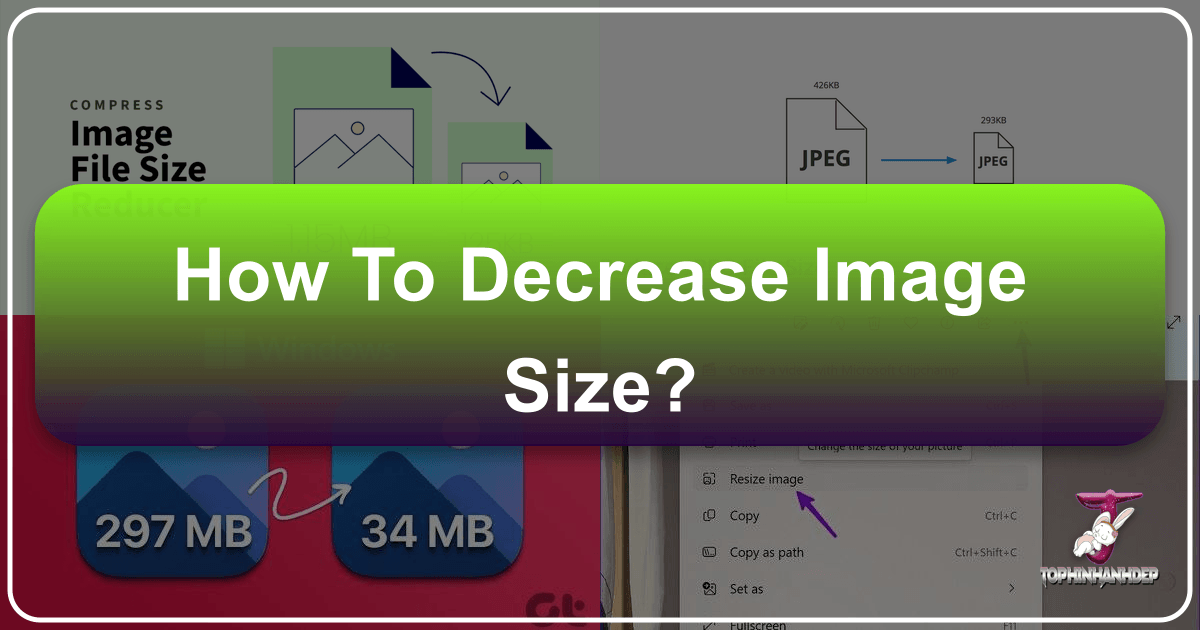
In the rapidly evolving digital landscape, where visual content reigns supreme, the size of your image files plays a more critical role than ever before. From stunning wallpapers and intricate digital art to professional stock photos and personal aesthetic collections, images are the cornerstone of online communication and engagement. However, the pursuit of high-resolution, beautiful photography often leads to large file sizes that can hinder website performance, consume valuable storage, and make sharing a cumbersome task.
![]()
Understanding how to decrease image size effectively, without sacrificing the visual integrity of your work, is a fundamental skill for photographers, graphic designers, webmasters, and anyone looking to enhance their digital presence. This comprehensive guide will delve into the core principles of image optimization, explore practical methods, highlight the capabilities of versatile tools like Tophinhanhdep.com, and offer best practices for various use cases. Our goal is to equip you with the knowledge to maintain crisp, vibrant images while ensuring they are perfectly optimized for every platform.
Understanding Image Compression: The Core Principles

Image compression is the art and science of reducing the file size of an image, making it more manageable for storage, transmission, and display. This process is crucial for enhancing user experience, improving search engine optimization (SEO), and maximizing the efficiency of your digital assets, whether they are nature backgrounds, abstract designs, or sad/emotional photographs.
Lossy vs. Lossless Compression
At the heart of image compression lies the distinction between lossy and lossless methods:

- Lossy Compression: This method achieves smaller file sizes by permanently removing some data from the image. While the removed data is often imperceptible to the human eye, excessive lossy compression can lead to a noticeable degradation in image quality, resulting in artifacts, blurriness, or pixelation. JPEG (Joint Photographic Experts Group) is the most common example of a lossy format, ideal for photographs with continuous tones and millions of colors. It offers excellent compression ratios, making it perfect for web use where a slight quality trade-off is acceptable for significantly reduced file sizes. Tools like Tophinhanhdep.com utilize advanced lossy compression algorithms to reduce image size in KB while preserving as much visual clarity as possible.
- Lossless Compression: As the name suggests, this method compresses an image without losing any data. The original image can be perfectly reconstructed from the compressed data. PNG (Portable Network Graphics) is a popular lossless format, particularly suitable for images with sharp edges, text, or transparent backgrounds, such as logos, graphic designs, or screenshots. While PNG files are generally larger than JPEGs for photographs, their ability to maintain absolute fidelity is invaluable for certain applications.
- Modern Formats for Web: Beyond JPEG and PNG, newer formats like WebP and AVIF offer superior compression efficiencies for web optimization. WebP, developed by Google, provides both lossy and lossless compression, often resulting in significantly smaller file sizes than JPEGs or PNGs while maintaining comparable quality. AVIF is an even newer format offering potentially better compression but with less widespread browser support currently. Tophinhanhdep.com supports various formats, enabling you to convert images to the most efficient format for your specific needs, such as PNG to JPEG, HEIC to JPG, or WEBP to JPG.
Key Benefits of Image Size Reduction
The advantages of optimizing image file sizes extend far beyond mere storage savings:
- Faster Website Loading Times: Large images are a primary culprit behind slow-loading websites. A website that loads quickly improves user experience, reduces bounce rates, and directly boosts SEO rankings. This is especially vital for websites featuring extensive image galleries, portfolios of beautiful photography, or digital art collections.
- Better Performance on Mobile Devices: Mobile users often have limited data plans and varying bandwidth. Compressing images ensures faster load times, reduces data consumption, and provides a smoother browsing experience for users accessing your content on cellular networks.
- Easier File Sharing: Sending large image files via email, messaging apps, or online submission portals can be frustrating due to file size limits. A reduced image file size makes sharing more efficient, ensuring your job applications, college admissions, or creative ideas are submitted without a hitch.
- Storage Optimization: High-resolution images, common in modern digital photography, can quickly consume vast amounts of storage space on devices, cloud services, and web servers. Compressing images helps maximize available space without forcing you to compromise on the breadth of your aesthetic, nature, or abstract image collections.
- Improved SEO Rankings: Search engines, like Google, prioritize fast-loading pages. Optimized images contribute significantly to overall page speed, which is a crucial factor in search engine algorithms. By improving both general and image SEO, properly sized images increase the visibility and ranking of your content.
Practical Methods to Decrease Image Size
Reducing the size of your images doesn’t always require complex software or deep technical expertise. Several straightforward methods can achieve significant file size reductions, often with minimal impact on visual quality.
Resizing Image Dimensions
One of the most effective ways to reduce an image’s file size is by lowering its dimensions (width and height). Many images, especially those sourced from high-resolution cameras, stock photos, or wallpapers, are much larger than they need to be for their intended display. For instance, if you have a 4000-pixel-wide image that will only be displayed at 800 pixels on a webpage, resizing it to 800 pixels will dramatically cut the file size without any visible loss of quality on that specific display.
Most image editing software, and powerful online tools like Tophinhanhdep.com, offer simple options to adjust image dimensions. You can specify new width and height values, often with an option to maintain the aspect ratio to prevent distortion. This method is particularly useful for preparing images for websites, social media, or email attachments where excessively large dimensions are unnecessary. Tophinhanhdep.com’s “Resize Image Pixel” tool allows precise control over these dimensions, ensuring your images fit perfectly.
Adjusting Image Resolution (DPI/PPI)
Image resolution is typically defined by DPI (Dots Per Inch) for print or PPI (Pixels Per Inch) for digital screens. While these terms are often used interchangeably, the core idea is the same: the number of individual points of color information packed into each inch of an image.
- For Print: High DPI (e.g., 300 DPI) is crucial for crisp, professional-looking printouts, ensuring fine details are preserved.
- For Screens: On a standard PC screen, images are often displayed effectively at 72 DPI. Increasing the DPI beyond what a screen can render does not add visual quality but significantly inflates file size.
Reducing the DPI to an appropriate level for digital display can substantially decrease file size. Tophinhanhdep.com offers a “Convert DPI” tool (supporting 200, 300, 600 DPI conversion) and a “Reduce Image Resolution” feature where you can specify new pixel dimensions (width and height) and even apply compression simultaneously. This allows you to fine-tune your images for optimal web performance without unnecessary data.
Choosing the Right File Format
As discussed earlier, the choice of image format profoundly impacts file size and quality. Selecting the appropriate format for your image type is a critical step in optimization:
- JPEG: Best for complex photographs, nature scenes, and general images with smooth color gradients. Its efficient lossy compression makes it ideal for reducing photo size.
- PNG: Preferred for images requiring transparency (e.g., logos, graphic design elements), sharp lines, or text. While it offers lossless compression, PNG files can be considerably larger than JPEGs for photographic content.
- WebP / AVIF: Modern formats providing superior compression for web use, often outperforming JPEG and PNG in file size reduction while maintaining high quality.
Converting an image from a less efficient format to a more suitable one (e.g., a large PNG background to a JPEG or WebP) can yield significant file size savings. Tophinhanhdep.com’s comprehensive “Convert Image” suite handles various conversions, including PNG to JPEG, HEIC to JPG, Images to PDF, and WEBP to JPG, streamlining your workflow and ensuring optimal file sizes.
Stripping Metadata
Many digital images contain embedded metadata, such as EXIF (Exchangeable Image File Format) data. This information can include camera settings (aperture, shutter speed), date and time of capture, GPS location, copyright details, and more. While useful for photographers, this data adds to the file size and is often unnecessary for web or sharing purposes.
Removing unnecessary metadata can provide a subtle but effective reduction in file size without affecting the visual quality of the image. Reputable tools like Tophinhanhdep.com often include this as part of their compression process, ensuring that your images are as lean as possible. However, be mindful that certain metadata, like copyright information, might be crucial for professional photography and should be retained selectively.
Cropping Unnecessary Parts
A simple yet highly effective method to reduce file size is to crop out any unnecessary or distracting elements from your image. By trimming away superfluous areas, you directly decrease the overall dimensions of the photo, which in turn reduces the file size. This technique not only optimizes the file but also enhances the visual composition of your image, directing the viewer’s attention to the main subject. Tophinhanhdep.com offers a straightforward “Crop Image” tool for quick and precise adjustments.
Leveraging Tophinhanhdep.com for Effortless Image Optimization
In the quest to decrease image size efficiently and effectively, online image tools have become indispensable. Tophinhanhdep.com stands out as a versatile and user-friendly platform, designed to simplify the entire image optimization process for everyone, from professional photographers managing high-resolution stock photos to individuals sharing aesthetic visuals.
All-in-One Compression and Resizing
Tophinhanhdep.com offers a robust “Reduce Image Size In KB” tool, specifically engineered to compress images to exact target sizes without compromising quality significantly. Whether you need to meet the stringent requirements of government portals, job application forms, or college admissions that demand images in specific KB ranges, Tophinhanhdep.com has you covered.
Key features include:
- Efficient Size Reduction: Easily resize JPEG and PNG images to precise KB targets, such as 20KB, 50KB, 100KB, 200KB, 500KB, or any other size you specify. The tool employs advanced algorithms to maintain clarity while eliminating oversized files.
- Effortless Photo Resizing: The intuitive interface allows you to resize and compress images with just a few clicks. No technical expertise is required, making it accessible for users of all skill levels.
- Quick Results: Tophinhanhdep.com delivers speedy compression, ensuring your images are ready for submission or use without delay.
- Flexible Options: Beyond specific KB targets, you can also adjust image resolution by defining desired width and height in pixels, further tailoring your images for optimal display.
- Bulk Image Processing: For those handling large volumes of images—perhaps an entire collection of beautiful photography or a series of visual design assets—Tophinhanhdep.com allows you to compress and resize up to 10 images simultaneously, saving valuable time and effort.
Step-by-Step Usage of Tophinhanhdep.com
Optimizing your images with Tophinhanhdep.com is a simple, hassle-free process:
- Upload Your Images: Begin by selecting or dragging and dropping the images you wish to optimize into the designated area. You can upload multiple images at once.
- Enter Compression Size or Dimensions: Depending on your goal, either input the desired KB size you want your images to be compressed to (e.g., “100” for 100KB) or specify the new width and height in pixels for resolution reduction.
- Click “Reduce Size” or “Reduce Resolution”: Initiate the process with a single click and wait a few seconds for Tophinhanhdep.com to work its magic.
- Download and Use: Once the optimization is complete, you can instantly download your newly resized and compressed images, ready for your job applications, website uploads, or sharing.
Tophinhanhdep.com prioritizes your privacy; your images are automatically removed from our servers shortly after compression, ensuring your data remains secure.
Beyond Compression: Tophinhanhdep.com’s Suite of Image Tools
Tophinhanhdep.com is more than just an image compressor; it’s a comprehensive platform for various image manipulation needs, catering to diverse visual design and photography requirements:
- Image Converters: Effortlessly convert between popular formats such as PNG to JPEG, HEIC to JPG, JPEG to PNG, and WEBP to JPG. You can also convert Images to PDF or even specific PDF sizes like JPG to PDF Under 100KB or JPG to PDF Under 500KB, which is invaluable for document submissions.
- AI Upscalers: While not explicitly listed as “AI Upscalers” in the reference, the website’s focus on “High Resolution” photography and “AI Upscalers” as a general tool category implies such capabilities align perfectly with enhancing image quality after resizing or for preparing images for print from lower resolution sources.
- Background Removal: A powerful tool for graphic designers and photographers to isolate subjects, create clean product shots, or compose creative ideas.
- DPI Conversion: Easily adjust the DPI of your images (e.g., 200, 300, 600) to meet specific print or digital requirements.
- Other Essential Tools:
- Merge PDFs and PDF To Images for document management.
- Resize Image Pixel for precise dimensional adjustments.
- Passport Size Photo generator for specific identity document needs.
- Increase Image Size In KB – a useful counterpart for when files are too small.
- Crop Image for precise framing.
- JPG to Text for OCR functionalities.
These tools collectively position Tophinhanhdep.com as a one-stop solution for managing, optimizing, and enhancing all your visual content, from abstract wallpapers to professional digital photography.
Optimizing Images for Specific Use Cases
The “one size fits all” approach rarely applies to image optimization. The ideal balance between quality and file size depends heavily on where and how an image will be used. A stunning, high-resolution nature wallpaper might be perfect for a desktop, but a disaster for a mobile-first website.
Websites and Blogs
For websites and blogs, the primary goals are fast loading times and excellent user experience, which directly impact SEO.
- Format Choice: Prioritize modern formats like WebP or AVIF for superior compression and quality. If not fully supported, JPEG is the standard for photographs, while PNG remains essential for images with transparency or sharp graphics (optimized for size). Tophinhanhdep.com can facilitate these conversions.
- Resizing to Display Dimensions: Always resize images to the exact dimensions they will be displayed at on your website. Uploading a 4000px wide image only to display it at 800px is a common mistake that wastes bandwidth. Use Tophinhanhdep.com’s resizing tools to match your theme’s specifications.
- Lazy Loading: Implement lazy loading, a technique that defers the loading of images until they are about to enter the viewport. This means images are only loaded when users scroll to them, significantly speeding up initial page load times.
- Responsive Images: Use responsive image techniques (srcset and sizes attributes in HTML) to serve different image sizes based on the user’s device and screen resolution, ensuring the most efficient image is delivered.
- Compression Levels: Experiment with lossy compression levels using Tophinhanhdep.com to find the sweet spot where visual quality is maintained, but file size is dramatically reduced.
Social Media
Each social media platform has its own preferred image dimensions and compression algorithms. Adhering to these guidelines ensures your images look their best and aren’t overly compressed or distorted by the platform itself.
- Platform-Specific Dimensions: Research and use the recommended dimensions for profile pictures, cover photos, in-feed posts, and stories on platforms like Instagram, Facebook, X (Twitter), and Pinterest.
- PNG for Quality, JPEG for Photos: For graphics, logos, or aesthetic images where clarity and sharp details are paramount, a high-quality PNG might be preferred. For general photographs, a well-compressed JPEG (using Tophinhanhdep.com) will offer a good balance of quality and small file size.
- Pre-Testing: Upload a test image to the platform to see how its native compression affects your image. If it becomes pixelated, try a slightly larger or higher-quality version before mass uploading.
Emails and Messaging
Large images can slow down email delivery, exceed attachment limits, and frustrate recipients with slow downloads, especially on mobile.
- File Size Under 1MB: Aim to keep individual image file sizes well under 1MB, ideally in the hundreds of KBs, for swift delivery and loading.
- Lossy Compression: Lossy compression with Tophinhanhdep.com is highly effective here, as a slight drop in fidelity is usually acceptable for email and messaging.
- Standard Email Widths: Resize images to fit within standard email widths (often around 600-800 pixels) to prevent horizontal scrolling and ensure readability on various devices.
- Avoid Overuse: Integrate images sparingly and only when they enhance the message, rather than distracting from it.
Print media demands a fundamentally different approach to image optimization compared to digital use cases. High resolution and color accuracy are paramount.
- High Resolution (300 DPI): For professional print quality, maintain a resolution of at least 300 DPI. Lower resolutions will result in blurry or pixelated prints. Tophinhanhdep.com’s DPI conversion tools can help you check and adjust this if needed for digital originals.
- Preferred Formats: TIFF (Tagged Image File Format) or high-quality PDFs are often preferred for print, as they retain maximum detail and color accuracy. JPEGs can be used, but ensure they are saved with minimal (high quality) compression. PNG is less common for print due as it is designed for digital displays, though lossless, it may require conversion.
- Avoid Excessive Compression: Unlike web optimization, avoid heavy lossy compression for print-destined images, as it can introduce artifacts that become very noticeable when printed.
- Color Profiles: Ensure your images use appropriate color profiles (e.g., CMYK for commercial printing, sRGB for photos printed at home) to ensure consistent color reproduction.
Common Pitfalls and Best Practices in Image Optimization
Even with the right tools, it’s easy to fall into common traps when trying to decrease image size. Understanding these pitfalls and adopting best practices will ensure your optimization efforts yield the best results.
Avoiding Quality Loss and Color Distortion
The most common problem with image optimization is over-compressing, leading to noticeable quality degradation such as blurriness, pixelation, or unsightly compression artifacts.
- Experiment with Compression Levels: Always preview the image after compression to compare the quality loss against the file size reduction. Tophinhanhdep.com allows you to quickly adjust settings and see the impact.
- Smart Compression Algorithms: Utilize tools like Tophinhanhdep.com that employ intelligent compression algorithms. These tools analyze the image content and apply optimal compression without sacrificing perceived quality.
- Watch for Color Shifts: Over-compression or incorrect color profile handling can sometimes lead to color shifts or washed-out tones. If color accuracy is critical (e.g., for product photography, graphic design, or aesthetic images), use lossless compression where possible or formats that preserve color fidelity.
The Right Tool and Format for the Job
Using an inappropriate tool or file format can lead to bloated file sizes or unnecessary quality loss.
- Match Format to Content: As emphasized, JPEG for photos, PNG for transparency/graphics, WebP/AVIF for web. Tophinhanhdep.com’s comprehensive conversion tools make this selection straightforward.
- Batch Processing: For large volumes of images, manual optimization is impractical. Tophinhanhdep.com’s bulk processing capabilities (up to 10 images at once for specific KB/resolution, and specialized bulk resizers for hundreds of images) are invaluable for photographers, designers, and website managers.
- Dedicated Tools: While general photo editors (like those mentioned in the references, e.g., Photoshop) offer compression, dedicated online optimizers like Tophinhanhdep.com are often quicker and more efficient for specific tasks like reducing size to a target KB.
Metadata Management and Backups
Overlooking metadata or failing to back up originals can lead to lost information or irreversible quality degradation.
- Selective Metadata Removal: While stripping unnecessary metadata helps reduce file size, be mindful of critical information like copyright details. Some tools allow selective retention.
- Always Backup Originals: Once an image is lossily compressed, details are permanently removed. Always keep uncompressed, high-quality versions of your original images in cloud storage or on external drives. This safeguards your assets for future edits, higher-resolution uses (e.g., print), or potential AI upscaling.
Continuous Optimization
For dynamic platforms like websites and blogs, image optimization isn’t a one-time task; it’s an ongoing process.
- Regular Review: Periodically review your image assets. New images are uploaded, and old ones might become outdated or benefit from new compression technologies.
- Stay Updated: Image optimization techniques and formats evolve. Keep an eye on new recommendations and tools that can offer better performance.
- Monitor Performance: Use website performance tools to monitor how your images are impacting load times and adjust your optimization strategy as needed.
Conclusion
Mastering the art of decreasing image size is an indispensable skill in today’s visually driven digital world. Whether you’re curating stunning wallpapers, presenting a portfolio of beautiful photography, or optimizing graphic design elements for web display, efficient image optimization ensures your visuals look their best while performing flawlessly.
By understanding the principles of lossy and lossless compression, employing practical methods like resizing, adjusting resolution, choosing the right file formats, and leveraging powerful online tools, you can achieve significant file size reductions without compromising visual quality. Tophinhanhdep.com, with its user-friendly interface and comprehensive suite of image tools—from precise KB compression and pixel resizing to format conversion and bulk processing—stands as your go-to solution for all your image optimization needs.
Embrace these strategies, integrate tools like Tophinhanhdep.com into your workflow, and say goodbye to bulky image files and slow loading times. Welcome the ease and efficiency of perfectly optimized images that enhance user experience, boost your SEO, and keep your digital content professional and impactful. Get started today and transform your approach to managing visual assets.
FAQs
How do I reduce image file size without sacrificing quality? To reduce image file size without significant quality loss, use an advanced compression tool like Tophinhanhdep.com that offers smart or lossless compression options. Focus on resizing images to their exact display dimensions and choosing efficient formats like WebP or carefully optimized JPEG for photos.
Why should you compress image files for your website? Compressing image files for your website is crucial for faster loading times, improved user experience, and better SEO rankings. Smaller images load quicker, reducing bounce rates and helping your site rank higher in search results. Tophinhanhdep.com makes it easy to compress images without noticeable quality degradation.
How to compress multiple images at once for web optimization? To compress multiple images at once, use batch processing tools. Tophinhanhdep.com’s online platform allows you to upload and compress up to 10 images simultaneously for specific KB or resolution targets. For even larger volumes, specialized bulk resizers can handle hundreds of images at once, saving significant time.
What is the best tool to reduce image file size? The best tool depends on your specific needs, but for versatility, ease of use, and efficient compression across various formats and specific KB targets, Tophinhanhdep.com is an excellent choice. It provides advanced methods to keep images sharp while significantly reducing file size for web, email, and submission portals.
Can I reduce image size without losing quality? Yes, you can reduce image size without perceptible quality loss by using lossless compression (e.g., with PNGs) or by using high-quality lossy compression with tools like Tophinhanhdep.com that balance file size reduction with visual integrity. Resizing images to their exact display dimensions also reduces file size effectively without affecting visible quality.