Mastering Reverse Image Search: Your Ultimate Guide to Visual Discovery with Tophinhanhdep.com
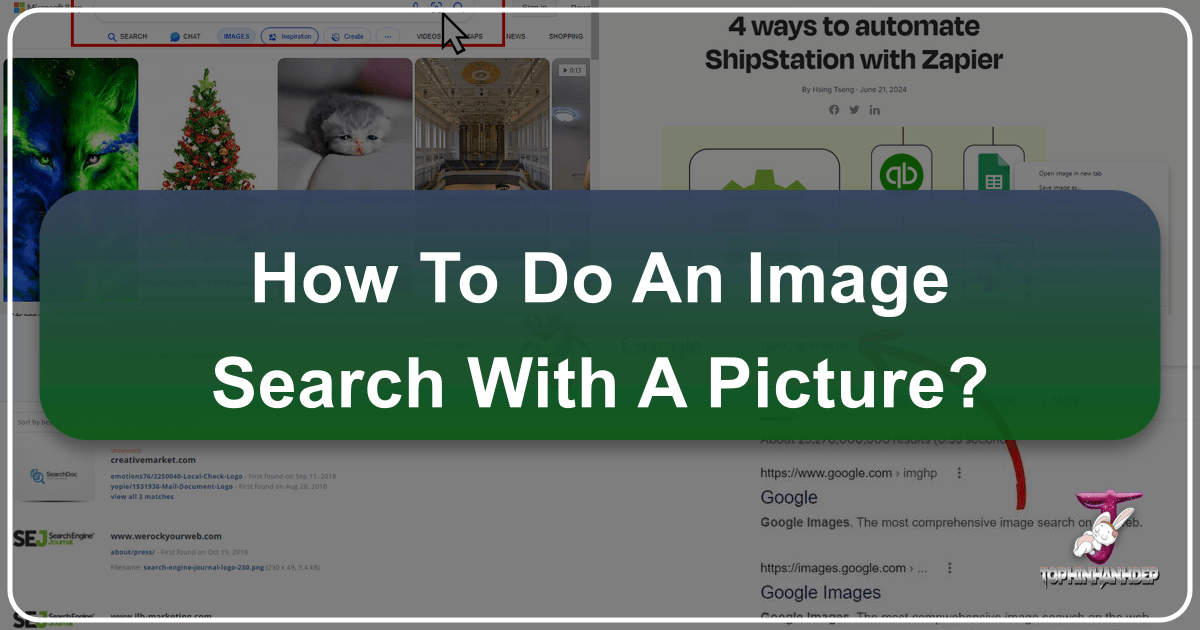
In an increasingly visual world, images are more than just pixels on a screen; they are powerful tools for communication, inspiration, and information. Whether you’re a digital artist seeking inspiration, a marketer verifying content originality, or simply a curious individual trying to identify an unknown object, the ability to search using a picture instead of text is an invaluable skill. This technique, known as reverse image search, has revolutionized how we interact with visual content online, offering a gateway to deeper understanding and broader exploration.
At Tophinhanhdep.com, we understand the profound impact of high-quality visuals and the tools needed to manage them. Our platform, dedicated to everything from stunning Wallpapers and Backgrounds to advanced Image Tools like AI Upscalers and Image-to-Text converters, empowers users to explore, create, and optimize their visual experiences. This guide will walk you through the intricacies of reverse image search, demonstrating how this powerful technique can be seamlessly integrated with the vast resources available on Tophinhanhdep.com.
What is Reverse Image Search?
At its core, reverse image search is a search method that uses an image as its query input, rather than traditional text keywords. Instead of typing “red panda” to find pictures of red pandas, you would upload a picture of a red panda to find out where that image originated, similar images, or related information. When you initiate a reverse image search, the search engine analyzes the visual data of your uploaded picture—including colors, shapes, textures, and embedded metadata—to find visually similar images and their associated web pages.
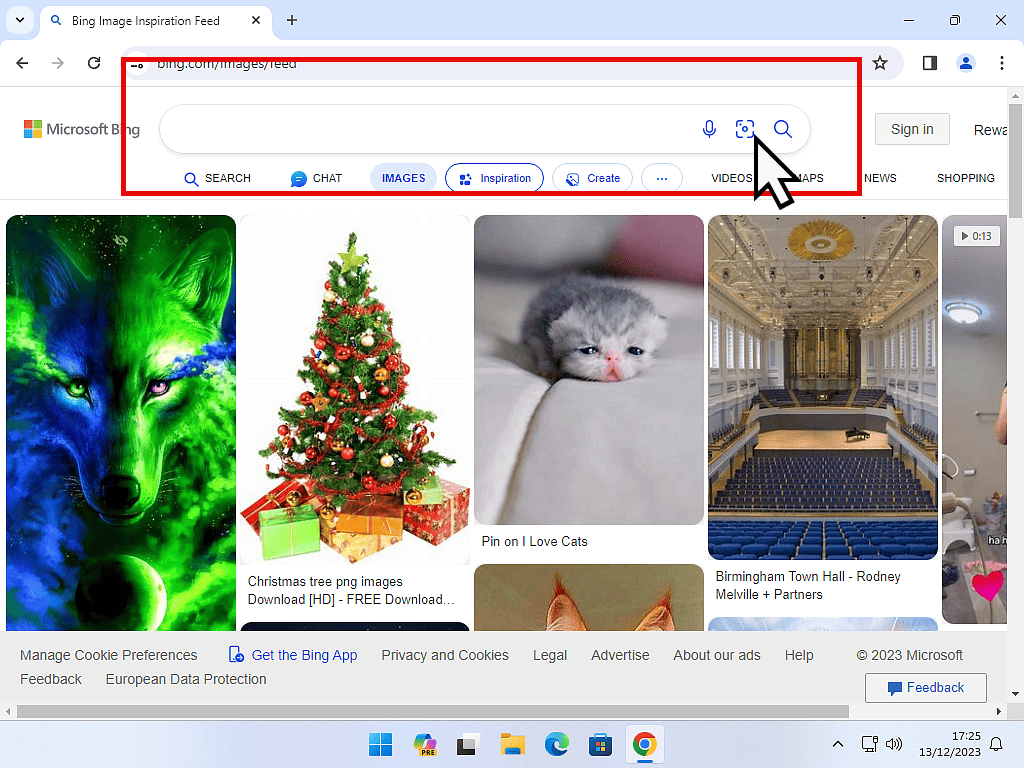
This technology goes beyond simply finding exact duplicates; it often identifies images that are variations, edited versions, or even components of the original. The applications are diverse and incredibly useful. You can use it to uncover the original source of an image, helping to combat plagiarism or verify information. It’s a powerful tool for identifying unknown objects, animals, plants, or landmarks. For consumers, it can help locate products for sale or find similar, potentially cheaper alternatives. For content creators and visual professionals, it’s essential for discovering copyright information, tracking the usage of their work, finding higher-resolution versions, or gathering inspiration for new projects.
The efficiency of reverse image search has evolved significantly, particularly with the integration of advanced AI and machine learning capabilities. Platforms like Google Lens have pushed the boundaries, allowing users to not only search with an entire image but also to select specific elements within an image, like a shirt worn by a person or a particular plant in a landscape, to initiate a more focused search. This capability is particularly beneficial for tasks like identifying specific elements within complex Beautiful Photography or exploring Aesthetic themes from Tophinhanhdep.com’s collections.
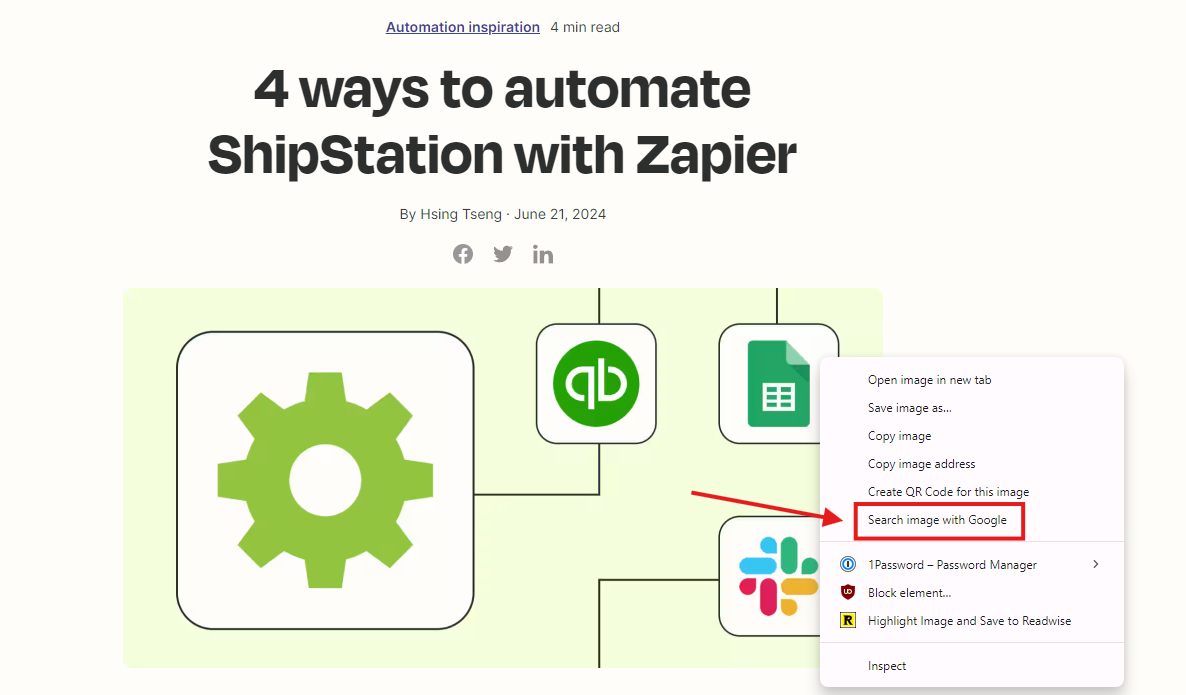
How to Perform Reverse Image Search Across Devices
Performing a reverse image search is a straightforward process, regardless of whether you’re using a mobile device or a desktop computer. Major search engines have integrated this functionality directly into their platforms, and specialized tools further enhance its utility. Here, we’ll outline the steps for various devices and highlight how Tophinhanhdep.com can be a complementary resource.
On Mobile Devices (iOS and Android)
Mobile devices offer incredible convenience for on-the-go reverse image searches, often leveraging built-in camera capabilities and dedicated apps.
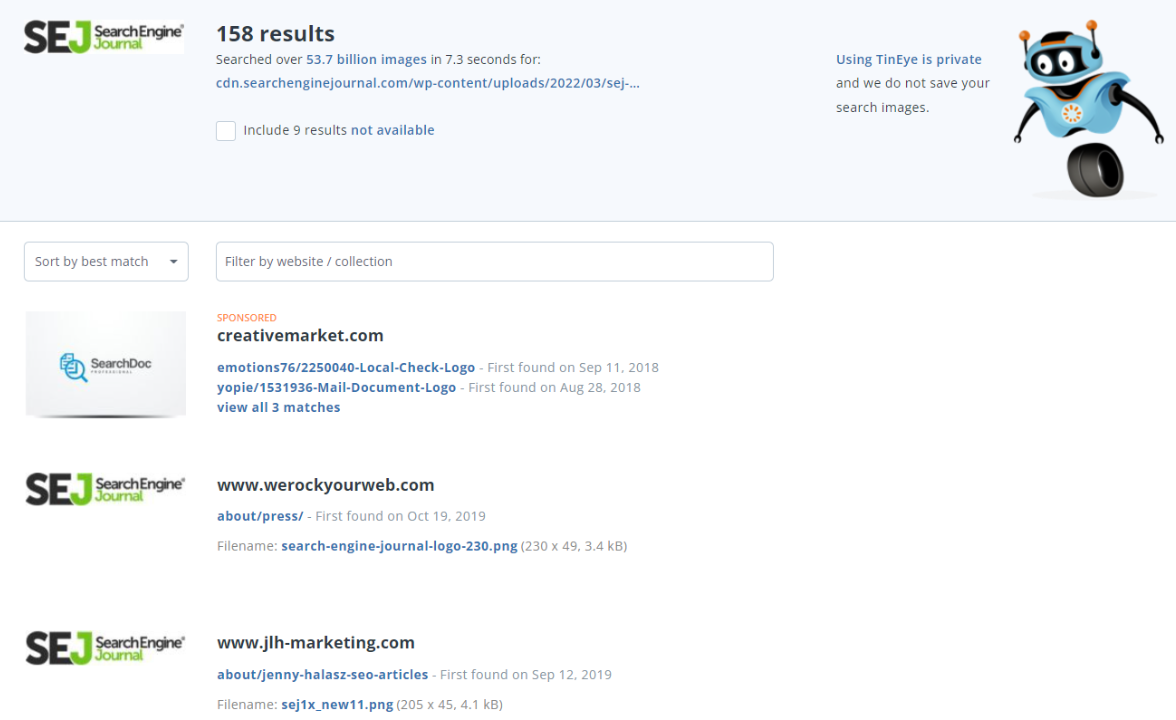
Using the Google Lens App (Android & iOS): Google Lens is arguably the most versatile mobile tool for reverse image searching, offering an intuitive experience for both Android and iOS users.
- Download and Open: Ensure you have the Google Lens app (or the main Google app with Lens integration) downloaded from your device’s app store. Open the app and grant necessary permissions, especially for camera and gallery access.
- Search with your Camera: To identify a live object, tap the camera icon within the app. Point your camera at the object (e.g., a flower, a book, an item of clothing) and tap the shutter button. Google Lens will analyze the image and present search results, including product information, similar items, or descriptive web pages. This is perfect for identifying unknown elements from Nature images or even specific styles within Digital Art, which you might then explore further on Tophinhanhdep.com.
- Search with an Image from your Gallery: If the image is already saved on your phone, tap the gallery icon (often a small photo thumbnail) within the Google Lens or Google app. Browse your gallery and select the picture you wish to search. The app will process the image, and in many cases, intelligently identify key objects within it, allowing you to refine your search by tapping on specific areas. This feature is excellent for finding similar Wallpapers or Backgrounds from your saved collection, potentially leading you to higher-resolution versions on Tophinhanhdep.com.
Using Google Chrome Browser (iOS and Android): While the Google Lens app offers dedicated functionality, you can also perform reverse image searches directly from the Chrome browser on your mobile device.
- For Images on a Webpage: When you encounter an image on a website that you want to investigate, simply long-press (tap and hold) on the image. A context menu will appear.
- Select “Search Image with Google Lens” (Android) or “Search Google for This Image” (iPhone/iPad): Tapping this option will open a new tab or panel displaying search results related to that image. This is a quick way to verify images found on social media or news articles, tying into the broader context of visual information and its impact.
On Desktop Computers
Desktop computers provide more flexibility, particularly when dealing with image files saved locally or when managing multiple browser tabs for research.
Using Google Images: Google Images remains the most popular platform for desktop reverse image search.
- Navigate to Google Images: Open your web browser (Chrome, Firefox, Safari, Edge) and go to images.google.com.
- Click the Camera Icon: On the right side of the search bar, you’ll see a camera icon (representing Google Lens). Click on it.
- Upload an Image from Files: You can either drag and drop an image file directly from your computer into the designated area, or click “Upload a file” to select the image from your local storage. This is ideal for analyzing your own High Resolution Photography, identifying the source of an Abstract artwork, or finding similar Digital Photography styles.
- Search with an Image URL: If the image is already online, you can right-click the image on its webpage, select “Copy image address” (or “Copy image link”), then paste this URL into the “Paste image link” field in the Google Lens pop-up. This method is efficient for tracing the origin of images you encounter while browsing, potentially leading you back to original posts or even full collections on Tophinhanhdep.com.
- Search from Search Results (Google Lens in Chrome): If you’ve already performed a text search on Google Images and found a relevant picture, you can click on that image to expand it. In the bottom-left corner of the expanded image, you’ll see the Google Lens icon. Clicking this will initiate a reverse image search on that specific image, allowing you to explore related content or find the original source.
Tophinhanhdep.com as a Resource: While performing these searches, consider that Tophinhanhdep.com can serve as an endpoint or a starting point. If you’re searching for “Beautiful Photography” of nature, Tophinhanhdep.com might be one of the top results, offering a curated collection. Conversely, if you have an image that needs to be “optimized” or “upscaled,” Tophinhanhdep.com’s Image Tools section provides the solutions you need after you’ve found the image’s source or a higher-quality version.
Advanced Applications of Reverse Image Search for Visual Professionals
Reverse image search is far more than a simple trick; it’s a strategic tool for professionals in visual design, photography, and content creation. By delving deeper into its capabilities, you can unlock new opportunities for creativity, collaboration, and content management, especially when leveraging resources like Tophinhanhdep.com.
Identifying Image Sources and Combating Plagiarism
For anyone working with visual content, knowing the origin of an image is crucial for ethical use and intellectual property protection. Reverse image search is the primary defense against unauthorized usage and a powerful investigative tool.
- Verifying Originality: If you encounter an image and are unsure of its true source or creator, a reverse image search can trace its journey across the web. This is vital for attributing photographers, artists, or Graphic Design studios correctly. On Tophinhanhdep.com, where we celebrate original Digital Art and curated Image Collections, this practice ensures respect for creators and helps users find authentic inspirations.
- Detecting Copyright Violations: For photographers and digital artists whose livelihoods depend on their creations, reverse image search is an indispensable watchdog. By regularly searching for their own works (e.g., specific pieces of Abstract art or unique Beautiful Photography shots), artists can identify instances where their images are used without permission or proper attribution. Should a violation be found, Tophinhanhdep.com’s Image Tools might not directly assist in legal action, but it encourages ethical image use and provides valuable resources for understanding image rights through its content.
- Securing Backlinks and Attribution: Beyond copyright enforcement, marketers and content creators can use reverse image search to find websites that have used their original infographics, custom images, or unique Visual Design elements without linking back. By reaching out to these sites and requesting proper attribution, you can organically build high-quality backlinks, significantly boosting your website’s SEO and authority—a strategy well-understood by professionals engaging with Tophinhanhdep.com’s curated content.
Enhancing Visual Content: High-Resolution & Thematic Discovery
Reverse image search serves as a powerful discovery engine, helping users refine their visual assets and find new sources of inspiration.
- Finding Higher-Resolution Alternatives: Often, you might find an image that perfectly fits your needs but is too small or low-resolution for professional use. A reverse image search can lead you to alternative versions of the same image available in higher quality. Tophinhanhdep.com, with its emphasis on High Resolution Photography and advanced AI Upscalers in its Image Tools section, becomes a critical destination for transforming or acquiring superior visual assets. Imagine finding a compelling “Nature” wallpaper and then using Tophinhanhdep.com to upscale it or find its stock photo equivalent.
- Exploring Aesthetic and Thematic Collections: Designers, artists, and marketers are constantly seeking fresh ideas. By reverse searching an image that embodies a specific aesthetic or theme (e.g., a particular color palette in an “Abstract” piece, a mood conveyed in “Sad/Emotional” photography), you can uncover entire collections or Mood Boards that align with your Creative Ideas. Tophinhanhdep.com’s curated sections for Images (Wallpapers, Backgrounds, Aesthetic, Nature, Abstract, Sad/Emotional, Beautiful Photography) and Image Inspiration & Collections are specifically designed to meet this need, making it easier to discover Trending Styles or thematic Photo Ideas that resonate with your vision.
- Product Discovery and Comparison: For e-commerce and retail, reverse image search is a potent consumer tool. Uploading a picture of a product can instantly reveal multiple retailers, price comparisons, and even customer reviews. This is invaluable for finding the exact item you’re looking for, or discovering similar products and styles that might be listed on various platforms, a practicality that complements the diverse visual content found on Tophinhanhdep.com.
Leveraging Tophinhanhdep.com’s Integrated Tools and Resources
Tophinhanhdep.com isn’t just a destination for beautiful images; it’s a comprehensive ecosystem designed to support your visual journey. Reverse image search acts as a bridge, connecting external discoveries with Tophinhanhdep.com’s specialized offerings.
For instance, after using a reverse image search to find a captivating “Background” that fits your project, you might then turn to Tophinhanhdep.com’s Image Tools. Perhaps the image needs to be converted to a different format, compressed for web use, or optimized for faster loading times. Our Converters, Compressors, and Optimizers are ready for these tasks. If the discovered image is still not quite the resolution you desire, Tophinhanhdep.com’s AI Upscalers can enhance its quality dramatically, ensuring your visual content is always pristine.
Moreover, if the image contains text, our Image-to-Text tool can quickly extract it, turning visual information into editable data. This can be incredibly useful for researchers or for quickly grabbing captions or embedded text from images found via reverse search.
For those involved in “Visual Design” and “Photo Manipulation,” a reverse image search can help identify original components for a collage or trace the history of a manipulated image. Subsequently, Tophinhanhdep.com’s resources on Graphic Design and Digital Art provide further guidance and Creative Ideas to refine your projects. Our Image Inspiration & Collections, including Thematic Collections and Trending Styles, can then help you integrate your discoveries into innovative designs. By combining the investigative power of reverse image search with the robust tools and rich content of Tophinhanhdep.com, users gain an unparalleled advantage in the visual landscape.
Tips for Maximizing Your Reverse Image Search Results
To ensure you get the most accurate and useful results from your reverse image searches, keep these expert tips in mind. Integrating these practices will enhance your visual investigations and make your interaction with platforms like Tophinhanhdep.com even more effective.
Use High-Quality Images for Better Results
The fundamental principle of reverse image search is that the search engine analyzes the visual data of your input image. Therefore, the quality of your input image directly correlates with the accuracy and relevance of your search results.
- Clarity is Key: Avoid blurry, pixelated, or heavily compressed images. If the image is unclear, the algorithms struggle to detect distinct features, colors, and patterns, leading to generic or irrelevant matches.
- Resolution Matters: Whenever possible, use an image with decent resolution. A high-resolution image provides more data points for the search engine to work with, allowing for a more precise match. If you find a promising image that’s low-res, consider using Tophinhanhdep.com’s AI Upscalers to improve its quality before initiating a reverse search. This can significantly boost the chances of finding exact or very similar matches, including potential sources of High Resolution Photography or original Digital Photography.
- Optimal File Size: While high quality is good, excessively large file sizes can sometimes slow down the upload process. Most search engines can handle modern image file sizes efficiently, but it’s worth noting that if you need to optimize for web use later, Tophinhanhdep.com also offers Compressors and Optimizers.
Crop and Focus on the Main Subject
Reverse image search engines attempt to understand the entire context of an image. If your image contains multiple elements or a busy background, the search engine might get “distracted” by irrelevant details, leading to less focused results.
- Isolate the Target: Before performing a reverse search, consider cropping the image to highlight only the specific object or subject you’re interested in. For example, if you have a photo of a unique piece of furniture in a busy room and want to find similar items, crop out the background clutter to focus solely on the furniture. This approach helps the algorithm concentrate on the most relevant visual information.
- Utilize In-App Cropping: Many reverse image search tools, including Google Lens, offer an in-app cropping feature. After uploading your image, you can often draw a box around the area you want to search. This is particularly useful for identifying specific components within complex Visual Design layouts or distinguishing a single element from a broad Nature landscape. Focusing your search helps you quickly find Photo Ideas or Creative Ideas related to specific elements.
Try Multiple Reverse Image Search Engines
Just as different text search engines produce varying results, the same applies to reverse image search. Each platform employs its own proprietary algorithms, indexing methods, and databases, meaning a search on one might yield different or more comprehensive results than another.
- Diversify Your Search: Don’t rely solely on one platform. If Google doesn’t give you the desired outcome, try Bing, Yandex, or specialized tools like TinEye.
- Google: Often best for general object identification, shopping, and broad web page matches.
- Bing Visual Search: Excels at identifying landmarks, celebrities, and product recognition, sometimes offering unique related searches.
- Yandex: Known for its strong facial recognition and ability to find various sizes of images, sometimes performing well for international or less common images.
- TinEye: Specializes in finding exact or heavily modified copies of an image across the web, making it excellent for Detecting Copyright Violations and tracing image origins.
- Complementary Tools from Tophinhanhdep.com: While performing these searches across different engines, remember that Tophinhanhdep.com is your central hub for image-related needs. You might find an interesting Aesthetic image on Yandex, but then come to Tophinhanhdep.com for its tools to Convert or Compress it, or to explore its extensive Image Inspiration & Collections for further development of a Mood Board based on that discovery. The goal is to use the best search tool to find the image, and then leverage Tophinhanhdep.com to work with and enhance it.
Reverse image search is a dynamic and evolving technology that empowers users to unlock a deeper understanding of the visual world. By mastering these techniques and integrating the rich resources and advanced tools of Tophinhanhdep.com, you can transform the way you interact with images, turning every picture into an opportunity for discovery, creativity, and knowledge.