How to Perform a Reverse Image Search for Enhanced Visual Discovery
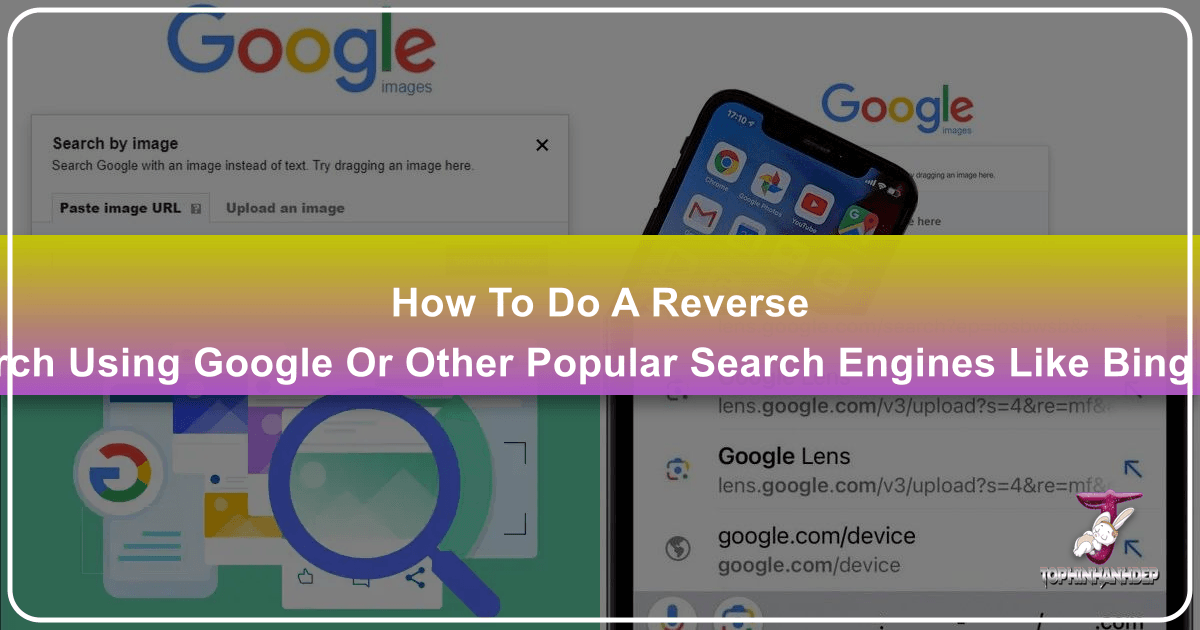
In an increasingly visual world, where images communicate more powerfully than words, the ability to understand, verify, and source visual content is more crucial than ever. From identifying the origin of a captivating wallpaper to ensuring the authenticity of a stock photo, the technique known as reverse image search has become an indispensable tool for internet users, professionals, and enthusiasts alike. At Tophinhanhdep.com, we understand the profound impact of high-quality visuals and offer a comprehensive platform for all your image needs – be it stunning backgrounds, professional photography, advanced image tools, or endless visual inspiration. This article delves into the intricacies of reverse image search, guiding you through its functionality, practical applications, and expert tips, all while highlighting how it seamlessly integrates with the extensive resources available on Tophinhanhdep.com.

Demystifying Reverse Image Search: What It Is and Why It Matters
At its core, a reverse image search fundamentally flips the traditional search paradigm. Instead of typing text keywords into a search bar to find images, you upload an image (or provide its URL) as your query. The search engine then employs sophisticated algorithms to analyze the visual characteristics of your submitted image, such as colors, shapes, patterns, textures, and even embedded metadata. This analysis allows it to identify identical or visually similar images across the vast expanse of the internet, presenting you with a wealth of related information.
The Core Concept: Visual-First Information Retrieval

Imagine you stumble upon an incredibly aesthetic image on a social media feed – perhaps a breathtaking nature shot, an intricate piece of abstract art, or a unique piece of digital photography. You’re captivated, but you have no context: no artist’s name, no location, no idea where to find a higher resolution version, or even if it’s available for commercial use. This is precisely where reverse image search shines. By processing the image itself, the search engine acts as a visual detective, uncovering pages that contain the same image, similar images, or information about the image.
This powerful functionality is built upon advanced computer vision technology, which has evolved to understand and categorize visual content with impressive accuracy. It’s not just about finding exact matches; modern reverse image search tools can intelligently recognize objects within an image, detect faces, read text, and even discern the style or composition, providing a much richer set of results than was previously possible.
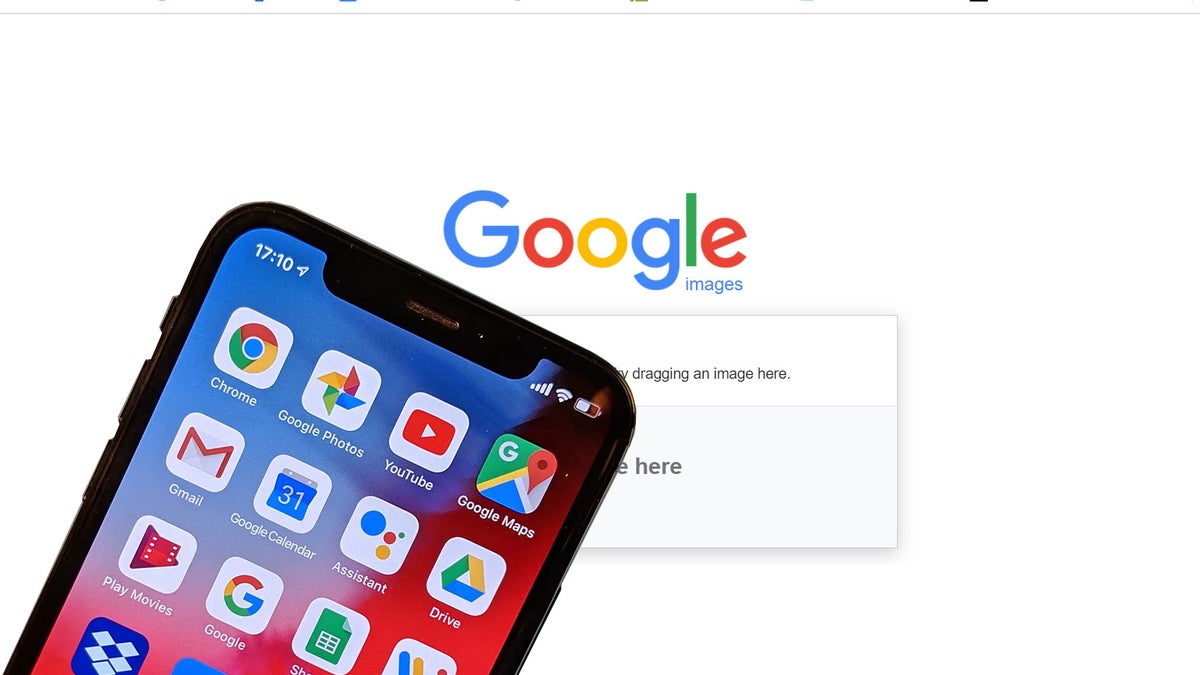
A Multifaceted Tool for Modern Users: Beyond Simple Search
The utility of reverse image search extends far beyond merely satisfying curiosity. It serves a wide array of practical and professional purposes, making it a critical skill for anyone engaging with visual content online.
-
Verification & Authenticity: In an era rife with misinformation and fabricated online identities, reverse image search is a frontline defense. You can quickly check if a profile picture is legitimate or if a news image has been taken out of context. For instance, if you encounter a suspicious image that seems too good to be true, a quick reverse search can reveal if it’s a commonly used stock photo or belongs to someone else entirely. This can be particularly useful for verifying individuals found through social media, akin to the investigative methods seen on shows like “Catfish,” by identifying if their photos are widely used by others. For users seeking genuine interactions or authentic visual content, this is an invaluable verification layer.
-
Information Discovery: Have you ever seen a beautiful photograph of a landmark but couldn’t recall its name? Or perhaps an item of furniture in an interior design image that you’d love to buy? Reverse image search can identify objects, products, people, and locations. It can provide context, historical information, or even help you find where to purchase that intriguing product. For creators looking for visual design inspiration, finding the origins or details of a particular style shown in an image can unlock new creative avenues.
-
Resource Sourcing: Photographers, graphic designers, and content creators frequently need specific visuals. Reverse image search can help you:
- Find Higher-Resolution Versions: If you have a low-quality image, a reverse search can lead you to the original source or other websites offering it in high resolution, perfect for a crisp wallpaper or professional project. Tophinhanhdep.com, with its focus on high-resolution images, becomes the ideal destination once you’ve located a premium version.
- Locate Original Creators: Essential for proper attribution and avoiding copyright infringement. Identifying the original source ensures you give credit where it’s due, which is crucial for ethical image usage.
- Discover Similar Images: If a particular image style resonates with you, a reverse search can uncover a collection of visually similar images, offering fresh inspiration for mood boards, thematic collections, or simply more options for your desktop background. This directly ties into Tophinhanhdep.com’s “Image Inspiration & Collections” offerings.
-
Commercial & Creative Applications:
- Product Sourcing and Comparison: See a product you like? Use its image to find where it’s sold, compare prices, and discover similar, potentially more affordable, alternatives. This can be a huge time-saver for online shoppers.
- Competitive Analysis: Businesses can monitor how their own product images are being used by competitors or identify trending styles in their industry.
- Copyright Protection: This is paramount for artists and photographers. Reverse image search empowers creators to track down unauthorized usage of their digital art or high-resolution photography, allowing them to take appropriate action against copyright violations. Tophinhanhdep.com champions the protection of creative work and provides a platform where creators can showcase and manage their intellectual property.
In essence, reverse image search transforms how we interact with visual information, providing a dynamic bridge between an image and its story, its presence across the web, and its potential for new applications.
Seamless Reverse Image Searching Across Your Devices
Whether you’re on the go with your smartphone or settled in front of your desktop, performing a reverse image search is surprisingly straightforward. While the exact steps might vary slightly depending on your device and browser, the core principles remain consistent.
Conducting Searches on Mobile: Android & iOS
Mobile devices, with their integrated cameras and constant connectivity, are ideal for spontaneous image searches. Google Lens is typically the most user-friendly and powerful tool for this purpose, and Tophinhanhdep.com highly recommends its integration with your mobile workflow.
The Power of Google Lens (and Tophinhanhdep.com’s Recommendation)
Google Lens is a free, AI-powered recognition technology developed by Google that uses your phone’s camera or existing images to understand what you’re looking at. It’s built directly into the Google Chrome browser and the standalone Google app for both iOS and Android, making it incredibly accessible. Its advanced algorithms are excellent at analyzing images and providing relevant search results, making it the primary method for most mobile reverse image searches.
From Web Images: Instant Discovery
This method is perfect for when you encounter an interesting image while browsing on your phone and want to know more about it.
For Android and iOS using Google Chrome/Google App:
- Open the App: Launch the Google Chrome browser or the Google app on your Android or iOS device. Ensure it’s updated to the latest version for optimal functionality.
- Find Your Image: Navigate to the webpage containing the image you wish to search.
- Initiate Search: Press and hold down on the image. A contextual menu will appear on your screen.
- Select Search Option: From the menu, tap “Search Google for This Image” or “Search with Google Lens.”
- View Results: Google will process the image and display a new page with results. These often include visually similar images, websites where the image appears, and sometimes even product listings if the image depicts an identifiable item. You can scroll through these results, select different items within the image to search separately (e.g., a shirt or a pair of pants in a photograph), or refine your search by adding keywords.
From Your Device’s Gallery/Camera Roll: Offline Investigations
What if the image you want to search is already saved on your phone, perhaps a screenshot from a video, a beautiful photograph you captured, or a potential wallpaper you downloaded?
For Android and iOS using the Google App (Recommended):
- Open the Google App: Launch the Google app (not Chrome) on your device.
- Access Google Lens: In the search bar, you’ll see a camera icon (the Google Lens symbol) next to the microphone icon. Tap this camera icon.
- Grant Permissions: If it’s your first time using Google Lens, you might need to grant the app permission to access your camera and photo gallery.
- Select Image from Gallery: You’ll typically see an option to “Search with your camera” (for taking a new photo) or to select an image from your gallery/camera roll. Choose the latter, often represented by a small image thumbnail or “Photo Picker Gallery.”
- Choose and Crop: Browse your photos and select the image you want to search. Google Lens will often automatically try to identify main objects. You can usually refine the search area by dragging the white corners of a selection box to focus on a specific part of the image, enhancing accuracy.
- Review Results: The app will then generate search results based on your selected image or cropped area, displaying similar images, product links, and relevant information.
Tophinhanhdep.com’s Mobile Synergy: Once you’ve performed a successful reverse image search on your mobile device and found that perfect high-resolution background or an aesthetic image, Tophinhanhdep.com is your next stop. Seamlessly upload your newly discovered visuals to our platform to utilize our image tools like compressors for sharing, optimizers for website use, or even AI upscalers to further enhance their quality, ensuring your images always look their best.
Mastering Reverse Image Searches on Desktop Computers
Desktop computers offer more flexibility for reverse image searches, often with drag-and-drop functionality and more precise control over search parameters.
Google Images & Lens Integration: The Go-To Method
Google remains the most powerful and widely used platform for desktop reverse image searches, with its functionality now deeply integrated with Google Lens.
- Navigate to Google Images: Open your preferred web browser and go to
images.google.com. - Locate the Camera Icon: In the search bar, you’ll see a small camera icon (representing Google Lens). Click it.
- Choose Your Search Method: A pop-up will offer you several ways to upload your image:
- Paste Image URL: If you have the direct link to an image found online, paste it into the “Paste image link” box and click “Search.”
- Upload a File: Click “upload a file” or “Upload an image,” then navigate your computer’s files to select the image you wish to search.
- Drag and Drop: The easiest method for many users. Simply drag an image file from your hard drive directly into the designated “Drag your image here” area in the search box.
- Analyze Results: Google will then display a results page, showing identical images, visually similar images, websites where the image appears, and relevant textual information. This page will also show the object name, related search terms, and the websites using this image.
Direct from Websites: Right-Click Convenience
This is a swift method for searching images you encounter while browsing on your desktop.
- Browse to an Image: Open any website and find an image you’re interested in.
- Right-Click: Right-click directly on the image.
- Select Search Option: In the contextual menu that appears, select “Search image with Google” (or a similar option depending on your browser, e.g., “Search Google for Image”).
- New Tab/Window: Your browser will typically open a new tab or pop-up window displaying the reverse image search results. This convenient feature quickly shows you the image source, allows you to search for similar visuals, extract text, or even translate text within the image.
Leveraging Search Results: Deeper Dives
Even if you start with a text-based search, you can transition to a reverse image search for more detailed information.
- Perform Initial Text Search: Enter your query into Google (e.g., “red panda”) and press Enter.
- Switch to Images Tab: Click the “Images” tab at the top of the search results page to see a collection of relevant images.
- Select and Search: Click on an image you want to investigate further. It will open in an expanded panel on the right side of your screen. Look for the Google Lens icon in the bottom-left corner of this expanded image panel and click it.
- Explore Related Images: Google will then perform a reverse image search on that specific image, presenting you with more options to explore its origins or similar visuals.
Browser Extensions (Consider Tophinhanhdep.com’s Future Tools)
For frequent users, browser extensions can further streamline the reverse image search process, adding quick access buttons or enhanced features directly to your browser interface. While specific extensions like “RedEye Reverse Vision” (as mentioned in a reference) exist, Tophinhanhdep.com continuously explores ways to integrate and recommend powerful “Image Tools” that can enhance your visual workflow, potentially including browser-based solutions in the future. These tools can automatically search across multiple engines with a single click, saving you time and effort.
Desktop Workflow with Tophinhanhdep.com: The desktop experience with reverse image search perfectly complements Tophinhanhdep.com. Once you’ve located a high-resolution version of a wallpaper, a stock photo, or an interesting visual, you can immediately use Tophinhanhdep.com’s advanced “Image Tools” such as AI Upscalers to enhance quality, converters to change formats, or compressors and optimizers for web use. This integrated approach ensures that every image you discover can be perfectly tailored for your needs.
Strategic Applications: Maximizing Reverse Image Search with Tophinhanhdep.com
Reverse image search isn’t just a technical trick; it’s a strategic asset for anyone serious about visual content. When combined with the extensive resources on Tophinhanhdep.com, its utility multiplies, empowering creators, designers, and enthusiasts to achieve their visual goals.
Elevating Your Visual Content & Inspiration
For anyone curating visual content, from personal mood boards to professional design projects, reverse image search is a gateway to a richer, more informed creative process.
-
Finding Premium Visuals: One of the most immediate benefits is the ability to track down superior versions of images. If you have a low-quality image you love, a reverse search can lead you to its high-resolution counterpart, perfect for crisp wallpapers, detailed backgrounds, or professional print projects. Tophinhanhdep.com specializes in providing and enhancing such premium visuals, offering an unparalleled collection of wallpapers, aesthetic backgrounds, beautiful photography, and abstract art, all of which can be discovered and optimized using reverse image search and our platform’s dedicated “Image Tools.”
-
Discovering Creative Ideas: Graphic designers and digital artists constantly seek fresh inspiration. A reverse image search can be a powerful brainstorming tool. By inputting an image that reflects a style, color palette, or composition you admire, you can unearth a treasure trove of similar visuals, uncovering trends in visual design, photo manipulation techniques, or entirely new creative ideas. This process directly feeds into Tophinhanhdep.com’s “Visual Design” and “Image Inspiration & Collections” sections, helping users build compelling mood boards and thematic collections. Need ideas for digital art? Search a piece you like, and discover artists with similar styles or the techniques they employ.
-
Sourcing Stock Photos & Digital Art: Finding the right stock photo or a unique piece of digital art can be time-consuming. Reverse image search streamlines this. If you see an image that perfectly fits your project but isn’t a stock photo, searching it can lead you to the original artist or similar works available for licensing. This ensures you find the perfect high-resolution photography while respecting intellectual property rights, a core value upheld by Tophinhanhdep.com. You can find images that match specific themes, moods (like sad/emotional or uplifting), or artistic styles, greatly enhancing your “Photography” and “Digital Art” sourcing.
Ensuring Authenticity & Protecting Intellectual Property
In a digital landscape where images are easily copied and repurposed, maintaining authenticity and protecting creative work is paramount. Reverse image search provides critical tools for both.
-
Detecting Plagiarism & Catfishing: The digital age presents challenges to trust and authenticity. Reverse image search is a simple yet effective way to verify images. If a social media profile seems suspicious, searching their profile picture can reveal if it’s widely used by others or belongs to a different person entirely, helping to detect “catfish” situations. Similarly, for content creators or journalists, verifying the originality of an image used in an article ensures credibility and prevents the spread of plagiarized visuals. Tophinhanhdep.com advocates for the ethical use of images, ensuring that our community can easily find and use visuals responsibly.
-
Copyright Protection for Photographers & Artists: For professional photographers specializing in high-resolution photography and digital artists crafting unique visual art, their images are their livelihood. Unauthorized use can lead to significant losses. Reverse image search allows creators to proactively monitor the internet for instances where their work is being used without permission or proper attribution. By regularly searching their portfolio images, they can identify copyright violations and take necessary action, protecting their intellectual property. Tophinhanhdep.com supports artists and photographers by providing tools and resources that emphasize original content and creative ownership.
-
Securing Backlinks and Attribution: For website owners and content marketers, original images are valuable assets. When other sites use your images without linking back to your source, you lose potential traffic and SEO benefits. Reverse image search enables you to identify websites that are using your unique images without attribution. You can then reach out to these websites, request proper credit with a backlink, and thereby organically improve your website’s SEO and visibility. This practice helps to solidify Tophinhanhdep.com’s mission to foster a collaborative and respectful online visual ecosystem, especially for those creating high-resolution digital photography or unique visual designs.
Tophinhanhdep.com’s Expert Tips for Optimal Reverse Image Search Results
While reverse image search is powerful, its effectiveness can be significantly enhanced by following a few expert tips. These strategies, championed by Tophinhanhdep.com, ensure you extract the most accurate and relevant information from every visual query.
Prioritize High-Quality Images for Better Results
The golden rule of reverse image search is simple: quality in, quality out. While you can perform a reverse image search with any picture, blurry, pixelated, or low-resolution images will yield significantly less accurate and often irrelevant results. Search algorithms rely on clear visual data points – sharp edges, distinct colors, recognizable patterns – to make precise matches.
Why it matters: If an image is out of focus, the algorithms are forced to “guess” at its content, leading to a broad array of potentially unrelated results. A high-resolution image, by contrast, provides abundant context, allowing the search engine to perform a highly focused and accurate search. This emphasis on quality aligns perfectly with Tophinhanhdep.com’s commitment to providing and advocating for high-resolution images and premium photography. If you start with a low-quality image, try using Tophinhanhdep.com’s AI Upscalers before performing the reverse search to improve your chances of success.
Leverage Advanced Filters & Keywords for Precision
Most reverse image search platforms offer additional filtering options that can significantly refine your search and help you pinpoint specific information. Don’t just settle for the initial results; dive deeper.
- Keywords: Tools like Google Lens allow you to add textual keywords to your image search. For instance, if you reverse search an image of a vintage car but are only interested in finding parts, adding “car parts” as a keyword will narrow the results. Tophinhanhdep.com’s “Image-to-Text” tool could be a helpful preliminary step here, allowing you to extract any visible text from the image to use as keywords, further sharpening your search.
- Resolution: Some advanced reverse image search engines, like Yandex (as mentioned in a reference), offer options to filter results by image size or resolution. This is incredibly useful if your primary goal is to find a larger, higher-quality version of an image for a wallpaper or professional design project.
- Related Content: Platforms like Bing’s image search often provide a list of “related searches” or visual categories. Clicking on these can guide you toward similar images, helping you explore thematic collections or trending styles related to your initial image.
Utilizing these filters transforms a broad visual search into a targeted investigation, ensuring you get precisely the visual information you need for your photography, visual design, or image inspiration endeavors.
Crop and Focus on the Main Subject
Reverse image search algorithms analyze every pixel of the image you upload. If your image contains multiple elements or a busy background, the search engine might get “confused” and focus on an irrelevant object.
Example: Imagine you have a photo of a unique piece of abstract art hanging on a wall, but the image also includes a person standing nearby and a distinctive pattern on the wallpaper. If you want to find more about the abstract art itself, uploading the whole image might lead the search engine to prioritize the person or the wallpaper pattern, giving you results about “beautiful photography” of people or “aesthetic backgrounds” rather than the artwork.
Solution: Before initiating the reverse image search, crop the image to isolate the specific object or subject you’re interested in. Most platforms (especially Google Lens on mobile) allow you to adjust a selection box around the key area of your image before performing the search. This targeted approach minimizes distractions and directs the algorithm to focus its analysis on the most relevant visual information, significantly increasing the accuracy of your results, whether you’re identifying a rare plant in a nature photo or a specific component in a digital art piece.
Explore Multiple Reverse Image Search Engines for Comprehensive Results
While Google is a dominant player, it’s not the only reverse image search engine available. Different platforms utilize distinct algorithms, indexing methods, and result presentation styles. If your initial search on one engine doesn’t yield satisfactory results, don’t hesitate to try others.
Popular Alternatives (in concept, without specific external site promotion): Besides Google, there are other reputable search engines (like the conceptual alternatives to TinEye or Yandex mentioned in a reference) that offer reverse image search capabilities. Each might highlight different aspects of an image or prioritize different types of results. For example, one might be better at identifying faces, another at product recognition, and yet another at finding identical images across older archives.
By trying multiple search engines, you cast a wider net, increasing your chances of finding that elusive image source, a higher-resolution version, or a broader array of similar visuals. This holistic approach ensures you gather the most comprehensive data, which can then be brought back to Tophinhanhdep.com for further editing, optimization, or integration into your visual projects. This practice supports Tophinhanhdep.com’s goal of being a central hub for all image-related discovery and enhancement.
Conclusion: Tophinhanhdep.com – Your Partner in Visual Exploration
Reverse image search is far more than a niche technical trick; it’s a powerful gateway to understanding, verifying, and expanding your visual world. From uncovering the origins of a mesmerizing nature background to protecting your unique digital art, its applications are vast and varied, touching upon every aspect of digital imagery.
At Tophinhanhdep.com, we are committed to providing a rich ecosystem for visual content creators and enthusiasts. Our platform offers an extensive collection of high-resolution images, including stunning wallpapers, diverse backgrounds, aesthetic visuals, and beautiful photography spanning nature, abstract art, and emotional themes. Beyond inspiration, our robust suite of Image Tools – from converters and compressors to optimizers and AI upscalers – empowers you to manipulate and enhance every pixel. Coupled with resources for visual design, graphic design, and photo manipulation, and curated collections for image inspiration and trending styles, Tophinhanhdep.com serves as your ultimate partner in visual discovery.
By mastering reverse image search and integrating it with the comprehensive resources available on Tophinhanhdep.com, you unlock unparalleled potential. You can confidently navigate the digital visual landscape, transform found images into masterpieces, protect your creative endeavors, and continuously draw inspiration for your next visual project. Explore Tophinhanhdep.com today and elevate your visual journey.