Mastering Reverse Image Search in Google: A Comprehensive Guide for Digital Enthusiasts

In today’s visually-driven digital landscape, images are everywhere. From stunning wallpapers and inspiring aesthetic backgrounds to crucial elements for graphic design and high-resolution stock photos, visual content forms the backbone of online communication and creativity. Yet, with such a vast ocean of imagery, the ability to trace an image back to its origin, find similar visuals, or verify its authenticity becomes an invaluable skill. This is where reverse image search, particularly through Google, emerges as a powerful tool.
Reverse image search fundamentally transforms how we interact with visual information. Instead of using text keywords to find images, it allows you to use an image itself as the query. This innovative approach opens up a world of possibilities for photographers, visual designers, content creators, and casual users alike, helping them navigate the complexities of digital imagery. Whether you’re looking for the original source of a captivating nature photo, a higher resolution version of a digital art piece, or simply want to explore similar styles for your next mood board, Google’s reverse image search functionality, complemented by specialized tools like those found on Tophinhanhdep.com, provides the answers. This guide will delve into the intricacies of performing reverse image searches, exploring its diverse applications, and offering practical steps for both desktop and mobile devices.

What is Reverse Image Search and Why is it Essential?
At its core, a reverse image search is a digital detective’s magnifying glass, allowing you to submit a picture to a search engine and receive results based on that image. Unlike traditional text-based searches, where you describe what you’re looking for, reverse image search analyzes the visual characteristics of your uploaded image—such as its colors, shapes, textures, and patterns—to find matching or highly similar images across the web. If an exact match isn’t found, the search engine intelligently identifies visually analogous content, offering a spectrum of related results.
Unlocking the Power of Visual Discovery
The utility of this feature extends far beyond mere curiosity. For individuals deeply immersed in the world of visual content, such as those who frequent Tophinhanhdep.com for wallpapers, backgrounds, and beautiful photography, reverse image search is a gateway to discovery. Imagine stumbling upon a breathtaking abstract background and wanting to know the artist, or finding a sad/emotional image that deeply resonates but lacks context. A quick reverse search can reveal the artist’s portfolio, the original publication, or even the story behind the image, enriching your appreciation and understanding.
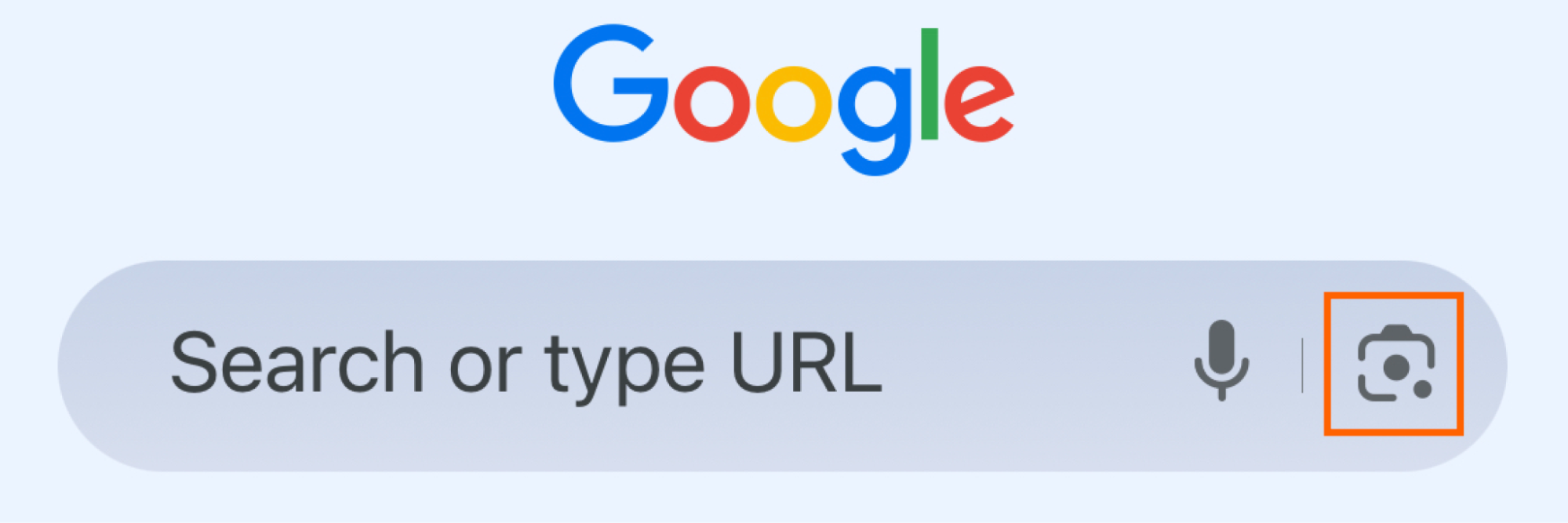
This tool is particularly vital for those working with images in a professional capacity. Digital photographers and graphic designers, for example, often need to verify the provenance of stock photos or ensure they are using images legally. Reverse image search helps identify potential copyright infringements, allowing creators to protect their digital art and photo manipulation efforts, or conversely, to ensure they are not inadvertently using copyrighted material themselves. It helps in sourcing high-resolution versions of images, which is crucial for quality visual design projects or for printing stunning wallpapers. For image inspiration and collections, finding thematic collections or trending styles becomes effortless when you can use an existing photo as a starting point.
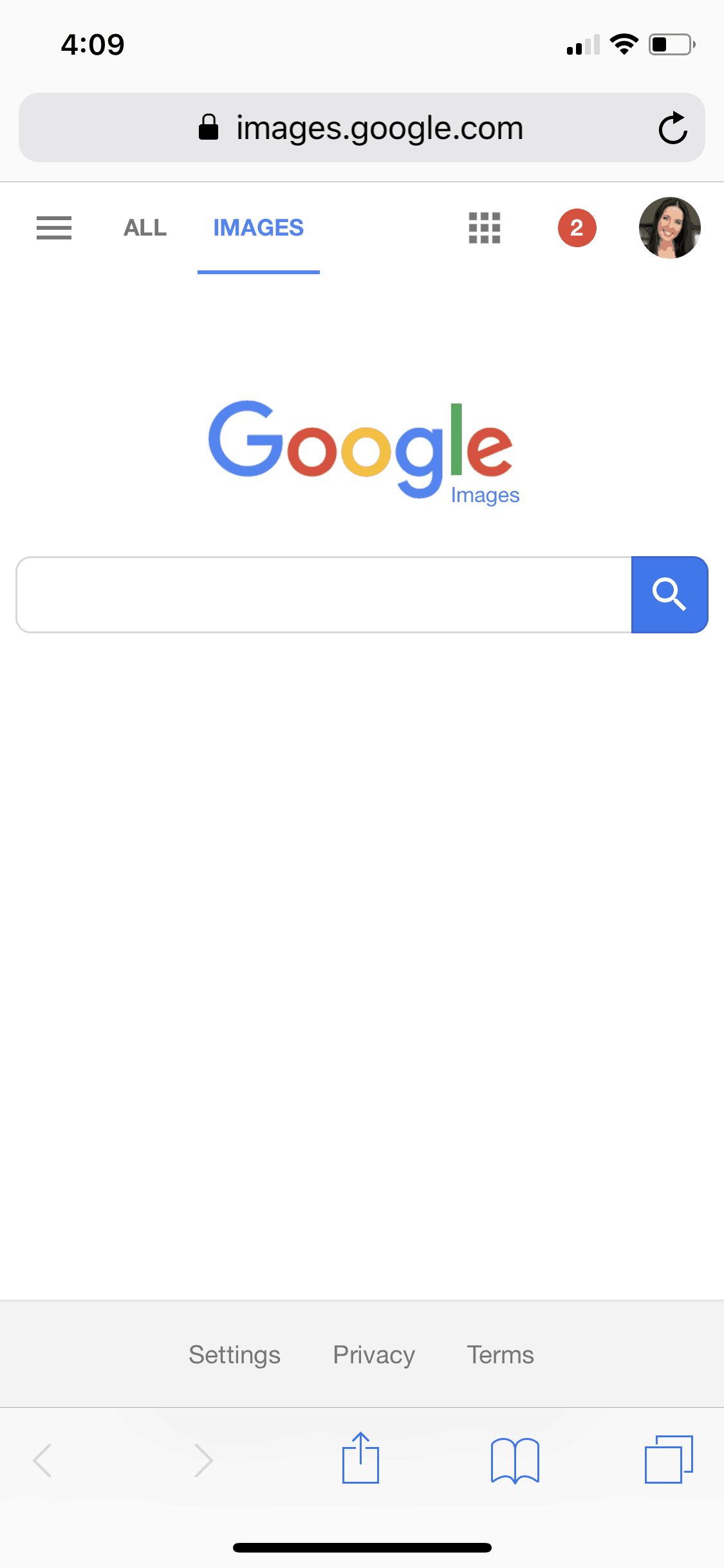
Practical Applications Across Digital Disciplines
The applications of reverse image search are incredibly broad, catering to various needs outlined by Tophinhanhdep.com’s main topics:
- Images (Wallpapers, Backgrounds, Aesthetic, Nature, Abstract, Sad/Emotional, Beautiful Photography): Find higher resolution versions for crisper wallpapers, discover the original source of an aesthetic background, or explore similar natural landscapes or abstract patterns. It’s perfect for curating thematic collections or mood boards.
- Photography (High Resolution, Stock Photos, Digital Photography, Editing Styles): Verify the authenticity of stock photos, track down instances where your own high-resolution digital photography might have been used without permission, or identify editing styles by finding similar images.
- Image Tools (Converters, Compressors, Optimizers, AI Upscalers, Image-to-Text): If a reverse image search yields a low-resolution version of an image you love, you can then use an AI upscaler, perhaps through Tophinhanhdep.com’s tools, to enhance its quality. This synergy between search and utility greatly benefits users.
- Visual Design (Graphic Design, Digital Art, Photo Manipulation, Creative Ideas): Discover inspiration for graphic design projects, find the original artist of a digital art piece for proper attribution, or trace manipulated photos back to their source for fact-checking. It can also help validate creative ideas by showing what already exists.
- Image Inspiration & Collections (Photo Ideas, Mood Boards, Thematic Collections, Trending Styles): Quickly gather related photo ideas for a new project, expand on a mood board by finding visually similar elements, or identify the sources of trending image styles to inform your own work.
Beyond these creative and professional uses, reverse image search also plays a critical role in combating misinformation and “catfishing” (people pretending to be someone they’re not online). By revealing where else an image has appeared and when it was first published, it helps verify information and debunk fake profiles or misleading content. This makes it a crucial tool for journalists, researchers, and anyone navigating the often-unverified content of the internet.
How to Perform Reverse Image Search on Desktops
Google’s reverse image search functionality is incredibly user-friendly on desktop computers, offering several straightforward methods to initiate a visual query. Whether you have the image saved on your computer, have its web address, or simply want to explore an image you see online, the process is designed for efficiency.
Searching with Files or URLs
The most common ways to conduct a reverse image search on a desktop involve either uploading an image file directly or providing its URL.
-
Using
images.google.com:- Navigate to
images.google.comin your web browser. - You will notice a small camera icon in the search bar. Click on this icon.
- A pop-up window will appear with two tabs: “Paste image link” and “Upload an image.”
- To search with a URL: Select the “Paste image link” tab. If you have the direct web address of an image (e.g., from a website displaying wallpapers or beautiful photography), simply paste it into the designated box and click “Search by image.”
- To search with an image file: Select the “Upload an image” tab. Click the “Choose file” button and locate the image on your computer’s hard drive. Alternatively, you can simply drag and drop the image file directly into the “Drop your image here” section of the pop-up window. Once uploaded, Google will automatically begin the search.
- Upon completion, you’ll be redirected to a results page showcasing similar images, pages where the image appears, and sometimes even related search terms or object identifications within the image. This is particularly useful for finding high-resolution versions of images for your digital photography or graphic design projects, or for identifying the original source of a compelling abstract background.
- Navigate to
-
Right-Clicking an Image in Chrome:
- If you are browsing the web using Google Chrome and encounter an image you wish to reverse search, the process is even simpler.
- Right-click on the image.
- From the context menu that appears, select “Search Google for image.”
- Google will instantly perform the reverse image search in a new tab, presenting you with relevant results. This method is incredibly convenient for exploring image inspiration, identifying elements in a visual design, or checking the origin of images in thematic collections without interrupting your browsing flow.
Browser Extensions for Enhanced Workflow
For users who frequently perform reverse image searches, browser extensions can significantly streamline the process, offering quick access to Google’s functionality and sometimes providing additional search options. While many extensions exist, they generally serve to make the action more immediate.
- Integrated Extensions: Some extensions, often available through the Chrome Web Store, can add a “Search Google for image” option directly into your right-click menu, similar to Chrome’s native feature but potentially offering more advanced options or integrating with other image search engines.
- Tophinhanhdep.com’s Complementary Tools: While not a direct Google extension, the platform Tophinhanhdep.com offers a suite of image tools (like converters, compressors, optimizers, and AI upscalers) that perfectly complement the results of a reverse image search. For instance, if you use a reverse search to find a desirable image, but it’s in a format you don’t prefer or is too large, Tophinhanhdep.com’s tools can help you optimize it for your specific needs, whether for a website background or a digital art project. This synergy enhances the overall workflow for visual creators.
By mastering these desktop methods, users can efficiently verify image sources, discover related visuals, and effectively manage their digital image assets, supporting everything from curating aesthetic inspiration to ensuring the integrity of professional photography and design work.
Reverse Image Search on Mobile Devices: Anytime, Anywhere
In an increasingly mobile-first world, the ability to perform reverse image searches from your smartphone or tablet is just as crucial as on a desktop. Whether you’re on the go, need to quickly verify a photo shared on social media, or want to explore an image captured with your camera, Google offers robust solutions for mobile users.
Leveraging Google Chrome and Google App
For both Android and iOS devices, Google Chrome and the dedicated Google app provide the most seamless experience for reverse image searching. Safari, Apple’s default browser, requires a slight workaround, but Google’s native applications excel in this regard.
-
Using the Google Chrome App:
- Searching an image found online: If you’re browsing in the Chrome app (available for free on both iOS and Android from their respective app stores), and you come across an image you want to search:
- Simply press and hold your finger on the image.
- A context menu will appear. Tap “Search Google for This Image.”
- Chrome will then open a new tab with the reverse image search results, showing similar images and the web pages where that image appears. This is an incredibly quick way to find the source of an aesthetic image you see on a social feed or identify elements within a beautiful photography piece.
- This built-in functionality makes Chrome the preferred browser for mobile reverse image searches, offering immediate access to Google’s powerful visual search algorithms.
- Searching an image found online: If you’re browsing in the Chrome app (available for free on both iOS and Android from their respective app stores), and you come across an image you want to search:
-
Using the Google App (Google Lens Integration):
- The standalone Google app (also free for iOS and Android) integrates Google Lens, a powerful visual search tool that takes reverse image search to the next level.
- Searching with an image from your device’s files/gallery:
- Open the Google app.
- Tap the camera icon (Google Lens icon) in the search bar.
- You may be prompted to grant the app permission to access your camera and photo gallery. Grant these permissions.
- Your gallery images will appear. Select the image you wish to search.
- Google Lens will analyze the image, providing search results for similar images, identified objects, products, and more. This is excellent for users who want to find information about a specific photo they’ve taken or downloaded, perhaps to identify a plant in a nature image or a piece of digital art for their mood board.
- Searching with an image taken in real-time:
- Open the Google app and tap the camera icon.
- Point your phone’s camera at the object or image you want to search.
- Tap the shutter button within the app.
- Google Lens will analyze the live feed or the captured image and provide instant search results. This “search with your camera” feature is revolutionary for instant identification, perfect for finding information about a real-world object that inspires a creative idea or a pattern for a visual design project. It can even suggest similar products or themes.
Adapting for Other Mobile Browsers
While Chrome and the Google app offer the most streamlined experience, users of other mobile browsers like Safari or Firefox on iOS and Android can still perform reverse image searches with a slight adjustment.
- Requesting Desktop Site:
- Navigate to
images.google.comin your preferred mobile browser. You’ll likely notice that the camera icon, prominent on the desktop version, is missing. - To access the desktop version of the site, you’ll need to “Request Desktop Site” (the exact phrasing may vary slightly by browser). In Safari on iOS, for example, you can tap the “Aa” icon in the address bar and select “Request Desktop Website.” In Firefox or other Android browsers, look for a menu option (often three dots) that allows you to request the desktop version.
- Once the desktop site loads, the camera icon will appear in the search bar. You can then tap it to upload an image from your photo library or paste an image URL, just as you would on a desktop computer.
- While this method adds a couple of extra steps, it provides full access to Google Images’ reverse search capabilities, ensuring that no matter your browser choice, you can always trace back that beautiful photography or unique digital art.
- Navigate to
By understanding these mobile-specific techniques, users can harness the power of reverse image search anytime, anywhere, connecting their immediate visual environment to the vast resources of the internet. This capability is invaluable for on-the-spot fact-checking, inspiration gathering, and ensuring the responsible use of visual content, aligning perfectly with Tophinhanhdep.com’s mission to be a comprehensive hub for image-related needs.
Beyond Google: Exploring Other Reverse Image Search Avenues
While Google’s reverse image search is undoubtedly the most popular and widely used tool, the world of visual search is not limited to a single platform. For certain specialized needs, or simply for a broader set of results, exploring alternative reverse image search engines and dedicated image hubs can be highly beneficial. Many of these tools leverage different algorithms, potentially unearthing different or more granular information, which is particularly useful for in-depth research or for protecting your digital creations.
Tophinhanhdep.com: A Multifaceted Image Hub
Instead of scattered tools, think of Tophinhanhdep.com as a comprehensive hub for all your image-related needs, including advanced reverse image search functionalities. While the core Google methods are excellent, Tophinhanhdep.com can offer supplementary tools and features that might provide different search results or additional utility:
- Specialized Search Algorithms: Platforms often employ unique algorithms to analyze images. Where Google might prioritize exact matches and general visual similarity, a specialized tool on Tophinhanhdep.com could be optimized for finding altered versions of an image, identifying specific objects within complex scenes (useful for visual design inspirations), or tracing image lineage more meticulously. This makes it invaluable for verifying the originality of digital art or stock photos.
- Integrated Image Tools: A distinct advantage of using Tophinhanhdep.com is its ecosystem of integrated image tools. If your reverse image search yields a low-resolution image that you love as a wallpaper, Tophinhanhdep.com’s AI upscaler can instantly enhance its quality. Found an image in a format you don’t need? Utilize its converters. Worried about file size for a background? Its compressors and optimizers are at your disposal. This seamless transition from discovery (via search) to refinement (via tools) is a powerful offering for photographers and graphic designers.
- Focus on Specific Image Categories: Given Tophinhanhdep.com’s focus on “Images (Wallpapers, Backgrounds, Aesthetic, Nature, Abstract, Sad/Emotional, Beautiful Photography)” and “Image Inspiration & Collections,” its internal search mechanisms or dedicated search features could be finely tuned to these categories. This means you might get more relevant aesthetic images, thematic collections, or photo ideas when searching within its environment.
- Image-to-Text Capabilities: The listed feature “Image-to-Text” for Tophinhanhdep.com suggests an ability to extract text from images, which could complement reverse image search by allowing you to search for quotes or descriptive text found within an image’s context.
By incorporating Tophinhanhdep.com into your reverse image search workflow, you’re not just getting an alternative search engine; you’re gaining access to a broader suite of functionalities that supports the entire lifecycle of image creation, discovery, and optimization.
Verifying Images and Battling Misinformation
One of the most critical applications of reverse image search, both with Google and through complementary platforms like Tophinhanhdep.com, is image verification. In an era rife with deepfakes and manipulated content, the ability to fact-check an image is more important than ever.
- Tracking Image History: Reverse image search can reveal when and where an image first appeared online. For instance, if you find a trending “nature” photograph claiming to be from a recent event, a reverse search can show if the image is actually several years old and from a completely different location, effectively debunking misinformation. Journalists and researchers heavily rely on this for verifying news photos or determining the true context of an image.
- Identifying Manipulated Content: By finding multiple instances of an image, you can often spot manipulated versions. Comparing different instances might reveal subtle alterations or cropped areas, indicating that a photo has been digitally manipulated. This is crucial for maintaining integrity in digital photography and spotting misleading visual design.
- Copyright Protection: For creators of digital art, high-resolution photography, or unique visual designs, reverse image search is a frontline defense against copyright infringement. You can regularly search for your own work to see if it’s being used without permission on other websites, enabling you to take appropriate action. Tophinhanhdep.com’s focus on photography and digital art underscores the importance of such protection.
- Catching Catfish: As noted in the source material, reverse image search has been famously used to expose “catfish” – individuals who use fake photos to create deceptive online identities. By searching the profile picture, one can often find its original source, revealing the true identity of the person in the photo or exposing the deception.
Leveraging the combined power of Google’s extensive database and the specialized functionalities that platforms like Tophinhanhdep.com offer provides a robust defense and discovery mechanism in the digital realm. It equips users with the tools to navigate visual content responsibly, fostering both creativity and critical thinking.
Advanced Tips and Best Practices
To truly master reverse image search and harness its full potential, it’s beneficial to go beyond the basic steps and incorporate some advanced tips and best practices. These insights can help you refine your searches, protect your creative work, and fully utilize the resources available through platforms like Tophinhanhdep.com.
Optimizing Your Search for Specific Needs
Merely uploading an image is the first step; knowing how to interpret and refine your search results can yield significantly better outcomes.
- Analyze Search Results Critically: Don’t just look for an exact match. Pay attention to the “Visually similar images” section. This can unearth new aesthetic inspiration, variations of a graphic design, or related themes for your mood board. Also, check the “Pages including the matching images” to see where the image has been published, providing context and potential sources.
- Filter by Time: Many reverse image search tools, including Google, offer a “Time” filter. This is invaluable for fact-checking. If you’re verifying a photo for a news story or trying to determine its original publication date, filtering by time (e.g., “Past year,” “Custom range”) can help you track its history and identify the earliest known instance online. This is especially useful in debates about trending styles or the first appearance of a piece of digital art.
- Refine Your Query with Keywords: Sometimes, an image search can be combined with text keywords. If you’ve reverse-searched a nature image and the results are too broad, you might add keywords like “mountain landscape” or “forest waterfall” to narrow down the visually similar results. This blend of visual and textual search is powerful for finding specific types of wallpapers, backgrounds, or stock photos.
- Use Multiple Reverse Image Search Engines: As mentioned, different search engines use different algorithms. If Google doesn’t provide the results you need, try alternative reverse image search tools that might be available through a hub like Tophinhanhdep.com. This increases your chances of finding elusive sources or unique variations.
- Cropping for Specific Elements: If an image contains multiple objects and you’re only interested in one (e.g., a specific piece of furniture in a home interior photo, or a particular plant in a garden image), crop the image to focus on that element before performing the reverse search. This helps the search engine pinpoint the exact object of your interest more accurately, assisting in finding similar visual design elements or photo ideas.
Protecting Your Digital Creations
For photographers, digital artists, and visual designers, reverse image search is not just a tool for discovery but also a vital part of protecting intellectual property.
- Regularly Monitor Your Work: Periodically perform reverse image searches on your high-resolution photography, digital art, or unique graphic design pieces. This allows you to discover unauthorized uses or plagiarism early on. If Tophinhanhdep.com hosts your portfolio or offers tools for creators, this becomes even more integrated.
- Watermark Your Images: While a watermark won’t prevent someone from downloading your image, it makes it harder for others to claim it as their own. If a reverse image search reveals your watermarked photo being used elsewhere, it provides clear evidence of your ownership. This is a common practice for artists showcasing their work in thematic collections or for stock photo providers.
- Register Copyright: For professional photographers and digital artists, registering your work for copyright provides legal protection and recourse in case of infringement. Reverse image search helps you identify infringements, which is the first step in enforcing your rights.
- Utilize Metadata: Ensure your digital photography files include relevant metadata (EXIF data), such as your name, copyright information, and contact details. While metadata can be stripped, its presence can sometimes help in identifying the original creator.
- Understand Licensing: If you find a photo you want to use for your visual design or an aesthetic background, always try to determine its licensing terms. Reverse image search can help you find the original source, which often provides licensing information or contact details for the creator. Respecting these terms is crucial for ethical digital practice.
By integrating these advanced tips and best practices, individuals can maximize the effectiveness of reverse image search, transforming it from a simple utility into a powerful asset for creativity, verification, and protection in the dynamic world of digital imagery. Whether you’re curating inspiring aesthetic collections or producing high-resolution digital art, understanding these nuances will empower your visual journey.