How to Do a Reverse Image Search on Google: Unlocking the World of Visual Information
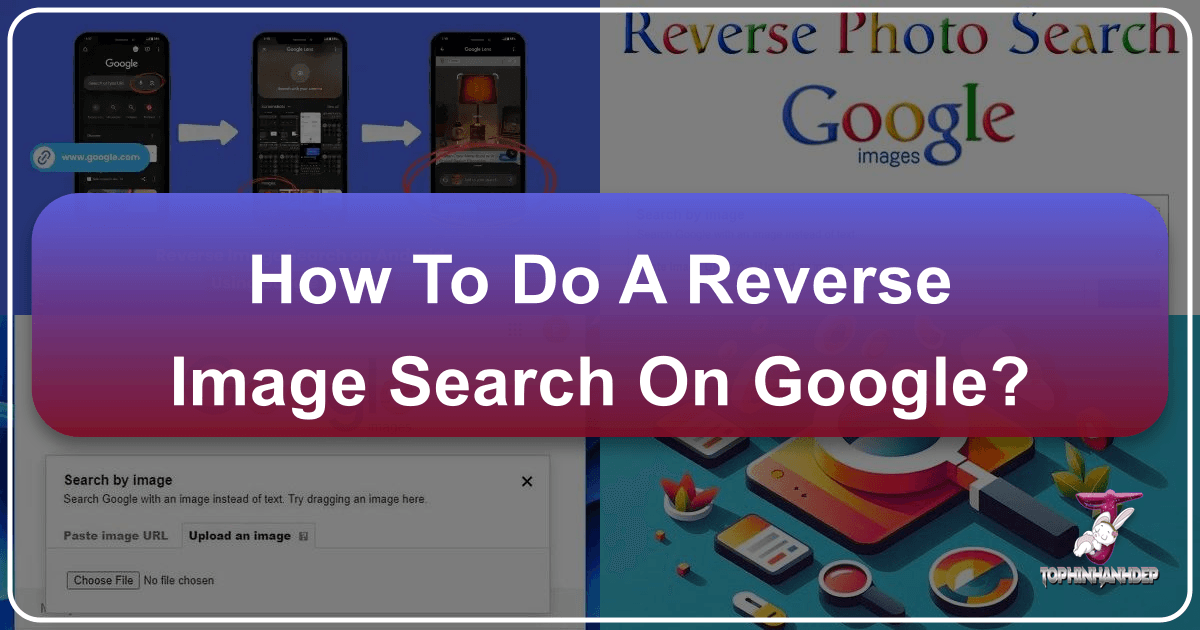
In an increasingly visual digital landscape, images are everywhere – from stunning wallpapers and aesthetic backgrounds to critical news photos and abstract art. But have you ever encountered an image online and wondered about its origin, who created it, or where else it might be featured? Perhaps you’re a photographer keen to see if your high-resolution work is being used without permission, a designer looking for creative inspiration, or simply curious about a digital photograph. This is where the powerful functionality of reverse image search comes into play.
Traditionally, we’ve relied on text-based search engines, typing keywords to find relevant information. Reverse image search flips this paradigm, allowing you to use an image itself as your query. Instead of describing what you’re looking for, you provide the picture, and the search engine works its magic to find identical or visually similar images, along with their associated contexts, across the vast expanse of the internet. This guide will delve into the intricacies of performing a reverse image search using Google, the most widely recognized platform for this capability, and introduce how advanced tools like those found on Tophinhanhdep.com can further enhance your visual discovery and management.

Understanding the Power of Visual Search
The ability to search with an image rather than just words has revolutionized how we interact with digital content. It’s a game-changer for verifying information, protecting intellectual property, discovering hidden gems, and much more.
What is Reverse Image Search?
At its core, a reverse image search is a method of online searching that uses an image as the input query. Instead of typing “pictures of a red sports car,” you upload or link to a picture of a red sports car, and the search engine returns results based on the visual characteristics of that image. These results can include:

- Exact Matches: Other instances of the same image across different websites, potentially in various sizes or resolutions.
- Visually Similar Images: Photos that share compositional elements, colors, or subjects, even if they aren’t identical copies. This is particularly useful for finding aesthetic or thematic collections, or exploring different styles of nature photography.
- Information about the Image: Details related to the image, such as its original source, the date it was first published, the photographer (if available), or even the object or landmark depicted within it. This can uncover backstories for beautiful photography or abstract art.
- Related Products: If the image contains a recognizable product, the search might lead to online stores where it can be purchased, offering cheaper versions or alternative designs.
The underlying technology relies on advanced algorithms that analyze the pixels, colors, textures, and shapes within an image, converting these visual data points into a searchable query. This allows the search engine to compare your submitted image against billions of other images in its database, identifying matches and close resemblances.
Why Use Reverse Image Search?
The applications for reverse image search are incredibly diverse, catering to casual internet users, creative professionals, researchers, and businesses alike.
- Finding the Source and Creator of Images: One of the primary uses is to pinpoint the original source of a captivating wallpaper, a compelling background, or any digital art you encounter. This is invaluable for giving proper attribution to artists and photographers, especially when dealing with high-resolution stock photos or unique digital photography. For anyone curating thematic collections or mood boards, knowing the source is crucial.
- Verifying Information and Combating Misinformation: In an era rife with “fake news,” reverse image search is a critical fact-checking tool. You can quickly verify if an image accompanying a news story or social media post is authentic, current, and used in its correct context. This helps identify manipulated photos, images used out of context, or completely fabricated visuals, contributing to media literacy and informed public discourse. This is especially important for images claiming to be current events or sad/emotional photographs.
- Protecting Intellectual Property and Tracking Usage: For professional photographers, graphic designers, and digital artists, reverse image search is an essential monitoring tool. You can upload your own creative work – whether it’s a stunning piece of photo manipulation or a unique graphic design – to see where else it appears online. This helps identify unauthorized usage, potential copyright infringement, and ensures you receive proper credit or compensation for your work. Tophinhanhdep.com, for example, offers advanced features to help creators monitor their image distribution.
- Identifying Unknown Objects, Places, or People: Stumbled upon a picture of an unfamiliar plant, an intriguing architectural marvel, or a person you can’t quite place? Reverse image search can often provide instant identification and relevant information. This is great for nature photography enthusiasts wanting to identify a species or travelers researching a landmark.
- Discovering Similar Images and Products: Looking for more images in a particular aesthetic style, or alternative wallpapers? Reverse image search can unearth a treasure trove of visually similar content. If you see a product you like but want to find it at a different price, in a different color, or from a different retailer, this tool can guide your shopping experience. This is especially useful for finding alternatives for abstract art or exploring trending styles.
- Finding Higher-Resolution Versions: If you have a low-quality image but need a sharper version for a project or personal use, a reverse image search can often lead you to higher-resolution alternatives available online. This is invaluable for professional digital photography or for improving the quality of aesthetic images.
- Detecting “Catfishing” and Online Impersonation: As highlighted by media, reverse image search is a powerful tool to verify someone’s online identity. If you’re suspicious about a profile picture or an image sent to you, searching for it can reveal if the person is using someone else’s photos, thus helping to uncover impersonation or “catfishing” scams.
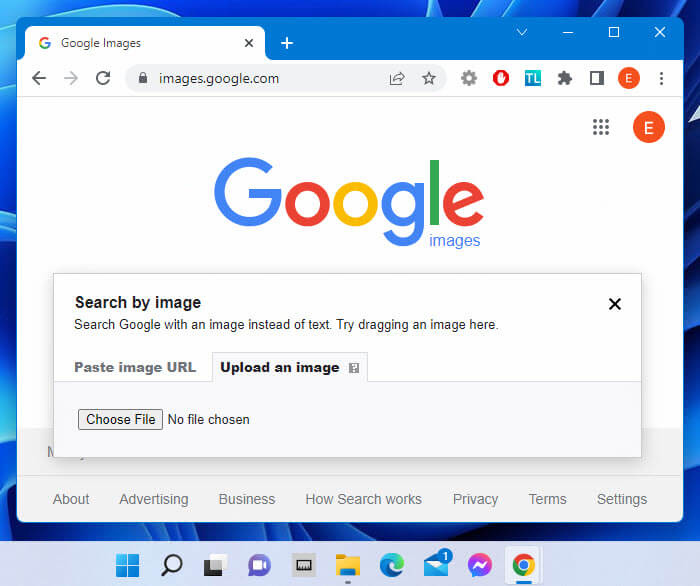
These diverse applications underscore why mastering reverse image search is a valuable skill in today’s visually-driven internet.
Performing a Reverse Image Search: A Step-by-Step Guide
Google offers several straightforward methods for conducting a reverse image search, whether you’re on a mobile device or a desktop computer.
On Your Mobile Device
Mobile devices are our primary gateway to the internet, and Google has made reverse image searching accessible directly from your smartphone or tablet. It’s important to note that while some browsers like Safari may not directly support this functionality, the Google Chrome app and the dedicated Google app do.
1. Using the Google App or Google Chrome App
This is the most direct and versatile method for mobile users.
- Download the App: Ensure you have either the Google app or the Google Chrome app installed on your iOS or Android device.
- Open the App: Launch your chosen Google app.
- Access the Camera Icon: In the search bar, you’ll find a camera icon (often labeled “Lens” in the Google app). Tap this icon.
- Grant Permissions: If it’s your first time, the app will ask for permission to access your camera and photo gallery. Grant these permissions.
Once permissions are set, you have a few options for initiating your search:
a. Search with an Image from Your Files/Gallery: * After tapping the camera icon, images from your device’s gallery or camera roll will appear as thumbnails at the bottom of the screen. * Select the specific image you wish to reverse image search. * The app will then process the image and display visually similar images, related web pages, and product information (if applicable). Google Lens is intelligent enough to allow you to select specific elements within the image – like a shirt, a particular piece of furniture, or a flower – to search for details about just that item.
b. Search with an Image Taken on Your Phone (Live Camera Search): * Tap the camera icon. * At the top of the screen, you’ll see an option like “Search with your camera” or the camera feed will simply activate. * Point your device’s camera at the object or scene you want to search. * The platform will instantly pull up visual matches and relevant information. This is incredibly handy for identifying products in a store, landmarks while traveling, or a piece of nature photography you encounter.
c. Search Images from Existing Search Results (Google Images): * If you’ve already performed a text-based search on Google and are browsing image results, you can initiate a reverse image search directly from there. * Open the Google app and type your text query into the search bar. * Tap the “Images” tab at the top to filter for image results. * Tap on an image from the results that you want to investigate further. * In the bottom-left corner of the selected image, you’ll see the camera icon. Tap it. * Google will then populate images and information related to that specific image. You can also save any results by tapping the three dots and selecting “save” to add them to your “favorite images” folder.
2. Using Chrome’s “Request Desktop Site” Feature (Less Common but Effective)
While the Google app and Chrome app’s native Lens integration is usually superior, for older devices or specific scenarios, you can force the desktop version of Google Images:
- Open Chrome: Launch the Google Chrome browser on your mobile device.
- Go to Google Images: Type
images.google.cominto the address bar. - Request Desktop Site: Tap the three dots (menu icon) in the upper-right corner of the screen. From the dropdown menu, select “Request Desktop Site.”
- Access Camera Icon: The page will refresh, displaying the desktop version of Google Images. You will now see the camera icon in the search bar.
- Upload or Paste URL: Tap the camera icon, and you’ll get the options to “Upload an image” from your gallery or “Paste image URL.” Proceed as you would on a desktop.
On Your Desktop Computer
Performing a reverse image search on a desktop or laptop offers similar capabilities, often with the added convenience of a larger screen and easier file management.
1. Using Google Images Directly
This is the most common and straightforward method.
-
Visit Google Images: Open your preferred web browser (Chrome, Firefox, Edge, etc.) and navigate to
images.google.com. -
Click the Camera Icon: In the search bar, you’ll see a small camera icon labeled “Search by image.” Click on it.
-
Choose Your Search Method: A pop-up window will present two options:
-
a. Upload an Image from Your Files:
- Click on the “Upload an image” tab.
- Click the “Choose file” button and navigate through your computer’s folders to select the image you want to search.
- Alternatively, you can simply drag and drop an image file directly into the “Drop your image here” section of the pop-up window.
- Once uploaded, Google will process the image and display relevant results.
-
b. Paste Image URL:
- If the image you want to search is already online, right-click on the image and select “Copy image address” or “Copy image link.”
- Go back to the Google Images search-by-image pop-up.
- Click on the “Paste image URL” tab.
- Paste the copied URL into the provided field.
- Click the “Search by image” button.
-
2. Right-Clicking on an Image in Chrome
For Google Chrome users, there’s an even quicker way to perform a reverse image search on any image you encounter while browsing:
- Right-Click: When you see an image on a webpage that you want to search, simply right-click on it.
- Select “Search Google for Image”: From the context menu that appears, choose the option “Search Google for image” (or similar phrasing).
- Google will open a new tab with the reverse image search results for that specific image. This is incredibly efficient for finding sources of wallpapers, verifying content, or looking for similar aesthetic images directly from their context.
3. Leveraging Advanced Search Techniques
Once you’ve performed a reverse image search, Google provides tools to refine your results further. On the results page, you’ll often see “Tools” or “Search tools” options. For fact-checking, a crucial feature is the “Time” drop-down menu. You can use this to filter results by specific date ranges, helping you determine when and where an image first appeared online. This is invaluable for tracing the history of a sad/emotional photo or a news image to verify its timeliness and authenticity.
Beyond Identification: Practical Applications and Enhanced Features
While Google’s reverse image search is a powerful general-purpose tool, its capabilities can be extended and specialized, particularly when integrating with platforms focused on visual content and design, such as Tophinhanhdep.com.
Fact-Checking and Verifying Images
The ease with which images can be altered or repurposed means that visual literacy is more important than ever. Reverse image search is your first line of defense against misinformation.
- Contextual Verification: An image depicting a natural disaster might be real, but a reverse search can reveal if it’s from a different event, year, or location. This is crucial for distinguishing genuine nature photography from repurposed visuals.
- Spotting Manipulations: While not foolproof, finding multiple versions of an image, some of which appear different, can be a clue that an image has been manipulated. Further analysis with image editing styles in mind might then be needed.
- Identifying “Deepfakes”: As AI-generated imagery becomes more sophisticated, reverse image search, combined with other digital forensics, can help identify if an image is artificial by finding its genesis or inconsistencies when compared to real-world photography.
Journalists, researchers, and even the average social media user can leverage these techniques to ensure they are consuming and sharing accurate visual information.
Protecting Your Digital Assets and Intellectual Property
For creators, visual content is often their livelihood. Reverse image search is a non-negotiable tool for safeguarding that investment.
- Copyright Monitoring: Photographers and digital artists can regularly run reverse image searches on their portfolio pieces – beautiful photography, unique abstract designs, or intricate photo manipulations – to identify websites using their work without permission.
- Attribution Enforcement: Even if usage is permitted, proper attribution is often required. Reverse image search helps ensure that your name or brand is credited wherever your work appears.
- Identifying Infringement: When unauthorized use is discovered, it provides the evidence needed to issue takedown notices or pursue legal action, protecting the value of your high-resolution and stock photos. This is a vital part of digital photography management.
Platforms like Tophinhanhdep.com, which offer comprehensive image management and tools, often integrate or complement these monitoring capabilities, helping creators maintain control over their visual assets.
Exploring Visual Inspiration and Similar Content
Beyond protective and verification uses, reverse image search is a fantastic resource for creativity and discovery.
- Design Inspiration: Graphic designers and digital artists can use it to find similar styles, color palettes, or compositional ideas to spark their next creative project. Searching with an aesthetic image can lead to entire thematic collections.
- Identifying Trends: By searching for a trending visual, you can see where it originated, how it has evolved, and related styles, which is invaluable for staying current in visual design and marketing.
- Expanding Collections: If you adore a particular wallpaper or background, a reverse search can lead you to similar options or collections from the same artist or in the same vein, enriching your personal image library. This applies to nature, abstract, and sad/emotional categories.
- Shopping Smarter: As mentioned, finding similar products or cheaper alternatives is a highly practical benefit, turning a visual desire into a tangible purchase.
Whether you’re exploring photo ideas for a mood board or seeking new digital art, reverse image search is a gateway to boundless visual inspiration.
Maximizing Your Visual Discovery with Tophinhanhdep.com
While Google is the ubiquitous starting point for reverse image search, specialized platforms and tools can offer deeper insights and additional functionalities. Tophinhanhdep.com, with its focus on diverse image categories and robust image tools, provides an excellent ecosystem for users who regularly engage with visual content.
Complementing Google with Advanced Image Tools
Tophinhanhdep.com aims to be more than just an image repository; it’s a comprehensive hub for visual content. Its features, when combined with Google’s reverse image search, create a powerful suite for anyone dealing with images.
Imagine you’ve used Google to find the source of a stunning high-resolution wallpaper. Now, with Tophinhanhdep.com, you can:
- Image Converters: If the image format isn’t what you need for a project, Tophinhanhdep.com’s converters can quickly change it to JPG, PNG, WebP, or other desired formats, ensuring compatibility across different platforms and visual design software.
- Image Compressors: For web optimization, the image might be too large. Tophinhanhdep.com’s compressors can reduce file size without significant loss of quality, making it ideal for website backgrounds or quick shares of beautiful photography.
- Image Optimizers: Beyond simple compression, optimizers fine-tune images for faster loading times and better performance on the web, crucial for digital photography displayed online.
- AI Upscalers: If Google leads you to a captivating image but only in a lower resolution, Tophinhanhdep.com’s AI upscalers can intelligently enhance its dimensions and detail, making it suitable for larger displays or print, transforming a good image into a high-resolution masterpiece.
- Image-to-Text (OCR): For images containing text – perhaps a quote embedded in an aesthetic background, a caption on a news photo, or data in a graphic design – Tophinhanhdep.com’s image-to-text tool allows you to extract that information for further use, analysis, or translation.
These integrated tools mean that once you’ve located an image via reverse search, you don’t need to jump to multiple other services to process it. Tophinhanhdep.com positions itself as a single destination for your visual content needs, streamlining workflows for photographers, designers, and content creators.
Tophinhanhdep.com for Creative and Professional Use
Beyond basic tools, Tophinhanhdep.com’s emphasis on specific image categories and functionalities makes it particularly valuable:
- Curated Image Collections: For those seeking inspiration, Tophinhanhdep.com offers extensive collections of Images (Wallpapers, Backgrounds, Aesthetic, Nature, Abstract, Sad/Emotional, Beautiful Photography). Reverse image search can help you discover similar images on Tophinhanhdep.com, leading you deeper into thematic collections and trending styles that align with your vision.
- High-Resolution Photography: The site’s focus on High-Resolution and Stock Photos means that when you use reverse image search to find an image, you’re more likely to discover a premium version suitable for professional projects, whether it’s for digital photography or graphic design.
- Visual Design and Digital Art Support: For professionals in Visual Design (Graphic Design, Digital Art, Photo Manipulation, Creative Ideas), Tophinhanhdep.com provides resources and tools that complement reverse image search. You can use reverse search to find existing art, analyze editing styles, and then utilize Tophinhanhdep.com’s other features to create your own unique pieces or mood boards.
- Image Inspiration & Collections: Tophinhanhdep.com itself serves as a platform for Image Inspiration & Collections, offering Photo Ideas, Mood Boards, Thematic Collections, and Trending Styles. Reverse image search can be used to navigate this rich content, finding the origins of a particular style or discovering more from a specific visual theme, allowing for endless creative exploration.
By integrating reverse image search capabilities with its dedicated image management and enhancement tools, Tophinhanhdep.com empowers users to not only find visual content but also to effectively process, optimize, and leverage it for their diverse needs. This holistic approach caters to both casual browsers and demanding professionals, making the journey from discovery to application seamless.
Conclusion: Embracing the Future of Image Search
The digital world is awash with images, each telling a story, conveying a mood, or hiding a secret. From identifying the source of a captivating wallpaper to verifying the authenticity of a crucial news photograph, from safeguarding your intellectual property as a digital artist to finding visual inspiration for your next graphic design project, reverse image search is an indispensable tool.
Google’s robust algorithms provide accessible and effective ways to perform these searches across both mobile and desktop platforms. By simply uploading an image, pasting a URL, or even pointing your camera, you unlock a universe of related visual information. This capability is not just about finding duplicates; it’s about context, verification, discovery, and protection.
Furthermore, platforms like Tophinhanhdep.com elevate the reverse image search experience by integrating it within a broader ecosystem of image tools. With features like converters, compressors, AI upscalers, and image-to-text functionalities, Tophinhanhdep.com ensures that once you find an image, you have all the necessary resources to manage, enhance, and utilize it to its fullest potential. Whether you’re exploring aesthetic images, high-resolution photography, or abstract art, these combined tools make visual discovery and content creation more efficient and powerful than ever before.
Embrace the magic of reverse image search. It’s a skill that empowers you to navigate the visual internet with greater confidence, creativity, and control, transforming the way you interact with every image you encounter.