How to Master Google Reverse Image Search: Your Ultimate Guide with Tophinhanhdep.com
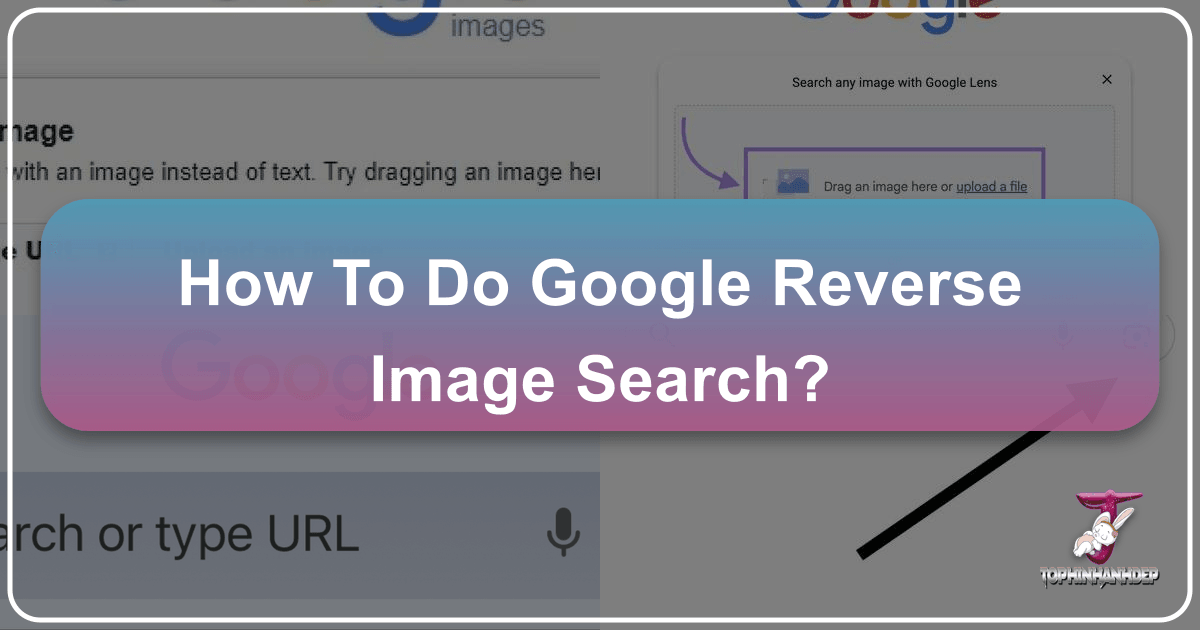
In the vast, ever-expanding ocean of digital content, images reign supreme. From breathtaking wallpapers and captivating nature photography to intricate abstract art and emotionally resonant visuals, images are the universal language of the internet. But what happens when you encounter a striking image online and find yourself wondering, “Where did this come from?” or “Who created this beautiful piece?” This is where the magic of Google Reverse Image Search comes into play. Far more than just a simple search function, it’s a powerful detective tool that unlocks a wealth of information from a single picture.

At Tophinhanhdep.com, we understand the profound impact of visual content. Our platform is dedicated to providing an unparalleled resource for high-quality images, offering everything from stunning backgrounds and aesthetic visuals to professional stock photos and digital art. We also equip our users with essential image tools like converters, compressors, optimizers, and AI upscalers, along with resources for visual design, photo manipulation, and creative inspiration. Integrating Google Reverse Image Search into your workflow, especially when complemented by Tophinhanhdep.com’s extensive offerings, empowers you to explore, create, and protect your visual world like never before.
This comprehensive guide will walk you through the intricacies of Google Reverse Image Search, demonstrating how to leverage its capabilities on both mobile and desktop devices. We’ll delve into why this tool is indispensable for everyone from casual browsers to professional photographers and graphic designers, illustrating how it can help you find image sources, verify authenticity, protect your intellectual property, and even discover new inspirations for your visual projects.

Understanding the Power of Reverse Image Search
At its core, a reverse image search is an innovative way to explore the internet using an image as your query, rather than traditional text keywords. Instead of describing what you’re looking for, you provide a picture, and Google’s sophisticated algorithms analyze its visual elements – shapes, colors, textures, and patterns – to find identical, visually similar, or related images across the web. It’s like having a magical magnifying glass that allows you to peer deeper into the story behind any photograph.
What is Reverse Image Search?
Imagine you stumble upon an incredibly aesthetic wallpaper on a social media feed, but there’s no attribution or context. Or perhaps you see a compelling piece of digital art and want to know more about the artist or find other works in a similar style. This is precisely what reverse image search is designed to do. You upload the image, or provide its URL, and Google scours its vast index to:
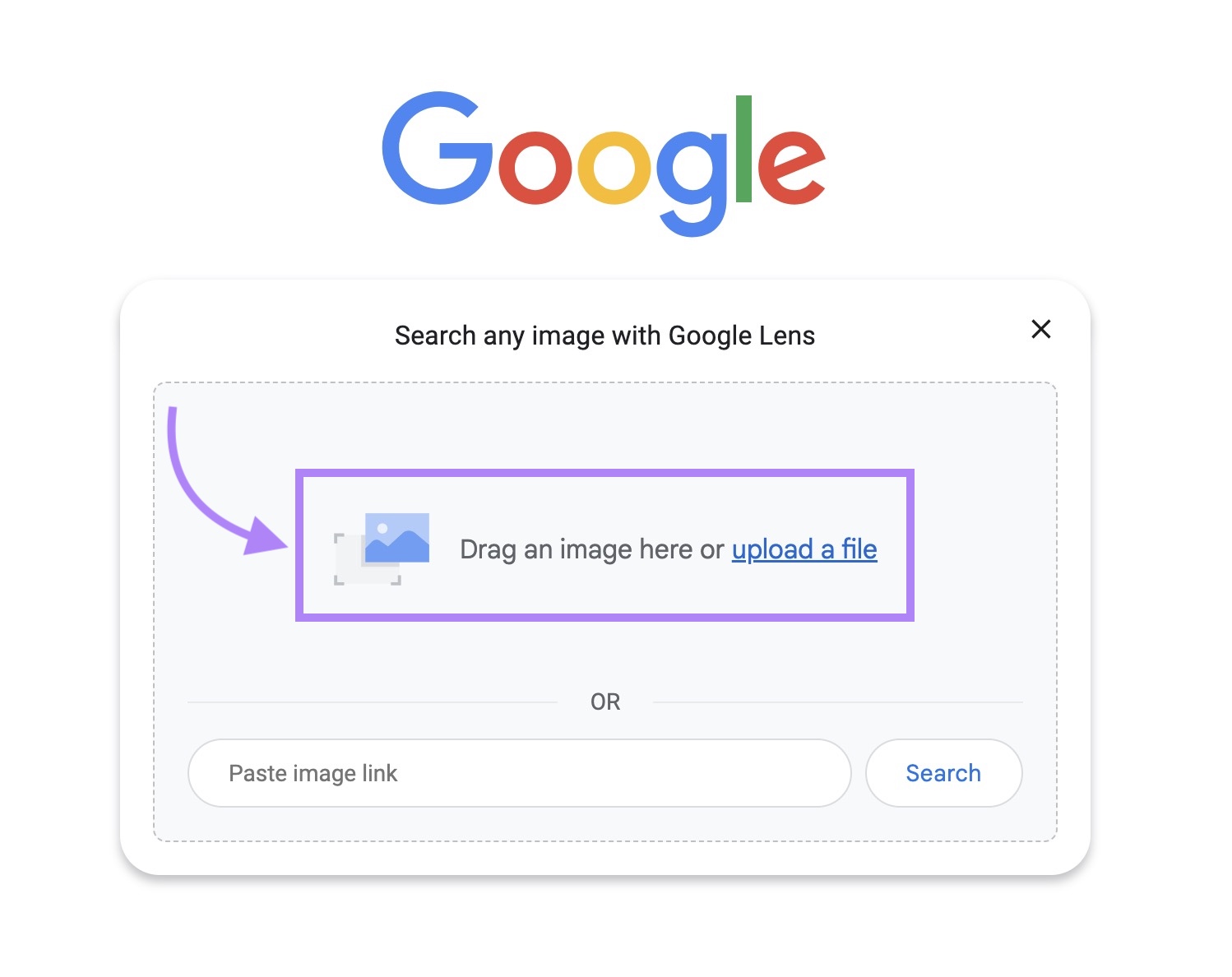
- Locate the original source: This can be invaluable for proper attribution, understanding the image’s context, or even finding higher-resolution versions of wallpapers or backgrounds.
- Identify duplicate or similar images: Discover where else the image has been published online, in different sizes, resolutions, or even slightly altered forms. This is particularly useful for photographers checking for unauthorized use of their work.
- Gather information about unknown objects, places, or people: If an image features an unfamiliar landmark, a rare plant, a unique piece of abstract art, or an intriguing product, a reverse image search can often provide details like its name, origin, or where to purchase it. This is a game-changer for finding inspiration for visual design projects or identifying specific elements for photo manipulation.
- Uncover related content: Find websites that feature the image, articles that discuss its subject matter, or even other works by the same artist or photographer. This expands your understanding and provides a deeper dive into the visual narrative.
The technology behind this isn’t just about matching pixels; it involves advanced machine learning that interprets the content of an image, making it an incredibly versatile and powerful tool for a multitude of applications.
Why is Reverse Image Search Essential?
The applications of reverse image search extend far beyond mere curiosity. For individuals and professionals alike, it serves as an indispensable digital utility, offering a range of benefits that impact creativity, authenticity, and digital literacy.
- Find the Source of Images: This is arguably the most common and crucial use. Whether you’re a content creator looking to attribute an image correctly, a researcher verifying the origin of a historical photo, or simply trying to find the original artist of a beautiful photograph for your mood board, reverse image search provides the answer. Knowing the source is vital for respecting copyright, ensuring accuracy, and maintaining ethical content creation practices. Tophinhanhdep.com advocates for proper image attribution and provides resources on stock photos and licensing.
- Get Info on the Image: Beyond the source, reverse image search can reveal a wealth of contextual information. This could include the date the photograph was taken, the location, details about objects within the image (e.g., identifying a specific style of digital art or a type of aesthetic background), or alternative versions of the image in different resolutions, which is perfect if you need a high-resolution version for a project.
- Check Image Usage: For photographers, digital artists, and graphic designers, protecting intellectual property is paramount. Reverse image search acts as your digital watchdog, allowing you to monitor where your original photography, digital art, or photo manipulation projects are being used across the web. This enables you to ensure proper credit, pursue licensing opportunities, or address unauthorized use. Tophinhanhdep.com supports creators by providing a platform for showcasing and discovering quality visuals, making this monitoring tool even more valuable.
- Identify Misinformation and Verify Authenticity: In an age rife with “fake news” and manipulated content, reverse image search is a critical fact-checking tool. If you encounter a suspicious image associated with a news story or social media post, a quick reverse search can reveal if the image has been used out of context, altered, or originated from an entirely different event or time. This helps in fighting misinformation and ensuring you consume and share credible visual information. This is particularly important for images used in thematic collections or trending styles, where context can be easily lost.
- Protect Your Work: For creators who share their high-resolution photography, graphic designs, or digital art online, reverse image search is a proactive measure against intellectual property infringement. Regularly searching for your own images allows you to identify unauthorized reproductions and take necessary action, whether it’s requesting proper attribution, a takedown, or pursuing licensing agreements.
- Fact-Checking Tool for Researchers and Journalists: Beyond general misinformation, researchers and journalists rely on reverse image search to validate visual evidence. They can determine the credibility of images by cross-referencing their appearance across various platforms and timelines, ensuring the integrity of their work.
- Discover Inspiration and Similar Styles: For those working in visual design, reverse image search is an incredible wellspring of inspiration. See a photo idea you love? Search for it to find similar compositions, color palettes, or editing styles. This can help you develop mood boards, explore trending styles, or simply broaden your understanding of digital photography and aesthetic visuals. Tophinhanhdep.com’s collections are perfectly complemented by this discovery method.
- Optimize E-commerce and Product Discovery: If you’re shopping for a product you’ve only seen in a picture, a reverse image search can lead you directly to retailers, compare prices, or find similar items. This improves user experience and can enhance purchasing decisions for anything from unique home decor to fashion items.
The ease of use combined with the depth of information it provides makes Google Reverse Image Search an indispensable asset in our increasingly visual digital landscape. Now, let’s explore how to use this powerful tool on your preferred device.
Performing Reverse Image Searches on Mobile Devices
Mobile devices have become our primary window to the internet, and performing a reverse image search on your smartphone or tablet is incredibly straightforward, especially with Google Chrome or the dedicated Google app. Safari, unfortunately, doesn’t natively support this feature, making Chrome or the Google app the go-to choices for mobile reverse image searches.
Using the Google App for Instant Image Search
The Google app offers the most integrated and user-friendly experience for reverse image searching on mobile. Its built-in Google Lens functionality makes visual search seamless.
-
Open the Google App: Launch the Google app on your iOS or Android device.
-
Access the Camera Icon (Google Lens): In the search bar at the top, you’ll see a camera icon (representing Google Lens). Tap this icon.
-
Grant Permissions (if prompted): The first time you use it, you may need to grant the app permission to access your camera and photo gallery. This is crucial for the feature to function.
-
Choose Your Image Source:
- Search with an image from files (Camera Roll/Gallery): After granting permission, your device’s photo gallery and camera roll will appear. Simply scroll through and select the image you wish to reverse search. The app will then analyze the image and present visually similar results, related web pages, and even allow you to select specific objects within the image (e.g., a piece of furniture, a type of flower in a nature photograph) to refine your search. This is excellent for identifying components of a complex visual design or finding sources for a beautiful photography piece you saved.
- Search with your camera (Live Photo): If you want to search for a physical object in front of you—be it a book, a plant, a product, or a piece of art—tap “Search with your camera” at the top. Point your camera at the object, and tap the shutter button (magnifying glass icon). Google Lens will instantly identify visual matches, provide information, or suggest similar products you can shop for. This is perfect for discovering the artist behind a gallery piece or the origin of an aesthetic design element in the real world.
- Search images from search results: If you’re already browsing Google and viewing image search results, you can perform a reverse image search on one of those results. First, conduct a regular text search in the Google app, then tap the “Images” tab. Tap on an image to expand it, and then look for the camera icon in the bottom left corner of the expanded image. Tapping this will initiate a reverse search for that specific image, helping you delve deeper into its context or find similar visual content.
-
View and Analyze Results: Once the search is complete, Google will display a results page showing identical or similar images, websites where the image appears, and often additional information about the image’s content. You can scroll through these results to find the information you need, whether it’s the original source of an abstract wallpaper or details about a specific photography technique.
Leveraging Chrome Browser for Mobile Image Discovery
While the Google app offers the most streamlined experience, the Chrome browser for iOS and Android also provides a robust way to conduct reverse image searches directly from web pages.
- Open Chrome Browser: Launch the Google Chrome app on your mobile device.
- Navigate to the Website: Go to the website containing the image you wish to search.
- Long-Press the Image: Tap and hold down on the image until a pop-up menu appears.
- Select “Search Google for This Image”: From the options presented, tap “Search Google for this image.” Chrome will open a new tab with the reverse image search results, similar to those found in the Google app. This method is incredibly convenient when you’re already browsing Tophinhanhdep.com for wallpaper ideas or exploring digital art galleries and want to know more about a particular piece.
- Access Desktop Version (Alternative for Uploading): If you prefer the desktop interface for uploading an image from your device’s files (instead of using the Google app), you can request the desktop site. In Chrome, tap the three-dot menu (top-right on Android, bottom-right on iOS), and select “Request Desktop Site.” Once the page reloads, navigate to images.google.com, where you’ll find the camera icon, allowing you to upload an image or paste a URL just like on a desktop computer.
Mastering these mobile techniques ensures that you’re never far from unlocking the secrets of any image you encounter, whether it’s for identifying a compelling aesthetic or verifying the provenance of a stock photo.
Executing Reverse Image Searches on Desktop Computers
Performing a Google Reverse Image Search on a desktop computer offers even greater flexibility, often integrating seamlessly into your browsing experience. Whether you’re a professional photographer curating high-resolution images, a graphic designer seeking creative ideas, or simply looking for the source of a beautiful background, desktop reverse image search provides efficient solutions.
Uploading Images and Pasting URLs
The traditional methods for reverse image searching on a desktop involve directly interacting with Google Images.
- Visit Google Images: Open your preferred web browser and navigate to images.google.com.
- Click the Camera Icon: In the search bar, you’ll see a small camera icon. This is your gateway to reverse image searching. Click on it.
- Choose Your Upload Method:
- Upload an Image from Files: Select the “Upload an image” tab. You can then click “Choose file” to browse your computer’s directories and select the image you want to search. Alternatively, for even quicker action, you can drag and drop an image directly from your computer’s file explorer (or desktop) into the “Drop your image here” box. This is ideal for reverse searching your own digital photography to check for usage, or for finding higher-resolution versions of images you’ve saved.
- Paste Image URL: If the image you’re interested in is already online, and you have its direct link (URL), select the “Paste image link” tab. Paste the URL into the provided field and click “Search by image.” This is perfect for images you find on Tophinhanhdep.com or other websites, allowing you to instantly find similar aesthetic backgrounds or explore variations of a trending style without downloading the image first.
- Analyze the Results: After uploading or pasting, Google will navigate you to a results page. This page typically displays:
- Visually similar images: A collection of images that Google’s algorithms deem similar in appearance. This is fantastic for discovering new photo ideas, exploring different editing styles, or finding variations of abstract art.
- Websites with the image: A list of web pages where the exact or very similar image appears. This is crucial for source verification, checking image usage, and identifying potential image theft.
- Other sizes of the image: Often, you’ll find links to the same image in various resolutions, which can be immensely helpful if you need a specific size for visual design projects or for obtaining high-resolution photography.
- Related searches: Text-based search queries that are associated with the image, helping you learn more about its subject matter.
Utilizing Google Lens for Seamless Browsing
Google Lens has dramatically simplified reverse image searching on desktop, making it an integral part of your web browsing experience, especially if you use Google Chrome. This method allows for instant analysis without ever leaving the page you’re on.
- Find an Image Online: While browsing any website (including Tophinhanhdep.com, where you might find inspiring wallpapers or digital art), simply right-click on the image you want to search.
- Select “Search image with Google Lens”: From the context menu that appears, choose this option.
- Instant Results in a Sidebar: Instead of opening a new tab, Google Lens will typically open a sidebar on the right side of your current browser window. This sidebar will instantly display visually similar images, related content, and often direct links to product pages if an item is identified. This non-intrusive approach is perfect for quickly identifying objects within a photo, finding the source of a creative idea, or exploring different aesthetic interpretations without interrupting your workflow.
- Refine Your Search: Within the Google Lens sidebar, you can often draw a box around a specific part of the image to refine your search, focusing on a particular element within a complex photograph or design. This precision is invaluable for graphic designers seeking specific elements or for identifying details in photo manipulation examples.
This seamless integration makes Google Lens an incredibly efficient tool for real-time visual exploration and information gathering, enhancing your ability to interact with the vast world of images online.
Beyond the Basics: Advanced Applications and Tools
While the fundamental methods for Google Reverse Image Search are powerful, its true potential is unlocked when applied to specific professional and personal needs, especially when integrated with advanced features and tools available through platforms like Tophinhanhdep.com.
Verifying Image Authenticity and Source
In a digital age saturated with visuals, the ability to verify an image’s authenticity is paramount. Reverse image search is a critical tool for digital forensics and responsible content consumption.
- Combating Misinformation: As mentioned, reverse image search helps determine if an image is being used truthfully. By searching an image associated with a dubious claim, you can discover if it has appeared before in a different context, if it’s been edited, or if it’s much older than the current narrative suggests. This is a crucial skill for journalists, researchers, and anyone navigating complex online information. The “Time” filter in Google’s advanced search results can further narrow down when an image first appeared online, offering vital clues about its originality and context.
- Catching “Catfish” and Impersonators: A more controversial but well-known application is identifying individuals who use fake photos online. By reverse searching a profile picture, you can determine if the image belongs to someone else, revealing potential deception. This highlights the ethical implications of image usage and the power of reverse search for personal safety.
- Tracing Plagiarism and Originality: For academics, authors, and content creators, reverse image search can identify instances of visual plagiarism. If a document contains an image you suspect is uncredited or misused, a quick search can reveal its true origin, ensuring academic integrity and proper attribution.
Protecting Your Visual Content and Discovering Inspiration with Tophinhanhdep.com
For photographers, artists, and designers, images are their livelihood. Tophinhanhdep.com is built to support this creative community, and reverse image search is an invaluable complement to our offerings for both protection and inspiration.
- Monitoring Image Theft for Photographers and Digital Artists: If you’re a professional photographer or digital artist creating high-resolution photography, stunning backgrounds, or unique digital art, your work is susceptible to unauthorized use. Regularly reverse searching your own portfolio allows you to:
- Identify Unauthorized Use: See where your images are appearing online without your permission or proper credit.
- Request Attribution/Takedown: Contact website owners to request correct attribution or, if necessary, initiate a Digital Millennium Copyright Act (DMCA) takedown notice.
- Pursue Licensing Opportunities: Discover instances where your work is used commercially without a license, potentially opening avenues for new income streams. Tophinhanhdep.com provides a platform for licensing stock photos and understanding usage rights, making this process more efficient.
- Building Backlinks for Content Creators: For those who create compelling visuals like infographics, charts, or product shots (e.g., for aesthetic collections or trending styles), reverse image search can be a powerful SEO tool. If other websites use your visuals without linking back to your site, you can identify these instances and reach out to request a backlink. This not only drives traffic to your site but also boosts your search engine ranking.
- Discovering New Photography & Design Inspiration: Tophinhanhdep.com is a hub for visual inspiration, offering everything from nature photography to abstract art and thematic collections. Reverse image search acts as your personal curator:
- Explore Similar Styles: Find an editing style you admire? Reverse search an image to discover other photographers using similar techniques.
- Develop Mood Boards: Collect images that evoke a certain aesthetic or mood, then reverse search them to find more visuals that fit your theme, building richer mood boards for graphic design or digital art projects.
- Uncover Photo Ideas: See a compelling composition? Reverse search it to find other photo ideas that leverage similar creative approaches.
- Identify Trending Styles: By analyzing frequently appearing images, you can gain insights into current trending styles in visual design and photography.
While Google’s own Lens and image search capabilities are formidable, Tophinhanhdep.com also offers advanced tools and resources that provide specialized functionalities for professional image users. These may include more nuanced image recognition, robust intellectual property monitoring, and detailed usage analytics that go beyond Google’s general search results, offering a comprehensive suite for safeguarding and leveraging your visual assets.
Enhancing Visual Design and Photography Workflow
Tophinhanhdep.com is not just a gallery; it’s a comprehensive resource for the entire visual creation journey. Reverse image search integrates seamlessly into this ecosystem, enhancing various aspects of your workflow.
- Leveraging Image Tools with Search Results: Once you’ve identified an image through reverse search, Tophinhanhdep.com offers a range of integrated image tools to further assist you:
- AI Upscalers: Found a stunning aesthetic background but it’s low-resolution? Our AI upscalers can enhance its quality, making it suitable for high-resolution displays or print.
- Image Converters: Need to convert an image to a different format for a specific project? Our converters handle various file types efficiently.
- Compressors and Optimizers: Discovered a high-resolution photograph you want to use on your website? Our compressors and optimizers can reduce file size without compromising visual quality, ensuring fast loading times and improved SEO.
- Image-to-Text: If an image contains text (e.g., a quote on a background, or details in a graphic design piece), our image-to-text tools can extract it, saving you manual transcription time.
- Improving User Experience on E-commerce Sites: For businesses leveraging Tophinhanhdep.com for their e-commerce visuals, integrating reverse image search capabilities can significantly enhance the customer journey. Customers can upload photos of products they’re interested in, allowing the platform to identify similar items, provide complementary product suggestions, and offer a more intuitive and personalized shopping experience. This can lead to increased engagement and conversion rates, particularly for visual-heavy products like aesthetic decor or fashion.
- Streamlining Creative Fields: Artists, photographers, and graphic designers can use reverse image search to:
- Research Design Elements: Quickly find variations of design elements, fonts, or textures for graphic design projects.
- Verify Originality: Before incorporating a found element into digital art or photo manipulation, a reverse search can help ensure it’s not copyrighted or used inappropriately.
- Identify Editing Styles: Analyze the editing styles of popular images to inform your own digital photography and post-processing techniques.
- Explore Thematic Collections: Use a single image to uncover entire thematic collections or mood boards that resonate with your current project.
By combining the exploratory power of Google Reverse Image Search with the practical tools and resources on Tophinhanhdep.com, creators and businesses can achieve new levels of efficiency, protection, and inspiration in their visual endeavors.
Conclusion: Unlock the Visual Web with Tophinhanhdep.com
Google Reverse Image Search is far more than a novelty; it’s a fundamental tool for navigating, understanding, and interacting with the visual landscape of the internet. From uncovering the true origin of a captivating wallpaper to protecting your own high-resolution photography from unauthorized use, its applications are vast and varied.
Whether you’re a casual internet user, a professional photographer, a digital artist, or a graphic designer, mastering reverse image search equips you with the power to:
- Verify the authenticity and context of images.
- Protect your intellectual property and ensure proper attribution.
- Discover inspiration for new creative projects and explore trending styles.
- Find higher-resolution versions of images or alternative aesthetic backgrounds.
- Identify unknown objects, places, or products.
At Tophinhanhdep.com, we are committed to enriching your visual journey. Our extensive collections of images—including wallpapers, backgrounds, aesthetic visuals, nature photography, abstract art, and beautiful photography—serve as a rich starting point for your searches and creations. Furthermore, our suite of image tools, from AI upscalers and compressors to converters and optimizers, provides the practical means to refine and manage the visuals you discover. We also offer invaluable resources for visual design, digital art, photo manipulation, creative ideas, and image inspiration through thematic collections and mood boards.
Ready to dive deeper into the world of images and unlock the full potential of your visual content? Start experimenting with Google Reverse Image Search today, and then explore the myriad ways Tophinhanhdep.com can elevate your photography, design, and digital art projects. The digital toolbox is at your fingertips – what will you discover?