Mastering Image Search on Google: Your Gateway to Visual Discovery with Tophinhanhdep.com
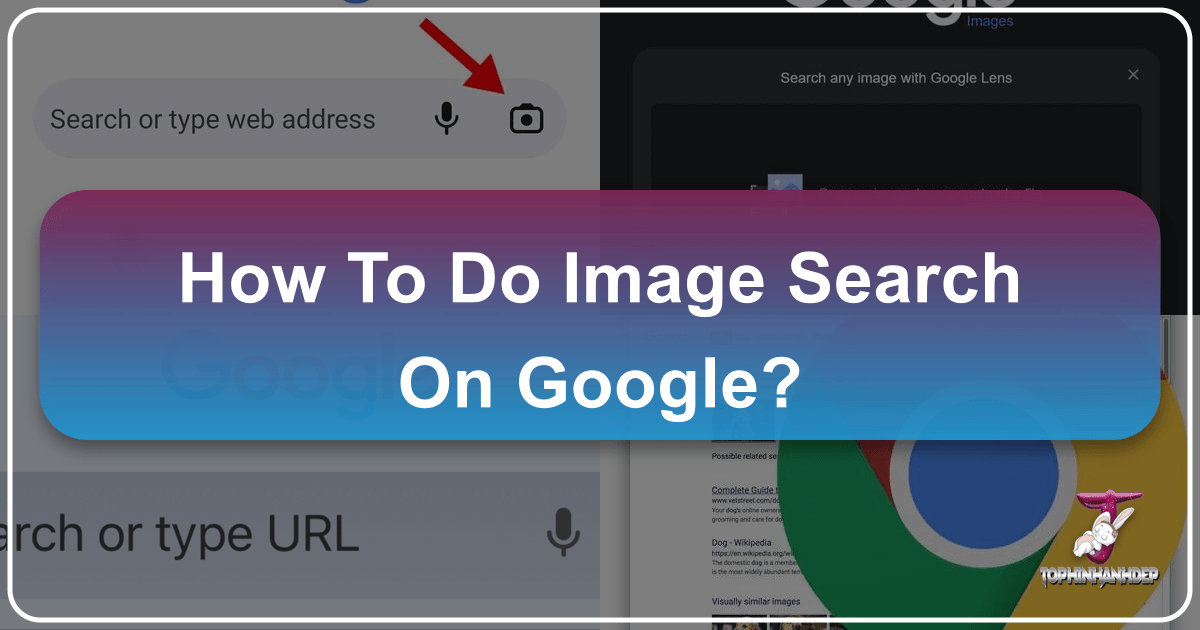
In the vast ocean of digital imagery, sometimes a simple keyword search isn’t enough to find exactly what you’re looking for. Perhaps you’ve stumbled upon a stunning piece of digital art that would make a perfect aesthetic background, or a captivating nature photograph you wish to learn more about. Maybe you’re a graphic designer seeking the original source of an image for a client project, or a photographer trying to identify a specific editing style. This is where the power of reverse image search comes into play. It transforms the way we interact with visual content online, allowing an image itself to become the query that unlocks a treasure trove of information.
At Tophinhanhdep.com, we understand the profound impact that high-quality, relevant, and inspiring images have on personal and professional projects alike. Our platform is dedicated to providing you with an unparalleled resource for all things visual – from stunning wallpapers and backgrounds to advanced image tools and visual design inspiration. This comprehensive guide will walk you through the art of reverse image search on Google, illustrating how this indispensable skill, combined with the extensive offerings of Tophinhanhdep.com, can elevate your digital experience and creative output. Forget endless scrolling; learn how to pinpoint the origins, discover similar visuals, and leverage every pixel to your advantage.

Understanding Reverse Image Search and Its Applications
Reverse image search is a fundamental skill for anyone engaged with digital content. It’s not just about finding more pictures; it’s about uncovering context, verifying authenticity, and expanding your visual horizons. For users of Tophinhanhdep.com, mastering this technique means unlocking new possibilities across all our categories.
What is Reverse Image Search?
At its core, reverse image search is the innovative process of using an image as your search query, rather than traditional text. Instead of typing “beautiful photography of a sunset,” you can upload an actual photo of a sunset to find out more. The search engine then analyzes the image’s visual characteristics – its colors, shapes, textures, and even embedded metadata – to find visually similar images, identify the subject within the photo, and locate where that image or similar ones appear across the internet.
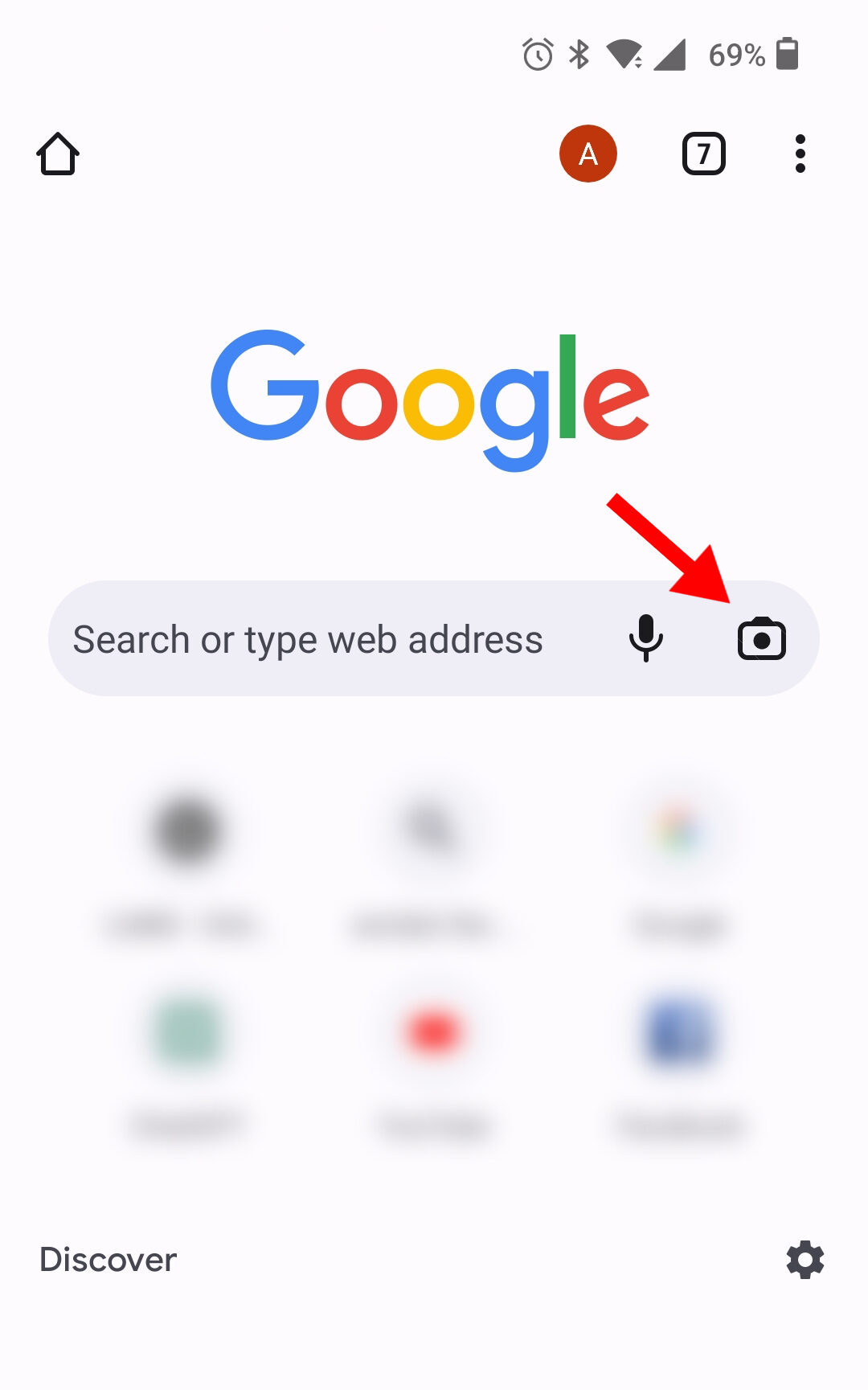
When you perform a reverse image search, the results can be incredibly diverse and insightful. You might find:
- Exact Matches: Identical copies of the image on other websites, often revealing the original source, different resolutions, or versions used in various contexts. For Tophinhanhdep.com users looking for high-resolution wallpapers or backgrounds, this is crucial for finding the best quality available.
- Visually Similar Images: Pictures that share aesthetic qualities, themes, or subjects with your queried image. This is invaluable for discovering new abstract art, exploring variations of nature photography, or finding additional images that fit a specific sad/emotional or aesthetic mood board.
- Contextual Information: Details about the image’s subject, location, or associated text. If you have a picture of an unknown plant or landmark, reverse image search can help identify it, providing valuable information for your digital photography collection or creative ideas.
- Product Information: If the image contains a recognizable product, the search results can lead to shopping links, product reviews, and comparative pricing, which can be useful for visual design projects that involve product placement.
The beauty of this feature is its ability to transcend language barriers and provide answers when words fail. It’s an indispensable tool for students, researchers, creatives, and anyone curious about the visual world around them.
Why Tophinhanhdep.com Users Benefit from Reverse Image Search
Tophinhanhdep.com is built on the premise that visual content enriches lives, inspires creativity, and facilitates communication. Integrating reverse image search into your workflow dramatically enhances your experience across our platform’s main topics:
-
Images (Wallpapers, Backgrounds, Aesthetic, Nature, Abstract, Sad/Emotional, Beautiful Photography): Imagine you find a low-resolution image that would be perfect as a new wallpaper. A reverse image search can help you locate the original, high-resolution version, ensuring crystal-clear quality for your desktop or mobile background. You can also discover the artist behind a stunning piece of aesthetic digital art, explore more of their work, or find similar thematic collections (e.g., more melancholic sad/emotional images, or different interpretations of abstract forms) to enrich your personal collections. For beautiful photography, you can trace its journey across the web, finding out who captured it, where it was taken, or other shots from the same series.
-
Photography (High Resolution, Stock Photos, Digital Photography, Editing Styles): For photographers and designers, reverse image search is a powerful tool for ethical practice and inspiration. You can verify if a high-resolution image is a genuine stock photo or if it’s being used without proper licensing. Digital photography enthusiasts can identify specific editing styles by searching for examples, learning about the techniques used, and applying them to their own work. It’s also an excellent way to track if your own high-resolution photography is being used elsewhere without permission, helping you protect your intellectual property.
-
Image Tools (Converters, Compressors, Optimizers, AI Upscalers, Image-to-Text): Reverse image search perfectly complements Tophinhanhdep.com’s suite of image tools. Found a fascinating image that’s too small for your project? Use reverse image search to find a larger version, then bring it to Tophinhanhdep.com for AI Upscaling to enhance its resolution further. If you’ve identified a superior quality image, you can then use our Converters to change its format, Compressors to reduce file size for web optimization, or our Image-to-Text tool to extract any embedded textual information for research or content creation.
-
Visual Design (Graphic Design, Digital Art, Photo Manipulation, Creative Ideas): For graphic designers and digital artists, inspiration is key. Reverse image search can help you find variations of a design element, locate the original source of an inspiring piece of digital art, or discover other works by a particular artist. If you’re working on photo manipulation, it can help you find raw, high-quality images to start with, or verify the authenticity of an image before incorporating it into your design, preventing unintentional use of copyrighted or misleading visuals. It’s a fantastic way to generate new creative ideas by seeing how similar visual elements are used across different designs.
-
Image Inspiration & Collections (Photo Ideas, Mood Boards, Thematic Collections, Trending Styles): Building a compelling mood board requires a rich pool of images. Reverse image search allows you to expand on a single inspiring photo, finding dozens of related images that align with your thematic collections or desired aesthetic. You can identify trending styles in photography or digital art, and then use reverse search to find more examples, understand their nuances, and apply them to your own photo ideas or personal projects. This ensures your collections are fresh, relevant, and visually coherent.
By integrating reverse image search into your daily digital habits, you transform from a passive consumer of images into an active explorer, curator, and creator, all supported by the powerful resources available on Tophinhanhdep.com.
Step-by-Step Guide to Reverse Image Search on Google
Google remains the most widely used platform for reverse image search, thanks to its extensive indexing and user-friendly interfaces across devices. Let’s delve into the practical steps for performing a reverse image search, whether you’re on a desktop computer or a mobile device.

On Your Desktop Computer
Searching by image on a desktop offers multiple convenient methods, each tailored to different scenarios you might encounter.
Method 1: Uploading a Saved Image
This is ideal when you have an image file already stored on your computer.
- Navigate to Google Images: Open your web browser (Chrome, Firefox, Safari, Edge, etc.) and go to
images.google.com. - Access the Search by Image Feature: You’ll see a camera icon on the right side of the search bar. Click this icon. This will open a “Search by image” dialogue box, often powered by Google Lens.
- Upload Your Image:
- Drag and Drop: The easiest way is to locate your image file on your computer and simply drag it directly into the “Drag an image here” section of the dialogue box.
- Browse and Select: Alternatively, click the “Upload a file” option. A file explorer window will open, allowing you to navigate to your image file, select it, and click “Open.”
- View Results: Once the image is uploaded, Google will automatically process it and display a results page. This page will show visually similar images, the original source (if found), other sizes of the image, and websites where the image appears. For Tophinhanhdep.com users, this is excellent for finding high-resolution versions of potential wallpapers or stock photos.
Method 2: Using an Image URL
This method is perfect when you encounter an image online but don’t want to download it.
- Navigate to Google Images: Go to
images.google.com. - Access the Search by Image Feature: Click the camera icon in the search bar.
- Paste the Image Link: In the “Search by image” dialogue box, select the “Paste image link” tab.
- Obtain the Image URL: Right-click on the image you want to search (on any website). From the context menu, select “Copy image address” (the wording might vary slightly, e.g., “Copy image link” or “Copy URL”).
- Paste and Search: Paste the copied URL into the provided field in the Google Images dialogue box (you can right-click and select “Paste,” or use
Ctrl+V/Cmd+V). Then, click the “Search” button. - Explore Results: Google will present similar results as with the upload method, helping you trace the image’s origin or find related visual content for your creative ideas.
Method 3: Searching Directly from Chrome (Google Lens Integration)
For Google Chrome users, Google Lens offers a seamless way to reverse image search directly from any webpage.
- Find an Image in Chrome: Browse any website using the Google Chrome browser on your PC or Mac.
- Right-Click the Image: Right-click on the image you wish to search.
- Select “Search Image with Google Lens”: From the context menu that appears, select “Search image with Google Lens.”
- View Results in Side Panel: A new panel will expand on the right side of your Chrome window, displaying the search results. This allows you to quickly browse for similar images, identify products, or extract text (if applicable) without leaving your current page. This is fantastic for identifying unknown objects in a beautiful photography piece or quickly finding related abstract images for a mood board. You can also right-click a blank area of a webpage, select “Search images with Google Lens,” and then draw a box around a specific part of an image to search only that selection.
On Your Mobile Device (iPhone & Android)
Mobile reverse image searching has become incredibly intuitive, especially with the integration of Google Lens.
Method 1: Using the Google App (Google Lens)
The dedicated Google app is often the easiest and most feature-rich way to perform reverse image searches on smartphones and tablets.
- Download and Open the Google App: Ensure you have the Google app installed on your Android, iPhone, or iPad. Open the app.
- Access Google Lens:
- On Android: Tap “Discover” at the bottom, then tap the camera icon in the search bar.
- On iPhone/iPad: Tap the camera icon directly in the search bar at the top of the page.
- Choose an Image Source:
- From Your Gallery/Camera Roll: Tap an image from your device’s photo gallery (you might need to grant the app permission to access your photos). Google Lens will analyze it.
- Take a New Photo: Tap the camera icon again (if prompted) to activate your phone’s camera. Point it at an object or scene you want to identify, and tap the shutter button.
- Refine Your Search (Optional): If the image contains multiple objects, Google Lens might highlight specific items with circles or bounding boxes. Tap a circle or adjust a box to focus your search on a particular element, like a piece of clothing in a fashion photograph or a specific flower in a nature shot.
- View Results: Scroll down to see the search results, which can include shopping links, information about the object, or visually similar images. This is incredibly handy for on-the-go inspiration for aesthetic backgrounds or identifying elements in digital photography.
Method 2: Using a Mobile Browser (Request Desktop Site)
While the Google app is recommended, you can still perform a reverse image search through your mobile browser by requesting the desktop version of Google Images.
- Open Browser and Go to Google Images: Launch your preferred mobile browser (Chrome, Safari, etc.) and visit
images.google.com. - Request Desktop Site:
- On iPhone (Safari): Tap the
aAicon in the address bar and select “Request Desktop Website.” - On Android (Chrome): Tap the three-dot menu icon in the top-right corner, then check the “Desktop site” box.
- On iPhone (Safari): Tap the
- Access Search by Image: The page will refresh, showing the desktop version of Google Images with the familiar camera icon in the search bar. Tap this icon.
- Upload or Paste URL: You will now have the option to “Upload a file” (to select from your camera roll or take a photo) or “Paste image link.” Proceed as you would on a desktop.
- Explore Results: The results will appear in your mobile browser, offering the same comprehensive information.
Method 3: Direct Search from Chrome Mobile (Long-Press Image)
This method is a quick shortcut specifically within the Google Chrome app on mobile for images found on websites.
- Find an Image in Chrome Mobile: While browsing a webpage in the Google Chrome app on your Android, iPhone, or iPad, find an image you want to search.
- Long-Press the Image: Tap and hold your finger down on the image for a second or two.
- Select “Search Image with Google Lens”: A pop-up menu will appear. Select “Search image with Google Lens” (or “Search Google for this image” on older versions/iOS).
- View Results: A new panel or tab will open displaying the results, similar to the desktop Lens integration. This is excellent for quickly verifying an image’s source or finding similar aesthetic backgrounds while browsing.
Advanced Image Discovery and Validation with Tophinhanhdep.com
While Google’s native reverse image search capabilities are robust, Tophinhanhdep.com extends this functionality by offering a centralized hub where these discoveries can be actioned, optimized, and utilized effectively. Our platform acts as a bridge, transforming raw search results into valuable assets for your visual projects.
Specialized Applications for Visual Content Creation
Leveraging reverse image search for specific purposes can dramatically enhance your visual design and photography efforts, allowing you to curate exceptional image inspiration and collections.
-
Copyright & Attribution for Photography and Digital Art: One of the most critical uses of reverse image search is to identify the original creator or copyright holder of an image. For high-resolution photography and digital art, proper attribution is not just good practice, it’s often a legal requirement. By finding the original source, Tophinhanhdep.com users can ensure they obtain necessary permissions for stock photos, reference digital art ethically in their graphic design work, or simply give credit where it’s due. This helps prevent plagiarism and supports the creative community. Conversely, photographers can use it to find instances of their own work being used without permission, enabling them to protect their digital photography assets.
-
Visual Similarity for Creative Projects and Mood Boards: Reverse image search is a goldmine for cultivating creative ideas. If you have an image that captures a particular aesthetic, like a sad/emotional tone, a vibrant abstract pattern, or a serene nature scene, reverse searching can unearth a multitude of visually similar images. This is invaluable for creating cohesive mood boards for visual design projects, exploring variations of a theme for new photo ideas, or building thematic collections that resonate with a specific style or emotion. You can discover how different artists approach similar subjects, enriching your understanding and inspiring your own digital art.
-
Product Identification & Shopping: Beyond artistic inspiration, reverse image search has practical applications. If you see a product in an image – perhaps a unique piece of furniture in a beautiful photography shot or a stylish gadget in an aesthetic wallpaper – you can use reverse search to find where to buy it, compare prices, or discover similar products. This extends to finding different versions of wallpapers or backgrounds, helping you source commercial imagery for graphic design projects.
-
Fact-Checking & Authenticity in Digital Photography and Graphic Design: In an age of widespread image manipulation and misinformation, verifying the authenticity of an image is crucial. Reverse image search allows you to see how old an image is, where it first appeared, and if it has been used in different contexts. This can help Tophinhanhdep.com users, especially those involved in digital photography or graphic design, to avoid incorporating misleading or “catfished” images into their work. Ensuring the integrity of visual content is vital for maintaining credibility and trust.
Integrating Reverse Search with Tophinhanhdep.com’s Tools
The power of reverse image search is truly maximized when combined with the robust image tools available on Tophinhanhdep.com. We provide the utilities to refine, optimize, and transform the images you discover.
-
Enhancing Discovered Images with AI Upscalers: You’ve found a perfect aesthetic wallpaper through a reverse image search, but it’s too low-resolution for your 4K monitor. No problem! Bring that image to Tophinhanhdep.com’s AI Upscalers. Our advanced AI technology can intelligently increase the resolution of your images, preserving detail and clarity, turning a mediocre find into a stunning, high-resolution background. This is a game-changer for wallpapers, backgrounds, and any beautiful photography that needs a quality boost.
-
Formatting Versatility with Image Converters: Different platforms and projects require different image formats. After identifying the ideal stock photos or digital art, you might need to change its file type. Tophinhanhdep.com offers powerful Converters that allow you to seamlessly switch between formats like JPEG, PNG, WEBP, and more, ensuring compatibility for your visual design projects, web optimization, or personal image collections.
-
Optimizing for Performance with Compressors and Optimizers: High-resolution images, while beautiful, can slow down websites and consume storage. Once you’ve secured the best quality images via reverse search and possibly enhanced them with our upscalers, Tophinhanhdep.com’s Compressors and Optimizers come into play. These tools reduce file size without significant loss of visual quality, making your wallpapers, backgrounds, and graphic design assets load faster and perform better, especially for web-based projects.
-
Extracting Information with Image-to-Text Tools: Sometimes, an image discovered through reverse search contains crucial text – perhaps a caption, a brand name, or an important detail. Tophinhanhdep.com’s Image-to-Text (OCR) functionality allows you to extract this text directly from the image, converting it into editable digital content. This is incredibly useful for research, gathering information about a particular piece of digital art, or incorporating text from unique visual designs into new creative ideas.
By seamlessly integrating the discovery power of reverse image search with the practical application of Tophinhanhdep.com’s image tools, you create an end-to-end workflow for managing all your visual content needs. From finding the perfect image inspiration to delivering polished, optimized assets, Tophinhanhdep.com is your comprehensive partner in the digital visual landscape.
Conclusion: Your Visual Journey Starts Here with Tophinhanhdep.com
Reverse image search on Google is more than just a trick; it’s a fundamental skill that empowers you to navigate and understand the vast visual world with unprecedented depth. Whether you’re a casual browser seeking a unique aesthetic wallpaper, a passionate photographer curating your high-resolution digital photography collection, a graphic designer in search of fresh creative ideas, or simply someone trying to identify a mysterious image, this technique provides a direct path to answers and inspiration.
Tophinhanhdep.com stands as your ultimate companion on this visual journey. We offer the comprehensive resources to not only perform effective reverse image searches but also to make the most of your discoveries. From finding the perfect images (be it stunning nature scenes, captivating abstract art, or emotional photography) to utilizing our powerful Image Tools for conversion, compression, optimization, and AI upscaling, we ensure that every pixel serves your purpose. Our platform is a wellspring of Visual Design insights and Image Inspiration & Collections, designed to fuel your creativity and help you bring your photo ideas and mood boards to life.
Embrace the power of reverse image search. Let it be the starting point for uncovering the stories behind the images you love, validating the authenticity of visual information, and expanding your personal and professional artistic horizons. With Tophinhanhdep.com by your side, the world of images is truly at your fingertips, ready to be explored, transformed, and enjoyed. Start your enhanced visual discovery today and unlock the full potential of every image.