Unlocking Visual Stories: The Ultimate Guide to Reverse Image Search with Tophinhanhdep.com

In a world overflowing with captivating visuals, the ability to understand, verify, and trace the origins of an image is more powerful than ever. Whether you’re a seasoned photographer, a digital artist, a graphic designer, or simply someone who appreciates the beauty of high-quality imagery, reverse image search is an indispensable skill. It’s a method that turns the traditional search paradigm on its head, allowing you to use an image itself as your query, rather than relying on keywords. For the vibrant community of Tophinhanhdep.com, dedicated to everything from stunning wallpapers and aesthetic backgrounds to advanced photography techniques and visual design, mastering this tool opens up a new dimension of discovery and protection.

A reverse image search empowers you to delve deep into an image’s backstory, identify its original source, find visually similar content, or even unearth more information about the objects within a photograph. This guide will walk you through the various ways to perform a reverse image search using Google’s robust capabilities, tailoring the advice to the specific needs and interests of Tophinhanhdep.com users, ensuring you can leverage this feature to enhance your creative endeavors, verify authenticity, and manage your visual assets effectively.
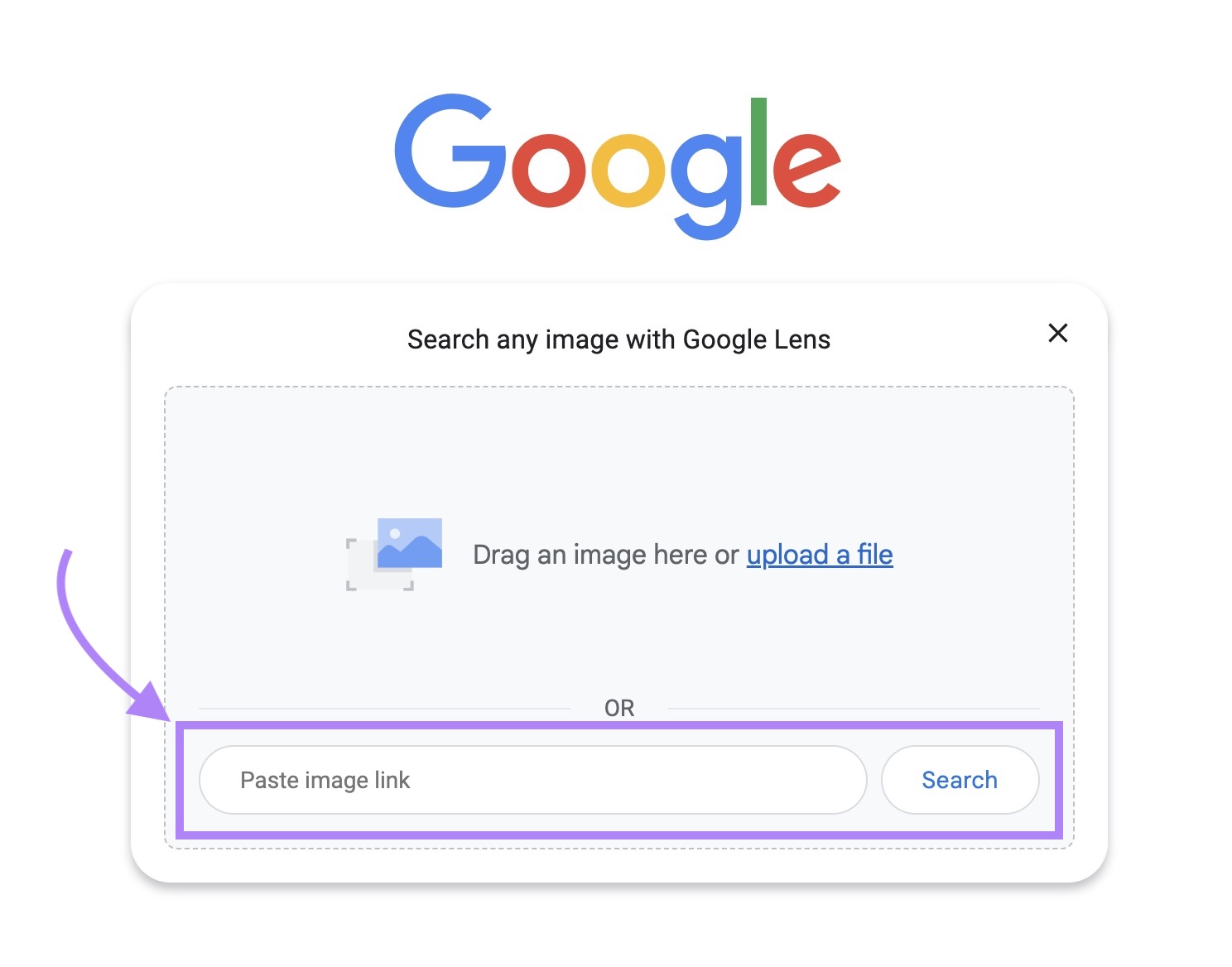
What is Reverse Image Search and Why Tophinhanhdep.com Users Need It
At its core, a reverse image search is the process of inputting a picture into a search engine to find related information. Instead of typing text, you provide an image, and the search engine analyzes its visual characteristics – colors, shapes, textures, and even embedded metadata – to find identical or similar images across the web. If the exact image isn’t found, the system intelligently presents a collection of visually analogous photos, offering invaluable insights.
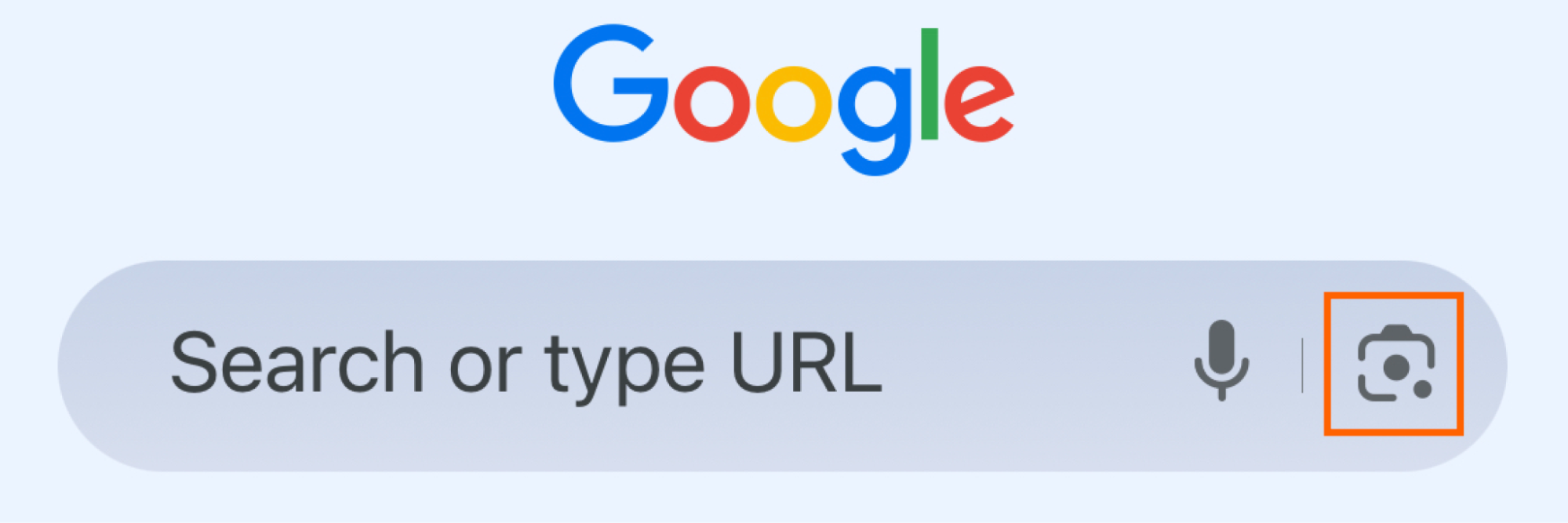
For the Tophinhanhdep.com community, the applications of reverse image search are vast and varied, touching upon all our main categories:
- Images (Wallpapers, Backgrounds, Aesthetic, Nature, Abstract, Sad/Emotional, Beautiful Photography): Are you looking for a higher resolution version of a beautiful nature shot you found, or curious about the artist behind an abstract wallpaper? Reverse image search can lead you directly to the original creator or a pristine version of the image, perfect for your personal or professional projects.
- Photography (High Resolution, Stock Photos, Digital Photography, Editing Styles): As creators, protecting your digital photography is paramount. Reverse image search allows you to monitor where your high-resolution images are being used online, ensuring proper attribution or detecting unauthorized usage. It’s also excellent for researching different editing styles or finding more stock photos similar to one you admire.
- Image Tools (Converters, Compressors, Optimizers, AI Upscalers, Image-to-Text): Once you’ve found an image using reverse search, Tophinhanhdep.com’s suite of image tools can help you optimize it. Perhaps you found a low-resolution image of a stunning landscape; you can use our AI upscalers to enhance its quality, or our compressors and optimizers to prepare it for web use.
- Visual Design (Graphic Design, Digital Art, Photo Manipulation, Creative Ideas): For graphic designers and digital artists, reverse image search is a powerful tool for inspiration. Find different interpretations of a concept, trace the origin of a design element, or discover creative ideas for photo manipulation by seeing how others have used similar visual motifs.
- Image Inspiration & Collections (Photo Ideas, Mood Boards, Thematic Collections, Trending Styles): Building mood boards or thematic collections becomes much easier. If you spot a trending style or a unique photo idea, a reverse image search can uncover broader collections, related styles, and more inspiration to fuel your next project.
While it can be controversially used to verify identities (as seen in some popular culture references), our focus at Tophinhanhdep.com remains on its incredible utility for creative professionals and enthusiasts in the digital realm. It’s about empowering you to find information, protect your work, and deepen your understanding of the visual content that enriches our lives.
Seamless Reverse Image Search on Mobile Devices
In today’s mobile-first world, the ability to perform a reverse image search from your smartphone or tablet is crucial. Google has made this process incredibly intuitive, especially when using the Google Chrome browser or the dedicated Google app. These methods are perfect for when you’re on the go and spot an image that piques your interest, whether it’s a stunning piece of visual design or an intriguing background image.
Using the Google App or Chrome for On-the-Go Discovery
For the most straightforward mobile reverse image search experience, downloading either the Google Chrome browser or the Google app for iOS or Android is highly recommended. These platforms offer built-in functionality that popular alternatives like Safari don’t natively support for direct image uploads.
-
Searching with an Image from Files (Gallery/Camera Roll):
- Open the Google App: Launch the Google app on your device.
- Tap the Camera Icon: Located in the search bar, this icon represents Google Lens.
- Grant Permissions: If it’s your first time, you’ll need to give the app permission to access your camera and photo gallery.
- Select Your Image: Once permissions are granted, your gallery images will appear. Choose the image you wish to reverse search.
- Analyze and Discover: The app will then generate visually similar images and related information. A particularly useful feature allows you to select specific items within the image – perhaps a unique element in an abstract photo or a piece of furniture in an aesthetic interior – to conduct a more focused search. This is incredibly helpful for finding the source of a beautiful photography piece or identifying specific elements for your visual design projects.
-
Searching with an Image Taken Directly on Your Phone:
- Open the Google App & Tap Camera Icon: Again, launch the Google app and tap the camera icon.
- “Search with your camera”: At the top, select this option.
- Point and Shoot: Use your phone’s camera to capture any object around you. This could be a flower you want to identify for a nature photography project, a piece of art you’ve admired, or an architectural detail that sparks a creative idea.
- Instant Visual Matches: The platform will immediately pull up visually matching images, often identifying the object, product, or landmark, and even providing shopping links if it’s a commercial item.
-
Searching Images Directly from Search Results:
- Standard Google Search: Open the Google app and perform a text search for the type of images you’re interested in (e.g., “mountain wallpapers” or “sad emotional art”).
- Navigate to Images Tab: Tap the “Images” tab at the top of the results page.
- Select and Reverse Search: Tap on an image from the results to expand it. In the bottom left corner of the expanded image, you’ll see a camera icon. Tap this to perform a reverse image search on that specific result. This is fantastic for diving deeper into thematic collections or understanding the context of trending styles. You can even save interesting results to your “favorite images” folder for later use in your mood boards or photo ideas.
Alternative Mobile Approaches and Tophinhanhdep.com Integration
While Chrome and the Google app offer the most streamlined experience, users of other browsers like Safari on iPhone can still perform reverse image searches. The workaround often involves “requesting the desktop site” from the browser’s menu, which then reveals the camera icon on Google Images (images.google.com), allowing for image uploads. This might be slightly less convenient but equally effective for Tophinhanhdep.com users who prefer their native browser for specific tasks, like managing their wallpaper collection.
For those seeking dedicated functionality beyond what a browser offers, various third-party reverse image search apps exist on both Android and iOS app stores. While Tophinhanhdep.com primarily champions Google’s robust capabilities, these apps can sometimes offer specialized features. When using any method, remember that Tophinhanhdep.com serves as a premier destination for discovering high resolution images. Reverse searching can help you track down the highest quality version of any image you encounter, ensuring your digital photography and visual design projects are always based on the best possible source material. By ensuring you have access to the original, high-quality version of an image, you can then leverage Tophinhanhdep.com’s Image Tools like AI Upscalers to further refine or compressors to optimize them for your specific needs.
Mastering Reverse Image Search from Your Desktop
The desktop environment offers unparalleled flexibility and precision for image-centric tasks, making reverse image search an essential tool for Tophinhanhdep.com users engaged in graphic design, digital art, or detailed photo manipulation. Whether you’re researching for a new project, verifying sources for stock photos, or simply exploring image inspiration, the desktop methods provide a comprehensive approach.
Desktop Methods: From Uploads to URLs
Google’s desktop interface for reverse image search is powerful and straightforward, primarily accessible through Google Images (images.google.com) or via direct integration through Google Lens.
-
Searching with an Image from Your Files:
- Navigate to Google Images: Open your web browser and go to images.google.com.
- Click the Camera Icon: You’ll find a small camera icon in the search bar. Click it.
- Upload Your Image: You have two options here: either click “upload a file” to select an image from your computer’s directory, or simply drag and drop the image into the designated “Drop your image here” section. This method is incredibly convenient for photographers wanting to track their high resolution images or designers looking for contextual uses of their digital art.
- Review Results: Once uploaded, you’ll be directed to a page displaying similar images, websites where the image appears, and related information.
-
Searching with an Image URL:
- Access Google Images & Camera Icon: Similar to the file upload, go to images.google.com and click the camera icon.
- Paste Image Link: At the bottom of the pop-up, you’ll see an option to “Paste image link.” Copy the URL of an image you’ve found online (e.g., a wallpaper from a website, a stock photo, or a beautiful photography piece) and paste it into this field.
- Populate Related Images: Google will then populate related images and pages where that URL appears, providing immediate context and sources.
-
Right-Clicking with Google Lens (Browser Extension or Native):
- Seamless Integration: For Chrome users, the Google Lens functionality is often built directly into the browser. When you find any image online that you want to investigate – perhaps an element from a visual design or an intriguing abstract pattern – simply right-click on it.
- “Search with Google Lens”: From the context menu, select “Search with Google Lens.”
- Sidebar Results: Google Lens will typically open a sidebar, or a new tab, showing visually similar images, related content, and even details about objects within the image. This is a remarkably fast way to gather creative ideas or understand the components of a complex photo manipulation.
-
Using an Image from Existing Search Results:
- Initial Text Search: Perform a regular text search on Google (e.g., “aesthetic backgrounds”).
- Switch to Images Tab: Click the “Images” tab to view visual results.
- Deep Dive: Click on an image you’re interested in to expand it. At the bottom left of the expanded image, click the camera icon. This allows you to perform a reverse image search on that specific result, helping you uncover deeper thematic collections or explore the nuances of trending styles.
Enhancing Your Creative Workflow with Tophinhanhdep.com
For the Tophinhanhdep.com community, these desktop methods are more than just tools for finding information; they are integral to the creative process. If you’re a graphic designer, reverse image search can help you identify fonts, color palettes, or visual motifs used in an image, informing your own visual design. Digital artists can trace influences, discover new techniques, or ensure the originality of their concepts. When conducting photo manipulation, it can help in sourcing the perfect stock photos or elements, ensuring they are used ethically and with proper licensing.
Furthermore, Tophinhanhdep.com provides a platform for both inspiration and practical application. After finding a desirable image through reverse search, you might consider using our Image Tools. For instance, if you’ve discovered a stunning landscape for a wallpaper but it’s not quite high resolution enough, our AI Upscalers can help. If you need to embed text into an image’s context for a mood board, our Image-to-Text converter might be useful. Tophinhanhdep.com is not just a destination for beautiful images; it’s a comprehensive resource that supports every step of your visual journey, from discovery to refinement.
Beyond Basic Search: Advanced Applications for Tophinhanhdep.com Community
Reverse image search transcends simple image identification; it is a sophisticated investigative tool with profound implications for content creators, marketers, and anyone deeply involved with visual media. For the Tophinhanhdep.com community, leveraging these advanced applications means enhancing credibility, protecting intellectual property, and expanding creative horizons.
Verifying Image Authenticity and Context
In an era of rapid information dissemination, verifying the authenticity and true context of an image is paramount. This is particularly relevant for Tophinhanhdep.com users who curate beautiful photography, nature scenes, or sad/emotional imagery, where the story behind the photo significantly impacts its meaning and impact.
- Fact-Checking Visuals: If you encounter an image tied to an unusual or compelling story – perhaps a dramatic wallpaper or a striking background – a reverse image search can reveal its true history. By using Google Lens (available on desktop and mobile) and looking for an “About this image” section, you can discover details like the image’s age and where it has previously appeared. This helps discern if an image is being used out of context, manipulated, or if it’s genuinely recent and credible. For example, an image purportedly showing a recent event might, through reverse search, be revealed as a much older photo, used inaccurately.
- Understanding Image History: Knowing when and where an image first surfaced provides critical context. This is invaluable for journalists, researchers, or anyone curating thematic collections where historical accuracy is important. A powerful feature within Google’s reverse image search results allows you to filter by “Time,” letting you see when an image was first published and its subsequent appearances, helping you verify timelines and narratives.
Discovering Image Information and Visual Similarities
Beyond verification, reverse image search is a fantastic engine for discovery, catering to the aesthetic and practical needs of the Tophinhanhdep.com audience.
- Identifying Unknown Objects or Products: Have you ever seen a piece of visual design, a unique plant, or a landmark in a beautiful photography piece and wondered what it was? Reverse image search allows you to identify these elements instantly. Simply upload a photo or point your camera, and the search engine can often name the object, provide its brand, or give you information about its origin. This is a game-changer for finding similar aesthetic decor, identifying species for nature photography, or sourcing unique items for your graphic design projects.
- Finding Alternatives and Inspirations: If you love a particular style of abstract art or a specific editing style in a photo, a reverse image search can lead you to visually similar images, different artists, or even more affordable alternatives for products depicted. It’s an endless source for photo ideas and expanding your mood boards, helping you uncover broader image collections and explore nuances within trending styles.
Protecting Your Visual Assets and Building Your Presence
For photographers and digital artists on Tophinhanhdep.com, protecting your original high resolution photography and digital art is paramount. Reverse image search is your first line of defense against unauthorized use and a strategic tool for building your online presence.
- Combating Image Theft and Plagiarism: Uploading your original digital photography or visual design work to a reverse image search engine can reveal every instance of its appearance online. By clicking the “Exact matches” tab, you can identify websites that have used your images, allowing you to ascertain if proper credit or licensing is in place. This empowers you to contact site owners, request attribution, or even issue a Digital Millennium Copyright Act (DMCA) takedown notice for unauthorized use, protecting your valuable creative property.
- Building Backlinks and Increasing Visibility: When others use your creative ideas or graphic design elements, particularly infographics or unique product shots, it’s an opportunity to gain valuable backlinks to your Tophinhanhdep.com profile or portfolio. If a site uses your image without credit, a simple reverse search helps you find them. You can then reach out to request a link back to your original work. These backlinks are crucial for enhancing your Search Engine Optimization (SEO), driving more traffic to your content on Tophinhanhdep.com, and increasing your overall visibility as a creator. Many professionals use dedicated link-building tools to streamline this process, allowing them to track outreach and secure attribution efficiently.
Conclusion
Reverse image search is far more than a technical trick; it’s a gateway to deeper visual understanding, a shield for your creative endeavors, and a catalyst for inspiration. For the diverse and passionate community of Tophinhanhdep.com, this tool is an essential complement to our extensive libraries of images, our resources on photography, and our cutting-edge image tools.
Whether you’re verifying the origin of a stunning nature shot, finding more examples of an aesthetic trend for your mood board, protecting your high resolution digital photography from unauthorized use, or discovering creative ideas for your next graphic design project, reverse image search empowers you. It allows you to navigate the vast ocean of online visuals with confidence and precision, turning passive viewing into active discovery and informed creation.
At Tophinhanhdep.com, we are committed to providing you with the highest quality wallpapers, backgrounds, and stock photos, alongside a suite of image tools like AI upscalers and compressors to enhance your visual projects. By mastering reverse image search, you unlock the full potential of these resources, enriching your creative journey and ensuring you always have the visual intelligence you need at your fingertips. Explore Tophinhanhdep.com today to discover unparalleled visual inspiration and the tools to bring your creative visions to life.