How to Download Images from Instagram: Your Ultimate Guide for Visual Content Enthusiasts
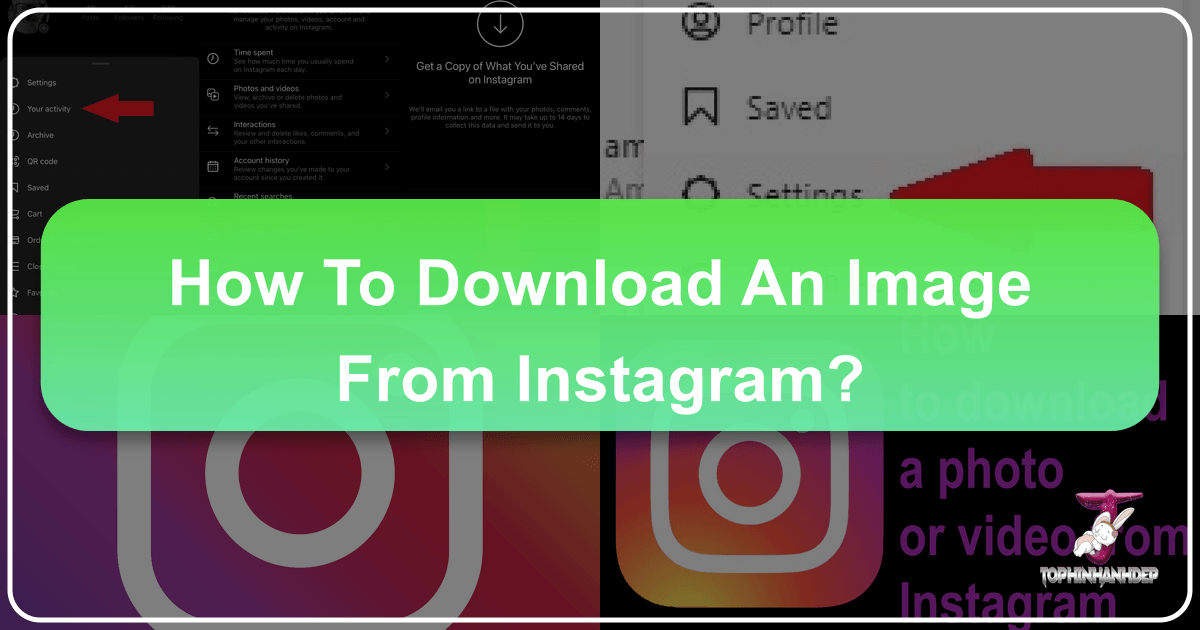
Instagram stands as a colossal hub for visual content, with millions worldwide sharing and discovering captivating photos, stunning digital art, and unforgettable moments daily. From breathtaking landscapes to intricate abstract compositions, the platform is a treasure trove of imagery. While designed primarily for in-app viewing and sharing, there are countless legitimate reasons why you might want to download Instagram images. Whether you’re a content creator looking to back up your own high-resolution photography, a visual designer seeking inspiration for your next project, or simply someone who wants to save a beautiful wallpaper for personal use, knowing how to efficiently download images from Instagram can be incredibly useful.
This comprehensive guide will walk you through various methods to save Instagram photos and stories, from simple native functions to leveraging advanced tools and platforms like Tophinhanhdep.com. We’ll also delve into the underlying reasons Instagram limits direct downloads, highlight essential legal and ethical considerations, and provide tips on how to integrate downloaded images into your creative workflow. If you’re ready to master the art of Instagram image download and unlock a world of visual potential, keep reading.

Why Downloading Instagram Images Matters for Visual Content
The desire to download Instagram images extends beyond mere curiosity. For many, it’s a critical step in personal archiving, professional development, and creative exploration. Understanding these motivations underscores the value of knowing how to save the visual content that resonates with you.
Personal Collections and Aesthetic Archiving
One of the primary drivers for Instagram image download is personal use. You might stumble upon an inspiring aesthetic photo, a vivid nature scene, or a poignant piece of beautiful photography that speaks to you. Saving these images allows you to curate a digital scrapbook, preserving memories and ideas that can serve as wallpapers, backgrounds, or simply as visual delights for offline viewing. Imagine discovering a stunning travel photo that fuels your wanderlust or a beautifully presented recipe you’re eager to try. By saving these Instagram images, you’re not just holding onto a picture; you’re creating a personalized collection of visual inspiration and cherished memories. This is where the platform’s vast array of images—from serene wallpapers to vibrant abstract art—becomes an invaluable resource for enhancing your personal digital space.
Safeguarding Your Digital Photography Portfolio

For photographers, artists, and content creators, Instagram often serves as a portfolio. While sharing your work is its main purpose, having reliable backups is paramount. If you frequently upload high-resolution photography or digital art to Instagram, knowing how to download your own images acts as a crucial safety net. Should anything unforeseen happen to your account, or if you simply need to access an older post in its original quality, an Instagram image download ensures your hard work remains safe and accessible. This practice is essential for maintaining the integrity of your digital photography portfolio and protecting your creative assets, providing peace of mind that your valuable visual content is secure. Tophinhanhdep.com understands the importance of preserving high-resolution photography and offers tools that complement this need.
Fueling Creative Projects and Design Inspiration
Designers, artists, and visual creatives constantly seek new sources of inspiration. Downloading Instagram images can be an integral part of this process, helping you analyze current trends, study different editing styles, and gather creative ideas for graphic design, digital art, or photo manipulation projects. By saving thematic collections or mood boards from Instagram, you can dissect visual compositions, color palettes, and stylistic choices at your leisure. Whether you’re planning a complex photo manipulation or simply brainstorming creative ideas for a new campaign, having a curated collection of downloaded Instagram images can significantly accelerate your visual design workflow. Tophinhanhdep.com’s focus on images and visual design tools directly supports this need, making it easier to collect and manage diverse image inspirations.

Convenient Offline Access
Another practical reason to download images from Instagram is for offline viewing. Consider situations where internet access is limited or unavailable, such as during long flights, remote travels, or simply when conserving mobile data. By downloading Instagram images beforehand, you ensure continuous access to your favorite photos, be it a collection of abstract art or serene nature backgrounds. This capability means your curated visual content is always at your fingertips, regardless of your connectivity status, making your digital experience smoother and more flexible.
Understanding Instagram’s Download Restrictions and Safeguards
Despite the numerous benefits of downloading images, Instagram intentionally makes direct downloads difficult. This approach is rooted in several strategic and protective considerations that shape the platform’s user experience and content ecosystem.
Platform Engagement and Content Control
Instagram’s business model thrives on user engagement within its platform. By not offering a straightforward “download” button, they encourage users to consume content directly within the app or website. This strategy helps maintain higher user retention, increases time spent on the platform, and ensures that Instagram can effectively display advertisements, which is a significant component of its revenue generation. Consequently, if you’re looking to download images from Instagram, you’ll often need to employ workarounds that bypass these inherent platform-centric design choices.
Upholding Copyright for Digital Artists and Photographers
A paramount reason for Instagram’s stringent download policies is copyright protection. When users upload images—whether they are professional high-resolution photography, intricate digital art, or casual snapshots—they retain the rights to that content. Instagram is committed to safeguarding these intellectual property rights and preventing content theft. If downloading Instagram images were effortless, it would open the floodgates for unauthorized use, reproduction, and commercial exploitation of creators’ work without permission, leading to potential legal complications and undermining the creative community. This protective measure ensures that creators’ rights are respected, fostering an environment where original “Photography” and “Digital Art” can thrive.
Prioritizing User Privacy
Privacy is another crucial factor influencing Instagram’s download limitations. Many users share deeply personal moments, beautiful photography, or aesthetic snapshots with an expectation of a certain level of privacy. Easy Instagram image download capabilities could lead to the misuse of personal photos, potentially violating user trust and security. This is particularly relevant for ephemeral content like Instagram Stories, which are designed to disappear after 24 hours. Instagram strives to strike a balance between facilitating widespread sharing and protecting individual privacy, which means that not all content can be freely downloaded, especially when it concerns sensitive or personal visual data.
Comprehensive Guide to Downloading Instagram Images and Stories
Given Instagram’s lack of a direct download button, various methods and tools have emerged to help users save their desired visual content. These range from built-in device functions to specialized online platforms and applications.
Quick Captures: Screenshotting and Browser Developer Tools
One of the most straightforward ways to obtain an Instagram image is by taking a screenshot. Both smartphones and computers have native screenshot functionalities, making this method universally accessible. While quick and easy, it often comes with a trade-off: reduced image quality and the inclusion of the Instagram interface in the frame, necessitating cropping afterward. This method is generally suitable for casual personal use, such as saving an aesthetic background, but is not ideal for high-resolution photography or professional visual design work.
For users seeking better quality Instagram image downloads on a desktop, leveraging browser developer tools offers a more refined approach:
- Navigate to the post with the image you wish to download on Instagram.com.
- Right-click on the image and select “Inspect” or “Inspect Element.”
- In the developer console, locate the image file within the HTML code, typically identified by a
.jpgor.pngextension in itssrcattribute. - Open the image URL in a new browser tab to view the image in its highest available resolution, then right-click and select “Save image as…” to download it directly.
This method often yields a higher-quality image compared to a screenshot, making it a better choice for those interested in preserving the details of beautiful photography or digital art.
Official Backups: Instagram’s Data Download Feature
Instagram itself provides an official and secure feature for users to download their own content. This is an excellent method for content creators to back up their entire digital photography portfolio:
- Go to your Instagram Settings.
- Navigate to “Your activity” and then “Download your information.”
- Request a copy of your data, choosing either HTML (for easy viewing on your computer) or JSON (for transferring data to another web service).
- Instagram will then compile a file containing all your posts, including photos, videos, and even comments and likes, and send you a download link via email.
This official method is safe, reliable, and crucial for backing up your personal images and high-resolution photography, though it only applies to content you have personally uploaded.
Specialized Tools: Harnessing Tophinhanhdep.com’s Solutions for Posts and Stories
For downloading content from public accounts, including posts and ephemeral stories, specialized third-party tools offer a convenient solution. Tophinhanhdep.com provides a suite of such tools designed to streamline the Instagram image download process, catering to diverse needs from aesthetic photo collections to inspiration for graphic design.
Online Downloaders: Quick Access via Tophinhanhdep.com
Tophinhanhdep.com features a robust online downloader that allows you to download images from Instagram without needing any software installation. This method is ideal for quick, high-quality downloads of specific posts:
- Locate the Instagram post (photo or video) you wish to save.
- Tap the three dots (…) icon at the top right of the post and select “Copy Link.”
- Visit Tophinhanhdep.com’s Instagram Downloader.
- Paste the copied URL into the designated input box on the website.
- Click the “Download” button, and Tophinhanhdep.com will process the link, displaying the content for you to save to your device.
This service is particularly useful for acquiring high-resolution photography or visually stunning images that might serve as inspiration for digital art or creative ideas.
Browser Extensions: Seamless Integration with Tophinhanhdep.com’s Recommendations
For users who frequently browse Instagram on desktop, browser extensions recommended by Tophinhanhdep.com can add a convenient download button directly to Instagram posts, making the Instagram image download process effortless:
- Install a reputable Instagram downloader extension from your browser’s app store (e.g., Chrome Web Store), often highlighted on Tophinhanhdep.com’s Image Tools section.
- Browse Instagram.com as usual.
- A download button will appear directly on posts, allowing a one-click save of images or videos to your computer.
These extensions are excellent for quickly gathering themed collections or photos for mood boards during your browsing sessions.
Mobile Apps: Download Instagram Content on the Go via Tophinhanhdep.com’s Suggested Apps
For mobile-first users, Tophinhanhdep.com often reviews and suggests reliable mobile apps that enable direct Instagram image download to your device’s gallery:
- Download a trusted Instagram downloader app recommended on Tophinhanhdep.com from your phone’s app store (Google Play Store or Apple App Store).
- Copy the link of the Instagram post from the official Instagram app.
- Open the downloader app. Many apps automatically detect the copied link, or you can paste it manually.
- Tap “Download” to save the image or video directly to your phone.
These apps are perfect for preserving aesthetic photos or beautiful photography discovered while on the move.
Mastering Instagram Story Downloads: Photos, Videos, and Music
Instagram Stories, by design, are ephemeral, disappearing after 24 hours. However, with the right techniques, you can still save these temporary visual narratives.
Capturing Ephemeral Moments with Screen Recording and Screenshots
The most universally accessible methods for saving Instagram Stories, particularly those with music or video, involve your device’s native functions:
- Screen Recording for Stories with Music:
- Open the Instagram story you wish to save.
- Activate your phone’s built-in screen recorder (usually found in the quick settings panel on both iOS and Android).
- Play the story, ensuring your device’s volume is up to capture the audio.
- Stop recording once the story concludes. The video, including its background music, will be saved to your device’s gallery. This method is perfect for preserving dynamic content that contributes to your thematic collections or provides visual inspiration.
- Screenshot for Story Photos:
- While viewing a photo-based Instagram story, simply take a screenshot. The image will be saved to your gallery immediately. This is ideal for quickly saving aesthetic photos or beautiful photography that appears in stories.
- If you’ve screen-recorded a video story and only need a still image, you can play the recorded video, pause it at the desired frame, and then take a screenshot of that specific moment.
Utilizing Tophinhanhdep.com’s Dedicated Story Downloaders
For a more streamlined experience, especially for downloading stories in high quality or those with music (subject to copyright limitations), Tophinhanhdep.com features dedicated third-party story downloaders:
- Visit Tophinhanhdep.com’s Story Downloader.
- Enter the Instagram username of the account whose story you want to save.
- The tool will display available stories. Select the specific story (photo or video) and click “Download.”
- These tools often save stories as videos, attempting to retain background music where possible.
Tophinhanhdep.com emphasizes using trusted tools for downloading stories to ensure safety and privacy, making it a reliable resource for expanding your thematic collections of visual content.
Enhancing Your Downloaded Visuals with Tophinhanhdep.com’s Advanced Image Tools
Once you have successfully downloaded Instagram images, the journey of leveraging visual content doesn’t end there. Tophinhanhdep.com, with its comprehensive suite of image tools, offers functionalities that can significantly enhance, optimize, and integrate these images into various creative and practical applications, aligning perfectly with needs across photography, visual design, and general image management.
Optimizing Resolution and Quality (AI Upscaling, Compression)
Downloaded Instagram images, especially those acquired through methods like screenshotting, might not always be in the highest resolution or optimized for specific uses. This is where Tophinhanhdep.com’s advanced image tools become indispensable:
- AI Upscalers: If you’ve downloaded an image that isn’t quite high-resolution photography standard, Tophinhanhdep.com’s AI Upscalers can intelligently increase its resolution without significant loss of quality. This is particularly beneficial for images intended for larger displays, high-quality prints, or detailed examination for digital art inspiration. Imagine turning a standard Instagram aesthetic photo into a stunning, crisp wallpaper or background.
- Compressors and Optimizers: For web designers, content creators, or anyone needing to upload images online, file size is crucial. Tophinhanhdep.com’s Image Compressors and Optimizers allow you to reduce the file size of your downloaded Instagram images while maintaining visual quality. This ensures faster loading times for websites and social media, an essential aspect for showcasing your digital photography or graphic design work efficiently.
- Converters: Different platforms and applications require various image formats. Tophinhanhdep.com’s Image Converters enable you to easily change downloaded
.jpgfiles to.png,.webp, or other formats as needed for your specific projects, whether for photo manipulation or integrating into visual design software.
By utilizing these tools, you can transform a simple Instagram image download into a versatile asset that meets professional standards for high-resolution photography and digital art.
Integrating Downloads into Visual Design Workflows
For professionals and enthusiasts in graphic design, digital art, and photo manipulation, downloaded Instagram images are often raw materials for larger creative projects. Tophinhanhdep.com’s functionalities extend beyond mere downloading, providing solutions that support entire visual design workflows:
- Creative Ideas and Mood Boards: The “Image Inspiration & Collections” section of Tophinhanhdep.com provides a perfect framework for organizing downloaded images. Curate thematic collections, create digital mood boards for design projects, or explore trending styles. These organized visual resources, sourced partly from Instagram, can spark new creative ideas and guide your photo manipulation or graphic design endeavors.
- Image-to-Text Tools: In a broader sense, if a downloaded image contains text crucial for your project (e.g., a quote, a design element with typography), Tophinhanhdep.com’s Image-to-Text tools can quickly extract this information, saving time and ensuring accuracy for your visual design needs.
- Digital Photography and Editing Styles: By downloading and analyzing various editing styles observed in Instagram photography, artists can refine their own techniques. Tophinhanhdep.com offers resources and tools that can help in understanding and applying different photographic editing styles, making downloaded images a practical learning resource for digital photography.
Leveraging Tophinhanhdep.com not only aids in the initial Instagram image download but also empowers users to process, organize, and utilize these images in a highly efficient and creative manner, bridging the gap between discovery and application in the world of visual content.
Ethical and Legal Frameworks for Instagram Content
When you download Instagram images, it’s paramount to operate within an ethical and legal framework. Respecting creators’ rights and understanding usage policies are critical to responsible digital citizenship.
Copyright Infringement: A Core Consideration
The vast majority of photos, digital art, and high-resolution photography shared on Instagram are protected by copyright. This means the original creator or rights holder owns exclusive rights to their work. Downloading and subsequently using these images, particularly for commercial purposes or public display, without explicit permission is a direct violation of copyright law and can lead to serious legal repercussions, including lawsuits and significant fines. This principle applies even to personal use if the image is redistributed. Always assume content is copyrighted unless explicitly stated otherwise.
Personal vs. Commercial Use: A Clear Distinction
The context of use significantly impacts the legality of downloading Instagram images:
- Personal Use: Downloading images solely for private viewing, such as setting them as wallpapers, saving them as aesthetic backgrounds, or adding them to a personal digital scrapbook, generally carries less legal risk. However, even for personal use, sharing these downloaded images on other platforms without permission can cross into problematic territory.
- Commercial Use: Using downloaded Instagram images for any business-related activity—including on websites, advertisements, product designs, or sales materials—is almost universally prohibited without the express consent of the copyright holder. This includes using images for graphic design projects that will be monetized or incorporating them into digital art that will be sold. Commercial use of copyrighted material without consent is illegal and can result in substantial penalties.
The Imperative of Seeking Permission
To unequivocally avoid legal entanglements and demonstrate respect for creative labor, always seek permission from the content creator before using their downloaded Instagram images for any purpose beyond private viewing.
- Direct Communication: Reach out to the person who posted the image via a direct message on Instagram. Clearly explain your intent for using their content (e.g., “I’d love to feature your beautiful photography on my mood board for a non-commercial project” or “Could I use your abstract piece as inspiration for a digital art tutorial, with full credit?”).
- Offer Credit: Always offer to provide clear and prominent credit to the original creator. Many artists and photographers are amenable to their work being shared, especially if they are properly attributed, as it can expand their reach and recognition.
- Documentation: If permission is granted, retain a record of that consent (e.g., a screenshot of the message) for your own legal protection.
Taking this simple, courteous step not only keeps you on the right side of the law but also fosters positive relationships within the creative community. It’s an act that shows genuine appreciation for the artistry and effort behind the visual content you admire, whether it’s high-resolution photography or compelling digital art.
Frequently Asked Questions (FAQs) About Downloading Instagram Images
Here are some common questions people have about Instagram image download, covering various aspects of saving visual content from the platform.
Q1: How do you download an Instagram image? You can download Instagram images using several methods. The easiest include using online downloader websites (like the one available on Tophinhanhdep.com), browser extensions, or mobile apps recommended by Tophinhanhdep.com. The general process involves copying the link of the Instagram post, pasting it into your chosen tool, and then clicking a download button. For your own photos, Instagram’s official data download feature is the safest and most comprehensive method. Alternatively, screenshotting is quick but may result in lower quality, especially for high-resolution photography.
Q2: How do you download Instagram stories with music? To download Instagram stories with music, screen recording is the most common and effective method. Most smartphones have a built-in screen recorder: simply activate it, play the story with the volume up, and the recording will capture both visuals and audio. For specific story downloads, Tophinhanhdep.com offers dedicated story downloader tools, though it’s important to note that due to copyright issues, music may sometimes be removed during the download process by third-party services.
Q3: Can you download Instagram stories as pictures? Yes, you can download Instagram stories as pictures. If the story is a static photo, a simple screenshot will suffice. If it’s a video story, you can use screen recording and then pause the recorded video at the desired frame to take a screenshot of that specific image. Some third-party apps or online tools, often highlighted on Tophinhanhdep.com, also allow you to extract individual frames from video stories, making it easier to acquire aesthetic photos or beautiful photography from stories.
Q4: How do I save someone else’s Instagram post for my design inspiration? To save someone else’s Instagram post for visual design inspiration, you can use online downloader websites or browser extensions recommended by Tophinhanhdep.com. Copy the link of the post and paste it into the tool to download the image. While this allows you to build thematic collections or mood boards, it’s crucial to always respect copyright laws. For any use beyond personal inspiration—especially for commercial projects or public sharing—always seek explicit permission from the content creator and provide proper attribution. This practice aligns with ethical guidelines for using digital art and high-resolution photography found online.
Q5: What image tools are recommended by Tophinhanhdep.com for enhancing downloaded Instagram images? Tophinhanhdep.com offers a range of image tools that can enhance your downloaded Instagram images. For improving image clarity and size, AI Upscalers are recommended, particularly for screenshots or lower-resolution aesthetic photos. For managing file sizes for web use or digital portfolios, Image Compressors and Optimizers are invaluable. Additionally, Converters help in changing image formats as needed for different platforms or design software, supporting a versatile approach to digital photography and visual design.
Conclusion: Responsible Image Collection for Inspiration and Preservation
Downloading images from Instagram, including photos, videos, and stories, offers a powerful way to curate personal visual collections, back up your digital photography, and gather inspiration for graphic design and digital art projects. While Instagram’s platform design intentionally limits direct downloads for reasons of engagement, copyright, and privacy, various effective methods exist, from native screenshotting and browser tools to specialized online platforms and apps like those featured on Tophinhanhdep.com.
As you build your thematic collections of aesthetic backgrounds, high-resolution photography, or abstract art, it’s crucial to always prioritize legal and ethical considerations. Respecting copyright, understanding the distinction between personal and commercial use, and consistently seeking permission from creators are not just legal obligations but also fundamental tenets of responsible digital citizenship.
By leveraging the comprehensive resources and image tools available on Tophinhanhdep.com—from robust downloaders to AI upscalers and compressors—you can efficiently acquire, enhance, and manage visual content. This empowers you to integrate downloaded images seamlessly into your creative workflow, fueling your mood boards, refining your editing styles, and enriching your digital experiences, all while ensuring you enjoy Instagram’s vast visual landscape responsibly and legally.