How to Download Instagram Images: A Comprehensive Guide from Tophinhanhdep.com
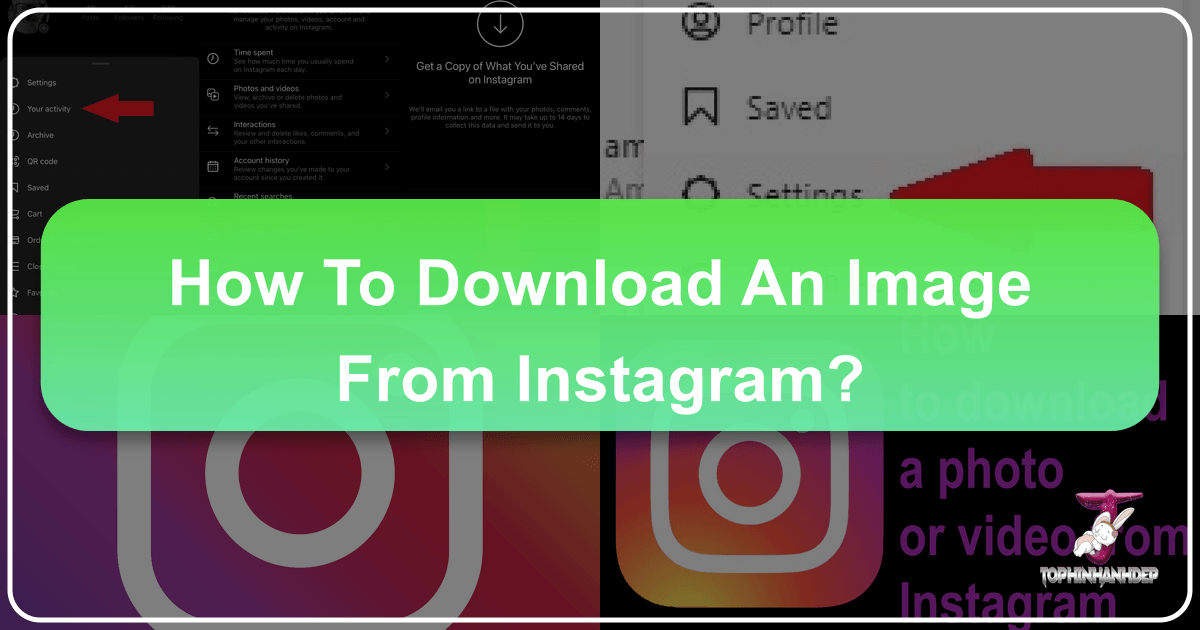
Instagram stands as a colossal hub for visual content, with millions of users worldwide sharing captivating photos, inspiring art, and unforgettable video moments daily. From breathtaking landscape photography to intricate digital art, aesthetic wallpapers, and emotional snapshots, the platform is a treasure trove of imagery. Often, you might encounter a stunning picture or a particularly meaningful moment that you wish to save, either for personal memory preservation, creative inspiration, or even as a high-resolution background for your devices. However, Instagram itself doesn’t offer a straightforward “download” button for content, making it a common challenge for users.
This guide, presented by Tophinhanhdep.com – your ultimate resource for everything images, photography, and visual design – will demystify the process of downloading images from Instagram. We’ll explore various methods, from simple tricks to more advanced tools, ensuring you can reliably save the Instagram content that catches your eye. Moreover, we’ll highlight how Tophinhanhdep.com’s extensive suite of image tools and resources can further enhance these downloaded visuals, transforming them into high-quality assets for your personal projects, digital photography endeavors, or graphic design inspirations.
The Allure of Instagram Content: Why Download Images?

While Instagram’s primary function is sharing and viewing content within its ecosystem, there are numerous compelling reasons why individuals and professionals seek to download images from the platform. Understanding these motivations underscores the value of knowing how to save these visuals effectively.
Personal Archives & Aesthetic Collections
For many, Instagram serves as a digital diary, chronicling life’s significant moments, from travel adventures to personal milestones. Downloading these Instagram images allows for a more permanent record, creating a personal digital scrapbook that transcends the ephemeral nature of online platforms. Beyond personal memories, Instagram is a wellspring of aesthetic inspiration. Users frequently encounter beautiful photography, abstract art, nature scenes, or emotional images that resonate deeply. Saving these images enables you to curate personal collections of wallpapers and backgrounds, or to assemble mood boards for various interests, fostering a deeper connection with visual content. Tophinhanhdep.com’s focus on Wallpapers, Backgrounds, Aesthetic, Nature, Abstract, Sad/Emotional, and Beautiful Photography directly aligns with this desire to collect and appreciate diverse visual styles.
Fueling Creativity and Visual Design
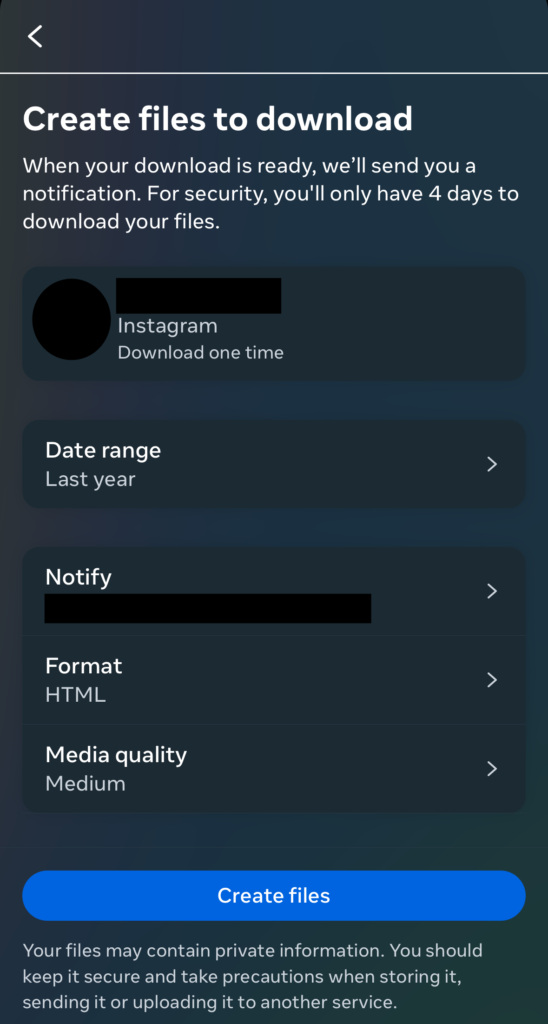
Content creators, digital artists, and graphic designers often turn to Instagram for inspiration and learning. The platform showcases a vast array of digital photography and creative ideas, offering a glimpse into trending styles and innovative editing techniques. By downloading Instagram images, you gain access to a rich resource for studying composition, color palettes, and photo manipulation effects. These saved images can serve as direct inspiration for your own graphic design projects, digital art creations, or simply as reference material for refining your high-resolution photography skills. Tophinhanhdep.com supports this creative journey by providing resources on Photography (High Resolution, Digital Photography, Editing Styles) and Visual Design (Graphic Design, Digital Art, Photo Manipulation, Creative Ideas), allowing you to not only acquire images but also to learn from and adapt them.
![]()
Practical Backups & Offline Access
For those who regularly post their own work, such as photographers or artists, downloading Instagram images acts as a crucial backup. If anything unforeseen happens to an account, having local copies of your hard work provides a safety net. This ensures the preservation of your high-resolution digital photography and creative output. Furthermore, the convenience of offline viewing is a significant benefit. Whether you’re traveling, in an area with unreliable internet, or simply wish to browse your favorite visuals without relying on data, having downloaded Instagram images means your aesthetic collections and photographic inspiration are always accessible.
Instagram’s Restrictions: Understanding the “Why Not?”
Despite the strong desire to download images from Instagram, the platform intentionally makes this process difficult. This isn’t an oversight but a deliberate strategy rooted in several key considerations:
Control Over Content and Engagement
Instagram aims to keep users engaged within its platform. By not offering a direct “download” button, they encourage content consumption and interaction directly within the app. This strategy helps Instagram maintain control over how content is viewed, ensuring users remain on the platform where ads can be displayed and engagement metrics can be tracked – factors crucial to their revenue model. Therefore, bypassing this limitation often requires alternative methods.
Copyright Protection and Intellectual Property
A paramount reason Instagram restricts direct downloads is to protect copyright. When users post content, they typically retain the rights to their work. Facilitating easy downloads could inadvertently promote content theft, making it effortless for individuals to misuse or repost copyrighted material without permission or proper attribution. Instagram’s stance is to safeguard creators’ intellectual property and prevent potential legal disputes arising from unauthorized use.
Privacy Concerns and User Trust
Privacy is another significant factor. Many Instagram users share personal moments, expecting a certain degree of control over how their images are distributed. If downloading was too easy, it could lead to the widespread misuse of private or sensitive photos, eroding user trust. This is particularly relevant for Instagram Stories, which are designed to be temporary and ephemeral. Instagram strives to balance content sharing with user privacy, meaning that not all content is intended for free and unrestricted downloading.
Step-by-Step Methods for Acquiring Instagram Images
While Instagram lacks a native download function for other users’ posts, there are several effective workarounds. These methods vary in quality and complexity, allowing you to choose the best option based on your needs.
Basic Methods: Screenshots and Browser Developer Tools
For a quick and effortless way to grab an Instagram image, screenshotting is universally available on both mobile devices and computers. Simply navigate to the desired post or story and use your device’s built-in screenshot function. The main drawback is often reduced image quality and the inclusion of Instagram’s interface elements, requiring subsequent cropping. However, for immediate personal use, it’s highly convenient.
For those on a desktop seeking a higher-quality image, leveraging your browser’s developer tools offers a more refined approach:
- Right-click on the Instagram image you wish to download.
- Select “Inspect” or “Inspect Element” from the context menu. This will open the browser’s developer console.
- Within the HTML code, look for the
<img>tag or the element containing the image. The image file usually has a.jpgor.pngextension and will be nested within variousdivelements. You might need to expand a few sections of code to find it. - Once you locate the image URL (often within a
srcattribute), right-click on the URL itself or the image preview (if available in the developer tools) and choose “Open in new tab.” - In the new tab, you can typically right-click on the standalone image and select “Save image as…” to download it in its highest available resolution.
This method often yields a significantly better quality image than a screenshot, aligning with Tophinhanhdep.com’s emphasis on high-resolution photography.
Official Method: Instagram’s Data Download Feature
Instagram provides an official way to download all the content you’ve ever uploaded, including photos, videos, stories, direct messages, and other profile data. This is ideal for creating a comprehensive backup of your own contributions.
- On Desktop: Go to Instagram.com, log in, click your profile picture (top right), then “Settings.” Navigate to “Privacy and Security” and find the “Data Download” section. Click “Request Download.”
- On Mobile: Open the Instagram app, go to your profile, tap the three horizontal lines (menu icon) in the top right, then “Your activity.” Scroll down and select “Download your information,” then “Request a download.”
- Choose a format: HTML is good for viewing on a computer, while JSON is suitable for transferring data to another web service. You can also specify a date range or select specific types of information (e.g., just photos).
- Enter your email and password to confirm the request.
- Instagram will then prepare your data. This process can take anywhere from a few hours to several days, depending on the volume of your content.
- Once ready, you’ll receive an email with a link to “Download Information” or “Download Data.” Click this link, log in again if prompted, and initiate the download.
- The content will be downloaded as one or more
.zipfiles to your computer. Decompress these archives to access your neatly organized folders containing all your media.
This official method ensures you retain your original digital photography assets securely.
Leveraging Tophinhanhdep.com’s Image Tools
While Instagram doesn’t offer a direct download button, the growing need for saving content has led to the development of various online tools. Tophinhanhdep.com, understanding the importance of image accessibility and quality, provides or recommends tools that can facilitate this process, integrating them with our broader offerings for Image Tools (Converters, Compressors, Optimizers, AI Upscalers, Image-to-Text) and Photography (High Resolution).
Many third-party online downloaders function by simply requiring the Instagram post’s URL. When using such tools – whether they are online downloaders, browser extensions, or mobile applications – it’s crucial to prioritize reliability and security. Tophinhanhdep.com emphasizes that you should generally avoid any tool that asks for your Instagram login credentials, as this can pose a security risk. Stick to those that only require the post’s link.
Method 1: Using an Online Downloader (Recommended for Photos and Videos) Tophinhanhdep.com features tools specifically designed for quick and efficient Instagram image downloads.
- Find the Instagram Post: Open Instagram (app or website) and locate the photo or video you wish to download. Ensure it’s a public post, as most external tools cannot access private content.
- Copy the Link: Tap the three dots (…) icon on the top right of the post, then select “Copy Link.”
- Visit Tophinhanhdep.com’s Image Downloader: Open your web browser and navigate to the dedicated Instagram Downloader section on Tophinhanhdep.com.
- Paste and Download: Paste the copied URL into the designated field on Tophinhanhdep.com. Click “Download,” and the tool will process the link, presenting the image or video for you to save directly to your device. This ensures you get the highest available quality, suitable for high-resolution needs.
Method 2: Using a Browser Extension (For Desktop Users) For frequent desktop users, Tophinhanhdep.com recommends efficient browser extensions that streamline the download process.
- Install the Extension: Search for “Tophinhanhdep.com Instagram Downloader Extension” in your browser’s app store (e.g., Chrome Web Store) and install it.
- Browse Instagram: Go to Instagram.com and navigate to the desired post.
- One-Click Download: The extension will typically add a discreet download button directly to the Instagram post. Clicking this button will instantly save the image or video to your computer, perfect for collecting images for mood boards or thematic collections.
Method 3: Using a Mobile App (For Phone Users) Tophinhanhdep.com also points to reliable mobile applications for downloading images directly to your smartphone.
- Download a Recommended App: Search for “Tophinhanhdep.com Instagram Downloader App” in your phone’s app store (Google Play Store/App Store).
- Copy Link from Instagram: In the Instagram app, find the post, tap the three dots (…), and copy the link.
- Paste and Save: Open the Tophinhanhdep.com downloader app. It often auto-detects the copied link. If not, paste it. Tap “Download” to save the content to your phone’s gallery, ideal for quickly adding to your aesthetic image collection.
Mastering Instagram Story Downloads with Tophinhanhdep.com
Instagram Stories are designed to be temporary, but their engaging nature often makes users want to save them. Tophinhanhdep.com can help you manage and enhance these ephemeral captures.
Capturing Ephemeral Moments: Stories with Music and Photos
Downloading Instagram Stories with Music: The most common and effective method for stories with music is screen recording. Most modern smartphones have a built-in screen recorder:
- Open the Instagram story.
- Start your device’s screen recorder.
- Play the story, ensuring your volume is up to capture the audio.
- Stop recording once the story finishes. The video, including music, will save to your gallery.
Alternatively, Tophinhanhdep.com recommends reliable third-party story downloaders (similar to the online downloaders mentioned above, branded as Tophinhanhdep.com tools). These typically require the Instagram username and can save stories (often as video files including music) or highlights. Always use trusted tools to ensure privacy and safety.
Downloading Instagram Stories as Pictures: If you only need a still image from a story:
- Screenshot directly: While viewing a photo-based story, simply take a screenshot. This is the fastest way to get an Instagram image download from a static story.
- Screenshot from recorded video: If you’ve screen-recorded a video story, play it back in your gallery, pause at the desired frame, and take a screenshot.
After acquiring stories through screenshots or screen recordings, Tophinhanhdep.com’s Image Tools become invaluable. You can use our AI Upscalers to improve the quality of low-resolution screenshots, our Compressors to reduce file size for storage, or our Converters to change formats for different uses, aligning with digital photography and visual design needs.
Elevating Your Downloaded Images with Tophinhanhdep.com’s Tools
Acquiring images from Instagram is just the first step. To truly unlock their potential for visual design, photography, and image inspiration, Tophinhanhdep.com offers a comprehensive suite of Image Tools that can transform your saved content.
Even a perfectly executed screenshot or a high-resolution download might require further refinement to meet specific needs. Here’s how Tophinhanhdep.com empowers you:
- AI Upscalers: Did you capture an incredible aesthetic shot but the resolution isn’t quite right for a desktop wallpaper or a print? Our AI Upscalers can intelligently enlarge your Instagram images, enhancing details and preserving quality, making them suitable for high-resolution display or digital art projects.
- Image Compressors & Optimizers: Whether you’re building a massive collection of nature photography or thematic collections for a mood board, file size can become an issue. Tophinhanhdep.com’s Compressors and Optimizers reduce image file sizes without noticeable loss in visual quality, perfect for web use, sharing, or simply saving space. This is crucial for maintaining efficient digital photography workflows.
- Image Converters: Perhaps a downloaded image needs to be in a specific format for a graphic design project or a particular editing software. Our Converters can effortlessly change image formats, ensuring compatibility across all your creative applications.
- Image-to-Text Tools: For more advanced applications, if a downloaded image contains text that you need to extract for captions, research, or content creation, our Image-to-Text (OCR) functionality can be incredibly useful, bridging the gap between visual content and actionable data.
- Photo Manipulation & Editing Styles: Once you have your images, Tophinhanhdep.com provides resources and inspiration on editing styles and photo manipulation techniques. You can learn how to apply filters, adjust colors, or combine elements to create unique digital art or enhance beautiful photography. These enhanced images can then feed back into your image inspiration & collections, fostering a continuous loop of creativity.
By integrating these powerful tools and resources, Tophinhanhdep.com ensures that your journey with Instagram image downloads extends far beyond mere acquisition, enabling you to refine, enhance, and creatively utilize every visual asset.
Navigating the Legal Landscape of Image Downloads
When you download Instagram images, it’s paramount to understand and respect legal and ethical considerations. Copyright laws and privacy rights are crucial aspects to bear in mind.
Copyright Infringement
The vast majority of photos and videos shared on Instagram are protected by copyright, meaning the original creator owns the rights to that content. Downloading and using these images without explicit permission from the copyright holder can constitute copyright infringement, which is illegal and can lead to serious legal consequences, including lawsuits and fines. This applies even if you intend to use the image only for “personal” purposes, especially if personal use eventually blurs into public display or sharing.
Personal vs. Commercial Use
There’s a significant distinction between personal and commercial use.
- Personal Use: Saving an Instagram image simply to view it on your device, use it as a private wallpaper, or for a personal mood board (not shared publicly) is generally less risky. However, even this can be legally gray if the original creator explicitly prohibits it.
- Commercial Use: Utilizing a downloaded image for any business-related purpose – such as on a website, in marketing materials, for sales, or as part of a product – almost always requires explicit permission from the copyright holder. Using copyrighted material commercially without consent is strictly illegal and carries substantial penalties.
Always Get Permission
The best practice to avoid legal complications and show respect for creators’ work is to always seek permission before using someone else’s content.
- Directly Contact the Creator: Send a direct message to the person who posted the image.
- Explain Your Intention: Clearly state why you want to use their content (e.g., “I admire your nature photography and would love to feature this particular image as part of a mood board for a personal aesthetic project, with full credit to you”).
- Offer Proper Credit: Assure them you will provide clear and prominent attribution if they grant permission.
Many creators are appreciative when asked politely and are often willing to grant permission, especially with proper credit. This simple step not only keeps you on the right side of the law but also fosters a respectful creative community, promoting responsible digital photography practices. Even with permission, always ensure you give credit where it’s due.
Frequently Asked Questions (FAQs) About Downloading Instagram Images
Here are some common questions about downloading images from Instagram, covering photos, videos, and stories.
Q1: How do you download an Instagram image? You can download Instagram images through several methods. For your own content, Instagram’s official “Download your information” feature (accessible in settings) is the safest and most comprehensive. For other users’ public posts, the easiest methods involve using online downloader tools recommended by Tophinhanhdep.com, browser extensions (also often featured on Tophinhanhdep.com), or dedicated mobile apps. Alternatively, taking a screenshot is a quick option, though often with lower quality. For higher quality on desktop, using your browser’s developer tools to extract the direct image link is effective.
Q2: How do you download Instagram stories with music? The most reliable method to download Instagram stories with music is to use your phone’s built-in screen recording feature. Start recording your screen, play the story with the volume up, then stop the recording. The video, including the music, will be saved to your device. Some third-party story downloader tools (like those recommended on Tophinhanhdep.com) may also support this, but music capture can be tricky due to copyright restrictions.
Q3: Can you download Instagram stories as pictures? Yes, you can. If the story is a photo, simply take a screenshot while viewing it. If it’s a video story, you can screen record it first, then play the recorded video in your gallery, pause at the desired frame, and take a screenshot. Tophinhanhdep.com’s AI Upscalers can help improve the quality of any screenshots taken this way.
Q4: How do I save someone else’s Instagram post? To save someone else’s public Instagram post as an image on your device, you can use online downloader websites or browser extensions (like those available through Tophinhanhdep.com). You typically copy the post’s link from Instagram and paste it into the downloader. However, it is crucial to remember and respect copyright laws. Always obtain permission from the content creator before using their images for anything beyond purely private viewing, especially if you plan to share, modify, or publish them.
Q5: What are Tophinhanhdep.com’s AI Upscalers, and how can they help with downloaded Instagram images? Tophinhanhdep.com’s AI Upscalers are advanced tools that use artificial intelligence to increase the resolution and detail of your images. If you download an Instagram image or take a screenshot, and it appears low-resolution, the AI Upscaler can enhance it, making it sharper and larger without pixelation. This is particularly useful for turning casual saves into high-quality wallpapers, backgrounds, or assets for digital photography and visual design projects, aligning with our focus on High Resolution photography.
Conclusion
Downloading images from Instagram, whether for personal use, creative inspiration, or essential backups, is a skill many users seek to master. While Instagram’s platform doesn’t offer a direct download button, a variety of effective methods exist, from quick screenshots and browser developer tools to official data downloads and reliable third-party tools.
It’s crucial to approach the process responsibly, always keeping legal considerations like copyright and privacy in mind. Respecting content creators by seeking permission and providing proper attribution is not only a legal requirement but also an ethical imperative that fosters a healthier online community.
Once you’ve successfully acquired your desired Instagram images, remember that Tophinhanhdep.com is your go-to resource for further enhancement. Our comprehensive suite of Image Tools, including AI Upscalers, Compressors, and Converters, can transform your downloaded visuals into high-resolution assets suitable for wallpapers, backgrounds, aesthetic collections, and professional digital photography or graphic design projects. Explore Tophinhanhdep.com today to elevate your visual content journey, harnessing the power of imagery for all your creative and personal needs.