How to Edit an Image: A Comprehensive Guide to Transforming Your Visuals
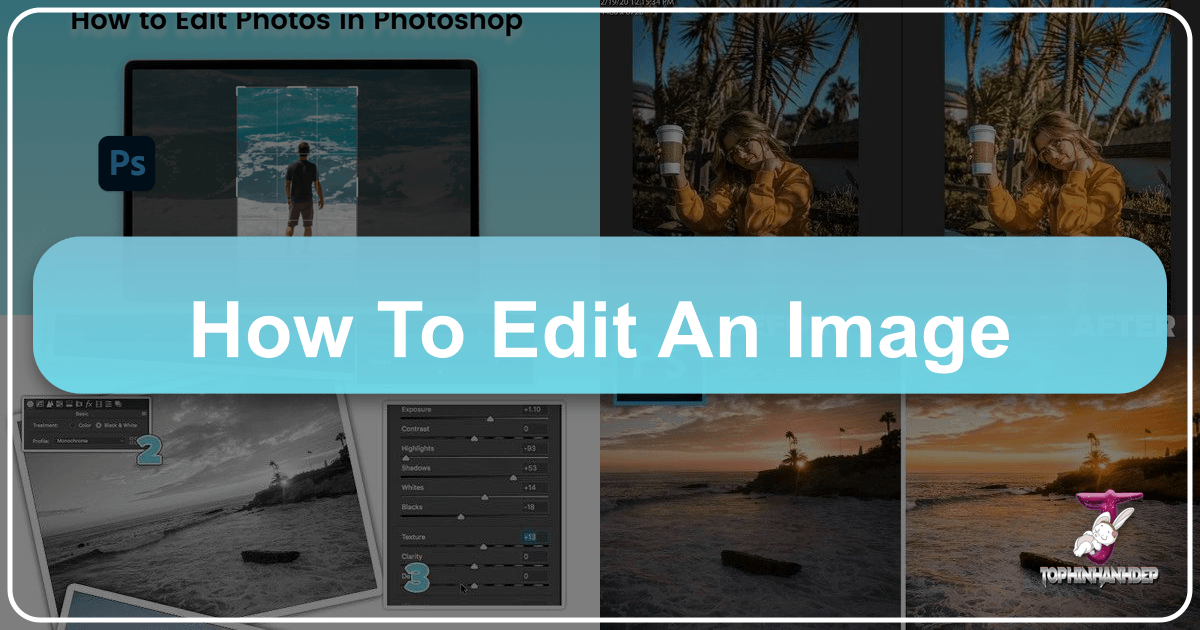
In today’s visually-driven world, a picture is worth more than a thousand words – it’s often the first impression, a powerful storytelling tool, or a canvas for boundless creativity. Whether you’re a professional photographer, a social media enthusiast, a digital artist, or simply someone who wants to make their personal photos shine, mastering the art of image editing is an invaluable skill. At Tophinhanhdep.com, we understand the profound impact of compelling visuals, offering a diverse range of images from stunning Wallpapers and Backgrounds to Aesthetic, Nature, Abstract, Sad/Emotional, and Beautiful Photography. We also provide a robust suite of Image Tools and Visual Design resources to help you elevate every single pixel.
This comprehensive guide will walk you through the essential steps and advanced techniques of image editing, transforming your ordinary shots into extraordinary visual masterpieces. We’ll explore everything from basic adjustments to intricate photo manipulation, ensuring your images consistently capture attention and convey your intended message with clarity and flair.
The Foundation of Image Editing: Why and Where to Start

Before diving into the intricate world of sliders and brushes, it’s crucial to understand why you’re editing and to establish a solid workflow. Image editing isn’t just about fixing mistakes; it’s about refining, enhancing, and often reinventing the visual narrative of your photographs.
Understanding Your Image Editing Goals
Every image tells a story, and editing is your chance to perfect that narrative. What do you want your photo to achieve? Is it to portray a breathtaking natural landscape, evoke a specific emotion, or serve as a professional visual asset? Tophinhanhdep.com, with its vast collection of High-Resolution images and Stock Photos, provides the perfect starting point for any project, offering diverse themes that align with virtually any creative vision.
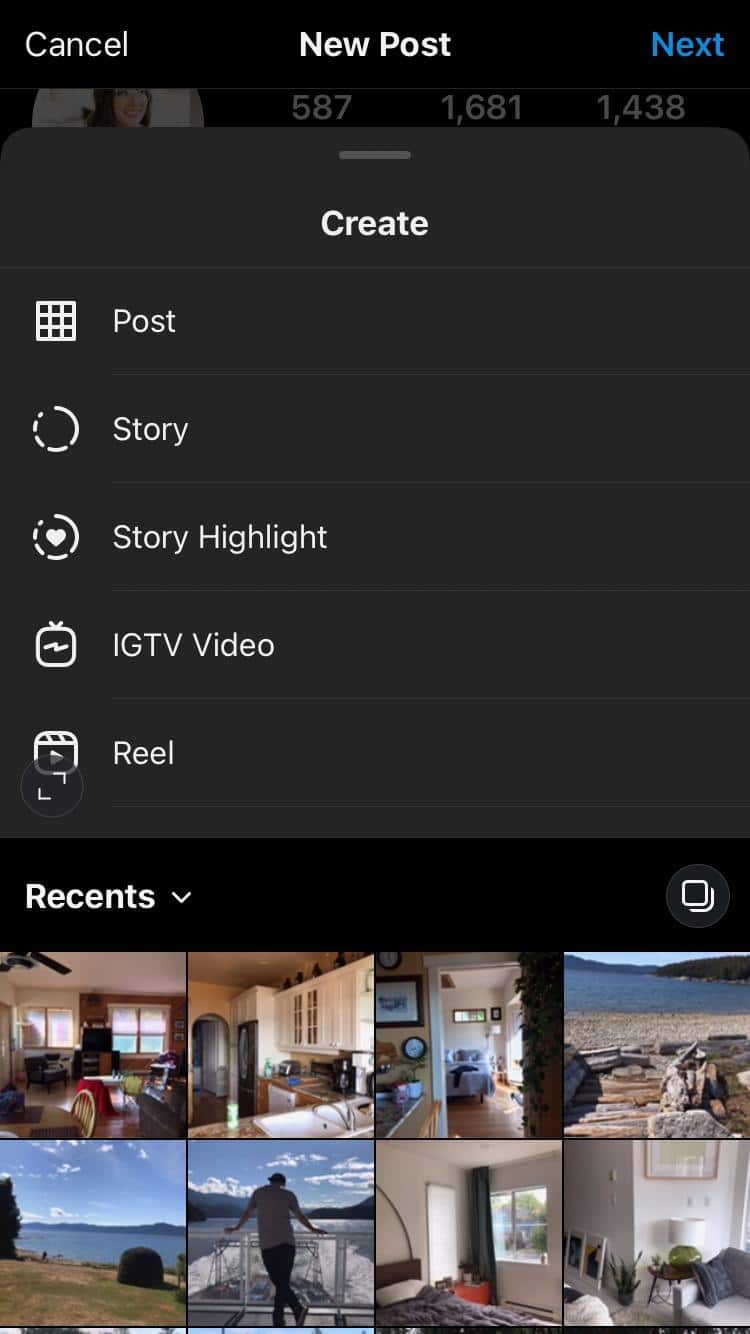
Consider these common reasons for editing:
- Correction: Removing unwanted objects (like a distracting passerby or a stray finger), fixing poor lighting, correcting color casts, or sharpening blurry details.
- Enhancement: Making colors pop, improving contrast, adjusting exposure to bring out hidden details in shadows and highlights, or giving an image a more polished, professional look.
- Artistic Expression: Applying unique filters, creating digital art, manipulating elements to convey abstract ideas, or crafting mood boards that reflect a specific aesthetic.
- Branding & Professionalism: Ensuring consistency in visual content for businesses, perfecting real estate photos, or preparing images for marketing materials or social media campaigns.
By defining your goal, you can select the most appropriate tools and techniques available through Tophinhanhdep.com’s comprehensive platform, streamlining your editing process.

Essential First Steps for Any Photo
Regardless of the editing software you choose – be it a sophisticated program for Digital Photography or our user-friendly online Image Tools – certain foundational steps remain universal. These initial adjustments lay the groundwork for more advanced edits and ensure your image is optimally composed and balanced.
Importing Your Image
The first step is always to get your image into your editing environment. On Tophinhanhdep.com, this is a straightforward process, typically involving an “upload” button that allows you to select images from your computer or cloud storage. For more intensive projects, Tophinhanhdep.com’s integrated tools are designed to handle various file formats efficiently, ensuring your workflow begins seamlessly.
Cropping and Straightening for Perfect Composition
One of the quickest ways to dramatically improve a photo is through proper cropping and straightening. These tools allow you to eliminate distracting elements, reframe your subject, and correct any crooked horizons.
- Cropping: Use the crop tool to resize the picture by dragging its corners or edges. You can also crop to specific aspect ratios (e.g., 16:9 for widescreen, 1:1 for Instagram) or enter custom dimensions. This helps to emphasize your subject and adhere to various platform requirements.
- Straightening: If your horizon is tilted or a vertical element appears skewed, the straighten tool can fix it. Simply draw a line along an element that should be straight (horizontal or vertical), and our platform will automatically adjust the image to align it perfectly.
These initial steps are crucial for establishing a strong visual foundation, making subsequent edits more impactful.
Mastering Core Editing Techniques
With your image properly framed, it’s time to delve into the core adjustments that breathe life and clarity into your visuals. Tophinhanhdep.com’s editing suite provides intuitive controls to manipulate light, color, and detail, making sophisticated Photo Manipulation accessible to everyone.
Removing Unwanted Elements with Precision
One of the most satisfying aspects of image editing is the ability to magically erase distractions, transforming an “almost perfect” shot into a truly stunning one. Whether it’s a photobomber, a piece of litter, or an inconvenient thumb in the frame, Tophinhanhdep.com offers powerful tools to make these unwanted elements disappear seamlessly.
Our platform leverages advanced technology, including AI-powered capabilities similar to those found in Generative Erase or Clone tools. These tools work by intelligently replacing unwanted pixels with textures and colors sampled from surrounding areas of your image.
Here’s a generalized approach to removing objects using Tophinhanhdep.com’s advanced editing tools:
- Access the Tool: Locate the “Remove Objects,” “Clone,” or “Generative Erase” tool within the “Edits” or “Image Tools” section of our website.
- Select Your Source (for Clone tools): If using a clone-like tool, you’ll first click to “Set Source” on an area of your image that closely matches the background or texture you want to use for covering the unwanted object. Think of it as picking up a “clean” patch of pixels to stamp over the “dirty” ones.
- Apply the Erase/Clone:
- For Clone tools, carefully brush over the object you wish to remove. As you paint, the source pixels you selected will dynamically follow your brush, covering the unwanted area. For complex areas, you might need to re-select your source point multiple times to ensure the cloning looks natural.
- For Generative Erase or Magic Remove (AI-powered options), simply use a brush to highlight the unwanted object. The AI will then analyze the surrounding content and automatically generate new pixels to fill the area, making the object disappear as if it was never there. This is particularly useful for intricate backgrounds or varying textures.
- Adjust and Refine: Our tools come equipped with control sliders to fine-tune your results:
- Size: Adjust the brush size for precision, especially for small details or large areas.
- Hardness: Controls the edge of your brush. A softer edge (lower hardness) is ideal for blending seamlessly into areas like skies, grass, or hair, preventing harsh lines.
- Strength/Opacity/Fade: Determines how much of the source (or generated content) is applied. A lower strength can create a more transparent or blended effect, useful for creative photo manipulation like creating subtle double exposures.
- Zoom Control: For detailed work, especially on intricate areas like faces or fine textures, zoom in significantly to ensure meticulous object removal.
- Save Your Changes: Once satisfied, click “Apply” to commit the changes and then “Download” to export your perfected image. Tophinhanhdep.com also offers cloud storage, allowing you to revisit and re-edit your projects at any time.
This powerful capability is invaluable for professional photographers tidying up client images, real estate agents removing personal items from property listings, or anyone wanting to clean up a cherished memory.
Enhancing Light, Color, and Detail
Beyond removal, enhancing the core visual qualities of your image is where editing truly shines. Tophinhanhdep.com offers a suite of intuitive tools to adjust light, correct colors, and sharpen details, ensuring your photos have the impact you desire.
Adjusting Light and Color
The interplay of light and color sets the mood and overall quality of any photograph. Our platform provides various sliders and tools to perfect these elements:
- Brightness & Contrast: Increase brightness to illuminate a dark scene or contrast to make an image more dynamic, separating light and dark tones. You can often use an “auto” button for a quick baseline adjustment or manually drag sliders for personalized control.
- Exposure: Controls the overall lightness or darkness of the image.
- Highlights & Shadows: These targeted adjustments allow you to recover detail in overexposed bright areas or lift information from underexposed dark areas, without affecting the entire image’s light values.
- White Balance: Corrects color casts caused by different lighting conditions (e.g., a warm orange cast from indoor lighting or a cool blue cast from shade). Use the “Temperature” slider to adjust between warm (orange/yellow) and cool (blue) tones, and the “Tint” slider to balance green and magenta hues.
- Saturation & Vibrance: Both enhance the intensity of colors. Saturation uniformly boosts all colors, which can sometimes make skin tones look artificial. Vibrance is smarter; it primarily enhances less-saturated colors and protects skin tones, making it ideal for portraits.
Filters and Effects for Instant Style
For a quick stylistic transformation, Tophinhanhdep.com offers a wide array of filters and photo effects. These one-click solutions can imbue your images with a specific mood, from vintage aesthetics to modern, vibrant looks. You can browse various categories (Artistic, Sketch, Texture, etc.) and often adjust the intensity of the chosen effect to perfectly match your vision. This is a fantastic way to experiment with different Editing Styles and find inspiration for your own unique visual design.
Sharpening Your Image
Sharpening enhances the perception of detail by increasing the contrast at image edges. While subtle, it can make a photo look crisp and professional.
- Smart Sharpen (or similar): Tophinhanhdep.com offers sophisticated sharpening tools that allow you to adjust “Amount” (how much sharpening is applied) and “Radius” (the thickness of the sharpened edges). Keep the radius low for natural results. Some tools also include “Reduce Noise” to prevent artifacts, especially in images shot with high ISO.
- Selective Sharpening: For advanced users and professional results, consider the principle of selective sharpening. Not every part of an image needs the same level of sharpness. Your subject’s eyes or a key texture should be sharper than a blurred background, guiding the viewer’s eye to important elements.
Correcting Lens Distortions
Even the best cameras and lenses can introduce subtle imperfections like distortion (straight lines appearing curved) or chromatic aberration (color fringing around high-contrast edges). Tophinhanhdep.com’s tools can automatically detect your camera and lens profile to apply corrections, cleaning up these optical flaws with just a few clicks.
Diving Deeper: Advanced & Creative Adjustments
For those seeking ultimate control and artistic expression, Tophinhanhdep.com provides advanced editing capabilities that go beyond basic corrections, enabling sophisticated Digital Art and Creative Ideas.
Fine-Tuning with Curves and HSL
When sliders aren’t enough, tools like the Tone Curve and HSL/Color panels offer unparalleled precision in manipulating light and color.
The Power of the Tone Curve
The Tone Curve is a powerful graphical tool that gives you fine-grained control over the tonal values (lightness and darkness) and even colors in your image.
- Light Adjustment: The curve represents your image’s tonal range, from shadows (bottom-left) to highlights (top-right). By adding points along the curve and dragging them up or down, you can selectively brighten or darken specific tonal ranges. For example, lifting the middle of the curve brightens midtones, while creating an “S” curve can add contrast without crushing shadows or blowing out highlights.
- Color Toning: In advanced modes, the Tone Curve allows you to target individual color channels (Red, Green, Blue). This enables precise color grading, letting you add or subtract specific colors from the highlights, midtones, or shadows, creating nuanced and artistic color palettes.
The non-destructive nature of Tophinhanhdep.com’s editing ensures that you can experiment freely with the Tone Curve, always able to revert to your original image or adjust individual settings.
HSL/Color Panel for Targeted Color Control
The HSL (Hue, Saturation, Luminance) / Color panel provides another level of precision for color manipulation. Instead of affecting all colors uniformly, this tool allows you to isolate and adjust specific color ranges within your image.
- Hue: Shift the actual color of a specific range (e.g., make greens more yellow or more blue).
- Saturation: Increase or decrease the intensity of a specific color (e.g., make the blues in a sky more vibrant or mute distracting reds).
- Luminance: Adjust the brightness of a specific color (e.g., brighten a subject’s skin tones or darken a vibrant background to make the subject stand out more).
This tool is indispensable for tasks like perfecting skin tones, enhancing natural landscapes, or creating dramatic color contrasts in your Digital Photography.
Artistic Effects and Photo Manipulation
Beyond simple corrections, Tophinhanhdep.com empowers you to transform your images into true works of art, exploring the realms of Photo Manipulation and Digital Art.
Split Toning for Creative Color Styles
Split Toning is an advanced technique that involves adding different color casts to the highlights and shadows of an image. This can create distinctive, mood-driven aesthetics. For example, a common look involves adding cool blues to shadows and warm oranges/yellows to highlights, producing a cinematic feel. Tophinhanhdep.com’s Split Toning tools simplify this complex process, allowing you to choose hues and saturation levels for both shadows and highlights, and even balance their intensity.
Layers for Complex Compositions
For multi-layered works of art and advanced photo manipulation, understanding layers is key. While not all editing tasks require layers, they are fundamental for non-destructive editing and creating complex visual designs. Tophinhanhdep.com’s platform supports various layering capabilities, allowing you to:
- Combine Elements: Seamlessly merge different images, texts, or graphic elements.
- Apply Effects Selectively: Apply adjustments or filters to specific parts of an image without affecting others.
- Maintain Flexibility: Edit individual layers independently, experiment with blend modes and opacities, and rearrange elements without altering the original pixels underneath. You can even lock design layers to prevent accidental edits.
This layered approach is crucial for creating anything from a simple Photo Montage to intricate Digital Art.
Tophinhanhdep.com: Your All-in-One Resource for Visual Perfection
Tophinhanhdep.com is not just a repository of beautiful images; it’s a comprehensive ecosystem designed to support every aspect of your visual journey. Our platform seamlessly integrates an extensive library of high-quality visuals with powerful, intuitive editing tools, catering to diverse needs and skill levels.
Broad Image Collections and Inspiration
Our website offers an unparalleled selection of images, ranging from serene Nature scenes and captivating Abstract art to evocative Sad/Emotional and breathtaking Beautiful Photography. Whether you need a stunning Wallpaper for your desktop, a thematic Background for a presentation, or images to inspire your next creative project, Tophinhanhdep.com is your go-to source. Our Image Inspiration & Collections section provides Photo Ideas, Mood Boards, and Trending Styles to ignite your imagination and guide your editing choices.
Robust Image Tools for Every Need
We understand that image editing extends beyond aesthetic adjustments. Tophinhanhdep.com’s Image Tools are designed to optimize your workflow and prepare your images for any purpose:
- Converters: Easily change image formats (e.g., JPG to PNG, PNG to PDF) for compatibility across platforms.
- Compressors & Optimizers: Reduce file sizes without compromising quality, crucial for web performance and storage efficiency.
- AI Upscalers: Enhance the resolution of your images, transforming low-quality pictures into High Resolution masterpieces suitable for large prints or detailed digital displays.
- Image-to-Text: Extract text from images, a practical tool for productivity and data management.
These tools are not just standalone features; they integrate seamlessly into your editing workflow, ensuring that from acquisition to final output, your images are perfectly tailored.
Empowering Visual Design and Creative Freedom
Tophinhanhdep.com goes beyond basic editing to foster genuine Visual Design. Our platform supports:
- Graphic Design: Create stunning graphics for social media, marketing, or personal projects using our intuitive design elements and templates.
- Digital Art: Transform photographs into artistic expressions through advanced manipulation, effects, and drawing tools.
- Photo Manipulation: Combine elements, alter realities, and craft imaginative scenes with our sophisticated layering and selection capabilities.
- Creative Ideas: Explore a multitude of possibilities with features like Photo Animation, Text Animation, Watercolors, Color Splash effects, Photo to Art, and Photo to Cartoon transformations. We even offer tools for creating custom stickers, coloring pages, and vision boards, pushing the boundaries of what you can create with an image.
Our aim is to provide an environment where your inner creative can run wild, supported by tools that are both powerful and user-friendly.
Conclusion: Empowering Your Creative Vision
The journey of learning “how to edit an image” is a continuous exploration of creativity, precision, and personal style. From effortlessly removing unwanted elements with our advanced Clone and AI-powered erase tools, to meticulously adjusting light and color, and finally delving into the realm of artistic Photo Manipulation, Tophinhanhdep.com offers everything you need.
We believe that every photo holds untapped potential, and with the right tools and knowledge, you can unlock it. Our comprehensive platform, rich with diverse image collections, powerful Image Tools, and inspiring Visual Design capabilities, is designed to be your ultimate partner in this creative endeavor. Whether you’re polishing professional photography, curating aesthetic visuals for social media, or simply perfecting cherished memories, Tophinhanhdep.com empowers you to bring your vision to life. So go ahead, explore, create, and let your images speak volumes with newfound clarity and artistry.