Mastering the Art of Image Background Editing

In today’s visually-driven world, the background of an image is just as crucial as its foreground subject. A captivating background can elevate a photograph from ordinary to extraordinary, conveying mood, enhancing focus, and aligning with specific aesthetic goals. Conversely, a distracting or unappealing background can detract from even the most perfectly captured subject, undermining the image’s overall impact. Whether you’re a professional photographer, an e-commerce entrepreneur, a graphic designer, or simply someone who loves to enhance personal photos, knowing how to effectively edit image backgrounds is an invaluable skill. This comprehensive guide, brought to you by Tophinhanhdep.com, will explore various methods, tools, and creative ideas to help you transform your images, ensuring every visual tells the story you intend.
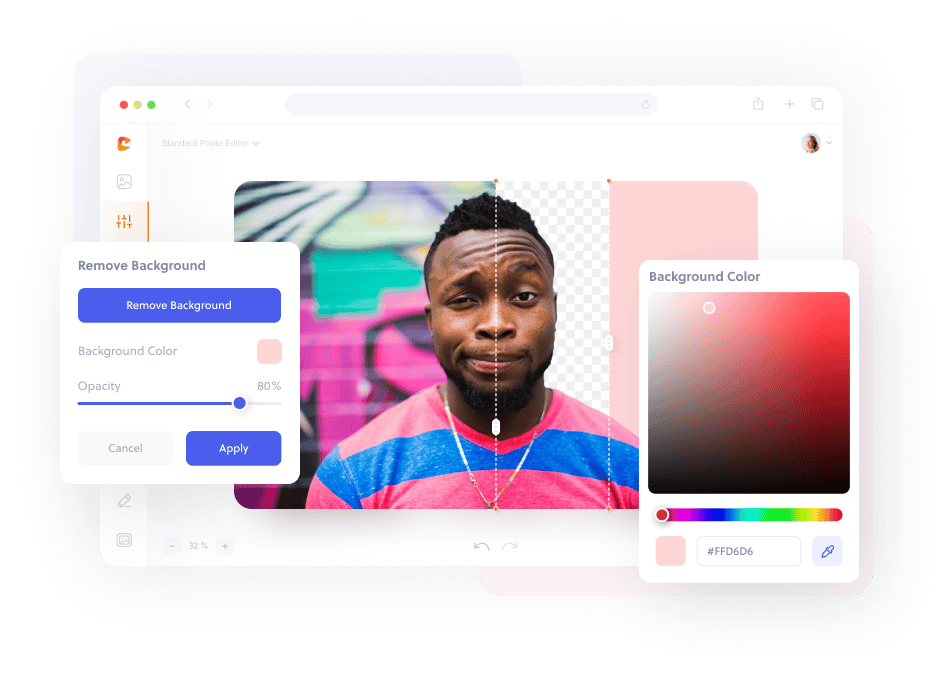
From quick edits on your iPhone to advanced manipulations in professional software, and the powerful capabilities of AI-driven online tools, we’ll cover the spectrum of background editing. Tophinhanhdep.com specializes in providing the tools and inspiration you need to achieve stunning visual results, whether you’re looking for High Resolution wallpapers, compelling Stock Photos, or intricate Digital Photography edits.
The Transformative Power of Background Editing
The ability to edit an image’s background unlocks a world of creative possibilities and practical applications. It’s more than just removing unwanted elements; it’s about curating the perfect visual narrative.
Why Background Editing Matters for Your Visuals

Background editing is a fundamental aspect of modern visual design, impacting everything from brand perception to personal artistic expression.
Professionalism and Brand Consistency
For businesses, especially in e-commerce, a clean and professional background is non-negotiable. Platforms like Amazon often mandate product images with pure white or transparent backgrounds. This consistency ensures products stand out, reducing distractions and allowing potential customers to focus solely on the item. Tophinhanhdep.com offers services and tools to help achieve this polished look, enhancing product appeal and building credibility. Whether it’s for Wallpapers, Backgrounds, or specific product shots, a well-edited background reinforces a professional brand image.

Eliminating Distractions and Enhancing Focus
Often, the original setting of a photo might contain clutter, busy patterns, or irrelevant objects that draw attention away from the main subject. Background editing allows you to seamlessly remove these distractions, ensuring that the viewer’s eye is directed precisely where you want it – on the subject. This is particularly useful for portraits, product shots, and any image where a strong, clear focal point is desired. Tophinhanhdep.com provides image tools designed for precise object removal and background isolation.
Creative Expression and Thematic Alignment
Beyond simple cleanup, background editing offers immense creative freedom. You can transport your subject to an entirely new scene, changing a mundane office shot into a picturesque Nature backdrop, an Abstract composition, or an Aesthetic dreamscape. This is crucial for Digital Art, Photo Manipulation, and creating specific Mood Boards. Imagine turning a standard portrait into a Sad/Emotional scene with a stormy sky, or a Beautiful Photography piece against a serene beach. Tophinhanhdep.com encourages exploring diverse thematic collections and trending styles to inspire your next creative project, offering a wealth of Photo Ideas.
When to Embrace and When to Avoid Background Edits
Understanding when to apply background edits is as important as knowing how to do them. Thoughtful editing enhances, while unnecessary alterations can sometimes detract from authenticity.
Key Scenarios for Enhancement
You should consider editing your photo’s background when:
- Uploading Product Photos Online: As mentioned, e-commerce demands clean, often white or transparent backgrounds to highlight the product effectively. Tophinhanhdep.com offers specialized tools and services for this.
- The Background is Distracting: If unwanted elements compete with your subject, a background edit can refocus attention.
- To Grab Attention to a Specific Subject: Blurring the background (bokeh effect) or changing it entirely can emphasize the main subject.
- To Remove Unwanted Objects: Accidental photobombers or unsightly elements can be seamlessly erased.
- To Modify the Background: Adjusting lighting, color, or other elements to improve visual appeal, perhaps shifting a gloomy sky to a vibrant one, or aligning with a new visual design theme.
- For Thematic Collections or Mood Boards: When creating specific visual stories or collections (e.g., a series of portraits against Abstract backgrounds, or a collection of Nature-inspired graphics).
Recognizing When Perfection Needs No Touch-Up
While powerful, background editing isn’t always necessary. You should consider skipping it when:
- Background Perfection: If the existing background already complements your subject, aligns with your vision, and is free of distractions, then no editing is needed.
- Subject Focus is Naturally Strong: If the subject inherently stands out without any background manipulation, trust the original shot.
- Maintaining Authenticity: For certain types of documentary or candid photography, a natural, untouched background might be more desirable.
Avoiding unnecessary edits saves time, effort, and maintains the original integrity of the image. Tophinhanhdep.com advocates for purposeful editing that genuinely enhances the visual story.
Essential Tools and Techniques for Background Manipulation
The landscape of image editing tools is vast, ranging from simple mobile applications to sophisticated desktop software. Each offers unique advantages depending on your needs, skill level, and desired outcome. Tophinhanhdep.com provides access to or guidance on using many of these cutting-edge Image Tools, from AI Upscalers to advanced Photo Manipulation capabilities.
Seamless Background Editing on Your iPhone
For on-the-go edits, smartphones have become incredibly powerful, offering quick and efficient ways to modify image backgrounds directly from your device.
Using Built-in Features for Quick Changes
Modern iPhones (iOS 16 and later) include a surprisingly effective built-in feature for background isolation.
- Open the Photos app and select the picture you wish to edit.
- Long-press on the main subject (e.g., a person, an object) until a glowing outline appears, indicating the subject has been selected and lifted from the background.
- Drag the isolated subject with one finger. With another finger, navigate back to your photo library or another app.
- Release the subject to save it as a separate image with a transparent background, or paste it into another application. While this often results in a clean transparent background, some apps might automatically place it on a white background. This method is incredibly fast but limited in customization for new backgrounds beyond basic transparency or white.
Leveraging Online AI Background Changers
For more flexibility without downloading an app, online AI-powered tools offer automated background removal and replacement. Tophinhanhdep.com’s online photo background changer is an excellent example, making the process effortless.
- Access Tophinhanhdep.com’s Photo Background Changer page on your iPhone’s browser.
- Upload your photo by clicking “Choose File” or dragging it into the designated area.
- The AI technology will automatically detect and remove the background, making it transparent within seconds.
- Customize the background: From there, you can choose a new solid color (like white or blue, perfect for professional or Aesthetic backgrounds), select from a library of stock photos (ranging from Nature to Abstract), or upload your own custom image for a complete scene change.
- Download your newly edited image, often in high resolution. These tools are ideal for quick edits, e-commerce product shots, and creating engaging visuals for social media. Tophinhanhdep.com prides itself on HD Image Quality After BG Remove and 100% Automatically with AI Removal features.
Exploring Mobile Apps for Advanced Control
For users seeking more sophisticated mobile editing capabilities, dedicated third-party apps offer a richer set of features. While we encourage exploring various options, Tophinhanhdep.com offers its own suite of powerful mobile editing features or can recommend applications that provide comprehensive background editing. Such apps typically allow you to:
- Manually refine selections with brushes and erasers for intricate details like hair.
- Choose from a wide array of pre-set backgrounds or upload your own.
- Apply various effects and filters to both the subject and the new background to create a cohesive look.
- Adjust elements like lighting, shadows, and color to ensure the subject blends naturally with the new environment, achieving realistic Photo Manipulation.
These apps are perfect for users who want precise control over their edits and desire diverse background options beyond solid colors, exploring different aesthetic and thematic collections.
Professional-Grade Editing with Desktop Software (e.g., Photoshop)
For ultimate control, precision, and a vast array of creative possibilities, desktop software like Adobe Photoshop remains the industry standard. This is where intricate Photo Manipulation, Graphic Design, and Digital Art truly shine. Tophinhanhdep.com offers advanced guides and resources for mastering these tools, along with expert services for those who prefer professional assistance.
AI-Powered Background Editing
Modern versions of Photoshop (like CC 2025) integrate powerful AI features, significantly streamlining background editing. Tools like “Generative Fill” allow you to input text prompts, and the AI will create realistic backgrounds tailored to your specifications, analyzing the image’s existing color, contrast, and lighting for seamless integration. This minimizes manual errors and offers incredible creative freedom for unique Photo Ideas.
Achieving White, Transparent, or Custom Backgrounds
With Photoshop, you have granular control over how you modify backgrounds:
- White Background Making: Crucial for product photography, Photoshop enables precise removal of the original background and replacement with a clean, uniform white. This ensures the product stands out and maintains a professional look, a key aspect of Quality Stock Photos.
- Transparent Background Making: By isolating the subject and removing the background entirely, you create a transparent PNG, allowing the subject to be placed on any other visual. This is essential for logos, graphics, and versatile image use across different Visual Design projects.
- Background Replacement: Replace an undesirable background with a completely new scene. This could be a dramatic Abstract landscape, a serene Nature setting, or a bustling street, aligning perfectly with your creative vision.
Advanced Techniques: Blurring, Merging, and Retouching
Photoshop offers advanced techniques to perfect your background edits:
- Background Blurring: Recreate the “bokeh” effect achieved with professional lenses, blurring the background to direct focus to the subject. This adds visual interest and minimizes distractions.
- Background Merging: Combine elements from different images to create a new, cohesive background. This requires careful attention to lighting, perspective, and color matching to achieve a natural look, embodying true Digital Art.
- Background Retouching: Fix imperfections, remove blemishes, adjust shadows, contrast, and exposure within the background itself. Tools like the “Clone Stamp Tool” or “Spot Healing Tool” can smooth out irregularities, ensuring the background contributes to the image’s overall clarity and sharpness without drawing unwanted attention.
These techniques are essential for achieving High Resolution, professional-grade results and are at the core of advanced Photo Manipulation.
A Step-by-Step Guide to Editing Backgrounds in Advanced Software
Editing backgrounds in software like Photoshop involves a series of precise steps, ensuring a clean separation of subject and background, and a harmonious integration of the new environment. Tophinhanhdep.com provides detailed tutorials and support for these advanced techniques.
Isolating Your Subject with Precision
The first critical step is accurately selecting the foreground subject you wish to keep.
- Open your image in Photoshop.
- Select the Quick Selection Tool (shortcut: W) from the left-hand toolbar. This tool intelligently detects edges.
- Click and drag inside the object you want to select. Photoshop will make an initial guess based on contrast. For complex edges, or when the background is simpler than the foreground, you might consider selecting the background first and then inverting the selection.
Refine Selection for Flawless Edges
Initial selections often need refinement, especially around intricate areas like hair or soft edges.
- Adjust Your Selection: Zoom in closely (Ctrl/Cmd + +) and use a smaller brush size (left square bracket
[) to add missing parts of the foreground or remove excess background. HoldAlt(Windows) orOption(Mac) while dragging to subtract from the selection. Focus on solid objects first, leaving fine details like individual hair strands for later. - Access “Select and Mask”: Once your basic selection is made, click “Select and Mask” in the top options bar. This opens a dedicated workspace for refining edges.
- Choose a “View Mode”: In the Properties panel, select an overlay view (e.g., “Overlay” with a contrasting color like red) to clearly see your selection against the background. Cycle through different backgrounds by pressing ‘F’ to highlight any issues.
- Refine Edges:
- Refine Edge Brush Tool: This tool is excellent for intricate areas like hair or fur. Select it from the left toolbar. In the Properties panel, check “Smart Radius” under “Edge Detection” and slightly increase the “Radius” if needed. Brush along the outer edges of the subject, especially around hair, to capture fine details.
- Brush Tool / Lasso Tools: For harder, more defined edges, you might use the regular Brush Tool to manually add or subtract from the mask, or the Polygonal Lasso Tool for straight lines.
- Adjust Global Refinements: Experiment with options like “Smooth” to remove jagged lines, “Feather” to soften edges, and “Shift Edge” to expand or contract the selection slightly.
- Remove Color Fringing: In the “Output Settings” section of the Properties panel, select “Decontaminate Colors.” This helps remove any lingering color halos from the original background around the subject’s edges.
- Output to “New Layer with Layer Mask”: This creates a new layer with your isolated subject and a mask that preserves the original image data. Click “OK.” The background is now effectively removed.
Introducing Your New Background and Achieving Visual Harmony
With the subject isolated, it’s time to integrate a new background.
- Add Your New Background: Open the desired background image in Photoshop. Drag this new background layer into your project and place it below the layer containing your isolated foreground subject in the Layers panel.
- Position and Resize: Use the “Move Tool” (V) to position the new background. If necessary, press
Ctrl+T(Windows) orCmd+T(Mac) to activate the “Free Transform” tool. Drag the corner handles to resize the background. HoldShiftwhile dragging to maintain the aspect ratio. PressEnterto apply.
Final Touches: Color Matching and Exporting Your Masterpiece
The key to a believable composite image is ensuring the subject and new background look like they belong together.
- Color Matching: Select the foreground subject layer (not the mask). Go to
Image > Adjustments > Match Color. In the dialog box:- For “Source,” select your current document.
- For “Layer,” choose the new background layer.
- Check “Neutralize” to remove color casts.
- Adjust “Luminance” and “Color Intensity” sliders until the subject’s lighting and color tone blend seamlessly with the new background. Use the “Preview” checkbox to toggle between the original and adjusted states.
- Add Shadows/Highlights: Manually add subtle shadows or highlights where the subject meets the new background to enhance realism. This might involve creating a new layer, setting its blend mode to “Multiply” for shadows or “Screen” for highlights, and painting with a soft brush.
- Export Your Image:
- To preserve all layers and allow future edits, save the file as a PSD (Photoshop Document).
- For web use, sharing, or general display, save it as a JPEG or PNG.
File > Export > Export As...provides various options for format, quality, and size. For images with transparency, PNG is the preferred format.
Congratulations! You have successfully edited your photo background, creating a visually compelling image ready for any purpose.
Beyond Background Removal: Elevating Your Images with Tophinhanhdep.com
Editing image backgrounds is just one facet of creating stunning visuals. At Tophinhanhdep.com, we believe in a holistic approach to image enhancement, integrating various tools and creative inspirations to help you achieve your vision.
Integrating Background Edits with Visual Design Principles
A great background edit goes beyond technical execution; it aligns with core Visual Design principles.
- Composition: How does the new background frame your subject? Does it create balance, leading lines, or a sense of depth?
- Color Theory: Do the colors of the background complement or contrast with your subject effectively? Tophinhanhdep.com offers resources on color palettes and their emotional impacts.
- Lighting and Mood: Does the background’s lighting match the subject’s, and does it evoke the desired mood – be it bright and cheerful, or dark and mysterious?
- Branding: For business applications, ensure the background choice reinforces brand identity and messaging, leveraging Graphic Design principles.
Exploring Diverse Background Options for Every Mood
Tophinhanhdep.com is a treasure trove of inspiration for your background choices. Our extensive collections cater to every need and aesthetic:
- Wallpapers & Backgrounds: Discover high-quality images for all your devices.
- Aesthetic & Thematic Collections: Find curated backgrounds that evoke specific moods, from minimalist to bohemian, ensuring your images are on-trend and impactful.
- Nature & Abstract: Explore breathtaking natural landscapes or thought-provoking abstract patterns to add depth and visual interest.
- Sad/Emotional & Beautiful Photography: Select backgrounds that perfectly complement the emotional tone of your subject, enhancing storytelling.
We provide Photo Ideas and Trending Styles to keep your visuals fresh and engaging.
The Tophinhanhdep.com Advantage: Comprehensive Image Tools and Inspiration
At Tophinhanhdep.com, we offer more than just background editing solutions. We are your comprehensive partner for all things visual.
- Image Tools: Beyond background changers, explore our Converters, Compressors, Optimizers, and AI Upscalers to prepare your images for any platform or use. Our Image-to-Text tools can even help you analyze and categorize your visual content.
- Photography Resources: Access High Resolution stock photos, learn about Digital Photography techniques, and discover various Editing Styles to refine your craft.
- Visual Design Support: Whether you’re interested in Graphic Design, Digital Art, or complex Photo Manipulation, our platform provides the tools and guides to foster your Creative Ideas.
- Image Inspiration & Collections: Never run out of ideas with our vast collections of Photo Ideas, Mood Boards, and Thematic Collections, designed to spark your creativity.
From basic edits on your mobile device to professional-grade desktop manipulations and comprehensive image management, Tophinhanhdep.com is dedicated to helping you unlock the full potential of your images. Embrace the power of background editing and transform your visuals into compelling narratives that captivate and inspire.