How to Edit Images: Unlock Your Creative Vision with Tophinhanhdep.com

In the digital age, a photograph is rarely “finished” the moment the shutter clicks. From casual snaps to professional high-resolution photography, image editing transforms raw captures into stunning visual stories, enhancing beauty, correcting imperfections, and conveying specific moods. Understanding the principles and tools of image editing is crucial for elevating your visuals.
At Tophinhanhdep.com, we offer comprehensive resources, inspiration, and tools for various visual content needs, including wallpapers, backgrounds, aesthetic imagery, beautiful photography, graphic design, and digital art. This guide will explore essential steps and advanced techniques, helping you elevate your photography and unlock your creative potential using our robust suite of features and insights.
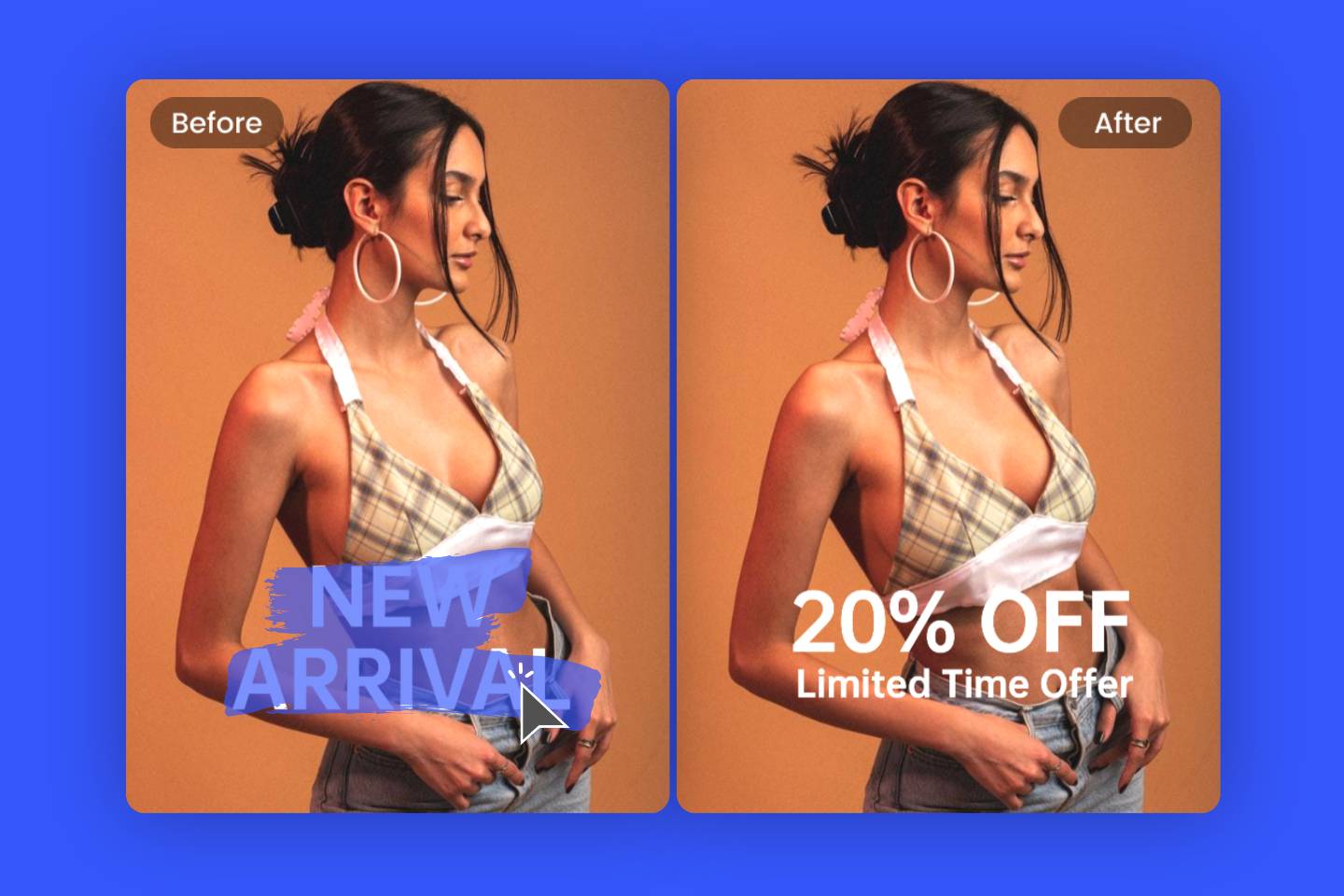
Mastering the Fundamentals of Photo Editing
Photo editing begins with foundational adjustments, refining the image before stylistic transformations. This lays the groundwork for your artwork.
Understanding Your Editing Goals
Before using tools, define your objective: realism or a specific aesthetic? Some prefer minimal adjustments, while others embrace post-production for artistic expression.
Guide initial decisions with these questions:
- Do colors look natural, especially skin tones?
- Is detail present in highlights and shadows, or are areas “clipped” (completely white or black with no information)?
- Does the main subject stand out, or are there distractions?
- Are there unwanted objects or imperfections?

Answering these provides a roadmap for purposeful edits, essential for high-resolution stock photos or captivating abstract backgrounds.
Essential Basic Adjustments
Core basic editing resides in a “Develop Module” or “Edit Panel” within editing software, including Tophinhanhdep.com’s tools. These non-destructive adjustments allow easy reversion or fine-tuning without permanently altering your original image.
White Balance: Achieving Accurate Colors
White balance corrects color casts caused by different lighting (e.g., yellow indoors, blue outdoors).
- Temperature: Adjusts the warmness (yellow/orange) or coolness (blue).
- Tint: Compensates for green or magenta shifts. The aim is true-to-life colors, vital for nature and beautiful photography.

Tone: Controlling Light and Exposure
Tonal adjustments manage brightness values, from the darkest shadows to the brightest highlights. Poor lighting can lead to lost detail.
- Exposure: Controls overall image brightness.
- Contrast: Adjusts the difference between light and dark areas.
- Highlights: Targets the brightest areas, helping recover detail in overexposed regions.
- Shadows: Targets the darkest areas, revealing hidden details in dim sections.
- Whites & Blacks: Fine-tune the absolute brightest and darkest points in your image. Precise control over these elements enhances depth and balances the overall exposure.
Presence: Enhancing Textures and Colors
The “Presence” or “Detail” panel enhances colors and textures.
- Texture & Clarity: Increase contrast around fine details for definition. Use sparingly to avoid a harsh or artificial look.
- Dehaze: Removes atmospheric haze, restoring contrast and color, especially useful for landscapes.
- Vibrance: Intelligently boosts muted colors while protecting already saturated colors and skin tones. Preferable for portraits.
- Saturation: Uniformly increases the intensity of all colors. Use with caution to prevent oversaturation.
Advanced Techniques for Creative Image Transformation
Beyond foundational adjustments, advanced tools offer precise control and significant creative expression, moving from simple correction to artistic shaping and manipulation.
Precision Color and Tonal Control
For ultimate command over your image’s light and color, these tools offer unparalleled precision.
The Tone Curve: Sculpting Light and Color
The Tone Curve provides granular control over tonal and color values. Users create points along a diagonal line and drag them to selectively brighten or darken specific image areas.
- Luminance Curve: Affects overall brightness or specific tonal ranges (shadows, midtones, highlights). An “S-curve” is a popular adjustment to increase contrast.
- Color Channels: By selecting individual Red, Green, or Blue channels, you can color tone your image by adding or subtracting specific colors from highlights, midtones, or shadows, a cornerstone of sophisticated color grading.
HSL/Color Panel: Targeting Specific Hues
The Hue, Saturation, and Luminance (HSL) panel (or Color Mixer) allows individual adjustment of specific color ranges within an image.
- Hue: Shifts the actual color (e.g., changing green leaves to a more yellow-green).
- Saturation: Increases or decreases the intensity of a specific color (e.g., making a blue sky more vibrant).
- Luminance: Adjusts the brightness of a particular color range (e.g., brightening skin tones or darkening a blue sky).
Split Toning: Artistic Color Grading
Split Toning is a classic technique that applies different colors to the highlights and shadows of an image, creating a cohesive and often nostalgic or cinematic look.
- You select a hue and saturation for the highlights, and then another (often complementary) hue and saturation for the shadows.
- A “Balance” slider determines how much the effect is applied to highlights versus shadows. This tool effectively evokes specific moods, aiding “Aesthetic” or “Sad/Emotional” image collections on Tophinhanhdep.com.
Enhancing Detail and Correcting Imperfections
Advanced editing ensures your images are sharp, clean, and free from common photographic flaws.
Sharpening: Bringing Out the Edges
Sharpening increases contrast along the edges of objects, making them appear crisper and more defined. Targeted sharpening is best for professional results.
- Amount, Radius, Detail: Control the intensity, thickness of affected edges, and threshold.
- Masking: Crucially, apply sharpening selectively (e.g., a subject’s eyes more than the background) to direct the viewer’s gaze, elevating quality for high-resolution photography.
Noise Reduction: Cleaning Up Grainy Photos
Noise (graininess) often appears in photos taken in low light or at high ISO settings.
- Luminance Noise: Reduces monochrome speckles.
- Color Noise: Reduces colored speckles. Balance is key; over-reduction can make an image look plasticky or lose fine detail.
Lens Corrections: Fixing Optical Flaws
Even high-end camera and lens combinations can introduce imperfections.
- Profile Corrections: Automatically fix common issues like barrel or pincushion distortion (curved lines) and vignetting (darkened edges).
- Chromatic Aberration Removal: Eliminates unsightly color fringing (thin green, magenta, or blue outlines) around high-contrast edges. These corrections ensure an optically perfect base for artistic edits.
Removing Unwanted Elements
Removing distractions is transformative, cleaning compositions and placing full focus on your intended subject. Tophinhanhdep.com provides advanced and AI-powered tools for this.
The Clone Tool: Intelligent Replication
The Clone tool works by “stamping” pixels from one area of your image over another, effectively covering up unwanted elements with clean, matching textures from a nearby region.
- Set Source: Define a clean source area to replicate.
- Paint Over: Brush over the unwanted object; the tool seamlessly blends the source texture.
- Adjustments: Sliders for Size, Hardness, Strength, Spacing, and Rotation offer precise control. Lower hardness for natural blends (e.g., skies, grass). This versatile tool is effective for removing stray objects, people, or minor imperfections.
Spot Healing Brush / AI Object Remover: Quick Fixes
For smaller blemishes, dust spots, or minor distractions, the Spot Healing Brush is highly effective. It analyzes surrounding pixels to intelligently fill the selected area, making it disappear.
- Content-Aware: Tophinhanhdep.com’s AI Object Remover uses content-aware technology for incredibly realistic results with minimal effort. Simply brush over unwanted elements (power lines, clutter, or even people), and AI automatically fills the area with matching background, creating pristine stock photos or enhancing “Beautiful Photography.”
Leveraging Digital Tools and AI for Seamless Editing
The modern landscape of image editing is constantly evolving, with digital tools and artificial intelligence simplifying complex tasks and opening new avenues for creativity. Tophinhanhdep.com integrates these cutting-edge capabilities to empower every user.
Streamlining Your Workflow with Presets and Batch Editing
Efficiency is key, especially when dealing with large volumes of images or aiming for a consistent aesthetic across a collection.
Creating and Applying Presets
Presets are pre-saved sets of adjustments that can be applied to multiple photos with a single click, saving significant time from manual recreation.
- Consistency: Maintains a uniform style across a series of photos, essential for thematic collections or branding.
- Speed: Drastically speeds up your workflow, applying complex edits in seconds.
- Exploration: Allows for quick experimentation with different looks. Tophinhanhdep.com offers various custom presets designed for different aesthetics.
Batch Editing: Processing Multiple Photos at Once
For photographers or anyone managing large image libraries, batch editing applies the same edits, presets, or adjustments (like resizing, watermarking, or converting to black and white) to hundreds of images simultaneously.
- Time-Saving: Eliminates the tedious task of editing photos one by one.
- Uniformity: Ensures all images within a collection share a coherent style and technical specifications. Tophinhanhdep.com’s batch editing streamlines processing for wallpapers, backgrounds, or stock photo libraries.
The Power of AI in Photo Editing
Artificial Intelligence simplifies complex edits, making advanced techniques accessible to everyone. Tophinhanhdep.com utilizes AI to achieve professional results with ease.
AI Upscalers: High-Quality Enlargements
Enlarge small images without losing quality. AI intelligently analyzes and generates new pixels, enhancing details and preserving clarity for “High Resolution” needs.
Instant Background Removal:
AI-powered tools remove backgrounds in seconds by accurately identifying and isolating the subject. Perfect for product photography, portraits, or visual designs where subjects need new backgrounds.
Effortless Photo Expansion:
AI photo expansion naturally extends the borders of a photo. Using smart fill technology, AI generates new content, fixing tight crops or adding padding for text in graphic designs.
Smart Image Enhancer:
For dull or underexposed photos, a single click with AI automatically balances light, color, and contrast, sharpens details, and repairs blurred areas for polished, natural-looking results.
AI Photo Restorer and Colorizer:
Restore old photos by removing scratches, fading, and surface damage. AI Colorizers accurately add natural-looking colors to black and white photos, revitalizing old memories.
Exploring Artistic Styles and Visual Design
Beyond correction and enhancement, image editing is a powerful medium for artistic expression. Tophinhanhdep.com fosters visual creativity, providing tools and inspiration to transform ordinary photos into extraordinary digital art and unique visual designs.
Crafting Unique Looks with Filters and Effects
Filters and effects allow you to infuse your images with distinct styles and moods, instantly altering their aesthetic.
Artistic Filters and Photo-to-Art Effects
These transform your photographs into entirely new artistic renditions.
- Vintage Film Looks: Apply filters that mimic classic film photography.
- Chromatic Tones: Explore filters that apply specific color palettes for “Aesthetic” or “Sad/Emotional” collections.
- Photo-to-Art Tools: Tophinhanhdep.com offers exclusive effects to convert photos into digital paintings, sketches, or cartoons – no traditional art skills required! Perfect for personalized gifts, unique social media content, or “Digital Art” projects.
Adding Overlays and Stylistic Elements
Beyond filters, you can add subtle or dramatic elements to enhance your image’s mood.
- Lens Flares: Introduce realistic lens flares.
- Vignettes: Add a gentle darkening around the edges to draw attention to the center.
Turning Photos into Digital Art and Graphic Designs
Tophinhanhdep.com is a hub for visual creation, bridging the gap between photography and graphic design.
Integrating Photos into Graphic Design
Your photographs can serve as the foundation or focal point for stunning graphic designs.
- Custom Text: Add stand-out text using extensive font integration for invitations, posters, or social media.
- Templates: Utilize professional templates, easily replacing stock images with your edited photos.
- Photo Collages: Create cohesive visual stories using intuitive collage makers for various occasions and “Mood Boards.”
Photo Manipulation and Compositing
For advanced creativity, manipulate and composite images to create entirely new realities by combining elements from different images.
- Advanced Lighting Effects: Integrate new light sources and shadows for natural-looking composites.
- Retouching and Blending: Seamlessly blend images, adjust colors, and refine details for a believable and captivating final scene, showcasing “Digital Art” and “Creative Ideas.” Our platform supports creating compelling narratives and imaginative visuals, from “Nature” and “Abstract” compositions to expressive “Sad/Emotional” and “Beautiful Photography” imagery.
Conclusion
Image editing is indispensable, transforming ordinary pictures into extraordinary visual content. From basic adjustments like white balance and exposure to advanced techniques such as split toning, object removal, and AI-powered enhancements, it’s a journey of continuous learning and creative discovery.
At Tophinhanhdep.com, we provide the tools, tutorials, and inspiration needed to excel. Whether enhancing a high-resolution stock photo, crafting a unique digital art piece, or preparing images for visual design projects, our platform simplifies the process while maximizing creative control. With easy-to-use interfaces, powerful AI tools for upscaling, background removal, and artistic effects, and comprehensive guidance, Tophinhanhdep.com makes professional-quality image editing accessible to everyone. Dive in, experiment, and let your inner creator run wild to transform your vision into captivating images ready to share with the world.