Mastering the Art of Text Editing in Images: A Comprehensive Guide for Tophinhanhdep.com Users
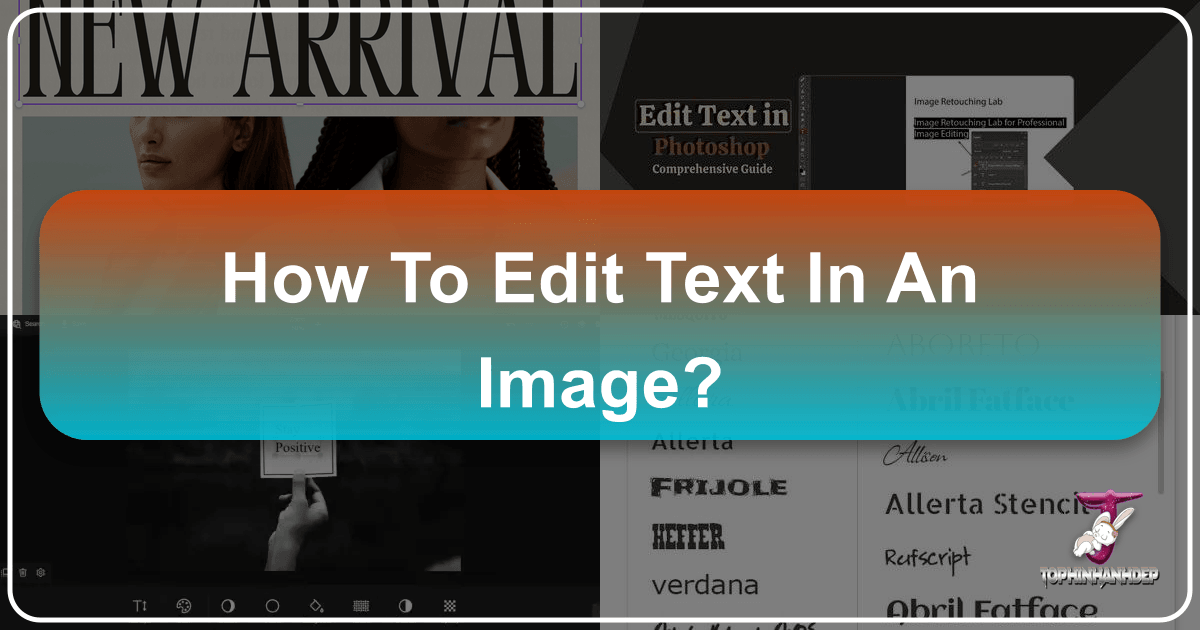
In today’s visually-driven world, images are more than just pictures; they are powerful canvases for communication. From stunning wallpapers and aesthetic backgrounds to critical marketing visuals and heartfelt personal messages, text plays a pivotal role in conveying meaning and enhancing impact. However, the need to modify existing text within an image – whether it’s a minor correction, a complete rewrite, or an artistic alteration – has historically been a complex and time-consuming task, often requiring specialized software and advanced graphic design skills.
Fortunately, the landscape of image editing has been revolutionized by innovative online tools and AI-powered platforms. No longer do you need to be a seasoned designer to seamlessly edit text embedded in your photographs or digital art. This comprehensive guide, tailored for the vibrant community of Tophinhanhdep.com, will walk you through the modern methods and creative possibilities of editing text in images, enabling you to transform your visuals with speed, precision, and artistic flair. Whether you’re enhancing high-resolution stock photos for a professional project, crafting unique digital art, or simply adding a personal touch to a beautiful photography piece, the ability to manipulate text within your images is an invaluable skill. We’ll explore the evolution of these tools, delve into practical applications, and provide step-by-step instructions to help you master this essential aspect of visual design.

The Evolution of Image Text Editing: From Manual Manipulation to AI-Powered Precision
For decades, altering text within an image was a daunting endeavor. If the text wasn’t on a separate layer in a project file, designers faced the laborious task of manually “cloning out” the existing text, meticulously rebuilding the background pixel by pixel, and then carefully adding new text. This process was not only tedious but also prone to imperfections, especially with complex backgrounds or intricate font styles. The rise of Optical Character Recognition (OCR) brought a significant improvement, allowing software to recognize and extract text from scanned documents and images. While revolutionary for converting static text into editable formats, OCR primarily focused on extraction, leaving the image editing and background reconstruction as separate, often manual, steps.
The true game-changer has been the advent of artificial intelligence (AI) in image processing. Modern AI-powered tools have transformed text editing in images from a highly technical skill into an accessible capability for everyone. These advanced algorithms can intelligently detect existing text, seamlessly remove it by analyzing and recreating the underlying background, and then allow for the insertion of new, fully customizable text. This leap in technology means that even users without extensive graphic design experience can achieve professional-quality results quickly and effortlessly. On platforms like Tophinhanhdep.com, these sophisticated tools are integrated to provide a streamlined experience, allowing you to focus on your creative vision rather than getting bogged down by technical complexities. The shift from manual, pixel-by-pixel editing to intelligent, automated processes empowers Tophinhanhdep.com users to update marketing visuals, correct typos, or personalize images with unprecedented ease.
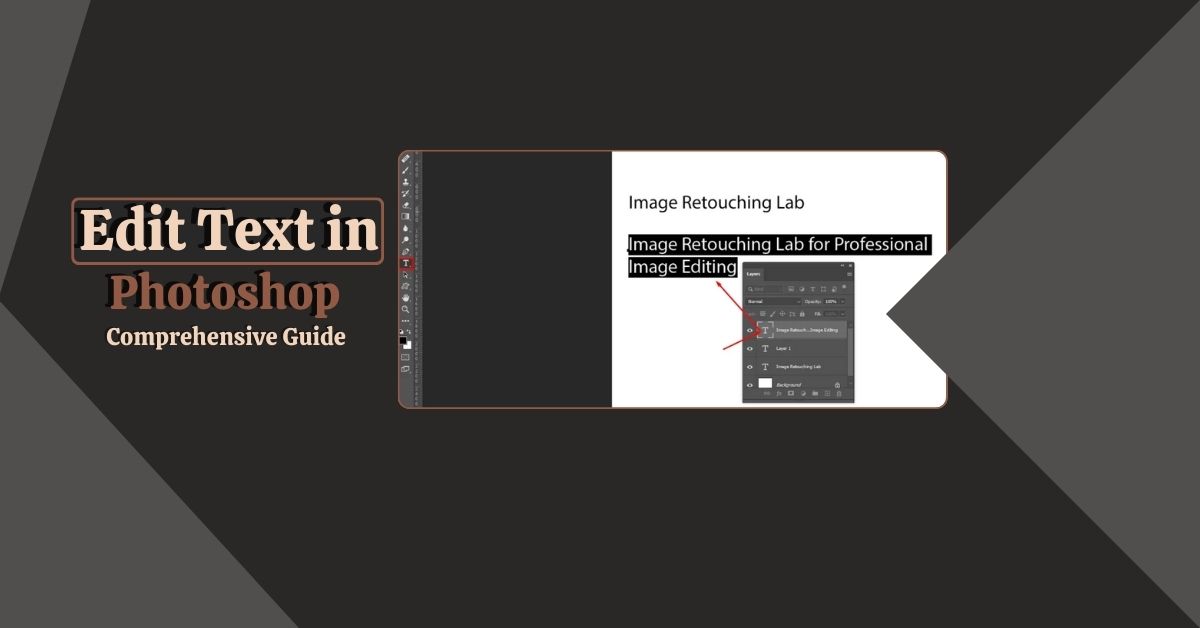
Seamless Text Removal and Replacement with AI
The core of modern image text editing lies in the ability to flawlessly remove existing text and introduce new content. This process, often powered by advanced AI, simplifies tasks that once required professional expertise.
When you upload an image to an AI-powered editing tool on Tophinhanhdep.com, the first step involves leveraging its intelligent object removal capabilities. Think of it as a magic eraser that understands context. You simply select the text you wish to remove – often by brushing over it with a digital tool. The AI then analyzes the surrounding pixels, comprehends the underlying patterns and textures, and reconstructs the background where the text used to be. The result is a clean, text-free canvas that appears as if the original text was never there. This technology is particularly impressive for images with varied or complex backgrounds, where manual removal would be nearly impossible to do without leaving obvious traces.

Once the old text is gone, the canvas is ready for your new message. Tophinhanhdep.com’s integrated text editors provide a wealth of options for adding and customizing fresh text. You can choose from a vast library of fonts – often numbering in the thousands – to find the perfect match for the image’s original aesthetic or to introduce a completely new visual style. Beyond font selection, you have full control over text attributes like size, color, and position. Many tools also offer advanced effects such as shadows, outlines, and gradients, allowing you to fine-tune the appearance of your text to blend seamlessly with the image or stand out with artistic intent. This combination of intelligent removal and flexible customization empowers Tophinhanhdep.com users to achieve precise and professional-looking text edits with remarkable efficiency.
Achieving Design Consistency: Matching Fonts and Styles
One of the most significant challenges in editing text within an existing image is maintaining visual coherence. If the new text doesn’t match the original font, color, or style, the edit can look jarring and unprofessional. Tophinhanhdep.com understands this critical need for consistency.
Modern text editing tools available on Tophinhanhdep.com are equipped with extensive font libraries, often boasting over a thousand fonts, making it significantly easier to find a typeface that closely mirrors the original. In some cases, advanced AI features might even suggest fonts based on the detected style of the image. Beyond the typeface itself, maintaining visual harmony extends to other elements:
- Font Size: Precise control over font size ensures that your new text doesn’t appear disproportionately large or small compared to other elements in the image.
- Color Matching: Tools allow for exact color selection, often with eyedropper tools that can pick up colors directly from the image, ensuring your new text perfectly matches existing text or harmonizes with the overall color palette. This is crucial for maintaining the aesthetic integrity of beautiful photography or carefully designed graphic content.
- Positioning and Alignment: The ability to freely adjust the position and alignment of text boxes ensures that your new text fits naturally into the image’s layout. Whether you need to center it, align it to a specific object, or place it in a particular corner, intuitive drag-and-drop interfaces make this effortless.
- Visual Effects: Features like bolding, italics, underlines, and even more advanced stylistic elements such as shadows and outlines, further enable you to replicate or enhance the original text’s appearance. These options are vital for maintaining the “aesthetic” quality of images, ensuring that every element contributes to the overall visual impact.
By providing comprehensive control over these design aspects, Tophinhanhdep.com empowers users to perform edits that are not only accurate but also maintain the high visual quality expected from their platform, whether they’re working on nature photography, abstract art, or digital design projects.
Practical Applications: Why Edit Text in Your Visuals?
The ability to edit text in images unlocks a myriad of practical and creative possibilities across various domains. For users of Tophinhanhdep.com, this functionality extends beyond simple corrections, offering powerful ways to enhance, update, and personalize their visual content.
Correcting Imperfections and Enhancing Communication
Even the most carefully crafted visuals can sometimes contain errors. A misplaced comma, a misspelled word, or an outdated detail can undermine the professionalism and credibility of an image.
- Correcting Typos in Images: Imagine a beautifully designed marketing flyer or a captivating social media post with a small but glaring spelling error. Previously, this might have necessitated a complete redesign or abandonment of the visual. With Tophinhanhdep.com’s text editing tools, you can swiftly fix any spelling mistakes, grammatical errors, or text formatting issues in seconds. This ensures that your high-resolution images and professional photography always present a polished and flawless impression, crucial for stock photos or brand materials.
- Updating Marketing Visuals: Marketing materials, such as brochures, flyers, banners, and digital ads, often contain time-sensitive information like contact details, product prices, dates of promotions, or event specifics. Redesigning these materials from scratch for a simple text change can be incredibly costly and time-consuming. Tophinhanhdep.com allows you to effortlessly modify the text directly within these visuals. This means you can keep your marketing visuals up-to-date with the latest information without the overhead of a full graphic design overhaul, conveying current and accurate messages to your audience. This capability is especially beneficial for businesses utilizing Tophinhanhdep.com’s resources for their graphic design and creative ideas.
Adding a Personal Flourish and Expanding Reach
Beyond functional corrections, editing text in images provides immense creative freedom for personalization and broader communication.
- Adding Your Own Personal Touch: Text can transform a generic image into a deeply personal and meaningful one. Whether it’s adding heartfelt messages to a birthday greeting, inscribing a favorite quote onto a breathtaking nature photograph, or including custom captions for aesthetic backgrounds, Tophinhanhdep.com empowers you to personalize your visuals. This is perfect for creating unique social media content, custom digital art, or personalized gifts. The ability to spread joy and make someone’s day truly special through customized text adds immense value to Tophinhanhdep.com’s image collections, particularly within the “Sad/Emotional” or “Beautiful Photography” categories.
- Translating Images for Diverse Audiences: In an increasingly globalized world, the ability to adapt content for different languages is crucial. If you have an image with text that needs to reach an international audience, Tophinhanhdep.com’s tools can facilitate this. You can remove the original text and replace it with a translation in a different language, effectively creating localized versions of your visuals. This is incredibly useful for expanding the reach of marketing campaigns, educational materials, or informational graphics, making your high-resolution images accessible and relevant to a wider demographic. This capability ties directly into Tophinhanhdep.com’s broader vision of enabling diverse visual content creation and consumption.
Your Step-by-Step Guide to Flawless Text Edits with Tophinhanhdep.com
Utilizing Tophinhanhdep.com’s intuitive tools to edit text in your images is designed to be straightforward and accessible, even for beginners. Here’s a general guide outlining the process, which can be applied whether you’re working with online AI-powered editors or mobile applications.
Initiating Your Edit Online
For quick and efficient text modifications, Tophinhanhdep.com’s online platform provides a powerful solution.
- Access the Editing Tool and Upload Your Image: Navigate to the image editing section on Tophinhanhdep.com and locate the text editing feature. You will typically be prompted to upload the image you wish to modify. This can be a photo from your personal collection, a high-resolution stock photo from Tophinhanhdep.com’s vast library, or any other visual content.
- Remove Existing Text with AI: Once your image is uploaded, identify the text you want to change. Tophinhanhdep.com utilizes cutting-edge AI technology for object removal. Select the “object removal” or similar “erase” tool. Adjust the brush size to cover the text efficiently – a larger brush for extensive text, a smaller, more precise one for delicate areas. Brush over the text, and the AI will automatically remove it, intelligently filling in the background to ensure no traces are left behind. This “in-painting” capability is what truly differentiates modern tools, allowing for seamless background reconstruction, even with complex patterns or gradients, commonly found in aesthetic or nature backgrounds.
- Add Your Desired New Text: After the existing text is cleared, locate the “Text” tool on the toolbar. Click or tap to add a new text box to your image. This is where your creative input comes in.
- Customize Font, Style, and Position:
- Font Selection: Browse through Tophinhanhdep.com’s extensive font generator, offering over a thousand fonts. Find a typeface that matches the original image’s style or choose a new one that aligns with your creative vision.
- Size and Color: Easily adjust the text size using sliders or numerical inputs. Change the text color with a color picker, which often includes an eyedropper tool to sample colors directly from your image for perfect harmonization.
- Positioning and Rotation: Drag and drop the text box to your desired location. You can usually rotate the text and fine-tune its alignment to fit precisely within your visual design.
- Additional Effects: Explore options for bolding, italics, underlining, or adding shadows and outlines to give your text more depth and impact.
- Download Your Edited Image: Once you are satisfied with your text edits, click the “Download” or “Save” button. Tophinhanhdep.com will process your image and allow you to download it in high quality, ready for sharing, printing, or further use. The process is designed to be fast and hassle-free, saving you time and improving your images dramatically.
Editing Text on Mobile Devices
Tophinhanhdep.com also extends its powerful editing capabilities to mobile users, allowing you to modify images on the go directly from your smartphone or tablet.
- Open the App and Import Your Image: Launch the Tophinhanhdep.com mobile application (or a recommended partner app if Tophinhanhdep.com offers one with direct integration). Navigate to the “Edit” tab and select the image you wish to edit from your device’s gallery.
- Utilize the AI Removal Feature: Within the mobile editor, find the “AI Removal” or “Object Removal” tool. This feature functions similarly to its online counterpart, enabling you to brush over the text you want to erase.
- Erase Text and Reconstruct Background: Adjust the brush size for optimal coverage and swipe over the unwanted text. Confirm the action, and the AI will automatically work to reconstruct the background, making the text disappear seamlessly.
- Add New Text: Once the text is removed, select the “Text” tool to insert your new message.
- Customize Text Style on Mobile: A mobile-friendly interface will allow you to change the font, size, color, and position of your new text using intuitive touch controls. You can tap and drag to resize, pinch to scale, and move the text box with ease.
- Save Your Final Image: After customizing your text, confirm your changes and tap the download icon to save the edited image with your new text directly to your phone’s gallery. This ensures that your digital photography and social media content are always polished and ready to share.
Beyond Basic Edits: Advanced Techniques & Creative Integration
While simple text replacement is a powerful feature, Tophinhanhdep.com’s capabilities encourage users to explore more advanced visual design techniques and integrate text editing into broader creative projects.
Leveraging OCR for Scanned Documents and Image-to-Text Conversions
For images that are essentially scanned documents or contain text that needs to be extracted for purposes other than direct replacement within the image itself, Optical Character Recognition (OCR) remains a fundamental technology. While Tophinhanhdep.com primarily focuses on visual aesthetics and direct image editing, the underlying principles of text recognition are closely related to its AI-powered features.
If you have a scanned document, old photograph, or an image where the text isn’t directly editable, Tophinhanhdep.com’s advanced “Image-to-Text” tools leverage OCR to extract this static text. The process typically involves:
- Uploading the Scanned Image: Similar to other editing tasks, you’d upload the image containing the text you want to extract.
- Text Recognition and Extraction: The OCR engine on Tophinhanhdep.com analyzes the image, identifies individual characters, and converts them into editable digital text. For optimal results, the text in the image should be clear and well-defined (typeset text yields better accuracy than handwritten script).
- Copying and Editing Extracted Text: Once extracted, the text can be copied to your clipboard. From there, you can paste it into any word processor (like Microsoft Word or Google Docs) or directly into Tophinhanhdep.com’s text editor if you plan to re-insert it into a different image or a new design. It’s important to note that extracted text might require some cleanup – removing extra spaces, correcting formatting quirks, or fixing minor recognition errors – before it’s perfectly polished.
- Re-integrating into Visual Design: The extracted and refined text can then be integrated into new visual designs created on Tophinhanhdep.com. This is particularly useful for educational materials, archiving documents, or repurposing old content into new, engaging graphic designs or digital art pieces. This capability seamlessly bridges the gap between static imagery and dynamic, editable content, enhancing the utility of Tophinhanhdep.com as a comprehensive image tool.
Visual Design and Creative Ideas with Edited Text
The true power of text editing within images on Tophinhanhdep.com lies in its potential for creative expression and sophisticated visual design. It’s not just about fixing mistakes, but about crafting compelling narratives and stunning aesthetics.
- Graphic Design Principles: When editing text, consider fundamental graphic design principles. The choice of font, its size, color, and placement should align with the overall mood and message of your image. For instance, a bold, sans-serif font might suit an energetic abstract image, while a delicate serif font could complement beautiful photography featuring nature. Tophinhanhdep.com’s design maker tools can help in this regard, offering templates and suggestions for font pairings and visual hierarchies.
- Photo Manipulation and Digital Art: Text editing is a core component of photo manipulation and digital art. Artists can seamlessly integrate text into complex compositions, making it appear as if it was always part of the scene. This can involve matching the perspective, lighting, and texture of the original image, which Tophinhanhdep.com’s advanced editing styles and AI effects can greatly assist with. Imagine adding futuristic text to a sci-fi-themed digital art piece or a vintage script to a retro-style photo.
- Creative Collections and Trending Styles: Tophinhanhdep.com offers “Image Inspiration & Collections” including mood boards and thematic collections. The ability to edit text allows users to take a trending style – for example, minimalist typography on a vibrant background – and apply it to their own images. You can experiment with different text layouts on aesthetic backgrounds, create striking contrast with abstract images, or add poetic captions to sad/emotional visuals. This flexibility encourages experimentation and enables users to contribute to or adopt current visual trends, keeping their content fresh and engaging.
- Optimizing for Different Platforms: The way text is presented can significantly impact its readability and visual appeal on various platforms. Tophinhanhdep.com’s tools empower users to create different versions of an image with text tailored for Instagram stories, Facebook banners, or website headers, ensuring optimal display and engagement across all digital touchpoints. This optimization includes adjusting text density, font size for small screens, and color contrast for accessibility.
By embracing the full spectrum of text editing capabilities available on Tophinhanhdep.com, users can elevate their visual content from mere images to powerful, communicative, and aesthetically pleasing masterpieces that resonate with their intended audience.
Choosing the Right Tool and Maximizing Your Results with Tophinhanhdep.com
The journey to flawlessly editing text in images is significantly smoothed by the right tools and a smart approach. Tophinhanhdep.com is designed to be your go-to platform, offering a suite of image tools and resources that cater to every text editing need.
Key Features to Look for in Text Editing Tools
When selecting or utilizing a text editing feature within Tophinhanhdep.com, consider these critical functionalities that ensure a superior editing experience:
- AI-Powered Object Removal: This is paramount. Look for tools that can intelligently erase existing text by reconstructing the background. This feature, available through Tophinhanhdep.com’s advanced image processing, saves immense time and effort, preventing noticeable patches or artifacts that manual methods might leave behind.
- Extensive Font Library: A diverse selection of fonts (over 1,000 fonts on Tophinhanhdep.com) is crucial for matching existing styles or unleashing new creative expressions. This allows for both consistency in professional projects and artistic freedom in personal ones.
- Comprehensive Customization Options: Beyond fonts, the ability to fine-tune size, color (with an eyedropper for precise matching), spacing, alignment, and basic styles (bold, italic) is essential for achieving the desired look.
- Layer Management (Implicit): While not always explicit in online tools, an effective text editor allows new text to be treated somewhat independently, meaning you can easily move, resize, and re-edit it without affecting the underlying image, much like separate layers in traditional graphic design software.
- High-Quality Output: The edited image should be downloadable in high resolution without any degradation in quality. Tophinhanhdep.com prioritizes preserving the integrity of your images, ensuring that your final output is always print-ready or optimized for digital display.
- User-Friendly Interface: Whether on desktop or mobile, the tool should be intuitive and easy to navigate, requiring no prior technical skills. Tophinhanhdep.com is built with user accessibility in mind, making complex editing tasks simple for everyone.
- Mobile Compatibility: The flexibility to edit images anytime, anywhere, on various devices (desktop, tablet, smartphone) is a significant advantage. Tophinhanhdep.com offers a mobile-friendly experience, catering to the modern creator’s needs.
Maximizing Results with Tophinhanhdep.com
To truly unlock the potential of text editing in images and integrate it seamlessly with your creative workflow on Tophinhanhdep.com, consider these best practices:
- Start with High-Quality Images: The better the original image, the more flawless your text edits will appear. Tophinhanhdep.com provides a wealth of high-resolution images, stock photos, and beautiful photography that serve as excellent starting points. A crisp image allows the AI to better understand the background for removal and ensures your new text looks sharp.
- Experiment with Fonts and Styles: Don’t be afraid to try different fonts, colors, and effects. Use Tophinhanhdep.com’s vast collection of “Photo Ideas,” “Mood Boards,” and “Thematic Collections” to draw inspiration. Previewing various combinations can dramatically alter the aesthetic and impact of your image. This is where the “aesthetic” and “visual design” categories of Tophinhanhdep.com truly come alive.
- Consider Context and Purpose: Always keep the intended use of your image in mind. Is it for a professional presentation, a personal greeting, or social media? The context will dictate the most appropriate font, tone, and placement of your text. For instance, sad/emotional images might call for more subdued or evocative typography.
- Practice Makes Perfect: Like any creative skill, proficiency in image text editing comes with practice. Utilize Tophinhanhdep.com’s user-friendly platform to experiment with different images and explore the full range of features. The more you use the tools, the more adept you will become at achieving sophisticated results.
- Utilize Tophinhanhdep.com’s Broader Ecosystem: Remember that text editing is just one facet of image manipulation. Combine it with Tophinhanhdep.com’s other “Image Tools” like converters, compressors, optimizers, and AI upscalers to ensure your final image is not only perfectly edited but also optimized for its intended platform. For complex photo manipulation or digital art projects, the text editing function can be integrated into a larger creative workflow.
By leveraging the comprehensive features and resources available on Tophinhanhdep.com, editing text in images transforms from a daunting technical task into an effortless and enjoyable aspect of your creative journey. Whether for professional updates, personal touches, or artistic expression, Tophinhanhdep.com empowers you to communicate effectively and beautifully through your visuals.