Master the Art of Image Background Editing: A Comprehensive Guide from Tophinhanhdep.com

In the dynamic world of digital imagery, the background of a photograph is far more than just a mere backdrop; it’s a crucial element that can make or break the visual impact of your subject. A captivating background can enhance the narrative, evoke emotion, or lend a professional sheen, while a cluttered or inappropriate one can distract, detract, and diminish the overall aesthetic. Whether you’re a budding photographer, an e-commerce entrepreneur, a graphic designer, or simply someone looking to perfect a personal photo, understanding how to effectively edit an image’s background is an indispensable skill.
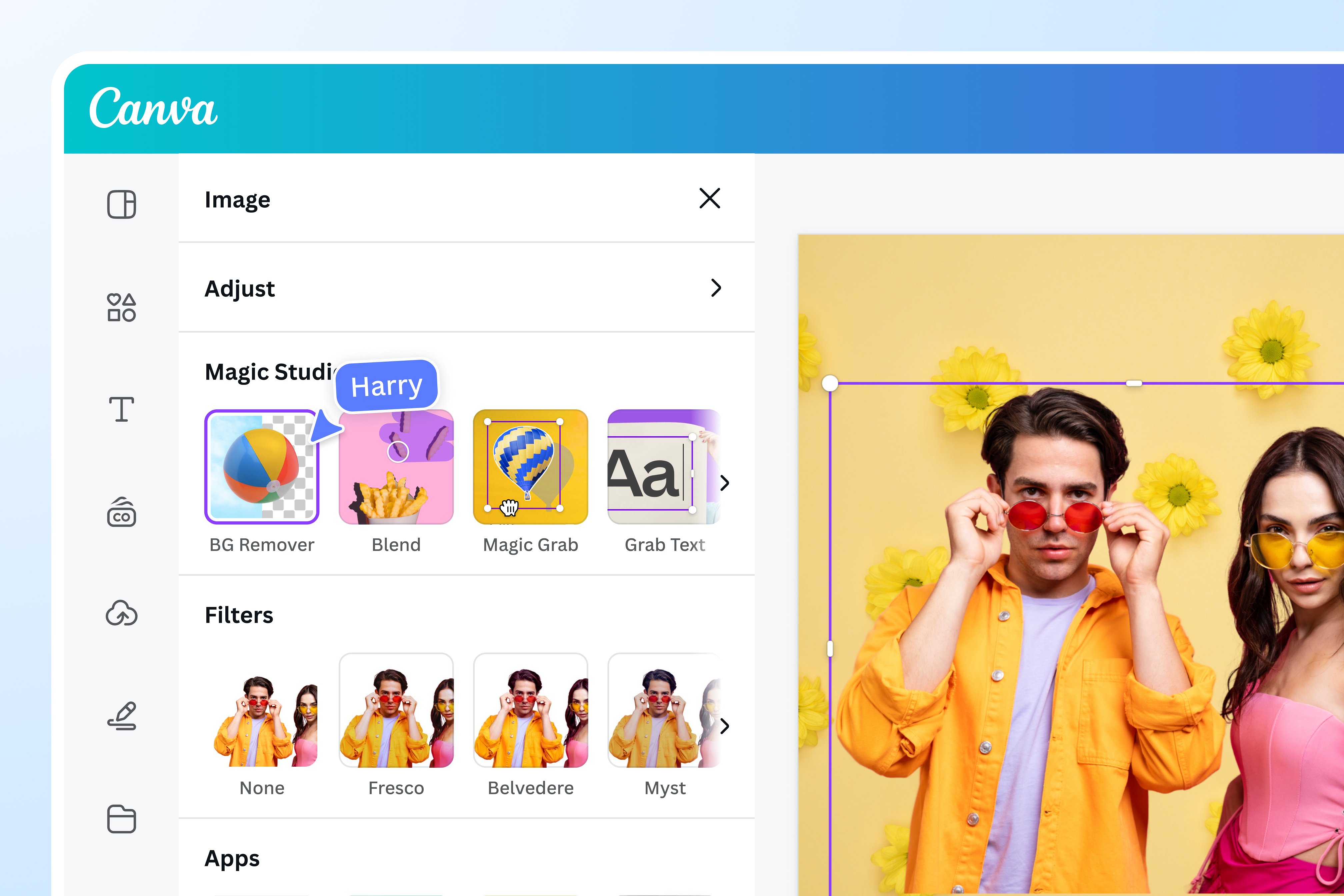
At Tophinhanhdep.com, we believe in empowering visual creators with the knowledge, inspiration, and tools necessary to achieve their artistic and professional goals. This comprehensive guide delves into the multifaceted world of image background editing, exploring various techniques from simple smartphone tweaks to advanced desktop software manipulations. We’ll show you how to transform your images, making your subjects truly pop, and ensure your visuals align perfectly with your creative vision, leveraging the diverse resources Tophinhanhdep.com has to offer, from stunning wallpapers and aesthetic backgrounds to high-resolution photography and powerful image tools.
The Transformative Power of Background Editing
Editing the background of an image is not merely about removing unwanted elements; it’s a strategic process that unlocks immense creative potential and significantly enhances the quality and purpose of your visuals. It bridges the gap between a good photograph and an extraordinary one, offering the power to refine, redefine, and perfect every pixel.
Enhancing Visual Aesthetics and Storytelling

The background plays an integral role in setting the mood and conveying the story behind an image. Imagine a serene portrait with a bustling street behind it—the incongruity is jarring. By editing the background, you can:
- Set the Mood: A carefully chosen background can instantly establish the desired atmosphere. Swap a mundane setting for a vibrant nature scene to convey tranquility, an abstract backdrop for a modern feel, or a soft, blurred effect to highlight the beauty of the subject, aligning with Tophinhanhdep.com’s vast collection of aesthetic and beautiful photography backgrounds.
- Direct Viewer Focus: A busy background can draw attention away from your main subject. By simplifying, blurring, or replacing it, you can ensure that the viewer’s gaze is precisely where you want it – on the intended focal point. This is a core tenet of effective digital photography and editing styles.
- Achieve a Desired “Look”: From the polished professionalism required for business headshots to the avant-garde appeal of digital art and graphic design, background editing allows you to customize the visual style to match any brief or artistic impulse. It’s about creating consistency in your visual narrative, making every image feel intentional and cohesive.
Practical Applications: From E-commerce to Personal Expression
The utility of background editing extends across numerous domains, proving invaluable for both professional and personal endeavors.
- Product Photography: For e-commerce businesses, a clean, consistent, and distraction-free background is paramount. Online giants often mandate white backgrounds for product listings because they make items stand out, appear professional, and aid customer decision-making. Editing allows for the creation of perfectly uniform backgrounds, whether white, transparent, or a solid color, which is essential for creating compelling product catalogs and banners. This is a critical aspect of high resolution and stock photos where quality and versatility are key.
- Professional Headshots and Portraits: Whether for LinkedIn, a resume, or an acting portfolio, a professional headshot benefits immensely from a refined background. Removing distracting elements or replacing a plain wall with a subtle, elegant backdrop can elevate the subject’s perceived professionalism and confidence.
- Creative Compositions and Digital Art: Photo manipulation thrives on background editing. Artists and designers can transport subjects to fantastical landscapes, merge elements from different photos, or create surreal composite images that push the boundaries of imagination. This fuels creative ideas and is a cornerstone of digital art.
- Social Media Readiness: In an age dominated by visual platforms, appealing imagery is crucial. Background editing helps photos stand out on social media feeds, ensuring they are polished, aesthetic, and optimized for various platforms. After editing, tools like those on Tophinhanhdep.com can help with compressors and optimizers to ensure fast loading times without compromising quality.
Essential Methods for Background Editing
The landscape of background editing tools and techniques is vast, ranging from simple, on-the-go smartphone applications to sophisticated desktop software. Depending on your needs, skill level, and desired outcome, you can choose the method that best suits your project.
Quick Edits: Leveraging Smartphone Features and Online AI Tools
For many users, convenience and speed are top priorities. Fortunately, advancements in mobile technology and artificial intelligence have made sophisticated background editing accessible to everyone.
On-Device Simplicity (e.g., iPhone Photos App)
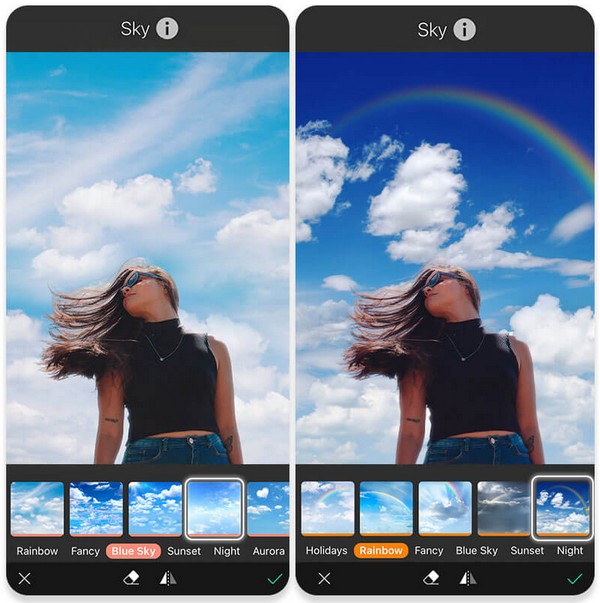
Modern smartphones, particularly those running recent operating system versions (like iOS 16 and later), offer surprisingly capable built-in features for basic background manipulation.
- Basic Removal: The Photos app on an iPhone, for instance, allows users to easily extract a subject from its background. By long-tapping on the main content of a photo, the intelligent software automatically detects the foreground object, enabling you to drag and save it as a separate file. This process typically isolates the subject against a clean white background, perfect for quick profile pictures or simple graphics.
- Limitations: While incredibly convenient, these built-in features are often limited in scope. They usually only provide a white or transparent background and lack the options for complex replacements or fine-tuning. However, for a quick, clean cutout, they are an excellent starting point for enhancing digital photography on the go.
Online AI Background Changers (e.g., Tophinhanhdep.com’s AI Tools)
The rise of artificial intelligence has revolutionized image editing, making previously complex tasks effortlessly simple. Numerous online platforms, including those recommended and potentially offered by Tophinhanhdep.com, provide powerful AI-driven background editing solutions.
- Automatic Removal and Speed: Tools like those found on Tophinhanhdep.com leverage advanced AI algorithms to automatically detect and remove backgrounds with remarkable precision, often in mere seconds. This eliminates the tedious manual selection process, making it incredibly fast and efficient.
- Benefits:
- HD Image Quality: Despite the automation, these tools are designed to maintain the high resolution and quality of your original image, ensuring that your edited photos look crisp and professional.
- Batch Processing: For users dealing with multiple images, such as e-commerce vendors with numerous product shots, many platforms offer powerful bulk background remover capabilities, allowing you to process dozens of images simultaneously. This streamlines workflows for stock photos and product catalogs.
- Custom Backgrounds: Once the original background is removed, you’re usually presented with a variety of options. You can replace it with a solid color (e.g., a formal white or a striking blue), choose from a library of appealing backgrounds and wallpapers, or upload your own custom image to create a unique scene. This aligns perfectly with Visual Design: Creative Ideas and Image Inspiration & Collections.
- How They Work: The process is typically straightforward:
- Upload Your Photo: Select the image from your device or drag and drop it onto the platform.
- AI Processes: The AI instantly identifies and removes the background, making it transparent.
- Choose Your New Background: Select a solid color, an aesthetic image from a library, or upload a custom backdrop.
- Download: Save your newly edited image to your device.
These tools are perfect for graphic designers looking for quick mock-ups, content creators needing eye-catching visuals, or anyone looking to add a professional touch to their digital art without specialized software.
Advanced Techniques: Mastering Desktop Software like Photoshop
For ultimate precision, creative control, and professional-grade results, desktop software like Adobe Photoshop remains the industry standard. This is where photography: editing styles truly come into their own, enabling intricate photo manipulation and complex visual design projects.
Why Photoshop?
Photoshop offers an unparalleled suite of tools that provide granular control over every aspect of an image. It’s the go-to for high resolution editing, allowing for flawless blending, intricate selections, and advanced retouching that are essential for graphic design, professional photography, and digital art.
Diverse Editing Styles
With Photoshop, the possibilities for background editing are virtually limitless. You can achieve almost any aesthetic or functional requirement:
- White and Transparent Backgrounds: Create pixel-perfect cutouts for e-commerce or logos.
- Background Replacement: Seamlessly transport your subject to any location, real or imagined, drawing from Tophinhanhdep.com’s extensive collections of nature, abstract, or aesthetic backgrounds.
- Background Blurring: Mimic the shallow depth of field achieved with professional lenses, making your subject sharply defined against a softly blurred backdrop, adding visual interest and focus.
- Background Merging: Combine elements from multiple images to create composite scenes, adding artistic touches and outstanding compositions that align with specific thematic collections.
- Background Retouching: Clean up imperfections, adjust lighting, shadows, and contrasts to ensure the background complements rather than competes with the subject.
Step-by-Step Photoshop Guide: A General Workflow
While Photoshop’s interface can seem daunting, the core process for background editing follows a logical flow. Here’s a simplified overview of the steps involved, drawing from common techniques to edit photo background with precision:
- Subject Selection: The first critical step is accurately selecting your foreground subject.
- Use tools like the Quick Selection Tool or Lasso Tool for broad strokes.
- For intricate details like hair or fur, the Refine Edge Brush Tool within the “Select and Mask” workspace is invaluable. This tool intelligently detects and smooths edges, allowing for a natural blend.
- Masking for Non-Destructive Editing: Instead of simply erasing the background, create a layer mask. This non-destructive approach allows you to hide parts of the layer without permanently deleting pixels, giving you the flexibility to refine your selection at any point.
- Replacing the Background:
- Once your subject is masked, the original background effectively disappears.
- Now, you can paste your new background image onto a layer beneath your masked subject.
- Use the Free Transform tool (Ctrl+T/Cmd+T) to resize and position the new background to fit your composition. Remember to hold the Shift key while scaling to maintain aspect ratio.
- Color Matching and Blending: This is crucial for realism. The subject and the new background must appear to belong together in terms of color, lighting, and tone.
- Utilize Image > Adjustments > Match Color to subtly blend the foreground and background’s color palettes.
- Adjust Neutralize, Intensity, and Luminance sliders until the colors are harmonious.
- Adding Depth and Realism: To prevent the new background from looking flat or pasted on, introduce elements that simulate natural lighting and depth.
- Create adjustment layers (e.g., Levels or Curves) on the background layer to add subtle gradients, mimicking studio lighting. For example, use an Elliptical Marquee tool with a large Feather radius to create a highlight behind the subject, then apply a Levels adjustment to brighten that area. Repeat the process, inverting the selection, to darken the outer edges for a more natural vignetting effect.
- Consider adding subtle shadows cast by your subject onto the new background for better integration.
- Retouching and Fine-Tuning: Examine the edges of your cutout meticulously. Use a soft brush on the layer mask to refine any rough spots. Adjust the overall lighting and contrast of both the subject and the background to ensure they blend seamlessly, creating a unified and polished final image.
This detailed control makes Photoshop indispensable for creating high-resolution images for print, complex photo manipulation, and precise graphic design projects.
Beyond the Basics: Advanced Considerations for Professional Results
Achieving truly professional background edits goes beyond merely swapping one backdrop for another. It involves strategic thinking about the end use of the image and continuous creative refinement.
Optimizing for Different Platforms and Purposes
A perfectly edited image might still falter if not optimized for its intended platform. Tophinhanhdep.com emphasizes the importance of these final steps:
- Social Media: Images shared on platforms like Instagram or Facebook benefit from appropriate sizing and compression. While you want high resolution for detail, excessive file sizes can lead to slow loading or automatic compression by the platform, which might degrade quality. Utilizing Tophinhanhdep.com’s compressors and optimizers ensures your visuals look their best while loading quickly.
- Print Media: For brochures, magazines, or large prints, high resolution is non-negotiable. Images must be prepared with specific DPI (dots per inch) and color profiles (e.g., CMYK) to ensure accurate color reproduction and sharpness.
- Websites and E-commerce: Consistent background styles and optimized image sizes are crucial for user experience and SEO. Fast-loading, uniformly presented product images can significantly boost engagement and sales, directly tying into the benefits of image tools and proper digital photography practices.
Creative Background Choices and Inspiration
The technical aspect of background editing is just one piece of the puzzle; the artistic choice of the new background is equally vital. Tophinhanhdep.com serves as a rich source of image inspiration & collections, guiding you towards impactful choices:
- Mood Boards and Thematic Collections: Explore Tophinhanhdep.com’s mood boards and thematic collections to find backgrounds that perfectly complement your subject and convey the desired emotion. Whether you need an abstract backdrop for a futuristic theme, a lush nature scene for an outdoor feel, or a classic, aesthetic setting for timeless elegance, the right background can elevate your image.
- Trending Styles: Stay current with trending styles in visual design. Clean, minimalist backgrounds are perennial favorites, while gradient backgrounds or those that softly hint at a location are often used in contemporary digital art and graphic design.
- Evoking Emotion: Use backgrounds to tell a deeper story. A somber, blurred background might underscore a sad/emotional portrait, while a vibrant, brightly lit one can enhance a joyous scene. The goal is to select a background that resonates with your subject, adding layers of meaning and visual depth, making your beautiful photography even more impactful.
Tophinhanhdep.com: Your Partner in Visual Excellence
In a world increasingly reliant on compelling visuals, mastering the art of image background editing is more important than ever. From fundamental techniques using everyday smartphone apps to intricate manipulations with professional desktop software, the ability to control and refine your image backgrounds opens up a universe of creative possibilities.
At Tophinhanhdep.com, we are committed to being your ultimate resource for all things visual. We provide not just inspiration through our curated images, wallpapers, backgrounds, and thematic collections, but also practical guidance and insights into photography, editing styles, and the best image tools available. Whether you’re aiming for the crisp, clean look of high resolution stock photos or pushing the boundaries of digital art and photo manipulation, Tophinhanhdep.com offers the knowledge and inspiration to transform your creative ideas into stunning realities.
Dive into our extensive library of backgrounds, discover new photo ideas, and explore the latest visual design trends. With Tophinhanhdep.com by your side, the power to create breathtaking and impactful images is always within your reach. Start transforming your visuals today and experience the difference a perfectly edited background can make.