How to Enhance an Image for Perfect Visual Quality
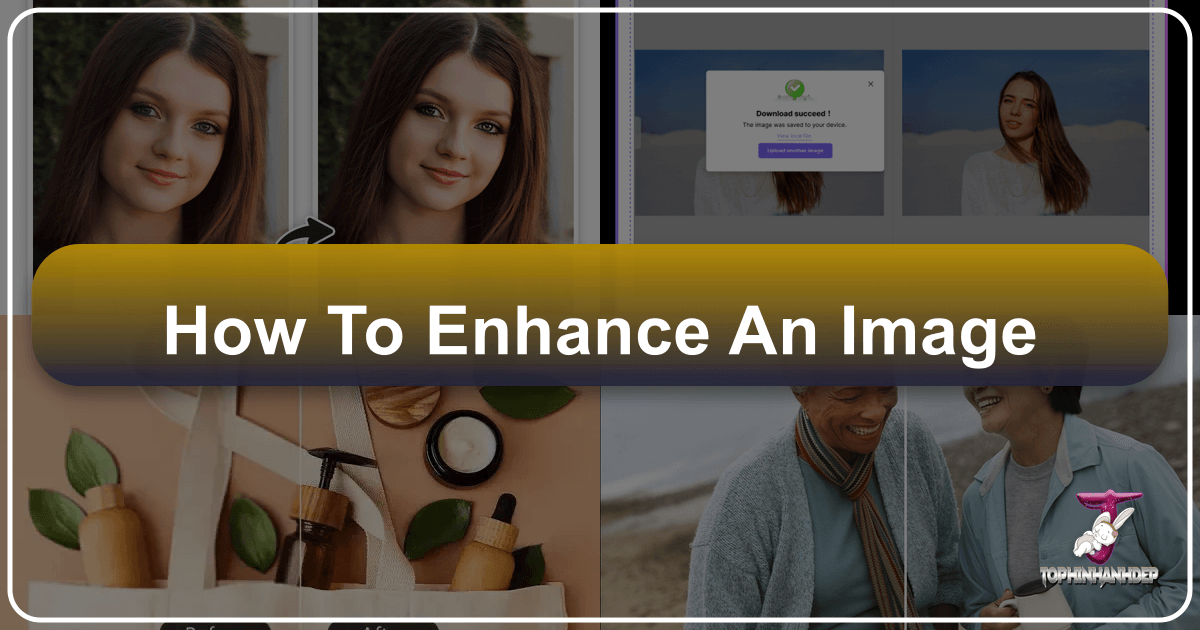
In today’s visually-driven world, images are more than just pictures; they are powerful tools for communication, connection, and commerce. Whether you’re curating a personal online portfolio, managing a vibrant social media presence, or driving sales for an e-commerce business, the quality of your visuals can make or break your impact. Research consistently shows that consumers base a significant portion of their buying decisions on product photo quality, with figures climbing as high as 90% on major online marketplaces. Poor visuals can erode credibility and deter potential customers, while great visuals amplify brand identity, boost engagement, and drive revenue.

This comprehensive guide from Tophinhanhdep.com will delve into the art and science of image enhancement, offering practical strategies and insights into leveraging cutting-edge tools, particularly those powered by Artificial Intelligence (AI). Unlike photo manipulation, which fundamentally alters the essence of an image, enhancement focuses on refining its existing qualities – adjusting brightness, contrast, sharpness, and color balance to elevate its overall appeal and effectiveness. With the right techniques and the innovative tools available on Tophinhanhdep.com, you can transform ordinary photographs into stunning, scroll-stopping masterpieces without needing extensive design expertise.
The Foundation of Flawless Photos: Essential Adjustments
Before diving into advanced techniques, mastering the basic elements of an image – exposure, contrast, and color – is paramount. These foundational adjustments set the stage for a visually compelling photograph, ensuring clarity, natural appeal, and effective communication, whether your goal is to create stunning wallpapers or captivating visual design.

Mastering Exposure, Brightness, and Contrast
The interplay of exposure, brightness, and contrast is crucial for an image to be easily seen and understood. Poor lighting is a common culprit for lackluster photos, obscuring important details and diminishing the overall tone.
- Brightness dictates the overall lightness or darkness of an image. A well-brightened image is clear and easy to view, preventing it from appearing dull or underexposed. Conversely, overexposure can wash out details, making the image look blown out.
- Contrast defines the difference between the light and dark areas within an image. High contrast makes these areas stand out distinctly, adding depth and drama, while low contrast can result in a flat, uninspired image where details blend together. Striking the right balance ensures that your subject pops without losing nuance in shadows or highlights.
On Tophinhanhdep.com, our AI image brightener and adjustment tools intelligently analyze your photo to recommend and apply optimal settings. For instance, our platform can automatically correct individual lighting issues, selectively enhancing parts of the picture that need improvement without over-processing areas that are already well-exposed. You can also manually fine-tune these elements using intuitive sliders for exposure, highlights, and shadows, ensuring your high-resolution images truly shine. The goal is subtle improvement; avoid excessive adjustments that can distort the photo’s natural look.
Achieving Accurate Colors with White Balance and Color Correction
Color profoundly influences the mood and emotional impact of an image, making color balance and correction vital steps in enhancement. Different light sources produce varying color temperatures, which can cast unwanted hues on your photos.
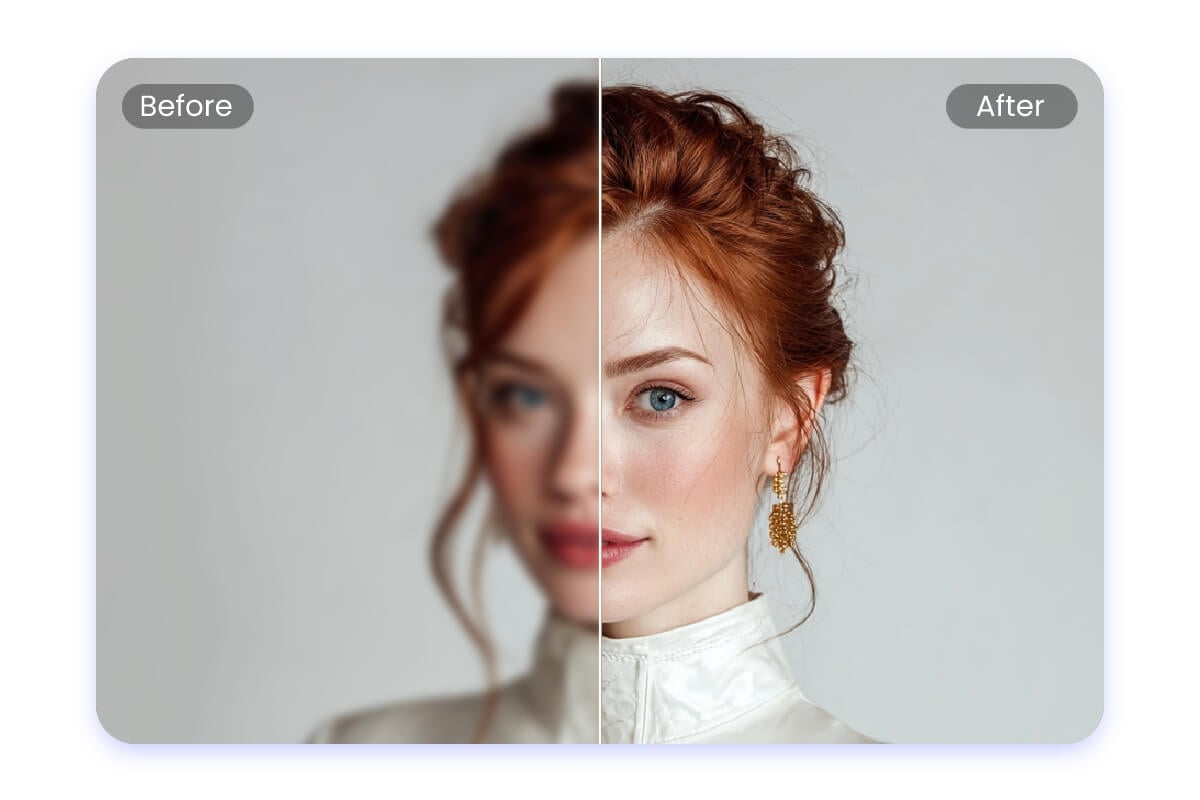
- White Balance (WB) ensures that white and gray tones in your image appear neutral, and that other colors are accurately rendered. For example, photos taken under warm incandescent lights might have an orange cast, while those under fluorescent lights might appear bluish. Correcting the WB brings colors back to their natural state, making skin tones look healthy and objects appear as they would in real life. Our platform offers tools that allow you to adjust temperature and tint, or even use an intelligent eyedropper tool to select a neutral area and automatically correct the balance.
- Color Correction goes beyond white balance to refine individual color channels. Using Hue, Saturation, and Luminance (HSL) tools, you can control the actual color (hue), the intensity of the color (saturation), and its lightness or darkness (luminance) for specific shades. This allows for precise adjustments, such as making a vibrant nature photo even more breathtaking by boosting the saturation of green foliage or blue skies, or subtly diminishing a distracting background color. Tophinhanhdep.com’s advanced color changers and HSL tools empower you to transform the atmosphere of your photos, creating aesthetically pleasing compositions that reinforce your visual design goals. Whether you’re crafting a mood board or fine-tuning a thematic collection, accurate and appealing colors are non-negotiable.
Sharpening Details and Boosting Resolution
Even with perfect lighting and color, a blurry or pixelated image can undermine its quality. This section explores how to tackle common issues like low resolution and lack of sharpness, ensuring your digital photography is always high-definition and crystal clear.
Overcoming Blurriness and Pixelation with AI Upscaling
One of the most frustrating issues in digital photography is low resolution, which leads to blurriness and pixelation, especially when attempting to enlarge or crop an image. This often stems from camera lens quality, initial photo size, or compression. When tiny color dots (pixels) are insufficient, the image loses its crispness.
This is where AI-powered upscaling, a cornerstone feature of Tophinhanhdep.com, becomes indispensable. Our advanced AI image upscalers utilize sophisticated algorithms to analyze patterns and textures within an image. Instead of simply stretching pixels, they “hallucinate” and generate new pixels, intelligently filling in missing details and textures to create a higher-resolution version that looks natural and sharp. This process can effectively revive pixelated or low-quality images, transforming them into high-resolution masterpieces suitable for printing or large displays. We can upscale images to 2X, 4X, and even higher resolutions without noticeable loss of quality, turning any image into an HD photo.
While manual adjustments with basic sharpening filters can offer minor improvements, they are far less effective than the precise, detail-generating capabilities of AI upscalers. These filters typically enhance edges by increasing local contrast but cannot genuinely create new pixel information. For truly stunning, unpixelated results, Tophinhanhdep.com’s AI upscaler is the premier choice.
Reducing Noise and Enhancing Clarity
Beyond just resolution, image clarity is significantly affected by digital noise, often appearing as graininess, particularly in photos taken in low-light conditions or with high ISO settings. This noise can obscure details and make an otherwise good image appear unprofessional.
Tophinhanhdep.com integrates cutting-edge AI algorithms for noise reduction. These tools intelligently distinguish between actual image details and random noise, effectively smoothing out graininess while preserving important textures and edges. The result is a cleaner, clearer image that reveals previously hidden nuances.
Simultaneously, enhancing sharpness brings back crisp edges and fine textures, making details more prominent. Whether it’s the intricate patterns in a nature photograph or the subtle lines in an abstract composition, sharpness makes an image pop. Our platform provides intuitive tools to adjust sharpness, allowing you to highlight small elements without over-sharpening, which can introduce artifacts or an unnatural look. Combining AI noise reduction with intelligent sharpening ensures that your photographs on Tophinhanhdep.com achieve maximum clarity, making them perfect for digital art, stock photos, or even simple backgrounds that demand visual precision.
Composing Compelling Visuals: Framing and Focus
Effective image enhancement extends beyond technical adjustments to embrace the art of composition. How elements are arranged, what’s in focus, and what’s excluded can dramatically alter a photo’s impact. Tophinhanhdep.com offers powerful tools to refine your image’s structure, guiding the viewer’s eye and creating visual harmony.
Cropping for Impact and Applying the Rule of Thirds
A well-composed image immediately draws the viewer’s attention to its most important elements. Often, even a great shot can be improved by simply removing distracting elements or refining the framing through cropping. Cropping allows you to:
- Remove unnecessary elements: Eliminate clutter around your subject, making the main focal point stand out.
- Spotlight the focal point: Isolate a specific area of interest, giving it more prominence.
- Improve overall balance: Adjust the proportions to create a more aesthetically pleasing image.
A fundamental principle in composition is the Rule of Thirds. Imagine your image divided by two equally spaced horizontal and two equally spaced vertical lines, creating nine equal parts. The theory suggests placing your subject or key elements along these lines or at their intersections, rather than directly in the center. This often creates more dynamic and engaging compositions. Tophinhanhdep.com’s cropping tools offer various aspect ratios and grid overlays, including the Rule of Thirds, to help you make informed compositional choices. However, it’s crucial to be mindful: excessively cropping a small image can drastically reduce its resolution and lead to pixelation if later enlarged. Our tools are designed to help you crop intelligently, maintaining quality while perfecting your visual narrative.
Eliminating Distractions and Perfecting Backgrounds
Cluttered backgrounds or unwanted objects can significantly detract from your main subject, diverting attention and weakening your message. Clean photos are particularly vital for e-commerce, where product clarity directly impacts buying decisions, and for aesthetic images and backgrounds where focus is key.
Tophinhanhdep.com provides advanced AI-powered tools to simplify this process:
- Remove unwanted objects: Our AI Eraser and Clone Stamp tools allow you to seamlessly remove distracting elements, whether it’s a passer-by, a stray item, or an unsightly background detail. The AI intelligently analyzes the surrounding pixels and reconstructs the area, making the removal appear natural. This is a core aspect of digital photography and photo manipulation.
- Erase and replace backgrounds: For ultimate control over your image’s setting, our background remover instantly isolates the subject, allowing you to replace the original background with a solid color, a clean studio shot, or an entirely new scenic backdrop from our vast collection of wallpapers and backgrounds. This is invaluable for creating consistent branding or for thematic collections where a specific aesthetic is desired.
- Blurring backgrounds for focus: A popular technique to highlight the main subject is to apply a background blur (often referred to as the bokeh effect). This softens the surrounding environment, reducing distractions and creating a sense of depth that makes the foreground subject pop. Our platform offers various blur effects, including natural-looking Gaussian blur, allowing you to control the intensity and shape of the blur.
- Adding realistic shadows: To further enhance depth and realism, Tophinhanhdep.com’s tools can add natural-looking shadows to your subjects after background removal. This creates a sense of volume and grounding, making the composite image appear more authentic.
- AI Image Expander: When resizing images for different platforms or creative ideas (e.g., changing from vertical to horizontal), you might need more background space. Our AI Expander intelligently generates additional background content that seamlessly blends with your existing image, creating a better balance between the subject and the extended background, thus avoiding awkward cropping or empty spaces.
By utilizing these tools for meticulous background management and object removal, you ensure that your main subject always commands attention, crafting compelling visual content that resonates with your audience.
Adding Artistic Flair and Personal Touch
Once the foundational and compositional aspects are refined, the next step is to infuse your images with creative energy and a distinct personality. Tophinhanhdep.com offers a suite of tools to help you tell richer stories, evoke specific emotions, and create unique visual identities through artistic effects and personalized design elements.
Visual Storytelling Through Filters and Effects
Storytelling is a powerful way to make your images more emotionally engaging and memorable. Each element, from the initial shot to the final color grading, contributes to the narrative. Tophinhanhdep.com provides diverse options for visual storytelling:
- Apply photo filters: Filters are transformative, instantly changing the mood and aesthetic of your image. Choose from a wide array of options – sepia or black and white filters to evoke warmth, nostalgia, or a timeless feel; vibrant filters for a modern, energetic look; or subtle tones to create a serene backdrop. These filters enrich your visuals with deep emotional layers, turning a simple picture into an aesthetic piece of beautiful photography.
- Add motion blur: To convey action, dynamism, or a sense of speed, motion blur can be selectively applied. This effect gives the impression that the subject or background is in movement, making your photos feel alive and adding an exciting visual dimension. It’s excellent for sports photography, capturing dynamic scenes, or creating abstract visuals.
- Customize your background: Beyond simple removal or replacement, customizing backgrounds allows you to fully own your narrative and maintain a coherent visual identity across your image collections. Whether it’s adding a specific texture, a gradient, or a scene that reinforces your brand message or personal theme, Tophinhanhdep.com’s tools enable you to tailor the environment to your story.
Incorporating Text and Design Elements
Infusing your images with creative elements allows you to express your unique vision, engage more deeply with your audience, and transform ordinary photos into compelling visual content. Tophinhanhdep.com supports various creative enhancements:
- Add text to your photo: Text can convey messages, introduce context, or even strike conversations. Our platform’s text feature offers a vast collection of fonts, styles, and customization options (like color, size, and placement). This is perfect for creating social media posts, promotional graphics, or adding a personal signature to your digital art.
- Include stickers and icons: To add a playful touch, express reactions, or highlight specific moods, incorporate stickers and icons. Tophinhanhdep.com’s extensive library of design elements allows you to enhance images for trending styles or thematic collections, making them more interactive and visually appealing.
- Outline your image/subject: Creating an outline around your main subject can produce a stylized, almost graphic-novel-like effect, giving your photos a unique and playful feel. This technique can make your subject pop from the background in a distinctive way, a staple in modern graphic design.
- Retouching portraits: For portrait photography, subtle retouching can achieve a polished and professional look. Tophinhanhdep.com offers tools to smooth skin, reduce blemishes, lighten shadows under eyes, and refine hair, all while preserving a natural appearance. Techniques like frequency separation, which allows for independent adjustment of colors and textures, can be employed for advanced skin enhancement without affecting other details. This ensures your portraits, whether for personal use or professional stock photos, present subjects in their best light.
By combining these artistic and creative enhancements, your images evolve into powerful visual narratives that capture attention and leave a lasting impression, reflecting your unique photography and visual design styles.
The Power of AI in Modern Image Enhancement
The landscape of image enhancement has been revolutionized by Artificial Intelligence, making professional-grade editing accessible to everyone, regardless of their design skills. Tophinhanhdep.com harnesses the full potential of AI to simplify complex tasks, automate tedious processes, and deliver results that were once only achievable by seasoned professionals.
AI-Powered Tools on Tophinhanhdep.com
Our platform offers a suite of AI tools designed to cater to every enhancement need:
- Automatic Adjustments: With just one click, our AI can automatically adjust brightness, contrast, and color balance, providing an instant enhancement without manual tweaking.
- Scene Detection for Intelligent Enhancement: Pre-trained on millions of images across diverse categories (nature, portraits, cityscapes, food), Tophinhanhdep.com’s AI intelligently detects the scene type. This allows it to apply context-specific enhancements, ensuring the best possible outcome for each unique photo.
- Upscaling to HD/4K: Our AI image upscaler increases image resolution dramatically, transforming low-quality pictures into high-definition or even 4K resolution without blur or pixelation. This is perfect for high-resolution photography and prints.
- Unblurring and Sharpening: Say goodbye to blurry photos. Our AI can fix motion blur, out-of-focus shots, and general softness, bringing back crisp edges and fine textures to enhance clarity instantly.
- Color Enhancement: The AI automatically adjusts exposure, brightness, saturation, and contrast to make colors more vibrant and lifelike, restoring the original richness that cameras sometimes miss.
- Noise Reduction: Grainy photos, especially from low-light conditions, are effortlessly cleaned up. Our AI algorithms intelligently remove noise while preserving details, improving image quality significantly.
- Pixelation Fix: Convert pixelated images into clear, smooth visuals, ideal for restoring low-res graphics or old photos.
- Advanced Face Enhancer for Portraits: Our AI intelligently recognizes faces in photos, enhancing facial details like sharpening eyes, improving skin textures, and restoring contours, all while maintaining a natural and realistic look.
- Repairing and Restoring Old Photos: Old photos can suffer from fading, stains, creases, and loss of detail. Tophinhanhdep.com’s AI uses deep learning to analyze and restore these images, increasing clarity, fixing damage, colorizing black-and-white photos, and upscaling their resolution to bring cherished memories back to life.
- HDR Enhancement for Over/Underexposed Photos: Lighting isn’t always perfect. Our AI uses advanced HDR technology to correct brightness imbalances, restoring hidden details in both overly bright and overly dark areas, ensuring optimal exposure.
- Batch Processing: For photographers and designers dealing with large volumes of images, our AI tools enable batch enhancement, allowing you to process multiple photos at once, saving countless hours of manual editing.
Why Tophinhanhdep.com is Your Go-To Platform
Tophinhanhdep.com is designed to be your comprehensive solution for all image enhancement needs, catering to a wide array of visual design and photography goals:
- Free and Accessible: Many of our core AI enhancement features are free to use, often without requiring sign-up or software downloads. You can achieve high-quality results with no watermarks, making professional enhancement accessible to everyone.
- Automatic & Fast: Our AI-powered processes deliver professional results in seconds, eliminating time-consuming manual edits and accelerating your workflow.
- HD & 4K Quality: Leveraging advanced algorithms, we ensure that every pixel is enhanced, converting low-resolution photos into stunning HD or 4K quality.
- Support for All Image Types: Whether you’re working with JPG, PNG, WebP, HEIC, or other formats, our platform is compatible with all major image types, ensuring seamless integration into your workflow.
- Privacy & Security: We prioritize the safety and privacy of your images. All photos are processed in real-time and often automatically deleted from our servers after enhancement.
- Built-in Photo Editor: Beyond simple enhancement, Tophinhanhdep.com is a one-stop solution. You can add text, remove objects, apply filters, change backgrounds, compress, convert, and optimize images – everything you need for complete photo editing is at your fingertips.
- Versatile Use Cases: Our AI photo enhancer handles all different image types for diverse needs:
- eCommerce: Boost sales with high-quality product photos, perfect for driving online sales and increasing brand visibility.
- Social Media: Upgrade image pixel and sharpness for stunning HD or Ultra HD photos, garnering more likes and shares on platforms like Instagram, Facebook, and Pinterest.
- Nature Photography: Enhance clarity and restore vibrant colors for breathtaking landscapes and wildlife shots.
- Printing & Marketing: Create high-definition pictures for impactful marketing materials and large-format prints.
- Night Shots: Turn grainy night photos into clean, crisp images, overcoming low-light challenges.
- Anime & Digital Art: Increase clarity and resolution of pixelated anime images and digital illustrations, preserving smooth lines and upscaling to 4K for wallpapers or posters.
- Text in Images: Sharpen blurry or pixelated text in screenshots or documents, boosting readability.
Conclusion
The ability to enhance an image effectively is no longer a niche skill but a fundamental requirement in our visually-driven world. From creating eye-catching wallpapers and backgrounds to crafting compelling product visuals for e-commerce, the quality of your photographs directly impacts how your message is received. This guide has explored a range of powerful techniques, from foundational adjustments like exposure, brightness, and color balance, to critical improvements in resolution and sharpness, and sophisticated compositional strategies such as cropping and background management. We’ve also delved into creative enhancements, including artistic filters, text integration, and professional retouching, highlighting how these elements contribute to visual storytelling and a unique aesthetic.
At the heart of modern image enhancement lies Artificial Intelligence, a transformative force that democratizes high-quality editing. Tophinhanhdep.com stands as a testament to this revolution, offering AI-powered tools that automate complex processes, deliver exceptional results in seconds, and cater to every conceivable need – from fixing blurry photos and upscaling to 4K, to restoring old images and refining portraits.
Knowing how to enhance a photo is just the beginning; the real magic unfolds when you apply these strategies with the right tools. Tophinhanhdep.com empowers individuals, growing brands, and enterprises alike to adjust lighting, increase resolution, remove distractions, and create truly eye-catching visuals with unparalleled ease and efficiency. Don’t let ordinary photos limit your potential. Explore the vast capabilities of Tophinhanhdep.com today (available on web and mobile apps) and transform your good photos into truly great ones, making every visual a masterpiece.