How to Enhance Images for Perfect Quality and Unforgettable Visual Impact
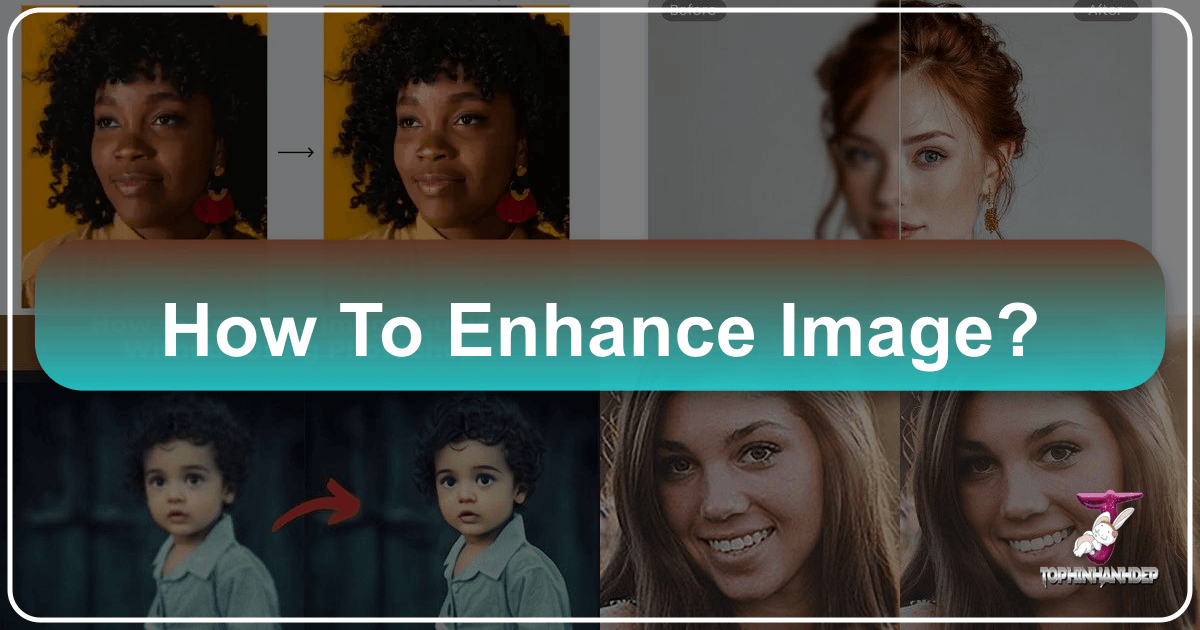
In today’s visually-driven world, images are more than just pictures; they are powerful tools for communication, connection, and commerce. Whether you’re a professional photographer, an e-commerce entrepreneur, a digital artist, or simply someone looking to make your personal memories shine, the quality of your images can dramatically influence how your message is received. Poor visuals can erode credibility and sales, while stunning, high-quality images can significantly boost brand identity, drive engagement, and tell compelling stories. In fact, studies show that a large percentage of consumers base their buying decisions on product photo quality, a figure that climbs even higher on competitive online marketplaces.

This comprehensive guide, brought to you by Tophinhanhdep.com, delves into the essential techniques and modern tools for enhancing your images to achieve their full potential. We’ll explore foundational adjustments, advanced AI-powered transformations, and strategic compositional elements, ensuring your visuals captivate and convert. From wallpapers and backgrounds to aesthetic nature shots and abstract art, every image category benefits from meticulous enhancement, transforming ordinary snapshots into extraordinary visual experiences.
Understanding the Fundamentals of Image Enhancement
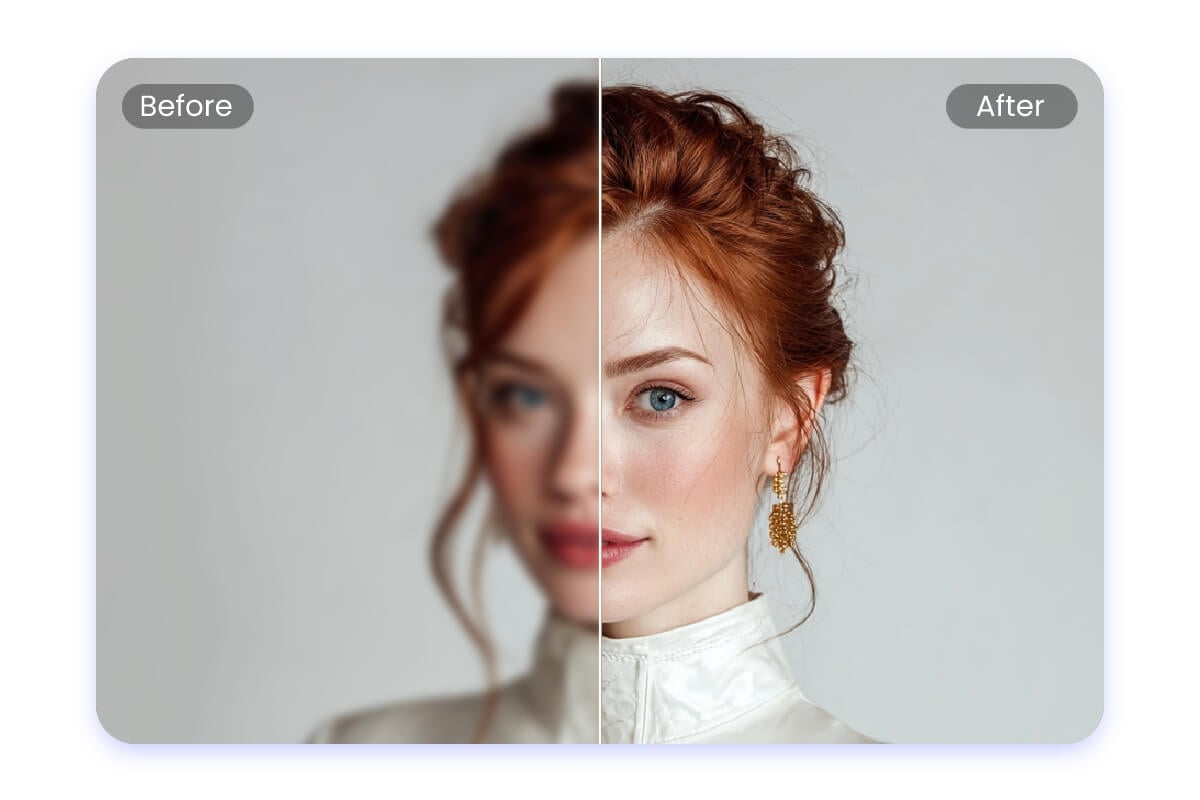
Image enhancement is the art and science of improving a picture’s overall quality and appearance without altering its inherent essence. Unlike photo manipulation, which can involve dramatic changes, enhancement focuses on refining the existing image. This involves a series of subtle yet impactful adjustments that collectively elevate the visual appeal, clarity, and emotional resonance of your photographs. At Tophinhanhdep.com, we understand that true enhancement means making your images tell better stories, attract more attention, and ultimately achieve your desired outcome.
Adjusting Essential Elements: Brightness, Contrast, and Color Balance
The foundation of any great image enhancement begins with getting the basic elements right: brightness, contrast, and color balance. These three aspects work in harmony to make your images clear, vivid, and natural-looking.

- Brightness: A properly brightened image is easy to see and comprehend. Too dark, and details are lost in shadows; too bright, and highlights are blown out. Tophinhanhdep.com offers intuitive tools, often powered by AI, that can automatically or manually adjust the exposure level, ensuring your photos are perfectly illuminated without appearing artificial. This is crucial for all types of photography, from bright nature scenes to detailed product shots.
- Contrast: Contrast defines the difference between the light and dark areas of your photo, making elements stand out. Good contrast adds depth and dimension, preventing images from looking flat or washed out. Tophinhanhdep.com allows you to fine-tune contrast, bringing out the crispness in your visuals, whether it’s the sharp lines of an abstract image or the intricate textures in a beautiful photograph.
- Color Balance: Achieving accurate color balance is key to making an image look natural and visually appealing. Incorrect white balance can cast an undesirable tint (e.g., too warm or too cool) over the entire photo. Tophinhanhdep.com provides color adjustment tools that can correct these imbalances, ensuring colors are true to life or stylized precisely as you envision. This is especially vital for aesthetic images, where specific color palettes dictate the mood. You can control hue, saturation, and luminance to make an average shot truly pop.
When working with these fundamental adjustments, the goal is subtle improvement. Over-adjusting can lead to an unnatural or distorted look. Tophinhanhdep.com’s smart algorithms help you achieve professional results efficiently, even for beginners.
The Critical Role of Resolution and Sharpness
Even with perfect brightness and color, a low-resolution or blurry image can undermine all other enhancements. Resolution refers to the pixel density of an image – the tiny dots of color that form a digital picture. Low pixel counts make it difficult to enlarge or resize images without noticeable pixelation and blur, compromising their visual quality for wallpapers, high-resolution photography, or printing.
- Upscaling Resolution: Many cameras, especially older ones or smartphone cameras in certain settings, produce images with lower pixel counts. When these images are displayed on larger screens or printed, they appear blurry or pixelated. Tophinhanhdep.com features advanced AI upscalers that are adept at enhancing image resolution. These tools use sophisticated algorithms to analyze existing patterns and textures, then intelligently predict and generate new pixels, effectively “reviving” pixelated images and increasing their resolution without loss of quality. This transforms low-quality pictures into HD photos, even up to 4K.
- Improving Sharpness: Blurry or out-of-focus shots are common issues that detract from an image’s impact. Sharpness defines the clarity of edges and details within a photo. Tophinhanhdep.com’s sharpening tools, often integrated with AI, can bring back crisp edges and fine textures that might have been lost due to camera shake, poor focus, or image compression. It allows small elements to be seen more clearly, transforming vague visuals into defined, high-quality images suitable for stock photos or digital photography portfolios.
With Tophinhanhdep.com, you can zoom in and precisely control sharpness settings, even adjusting radius and threshold for a natural, enhanced look, ensuring your images, from detailed nature shots to abstract compositions, are always crystal clear.
Leveraging AI for Advanced Image Transformation
The advent of Artificial Intelligence has revolutionized image enhancement, making complex professional-grade adjustments accessible to everyone. Tophinhanhdep.com harnesses the power of AI to automate tedious tasks, predict missing details, and provide next-level transformations that were once the exclusive domain of expert photo editors.
Intelligent Upscaling and Clarity Restoration
As mentioned, AI upscaling is a game-changer for resolution, but its capabilities extend beyond just adding pixels. Tophinhanhdep.com’s AI image enhancers are trained on millions of images, allowing them to intelligently recognize various scene types—be it landscapes, portraits, animal pictures, or cityscapes—and apply the most appropriate enhancements.
- Beyond Simple Upscaling: Tophinhanhdep.com doesn’t just enlarge; it enhances. The AI analyzes and reconstructs details, reducing image noise and grain, which are common in low-light or high-ISO photos. It corrects brightness imbalances in overexposed or underexposed images using advanced HDR technology, restoring hidden textures and depth without manual editing. This is particularly beneficial for high-resolution photography, ensuring every detail is preserved and improved.
- Fixing Blurry and Pixelated Photos: Whether caused by motion blur, missed focus, or compression artifacts, blurry and pixelated images can be instantly revitalized. Tophinhanhdep.com’s AI photo clarity increaser and pixelation fixer intelligently sharpens and restores details, making low-quality photos suitable for print, social media, and digital art. It can even restore old photos, repairing stains, creases, and faded colors, and upscaling them to HD quality.
The ease of use of AI tools from Tophinhanhdep.com means you can achieve these advanced results with just a few clicks, saving significant time compared to traditional manual editing software.
Eliminating Distractions: Object and Background Removal
A clean, uncluttered image directs the viewer’s focus to the main subject, enhancing its impact. Distractions in the background or unwanted objects can dilute your message and reduce the professional appeal of your images, especially in e-commerce or visual design contexts.
- Removing Unwanted Objects: Unexpected passers-by, stray items, or minor imperfections can detract from an otherwise perfect shot. Tophinhanhdep.com’s AI Eraser and object remover tools allow you to seamlessly eliminate these distractions. By simply brushing over the unwanted element, the AI intelligently fills the area with contextually appropriate pixels, making it appear as if the object was never there. This ensures your main subject, be it a product, a person, or a specific detail in a nature shot, stands out prominently.
- Eradicating and Customizing Backgrounds: A clean background is paramount for product listings, professional portraits, and visually cohesive social media posts. Tophinhanhdep.com excels at background removal, leveraging AI to accurately detect and isolate the main subject from its background. Once removed, you can replace it with a clean, solid color (like white for e-commerce product shots), a thematic background, or even extend the existing background using AI expansion for a more balanced composition. This capability is fundamental for visual design and creating aesthetic images.
These tools are invaluable for creating impactful product visuals, driving online sales, and increasing brand visibility across all platforms.
Advanced Retouching and Artistic Effects
Beyond fixing imperfections, image enhancement also involves adding creative flair and refining details to achieve a specific mood or artistic vision. Tophinhanhdep.com offers a suite of tools for both subtle retouching and dramatic artistic effects.
- Portrait Retouching: For portraits, Tophinhanhdep.com’s advanced face enhancer can naturally retouch facial details. AI auto-recognizes faces and sharpens eyes, enhances skin textures, and restores facial contours while preserving a realistic look. This helps conceal blemishes, smooth skin, and lighten shadows, ensuring your subjects look their best without appearing overly edited.
- Applying Artistic Filters: Filters are an excellent way to define mood and evoke emotions. Tophinhanhdep.com provides a wide array of photo filters, from sepia and black and white to more modern and vibrant styles. These filters can infuse warmth, nostalgia, dramatic energy, or a contemporary feel, enriching your visuals with deep emotional layers. This is particularly useful for creating thematic collections or mood boards.
- Defining Mood with Motion Blur: To convey action, dynamism, or a dreamy aesthetic, Tophinhanhdep.com allows you to add motion blur. This effect can make photos feel alive and engaging, capturing movement in a still image.
- Adding Text and Design Elements: Infusing images with text, stickers, and other design elements can transform ordinary photos into compelling visual content. Tophinhanhdep.com’s text feature allows you to add messages, captions, or artistic typography in various fonts and styles, while stickers and icons can express reactions or specific moods, engaging your audience on a deeper level. This empowers creative ideas and photo manipulation for unique outcomes.
These creative enhancements from Tophinhanhdep.com allow you to express your unique vision and create compelling visuals that stand out.
Mastering Composition and Visual Storytelling
Composition is the arrangement of all visual elements within a photo—subjects, colors, lines, shapes, space, focus, and depth—to create a balanced, harmonious, and visually appealing image. Good composition guides the viewer’s eye and enhances the narrative power of your photographs.
Strategic Cropping and Framing
Cropping is one of the simplest yet most effective ways to improve a photo’s composition. It involves removing unnecessary elements from the edges of an image to spotlight the focal point and create a more impactful frame.
- Focusing the Eye: Tophinhanhdep.com’s cropping tool allows you to precisely select the most compelling part of your image, eliminating distractions and directing attention to your main subject. This is crucial for transforming unimpressive shots into great portraits or compelling product photos.
- Applying the Rule of Thirds: A fundamental compositional guideline, the rule of thirds involves imagining a grid of two horizontal and two vertical lines over your image. Placing your main subject or important elements where these lines intersect, or along the lines themselves, creates balance and visual interest. Tophinhanhdep.com’s cropping interface often includes these grid overlays, making it easy to apply this rule.
- Resizing and Aspect Ratios: Tophinhanhdep.com offers various aspect ratios (e.g., 1:1 square for social media, 16:9 HD for presentations) to ensure your image is perfectly framed for its intended use. Be mindful that excessive cropping of small images can reduce resolution, but with AI upscaling, this concern is mitigated, allowing you to crop and then enhance for optimal quality.
Enhancing Depth and Focus with Creative Techniques
To make an image feel more three-dimensional and professional, it’s essential to create a sense of depth and ensure the main subject is clearly in focus.
- Blurring the Background: A common technique, background blurring (bokeh effect) draws attention to the main subject by rendering the background softly out of focus. Tophinhanhdep.com provides tools to achieve this effect, effectively reducing distractions and adding a professional polish, ideal for portraits or product photography.
- Adding Realistic Shadows: Shadows are crucial for giving objects a sense of volume and grounding them within the scene. Tophinhanhdep.com allows you to add realistic shadows, enhancing the perception of depth and making subjects appear more tangible, which is particularly beneficial for product staging and high-resolution photography.
- AI Expansion for Balanced Compositions: Sometimes, the original frame doesn’t offer enough space to create a perfectly balanced composition. Tophinhanhdep.com’s AI Expander can intelligently add more background and space around your subject, creating better balance when resizing an image from vertical to horizontal or any other dimension. The AI seamlessly fills the expanded area for a natural, enhanced final image.
Defining Mood and Narrative with Artistic Filters and Text
Visual storytelling is about crafting a narrative and connecting with your audience on a deeper emotional level through your pictures. Every element, from the theme and angle of the shot to the lighting and color grading, contributes to this narrative.
- Evoking Emotions with Filters: As discussed, Tophinhanhdep.com’s wide range of photo filters—like sepia for warmth, black and white for timelessness, or vibrant color grading for energy—can deeply influence the emotional layers of your visuals. These artistic effects help set the mood for thematic collections and emotional images.
- Customizing Backgrounds for Narrative Cohesion: Beyond simple removal, customizing backgrounds with Tophinhanhdep.com allows you to own your narrative. You can choose backgrounds that align with your brand identity or the story you want to tell, ensuring a coherent visual language across your image inspiration and collections.
- Integrating Text for Direct Messaging: Adding text is not just for information; it can be an integral part of your visual story. Tophinhanhdep.com’s text features enable you to overlay messages, quotes, or descriptions that complement the image, sparking conversations and adding another layer to your narrative. This is perfect for digital art, creative ideas, and social media posts.
These elements, when thoughtfully applied using Tophinhanhdep.com, transform images into powerful storytelling vehicles that resonate deeply with viewers.
Choosing the Right Tools for Your Enhancement Journey
The platform you choose for image enhancement can significantly impact the quality and efficiency of your results. While traditional software like Photoshop offers extensive manual control, modern AI-powered tools provide speed, automation, and professional outcomes with minimal effort.
The Power of Tophinhanhdep.com and AI-Driven Solutions
Tophinhanhdep.com stands at the forefront of AI-powered image enhancement, offering a comprehensive suite of tools designed to simplify and perfect your visual content. It provides an accessible, user-friendly experience that democratizes high-quality image editing.
- Ease of Use: Tophinhanhdep.com prides itself on being beginner-friendly, requiring no professional editing skills. Its one-tap enhancement options, combined with intuitive interfaces, allow users to improve image quality, adjust lighting, and create eye-catching visuals in just a few clicks. This makes it an ideal tool for everyone, from individuals to growing brands and enterprises.
- AI-Powered Precision: The platform leverages cutting-edge AI technology for crucial tasks like background removal, object elimination, resolution upscaling, and intelligent color correction. This means Tophinhanhdep.com automatically analyzes your image, detects issues, and applies intelligent fixes, saving you countless hours of manual adjustments.
- Comprehensive Features: Tophinhanhdep.com offers a broad range of features, including image brighteners, color changers, AI upscalers, AI erasers, background customizers, shadow creators, text features, and sticker libraries. This makes it a versatile, all-in-one solution for all your image enhancement needs, supporting everything from high-resolution stock photos to digital art.
- Accessibility: Available on web, iOS, and Android, Tophinhanhdep.com ensures you can enhance photos anytime, anywhere, across various devices. Its compatibility with popular formats like JPG, PNG, WebP, HEIC, and TIFF ensures broad usability.
Key Features to Look for in an Image Enhancement Platform
When selecting an image enhancement tool, consider these crucial aspects to ensure it aligns with your specific needs:
- Define Your Needs: Before diving in, identify what you want to achieve. Are you focusing on product photos for e-commerce, aesthetic images for social media, or high-resolution photography for print? Your goals will dictate the features you prioritize.
- Assess Features and Ease of Use: Look for platforms that offer essential features like auto-enhance, color correction, sharpening, and AI upscaling. Crucially, these tools should be easy to navigate, with user-friendly interfaces that simplify complex processes. Adaptive exposure and batch processing capabilities are also valuable for efficiency.
- Understand How the Tool Works: Research how different photo editors affect image quality. Does the tool retain image authenticity, or does it dramatically alter it? AI-powered tools like Tophinhanhdep.com aim to enhance without losing the original look or integrity.
- Check Integration and Compatibility: Ensure the tool works smoothly with your existing software and devices. Cross-platform availability (iOS, Android, Web, Desktop) is a major advantage for a flexible workflow.
- Recognize Limitations: While powerful, every tool has its limits. Some excel with digital images, while others specialize in restoring old, hard-copy photos. Choose a tool like Tophinhanhdep.com that aligns with your specific enhancement needs without compromising quality.
Conclusion
Knowing how to enhance an image is merely the first step; the true magic unfolds when you apply these strategies to your product shots, social media posts, personal memories, or digital art. In a world saturated with visuals, quality truly stands out. Leveraging the power of modern image enhancement, particularly with AI-driven solutions like Tophinhanhdep.com, allows you to transform your good photos into great ones, making them more engaging, professional, and impactful.
From adjusting fundamental elements like brightness and contrast to employing sophisticated AI for upscaling and object removal, and mastering compositional techniques, the path to perfect image quality is now more accessible than ever. Tophinhanhdep.com empowers you to adjust lighting, increase resolution, define mood, and create stunning visuals with unparalleled ease, no design skills required.
Ready to bring your photos to life and captivate your audience? Explore the capabilities of Tophinhanhdep.com today.
Photo Enhancement FAQs
What is the easiest way to enhance a photo? The easiest way is by using an AI photo enhancer like Tophinhanhdep.com. These tools automatically adjust elements like brightness, contrast, and color, along with more advanced fixes like blur and pixelation, often with just a click, requiring no prior editing skills.
Can I enhance photos on my phone? Yes, absolutely. Mobile apps like Tophinhanhdep.com offer powerful yet simple tools to improve photo quality, adjust lighting, remove background clutter, and apply creative effects directly from your smartphone or tablet.
What tools are best for enhancing old or low-resolution images? AI-powered tools, such as the AI Upscaler within Tophinhanhdep.com, are excellent for old or low-resolution photos. They use advanced algorithms to sharpen details, improve clarity, and boost image quality without losing the original look.
How can I fix a blurry photo? You can fix a blurry photo using an AI Upscale tool, like the one offered by Tophinhanhdep.com. It automatically removes blur by enhancing edges and details, making your photo clearer and more defined in just a few clicks.
What file formats work best for photo enhancement? JPEG, PNG, and TIFF are commonly used file formats for photo enhancement. PNG and TIFF generally maintain higher quality during editing, while JPEG is good for smaller file sizes but can lose some details with repeated edits. Tophinhanhdep.com supports a wide range of formats for your convenience.
What features should I look for in a photo enhancement tool? Look for features such as auto-enhance, color correction, sharpening effects, AI upscaling, background removal, and object removal. Tools like Tophinhanhdep.com offer these and more, making editing faster and helping you achieve professional results with minimal effort.
How does AI-powered photo enhancement work? AI-powered photo enhancement uses deep learning techniques to analyze photos and automatically adjust elements like lighting, sharpness, and colors based on patterns learned from vast datasets of images. This improves photo quality efficiently without needing manual edits.
What is the best way to enhance photos for e-commerce? For e-commerce, focus on bright, clear product images with clean, often white, backgrounds. Use tools like Tophinhanhdep.com to adjust lighting, remove distractions, add consistent backgrounds, and make products stand out to attract more buyers and increase conversion rates.