How to Enhance Image Resolution for Stunning Visuals
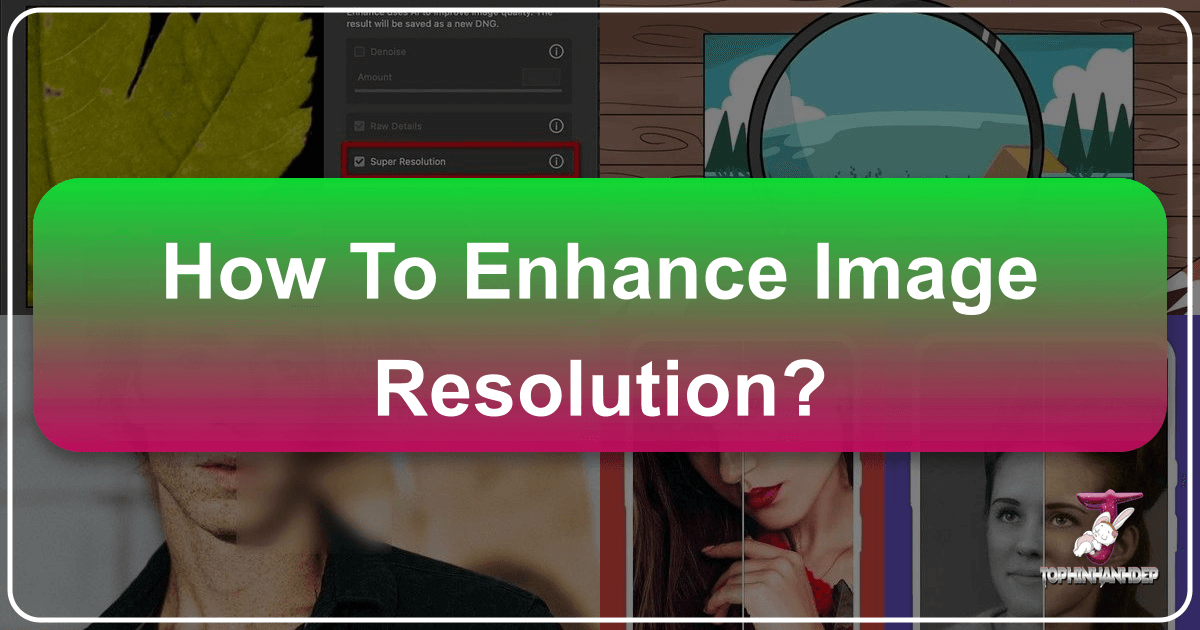
In today’s visually-driven world, images are more than just pictures; they are powerful tools that convey messages, evoke emotions, and drive engagement. Whether you’re a professional photographer, a graphic designer, a business owner selling products online, or simply an individual sharing moments, the quality of your visuals can make or break their impact. Poor visuals can erode credibility, deter potential customers, and fail to capture attention, while stunning, high-resolution images can significantly boost brand identity, inspire viewers, and enhance overall appeal. Research consistently shows that consumers are heavily influenced by product photo quality, with figures reaching as high as 90% on e-commerce platforms. If you’re looking to leverage the full potential of your images, understanding how to enhance their resolution and overall quality is an indispensable skill.
This comprehensive guide, powered by Tophinhanhdep.com, will delve into the critical aspects of image enhancement, offering practical strategies and showcasing how our cutting-edge AI-powered tools can transform your ordinary photos into extraordinary visual masterpieces. From wallpapers and backgrounds to aesthetic photography and digital art, Tophinhanhdep.com is your ultimate resource for creating scroll-stopping visuals that leave a lasting impression.

Understanding Image Resolution and Why It Matters
Before diving into enhancement techniques, it’s crucial to grasp what image resolution entails and why it forms the foundation of visual quality.
What is Image Resolution?
At its core, image resolution refers to the detail an image holds. In digital terms, it’s defined by the number of pixels (picture elements) per unit of area, typically expressed as pixels per inch (PPI) or dots per inch (DPI) for print. A pixel is the smallest individual component of a digital image, a tiny dot of color that, when combined with millions of others, forms the complete picture.

Images acquire their pixel density based on various factors, including the quality of the camera lens, the camera’s settings, and the initial dimensions at which the photo was captured. A low-resolution image, characterized by a lower pixel count, often appears blurry or “pixelated” when enlarged or viewed on larger screens. This is because the individual pixels become visible, breaking the smooth continuity of the image and diminishing its clarity. Conversely, a high-resolution image boasts a greater number of pixels, allowing for intricate details, sharper edges, and the ability to be significantly enlarged without noticeable degradation.

The Impact of High-Resolution Images
The importance of high-resolution images extends across various domains, from personal collections to professional applications:
- Professionalism and Credibility: High-resolution images instantly convey professionalism, whether it’s for a business portfolio, an online store, or a personal website. They signal attention to detail and a commitment to quality, enhancing your credibility.
- Engagement and Aesthetics: Crisp, clear visuals are inherently more engaging. They draw the viewer’s eye, create a more immersive experience, and contribute to an overall aesthetic appeal that is crucial for everything from beautiful photography to abstract art. For curated collections and mood boards, high-resolution images ensure every detail of your creative vision is perfectly showcased.
- E-commerce and Sales: In online marketplaces, product photos are often the first, and sometimes only, point of interaction with a potential buyer. High-resolution images that clearly showcase product details, textures, and colors can significantly influence buying decisions and drive sales.
- Printing and Display: When it comes to physical prints, from large-format wallpapers to fine art photography, resolution is paramount. Low-resolution images will appear blocky and unrefined, whereas high-resolution images will reproduce with stunning clarity and detail, making them ideal for high-quality printing.
- Versatility: High-resolution images offer greater flexibility. They can be cropped, resized, and manipulated for various applications—from social media posts to digital art, and still maintain their quality, whereas low-resolution images quickly become unusable with any significant alteration.
Tophinhanhdep.com understands this fundamental need and offers a suite of tools designed to ensure your images always meet the highest quality standards, regardless of their original state.
Core Strategies for Elevating Image Quality with Tophinhanhdep.com
Image enhancement is about refining an image’s appearance without fundamentally altering its content. It’s about making a good picture even better by subtle, yet impactful, adjustments. Tophinhanhdep.com provides powerful AI-driven features to implement these core enhancement strategies effectively.
Adjusting Fundamental Image Attributes
The foundation of a visually appealing image lies in its basic attributes: brightness, contrast, and color balance. These elements dictate how clear, vibrant, and natural your photo appears.
- Brightness: A well-adjusted brightness level ensures your image is neither too dark nor overexposed, making all elements visible and easy to interpret. Tophinhanhdep.com’s intuitive controls, including dedicated Image Brightener tools, allow for precise adjustments to illuminate your subjects perfectly.
- Contrast: Contrast defines the distinction between light and dark areas, adding depth and dimension. Good contrast makes an image pop, highlighting details and preventing a flat appearance. Our platform offers sophisticated contrast adjustment tools that help you achieve the ideal visual separation.
- Color Balance: Achieving accurate color balance ensures that the colors in your image appear natural and true to life. Incorrect color balance can cast an undesirable tint, making an otherwise great photo look unprofessional. Tophinhanhdep.com’s Color Changer and advanced color adjustment features enable you to correct hues, saturation, and vibrancy, bringing out the authentic beauty in your nature photography, abstract compositions, or aesthetic visuals.
When enhancing these attributes, the key is subtlety. Avoid drastic changes that can distort the natural look and feel of your images. Tophinhanhdep.com’s AI-powered suggestions can guide you toward optimal settings, saving time while delivering professional results.
Upscaling and Enhancing Resolution
One of the most common challenges is dealing with images that have the perfect composition and color but suffer from low resolution, resulting in a blurry or pixelated appearance. This often happens due to a low pixel count from the original capture or aggressive compression.
- AI Upscaling: Tophinhanhdep.com offers a revolutionary AI image upscaler—the best solution for reviving pixelated images. Unlike traditional upscaling methods that merely stretch pixels, our advanced algorithms analyze patterns and textures within the image, intelligently predicting and generating new pixels. This process meticulously sharpens details, improves clarity, and boosts image quality without sacrificing the original essence, allowing you to convert low-resolution images into stunning high-resolution wallpapers, backgrounds, or stock photos suitable for any purpose. Whether you need to enlarge an image for a large print or ensure crystal-clear digital display, our AI Upscaler delivers exceptional results.
- Sharpening Filters: While not as potent as AI upscaling for severely pixelated images, basic sharpening filters can make small, impactful adjustments. Tophinhanhdep.com’s image editor includes user-friendly sharpening tools that can be manually adjusted to enhance edges and fine details, further contributing to overall image clarity. These are particularly useful for subtly refining images that are already of decent quality.
Eliminating Distractions
Cluttered images divert attention from the main subject, dilute your message, and can even turn viewers away, especially in e-commerce where focus is paramount. Clean, unobstructed visuals highlight your key message or product.
- AI Eraser for Object Removal: Tophinhanhdep.com features an intelligent AI Eraser that allows you to seamlessly remove unwanted objects, people, or imperfections from your images. This tool employs advanced algorithms to fill in the erased area with contextually relevant pixels, making the removal virtually undetectable. This is invaluable for refining beautiful photography, cleaning up busy backgrounds in product shots, or creating more minimalist abstract compositions.
- Background Removal and Replacement: For ultimate control over your image’s setting, our background remover tool is unmatched. With just a few clicks, you can isolate your main subject, erase the original background, and replace it with a new color, a clean studio background, or a completely different scenic image. This capability is essential for creating cohesive visual designs, staging products effectively, or transforming the mood of a portrait for a thematic collection.
Advanced Techniques for Creative Image Enhancement
Beyond basic adjustments, Tophinhanhdep.com empowers you to infuse your images with creative depth, turning them into compelling visual stories.
Mastering Composition for Visual Impact
Composition is the art of arranging visual elements within a frame to create a balanced, aesthetically pleasing, and impactful image. It guides the viewer’s eye and adds a sense of depth and focus.
- Applying the Rule of Thirds: This fundamental photographic principle involves imagining a grid of two horizontal and two vertical lines dividing your image. Placing key subjects where these lines intersect or along the lines creates dynamic tension and visual interest, making your photos more engaging and professional. Tophinhanhdep.com’s editing interface includes grid overlays to help you crop and compose your images according to this rule.
- Adding Realistic Shadows: Shadows aren’t just the absence of light; they add volume, texture, and a sense of realism. Tophinhanhdep.com’s AI Shadow tools can generate realistic, customizable shadows that enhance the three-dimensional quality of your subjects, making them appear more grounded and integrated into their environment. This is especially useful for product photography and digital art.
- Blurring Backgrounds: To direct attention to your main subject and create a sense of depth, selectively blurring the background is a powerful technique. This popular effect, known as bokeh in photography, can be easily achieved with Tophinhanhdep.com’s tools, allowing you to reduce distractions and make your subject stand out prominently against a soft, artistic backdrop.
- Cropping and Resizing with AI: Thoughtful cropping removes unnecessary elements and spotlights the focal point. Tophinhanhdep.com allows you to precisely crop and resize images. For more complex resizing needs, our AI Expander tool is a game-changer. If you need to change an image’s aspect ratio (e.g., from vertical to horizontal) or simply add more space around a subject, the AI Expander intelligently generates additional background content, ensuring a balanced composition without distortion. This is perfect for adapting images for different platforms or creating unique wallpapers.
Visual Storytelling Through Artistic Effects
Stories resonate deeply with humans, and images are exceptional storytelling vehicles. Every element, from lighting to color grading, contributes to the narrative and emotional connection.
- Applying Photo Filters: Filters are a quick and effective way to define mood and evoke specific emotions. Tophinhanhdep.com offers a rich library of photo filters, including classic sepia tones for warmth and nostalgia, dramatic black and white for timeless elegance, and various color grades to enhance the emotional layers of your visuals. These artistic effects can transform ordinary photos into thematic collections or aesthetic pieces.
- Adding Motion Blur: To convey dynamism, speed, or a sense of action, motion blur is an excellent effect. Tophinhanhdep.com’s tools allow you to add subtle or pronounced motion blur, bringing vibrant energy to your photos and making them feel alive, ideal for sports photography or dynamic abstract art.
- Customizing Your Background: As discussed, a customized background is integral to owning your narrative. By replacing or designing backgrounds within Tophinhanhdep.com, you maintain a coherent visual identity and reinforce the story you want to tell, whether it’s for a mood board, a digital art piece, or a compelling ad visual.
Adding Text and Design Elements
Infusing your images with creative elements allows for unique expression, deeper audience engagement, and the transformation of simple photos into compelling visual content.
- Outlining Images: Adding an outline can create a playful, graphic feel, making subjects pop or defining them in a unique way. Tophinhanhdep.com’s outlining features offer customizable options to add this creative touch.
- Integrating Text: The text feature in Tophinhanhdep.com is invaluable for conveying messages, adding context, or striking conversations with your audience. You can choose from a wide array of fonts, styles, and colors to seamlessly integrate text that complements your image, perfect for creating social media posts, inspirational quotes, or informative graphics.
- Including Stickers and Icons: To express reactions, highlight specific moods, or add a touch of fun, Tophinhanhdep.com provides a collection of stickers and icons. These design elements can personalize your images and enhance their storytelling appeal, making them resonate more with viewers.
Choosing the Right Tools and Maximizing Your Enhancement Workflow
The platform you choose for image enhancement can significantly impact the quality of your results and the efficiency of your workflow. Tophinhanhdep.com is meticulously designed to meet a diverse range of needs, from basic adjustments to advanced creative manipulations.
Why Tophinhanhdep.com Stands Out
Tophinhanhdep.com is not just an image editor; it’s a comprehensive visual design hub tailored for individuals, growing brands, and enterprises alike.
- AI-Powered Precision: Our platform harnesses advanced AI algorithms to automate complex tasks like background removal, image upscaling, and object elimination, delivering professional-grade results with minimal effort. This makes achieving high-resolution, pixel-perfect images accessible to everyone, regardless of their design background.
- Intuitive and User-Friendly Interface: Tophinhanhdep.com prioritizes ease of use. Our meticulously designed interface makes navigating tools, applying effects, and making adjustments incredibly straightforward, ensuring that enhancing images is both easy and enjoyable.
- Feature-Rich Ecosystem: Beyond resolution enhancement, Tophinhanhdep.com offers a vast array of tools for every aspect of visual creation:
- Image Converters, Compressors, and Optimizers: Manage your file formats and sizes efficiently without compromising quality, crucial for web optimization and storage.
- Graphic Design & Digital Art Tools: Explore capabilities for photo manipulation, creating unique digital art, and generating creative ideas.
- Inspiration & Collections: Access thematic collections, trending styles, and mood boards to spark your creativity for wallpapers, backgrounds, and aesthetic images.
- High-Resolution Stock Photos: Find and utilize high-quality images directly within the platform.
- Multi-Device Support: Our tools are accessible online across any browser and are fully compatible with iOS and Android devices, ensuring you can enhance images whenever and wherever inspiration strikes.
- Commitment to Quality: We believe that every photo has the potential to be great. Tophinhanhdep.com focuses on subtle yet powerful enhancements that respect the authenticity of your images while elevating their visual impact.
Practical Steps to Enhance Images with Tophinhanhdep.com
Enhancing your images with Tophinhanhdep.com is designed to be a seamless, three-step process:
- Upload Image: Start by easily uploading your image to our online editor. You can drag and drop your file or select it from your device or cloud storage.
- Edit and Convert: Dive into our powerful editing tools. Adjust brightness, contrast, and color balance, use the AI Upscaler to enhance resolution, remove backgrounds, erase unwanted objects, or apply creative filters. As you edit, Tophinhanhdep.com’s advanced algorithms work in the background to ensure optimal results.
- Export: Once you’re satisfied with your enhancements, simply click “Export” to choose your desired output resolution and format. Download the high-resolution image to your device or share it directly on your preferred social media platforms.
It’s that easy to transform your visuals from good to truly great.
Conclusion
In a world saturated with visual content, the ability to enhance image resolution and quality is no longer a luxury but a necessity. Whether your goal is to create compelling product listings, design captivating social media posts, produce breathtaking wallpapers, or simply preserve cherished memories in their finest detail, high-resolution images are the key to making a powerful statement.
Tophinhanhdep.com is your trusted partner in this journey, offering a powerful, intuitive, and AI-driven platform that puts professional-grade image enhancement within everyone’s reach. By mastering the core strategies—adjusting fundamental attributes, upscaling resolution, eliminating distractions, refining composition, weaving visual stories, and adding creative elements—you can unlock the full potential of your images.
Don’t let blurry, low-resolution photos hold back your creative vision or business success. Explore the capabilities of Tophinhanhdep.com today and start turning your ideas into stunning, high-quality reality.
Frequently Asked Questions on How to Enhance a Photo
Q1: What is the easiest way to enhance a photo? The easiest way is by using an AI photo enhancer like Tophinhanhdep.com. These tools automatically adjust elements such as brightness, contrast, and color, along with resolution, with just a few clicks, requiring no advanced editing skills.
Q2: Can I enhance photos on my phone using Tophinhanhdep.com? Yes, absolutely! Tophinhanhdep.com offers robust mobile apps for both iOS and Android, allowing you to easily enhance photo quality, adjust lighting, remove background clutter, and apply creative effects directly from your smartphone.
Q3: What tools are best for enhancing old or low-resolution images? AI-powered tools, especially those with advanced image upscaling capabilities like Tophinhanhdep.com, are ideal for old or low-resolution photos. They intelligently sharpen details, improve clarity, and boost overall image quality significantly without distorting the original look.
Q4: How can I fix a blurry photo? You can fix a blurry photo using the AI Upscale tool on Tophinhanhdep.com. It automatically removes blur by intelligently enhancing edges and details, making your photo clearer and more defined in just a few clicks.
Q5: What file formats work best for photo enhancement? For the best results, file formats like JPEG, PNG, and TIFF are recommended. PNG and TIFF generally maintain higher quality during editing, while JPEG offers smaller file sizes, though it might incur some detail loss with extensive edits. Tophinhanhdep.com supports all these formats.
Q6: What features should I look for in a photo enhancement tool? Look for features such as auto-enhance, AI upscaling, color correction, background removal, and sharpening effects. These features, all available on Tophinhanhdep.com, make editing faster, more efficient, and help you achieve professional results with minimal effort.
Q7: How does AI-powered photo enhancement work? AI-powered photo enhancement, as utilized by Tophinhanhdep.com, uses deep learning techniques to analyze photos. It automatically identifies areas for improvement and adjusts elements like lighting, sharpness, colors, and resolution, generating new data to enhance photo quality without the need for manual, pixel-by-pixel edits.
Q8: What is the best way to enhance photos for e-commerce? For e-commerce, focus on bright, clear images with clean, professional backgrounds. Use Tophinhanhdep.com to adjust lighting, remove distractions, add consistent white or studio backgrounds, and ensure high resolution to make your products stand out and attract more buyers.