How to Enlarge Images Without Losing Quality: Your Ultimate Guide to Perfect Visuals
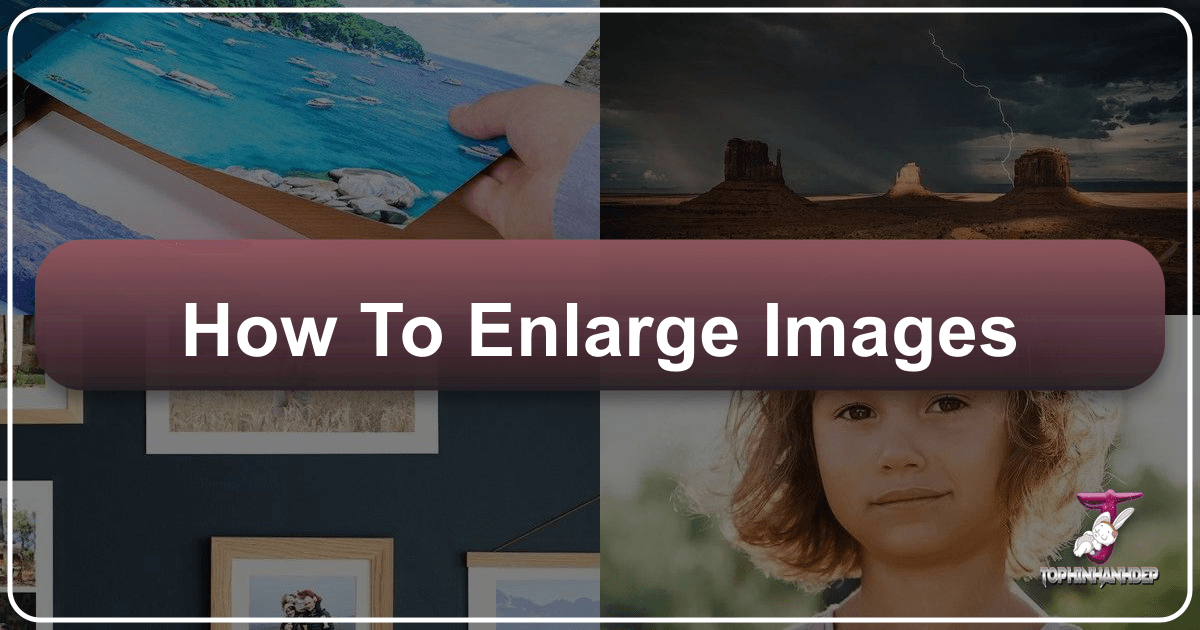
In today’s visually-driven world, images are more than just pixels on a screen; they are the heart of communication, branding, and personal expression. From stunning wallpapers and aesthetic backgrounds to captivating nature photography and impactful abstract art, the quality of an image can make or break its message. However, a common challenge many face is the need to enlarge an image without sacrificing its clarity, detail, or overall appeal. Whether you’re preparing high-resolution stock photos for a digital photography project, optimizing visuals for graphic design, or simply want to bring an old, blurry photo back to life, the ability to enlarge images flawlessly is an indispensable skill.
Small, pixelated images can be a significant bottleneck. They fail to showcase the intricate details of a beautiful photograph, render product shots unprofessional for e-commerce, or appear subpar when used as a background or in a creative visual design. The aspiration is always for visuals that are sharp, vibrant, and perfectly sized for their intended purpose – be it printing, social media, or a digital art project.

Traditionally, enlarging images often meant a frustrating compromise: increasing the size invariably led to blurriness, distortion, or noticeable pixelation. This is where advanced AI-powered image tools, such as those offered by Tophinhanhdep.com, revolutionize the process. With the power of artificial intelligence, you can now effortlessly upscale images, enhancing their resolution and details, all while preserving their original quality. This comprehensive guide will delve into the critical aspects of image enlargement, explain why traditional methods fall short, and introduce you to the cutting-edge solutions available at Tophinhanhdep.com to achieve truly stunning results.
The Crucial Role of High-Quality Images in the Digital Age
High-quality images are not merely a “nice-to-have”; they are a fundamental component of success across various domains, influencing everything from e-commerce sales to personal branding and creative expression. The visual content we consume and share shapes our perceptions, evokes emotions, and drives engagement.
For Everyday Moments and Cherished Memories
Imagine capturing a breathtaking travel snapshot, a heartwarming family portrait, or a beloved selfie. Often, these precious moments are recorded on phone cameras, which might not always produce images suitable for large prints or detailed viewing. An old photo, perhaps faded and blurry with time, holds immense sentimental value but lacks the crispness of modern photography. In such scenarios, the ability to enlarge and enhance these images without losing quality means you can truly cherish and share them. Tophinhanhdep.com’s AI-powered tools can sharpen and upscale these personal photos automatically, turning pixelated or unclear pictures into vibrant, high-resolution visuals ready for framing, photo albums, or sharing with loved ones. It breathes new life into sad or emotional photos, making every detail crystal clear.

Elevating Professional and Branding Visuals
In the competitive landscape of e-commerce, marketing, and professional portfolios, visuals are paramount. Product displays, brand assets, and presentation slides demand crisp, high-resolution imagery to convey professionalism and trustworthiness. Customers form their first impression of a product based on its image; poor quality visuals can deter potential buyers and undermine brand perception. High-resolution, professionally taken photos instantly communicate value and appeal.

Tophinhanhdep.com empowers businesses and professionals to create clean, sharp visuals for online shops, portfolios, and presentations. From showcasing product shots with intricate details to ensuring brand assets maintain consistent clarity, the free online AI image expander helps enlarge images without quality loss. This capability is crucial for digital photography, ensuring that stock photos or unique creative ideas translate into impactful visuals that boost conversion rates and reduce returns by accurately representing products.
Boosting Your Social Media Presence
Social media platforms thrive on engaging visual content. A blurry profile picture, a pixelated post, or an unclear background image can significantly diminish your online presence. For platforms like Instagram, TikTok, and blogs, stunning visuals are key to catching attention, garnering likes, and growing your online community.
Tophinhanhdep.com’s AI image tools are designed to fix common social media photo issues, transforming pixelated or blurry uploads into clear, engaging pictures. Without watermarks or lengthy processing times, you can quickly achieve better-looking posts that help you stand out. This ensures that your aesthetic visuals, nature shots, or abstract compositions always look their best, enhancing your digital footprint and making your content more shareable.
Understanding Image Enlargement: Why Quality Loss Occurs
Before diving into how to flawlessly enlarge images, it’s essential to understand why traditional methods often lead to a degradation of quality. An image is fundamentally composed of thousands, or even millions, of tiny colored squares called pixels.
The Science Behind Pixelation
When you enlarge an image using conventional methods (like simply dragging a corner to expand it in basic software), the existing pixels are stretched across a larger area. This doesn’t add new detail; it merely spreads out the original information, making the individual pixels visible and resulting in a “pixelated” or “blurry” appearance. Imagine drawing a small square on a rubber sheet and then stretching the sheet – the square gets bigger, but its edges become less defined, and the color becomes fainter. The same principle applies to image pixels.
Common Pitfalls in Traditional Resizing:
- Loss of Detail: Enlarging without adding intelligent new pixel data inevitably blurs or distorts fine details, especially in complex photographs or graphics.
- Interpolation Methods: Basic resizing algorithms (like nearest-neighbor or bilinear interpolation) calculate new pixel values by averaging surrounding pixels. While adequate for minor adjustments, they often fail to preserve clarity and precision in significant enlargements, leading to a “soft” or “muddy” look.
- Image Compression: Often, resized images are then compressed to reduce file size, which can further degrade quality by introducing artifacts (unwanted visual anomalies) and reducing sharpness.
- Aspect Ratio Distortion: Improperly maintaining the aspect ratio during resizing can stretch or squash an image, making it look unnatural and unprofessional.
To truly enlarge an image without losing quality, the solution lies in sophisticated methods that can intelligently generate new pixel data, rather than just stretching existing ones.
Leveraging AI for Flawless Image Enlargement with Tophinhanhdep.com
Tophinhanhdep.com stands at the forefront of image enlargement technology, utilizing advanced AI algorithms to overcome the limitations of traditional methods. Our free online AI photo enlarger is designed for everyone, from professional photographers and graphic designers to everyday users looking to enhance their personal photos.
The Power of Intelligent Algorithms
Unlike basic resizing tools, Tophinhanhdep.com’s AI image upscaler employs advanced algorithms that analyze the existing image data, identify patterns, and then intelligently “fill in” the missing pixels with newly generated information. This process ensures that when an image is enlarged, new details are added and existing ones are enhanced, preventing blurriness, distortion, and pixelation. The AI “understands” the context of the image, rebuilding textures, sharpening edges, and restoring clarity, even in old or low-resolution photographs.
Instant AI Image Enlarger with One Click
Tophinhanhdep.com simplifies the complex process of image enlargement into a single click. There’s no need for professional editing skills or tedious manual operations.
- Upload Your Image: Simply drag and drop your photo onto the platform or select it from your device.
- AI Processing: Our AI photo enlarger automatically analyzes your image.
- Download: Within moments, your enlarged, high-quality image is ready for download in formats like JPG, PNG, WebP, and more.
This intuitive workflow saves significant time and effort, making high-quality photo enlargement accessible to everyone.
Maintaining Detail and Clarity
The core promise of Tophinhanhdep.com’s AI image enlarger is to make your image bigger without losing quality. Our advanced AI algorithms meticulously preserve the original image quality, colors, and intricate details during the entire process, from upload to download. This means you can confidently enlarge photos for web use, high-quality printing, or any other purpose, knowing they will remain sharp and clear.
Beyond simple enlargement, our AI photo extender automatically enhances overall image quality. It improves clarity, increases resolution, removes blur, reduces noise, and sharpens details, ensuring your image reaches its best possible quality. For stunning beautiful photography, abstract art, or detailed stock photos, this enhancement is invaluable.
Beyond Simple Resizing: Enhancing Color and Resolution
Tophinhanhdep.com’s AI capabilities extend beyond mere size adjustments:
- Perfect Image Size Enhancer to Improve Resolution: Our powerful AI tool converts low-resolution images into high-resolution ones, intelligently filling in missing details, smoothing edges, and enhancing textures. Even old or blurry photos can look clean and full of definition, perfect for high-resolution displays or printing.
- Bring Out More Colors with Photo Enlargement: Dull images can be transformed into vibrant masterpieces. The AI automatically optimizes colors, adjusting saturation, contrast, and brightness, and bringing a natural balance to overexposed photos. This saves countless hours of manual editing, making your images truly come to life.
- Support for Diverse Formats and Batch Processing: Whether you need to enlarge JPG, PNG, or WebP images, Tophinhanhdep.com ensures precise preservation of details, clarity, and colors. Our platform also supports batch upload, allowing you to upscale multiple photos in a single session, preserving clarity while boosting resolution up to 800% without sign-ups.
Advanced Techniques and Tools for Professional Image Upscaling
While Tophinhanhdep.com offers an unparalleled, easy-to-use AI solution, understanding the principles and alternatives, especially for highly specialized tasks, can further empower your visual design journey.
Traditional Software Approaches (General Principles)
Before the advent of powerful AI upscalers, professional tools relied on various interpolation methods and meticulous manual adjustments to enlarge images. While Tophinhanhdep.com’s AI largely automates and perfects these processes, here’s a look at the underlying concepts:
- Image Size Dialogues: In traditional photo editing software, you’d navigate to an “Image Size” or “Resize” option. Here, you could input desired width, height, and resolution values (like DPI). The key was selecting the right resampling method – techniques like “Bicubic Smoother” or “Preserve Details” were attempts to intelligently add pixels, though often with less sophisticated results than modern AI.
- Smart Objects and Sharpening: Professionals would often convert an image layer to a “Smart Object” before resizing, which allows non-destructive scaling. After enlargement, applying filters like “High Pass” (with careful blending modes like “Soft Light”) was a common method to sharpen edges and contours that might have softened during the resizing process. This required a deep understanding of photo manipulation.
- Open-Source Alternatives: Tools like GIMP, a free and open-source raster graphics editor, provided similar resizing functionalities, often with interpolation options like “NoHalo” to mitigate quality loss during enlargement. These tools, while powerful, demanded a steeper learning curve and more manual intervention.
It’s important to note that even with the best manual techniques, traditional software often struggled to make enormous increases in image size (e.g., more than 2x-3x the original dimensions) without some noticeable quality degradation. This is where Tophinhanhdep.com’s AI truly shines, offering superior results with minimal effort.
Essential Tips for Achieving the Best Quality Prints
When the goal is to print your enlarged images, several factors come into play to ensure the highest quality:
- File Formats: While Tophinhanhdep.com supports popular formats like JPG and PNG for output, always aim to start with the highest quality source file available. If you have RAW files from your camera, use those as your initial input, as they contain the most original image data. For professional printing, formats like TIFF (Tag Image File Format) are often preferred for their lossless compression and ability to retain maximum detail, especially after enlargement.
- Understanding Resolution (DPI vs. PPI):
- PPI (Pixels Per Inch): Refers to the pixel density of an image on a screen.
- DPI (Dots Per Inch): Refers to the ink dot density a printer lays down on paper. For high-quality printing, 300 DPI is generally considered the industry standard. For documents with graphics, 600 DPI can look even better, while high-end photographic prints might target 1200 DPI. Tophinhanhdep.com’s AI upscaler can significantly increase the PPI/DPI of your image, making it suitable for these printing standards without traditional quality loss.
- Source Quality Matters: The better the original image, the better the enlarged result. Always aim to photograph with your camera’s highest possible file size and in RAW format if available. Lower ISO settings reduce noise and maintain sharpness, especially when paired with a tripod for stability.
- Test Prints: For critical projects, making a test print (even a small cropped section) is invaluable. This allows you to check for pixelation, color accuracy, and overall quality before committing to a large, final print.
Optimizing Enlarged Images for Specific Applications
The versatility of high-quality enlarged images extends across a multitude of applications, impacting everything from personal enjoyment to professional endeavors. Tophinhanhdep.com’s AI image enlargement capabilities are tailored to meet these diverse needs.
For Wallpapers and Backgrounds
Creating stunning wallpapers for various electronic devices or captivating backgrounds for your desktop or mobile screens requires images that are not only high-resolution but also aesthetically pleasing. Tophinhanhdep.com allows you to enlarge your favorite nature shots, abstract art, or beautiful photography to perfectly fit any screen dimension without pixelation. This ensures your devices always display crisp, vibrant visuals that enhance your daily experience.
For Graphic Design and Digital Art
Graphic designers and digital artists constantly work with images that need to be resized, manipulated, and integrated into larger compositions. Whether it’s for a poster design, a website banner, or a complex piece of digital art, having access to high-resolution source material is crucial. Tophinhanhdep.com helps in creating captivating images for poster design by enlarging pictures, ensuring that even elements originally captured at a smaller scale can be incorporated into large-format designs with pristine clarity. This opens up new avenues for creative ideas and photo manipulation.
For Product Displays and Marketing Materials
For businesses, clear and detailed product imagery is non-negotiable. Tophinhanhdep.com enables the enlargement of product pictures for a clearer display, allowing customers to examine every detail. This is vital for e-commerce, where high-resolution images are directly linked to increased customer confidence and conversion rates. Similarly, for marketing campaigns, high-quality enlarged images for brochures, advertisements, and web banners ensure your brand communication is consistently professional and impactful.
For Social Media and Content Creation
Beyond personal posts, content creators, bloggers, and social media managers benefit immensely from enlarged, high-quality visuals. Tophinhanhdep.com helps enhance social media profile pictures, blog post images, and engaging visuals that attract more followers and improve engagement. This makes your thematic collections and trending styles stand out, providing a polished look that draws attention.
For Old Photo Restoration
Many cherished memories are stored in old photographs that have faded, yellowed, or suffered from blur and noise over time. Tophinhanhdep.com’s AI image enlargement tool can be a powerful component of old photo restoration efforts. By intelligently enlarging these vintage images, the AI can simultaneously restore blurry areas, fix flaws, and reduce noise, giving your precious memories a new lease on life with enhanced clarity and detail. This transforms seemingly unusable photos into vibrant pieces of personal history.
Getting Started with Tophinhanhdep.com’s Image Enlarger
Tophinhanhdep.com is committed to making advanced image enhancement accessible and user-friendly. Our online AI photo enlarger offers convenience and powerful capabilities that cater to all your visual needs.
How to Enlarge a Picture with AI using Tophinhanhdep.com:
- Access the Tool: Visit Tophinhanhdep.com and click on the “Enlarge Image Now” or “AI Enlarger” option.
- Upload Your Image: Drag and drop or select the image you wish to enlarge in the designated area.
- Instant Enlargement: The AI will quickly process and enlarge your photo. You can often see a “Result Comparison” to view the before-and-after difference.
- Apply and Download: Once satisfied, select “Apply” and download your enlarged, high-quality photo in your preferred format (JPG, PNG, PDF, etc.).
Why Choose Tophinhanhdep.com’s AI Photo Size Enlarger?
- Online and Free: No software download or installation is required. You can enlarge your photos directly online, often for free or with flexible plan options.
- Easy to Use: Designed with simplicity in mind, it requires no professional skills or complex steps. Anyone can quickly expand and enhance their photos.
- No Watermarks: Enjoy a clean, uninterrupted experience with watermark-free photo enlargement, preserving the pristine quality of your images.
- Cross-Device Compatibility: Tophinhanhdep.com is accessible across various devices, supporting PC software (Windows & Mac) and mobile apps (iOS & Android) for ultimate flexibility.
In conclusion, the ability to enlarge images without losing quality is no longer a challenging task reserved for seasoned professionals. With Tophinhanhdep.com’s free online AI picture enlargement tool, you can automatically increase image size, enhance details, and improve overall quality with just a single click. It’s the perfect solution for transforming small or pixelated images into high-resolution masterpieces suitable for printing, presentations, social media, or stunning digital displays. Discover the magic of AI-powered image enlargement and elevate your visuals today by visiting Tophinhanhdep.com.