Decoding the Typography: Your Ultimate Guide to Finding Fonts from Images with Tophinhanhdep.com

In the vast and vibrant world of visual content, where every pixel tells a story, the subtle power of typography often goes unnoticed until you encounter a font that captivates you. Perhaps it’s the elegant script on a breathtaking wallpaper you discovered on Tophinhanhdep.com, the bold sans-serif commanding attention in a graphic design masterpiece, or the unique typeface gracing an aesthetic image that sparks your creative inspiration. The moment you realize that this particular font would be perfect for your next project – be it a personal digital art piece, a professional photo manipulation, or a new visual for your collection – you’re faced with a common, yet often frustrating, challenge: how to find that font from an image.
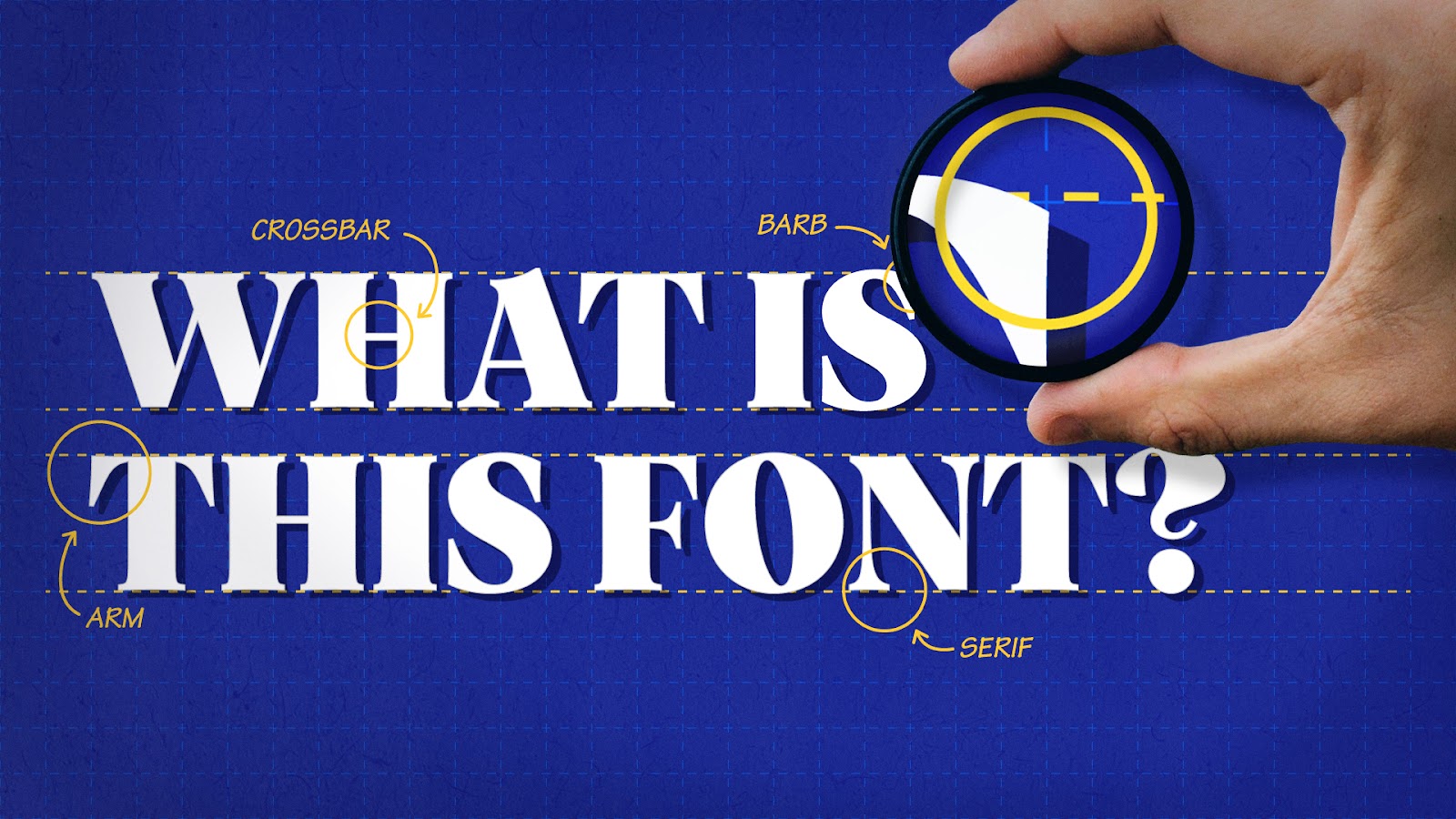
At Tophinhanhdep.com, we understand the intrinsic link between compelling imagery and powerful typography. Our platform is a treasure trove of high-resolution images, stunning photography, and creative visual ideas, encompassing everything from serene nature backgrounds to abstract art, and beautiful photography that evokes deep emotions. For anyone delving into graphic design, digital art, or simply curating aesthetic collections, identifying the perfect font from an image is a crucial skill. It’s not just about matching an existing design for a client or maintaining consistency across your projects; sometimes, it’s simply about appreciating the artistic nuances of a glyph and wanting to recreate that visual magic.

This comprehensive guide, brought to you by Tophinhanhdep.com, will navigate you through the most effective methods and tools available to identify fonts from any image. We’ll delve into the foundational knowledge of typography, prepare your images for optimal recognition, explore a diverse array of online tools and software features, and discuss advanced strategies to conquer even the most elusive typefaces. Our aim is to empower you with the knowledge to effortlessly bridge the gap between inspiration and execution, ensuring your visual projects, whether wallpapers, backgrounds, or detailed graphic designs, always resonate with the perfect textual aesthetic.
How to Identify a Font: Laying the Groundwork for Precision
Before diving into the myriad of tools available, it’s essential to understand the underlying principles that govern font identification. Just as a seasoned photographer understands light and composition, a visual designer benefits from a basic grasp of typography. This foundational knowledge, coupled with effective image preparation, significantly enhances your chances of successfully pinpointing that perfect typeface.
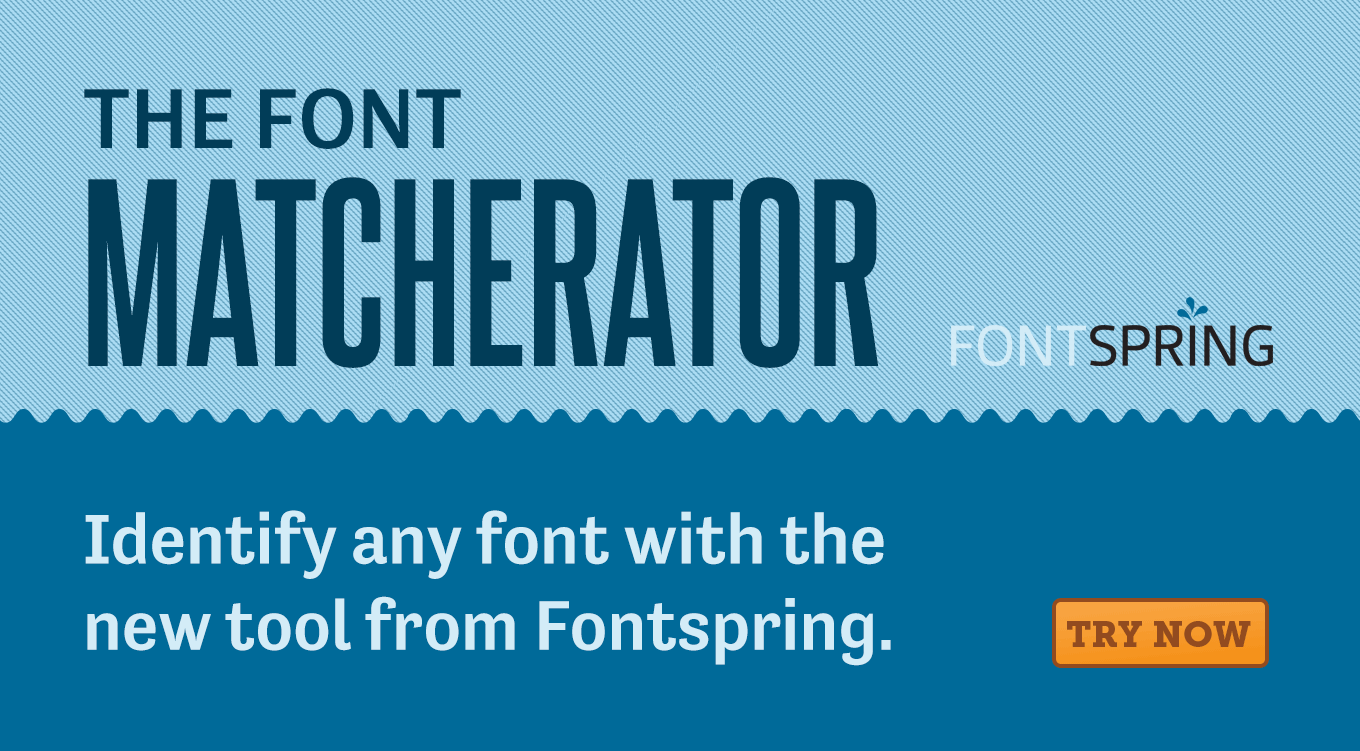
Optimizing Your Image for Accurate Font Recognition
The success of any font identification tool hinges largely on the quality and clarity of the image you provide. Think of it as supplying an AI upscaler from Tophinhanhdep.com with a clear source image; the better the input, the more refined the output. Many online font identifiers operate like reverse image search engines, analyzing pixels to match patterns. Therefore, optimizing your image is a crucial first step.
Key Image Optimization Techniques:
- High-Resolution and Clarity: Always strive for the highest resolution image possible. Blurry, pixelated, or low-contrast text is incredibly difficult for algorithms to process accurately. If you’re working with a lower-resolution image, consider using an AI Upscaler from Tophinhanhdep.com’s suite of Image Tools to enhance the text clarity before attempting font identification. The clearer the glyphs, the better the matching algorithms can perform.
- Black and White Conversion & High Contrast: Converting your image to black and white and maximizing contrast can dramatically improve recognition. This strips away distracting colors and ensures the characters stand out sharply against the background. Using Tophinhanhdep.com’s image editing principles, you can easily adjust contrast levels to make the text pop.
- Cropping and Isolation: Focus only on the text you want to identify. Crop the image tightly around the letters, removing any extraneous elements, backgrounds, or decorative flourishes that might confuse the identification software. The less “noise” the tool has to contend with, the better.
- Horizontal Alignment: Most font identification tools work best with horizontally aligned text. If your text is slanted, rotated, or set on a curve, use image editing software (like those discussed in Tophinhanhdep.com’s Digital Photography and Editing Styles sections) to straighten it. Even a slight tilt can throw off an algorithm. Many online tools, like Font Squirrel’s Matcherator, offer rotation options directly within their interface, simplifying this step.
- Avoiding Complex Features: Ligatures (characters joined together, like “fi” or “fl”) and highly stylized decorative elements can often mislead font identifiers. If possible, crop your image to focus on individual, standard characters.
- Selecting Unique Characters: Look for characters that often have distinct features across different fonts. A lowercase ‘g’, for instance, can have various loop and terminal styles, making it a strong identifier. An uppercase ‘Q’ or ‘R’ can also possess unique flourishes. Providing the tool with a few distinct characters gives it more specific data points to work with, increasing your chances of success.
- Separating Touching Letters: If letters are touching or connected, use image editing software to subtly disconnect them. This helps the tool identify each glyph individually, which is essential for accurate matching.
By meticulously preparing your image, you’re not just making the tools’ jobs easier; you’re actively participating in the identification process, leveraging your understanding of visual cues to guide the technology.
Understanding Font Anatomy for Smarter Searching
While AI-powered tools can do wonders, a basic understanding of font anatomy equips you with the ability to critically evaluate results and even guide your search when tools fall short. Just as Tophinhanhdep.com explores the nuances of Beautiful Photography, we encourage you to appreciate the intricate details within each letterform.
Typography is an art form with its own vocabulary. Familiarizing yourself with these terms will allow you to discern subtle differences between fonts and refine your identification process:
- Serif vs. Sans-Serif: Serifs are the small decorative strokes attached to the end of a letter’s main body (e.g., Times New Roman). Sans-serifs lack these strokes, offering a cleaner, more modern look (e.g., Arial).
- Terminals: The end of a stroke that doesn’t have a serif (e.g., the bottom of a ‘c’). These can be blunt, rounded, or tapered.
- Bowls: The enclosed oval or round parts of letters like ‘b’, ’d’, ‘o’, ‘p’, ‘q’.
- Counters: The enclosed or partially enclosed negative space within a letter (e.g., the space inside an ‘o’ or ‘A’).
- Loops: The enclosed or partially enclosed counter of a double-story ‘g’.
- X-height: The height of the lowercase ‘x’, which indicates the general height of lowercase letters without ascenders or descenders.
- Ascenders/Descenders: Parts of letters that extend above (ascenders, e.g., ‘h’, ’l’) or below (descenders, e.g., ‘p’, ‘q’) the x-height.
- Stroke Contrast: The variation in thickness within a letter’s strokes (e.g., thin and thick lines in a calligraphy-inspired font).
When a tool presents several similar fonts, knowing these anatomical details allows you to scrutinize the suggestions. Is the ‘g’ loop exactly right? Do the serifs match the precise style you need? This discerning eye, honed by Tophinhanhdep.com’s focus on Visual Design, can make all the difference between a near miss and a perfect match. It empowers you to understand why a particular font was chosen for a project and how its unique characteristics contribute to the overall aesthetic, whether it’s for a Wallpaper, Background, or a piece of Abstract Digital Art.
Tools to Identify a Font: Leveraging Technology for Discovery
Once your image is optimized and your typographic eye is keen, it’s time to unleash the power of dedicated font identification tools. The digital landscape offers a robust array of options, from intuitive web services to powerful desktop applications and even community-driven platforms. Tophinhanhdep.com believes in equipping you with the best Image Tools available, and font finders are no exception.
Remember to set your expectations: while these tools are incredibly sophisticated, finding an exact match on the first try isn’t always guaranteed, especially with rare or custom typefaces. Spreading your efforts across multiple platforms, much like exploring diverse Image Collections on Tophinhanhdep.com, increases your odds of success.
Online Font Finder Tools: Web-Based Solutions
These platforms are often the quickest and most accessible way to identify fonts, requiring only an image upload and an internet connection. They are perfect for designers who need quick answers for their Graphic Design or Photo Manipulation projects.
WhatTheFont by MyFonts: The AI-Powered Pioneer
Often considered the gold standard, MyFonts’ WhatTheFont is a remarkably user-friendly and powerful tool. Its AI-powered engine is trained on a massive database of over 133,000 font styles, making it highly effective at identifying even subtle variations.
How to use it:
- Visit the WhatTheFont page on MyFonts.com.
- Drag and Drop: Simply drag your optimized image directly onto the designated area on the page, or click to upload it from your computer.
- Crop and Refine: The tool will automatically detect text areas. You can then crop precisely around the specific font you want to identify. For best results, ensure the text is horizontal and clear.
- Identify: WhatTheFont processes the image and presents a list of matching and similar fonts, often providing previews of how your own custom text would look in those typefaces.
- Explore Alternatives: Even if an exact match isn’t found, WhatTheFont excels at suggesting very close alternatives, which can be invaluable when working on creative ideas or mood boards where flexibility is key.
Its deep learning mechanism ensures it tries to find the best possible resemblance, making it a go-to for designers creating everything from aesthetic social media graphics to professional branding elements featured on Tophinhanhdep.com.
Font Identifier by FontSquirrel: A Comprehensive Matcherator
Font Squirrel is another highly respected name in the font identification arena, particularly known for offering a vast collection of free fonts for commercial use. Their “Matcherator” tool functions similarly to WhatTheFont, providing a robust option for discovery.
How to use it:
- Navigate to FontSquirrel.com’s Matcherator.
- Upload or Link: You can either drag and drop an image, upload it from your device, or even provide an image URL.
- Highlight Text: Once uploaded, you’ll highlight the specific text you wish to match. The tool provides options to rotate the image in case your text isn’t perfectly horizontal.
- Glyph Input: Font Squirrel might ask you to manually input the letters corresponding to the shapes it has detected. This step, while manual, can significantly increase accuracy, especially for unusual letterforms or when the automatic detection struggles. Remember to delete any malformed shapes and avoid ligatures where possible.
- Matcherate It!: The tool then searches its extensive database, which includes many high-quality free and paid fonts, and presents potential matches.
- Filter for Free Fonts: A significant advantage of Font Squirrel is the option to filter results to show only free fonts, which is excellent for projects with budget constraints or for finding creative ideas without upfront cost.
This tool is invaluable for Tophinhanhdep.com users seeking specific fonts for their visual projects, especially if they prioritize access to free, commercially viable options.
WhatFontIs: Expanding Your Search Horizons
WhatFontIs.com boasts an impressive database of over 850,000 fonts, offering a broader scope for identification compared to some counterparts. While it might sometimes feature more ads, its sheer volume of comparisons makes it a powerful contender.
How to use it:
- Upload your image containing the font you want to identify.
- Crop and enter detected characters, similar to Font Squirrel.
- Browse Matches: The tool provides a comprehensive list of matching fonts, indicating whether they are free or commercial, and where to find them.
Its extensive library can be particularly helpful when searching for less common or unique typefaces that might appear in diverse image collections on Tophinhanhdep.com.
Identifont: The Question-Based Typographic Detective
Identifont.com offers a unique, more interactive approach. Instead of relying solely on image recognition, it guides you through a series of questions about the font’s characteristics, acting like a typographic detective.
How to use it:
- Choose “Identify a Font by Appearance.”
- Answer Questions: You’ll be asked about specific font anatomy details (e.g., “Does the ‘Q’ have a disconnected tail?”, “What shape is the dot on the ‘i’?”).
- Refine Search: Each answer narrows down the possibilities, leading you closer to the correct font.
This method is particularly useful when you have a clear image but automatic tools aren’t yielding precise results, or when you want to understand the unique identifiers of a font more deeply. It complements image-based searches by engaging your understanding of font theory, a skill celebrated in Tophinhanhdep.com’s Visual Design philosophy.
Specialized Software Features: Adobe Photoshop’s Match Font Feature
For designers already immersed in the Adobe ecosystem, a powerful font identification tool is likely sitting right in your current software toolkit: Adobe Photoshop’s Match Font feature. Given Tophinhanhdep.com’s emphasis on Digital Photography and Editing Styles, many users will find this integrated solution incredibly convenient.
How to use it:
- Open your image in Adobe Photoshop. Whether it’s a high-resolution stock photo or a beautiful aesthetic image, Photoshop can analyze the text within it.
- Marquee Selection: Use the Marquee tool to make a selection around the text you want to identify.
- Go to Type > Match Font.
- Explore Results: Photoshop will analyze your selection and present a list of matching fonts from your installed fonts and, crucially, from the vast Adobe Fonts library accessible via Adobe Creative Cloud.
This feature is particularly beneficial if you have an Adobe Creative Cloud subscription, as it gives you immediate access to a wide range of high-quality fonts without needing a separate budget for purchases. It’s perfect for ensuring consistency in graphic design elements or when doing photo manipulation that requires specific typographic integration. If an exact match isn’t available, Photoshop will suggest alternatives that share similar features, allowing you to maintain a consistent visual style across your projects, from wallpapers to thematic collections.
Browser Extensions and Community Wisdom: Beyond Image Uploads
Sometimes, the font you’re trying to identify is on a live website, or you need a human touch to decipher a particularly challenging typeface.
Fount and Fonts Ninja: Browser Extensions for On-the-Fly Identification
For identifying fonts directly on websites, browser extensions offer an incredibly swift and efficient solution.
- Fount: This clever tool works as a bookmarklet. Drag the Fount bookmarklet to your browser’s bookmarks bar. When you’re on a webpage and want to know a font, simply click the bookmarklet and then click on any text. Fount will instantly tell you the typeface, size, weight, and style, providing immediate insights for your Visual Design inspirations.
- Fonts Ninja: Available as a Chrome extension and a desktop application, Fonts Ninja allows you to hover over any text on a webpage to instantly see its font name. Beyond identification, it also shows you CSS properties and enables you to bookmark fonts you like for later reference. Its desktop app can identify over 3000 fonts and even allows you to try them in design software, making it a versatile tool for graphic designers and digital artists sourcing elements for their Tophinhanhdep.com projects.
These extensions are perfect for capturing inspiration from Trending Styles and Photo Ideas directly as you browse, making font discovery a seamless part of your creative workflow.
Quora Typeface Identification: Harnessing Community Expertise
When automated tools fall short, or you’re dealing with a highly stylized or obscure font, sometimes the best solution is to tap into human collective intelligence. Quora, a user-driven question-and-answer platform, has a dedicated “Typeface Identification” category.
How to use it:
- Upload your image with the challenging font to the Quora “Typeface Identification” category.
- Ask for Help: Explain any details you know about the font or where you found it.
- Engage with the Community: Experienced typographers and font enthusiasts often frequent these sections and can provide insightful answers, sometimes even identifying fonts that automated systems miss.
This community-driven approach is particularly valuable for unique fonts seen in Abstract Art or highly stylized Sad/Emotional images where algorithms might struggle with artistic interpretations. It’s a testament to the power of shared knowledge, complementing the AI-driven tools Tophinhanhdep.com advocates for.
Advanced Strategies and Best Practices for Visual Designers
Beyond the direct application of tools, Tophinhanhdep.com encourages a holistic approach to font identification, integrating it into broader visual design principles and ethical considerations. For those passionate about Graphic Design, Digital Art, and creating stunning Image Collections, mastering these advanced strategies is key.
Navigating Licensing and Ethical Font Use
Discovering a font is just the first step; understanding its usage rights is equally critical, especially for commercial projects or any content shared widely, like high-resolution backgrounds or stock photos on Tophinhanhdep.com. Type designers are artists who deserve compensation for their creative work.
Key Considerations for Font Licensing:
- Commercial vs. Personal Use: Many free fonts are only licensed for personal use. If you intend to use a font for a client project, a business logo, or any revenue-generating work, you almost always need a commercial license.
- Reading the Fine Print: Always review the End User License Agreement (EULA) for any font you download, whether free or paid. This document outlines exactly how and where you can use the font (e.g., print, web, app, embedding).
- Client Responsibility: If you’re working with a client, the easiest first step is always to ask them if they know the font’s name and if they’ve already acquired a license for it. Many times, the original designer has included the font with deliverables, or the client has already purchased it. Always ensure your client is paying for commercial fonts! This practice upholds ethical design standards and respects the intellectual property of type designers.
- Finding Alternatives: If a desired font is too expensive or has restrictive licensing, use the identification tools to find similar, more accessible alternatives. Many font libraries on Tophinhanhdep.com’s recommended sites offer excellent free-for-commercial-use fonts that can achieve a comparable aesthetic.
Ethical font use is not just about avoiding legal issues; it’s about respecting the craft and sustaining the vibrant community of type designers who contribute so much to the world of Visual Design and aesthetic imagery.
Integrating Font Discovery into Your Creative Workflow
Font identification isn’t a standalone task; it’s an integral part of a broader creative process. For Tophinhanhdep.com users engaged in creating Wallpapers, Backgrounds, Abstract Art, or curating Thematic Collections, knowing how to find and apply fonts seamlessly enhances their output.
Practical Applications in Visual Design:
- Mood Boards and Creative Ideas: When building a mood board for a new project, you’ll inevitably collect images with inspiring typography. Identifying these fonts allows you to incorporate them directly into your design language, ensuring consistency with your initial vision. Tophinhanhdep.com’s “Image Inspiration & Collections” often feature diverse typographic elements that can be a starting point.
- Graphic Design and Digital Art: Whether you’re designing a poster, a social media graphic, or a piece of digital art, the right font complements the visual message. Using identified fonts allows you to recreate popular styles or match specific brand guidelines found in various aesthetic or nature images.
- Photo Manipulation: Adding text to photographs, whether for artistic effect or informational purposes, requires careful font selection. Identifying fonts seen in other stunning photography on Tophinhanhdep.com can guide your choices, helping you create cohesive and impactful compositions.
- Website and UI Design: For those extending their visual skills to web design, identifying fonts used on other successful sites (using browser extensions like Fount or Fonts Ninja) is crucial for competitive analysis and design inspiration.
- Troubleshooting Low-Quality Text: In instances where the text on an image is low-resolution, perhaps from an older “Sad/Emotional” image or a compressed background, your understanding of font anatomy (serifs, stroke contrast, character shapes) becomes paramount. Use this knowledge to manually identify key features, then use these features to refine your search on tools like Identifont or to formulate a more specific query for the Quora community. You might also leverage Tophinhanhdep.com’s AI Upscalers to improve the text quality as much as possible before submission.
The journey of finding a font from an image is a blend of technological prowess and human discernment. As you refine your skills in both image optimization and typographic analysis, you’ll become more adept at discovering the perfect textual complement for any visual, transforming your creative ideas into polished realities.
Conclusion
The quest to find a font from an image, once a formidable challenge, has been transformed by a suite of intuitive and powerful tools. From the AI-driven precision of WhatTheFont and Font Squirrel’s Matcherator to the integrated convenience of Adobe Photoshop’s Match Font feature, and the human expertise available through platforms like Quora, the resources are abundant.
At Tophinhanhdep.com, we champion the seamless integration of stunning visuals and impactful typography. We recognize that whether you’re sourcing high-resolution wallpapers, curating aesthetic image collections, or developing intricate graphic designs and digital art, the right font can elevate your work from good to exceptional. By mastering the art of image optimization, understanding the nuances of font anatomy, and strategically utilizing the tools outlined in this guide, you unlock a new dimension of creative possibility.
No longer will you gaze upon a beautiful photography piece or an inspiring background image and wonder what magical typeface adorns it. With the knowledge and resources provided by Tophinhanhdep.com, you are equipped to decode the typography, integrate it ethically into your projects, and continuously enrich your visual storytelling. So, go forth and explore, identify, and create – your next favorite font is just an image away.
FAQ
Can I find a font for free? Yes, absolutely! Many font identification tools like WhatTheFont and Font Squirrel Matcherator are free to use for the identification process. Furthermore, Font Squirrel specifically curates a large collection of high-quality free fonts that are suitable for commercial use. Other resources like Google Fonts also offer extensive libraries of free typefaces. However, some fonts may be premium or licensed, meaning you’ll need to purchase them or find a free alternative.
What do I do if I can’t find the exact font? It’s a common scenario, especially with custom or obscure typefaces. If the exact font isn’t found, don’t despair! Most identification tools, including those recommended by Tophinhanhdep.com, will suggest several similar-looking alternatives. Focus on identifying the key anatomical features (serifs, x-height, stroke contrast) that you like in the original font, and then choose the closest match from the suggested alternatives. Libraries like Google Fonts, Dafont, or even the Adobe Fonts collection (if you have Creative Cloud) are excellent places to search for comparable styles.
Can I use a font found on an image or website for my project? Not always, and this is a critical point for designers. The ability to identify a font does not automatically grant you the right to use it, especially for commercial purposes. Many website fonts, or fonts used in images, are custom-designed or licensed specifically for that project. Always check the licensing terms. Many sites use Google Fonts or Adobe Fonts, which can often be accessed for free or through a subscription. For any project intended for commercial use, client work, or public distribution, ensure you have the appropriate license. Tophinhanhdep.com strongly advocates for ethical font use, respecting the intellectual property of type designers.
How do I find fonts used in Instagram or social media posts? To find a font from a social media post, the most effective method is to take a high-quality screenshot of the text. Then, upload this image to a web-based font identification tool like WhatTheFont or Font Squirrel Matcherator. For best results, crop the image tightly around the text and ensure it’s as clear and horizontal as possible. Many influencers and brands use popular Google Fonts or well-known commercial fonts that are easily identifiable by these tools.