How to Find Image Resolution: Your Definitive Guide to Flawless Visuals
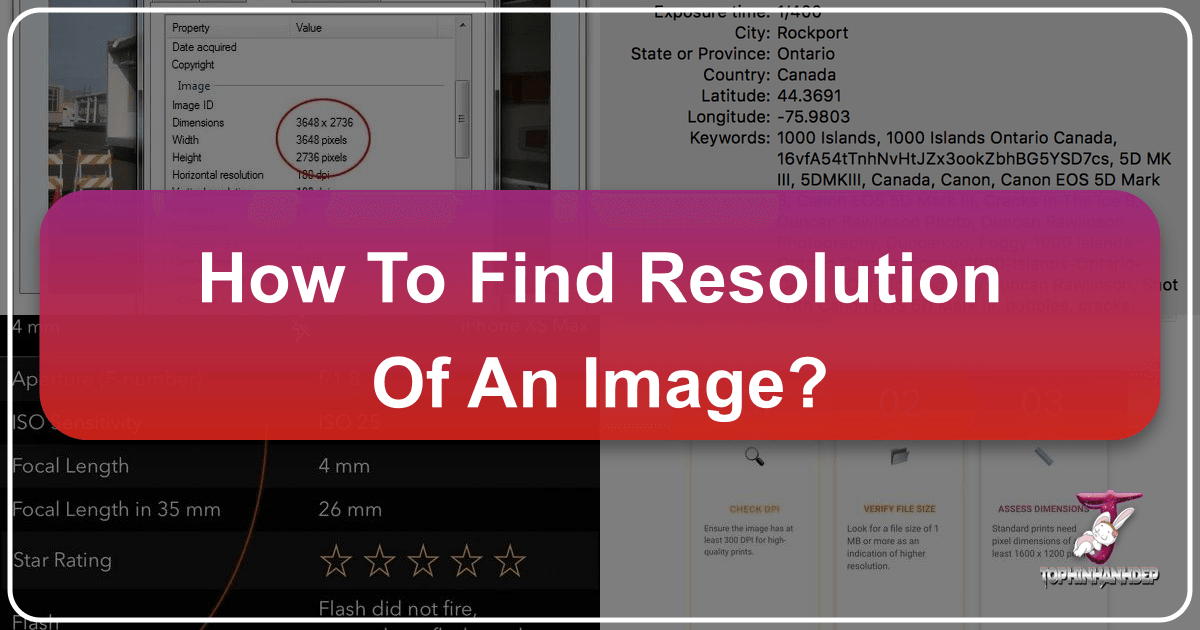
In the fast-paced world of digital imagery and print media, understanding image resolution is not just a technicality; it’s the cornerstone of visual quality. Whether you’re an aspiring photographer, a graphic designer, a casual user looking to print cherished memories, or someone simply selecting the perfect wallpaper for your device, the resolution of an image dictates its clarity, sharpness, and overall aesthetic appeal. A stunning photograph, if printed at too low a resolution, can transform into a pixelated disappointment. Conversely, a high-resolution image offers the flexibility to be displayed across various platforms, from a crisp digital background to a breathtaking large-format print.
At Tophinhanhdep.com, we understand the profound impact of image quality across all visual domains – from inspiring wallpapers and artistic backgrounds to professional stock photography and intricate digital art. Our extensive resources, including our vast collections of beautiful photography, nature shots, abstract art, and tools for visual design, all underscore the critical importance of high resolution. This comprehensive guide will demystify image resolution, explain why it matters, and provide simple, actionable steps to check the resolution of any image on your Windows PC or Mac OSX device. By arming yourself with this knowledge, you can ensure that every image you encounter, create, or print meets the highest standards of visual excellence.
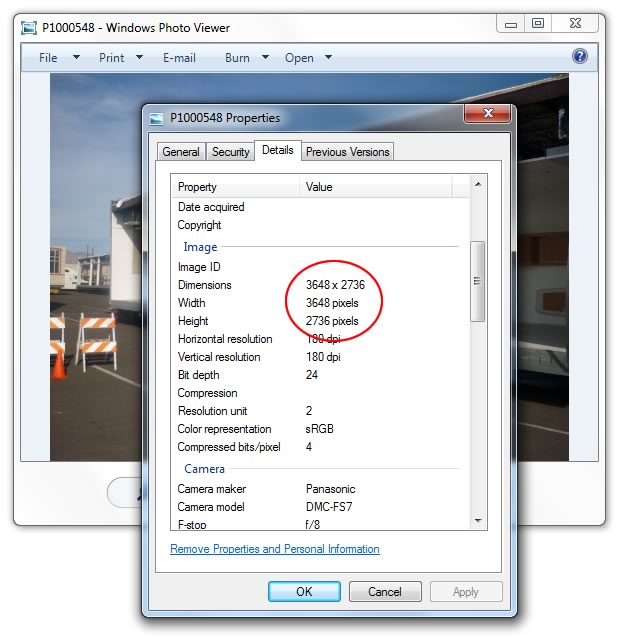
Understanding Image Resolution: Pixels, DPI, and Print Quality
Before diving into the “how-to,” it’s essential to grasp the fundamental concepts of image resolution. Resolution, in its simplest form, refers to the detail an image holds. This detail is primarily measured in two ways: pixel dimensions and pixels per inch (PPI) or dots per inch (DPI).
What Exactly is Image Resolution?
An image, in the digital realm, is composed of tiny squares of color known as pixels. The more pixels an image contains, especially within a given area, the more detail it can display. When we talk about pixel dimensions, we’re referring to the total number of pixels along an image’s width and height. For example, an image with dimensions of 1920x1080 pixels contains 1920 pixels across its width and 1080 pixels down its height, totaling over 2 million pixels. These dimensions are critical for determining how sharp an image will appear on digital screens, particularly for wallpapers, backgrounds, and general aesthetic enjoyment where higher pixel counts often mean a more immersive and less pixelated viewing experience.
Beyond pixel dimensions, DPI (Dots Per Inch) or PPI (Pixels Per Inch) comes into play, particularly when discussing print quality. While often used interchangeably, PPI technically refers to the resolution of a digital image displayed on a screen, and DPI refers to the resolution of a physical print. Both describe the density of pixels or ink dots within a one-inch square. A higher DPI/PPI means more pixels are packed into each inch, resulting in a sharper, more detailed print.
![]()
For high-resolution photography, especially stock photos or professional digital photography, these metrics are paramount. Capturing images with a camera capable of producing high pixel dimensions and maintaining a high PPI ensures that the photo retains its quality even when subjected to significant cropping or large-scale printing. Tophinhanhdep.com’s commitment to high-resolution content ensures that whether you’re sourcing images for graphic design, digital art projects, or simply seeking inspiring visuals, you’re starting with the best possible foundation.
The Critical Difference: Web vs. Print Resolution
One of the most common pitfalls in image handling is misunderstanding the difference between resolutions suitable for web display versus those required for print.
-
Web Resolution (Low Resolution): Images intended for digital screens, such as those used on websites, social media, or PowerPoint presentations, typically require a much lower resolution. A standard resolution for web use is 72 DPI. At 72 DPI, an image appears perfectly clear and loads quickly online. Trying to use a 300 DPI image for a website is often unnecessary; it increases file size without significant visual improvement, leading to slower loading times and a poorer user experience. This applies to many of the beautiful photography and thematic collections found online – they are optimized for quick display.
-
Print Resolution (High Resolution): For any physical output – be it classic photo prints, large format prints, collage posters, photo books, or even intricate photo manipulation for marketing collateral – a much higher resolution is essential. The industry standard for high-quality print is typically 300 DPI. At 300 DPI, individual dots of ink are virtually indistinguishable to the naked eye, resulting in smooth transitions, crisp details, and vibrant colors. Attempting to print a 72 DPI image at a large size will almost certainly result in a blurry, pixelated, or “jagged” outcome, completely undermining the aesthetic or emotional impact of the image.
The challenge often arises when images, especially those like event shots taken on a phone by an attendee, are originally captured at a low resolution. While perfect for sharing on social media, these “lo-res” images quickly become problematic when scaled up for a printed newsletter or annual report. This is precisely why understanding and checking resolution before committing to a print project or integrating an image into a larger visual design is crucial. Tophinhanhdep.com stresses the importance of selecting images with adequate resolution for your intended use, offering guidance and tools to ensure your projects, from creative ideas to mood boards, always look their best.
Step-by-Step: Checking Image Resolution on Your Devices
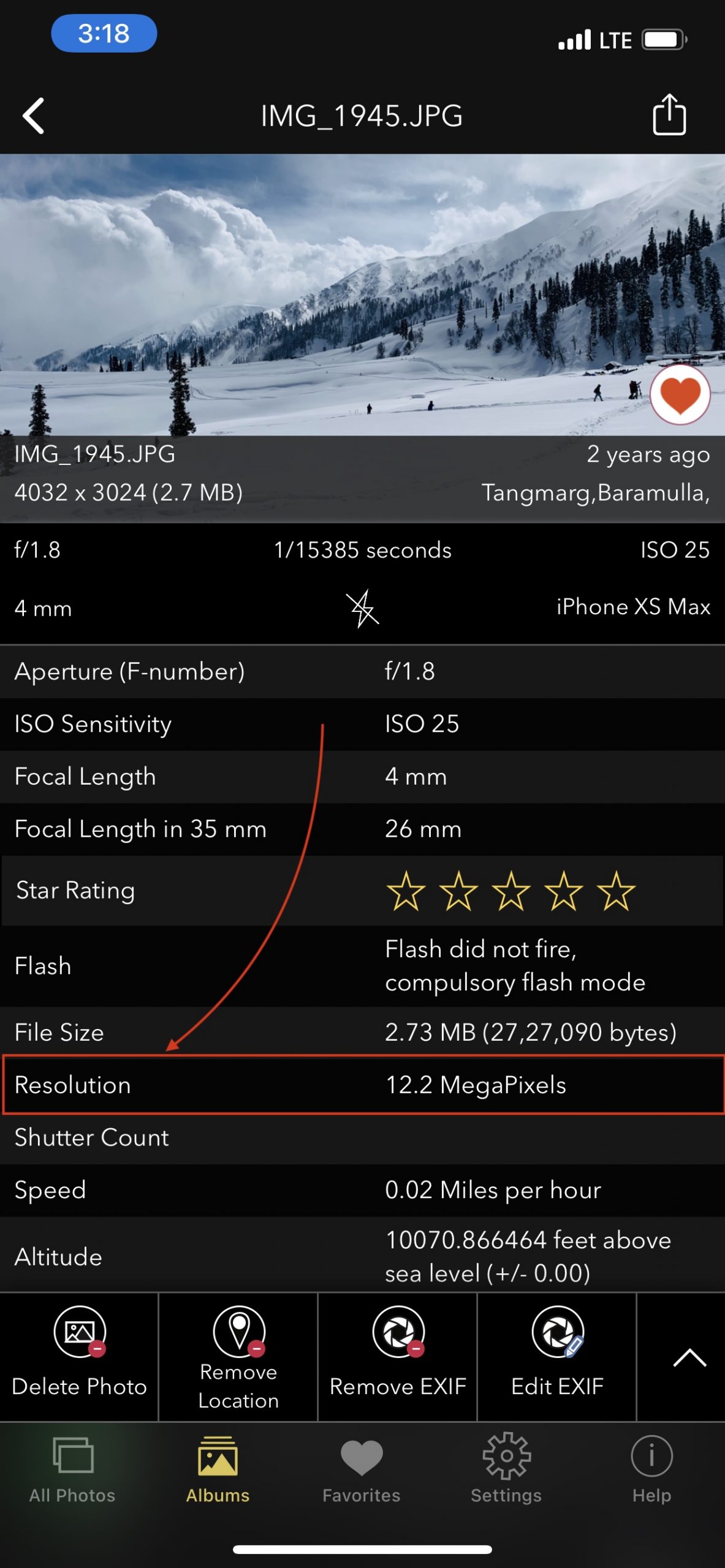
Knowing the difference between web and print resolution is one thing; actually finding out an image’s specific resolution is another. Fortunately, both Windows and Mac OSX operating systems provide straightforward methods to check an image’s properties, including its dimensions and resolution (DPI/PPI). This quick check can save you from the disappointment of pixelated prints or blurry digital displays.
For Windows Users
Checking an image’s resolution on a Windows PC is a simple process that requires just a few clicks. This method is consistent across various Windows versions, including Windows 7, 8, 10, and 11, making it a reliable way to assess your image files before sending them for printing or using them in a high-stakes visual design project.
Here’s how to do it:
- Locate the Image File: Navigate through your folders to find the image file you wish to inspect.
- Right-Click the Image: Once you’ve found the image, right-click on its icon. This will open a context menu with various options.
- Select “Properties”: From the context menu, scroll down and click on the “Properties” option. A new window will appear, displaying general information about the file.
- Go to the “Details” Tab: Within the “Properties” window, you’ll see several tabs at the top. Click on the “Details” tab. This tab provides a wealth of metadata about the image.
- Find Dimensions and Resolution: Scroll down in the “Details” tab. Here, you will find information such as “Dimensions” (width x height in pixels) and “Resolution” (often listed as Horizontal Resolution and Vertical Resolution, measured in DPI).
The “Details” tab will clearly show you if your image is, for instance, 300 DPI (high-resolution, suitable for print) or 72 DPI (low-resolution, ideal for web). This crucial information empowers you to make informed decisions about how and where to use your images, ensuring that your digital photography, stock photos, or even simple wallpapers look their best.
For Mac OSX Users
Apple’s Mac OSX operating system offers an equally simple and intuitive way to check image resolution, mirroring the ease of use found on Windows. Mac users can quickly access image details to verify dimensions and resolution, ensuring that their visual content is always print-ready or optimized for digital display.
Follow these steps to check an image’s resolution on your Mac:
- Select the Image: Locate the image file on your Mac that you want to examine.
- Right-Click (or Control-Click) the Image: Perform a right-click on the image icon. If you’re using a trackpad or a mouse without a dedicated right-click button, you can achieve this by holding down the “Control” key while clicking (Control-click).
- Click on “Get Info”: From the contextual menu that appears, select the “Get Info” option. This will open a window containing detailed information about the selected file.
- Expand “More Info” Section: In the “Get Info” window, you will see several expandable sections. Look for and expand the “More Info” section (you might need to click a small triangle icon next to it).
- View Dimensions and Resolution: Within the “More Info” section, you’ll find the image’s “Dimensions” (width and height in pixels) and its “Resolution” (often displayed as DPI/PPI).
Just like with Windows, this quick check on your Mac allows you to determine the suitability of an image for various applications. For photographers working with high-resolution digital photography or designers preparing files for large format prints, this information is invaluable. Tophinhanhdep.com encourages all users to perform these simple checks, ensuring every image from abstract art to beautiful landscape photography is utilized to its full potential.
Beyond the Numbers: Interpreting Resolution for Your Projects
While knowing how to find an image’s pixel dimensions and DPI/PPI is a vital first step, the true art lies in interpreting these numbers in the context of your specific visual design and printing needs. A high-resolution number alone doesn’t guarantee a perfect outcome if the image’s physical dimensions aren’t considered, nor does a low-resolution image always mean unusable. Understanding the interplay between these factors is key to achieving professional-quality results, whether for a small photo print or a large, impactful banner.
Pixel Dimensions vs. DPI: The Full Picture
It’s common to conflate pixel dimensions with DPI, but they tell different parts of the story. An image can have large pixel dimensions (e.g., 6000x4000 pixels) but still be set to a low DPI (e.g., 72 DPI). Conversely, a physically small image could technically have a high DPI. The crucial takeaway is that pixel dimensions determine the absolute amount of detail available, while DPI dictates how densely those pixels are packed when printed.
Consider an image that is 1800 pixels wide.
- If this image is set to 72 DPI, its physical print size would be 1800 / 72 = 25 inches wide. While large, printing at this size would likely result in noticeable pixelation because the pixels are spread too thinly. This is a common scenario for images pulled directly from a website – they have enough pixels for a screen, but not enough density for print.
- If the same 1800-pixel wide image is “resed-up” (a term for changing the DPI without resampling pixels) to 300 DPI, its physical print size would shrink dramatically: 1800 / 300 = 6 inches wide. At this smaller size, the image would appear much sharper and higher quality because the pixels are packed more densely.
This demonstrates that altering the DPI can change the physical size an image can be printed effectively, without changing the total number of pixels. This concept is fundamental for graphic design and photo manipulation, where designers often need to adjust images for various outputs. Tophinhanhdep.com’s Image Tools, such as our AI Upscalers, can intelligently add pixels to increase dimensions and allow for larger high-quality prints, providing a lifeline for otherwise low-resolution images. Our Compressors and Optimizers also help manage file size while preserving as much resolution as possible.
Practical Applications for Various Image Needs
Understanding image resolution goes beyond mere technical knowledge; it empowers you to make intelligent decisions for all your visual projects. Here’s how these concepts apply across the diverse offerings and interests of Tophinhanhdep.com:
-
For Print Projects (e.g., Photo Prints, Collages, Photo Books): Always aim for 300 DPI for standard photographic prints. For very large format prints (like posters or wall decals), you might get away with slightly lower DPI (e.g., 150-200 DPI) because they are viewed from a greater distance. As a general rule of thumb, an image of approximately 900 x 1500 pixels is generally good to print at a common size like 3" x 5" at 300 DPI. For larger prints, you’ll need significantly more pixels. For example, a 6" x 8" print at 300 DPI would require 1800 x 2400 pixels. Checking Tophinhanhdep.com’s FAQ on “How big can I print?” provides specific guidelines tied to our product offerings.
-
For Digital Displays (e.g., Wallpapers, Backgrounds, Aesthetic Images): While 72 DPI is sufficient for screen display, the key here is pixel dimensions. For modern high-resolution monitors and mobile devices, you want images with pixel dimensions that match or exceed the screen’s resolution to avoid pixelation or stretching. For instance, a 4K monitor (3840x2160 pixels) needs an image of at least those dimensions for a crisp wallpaper. Tophinhanhdep.com offers a curated selection of high-resolution wallpapers and backgrounds in categories like Nature, Abstract, and Beautiful Photography, ensuring they look stunning on any screen.
-
For Photography and Stock Photos: Professional photographers and those submitting to stock photo platforms like Tophinhanhdep.com must capture images at the highest possible resolution their equipment allows. High-resolution digital photography offers maximum flexibility for editing, cropping, and printing. Stock photos are specifically valued for their versatility across various design needs, demanding superior resolution.
-
For Visual Design and Digital Art: Graphic designers, digital artists, and those involved in photo manipulation rely heavily on high-resolution source material. Starting with a low-resolution image limits creative possibilities and often leads to unsatisfactory outcomes. When embarking on creative ideas or building mood boards, having access to high-resolution assets from Tophinhanhdep.com’s collections or ensuring your own images meet the standard is paramount. Our Image Tools, like AI Upscalers, can be invaluable for breathing new life into older or lower-resolution images, making them suitable for modern design work.
In essence, the resolution of an image is not merely a number; it’s a direct indicator of its potential. By diligently checking and understanding this crucial aspect, you safeguard the quality of your visual projects and ensure that every image, from a poignant sad/emotional capture to a vibrant abstract piece, conveys its intended message with clarity and impact. Tophinhanhdep.com is dedicated to providing you with both the knowledge and the resources to navigate the world of image resolution with confidence.
Elevating Your Visuals: Tophinhanhdep.com’s Approach to High-Resolution Imagery
At Tophinhanhdep.com, our mission is to empower users to create, find, and utilize stunning visual content with uncompromising quality. We recognize that high resolution is not just a feature; it’s a fundamental requirement for truly impactful images, whether they are destined for a personal collection of aesthetic prints or a professional graphic design campaign. Our platform is built around supporting this principle, offering diverse resources, from curated image collections to powerful editing tools, all designed to ensure your visuals always stand out.
Leveraging Tophinhanhdep.com Tools for Optimal Resolution
Tophinhanhdep.com provides a suite of Image Tools specifically designed to help you manage and enhance the resolution of your visuals, ensuring they meet the demands of various projects:
-
AI Upscalers: One of the most revolutionary tools in our arsenal, the AI Upscaler, can intelligently increase the resolution of your images. If you have a cherished photograph that is too low-resolution for a large print, our AI Upscaler can analyze the image and add new pixels, enhancing detail and sharpness. This means those sentimental, but small, event photos can potentially be transformed into beautiful, display-worthy prints, avoiding the pixelated disappointment common with traditional resizing. This is a game-changer for breathing new life into older or web-optimized images, making them suitable for high-resolution photography needs.
-
Converters: Our image converters allow you to change file formats while often maintaining or optimizing resolution settings. This is useful for ensuring compatibility across different software or platforms, without inadvertently sacrificing image quality.
-
Compressors and Optimizers: While the goal is usually high resolution, sometimes file size needs to be managed, especially for web use or faster sharing. Tophinhanhdep.com’s compressors and optimizers work to reduce file size while minimizing the loss of visible quality, striking a balance that keeps images loading quickly without appearing blurry or pixelated. This ensures that your high-resolution wallpapers and backgrounds are both beautiful and efficient.
These tools are not just standalone utilities; they are integral to a holistic approach to image quality. They ensure that from the moment you acquire an image to its final output, whether digital or physical, its resolution is optimized for the best possible visual experience.
Curating High-Quality Visuals with Tophinhanhdep.com
Beyond the practical tools, Tophinhanhdep.com serves as a premier destination for high-quality image inspiration and collections, inherently built on the foundation of excellent resolution:
-
Diverse Image Collections: Our vast library includes categories like Images (Wallpapers, Backgrounds, Aesthetic, Nature, Abstract, Sad/Emotional, Beautiful Photography). Every image within these collections is meticulously curated to meet high-resolution standards, ensuring that when you choose a nature scene for your desktop or an abstract piece for your digital art project, you’re getting a crisp, vibrant, and detailed visual. This commitment to quality means artists and enthusiasts can find inspiring visuals without concern for underlying resolution issues.
-
Photography Resources: For those passionate about photography, Tophinhanhdep.com offers resources on High Resolution photography and Stock Photos. We guide users on how to capture, process, and select images that stand up to professional scrutiny. Understanding resolution is key to mastering different editing styles and ensuring your digital photography translates perfectly to print.
-
Visual Design and Creative Ideas: Good resolution is the bedrock of good design. Whether you’re engaging in graphic design, digital art, or photo manipulation, having high-resolution source material allows for greater flexibility, sharper details, and more impactful results. Our platform provides inspiration and creative ideas that emphasize the use of quality images for mood boards, thematic collections, and trending styles, ensuring that every design project begins with the best possible visual foundation.
-
Image Inspiration & Collections: From Photo Ideas to Trending Styles, our collections are designed to spark creativity. The underlying promise is that these images, when used as inspiration or direct elements, will always possess the necessary resolution to look professional and stunning. This makes Tophinhanhdep.com an ideal starting point for anyone seeking to elevate their visual content, knowing that resolution and quality are always prioritized.
In conclusion, understanding and checking image resolution is a fundamental skill for anyone interacting with digital images. Pixelated or blurry photos are indeed “big letdowns,” as highlighted in the source material, and they are entirely avoidable with the right knowledge and tools. By following the simple steps outlined for Windows and Mac OSX, and by leveraging the comprehensive resources and image tools available at Tophinhanhdep.com, you can confidently navigate the world of digital imagery. Ensure that every print, every display, and every design project you undertake is executed with the clarity, detail, and aesthetic appeal that only high-resolution visuals can provide. Tophinhanhdep.com is your partner in achieving visual excellence, helping you transform ordinary images into extraordinary experiences.