Mastering Image Forensics: How to Uncover the Original Source of Any Picture with Tophinhanhdep.com
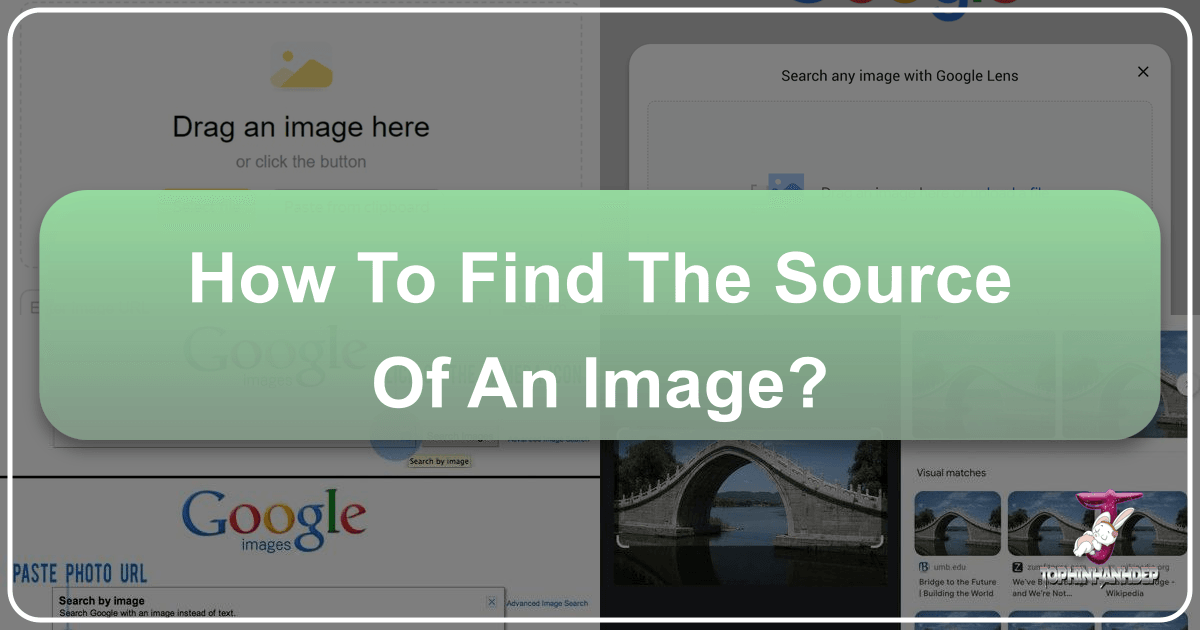
In an era saturated with digital imagery, where pictures traverse the internet at lightning speed, effortlessly shared across social media, blogs, and websites, the ability to trace an image back to its original creator or first point of publication has become an indispensable skill. From captivating wallpapers and stunning backgrounds to intricate digital art and poignant photography, images are the universal language of the web. Yet, with this ease of sharing comes the challenge of proper attribution, verification, and respecting intellectual property. This comprehensive guide from Tophinhanhdep.com will delve deep into the methods and tools available to effectively “how to find the source of an image,” empowering you to navigate the visual landscape with confidence and integrity.
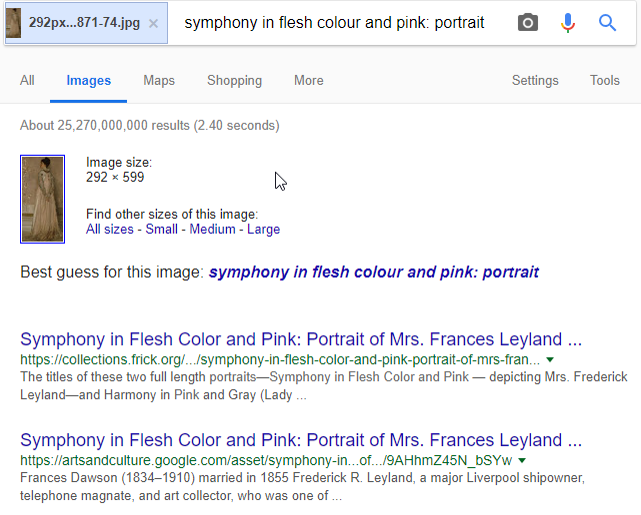
Whether you’re a content creator seeking high-resolution stock photos, a graphic designer in pursuit of creative ideas, a curious individual verifying image authenticity, or simply someone who stumbled upon an aesthetic image and wants to discover more from the same artist, understanding how to pinpoint an image’s origin is crucial. Tophinhanhdep.com, your ultimate resource for everything related to images—from beautiful photography and trending styles to powerful image tools and visual design inspiration—is here to illuminate the path.
Why Tracing Image Origins is Essential in the Digital Age
The digital realm thrives on visual content, making images a cornerstone of communication, marketing, and artistic expression. However, the ubiquity of images also brings a host of responsibilities and challenges. Knowing “how to find the source of an image” is not merely a technical exercise; it’s a fundamental practice that underpins ethical content creation, legal compliance, and the pursuit of visual excellence. Tophinhanhdep.com strongly advocates for these practices, understanding their profound impact on the creative ecosystem.

Protecting Your Creative Endeavors and Respecting Copyright
One of the most critical reasons to find an image’s original source is to respect intellectual property and avoid copyright infringement. Every image created, whether a beautiful photograph of nature, a piece of abstract digital art, or a meticulously designed graphic, is the intellectual property of its creator. Unless explicitly stated otherwise, these images are protected by copyright laws, meaning they cannot be used, reproduced, or distributed without permission.
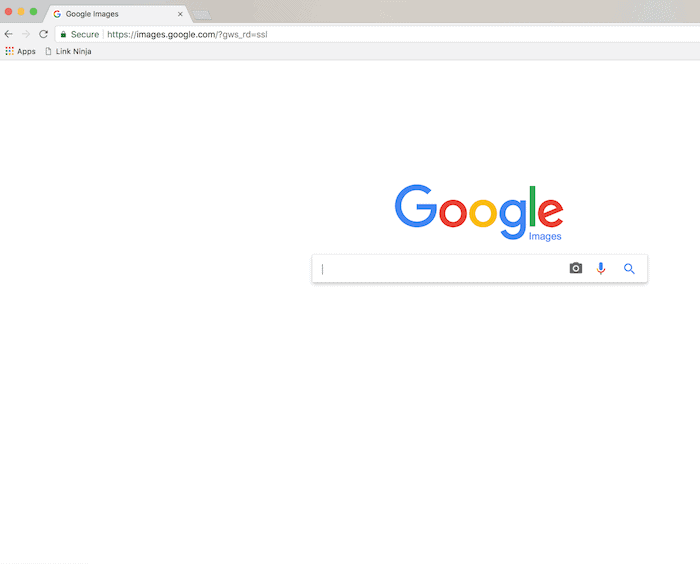
Imagine you’re developing a new website, perhaps a portfolio showcasing your own digital art or a blog focused on aesthetic images. You find a stunning background image that perfectly complements your vision. Without verifying its source, you risk unknowingly using a copyrighted image without a license. This could lead to legal repercussions, reputational damage, and financial penalties. By tracing the origin, you can determine if the image is publicly available, under a Creative Commons license with specific attribution requirements, or if you need to purchase a license from the creator or a stock photo platform. Tophinhanhdep.com offers a vast collection of stock photos and resources on digital photography, emphasizing the importance of understanding licensing for every image you utilize. This proactive approach not only protects you but also supports the artists and photographers who dedicate their skills to enriching the visual world.
Unlocking Higher Quality and Alternative Versions for Visual Perfection
Beyond legal and ethical considerations, finding the original source of an image often leads to practical benefits, especially for those focused on visual quality. The images we encounter online are frequently compressed, resized, or optimized for web viewing, resulting in lower resolution or diminished detail. While these versions suffice for casual browsing, they rarely meet the standards required for professional graphic design, high-resolution wallpapers, or large-format printing.
When you successfully locate the original source, you frequently gain access to the highest resolution version of that image. This is invaluable for projects requiring crystal-clear visuals, ensuring your aesthetic backgrounds or feature photography maintain their impact and quality. Furthermore, the original source might offer various crops, different orientations, or even alternate versions of the image, providing flexibility for your specific visual design needs. For instance, a beautiful landscape photo might be available in a panoramic crop, a vertical format for mobile backgrounds, or an unedited raw version that allows for custom editing styles. Tophinhanhdep.com’s commitment to high-resolution photography and digital photography editing styles underscores the value of starting with the best possible image quality, which often means finding the original. Once you’ve secured that pristine file, our suite of image tools, including compressors and optimizers, can help you prepare it for any application, or our AI upscalers can further enhance it if needed.
Verifying Authenticity and Context for Credible Content
In an age of misinformation and deepfakes, verifying the authenticity and context of an image is more crucial than ever. Images can be manipulated, misrepresented, or taken out of context to convey false narratives. Journalists, researchers, and even casual social media users rely on accurate visual information. Understanding “how to find the source of an image” allows you to:
- Confirm Timeliness: Ascertain when an image was first published, which can be critical for news reporting or historical context. An image purporting to show a recent event might actually be years old.
- Identify Location: Determine where a photograph was taken, which can verify or debunk claims about events occurring in specific places.
- Uncover Manipulation: Compare different versions of an image across various sources to spot inconsistencies or signs of photo manipulation. Tophinhanhdep.com’s resources on digital art and photo manipulation can help users understand how images can be altered and how to look for signs of such changes.
- Establish Narrative: Understand the original intent or story behind an image, preventing misinterpretation when used in new contexts, perhaps for a thematic collection or mood board.
For content creators leveraging Tophinhanhdep.com for image inspiration and thematic collections, ensuring the images they use are authentic and contextually accurate builds credibility and trust with their audience. This diligence helps maintain the integrity of visual communication, preventing the spread of misleading information that can harm individuals, organizations, or public discourse.
The Power of Reverse Image Search: Your Gateway to Image Discovery
In the vast expanse of the internet, where billions of images reside, manually searching for an image’s origin would be an impossible task. This is where reverse image search technology becomes an invaluable asset. At Tophinhanhdep.com, we champion the use of these sophisticated tools as the primary method for image discovery and verification.
Understanding How Reverse Image Search Engines Work
A reverse image search engine fundamentally flips the traditional search paradigm. Instead of inputting text keywords to find relevant images, you provide an image (or its URL) as the query. The engine then processes this visual input using advanced algorithms to identify and locate instances of that image, or visually similar images, across its vast indexed database of the web.
The underlying technology, often leveraging machine learning and computer vision, performs several key operations:
- Feature Extraction: The search engine analyzes the uploaded image to extract unique visual features. This isn’t just about simple color matching; it involves identifying complex patterns, shapes, textures, objects within the image, and even unique “fingerprints” of the image data.
- Indexing: These extracted features are compared against a massive index of billions of images that the search engine has previously crawled and processed. This index acts like a gigantic visual library.
- Matching and Ranking: The engine then finds images in its index that closely match the features of your query image. Results are typically ranked by relevance, offering variations in size, format, publication date, and websites where the image appears.
- Metadata and Contextual Analysis: Some advanced engines also consider associated metadata, surrounding text, or the web page’s content where the image is hosted, providing additional layers of context to refine the search results.
The beauty of reverse image search lies in its speed and efficiency. Within seconds, you receive a page of results that would take countless hours, if not prove impossible, to find through traditional text-based searches. This capability is at the heart of “how to find the source of an image” reliably and quickly.
Leading Reverse Image Search Tools Recommended by Tophinhanhdep.com
While the core functionality of reverse image search remains consistent across platforms, each tool has its unique strengths, database size, and algorithmic nuances. Tophinhanhdep.com encourages users to familiarize themselves with a few key players to maximize their chances of success.
Google Reverse Image Search: The Ubiquitous Explorer
Google, the titan of web search, also offers one of the most powerful and widely used reverse image search capabilities. Integrated seamlessly into Google Images, it leverages Google’s unparalleled index of web content.
How to use it:
- Navigate to images.google.com.
- Click the camera icon (labeled “Search by image”) in the search bar.
- You’ll be presented with options to either “Paste image link” (for images found online) or “Upload an image” (for images stored on your device).
- Once the image is uploaded or the URL is pasted, click “Search by image.”
What Google offers: Google’s results page is comprehensive, displaying visually similar images, websites that feature the image, and often a “Visually similar images” section. It’s excellent for identifying common objects, landmarks, and even recognizing individuals. For Tophinhanhdep.com users, Google’s extensive database is perfect for discovering alternative wallpapers, finding similar aesthetic images, or identifying the subject of a beautiful photography piece.
TinEye: The Veteran in Image Fingerprinting
TinEye is one of the pioneering and most specialized reverse image search engines. Unlike Google, which also considers contextual information, TinEye focuses purely on image identification through perceptual hashing, essentially creating a unique “fingerprint” for each image.
How to use it:
- Visit tineye.com.
- Upload an image from your computer or paste an image URL into the search bar.
What TinEye offers: TinEye is particularly adept at finding modified versions of an image, larger resolutions, and tracking where an image has appeared online over time. It provides options to sort results by “largest image,” “newest,” or “oldest,” which is incredibly useful for pinpointing the earliest known instance of an image—often the original source. For professional photographers or graphic designers using Tophinhanhdep.com’s resources, TinEye is invaluable for tracking potential unauthorized use of their digital art or stock photos.
Yandex and Bing Visual Search: Alternative Avenues for Global Discovery
While Google and TinEye are dominant, exploring other search engines can yield different and equally valuable results. Each engine indexes the web differently and employs distinct algorithms.
-
Yandex Image Search: Yandex, Russia’s leading search engine, has a robust reverse image search feature often praised for its ability to find similar images and objects, sometimes performing better than Google for specific types of content, especially those popular in Eastern European contexts. It’s also excellent for identifying products.
- How to use it: Go to yandex.com/images, click the camera icon, and upload or paste your image.
- What Yandex offers: Yandex provides a wide array of results, including visually similar images, identified objects within the image, and often links to online stores selling similar products. Its interface can also present different sizes and quality versions directly. This is a great resource for Tophinhanhdep.com users interested in global visual trends or identifying specific products from aesthetic photos.
-
Bing Visual Search: Microsoft’s Bing search engine includes a “Visual Search” feature that integrates well with its broader web indexing.
- How to use it: Visit bing.com/images, click the camera icon, and upload, drag-and-drop, or paste an image.
- What Bing offers: Bing Visual Search can recognize objects within an image, offer related images, and provide options for specific actions like shopping for identified products. It’s often effective for recognizing celebrities, landmarks, and even plant species. For Tophinhanhdep.com users, Bing can offer unique insights into trending styles or help in curating thematic collections.
Leveraging Specialized Tools for Comprehensive Results
Beyond the major search engines, Tophinhanhdep.com understands the need for diverse tools. While specific third-party tools come and go, many function similarly to the core reverse image search engines, sometimes integrating multiple search APIs for a more comprehensive scan.
- Third-Party Aggregators: Websites like DupliChecker.com’s image search tool (as mentioned in a reference) act as aggregators, simultaneously querying multiple search engines like Google, TinEye, and Yandex to provide a consolidated set of results. This can save time and offer a broader perspective on an image’s presence across the web. While Tophinhanhdep.com doesn’t host such a tool directly, our “Image Tools” section offers complementary functionalities like Image-to-Text conversion that can aid in manual search refinement after an initial reverse image search.
The key takeaway is to embrace a multi-faceted approach. If one reverse image search engine doesn’t yield the desired results, try another. The combination of different algorithms and databases increases your chances of successfully answering “how to find the source of an image.”
A Step-by-Step Guide to Reverse Image Search on Any Device
Performing a reverse image search is a straightforward process, regardless of whether you’re on a desktop computer or a mobile device. Tophinhanhdep.com breaks down the steps to ensure you can effectively use this powerful tool whenever needed.
Desktop Mastery: Uploading, URL Pasting, and Right-Clicking
Desktop users have several convenient options for initiating a reverse image search. These methods cater to images already saved on your computer, images you encounter online, or images from specific web pages.
-
Searching from an Image File on Your Computer:
- Go to your preferred reverse image search engine (e.g., Google Images, TinEye, Yandex Images).
- Look for an “Upload an image” or “Upload a file” option, often represented by a camera icon or a button.
- Click this button, then navigate to the image file on your computer and select it.
- The engine will process the image and display results. This is ideal for images you’ve downloaded previously, perhaps for your collection of aesthetic backgrounds or inspiration for digital art.
-
Searching from an Image URL:
- If you find an image online and want to search for its source without downloading it, right-click on the image.
- Select “Copy image address” or “Copy image URL” from the context menu.
- Go to your chosen reverse image search engine.
- Locate the “Paste image link” or “Enter image URL” option (again, often associated with the camera icon).
- Paste the copied URL into the field and initiate the search. This method is quick and efficient for exploring images on websites.
-
Direct Right-Click Search (Chrome/Firefox/Edge):
- Many modern web browsers, especially Google Chrome, Mozilla Firefox, and Microsoft Edge, offer direct integration for reverse image search.
- When you encounter an image on a webpage, right-click on it.
- From the context menu, select “Search image with Google” (or similar options if you have extensions for other engines).
- The search results will typically open in a new tab, streamlining the process considerably. This is a favorite method for quick queries about photography styles, potential wallpapers, or to verify an image’s origin on a blog.
Mobile Convenience: Searching from Your Gallery or Live Camera
Mobile devices have become primary tools for content consumption and creation, and reverse image search capabilities are robustly integrated into smartphone operating systems and apps.
-
Using the Google Lens App (Android & iOS):
- Download: Ensure you have the Google Lens app (Android) or the Google app with Lens integration (iOS) installed.
- Live Camera Search: Open Google Lens. Grant camera access. Point your camera at any object or image in the real world (e.g., a painting, a product you like, a magazine photo). Tap the magnifying glass button. Google Lens will identify objects, provide information, and find similar images online. This is incredibly useful for instantly identifying products for graphic design inspiration or discovering the context of a sad/emotional image encountered offline.
- Gallery Image Search: In Google Lens or the Google app, select the option to search with an image from your device’s gallery. Choose the photo you want to investigate. Lens will analyze it and provide results. This is perfect for images you’ve saved from social media, screenshots, or personal photography that you want to learn more about.
-
Direct Integration in Mobile Browsers (Chrome for Android/iOS):
- When browsing on Chrome for mobile, long-press on an image.
- A menu will appear with an option like “Search image with Google Lens” or “Search Google for this image.” Tapping this will initiate the reverse image search directly.
- While not all mobile browsers support this with every search engine, it’s a common and convenient feature for quickly verifying images on the go, such as spotting a trending style or a potential background.
Practical Applications: Beyond Just Finding the Source
Once you’ve mastered the mechanics of reverse image search, you’ll discover its utility extends far beyond mere source attribution. Tophinhanhdep.com recognizes these diverse applications as integral to creative work, digital marketing, and intellectual property management.
Discovering Related Images and Visual Inspirations for Tophinhanhdep.com Categories
Reverse image search is a goldmine for visual inspiration. If you find an image that aligns with a particular aesthetic, like a serene nature shot or a vibrant abstract background, searching for it can lead you to:
- Similar Styles: Uncover other works by the same artist or photographer, helping you build themed collections (e.g., “mood boards” for graphic design projects).
- Thematic Expansions: Find images with similar themes, colors, or compositions that you can use for wallpapers, website backgrounds, or “photo ideas” for your next digital photography project.
- Trending Visuals: Identify current “trending styles” in aesthetic imagery, helping you stay current in your visual design endeavors. Tophinhanhdep.com’s Image Inspiration & Collections section can be further enriched by these discoveries.
Identifying Products and Visual Assets for E-commerce & Design
For e-commerce, product design, or even personal shopping, reverse image search acts as a powerful visual recognition tool:
- Product Sourcing: Upload a photo of an item (e.g., a piece of furniture, an article of clothing, a gadget) and find where to buy it online, compare prices, or discover similar products. This is invaluable for visual designers incorporating real-world objects into their projects.
- Brand Identification: Identify brands or designers associated with specific visual elements, which can inform graphic design choices or mood boards.
- Asset Discovery: Locate similar visual assets (icons, illustrations, patterns) if you have an example but need more variations for your creative ideas.
Monitoring Your Visual IP: From Photography to Digital Art
For creators, reverse image search is an essential tool for protecting your intellectual property:
- Copyright Violation Detection: Professional photographers and digital artists can regularly perform reverse image searches of their own work. If their “beautiful photography” or “digital art” appears on websites without proper attribution or permission, it signals a potential copyright violation.
- Attribution Opportunities: Discover instances where your work is used with attribution, but perhaps not a link back to your portfolio or Tophinhanhdep.com profile. This creates an opportunity to request a backlink, enhancing your online visibility and SEO.
SEO and Content Strategy: Earning Backlinks with Image Attribution
Marketers and content creators can strategically use reverse image search to build valuable backlinks:
- Image Reclamation: If you’ve published original graphics, infographics, or unique photography on Tophinhanhdep.com, conduct reverse image searches to find sites that have used your visuals.
- Outreach for Links: Contact these websites and politely request that they link back to your original article or Tophinhanhdep.com profile as the source of the image. This is an organic and highly effective way to gain authoritative backlinks, which are crucial for improving search engine rankings and driving traffic back to your content and Tophinhanhdep.com.
Advanced Strategies for Maximizing Your Image Source Search Success
While the basic steps of reverse image search are simple, mastering the art of image forensics involves employing advanced strategies to overcome challenges and refine results. Tophinhanhdep.com encourages users to go beyond the basics for truly effective image discovery.
The Importance of High-Resolution Inputs for Precision
The quality of your input image directly impacts the accuracy and relevance of your search results. Think of it like a detective relying on a clear photograph of a suspect versus a blurry, pixelated one.
- Clearer Features, Better Matches: A high-resolution image provides the search engine’s algorithms with a wealth of detailed visual data—sharp edges, distinct textures, subtle color variations, and identifiable objects. This allows the engine to create a more precise “fingerprint” for the image, leading to more accurate matches.
- Avoiding Irrelevant Results: Conversely, using a pixelated or low-resolution image forces the algorithm to make educated guesses, often resulting in numerous irrelevant or broadly similar images. You might be looking for a specific type of abstract art, but a low-quality input could return a generic collection of abstract images.
- Accessing Tophinhanhdep.com for Quality: When searching for an image, always try to obtain the highest quality version available before performing a reverse image search. If you’re looking to improve the quality of an existing image you have, Tophinhanhdep.com’s AI Upscalers can enhance its resolution, making it a better candidate for reverse image search. Furthermore, for those looking for high-quality images to begin with, our collections of high resolution photography and stock photos are an excellent starting point.
Refining Your Search with Strategic Cropping and Keywords
Sometimes, an image contains multiple elements, or a specific part of the image is what you’re truly interested in. To cut through the noise and get more focused results, strategic cropping and the intelligent use of keywords are essential.
- Targeted Cropping for Specific Elements: If your image features several subjects, or if the background is distracting, crop the image to isolate the specific element you want to search for. For example, if you have a photo of a person wearing a unique shirt in a crowded market, and you’re only interested in finding the shirt, crop out the person and the market, focusing solely on the garment.
- This technique is invaluable for graphic designers seeking specific visual components or for identifying unique elements within a complex “digital art” piece. It helps the search engine prioritize the features you care about, leading to more accurate results for that specific part of the image.
- Adding Keywords for Context: After performing an initial reverse image search, most platforms allow you to add text keywords to further refine your results. If your reverse search for a “nature” wallpaper returns too many general landscapes, adding keywords like “mountain sunset” or “forest path” can significantly narrow down the results.
- This is especially helpful when dealing with “aesthetic” or “sad/emotional” images where the mood or specific subject matter is crucial. Combining visual search with relevant descriptive terms helps pinpoint the exact “photo ideas” or “thematic collections” you’re exploring on Tophinhanhdep.com.
The Multi-Engine Approach: Why One Tool Isn’t Always Enough
As discussed, different reverse image search engines utilize distinct algorithms and possess varying databases. Relying on just one tool can limit your discovery potential.
- Diverse Indexing: Each engine indexes different parts of the web or prioritizes certain types of content. Google might be excellent for general web images, while Yandex might excel in product recognition or content from certain geographical regions. TinEye, with its focus on exact matches and modifications, is unparalleled for tracking image usage.
- Algorithmic Differences: The way each engine “sees” and “understands” an image can differ. An image that yields mediocre results on one platform might be instantly recognized and sourced by another.
- Comprehensive Coverage: For critical tasks, such as verifying copyright for a “beautiful photography” piece or finding the original creator of a viral “digital art” piece, a multi-engine approach ensures maximum coverage. If Tophinhanhdep.com users are serious about image sourcing, employing Google, TinEye, Yandex, and Bing in sequence (or using an aggregator that queries multiple) significantly increases the likelihood of success. This strategy is key to truly answering “how to find the source of an image” thoroughly.
Diving Deeper with Image Metadata (EXIF Data)
Beyond reverse image search engines, another powerful avenue for uncovering an image’s origin lies within its metadata, specifically EXIF (Exchangeable Image File Format) data. This information is embedded directly into digital image files by cameras and other devices.
- What EXIF Data Contains: EXIF data can include a treasure trove of information:
- Date and Time: When the photo was taken (original creation date).
- Camera Model: The make and model of the camera used.
- Lens Information: Details about the lens used.
- Exposure Settings: Shutter speed, aperture, ISO, flash status.
- GPS Coordinates: In some cases, the exact geographical location where the photo was captured.
- Copyright Information: Some professional photographers embed their copyright details.
- How to Access EXIF Data:
- Desktop: On Windows, right-click the image file, select “Properties,” then navigate to the “Details” tab. On macOS, open the image in Preview, then go to “Tools” > “Show Inspector” > “Exif.”
- Online Viewers: Numerous free online EXIF data viewers exist (e.g., ExifTool, Jeffrey’s Exif Viewer). You upload the image, and they display its embedded data.
- Interpreting EXIF Data: While not every image online retains its original EXIF data (many platforms strip it for privacy or optimization), when it is present, it offers undeniable clues about the image’s origin. The camera model, capture date, and especially GPS coordinates can be instrumental in tracing a “nature” or “beautiful photography” image back to its original capture. This deep dive complements reverse image search, providing another layer of verification in your quest to find the source. Tophinhanhdep.com, with its focus on digital photography, understands the immense value of this embedded information for authenticity and attribution.
Conclusion: Empowering Your Visual Journey with Tophinhanhdep.com
In our increasingly visual world, the ability to “how to find the source of an image” is more than a technical trick—it’s a critical skill for ethical content creation, intellectual property protection, and unlocking the full potential of digital imagery. From verifying copyright for professional “photography” to discovering more “aesthetic backgrounds” for personal use, reverse image search engines and advanced forensic techniques provide the pathways to precise image discovery.
Tophinhanhdep.com stands as your comprehensive partner in this visual journey. Once you’ve successfully identified the origin of that captivating “wallpaper” or traced the artist behind a compelling piece of “digital art,” our platform offers the next steps:
- High-Resolution Assets: Explore our extensive collections of high-resolution images, stock photos, and beautiful photography for all your creative needs.
- Image Tools: Utilize our powerful suite of image tools, including converters, compressors, optimizers, AI upscalers, and image-to-text functionalities, to prepare, enhance, and transform your images for any project.
- Visual Design Inspiration: Dive into our resources for graphic design, photo manipulation, and creative ideas, where you can learn new editing styles and draw inspiration for your next masterpiece.
- Image Inspiration & Collections: Discover thematic collections, mood boards, and trending styles that ignite your imagination and help you curate stunning visual content.
By mastering the art of image forensics and leveraging the vast resources available on Tophinhanhdep.com, you empower yourself to navigate the digital landscape responsibly, creatively, and with unmatched visual integrity. Start your journey of image discovery today and transform the way you interact with the visual world.