How to Fix Grainy Images: A Comprehensive Guide by Tophinhanhdep.com

Grainy images are a common frustration for photographers, whether you’re an enthusiastic beginner or a seasoned professional. That unwanted “noise” can detract from even the most stunning shot, making beautiful photography appear unprofessional or compromising the aesthetic of a carefully curated wallpaper or background. Fortunately, at Tophinhanhdep.com, we understand these challenges, and we’re here to provide you with a comprehensive guide to understanding, preventing, and expertly fixing grainy photos, ensuring your visuals always shine in high resolution.
This guide will delve into the science behind image grain, equip you with proactive shooting strategies, and demonstrate how Tophinhanhdep.com’s powerful suite of image tools can transform your noisy photos into crisp, clear masterpieces suitable for any digital art project, thematic collection, or online showcase.
Understanding Image Grain and Digital Noise
Before you can effectively tackle grainy images, it’s crucial to understand what causes them. The primary culprit often boils down to a fundamental camera setting: ISO. In essence, your ISO setting dictates how sensitive your camera’s sensor is to incoming light. A higher ISO amplifies this sensitivity, brightening your photo in low-light conditions, but often at the cost of introducing unwanted grain. However, ISO isn’t the only factor; there are two main types of “noise” or “grain” you’ll encounter in digital photography: Shot Noise and Digital Noise.

What Is Shot Noise?
Shot noise is an intrinsic characteristic of light itself and is largely unrelated to your camera’s ISO setting. When you capture an image, your camera sensor is recording photons (light particles) reflecting off subjects in your environment. These photons don’t arrive at the sensor in a perfectly constant, uniform stream; their arrival is inherently random and inconsistent. For instance, one moment, a light source might emit 750 photons, and the next, only 740. This natural variability and randomness in the light patterns can manifest as shot noise in your photographs. While it’s always present to some degree, it becomes more noticeable in darker areas of an image where fewer photons are being registered.
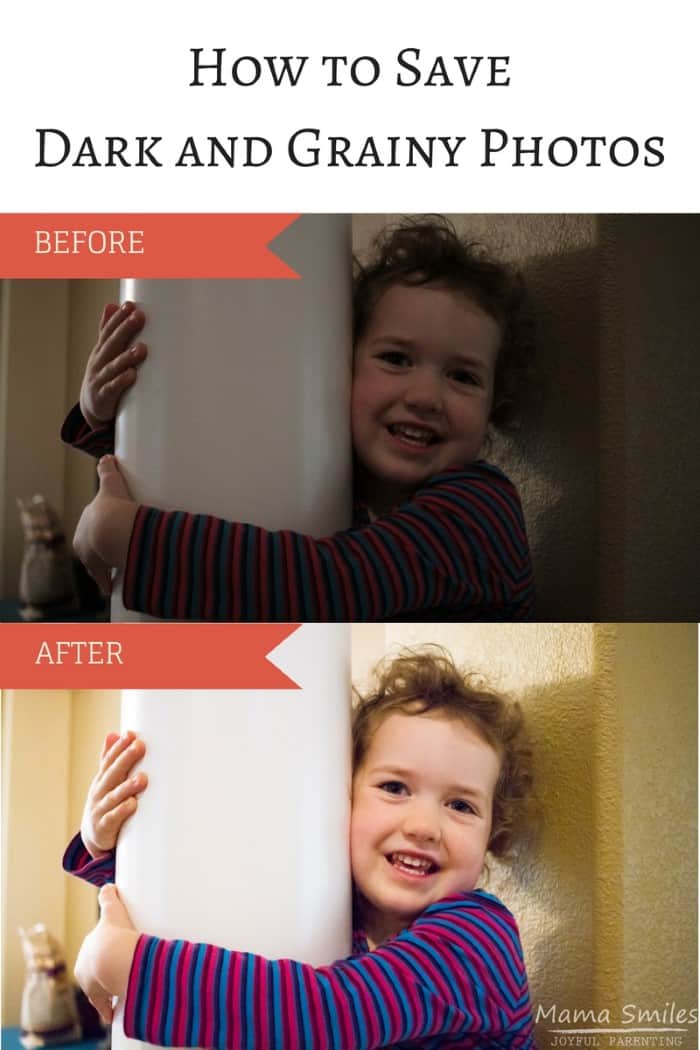
What Is Digital Noise?
Digital noise, in contrast to shot noise, is a direct consequence of your camera’s internal processing, particularly when you use a high ISO setting. As you increase the sensor’s sensitivity, the camera’s electronic circuitry amplifies the signal to brighten the image. This amplification process also magnifies random fluctuations in the electrical signal, leading to inconsistencies in how the sensor registers light from pixel to pixel. The result is the appearance of heavy grain or noticeable discoloration (often colored speckles) in your photo. This digital noise is a form of image distortion, and it’s also why even a photo taken with a lens cap on isn’t perfectly black – the sensor still produces a minimal amount of electronic noise.
While it can be difficult to differentiate between shot noise and digital noise visually, as they often combine to create the overall grainy effect, understanding their origins helps in both prevention and post-processing. Ultimately, a heavily grainy image is typically a result of both these factors working in concert, making proper camera settings and Tophinhanhdep.com’s image tools essential for achieving high-resolution clarity.

The Impact of ISO Settings on Grain
The ISO setting is designed to help balance your exposure when shutter speed and aperture alone aren’t sufficient, especially in challenging lighting. Unlike shutter speed (which controls motion blur) or aperture (which influences depth of field), ISO doesn’t inherently contribute a stylistic effect to your photo. For this reason, it’s generally considered the last setting to adjust in the exposure triangle.
When choosing an ISO, there’s no single “correct” answer for every scenario, but a general rule holds true for digital photography: a lower ISO typically results in less grain, while a higher ISO leads to more grain.
- Low ISO: Settings between ISO 100 and ISO 500 are generally considered low. Within this range, you’ll experience minimal grain, especially with higher quality camera sensors. Images captured at these settings are ideal for preserving detail and ensuring high resolution, perfect for aesthetic wallpapers, detailed stock photos, or complex graphic design projects.
- High ISO: ISO 3200 and above are considered high. Once you cross this threshold, you’ll typically observe a significant increase in grain. The exact point at which grain becomes problematic varies depending on your camera’s sensor quality; professional-grade cameras can often handle higher ISOs with less noticeable noise than entry-level models.
Regardless of your camera type, maintaining a low ISO whenever possible is always recommended. This practice not only enhances the overall quality of your images but also significantly reduces the amount of noise reduction work needed in post-processing, making your workflow smoother when utilizing Tophinhanhdep.com’s image tools.
Proactive Steps: Avoiding Grain in Your Photography
While Tophinhanhdep.com offers powerful tools to fix grainy photos after they’ve been taken, the best strategy is often prevention. By adopting certain photography techniques, you can minimize or even eliminate grain before it ever becomes a problem, ensuring your initial captures are as clean as possible. These methods enhance the raw quality of your digital photography, providing a much better starting point for any creative ideas or photo manipulation you might undertake.
Optimizing Exposure for Clarity
One of the most effective ways to prevent grain from appearing prominently is to ensure your images are properly exposed. Darker photos inherently make grain more visible, particularly in shadowed areas. When there isn’t enough brightness to “override” the inherent noise, even at a relatively low ISO, grain can become highly noticeable. This is because underexposed images often require significant brightening in post-processing, which in turn amplifies any existing noise.
To counteract this, proactively brighten your exposure in-camera by carefully adjusting your shutter speed and aperture.
- Increase Shutter Speed: A faster shutter speed allows less light, so you’d typically decrease it to let in more light, but be mindful of motion blur.
- Widen Aperture: A wider aperture (smaller f-number) lets more light reach the sensor, helping to brighten the scene. This also affects your depth of field, offering creative control.
Before aggressively brightening your exposure, always consult your camera’s histogram. This visual tool displays the tonal distribution of your image, helping you identify if you have any “blown-out highlights” (areas of pure white with lost detail) or “crushed shadows” (areas of pure black with lost detail). Proper exposure, ensuring details are maintained across the tonal range, is paramount to minimize grain and facilitate high-resolution output.
Strategically Managing ISO
As discussed, ISO is a major contributor to digital noise. Many photographers, especially when shooting in dynamic or fast-paced environments, might rely on auto ISO settings or inadvertently leave their ISO higher than necessary. To proactively avoid grain, make a conscious effort to think about your ISO setting for every shot.
Ask yourself: “Could I achieve the desired exposure with a lower ISO by adjusting my shutter speed or aperture?” Often, you can compensate for a one or two-stop reduction in ISO by making small adjustments to your shutter speed (making it slightly slower) or aperture (making it slightly wider), without compromising your creative vision (e.g., maintaining desired motion blur or depth of field). This thoughtful approach to camera settings is a win-win, as it leads to cleaner images and reduces the need for extensive noise reduction during editing with Tophinhanhdep.com’s tools. For nature photography or portraiture where fine details are crucial, keeping ISO low is non-negotiable.
Leveraging Light Sources Effectively
Shooting in low light conditions almost guarantees the presence of grain because you’re compelled to push your camera settings to their limits. When faced with dim lighting, you’re often forced to use slower shutter speeds, wider apertures, and, inevitably, higher ISOs to achieve a usable exposure. The solution, fundamentally, is to introduce more light into your scene.
- External Flash: An off-camera flash is an excellent way to add controlled light, allowing you to lower your ISO significantly. While a professional flash can be an investment and requires practice to master, it provides immense flexibility.
- Ambient Light Sources: Don’t overlook existing light sources in your environment. Campfires, streetlights, lamps, or even a simple flashlight can provide enough illumination to help your camera sensor capture more detail, thus enabling you to use a lower ISO. Any light source that brightens your subject and helps your camera register more information is fair game. This is particularly relevant for aesthetic or emotional photography where natural light might be scarce but critical for mood.
By actively seeking out or creating more light, you can dramatically improve image quality and reduce grain, making your photos more vibrant and appealing.
Mindful Use of Long Exposures
Counterintuitively, long exposures, especially those with extremely slow shutter speeds, can sometimes introduce more grain into your photos. This phenomenon, often called “long exposure noise,” occurs as the camera sensor heats up over extended periods, generating discolored pixels and increasing general digital noise. The exact threshold for when this becomes noticeable varies with different camera bodies and their noise suppression capabilities.
While long exposure photography can produce stunning artistic effects (e.g., silky water, light trails), it’s wise to be mindful of its potential for increased noise.
- Test Your Camera’s Limits: Experiment with various long exposure times to understand where your camera starts to introduce significant noise. You’ll likely observe a clear increase in grain after a certain exposure duration.
- Optimize Settings and Filters: If you find yourself needing very long exposures, consider whether you can achieve a similar creative result with a shorter exposure time by adjusting your lens filters (e.g., using a stronger Neutral Density filter) or other camera settings. For instance, a 1-minute exposure with optimal settings might yield similar results to a 30-minute exposure with unnecessary noise.
Limiting your exposure time when possible is another valuable technique for preventing grain without resorting to extensive post-processing.
Shooting in RAW for Maximum Flexibility
If you’re serious about digital photography and image quality, shooting in RAW format is a fundamental practice. RAW files are uncompressed image files that contain all the data captured by your camera sensor, offering a significantly higher bit-depth compared to compressed JPEG files. In practical terms, this means RAW files retain a vast amount of information, giving you far more “leeway” and flexibility during post-processing.
While shooting in RAW alone doesn’t eliminate grain, it provides a crucial advantage when you need to fix grainy photos. With a RAW file, Tophinhanhdep.com’s editing tools can:
- Boost Shadows with Less Artifacting: You can significantly recover detail from underexposed shadows without introducing severe color banding or other artifacts that would plague a JPEG file.
- Apply Noise Reduction More Effectively: The rich data in RAW files allows noise reduction algorithms to work more intelligently, distinguishing between actual image detail and noise, leading to smoother results with better detail retention.
Understanding the differences between RAW and JPEG files is key to unlocking the full potential of your images and Tophinhanhdep.com’s powerful editing capabilities. For any high-resolution projects, stock photos, or professional digital art, RAW is the format of choice.
Harnessing Tophinhanhdep.com’s Tools for Grain Reduction
Even with the best preventative measures, some photos will inevitably have grain, especially those captured in challenging lighting conditions or spontaneous moments. This is where Tophinhanhdep.com’s advanced image tools come into play, offering a seamless and powerful solution for cleaning up your visuals. Our platform, which integrates state-of-the-art noise reduction technologies, provides an intuitive way to restore clarity and detail to your grainy images, transforming them into high-resolution assets suitable for any purpose, from aesthetic wallpapers to professional graphic design projects.
Tophinhanhdep.com’s Integrated Noise Reduction Features
Tophinhanhdep.com’s editing suite offers dedicated and accessible tools for noise reduction, mirroring the robust capabilities found in industry-leading software but streamlined for efficiency and ease of use. You’ll find a specialized “Detail Panel” or “Noise Reduction” section within our platform, specifically designed to address both luminance and color noise in your images.
Upon opening your image in Tophinhanhdep.com’s editor, navigate to the enhancement or detail section. Here, you will find sliders specifically for noise reduction. These controls are often broken down into two main categories:
- Luminance Noise Reduction: This targets the monochrome or grayscale speckling that appears as variations in brightness.
- Color Noise Reduction: This addresses the colored flecks or blotches that manifest as discoloration throughout the image.
By default, Tophinhanhdep.com may apply a slight amount of color noise reduction to new images, providing a good starting point. However, don’t hesitate to experiment with these settings to achieve optimal results for your specific photo.
Utilizing Tophinhanhdep.com’s Detail and Color Noise Sliders
To effectively fix grainy photos using Tophinhanhdep.com, follow these steps with the luminance and color noise reduction sliders:
- Identify Noise Type: Start by pushing both the luminance and color noise reduction sliders to their maximum values (e.g., 100). Observe which slider has a more significant impact on the grain in your image. This helps you identify whether your photo primarily suffers from luminance or color noise.
- Gradual Adjustment: Return both sliders to zero. Now, carefully and gradually increase the relevant sliders. For luminance, you’ll also typically find “Detail” and “Contrast” sliders.
- Luminance: Increase this slider to reduce overall graininess. Be cautious, as over-applying can lead to a smooth, “plasticky,” or “painterly” look, where fine textures (like skin, fabric, or foliage in nature photography) are lost.
- Luminance Detail: This slider helps to bring back some of the fine details that might be smoothed out by the main luminance slider. Adjust it cautiously to retain important textures without reintroducing excessive noise.
- Luminance Contrast: This can help restore some contrast that might be lost during luminance noise reduction. Use sparingly to avoid accentuating residual noise.
- Color: Increase this to eliminate colored speckles. Tophinhanhdep.com’s algorithms are adept at differentiating between unwanted color noise and legitimate colors in your image, ensuring a natural result.
- Color Detail / Smoothness: Similar to luminance detail, these sliders help refine the color noise reduction, ensuring color transitions remain natural and smooth without affecting important color elements of your subject.
- Find the Balance: The goal is to minimize noise while preserving as much genuine detail and sharpness as possible. There’s no one-size-fits-all setting; each image will require a nuanced approach. Constantly zoom in and out to assess the impact of your adjustments. A successful outcome means a clearer image that still looks natural and retains its high-resolution quality.
- Batch Processing: Once you find optimal settings for one image in a series (e.g., from a photoshoot or thematic collection), you can often apply those same settings to other photos within that set, saving considerable time. Tophinhanhdep.com’s batch processing capabilities make this incredibly efficient.
Advanced Noise Removal with Tophinhanhdep.com’s AI Upscalers
For images with particularly stubborn grain or those that require significant resolution enhancement, Tophinhanhdep.com offers cutting-edge AI-powered tools, including our “AI Upscalers.” These aren’t just for increasing image size; they play a crucial role in delivering a cleaner, higher-resolution final product after initial noise reduction.
Here’s how Tophinhanhdep.com’s AI Upscalers complement grain reduction:
- Smart Denoising: Our AI Upscalers often incorporate advanced denoising capabilities as part of their upscaling process. After you’ve applied standard noise reduction, using an AI Upscaler can further refine the image, intelligently removing residual noise patterns while simultaneously enhancing details and increasing resolution. This is especially beneficial for stock photos or graphic design elements where pixel-perfect clarity is paramount.
- Detail Reconstruction: When grain is removed, sometimes fine details can become slightly soft. Tophinhanhdep.com’s AI Upscalers can analyze the image and intelligently reconstruct lost details, sharpening edges and textures, and making the photo appear more crisp and high-resolution than it was originally. This is a form of advanced photo manipulation that leverages machine learning to achieve superior results.
- Preparing for Large Prints or Displays: If your grainy image is destined for a large print, a high-resolution display, or use as a prominent wallpaper, traditional noise reduction might not be enough. Tophinhanhdep.com’s AI Upscalers can take your processed image, remove any lingering noise, and intelligently scale it up without introducing blur or pixelation, delivering a truly high-resolution and grain-free visual.
By combining the precise control of Tophinhanhdep.com’s manual noise reduction sliders with the intelligent processing power of our AI Upscalers, you can achieve remarkable transformations, making your images not just usable, but genuinely outstanding.
Beyond Fixing: Enhancing Your Visuals with Tophinhanhdep.com
Once you’ve successfully removed unwanted grain from your images using Tophinhanhdep.com’s powerful tools, the opportunities for enhancement and creative application are limitless. Our platform is designed not just to fix imperfections, but to elevate your photography to meet the demands of various visual design projects, inspiring collections, and trending aesthetic styles.
Refining Details and Sharpness After Noise Reduction
Noise reduction, while essential, can sometimes lead to a slight softening of image details. Tophinhanhdep.com provides integrated sharpening tools that allow you to precisely restore and enhance the crispness of your subjects without reintroducing noise.
- Sharpening Sliders: Within Tophinhanhdep.com’s editing interface, you’ll find dedicated sharpening sliders that work in conjunction with our noise reduction. Adjust these carefully, often with a mask, to sharpen only the areas that need it most, such as eyes in a portrait, or fine textures in a landscape.
- Clarity and Texture: Beyond standard sharpening, Tophinhanhdep.com offers tools like ‘Clarity’ and ‘Texture’ that can subtly enhance mid-tone contrast and bring out surface details, giving your images a more defined and polished look. This is crucial for images intended as stock photos where every detail matters.
- AI Enhancement: Leverage Tophinhanhdep.com’s AI-powered enhancement features which can intelligently analyze your image and apply optimal sharpening and detail recovery, ensuring a balanced and natural result. This integrated approach ensures that even after extensive noise reduction, your photos retain their high-resolution quality and visual impact.
Achieving Aesthetic Perfection for Wallpapers and Backgrounds
Grain-free, high-resolution images are fundamental for creating stunning digital art, captivating wallpapers, and appealing backgrounds. With Tophinhanhdep.com, your fixed images can effortlessly transition into these visual applications:
- Crisp Wallpapers: Eliminate the distracting specks that spoil a potential desktop or mobile background. Tophinhanhdep.com helps you achieve smooth gradients and clean lines, perfect for abstract art or serene nature photography wallpapers.
- Seamless Backgrounds: For graphic design or photo manipulation projects, a clean background is critical. By removing noise, Tophinhanhdep.com ensures your extracted subjects blend seamlessly onto new backdrops, making your composite images look professional and polished.
- Aesthetic Harmony: The clarity achieved through noise reduction contributes significantly to the overall aesthetic appeal of your images. Whether for a personal collection or public sharing, Tophinhanhdep.com empowers you to produce visuals that are inherently more pleasing and inspiring.
Ensuring High-Resolution Quality for Stock Photos and Graphic Design
In the competitive world of stock photography and graphic design, image quality is paramount. Grainy images are almost universally rejected for professional use, but Tophinhanhdep.com ensures your work meets the highest standards:
- Meeting Industry Standards: Stock photo agencies demand pristine, high-resolution images. By effectively removing noise and enhancing details, Tophinhanhdep.com helps your photography meet these stringent criteria, increasing its commercial viability.
- Flawless Graphic Design Elements: For graphic designers, images are building blocks. Grain-free images from Tophinhanhdep.com provide a clean canvas for manipulation, allowing for precise cutouts, color adjustments, and integration into larger designs without introducing unwanted visual clutter.
- Digital Photography Excellence: Every aspect of digital photography, from capturing to editing, culminates in the final image. Tophinhanhdep.com’s tools empower photographers to present their work at its best, showcasing their skill and creative vision through impeccably clean and detailed photographs.
Beyond simply correcting flaws, Tophinhanhdep.com offers a pathway to truly exceptional visuals, turning challenges like image grain into opportunities for enhancement and creative expression across a wide spectrum of visual applications and editing styles.
Conclusion
Learning how to fix grainy images is an indispensable skill for anyone involved in digital photography and visual design. Whether you’re capturing fleeting moments, crafting compelling graphic designs, or curating aesthetic collections, unwanted noise can significantly undermine the impact and quality of your work. From understanding the nuances of shot and digital noise to implementing proactive shooting techniques and mastering post-processing methods, the journey to a grain-free image is both educational and rewarding.
Tophinhanhdep.com stands as your premier partner in this endeavor, providing a powerful, intuitive, and AI-enhanced suite of image tools designed to simplify and perfect your workflow. Our platform allows you to:
- Prevent Noise in-camera: By understanding ISO, exposure, and lighting, you can minimize grain from the outset.
- Remove Noise in post-processing: Utilize Tophinhanhdep.com’s precise luminance and color noise reduction sliders to meticulously clean your images.
- Enhance and Upscale: Employ Tophinhanhdep.com’s advanced AI Upscalers to not only remove residual noise but also intelligently reconstruct and sharpen details, ensuring your photos achieve stunning high-resolution clarity.
With Tophinhanhdep.com, you have total control over your visuals. Transform your grainy photos into high-resolution masterpieces perfect for wallpapers, backgrounds, stock photos, digital art, or any thematic collection. Embrace the power of sophisticated image tools and elevate your creative ideas, ensuring your photography always makes a striking and professional impression.