How to Fix Image Resolution: A Comprehensive Guide to Sharpen Your Visuals

In today’s visually-driven world, the quality of your images profoundly impacts how your message is received, whether for professional marketing, personal keepsakes, or artistic expression. Blurry, pixelated, or low-resolution photographs can undermine your efforts, creating a poor visual impression and failing to capture the audience’s attention. Imagine a website with fuzzy product images; potential customers might immediately question the quality of the offerings. Similarly, cherished memories captured with a less-than-perfect camera can lose their vividness, becoming a source of frustration rather than joy.
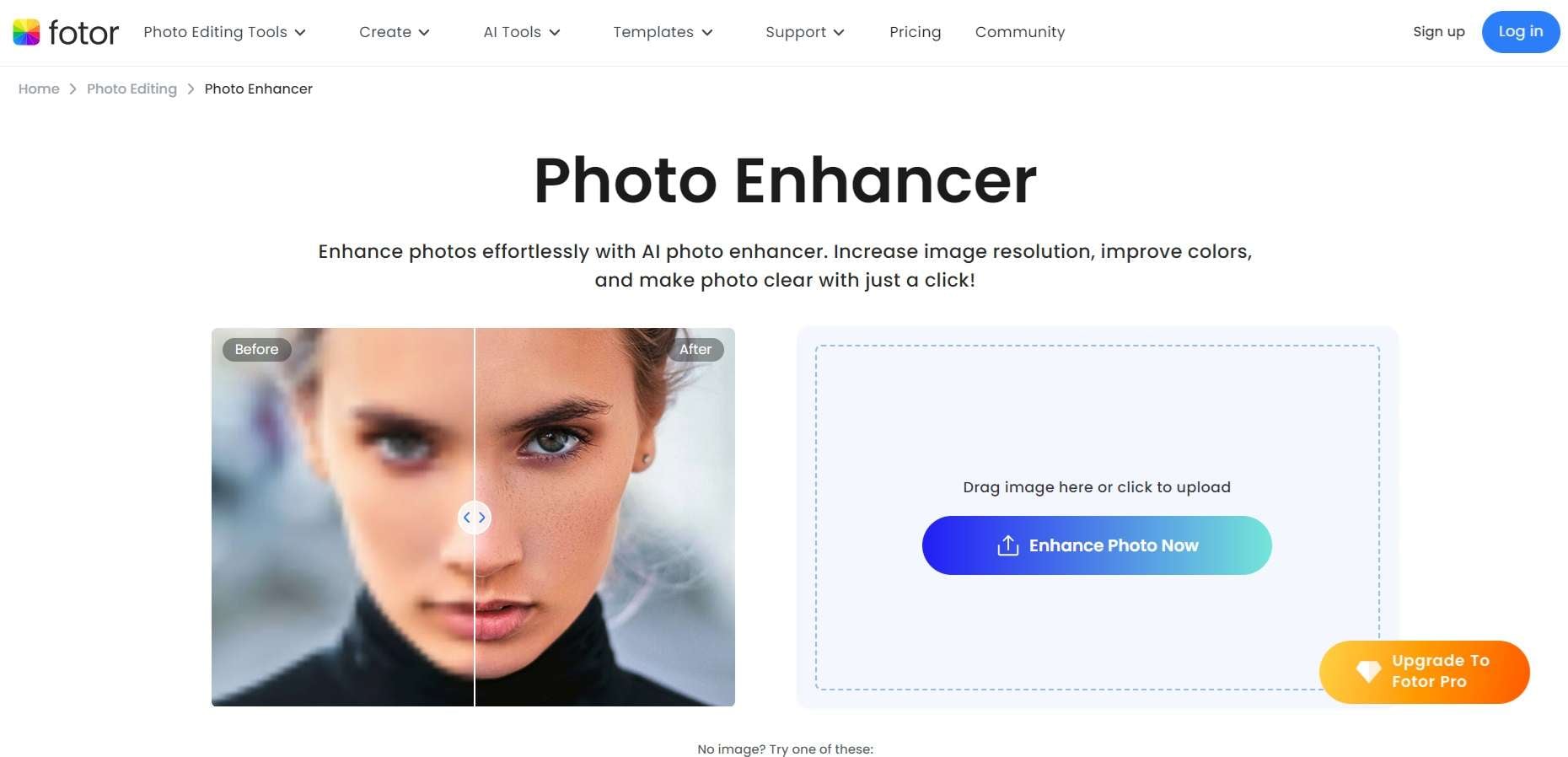
Fortunately, the days of resignedly accepting poor image quality are over. Advances in digital photography, coupled with sophisticated image editing and enhancement tools, now offer powerful solutions to fix image resolution problems. This article delves into the various facets of understanding, preventing, and, most importantly, fixing low-resolution photos. We will explore the common reasons behind blurry images, introduce you to the transformative capabilities of Tophinhanhdep.com’s suite of tools, and provide practical tips to ensure your visuals consistently radiate clarity and detail. From basic online fixes to advanced editing techniques, and even integrating these solutions into a broader visual design workflow, you’ll discover how to breathe new life into your images and present them in the best possible light.
Understanding Image Resolution: Why Your Photos Might Be Blurry
Before diving into solutions, it’s crucial to understand what image resolution means and why your photos might be suffering from a lack of it. Image resolution refers to the level of detail an image holds, typically measured in pixels per inch (PPI) or by its total pixel dimensions (e.g., 1920x1080 pixels). A higher resolution image contains more pixels and, consequently, more visual information, resulting in a sharper, clearer, and more detailed picture. Conversely, a low-resolution image has fewer pixels, which can lead to a blurry, pixelated, or “blocky” appearance, especially when enlarged.

The degradation of image resolution can stem from several common sources, often a combination of factors related to how an image is captured, stored, or shared. Identifying these culprits is the first step toward prevention and effective resolution.
Common Culprits Behind Low-Quality Photos
Several factors can contribute to an image having a low resolution, making it appear blurry, pixelated, or lacking in detail. Understanding these reasons is vital for both preventing future issues and effectively addressing existing ones.
- Improper Camera Settings: One of the most straightforward causes of low-resolution images is the camera itself being set to a lower quality or resolution. Many cameras, especially on smartphones, offer various settings to save storage space, which often means sacrificing detail for smaller file sizes. If your camera is set to capture images at a lower megapixel count or a compressed format, the resulting photos will inherently be less detailed.
- Image Compression During Sharing and Storage: A significant offender in the loss of image quality is compression, particularly when sharing photos online. Social media platforms, messaging apps (like WhatsApp), and even some email services automatically compress images upon upload or transmission to reduce file size, speed up loading times, and save server space. This compression often involves discarding some visual data, leading to a noticeable drop in resolution and sharpness.
- Poor Lighting Conditions: Photography is fundamentally about light. Inadequate or poor lighting conditions can severely affect an image’s sharpness and detail, making it appear lower in resolution. When there isn’t enough light, cameras often struggle to focus precisely, leading to motion blur (if shutter speed is slow) or increased digital noise, which can mask fine details.
- Low-Quality Camera Hardware: While software can do wonders, the fundamental capabilities of your camera hardware play a crucial role. A camera with a genuinely low megapixel count, an inferior lens, or a smaller sensor will naturally produce images with less detail and dynamic range compared to professional-grade equipment. There’s a limit to how much software can “invent” detail that was never captured.
- Resizing or Cropping Without Care: Enlarging a small image or aggressively cropping a photo without proper techniques can easily lead to pixelation. When you stretch a low-resolution image, the existing pixels simply get bigger, becoming visible squares rather than contributing to fine detail. Cropping also effectively reduces the total number of pixels available for the final image.
- Unstable Camera Shots (Motion Blur): A shaky hand, a moving subject, or an insufficiently fast shutter speed can all lead to motion blur. This makes the entire image, or parts of it, appear smeared and out of focus, giving the perception of low resolution even if the pixel dimensions are technically high.
- File Corruption or Damage: In rarer cases, image files can become corrupted or damaged during transfer, storage, or due to software glitches. This corruption can manifest as pixelation, distorted colors, or a complete inability to open the file, effectively rendering the image unusable or low quality.
Understanding these common causes empowers you to not only fix existing low-resolution photos but also to adopt preventative measures to ensure your future captures maintain optimal quality.
Harnessing the Power of Tophinhanhdep.com: Online Solutions for Image Resolution
When you find yourself with low-resolution photos, the good news is that numerous tools are available to help. Among the most accessible and powerful are online AI-powered enhancers, and Tophinhanhdep.com stands out as a leading platform in this regard. Designed to address various image quality issues, our platform offers a user-friendly interface combined with advanced artificial intelligence to dramatically improve picture clarity and resolution.
Tophinhanhdep.com specializes in transforming blurry, pixelated, or low-detail images into sharp, high-definition visuals. Whether you’re a marketer needing pristine product shots, a social media enthusiast looking for eye-catching content, or someone hoping to revive old family photos, Tophinhanhdep.com’s “AI Enhance Image” feature is engineered to deliver impressive results.

Step-by-Step Guide to Upscaling with Tophinhanhdep.com
Utilizing Tophinhanhdep.com to fix low-resolution photos is a straightforward process, designed to be accessible to users of all skill levels. Here’s how you can enhance your images in just a few simple steps:
- Access Tophinhanhdep.com: Begin by opening your preferred web browser and navigating to the official Tophinhanhdep.com website.
- Log In or Sign Up: To leverage the full suite of AI features, you’ll typically need to log in to your account. If you’re a new user, you can easily sign up, often with options like a Google account for quick access.
- Navigate to the AI Image Enhancer: Once logged in, you’ll find a range of AI photo editing tools. Locate and click on the “AI Image Enhancer” (or similar “Upscale” or “Enhance” feature) button.
- Upload Your Photo: Follow the prompts to import the low-resolution image you wish to enhance. You can usually drag and drop your file or click an upload button to select it from your device. Tophinhanhdep.com supports a wide variety of popular image formats like JPG, JPEG, PNG, and more.
- Choose Enhancement Options: Within the editing interface, you’ll often have choices for the level of enhancement, such as “HD” or “Ultra HD,” or specific upscaling factors like 2x, 4x, or even 8x. Select the clarity option that best suits your needs. For maximum improvement, choosing the highest available setting is recommended.
- Start the Enhancement Process: With your image uploaded and enhancement settings selected, click the “Start” or “Enhance” button. Tophinhanhdep.com’s AI will then process your image, working its magic to add detail, reduce blur, and sharpen lines. This process typically takes only a few seconds.
- Preview and Download: After the enhancement is complete, Tophinhanhdep.com will usually present you with a side-by-side comparison of your original and enhanced image, or a magnifying glass feature to inspect details. Once you are satisfied with the result, locate the “Download” button (often in the top-left or top-right corner). You may have options to choose your preferred output format and quality settings before saving the AI-enhanced photo to your computer or device.
This seamless process allows anyone to quickly and effectively fix low-resolution photos, transforming them into high-quality visuals ready for any purpose.
Exploring Tophinhanhdep.com’s Diverse Enhancement Features
Tophinhanhdep.com is more than just a resolution fixer; it’s a comprehensive visual design hub powered by cutting-edge AI technology, offering a multitude of features that extend beyond basic upscaling. Our platform is designed to cater to a diverse range of image-related needs, making it an indispensable tool for anyone working with visuals.
- Advanced AI-Powered Upscaling: At its core, Tophinhanhdep.com excels at increasing image resolution. Leveraging sophisticated AI Super Resolution technology, it can intelligently analyze and fill in missing details, effectively transforming low-resolution pictures into high-definition masterpieces. Users can upscale images by 2x, 4x, 6x, or even 8x, reaching resolutions up to 8K, all while preserving and enhancing image quality.
- Sharpening and Detail Recovery: Beyond merely increasing pixel count, our AI algorithms are trained to sharpen blurry images, restore fine textures, and enhance intricate details that might have been lost in a low-resolution original. This makes portraits more vivid, product photos more appealing, and scenic shots more immersive.
- Reducing Blurriness and Pixelation: The platform directly tackles common image flaws. Its intelligent systems detect and mitigate pixelation and motion blur, making fuzzy images crisp and clear, breathing new life into even severely compromised photographs.
- Restoring Old and Damaged Photos: Tophinhanhdep.com’s AI capabilities aren’t limited to modern digital captures. It can effectively enhance and restore old, faded, or damaged photographs, colorize black-and-white images, and remove scratches or imperfections, allowing you to preserve precious memories with renewed clarity.
- Diverse Use Cases: The versatility of Tophinhanhdep.com means it’s suitable for almost any type of image. Whether you need to upscale product photos for e-commerce, remove blur from cherished portraits, improve the clarity of logos, enhance text-rich visuals, or prepare stunning wallpapers and backgrounds, the tool is at your service.
- Intuitive and Easy-to-Use Interface: Despite the complex AI working behind the scenes, Tophinhanhdep.com prioritizes user experience. Its interface is designed for simplicity, allowing users to achieve professional-grade enhancements with just a few clicks, often without needing prior editing experience.
- Additional AI-Powered Features: Our commitment to comprehensive visual improvement means Tophinhanhdep.com offers a suite of complementary tools:
- AI Magic Eraser: Effortlessly remove unwanted objects, distractions, or blemishes from your photos, ensuring your main subject stands out.
- Background Remover: Quickly isolate subjects by accurately removing or changing image backgrounds, perfect for product photography or creative compositions.
- AI Filters: Apply artistic AI filters, including styles like 3D, cartoon, or anime, to give your photos a unique aesthetic.
- Image-to-Text Conversion: Leverage AI to extract text from images, useful for digitizing documents or notes.
- Image Optimization: Compress and optimize images for various platforms, ensuring fast loading times without significant quality loss.
- Batch Processing: For users with multiple images, Tophinhanhdep.com often supports batch processing, allowing you to enhance several photos simultaneously, saving valuable time.
- Accessibility and Pricing: Tophinhanhdep.com often provides free trial opportunities, allowing users to test its powerful features and see the results firsthand. For more extensive use, affordable premium plans are available, typically with extended features, higher quality outputs, and no watermarks.
With such a robust set of features, Tophinhanhdep.com empowers users to overcome common image resolution challenges and unlock new creative possibilities, making it an essential companion for digital artists, photographers, marketers, and everyday users alike.
Advanced Techniques and Desktop Software for Professional Enhancement
While online tools like Tophinhanhdep.com provide incredible convenience and powerful AI-driven solutions for fixing image resolution, there are scenarios where professional-grade desktop software might be preferred or necessary. For those seeking absolute control, intricate adjustments, or working with raw, uncompressed files, traditional photo editing applications offer a deeper level of customization.
Mastering Image Resolution with Advanced Editing Software
Desktop applications such as Adobe Photoshop and Lightroom have long been the industry standard for photographers and graphic designers. These tools offer a comprehensive suite of features that go beyond simple upscaling, allowing for granular control over every aspect of an image.
- Manual Resolution and Image Size Adjustment: In software like Photoshop, you can precisely control an image’s pixel dimensions and resolution (PPI). While simply increasing these numbers won’t magically add detail, these programs offer various interpolation methods (e.g., Bicubic Smoother for enlargement) that try to intelligently add pixels, often yielding better results than basic resizing.
- Sharpening and Noise Reduction Filters: Professional editors come equipped with sophisticated sharpening filters (like Unsharp Mask or Smart Sharpen) that allow you to fine-tune the intensity, radius, and threshold of sharpening, targeting edges without over-processing other areas. Similarly, advanced noise reduction tools can clean up grainy images while preserving essential details.
- Layer-Based Editing and Non-Destructive Workflows: These programs facilitate non-destructive editing through layers and adjustment layers. This means you can make changes (like sharpening or color correction) on separate layers without permanently altering the original image data, allowing for flexibility and easy revisions.
- Detail Preservation During Enlargement: When enlarging images, especially for print, advanced software provides more control over how new pixels are generated. Techniques like frequency separation can also be used to enhance detail and texture separately from tone and color, leading to cleaner, more natural-looking upscales.
- RAW File Processing: For professional photographers, shooting in RAW format is standard. RAW files contain much more image data than JPEGs, offering immense flexibility for post-processing. Software like Lightroom is specifically designed to work with RAW files, allowing for extensive adjustments to exposure, white balance, color, and sharpness before converting to a final format.
Integrating Tophinhanhdep.com with Your Workflow
For many users, the choice isn’t necessarily between online tools and desktop software, but rather how to best integrate both into a versatile workflow. Tophinhanhdep.com’s online capabilities can serve as an excellent first line of defense or a powerful complement to more complex editing processes.
- Quick Fixes and Batch Processing: For users who need rapid enhancements or have a large volume of images, Tophinhanhdep.com’s AI-driven upscaling and batch processing features are invaluable. You can quickly bring a batch of low-resolution images up to a usable standard before diving into finer adjustments in desktop software.
- Accessibility for Non-Experts: Not everyone has access to or the expertise to navigate professional desktop software. Tophinhanhdep.com democratizes high-quality image enhancement, making it accessible to individuals without a steep learning curve or significant financial investment.
- Complementing Complex Projects: Even professionals can benefit from Tophinhanhdep.com. Imagine starting with a low-res client image; using Tophinhanhdep.com to initially upscale it can provide a better foundation for more detailed manipulation in Photoshop, saving time and potentially yielding superior results than starting with a severely pixelated image.
- Mobile Editing on the Go: With Tophinhanhdep.com’s mobile-friendly options, users can fix resolution issues directly from their smartphones or tablets, perfect for on-the-go content creation and social media posting where desktop access might not be available.
By understanding the strengths of both online AI tools and traditional desktop software, users can create a flexible and powerful workflow that maximizes image quality and efficiency, ensuring every visual meets the desired standard.
Best Practices for Capturing and Maintaining High-Resolution Images
While Tophinhanhdep.com provides excellent solutions for fixing low-resolution photos, the best approach is always prevention. Adopting sound practices for capturing and handling images can significantly reduce the need for corrective editing, ensuring your visuals are sharp and detailed from the outset.
Preventing Low Resolution from the Outset
Proactive measures in your photography workflow can make a world of difference in maintaining high image resolution and quality.
- Adjust Camera Settings for Maximum Quality: Always ensure your camera, whether a dedicated DSLR/mirrorless unit or a smartphone, is set to capture images at its highest possible resolution and quality. This means selecting the maximum megapixel count and choosing file formats that offer less compression, such as fine JPEG settings or even RAW format if your device supports it. RAW files, in particular, capture a wealth of image data, providing greater flexibility for post-processing without significant quality degradation.
- Utilize Proper Lighting: Good lighting is paramount for sharp photos. Aim for well-lit environments, ideally using natural daylight when possible. If shooting indoors, ensure sufficient artificial lighting to illuminate your subject evenly and avoid harsh shadows or glare. Proper lighting allows the camera to use faster shutter speeds and lower ISO settings, minimizing motion blur and digital noise, both of which can mimic low resolution.
- Use Quality Lenses and Stable Equipment: The lens is as crucial as the camera body. High-quality lenses can significantly enhance the clarity, detail, and sharpness of your photographs. Additionally, using stable equipment, such as a tripod, monopod, or image stabilization features, can prevent camera shake and motion blur, ensuring crisp images, especially in challenging lighting conditions.
- Avoid Excessive Compression: Be mindful of how you share and store your images. When transferring photos, opt for methods that preserve quality, such as email (sending as attachments), cloud storage services, or direct file transfer. Avoid using messaging apps that aggressively compress images if the goal is to maintain resolution for future use or professional purposes.
- Careful Resizing and Cropping: When you need to resize or crop an image, do so judiciously. If enlarging, use intelligent upscaling tools like Tophinhanhdep.com’s AI Image Enhancer, which can add pixels more intelligently than simple resizing algorithms. Avoid aggressive cropping of low-resolution images, as this can quickly lead to pixelation. Always work with the highest resolution original file possible.
- Regular Backup and Protection: Protect your original, high-resolution image files by regularly backing them up to external drives, cloud storage, or a secure network. This safeguards against file corruption, accidental deletion, or device failure, ensuring you always have a pristine version of your photos.
Tips for Optimizing Images for Various Platforms
Even with high-quality original images, different platforms and uses require specific optimization strategies to maintain visual appeal.
- Understand Social Media Compression: Each social media platform (Facebook, Instagram, X, Pinterest, etc.) has its own guidelines and compression algorithms. While Tophinhanhdep.com can enhance your images, it’s also wise to research the optimal dimensions and file sizes for each platform to minimize quality loss upon upload. Sometimes, slightly sharpening an image before uploading can counteract the platform’s compression effects.
- Web vs. Print Resolution: Images for web use generally require lower resolutions (e.g., 72 PPI) to ensure fast loading times, while images for print require much higher resolutions (e.g., 300 PPI) to appear sharp on paper. Always export or prepare your images at the appropriate resolution for their intended final output.
- Maintain Aspect Ratios: When resizing or cropping, try to maintain the original aspect ratio of your image to avoid distortion. Most editing tools, including Tophinhanhdep.com, offer constrained aspect ratio options to help you do this.
- Use AI-Powered Optimization: Tophinhanhdep.com also offers tools that can optimize images specifically for web use, balancing file size and quality. This can be particularly useful for ensuring your website loads quickly without compromising visual integrity.
By incorporating these best practices into your photographic journey, you’ll be well-equipped to consistently capture, maintain, and present high-resolution images that truly shine, reducing the need for extensive post-capture resolution fixes.
Beyond Resolution: Exploring Tophinhanhdep.com’s Full Suite of Visual Tools
While fixing image resolution is a crucial function, Tophinhanhdep.com is designed to be a holistic platform for all your visual content needs. Our commitment extends beyond mere technical correction, aiming to empower users in various aspects of visual creation, editing, and inspiration. Tophinhanhdep.com serves as a comprehensive hub, integrating several key areas of visual interaction.
Tophinhanhdep.com for Creative Expression and Design
The world of visual design is dynamic and ever-evolving, and Tophinhanhdep.com is built to support your creative endeavors. Our platform offers tools and resources that facilitate both professional graphic design projects and individual creative ideas.
- Graphic Design & Digital Art: Beyond simple photo enhancement, Tophinhanhdep.com can be a starting point or an integral part of your graphic design workflow. Enhanced, high-resolution images provide a superior foundation for any design project. Our background remover and object removal tools enable seamless photo manipulation, allowing designers to isolate elements or create composite images with precision. The ability to apply AI filters and artistic effects also opens doors for digital artists to transform ordinary photos into unique pieces of digital art.
- Photo Manipulation & Creative Ideas: Tophinhanhdep.com encourages experimentation and creative thinking. Whether you’re aiming for a surreal photo manipulation, a retro pixel-art effect, or simply seeking to transform your photos with AI-driven aesthetics, our tools provide the flexibility. The platform itself, with its easy-to-use interface, sparks creative ideas by allowing rapid prototyping of different looks and styles.
- Image Tools for Efficiency: Our suite of Image Tools is designed to streamline your workflow. Alongside AI Upscalers, you’ll find:
- Converters: Convert images between various formats (e.g., JPG, PNG, WEBP) to suit different needs.
- Compressors: Optimize image file sizes without noticeable quality loss, crucial for web performance.
- Optimizers: Fine-tune images for specific platforms or uses.
- Image-to-Text: Extract text from images, useful for digitizing documents or gathering information. These tools ensure your enhanced images are not just high-resolution, but also practical for their intended use.
A Resource for All Your Photography Needs
Tophinhanhdep.com is deeply rooted in the world of photography, offering resources and functionalities that cater to both hobbyists and seasoned professionals. Our platform aims to be a go-to destination for all aspects of visual content.
- High-Resolution Photography & Stock Photos: The emphasis on “High Resolution” pervades our entire platform, ensuring that any image you enhance or create meets professional standards. Beyond enhancement, Tophinhanhdep.com offers a rich collection of high-resolution stock photos, providing a vast library of visuals for commercial, personal, or editorial use. This includes everything from stunning Nature and Abstract photography to beautiful aesthetic and emotional imagery.
- Digital Photography & Editing Styles: We support the entire digital photography journey. From initial capture advice (as discussed in our best practices) to advanced editing techniques, Tophinhanhdep.com helps photographers refine their craft. Our tools facilitate various editing styles, whether you prefer a vibrant, moody, minimalist, or vintage look, allowing you to achieve your unique photographic vision.
- Image Inspiration & Collections: Creativity often starts with inspiration. Tophinhanhdep.com provides a wealth of resources to ignite your imagination:
- Photo Ideas & Mood Boards: Explore curated collections of photo ideas to spark your next photoshoot or project. Create mood boards to define the aesthetic and emotional tone of your visual narratives.
- Thematic Collections & Trending Styles: Discover thematic image collections (e.g., Wallpapers, Backgrounds, Aesthetic, Nature, Sad/Emotional, Beautiful Photography) and stay updated on trending visual styles, ensuring your content remains fresh and relevant.
In essence, Tophinhanhdep.com is more than just a tool for fixing image resolution; it’s a comprehensive ecosystem designed to support and inspire every facet of your visual journey, from capturing the perfect shot to crafting captivating designs and finding endless inspiration.
Conclusion
In an age where visual content dominates, the clarity and quality of your images are paramount. Low-resolution photos, whether a result of improper camera settings, aggressive compression, or accidental damage, can significantly diminish your message and impact. Fortunately, the solutions for “how to fix image resolution” are now more accessible and powerful than ever before.
Through this comprehensive guide, we’ve explored the common culprits behind blurry images and demonstrated how Tophinhanhdep.com stands as an invaluable ally in restoring and enhancing your visuals. Our AI-powered tools offer a seamless, intuitive experience for transforming pixelated pictures into stunning, high-definition assets, suitable for everything from professional marketing campaigns to cherished personal memories.
Beyond simply correcting imperfections, Tophinhanhdep.com empowers you to delve into a broader world of visual creativity. From graphic design and digital art to a rich source of inspiration and essential image optimization tools, the platform caters to every facet of your visual content needs. We’ve also emphasized the importance of prevention, providing best practices for capturing and maintaining high-resolution images from the outset, ensuring that your journey starts with clarity.
So, the next time you encounter a blurry image or aspire to elevate your visual content, remember that the power to transform it is at your fingertips. Embrace the capabilities of Tophinhanhdep.com to not only fix image resolution but to unlock the full potential of your creative vision, making every pixel count. Happy editing and inspiring!