Mastering Image Flipping: A Comprehensive Guide for Enhancing Your Visuals with Tophinhanhdep.com
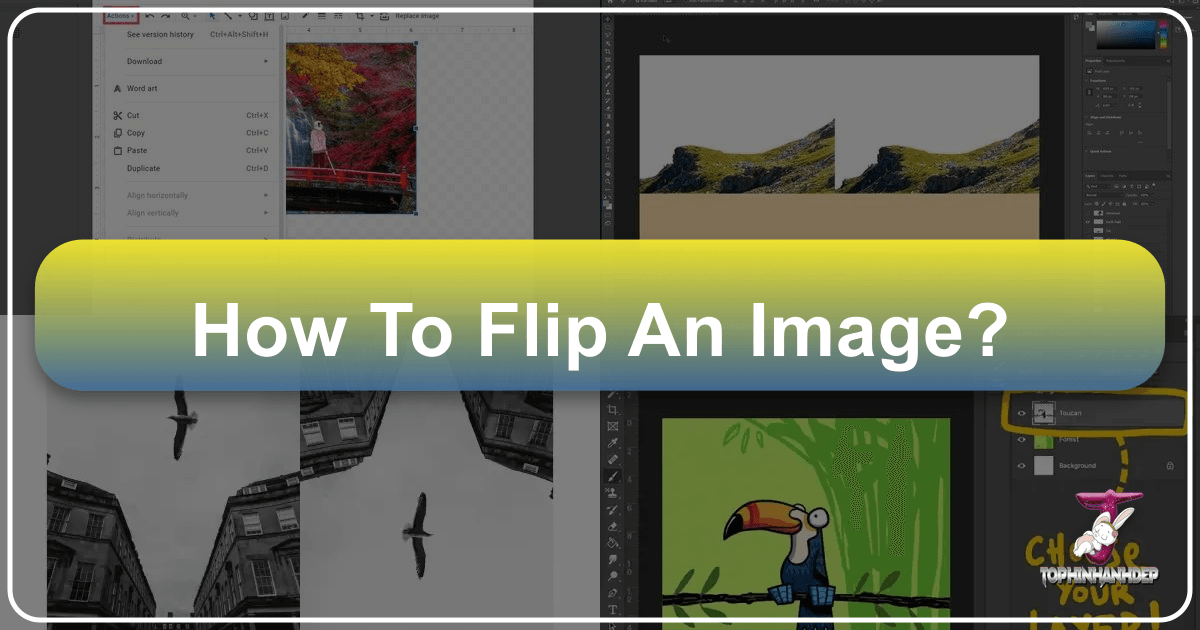
In the dynamic world of digital content creation, where every pixel contributes to the overall message, the ability to precisely manipulate images is not just a technical skill but an art form. Among the myriad of image editing techniques, “flipping an image” stands out as a fundamental yet incredibly versatile tool. Far beyond a simple rotation, flipping—or mirroring—can dramatically alter the perception, balance, and aesthetic impact of any visual, from a high-resolution stock photo to an abstract digital artwork. For enthusiasts and professionals alike, understanding how and when to leverage this simple technique can unlock new creative possibilities, refine compositions, and ensure your visual narratives resonate powerfully with your audience.
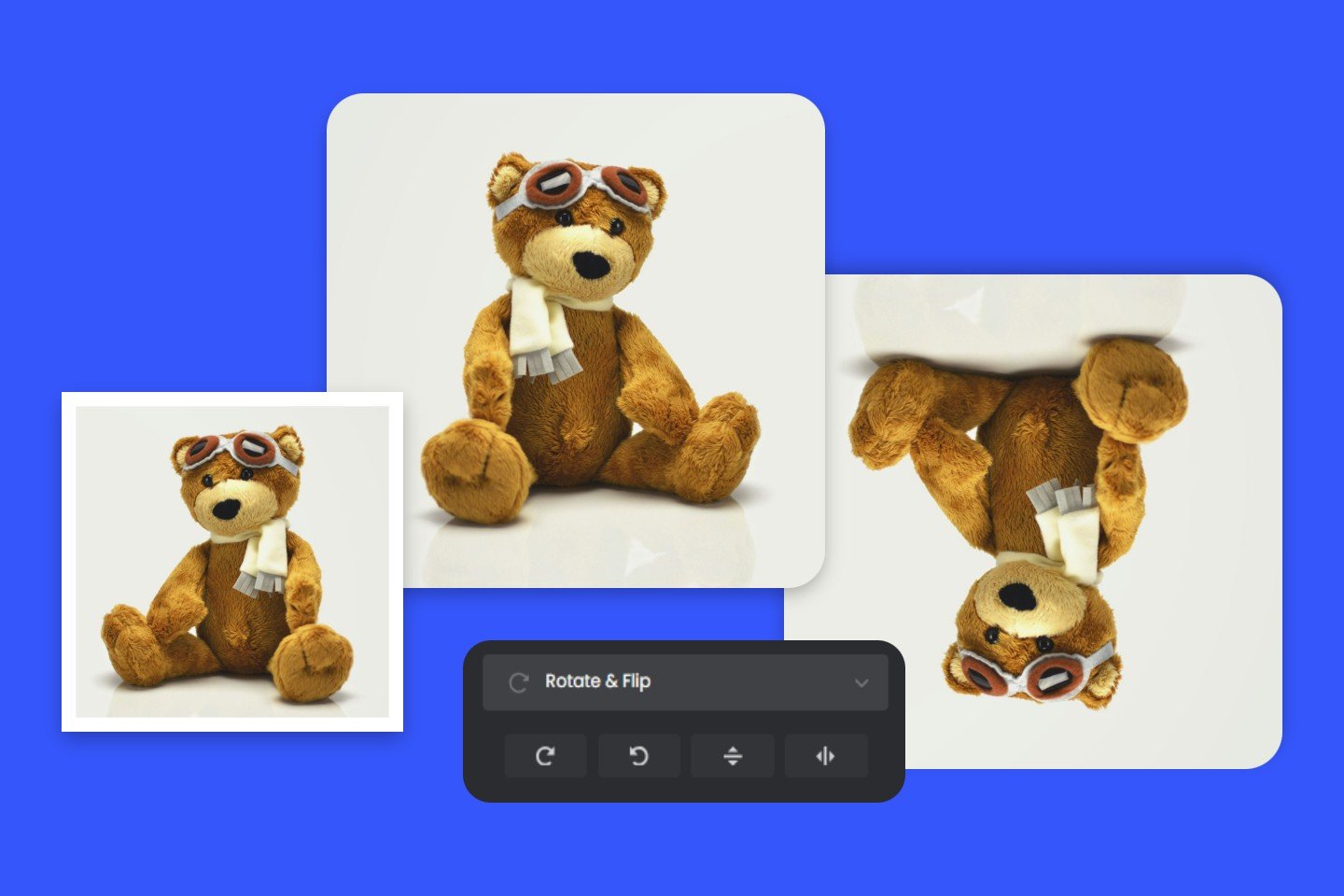
At Tophinhanhdep.com, we champion the transformative power of visual content. Whether you’re seeking stunning wallpapers, conceptual backgrounds, or inspiring photographic collections, our platform emphasizes quality, aesthetics, and creative utility. This comprehensive guide delves into the essence of image flipping, exploring its practical applications across various platforms and highlighting how this seemingly minor adjustment can profoundly enhance your visual projects, aligning perfectly with Tophinhanhdep.com’s focus on beautiful photography, visual design, and endless inspiration.
Understanding the Fundamentals of Image Flipping
Image flipping is an act of mirroring a visual asset along either its horizontal (Y-axis) or vertical (X-axis) axis. This process creates a reversed reflection, fundamentally changing the image’s orientation and, consequently, its visual flow and implied direction. It’s a quick and impactful adjustment that digital artists, photographers, and graphic designers frequently employ to achieve specific creative or functional outcomes.

What is Image Flipping? Horizontal vs. Vertical Mirroring
Before diving into the practicalities, it’s crucial to distinguish between the two primary forms of image flipping:
- Horizontal Flip (Mirroring along the Y-axis): This action reverses the image from left to right, as if you’re looking at its reflection in a mirror. Objects that were on the left side of the frame will now appear on the right, and vice-versa. This is often used to change the direction a subject is facing or to create symmetrical patterns. Imagine a person looking to the left; a horizontal flip would make them look to the right.
- Vertical Flip (Mirroring along the X-axis): This action reverses the image from top to bottom, as if you’re viewing it upside down or its reflection in water. Elements at the top of the frame move to the bottom, and vice-versa. This technique is less common for realistic adjustments but is a powerful tool for creating surreal effects, reflections, or for correcting the orientation of an accidentally inverted photograph.
Both horizontal and vertical flips are distinct from rotation. Rotation pivots an image around a central point (e.g., 90 degrees clockwise), maintaining the relative left-to-right and top-to-bottom orientation of its elements. Flipping, on the other hand, inverts these relationships, offering a different dimension of visual transformation.
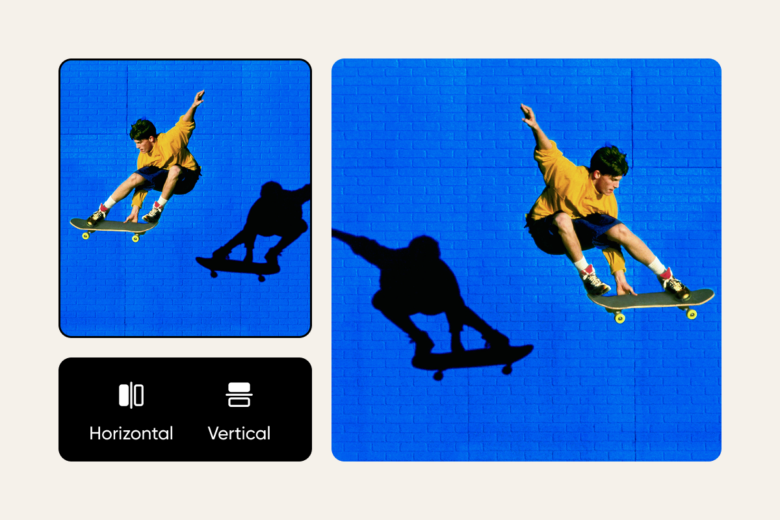
Why Flip an Image? Composition, Aesthetics, and Creative Expression
The reasons for flipping an image are as diverse as the types of visuals you might encounter on Tophinhanhdep.com. This simple modification can serve numerous purposes, ranging from pragmatic layout adjustments to sophisticated creative expressions.
- Correcting Compositional Flow: A common scenario involves a subject facing “out” of the frame, disrupting the natural flow of a design or presentation. Flipping the image horizontally can guide the viewer’s eye back into the composition, creating a more balanced and engaging layout. This is particularly relevant for backgrounds and wallpapers, where visual continuity is key.
- Achieving Aesthetic Balance and Symmetry: For graphic designers and digital artists, flipping is invaluable for creating symmetrical patterns, reflections, or abstract compositions. By mirroring an element or an entire image, you can instantly generate visually pleasing balance, essential for aesthetic designs, corporate logos, or even nature-inspired artwork featured on Tophinhanhdep.com.
- Adapting Images for Layout Requirements: Sometimes, an otherwise perfect stock photo or high-resolution image from Tophinhanhdep.com might not fit a specific layout due to its orientation. Flipping provides a non-destructive way to adapt the image without cropping or distorting it, ensuring it seamlessly integrates with surrounding text or other visual elements.
- Enhancing Visual Narrative and Storytelling: In photo manipulation, flipping can introduce surreal or dreamlike qualities. A vertically flipped landscape might suggest a reflection in water, adding depth and intrigue. For sad/emotional or beautiful photography, subtle flips can alter the mood or emphasize certain aspects of the story.
- Practical Adjustments for Icons and Graphics: Beyond photographs, flipping is essential for manipulating icons, symbols, and graphics, such as arrows in a presentation. If an arrow points left but your narrative needs it to point right, a horizontal flip is the quickest solution. This ensures clarity and consistency in visual communication.
- Creative Ideas and Digital Art: For those exploring abstract art or generating creative ideas, flipping images can be a starting point for entirely new designs. Mirroring parts of a digital artwork can create complex, intricate patterns, pushing the boundaries of traditional visual design.
By understanding these fundamental principles and applications, users of Tophinhanhdep.com can approach image flipping not just as a technical task, but as a strategic tool to refine, enhance, and creatively express their visual intentions.
Practical Guides: How to Flip Images Across Different Platforms
Image flipping is a universal concept in digital image manipulation, yet the specific steps vary depending on the software or platform you’re using. From professional editing suites like Adobe Photoshop to everyday tools like Microsoft PowerPoint and even mobile devices, knowing the precise “how-to” ensures efficiency and creative control. Tophinhanhdep.com emphasizes that regardless of your tool, the goal is always to achieve the best possible visual outcome.
Flipping Images in Microsoft PowerPoint
PowerPoint presentations are a cornerstone of professional communication, and visual impact is paramount. Flipping images, shapes, and icons in PowerPoint can help align visual elements with your narrative, improve slide layout, and capture audience attention.
Step-by-Step Guide to Flipping Images Manually:
- Insert Your Image: Navigate to the desired slide. Go to the “Insert” tab on the ribbon, click “Pictures,” and choose “This Device” (or “Online Pictures”) to select and insert your image.
- Select the Image: Click once on the image to select it. This will activate the “Picture Format” tab on the ribbon.
- Access the Rotate Option: In the “Picture Format” tab, locate the “Arrange” group. Click on the “Rotate” dropdown menu.
- Choose Your Flip Direction: From the “Rotate” menu, select either “Flip Horizontal” or “Flip Vertical” to mirror your image accordingly. The image will instantly update.
Advanced Method: Manual Dragging for Visual Control:
For a more tactile approach or fine-tuning, PowerPoint allows for manual flipping using resize handles:
- Select the Image: Left-click on the image.
- Locate Resize Handles: You’ll see small circles and squares around the image’s border. Hover your cursor over one of the corner resize handles (not the rotation handle).
- Drag to Flip: Click and hold a corner handle. Drag it across to the opposite side of the image. For example, to flip horizontally, drag the left-middle handle completely over to the right side of the image (or vice versa). The image will mirror as you drag. Release when satisfied.
This method works equally well for photographs, clip art, and other graphic elements, ensuring your presentation visuals from Tophinhanhdep.com’s aesthetic collection are perfectly oriented.
Flipping Visual Elements in Microsoft Word
Microsoft Word is more than just a word processor; it’s a platform where document design, including image placement and orientation, plays a crucial role. Flipping images in Word ensures your visuals complement your text and adhere to your desired layout.
Basic Flipping for Images, Word Art, and Shapes:
- Select the Element: Click on the image, Word Art, or shape you wish to flip. This action will activate either the “Picture Format” tab (for images) or “Shape Format” tab (for shapes and Word Art) on the ribbon.
- Access the Rotate Option: Within the respective format tab, find the “Arrange” group and click the “Rotate” button.
- Apply Flip: From the dropdown menu, select “Flip Horizontal” or “Flip Vertical.” Your chosen element will immediately flip.
Flipping Multiple Images Simultaneously with Grouping:
When working with complex documents featuring multiple images, grouping can save considerable time.
- Select Multiple Images: Hold down the “Ctrl” key and click on each image you want to flip.
- Group the Images: Right-click on any of the selected images, hover over “Group,” and then click “Group” again. The images will now behave as a single object.
- Flip the Group: With the grouped object selected, follow the standard flipping steps: Go to the “Picture Format” tab, click “Rotate,” and choose “Flip Horizontal” or “Flip Vertical.”
- Ungroup (Optional): Once flipped, you can right-click the group, hover over “Group,” and select “Ungroup” if you need to manipulate individual images again.
This functionality is crucial for maintaining a consistent visual design throughout your reports, brochures, or any text-heavy content utilizing Tophinhanhdep.com’s beautiful photography or abstract backgrounds.
Mastering Image Flipping in Adobe Photoshop
For professionals in digital photography, graphic design, and photo manipulation, Adobe Photoshop offers the most precise and powerful tools for image flipping, whether it’s the entire canvas or individual layers. This is where creative ideas from Tophinhanhdep.com can truly come to life.
Flipping the Entire Canvas (Image):
This method applies the flip to every visible layer and the entire document.
- Open Your Image: Launch Photoshop and open the image you intend to flip.
- Navigate to Image Rotation: Go to the “Image” menu at the top.
- Select Flip Canvas: From the “Image” menu, hover over “Image Rotation.” You will then see options for “Flip Canvas Horizontal” and “Flip Canvas Vertical.”
- Apply the Flip: Choose your desired flip direction. The entire image and all its layers will be mirrored.
Flipping Individual Elements (Layers) for Photo Manipulation and Digital Art:
This is where Photoshop’s power truly shines, allowing for selective manipulation of specific components within a complex design.
- Select the Target Layer: In the “Layers” panel (usually on the right side), click on the layer containing the element you want to flip. If the element is part of a larger layer, you might need to select it using a selection tool (e.g., Marquee, Lasso) or separate it onto its own layer first.
- Enter Free Transform Mode: Go to “Edit” in the top menu, then select “Free Transform” (or use the shortcut: Ctrl+T for PC, Cmd+T for Mac). A bounding box will appear around your selected layer/element.
- Access Flip Options: While in Free Transform mode, right-click anywhere within the bounding box (or on the selected element). A context menu will appear.
- Choose Flip Direction: From this menu, select “Flip Horizontal” or “Flip Vertical.” The element within the bounding box will flip instantly.
- Confirm Transformation: Once satisfied, press “Enter” (or double-click inside the bounding box) to apply the transformation.
This method is indispensable for intricate graphic design projects, creating stunning digital art from Tophinhanhdep.com’s aesthetic collections, or performing detailed photo manipulations where precise control over individual elements is essential.
Quick Flips on Mobile: iPhone’s Built-in Capabilities
In an increasingly mobile-first world, quick image edits are often performed directly on smartphones. iPhones, with their intuitive photo editing tools, make flipping images incredibly easy for on-the-go adjustments, suitable for sharing high-resolution photos or aesthetic shots captured by Tophinhanhdep.com users.
- Open the Photos App: Locate and tap the “Photos” app icon on your iPhone.
- Select Your Image: Browse your photo library and tap on the image you want to flip.
- Enter Edit Mode: Tap the “Edit” button, usually located in the top-right corner of the screen.
- Access Crop/Rotate Tool: In the editing interface, tap the “Crop/Rotate” icon (which looks like a square with two arrows circling it), typically found at the bottom of the screen.
- Find the Flip Button: Within the Crop/Rotate tool, look for the “Flip” icon. This is often a triangular icon with an arrow indicating a horizontal flip.
- Apply and Confirm: Tap the “Flip” icon to horizontally mirror your image. (Note: iPhones primarily offer horizontal flipping in their native Photos app. For vertical flips or more advanced options, third-party apps might be required). Once flipped, tap “Done” to save your changes.
This simple mobile functionality ensures that whether you’re adjusting a selfie for an aesthetic social media post or preparing a background image, you can quickly achieve the desired orientation.
Exploring Online and AI-Powered Tophinhanhdep.com Image Tools
While the above platforms offer robust solutions, the digital landscape also boasts a plethora of online image tools and AI-powered utilities that streamline image manipulation. Tophinhanhdep.com, as a hub for diverse image resources and tools, recognizes the importance of accessibility and efficiency.
Many online image editors provide basic flip functionalities. You simply upload your image, select the flip option (horizontal or vertical), and download the modified file. These tools are excellent for quick, one-off tasks where installing software isn’t feasible or necessary.
Furthermore, the rise of AI in image processing, a topic frequently explored in digital photography and image tools discussions on Tophinhanhdep.com, hints at future integrations. Imagine an AI upscaler that can also intelligently flip an image based on compositional analysis, or an image-to-text converter that understands flipped text. While fundamental flipping remains manual, Tophinhanhdep.com aims to highlight how such basic utilities can be integrated into broader, more sophisticated image pipelines for optimization and enhanced visual design. These online tools often support various file formats and can be used in conjunction with Tophinhanhdep.com’s offerings like high-resolution stock photos or images for mood boards, ensuring your assets are perfectly prepared for any visual project.
Creative Applications and Advanced Techniques
Beyond mere correction, image flipping is a powerful catalyst for creative expression, enabling designers and photographers to transcend conventional perspectives. When combined with the rich visual content available on Tophinhanhdep.com, these techniques can transform ordinary visuals into extraordinary works of digital art and compelling visual designs.
Enhancing Aesthetic and Abstract Photography through Mirroring
Flipping an image can be a gateway to artistic abstraction and heightened aesthetic appeal. For nature photography, mirroring a serene landscape can double its impact, creating breathtaking reflections that evoke tranquility or a sense of infinity. Imagine a majestic mountain range or a tranquil forest scene, perfectly mirrored, doubling its grandeur and offering a unique wallpaper or background option from Tophinhanhdep.com.
- Creating Symmetrical Worlds: In abstract photography and digital art, mirroring is often the first step in generating complex, visually stunning symmetrical patterns. By taking a section of an image—perhaps a colorful abstract stroke or a fragment of sad/emotional imagery—and flipping it horizontally and/or vertically, artists can build intricate mandalas or kaleidoscopic designs. This pushes the boundaries of perception, transforming familiar shapes into novel, mesmerizing compositions.
- Surreal Reflections and Dreamscapes: Vertical flipping, in particular, can mimic reflections in water or glass, instantly infusing an image with a dreamlike or surreal quality. A cityscape flipped vertically below its original can create a dramatic, almost otherworldly vista, playing with perspective and challenging the viewer’s interpretation. This technique is especially potent for crafting unique aesthetic photos or backgrounds that stand out.
- Mood Alteration: The subtle shift caused by flipping can profoundly alter the mood of an image. A figure looking wistfully to the left might evoke a different emotional response when mirrored to look to the right, subtly changing the narrative direction and engagement, crucial for telling stories through beautiful photography or emotional visuals.
Flipping for Graphic Design and Layout Optimization
Graphic design is all about balance, hierarchy, and visual storytelling. Image flipping is an indispensable tool in a graphic designer’s arsenal for achieving these goals, especially when working with diverse assets from Tophinhanhdep.com.
- Compositional Balance: A primary use is to balance a layout. If an element on one side of a design feels too heavy, or if a subject’s gaze directs the eye off the page, flipping the image can re-center the focus or redirect the viewer’s attention back into the main content. This ensures the design feels cohesive and harmonious.
- Creating Repeating Patterns and Textures: Flipping is central to generating seamless patterns and textures. By taking a small section of a high-resolution image—perhaps a detail from a nature background or an abstract pattern—and repeatedly mirroring it, designers can create expansive, intricate textures for digital art, web backgrounds, or print materials.
- Adapting Logos and Branding Elements: In branding, sometimes a logo or a graphic element needs to be adapted for a specific context, like appearing on a mirrored surface or as part of a symmetrical icon set. Flipping ensures consistency while allowing for creative adaptations across various visual touchpoints.
- Visual Continuity in Collages and Mood Boards: When assembling mood boards or thematic collections using images from Tophinhanhdep.com, flipping can help achieve a unified visual language. It allows disparate images to align better, creating a more harmonious and impactful overall presentation of ideas and styles.
Photo Manipulation and Surreal Effects
For photo manipulation, flipping is a foundational technique for constructing complex scenes and generating effects that defy reality. It allows for the seamless integration of elements and the creation of visually arresting surreal imagery.
- Constructing Symmetrical Creatures or Objects: Artists can take half of an animal or object and mirror it to create a perfectly symmetrical whole, often used in mythical or fantastic creature designs. This technique saves time and ensures anatomical accuracy in the mirrored half.
- Generating Reflections and Clones: Beyond simple mirroring, flipping enables the creation of realistic (or intentionally unrealistic) reflections on surfaces. Whether it’s a cityscape reflecting in a wet street or a portrait with a ghostly mirrored twin, flipping is the key to these effects. This expands the narrative possibilities for sad/emotional photography or dramatic digital art.
- Altering Perspective and Scale: Combined with other transform tools, a flipped image can be distorted and repositioned to create forced perspectives or illusions of scale, making an object appear much larger or smaller than its original context. This plays into creative ideas for advertising or conceptual art.
Curating Visual Content: Mood Boards and Thematic Collections
Tophinhanhdep.com thrives on inspiring users with curated images and thematic collections. Image flipping contributes significantly to the art of visual curation by allowing for greater flexibility in how images are presented and perceived within a collection.
- Enhancing Mood Board Cohesion: When compiling a mood board, images collected for a specific theme or aesthetic might not perfectly align in their original orientation. Flipping can subtly adjust their direction, creating a more unified and harmonious visual flow that strengthens the overall mood or concept. For instance, if all subjects are looking left, but a key image has a subject looking right, flipping it can enhance consistency.
- Developing Thematic Variations: Flipping can help explore variations within a thematic collection. For example, a collection of “Nature’s Reflections” could feature both original and vertically flipped images of landscapes, demonstrating the beauty of mirroring. Similarly, a “Dynamic Symmetry” collection could showcase how horizontal flips transform simple subjects into intricate patterns.
- Highlighting Trending Styles: Many trending visual styles, particularly in digital art and abstract photography, incorporate symmetrical or mirrored elements. Understanding how to flip images allows content creators to replicate and innovate within these styles, ensuring their work remains fresh and relevant. By utilizing Tophinhanhdep.com’s vast image resources and applying flipping techniques, users can contribute to and draw from these evolving trends.
Best Practices for Image Flipping
While image flipping is a straightforward technique, its effective application requires thoughtful consideration. Adhering to best practices ensures that your flipped images enhance, rather than detract from, your overall visual design and communication goals. Tophinhanhdep.com advocates for a mindful approach to image manipulation, emphasizing both technical proficiency and artistic judgment.
When to Flip and When Not To: Contextual Awareness
The decision to flip an image should always be context-driven, balancing aesthetic improvement with potential unintended consequences.
- Consider Text and Logos: The most critical consideration is the presence of text or logos. Flipping an image horizontally will reverse any embedded text, making it illegible. Similarly, logos will appear backward, undermining brand identity. In such cases, if you need to flip a background image with text, you must ensure the text is on a separate layer that is not flipped, or recreated after the flip. This applies equally to high-resolution wallpapers and marketing materials.
- Directional Cues and Cultural Context: Be mindful of directional cues within an image. A person pointing right in one culture might imply something different than pointing left in another. Similarly, common road signs or gestures can become confusing or even offensive if flipped without careful consideration. Ensure the flipped orientation serves your message without creating misinterpretations.
- Natural Appearance vs. Creative Effect: For most pragmatic applications (e.g., compositional balance), the goal is often to make the flipped image look as natural as possible. However, for digital art or surreal photo manipulation, an obviously flipped image might be precisely the creative idea you’re aiming for. Understand your intent before you commit.
- Human Anatomy and Orientation: While less of an issue with general landscapes or abstract art, flipping images of people or specific objects (like cars with steering wheels) can reveal the artificiality of the flip if not done carefully. A person whose hair parts on the right might suddenly have it parting unnaturally on the left after a horizontal flip. Photographers leveraging Tophinhanhdep.com’s beautiful photography should pay close attention to such details.
Maintaining Image Quality and Ethical Considerations
Flipping itself is a non-destructive transformation in most modern image editing software, meaning it doesn’t inherently degrade image quality like repeated saving or heavy compression might. However, using high-resolution images as your starting point, like those found on Tophinhanhdep.com, is always a best practice.
- Start with High-Resolution Originals: Always work with the highest resolution version of an image available. This provides maximum flexibility for any subsequent edits, including cropping, resizing, or further manipulation, without pixelation or loss of detail. Tophinhanhdep.com’s focus on high-resolution stock photos and digital photography underpins this recommendation.
- Save in Appropriate Formats: After flipping and any other edits, save your work in a suitable format. For ongoing projects, use formats like PSD (Photoshop) or TIFF to preserve layers and quality. For web use, optimize for JPEG or PNG to balance quality and file size. Using Tophinhanhdep.com’s image optimizers or converters can aid in this process.
- Ethical Use of Flipped Images: While creatively powerful, be mindful of ethical considerations, especially with journalistic or documentary photography. Flipping an image can alter its factual context, even subtly. Ensure transparency if a flipped image is presented as factual or historical, to maintain the integrity expected from high-quality photography.
Beyond the Flip: Integrating with Other Tophinhanhdep.com Image Tools
Image flipping is rarely a standalone operation. It’s often one step in a larger workflow of image enhancement and visual design. Tophinhanhdep.com offers a rich ecosystem of resources and tools that can be synergistically combined with image flipping to elevate your creative projects.
- Pairing with AI Upscalers: Imagine you’ve flipped an image to perfect its composition, but now realize it’s too low-resolution for your desired output. Tophinhanhdep.com’s AI upscalers can then enhance the quality, maintaining the new orientation while boosting clarity and detail, making it suitable for stunning wallpapers or large-format prints.
- Optimizing Flipped Images: After achieving the perfect flipped aesthetic, you might need to optimize the image for web performance. Tophinhanhdep.com’s compressors and optimizers can reduce file size without compromising the visual impact, ensuring your aesthetic backgrounds or trending styles load quickly on any device.
- Exploring Thematic Collections: Use the inspiration found in Tophinhanhdep.com’s thematic collections and mood boards. Find an image that resonates with your vision, flip it to match your creative idea, and then integrate it into your project. This iterative process of discovery and manipulation is at the heart of modern visual design.
- Integrating with Graphic Design Principles: Leverage your flipped images within broader graphic design projects. Whether it’s creating a new digital art piece, a marketing banner, or a unique photo manipulation, the flipped image can serve as a foundational element, further refined by other tools and design principles.
By viewing image flipping as an integral part of a comprehensive visual workflow, users can maximize the potential of every image and truly unleash their creative vision, supported by the extensive resources and inspiration found at Tophinhanhdep.com.
Conclusion: Unleash Your Visual Creativity with Tophinhanhdep.com
The journey into the world of image flipping reveals a fundamental yet incredibly powerful technique for manipulating visual content. From pragmatically correcting compositional flaws in a PowerPoint presentation to crafting surreal digital art in Adobe Photoshop, and quickly adjusting a high-resolution photograph on an iPhone, the ability to mirror images horizontally or vertically is an indispensable skill for anyone engaged in visual creation.
At Tophinhanhdep.com, we understand that every detail counts in visual storytelling. Flipping an image is not merely a technical step; it’s an opportunity to redefine perspective, enhance aesthetic balance, and infuse your projects with fresh creative energy. Whether you’re curating inspiring mood boards, designing captivating wallpapers, or perfecting your digital photography, the versatility of image flipping empowers you to achieve professional-grade results that resonate deeply with your audience.
By mastering the techniques outlined in this guide and integrating them with the vast array of high-quality images, comprehensive tools, and rich inspiration available on Tophinhanhdep.com, you are well-equipped to elevate your visual content. Embrace the art of the flip, experiment with new creative ideas, and unlock the full potential of your visual narratives. Your next stunning image, perfectly oriented and aesthetically balanced, is just a few clicks away.