How to Generate a URL for an Image
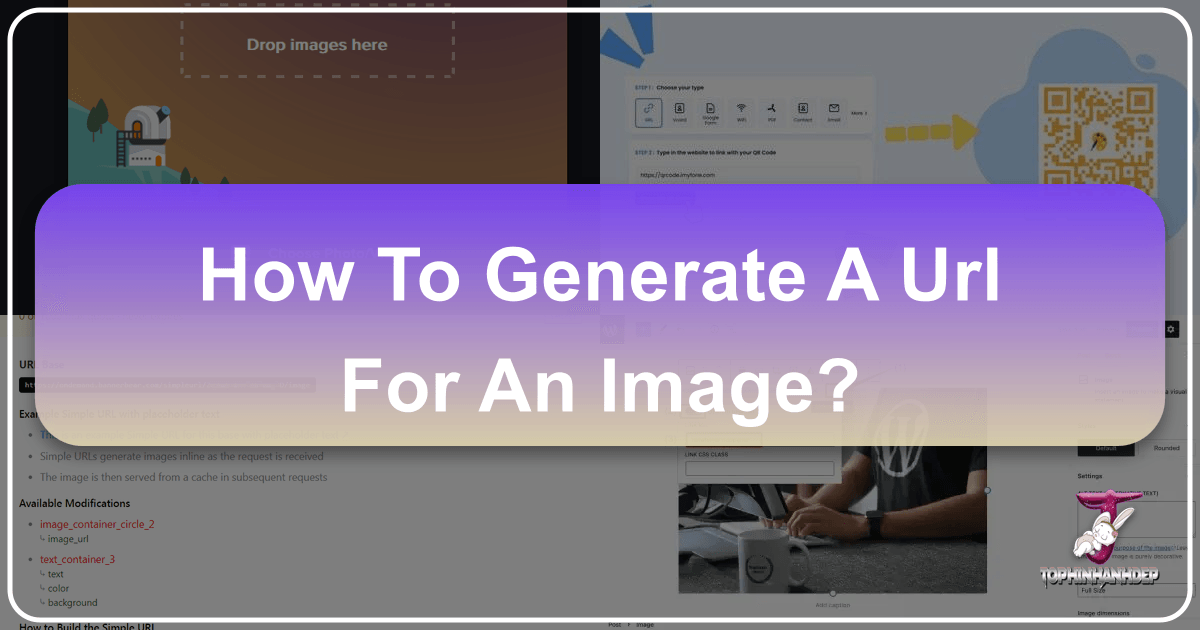
In today’s visually-driven digital world, images are more than just decorative elements; they are powerful tools for communication, engagement, and storytelling. From sharing a breathtaking wallpaper on social media to embedding a high-resolution stock photo in a professional presentation, the ability to efficiently manage and share visual content is paramount. At the heart of this digital exchange lies the image URL – a unique web address that serves as the digital fingerprint for every image online. Understanding how to generate, locate, and effectively utilize these URLs is a fundamental skill for anyone involved in digital content creation, web design, or even casual online sharing.
For users of Tophinhanhdep.com, a platform dedicated to providing an unparalleled resource for beautiful photography, aesthetic backgrounds, and powerful image tools, mastering the art of image URLs opens up a world of possibilities. Whether you’re a professional photographer showcasing your latest collection, a graphic designer integrating digital art into a project, or simply looking for nature-inspired photo ideas for your mood board, knowing how to generate a direct link to your images is indispensable. This comprehensive guide will demystify the process, exploring why image URLs are so important, how to choose the right hosting solution, step-by-step methods for acquiring and creating image URLs, and best practices for leveraging them to enhance your visual content.

The Indispensable Role of Image URLs in Digital Content
The internet is a vast interconnected network, and every piece of content, including images, needs a specific address to be located and accessed. This address is what we refer to as a Uniform Resource Locator, or URL. For images, their URLs are the keys to their digital existence, enabling seamless integration across various online platforms and applications.
What Exactly is an Image URL?
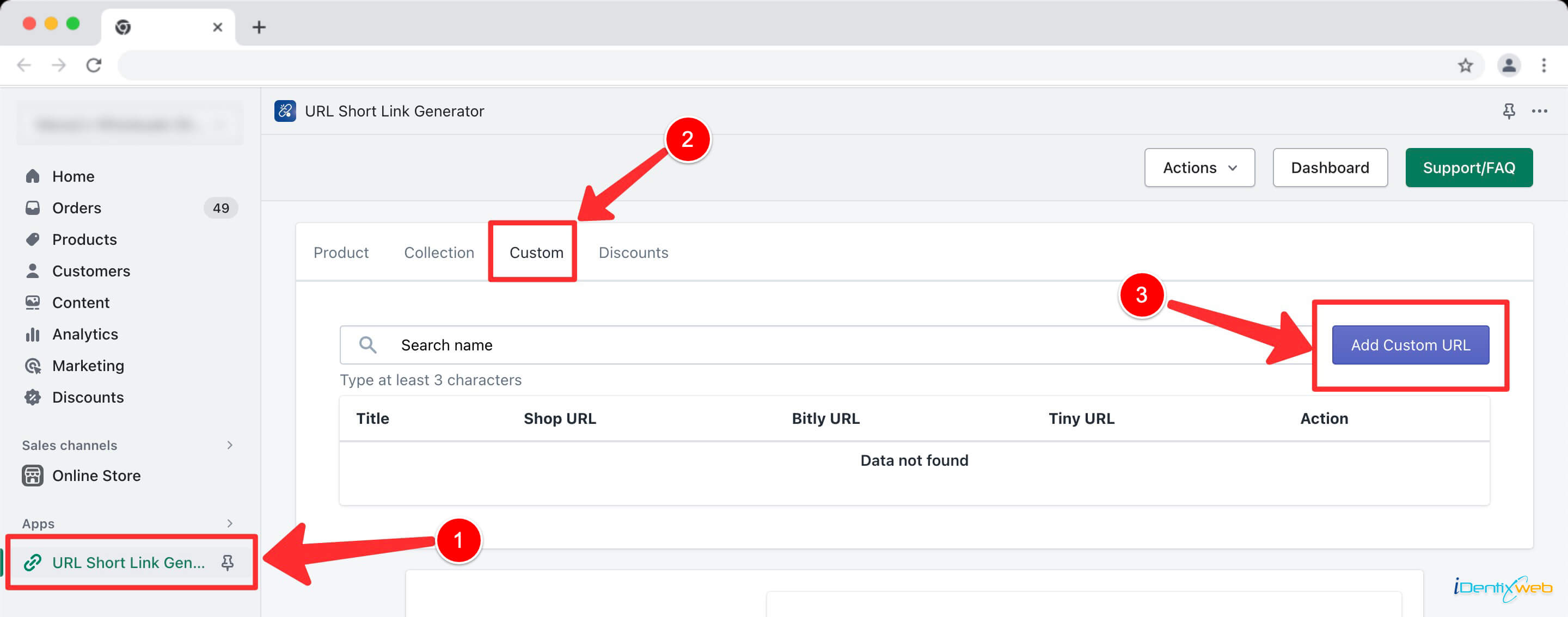
An image URL is essentially the internet location of a particular image, acting as its unique identifier within the immense digital world. It’s a direct link that, when entered into a web browser, leads directly to the image file itself, not the webpage it might be embedded on. Think of it as a street address for your image in the vast city of the internet. This address enables you to effortlessly access and distribute the image across different platforms, ensuring that anyone with the URL can view the exact image you intend to share.
For example, if you find a stunning abstract wallpaper on Tophinhanhdep.com that you want to share with a friend, the image URL is what allows you to send that specific image directly, rather than the entire page it resides on. This direct access is crucial for various digital tasks, from simple sharing to complex web development and content management.
Why Image URLs are Essential for Visual Creators
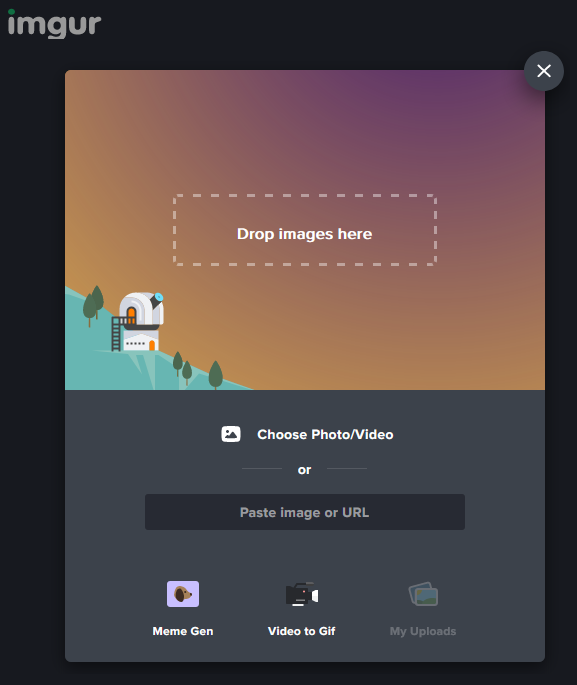
The significance of these URLs extends far beyond mere convenience. They are crucial for a multitude of applications, both personal and professional:
- Effortless Sharing: Having an image address simplifies spreading a humorous meme amongst peers, sharing a beautiful nature photo from your collection, or showcasing your latest digital art piece. It guarantees prompt and reliable retrieval of images, making them readily available for your audience.
- Web Integration & Embedding: For anyone building a website, blog, or online portfolio, image URLs are fundamental. They are used within HTML tags (
<img>and<a>) to display images directly on web pages or to make images clickable links. This is vital for graphic designers and digital artists who need to present their work seamlessly. - Marketing & E-commerce: Businesses rely on image URLs to efficiently disseminate visual content in their advertising efforts, product listings, and promotional campaigns. High-resolution product images, aesthetic backgrounds for landing pages, and captivating photography for banners all require accessible URLs.
- Content Management & Organization: Platforms like Tophinhanhdep.com, which offer extensive libraries of wallpapers, backgrounds, and stock photos, utilize image URLs for their internal organization and for users to access specific assets. This allows for effective management of large collections, including curated thematic collections and trending styles.
- Cross-Platform Compatibility: Image URLs ensure that your visuals can be displayed consistently across different devices, browsers, and social media platforms, maintaining the integrity of your high-resolution and carefully edited images.
Engaging in the procedure of generating and utilizing image URLs is fundamental not only from an individual standpoint but also from a corporate perspective. It guarantees prompt and reliable retrieval of images crucial for marketing strategies, communication purposes, and showcasing creative ideas.
Navigating Image Hosting: Finding the Perfect Home for Your Visuals
Before you can generate a URL for an image, that image needs to live somewhere on the internet. This is where image hosting comes into play. Choosing the right image hosting platform is essential, as the platform you pick will affect how easily you can upload, access, and disseminate your images, as well as their quality, privacy, and long-term availability. With a wide array of platforms available, each with its own set of unique features and advantages, it’s critical to choose one that meets your specific requirements.
For users of Tophinhanhdep.com, who deal with diverse visual content like wallpapers, aesthetic backgrounds, and high-resolution digital photography, the choice of hosting can significantly impact their workflow and the presentation of their work.
Free & Accessible Hosting for Everyday Use
Various platforms provide their services at no cost, offering a convenient way to get your images online quickly. These free options are particularly suitable for casual sharing, personal projects, or when speed and convenience are prioritized over elaborate organizational systems or stringent privacy controls.
For instance, many general image sharing sites enable rapid image uploads without the necessity for users to create an account, which is ideal for effortless sharing. These are widely accessible platforms that simplify the process of creating URLs for images. They are optimal when quick sharing of sad/emotional images for a mood board or a single creative idea is the priority. However, these services might not cater well to those needing greater management capabilities regarding their images’ privacy and organizational structure, and they often come with limitations on storage capacity, file size, or advanced features like tagging.
While Tophinhanhdep.com primarily serves as a resource for visual content and tools, it also understands the need for accessible hosting. For quick shares, users might leverage popular free platforms, and then use Tophinhanhdep.com’s image tools like compressors or optimizers to prepare their images before uploading to ensure good quality without exceeding free tier limits.
Advanced Solutions for Professional Photography and Design
Platforms for hosting images that require payment, or dedicated in-house solutions, are designed to serve users who desire sophisticated capabilities, stringent privacy measures, and robust management tools. These options are invaluable for professional photographers, digital artists, and businesses handling extensive image collections.
Dedicated hosting services, often integrated with Digital Asset Management (DAM) systems, offer a wealth of storage choices and specialized functionalities. This includes unlimited space for high-resolution photography, potent e-commerce options for marketing prints, and extensive personalization features to showcase images in their best quality. They emphasize the distribution of top-quality images while providing professionals the opportunity to market their creations effectively, making them ideal for showcasing portfolios of nature photography or abstract art.
Enhanced privacy settings offered by these platforms enable individuals and companies to limit access to their photographs, thereby safeguarding any confidential material or intellectual property. Digital Asset Management (DAM) systems, in particular, centralize image storage, streamline workflows, and ensure secure URL generation, making them invaluable for businesses with vast image libraries. These systems are perfect for managing high-resolution stock photos, ensuring brand consistency, and organizing thematic collections or trending styles for large-scale visual design projects.
Despite necessitating a financial outlay, these services provide advanced attributes along with heightened security which substantiate the expense incurred by professionals seeking their use, especially when dealing with the intricate demands of digital photography and visual design. For users of Tophinhanhdep.com who are engaged in professional creative work, considering a robust hosting solution that aligns with their needs for quality, security, and scalability is a wise investment.
Step-by-Step: Acquiring and Creating Image URLs
Whether you need to grab a URL for an image already living on the web or create a new one for a picture on your computer, the process is straightforward. While specific steps can vary slightly between platforms and devices, the core principles remain the same.
Extracting URLs from Existing Web Images
This method is useful when you find an image online, perhaps a beautiful background from Tophinhanhdep.com or a photo from a news article, and you need its direct link.
1. Using Google Images (Mobile and Desktop):
- On Mobile (Android, iPhone, iPad):
- Open your web browser (e.g., Chrome, Safari) and go to Tophinhanhdep.com or images.google.com.
- Search for or navigate to the image you’re interested in, such as “aesthetic wallpapers” or “high-resolution nature photography.”
- Tap the image to view a larger version.
- Look for a “Share” icon (often three dots
⋮or an arrow) and tap it. - Select “Copy link” or “Copy.”
- Paste the link into any text field to see the URL.
- On Desktop:
- Open your computer’s web browser and go to Tophinhanhdep.com or images.google.com.
- Search for or navigate to the desired image.
- Click the image to view a larger version.
- Right-click (or Ctrl-click on Mac) the image.
- From the context menu, choose an option like “Copy image address” (Chrome), “Copy Image Address” (Safari), “Copy image link” (Microsoft Edge), or “Copy Image Link” (Firefox).
- Paste the URL into a text box or document to use it.
2. Getting a URL in Most Browsers (for any website):
- Navigate to the webpage containing the picture for which you want to get the address. This could be any webpage where an image is displayed.
- Important: Ensure you are viewing the original, full-size version of the image, not a thumbnail. If it’s a thumbnail, click it first to open the full image in a new tab or window.
- On Desktop: Right-click (or Control-click on Mac) the image. A context menu will appear. Select “Copy image address” or similar, depending on your browser.
- On Mobile: Tap and hold the image. A menu should pop up. Look for an option like “Copy image URL” or “Copy Link.” (Note: Not all mobile browsers consistently offer this direct option.)
- Once copied, the image URL is on your clipboard, ready to be pasted wherever needed.
Remember to be mindful of copyright and licensing when using images from other websites. Always seek permission and provide attribution when necessary, especially for professional or public use, a practice Tophinhanhdep.com strongly advocates for its community showcasing beautiful photography.
Uploading and Generating URLs for Your Own Photos
If you have an image on your computer—perhaps a piece of digital art you created, a high-resolution photo from your camera, or a new aesthetic background—and you want to generate a URL for it, you’ll need to upload it to an image hosting service. While Tophinhanhdep.com offers a vast collection, you can also leverage its tools to prepare your own images for hosting.
General Steps for Image Hosting Platforms:
- Prepare Your Image (using Tophinhanhdep.com’s Image Tools): Before uploading, consider optimizing your image. Tophinhanhdep.com offers various “Image Tools” such as:
- Compressors: Reduce file size without significant loss of quality, making uploads faster and web pages load quicker.
- Optimizers: Fine-tune image settings for web display.
- AI Upscalers: Enhance lower-resolution images to high-resolution for professional use, ensuring your “Digital Photography” looks its best.
- Converters: Change file formats if needed. Preparing your image with these tools ensures it meets the requirements of hosting platforms and looks great online.
- Choose an Image Hosting Platform: You can use popular third-party image hosting services (e.g., Imgur, Google Drive, Dropbox, or other dedicated services for professionals). If Tophinhanhdep.com offers direct user uploads and hosting (which many image-centric sites do), that would be your primary choice. For this example, let’s assume a generic image hosting service or Tophinhanhdep.com’s dedicated upload feature.
- Upload Your Image:
- Visit your chosen hosting platform (or Tophinhanhdep.com’s upload section).
- Look for an “Upload,” “New Post,” or “Add Photo” button.
- Select the image file from your computer (or drag and drop it into the designated area).
- Wait for the upload to complete.
- Locate and Copy the Image URL:
- Once uploaded, the platform will display your image, often with several options.
- Look for a section titled “Direct Link,” “Image URL,” “Embed Code,” or “Share Link.”
- Copy the URL that points directly to the image file (it will usually end with the image’s file extension, like
.jpg,.png,.gif, etc.). - For professional use or business projects, specialized Digital Asset Management (DAM) systems, which Tophinhanhdep.com integrates with for its curated collections, provide organized storage and secure URL generation for extensive image collections.
- Paste and Use: The URL is now copied to your clipboard. You can paste it into any text field, document, or web application to share, embed, or link to your image.
These methods ensure you can generate and share image URLs efficiently, catering to different needs and preferences across various platforms and applications, whether it’s for personal “photo ideas” or large-scale “graphic design” projects.
Maximizing Your Visuals: Embedding and Sharing with URLs
Generating an image URL is just the first step. The true power lies in how you use that URL to display, share, and optimize your visual content across the digital landscape. Tophinhanhdep.com’s users, who frequently engage with categories like visual design, digital art, and image inspiration, can significantly enhance their online presence by effectively leveraging image URLs.
Integrating Images into Websites with HTML
For web designers, bloggers, and anyone managing online content, image URLs are the backbone of visual integration. HTML (HyperText Markup Language) is used to structure web pages, and with image URLs, you can embed images directly into your designs.
To display an image on a webpage, you use the <img> tag in HTML. The src attribute within this tag is where your image URL goes:
<img src="YOUR_IMAGE_URL_HERE.jpg" alt="A descriptive text for the image">The alt attribute is crucial for accessibility (screen readers for visually impaired users) and SEO (helping search engines understand the image content). Tophinhanhdep.com emphasizes creating descriptive alt text, which also aligns with our “Image-to-Text” tools that can assist in generating appropriate descriptions.
If you want the image to be a clickable link, you nest the <img> tag inside an <a> (anchor) tag:
<a href="https://www.tophinhanhdep.com/your-image-collection-page">
<img src="YOUR_IMAGE_URL_HERE.jpg" alt="Click here to view more aesthetic backgrounds">
</a>You can further customize the appearance and behavior of these image links using CSS (Cascading Style Sheets). For example, to make an image open in a new tab when clicked, you’d add target="_blank" to the <a> tag. To apply specific visual styles, such as borders, sizing, or alignment for a piece of digital art, CSS provides extensive control, making your web pages not only look better but also more intuitive for users. This level of control is essential for graphic design and photo manipulation projects, where presentation is key.
Boosting Reach on Social Media and Beyond
Sharing image URLs on social platforms can significantly enhance engagement by streamlining the embedding process and augmenting visual appeal. The use of superior quality images serves to elevate interaction levels, thereby rendering posts more captivating.
When sharing an image URL on platforms like Facebook, Twitter, or Pinterest, the platform often automatically fetches a preview of the image, making your post more visually appealing. This is particularly effective for showcasing trending styles, photo ideas, or curated thematic collections from Tophinhanhdep.com. Utilizing shortened URLs (often provided by various link shorteners) can render links more attractive and facilitate their dissemination across social media channels, as they look cleaner and are easier to remember. Employing high-quality, high-resolution images, readily available or optimized using Tophinhanhdep.com’s tools, bolsters the likelihood that your posts will garner attention, be shared widely, and receive clicks—thereby amplifying your visibility on social media networks.
SEO Strategies for Image URLs: Making Your Visuals Discoverable
For visual content creators and businesses, making images discoverable through search engines is vital. While the focus is often on page URLs, image URLs and their associated metadata play a significant role in SEO (Search Engine Optimization).
An SEO-friendly image URL is short, descriptive, and includes relevant keywords. This makes it easier for search engine crawlers to index your images, potentially leading to better rankings in image search results. For example, instead of a generic URL like yourdomain.com/images/IMG12345.jpg, a more optimized URL would be yourdomain.com/images/beautiful-nature-wallpaper.jpg. This instantly conveys the image’s content to both users and search engine bots.
Beyond the URL itself, here are key SEO elements for images:
- Alt Text: As mentioned, the
altattribute (alt="descriptive text") is paramount. It provides text alternatives for images, which is essential for accessibility and for search engines to understand the image’s context. Tophinhanhdep.com encourages rich, keyword-optimized alt text, and our “Image-to-Text” tool can help generate accurate descriptions. - Image File Name: Use descriptive filenames that incorporate keywords, similar to the URL structure (e.g.,
aesthetic-sunset-background.jpg). - Context: Ensure your images are placed within relevant textual content on your webpage. If you have a collection of sad/emotional images, the surrounding text should provide context.
- Image Dimensions & File Size: High-resolution images are great, but excessively large file sizes can slow down page loading, negatively impacting SEO and user experience. Use Tophinhanhdep.com’s “Compressors” and “Optimizers” to achieve a balance between quality and performance.
- Image Sitemaps: For large collections of images, like the extensive stock photos on Tophinhanhdep.com, an image sitemap can help search engines discover and index them more effectively.
By aligning your image URLs, filenames, alt text, and file optimization with SEO best practices, you ensure that your stunning wallpapers, beautiful photography, and creative visual designs from Tophinhanhdep.com are not only seen but also easily found by a wider audience.
Conclusion
The ability to generate and utilize image URLs is a foundational skill in today’s digital landscape. From simple sharing of aesthetic backgrounds to complex embedding of digital art in professional web designs, image URLs serve as the digital connectors that make visual content accessible and actionable.
We’ve explored what an image URL represents, its critical importance for various applications, and the considerations involved in choosing suitable hosting platforms—ranging from convenient free options for quick shares of photo ideas to robust paid and business-grade solutions for managing extensive high-resolution photography collections. The step-by-step guides have equipped you with the practical knowledge to extract URLs from existing web images and to upload and generate unique links for your own creative work, leveraging Tophinhanhdep.com’s image tools like compressors, optimizers, and AI upscalers to ensure optimal quality and performance.
Furthermore, we’ve delved into advanced strategies for maximizing your visual content, including embedding images using HTML, boosting their reach on social media, and implementing SEO best practices for discoverability. By understanding and applying these principles, users of Tophinhanhdep.com can seamlessly integrate our vast resources of wallpapers, nature photos, abstract art, and thematic collections into their projects, enhancing their visual communication and digital presence.
Becoming adept at generating and managing image URLs will greatly improve your online marketing strategies, digital interactions, and overall content creation efforts. Embrace the power of the image URL, and let your visuals speak volumes across the internet with confidence and clarity.