How to Generate AI Images with Tophinhanhdep.com
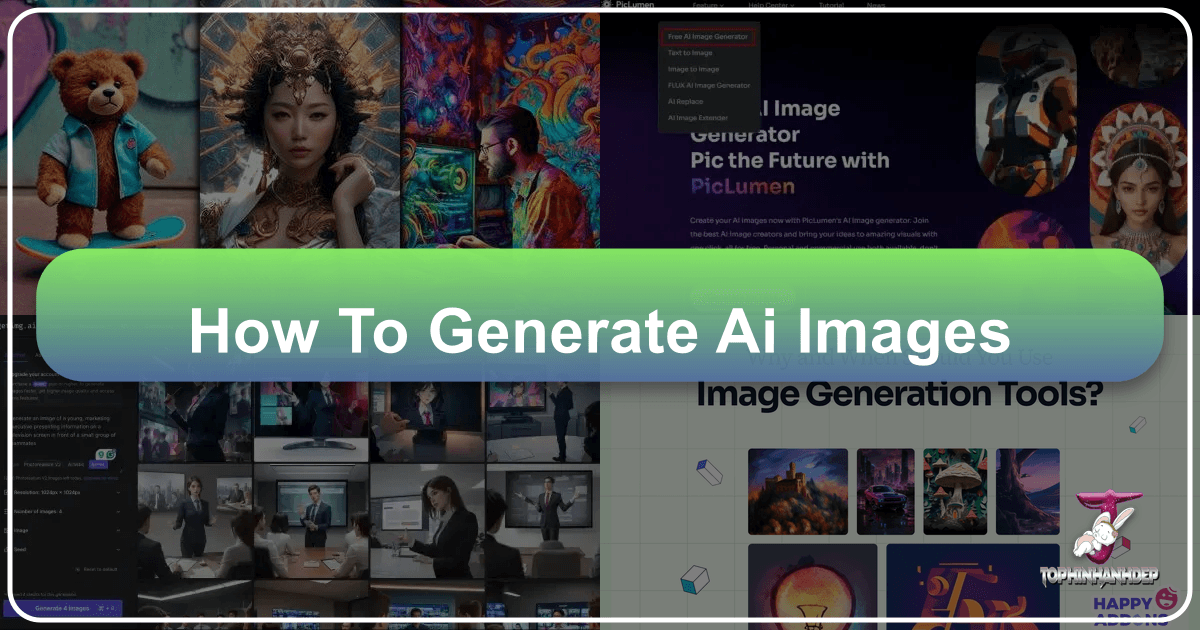
The world of digital content creation has undergone a profound transformation, ushering in an era where imagination is no longer constrained by traditional artistic skills or extensive software knowledge. At the forefront of this revolution is Artificial Intelligence (AI) image generation, a groundbreaking technology that empowers anyone to conjure breathtaking visuals from simple text descriptions or existing images. Tophinhanhdep.com stands as a leading platform in this exciting domain, offering a free, intuitive, and powerful suite of AI tools designed to turn your wildest ideas into stunning reality.

From conceptual art to photorealistic landscapes, intricate illustrations to captivating digital portraits, Tophinhanhdep.com removes the barriers to creation. Our platform leverages advanced deep learning algorithms to produce unique, high-quality images in a matter of seconds, free from watermarks and ready for immediate use across personal or commercial projects. Whether you’re a content creator looking for eye-catching visuals, a business aiming to streamline product design, an artist seeking endless inspiration, or simply an enthusiast eager to explore the frontiers of digital art, Tophinhanhdep.com provides the ultimate toolkit.
This comprehensive guide will delve into the intricacies of AI image generation, offering a detailed look at how to harness the full power of Tophinhanhdep.com. We’ll explore the underlying technology, teach you the art of crafting effective prompts, walk you through a step-by-step creation process, and showcase the myriad applications for your AI-generated masterpieces. Get ready to embark on a creative journey where your words and vision are the only limits.
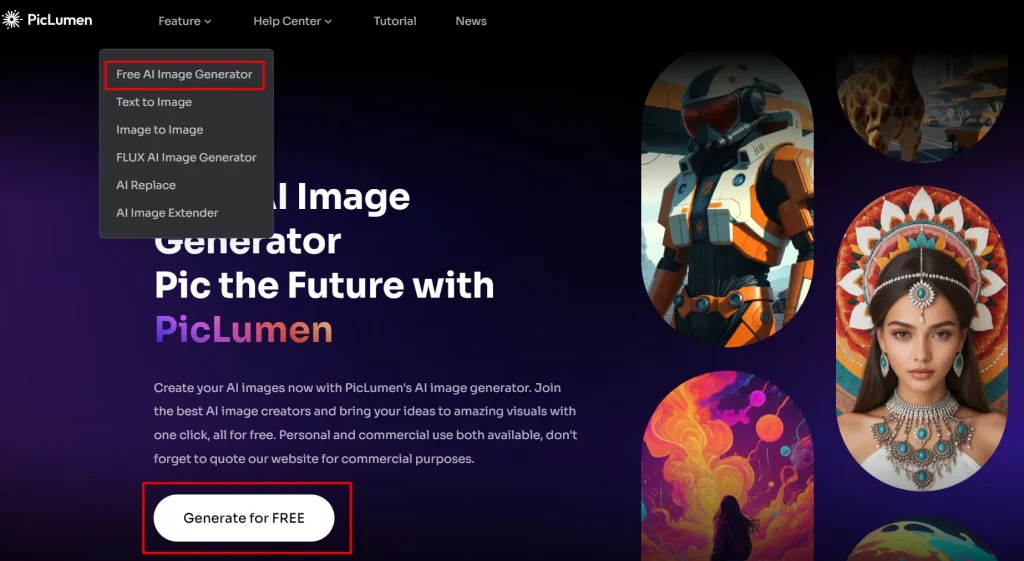
Understanding AI Image Generation: The Technology Behind the Art
The ability of AI to generate images from descriptive text or reference pictures might seem like magic, but it’s the result of sophisticated technological advancements in machine learning. At its core, AI image generation is about teaching a computer to “imagine” and “create” visuals based on patterns and concepts it has learned from vast datasets of existing images and their corresponding descriptions.
What is AI Image Generation?
In its simplest form, AI image generation is a process where artificial intelligence transforms textual descriptions or existing visual inputs into entirely new, high-quality images. It’s a creative mimicry of the human imagination, where an idea, once articulated, is brought to life visually. On Tophinhanhdep.com, you can dictate the subject, mood, style, and numerous other attributes of an image, and our AI will render it for you. These images are not merely composites of existing pictures; they are original creations, synthesized pixel by pixel, offering limitless possibilities for artistic expression. This technology is rapidly advancing, blurring the lines between what is human-made and what is AI-generated, with the potential to fundamentally redefine visual content creation. The applicability of these AI-generated images is truly endless, providing original content for various platforms without the typical concerns of copyright.

The Mechanisms at Play: How AI Creates Images
The intricate dance of AI image generation is primarily orchestrated by advanced neural networks and algorithms, drawing inspiration from the very structure of the human brain. While several models exist, Generative Adversarial Networks (GANs) and Diffusion Models are among the most prominent techniques powering platforms like Tophinhanhdep.com.
The entire process generally unfolds in a series of steps:
-
Input Processing: This initial phase involves understanding the user’s request. If you provide a text-based prompt, Natural Language Processing (NLP) capabilities come into play. The AI processes your words, extracting key phrases, subjects, and contextual cues to build a semantic understanding of your vision. If you upload a reference image, advanced image processing algorithms analyze its key features, textures, colors, and composition. For more sophisticated models, the AI can combine both text and image inputs to form a comprehensive creative brief.
-
Feature Extraction: Once the input is processed, Convolutional Neural Networks (CNNs) get to work. These specialized neural networks are adept at recognizing and extracting hierarchical features from visual data. For text prompts, CNNs help translate semantic features into visual characteristics. For image inputs, they identify and distill essential elements that will guide the subsequent generation phase, establishing a crucial connection between your idea and the potential visual output.
-
Image Generation (GANs & Diffusion Models): This is where the actual image creation happens.
- Generative Adversarial Networks (GANs): A GAN consists of two neural networks: a Generator and a Discriminator, locked in a perpetual game of cat and mouse. The Generator creates new images from random noise, attempting to make them as realistic as possible. Simultaneously, the Discriminator evaluates these generated images alongside real images, trying to distinguish between the two. The Generator continuously improves its output to fool the Discriminator, while the Discriminator gets better at spotting fakes. This adversarial training refines the Generator’s ability to produce incredibly convincing and high-quality visuals.
- Diffusion Models: More recent and increasingly popular, diffusion models work by learning to reverse a process of noise addition. They are trained to gradually transform pure random noise into coherent images, step by step, much like a diffusion process. By learning how to “denoise” an image from a state of total randomness, they can generate new images by starting with noise and applying the learned reverse diffusion steps, guided by your text prompt. This often results in highly detailed and stable outputs. Tophinhanhdep.com utilizes the best available AI generators, constantly adapting to the latest and most effective models.
-
Refinement and Output: After the initial image generation, many AI models allow for further refinement. Users can often tweak parameters or provide additional prompts to guide the AI towards a more desirable outcome. Once satisfied, the final images are ready for download or export in various formats and resolutions. Tophinhanhdep.com typically offers high-resolution downloads, often in 4K quality, without watermarks, ensuring your creations are professional-grade and ready for any application.
The quality of the final image is heavily influenced by the prompt’s clarity and comprehensiveness, making prompt engineering a critical skill in this new creative landscape.
Mastering the Art of Prompt Engineering for AI Images
Generating stunning AI images isn’t just about clicking a button; it’s about effectively communicating your vision to the AI. This is where “prompt engineering” comes in – the skill of crafting precise and detailed text descriptions that guide the AI to produce the desired visual outcome. A well-written prompt is your blueprint for breathtaking art.
Crafting Effective Prompts: Your Blueprint for Visuals
The clearer and more detailed your prompt, the better the AI can understand and visualize your request. Think of it as directing a highly skilled, yet literal, artist. A robust prompt typically incorporates several key elements:
- Subject: This is the core of your image – the main object, person, animal, or scene. Be specific. Instead of “dog,” consider “a fluffy golden retriever puppy.”
- Example: “Half body portrait of a beautiful blonde girl…”
- Action/Pose: Describe what your subject is doing or how it’s positioned. Is it standing, sitting, running, or performing a specific action?
- Example: “…in a white dress, walking through a field of wildflowers.”
- Setting/Background: Detail the environment where your subject is located. While you want to be descriptive, some current AI models might struggle with overly complex backgrounds, so a concise but evocative description is often best.
- Example: “…in the forest at dusk.”
- Art Style: This is crucial for defining the aesthetic. Tophinhanhdep.com offers a vast array of styles such as “oil painting,” “digital art,” “cartoon,” “3D render,” “anime,” “photographic,” “concept art,” “cyberpunk,” “watercolor,” “sketch,” “impressionism,” and many more. Explicitly stating the style helps the AI match your artistic intent.
- Example: “…oil painting art style.”
- Lighting: Lighting dramatically impacts mood and realism. Specify “soft natural lighting,” “dramatic backlight,” “golden hour,” “studio lighting,” “dimly lit,” or “volumetric light” to set the atmosphere.
- Example: “…soft natural lighting.”
- Additional Details: Include any other specific elements, objects the subject might be holding, specific color palettes, camera angles (e.g., “wide angle,” “close up”), or image quality descriptors (e.g., “HD image quality,” “high resolution,” “highly detailed,” “sharp focus”).
- Example: “…and HD image quality.”
Combining these elements, an example prompt could be: “Half body portrait of a beautiful blonde girl in a white dress, walking through a field of wildflowers, in the forest at dusk, oil painting art style, soft natural lighting, and HD image quality.”
Leveraging Advanced Prompt Techniques
Beyond the basic elements, Tophinhanhdep.com offers advanced prompt techniques to further fine-tune your generations:
- Emphasis with Parentheses: You can add parentheses around keywords to signify an increased value or importance for that specific keyword. For instance,
(horse:1.3), a tiger in art stylewould tell the AI to give more weight to the “horse” aspect in the generated image. This allows for subtle yet powerful control over the AI’s interpretation. - Negative Prompts: These are descriptions of what you don’t want to see in your image. By specifying elements or qualities to avoid, you can guide the AI away from undesirable outcomes. For example, if you’re generating a portrait and find the faces consistently distorted, you might add a negative prompt like “ugly, deformed, blurry.” Similarly, if you want a clean image, you might use
(noise), (artifacts), (poor quality). This is particularly useful for refining realism or preventing common AI generation flaws.
Experimenting with these prompt formulas and techniques will empower you to unlock the full creative potential of Tophinhanhdep.com’s AI image generator, transforming your textual ideas into precisely imagined visual masterpieces.
A Step-by-Step Guide to Generating AI Images on Tophinhanhdep.com
Tophinhanhdep.com is designed for ease of use, allowing both beginners and seasoned artists to generate stunning AI images effortlessly. Follow this comprehensive guide to navigate the platform and bring your creative visions to life.
Step 1: Choosing Your Creative Starting Point
Tophinhanhdep.com offers two primary methods for generating AI images, catering to different creative workflows:
- Text-to-Image: This is the most common starting point. You simply type a descriptive text prompt into the generator, and the AI will create an image from scratch based on your words. This is ideal when you have a clear concept in mind and want to explore various artistic interpretations. It’s perfect for generating product designs, unique characters, abstract aesthetics, or even visuals that don’t yet exist.
- Image-to-Image: If you have an existing image – perhaps a sketch, a photograph, or a partially complete artwork – you can upload it as a reference. The AI will then transform or enhance this image, applying new styles, details, or concepts while retaining elements of your original visual. This is fantastic for stylizing selfies into anime avatars, converting sketches into colored illustrations, or refreshing and enhancing existing photographs with incredible new details.
You’ll typically find a dedicated area on Tophinhanhdep.com where you can select your preferred generation mode, making it simple to switch between text-based and image-based creation.
Step 2: Defining Your Vision with Text or Reference
Once you’ve chosen your starting point, the next step is to provide the AI with your creative input:
- For Text-to-Image: Type your detailed prompt into the designated text box. Remember the prompt engineering tips discussed earlier – be specific about your subject, action, setting, style, lighting, and any additional details. The more descriptive you are, the more precisely the AI can interpret your vision. Tophinhanhdep.com also often provides default text prompts or suggestions to help you get started or enrich your descriptions for optimal results.
- For Image-to-Image: Upload your reference image. This could be a photograph, a drawing, or any visual that serves as a foundation for your new creation. After uploading, you may still provide a text prompt to guide the AI on how to transform the image (e.g., “turn this selfie into a cyberpunk avatar” or “draw a vibrant sunset on this sky”). You can also specify negative prompts to exclude unwanted elements from the output.
Step 3: Customizing Styles, Ratios, and Details
Tophinhanhdep.com provides a wealth of customization options to tailor your AI-generated images to perfection. These settings are usually found in side panels or dropdown menus within the generator interface:
- Exploring Various Art Styles: This is one of the most exciting aspects of AI image generation. Tophinhanhdep.com boasts hundreds of styles, moods, and designs. You can select from:
- Artistic Styles: Concept Art, Illustration, Oil Painting, Digital Art, Sketch, Watercolor, Impressionism, Surrealism, Ink-wash Painting, Dadaism, Ukiyo-e, Gothic.
- Modern & Contemporary: Cartoon, Anime (Disney, Makoto Shinkai, Miyazaki Hayao styles), 3D Model, Cyberpunk, Neon Punk, Isometric, Low Poly, Origami, Line Art, Craft Clay, Cinematic, Pixel Art, Pop-Art, Modernist, Art Nouveau, Steampunk, Post-Grunge, Key Art, Doodle.
- Photographic Styles: Realistic, Photographic, Analog Film, High Resolution, Highly Detailed, Sharp Focus.
- Aspect Ratios: Choose the dimensions that best suit your intended use. Common options include:
- Square (1:1): Ideal for social media posts.
- Wide (16:9 or 21:9): Perfect for banners, videos, or cinematic scenes.
- Tall (9:16): Best for stories, phone wallpapers, or portrait-oriented content.
- Color Options: Infuse your images with specific color palettes:
- Warm Tones, Cool Tones, Muted Colors, Vibrant Colors, Pastel Colors, Black and White.
- Lighting Settings: Control the mood and depth of your visuals:
- Studio, Backlight, Sunlight, Dramatic, Low Light, Volumetric, Rim Lighting, Dimly Lit, Golden Hour, Crepuscular Rays.
- Composition Controls: Frame your subject perfectly:
- Blurry Background, Close Up, Wide Angle, Narrow Depth of Field, Shot from Below, Shot from Above, Macrophotography.
- Image Count: Specify how many variations of the image you want the AI to generate in a single batch.
- Model/Quality: Tophinhanhdep.com may offer different AI models or quality settings (e.g., “Fast,” “Pro,” “Ultra”) which can affect generation speed, detail, and credit cost.
Adjusting these parameters allows you to experiment with endless possibilities and fine-tune the output to match your exact creative vision.
Step 4: Generating and Reviewing Your AI Creations
With your prompt and settings configured, click the “Generate” button. The AI will then process your request, using its complex algorithms to synthesize images. This process typically takes only a few seconds.
- Initial Outputs: Tophinhanhdep.com often presents multiple variations (e.g., four samples) based on your input. Review these initial creations to see how the AI interpreted your prompt and chosen styles.
- Iteration: Don’t be afraid to iterate! If the results aren’t quite what you envisioned, modify your prompt, adjust the settings, or try a different style. AI generation is an iterative process, and small tweaks can lead to remarkably different outcomes.
Step 5: Refining and Enhancing Your Masterpiece
The journey doesn’t end with generation. Tophinhanhdep.com integrates seamlessly with powerful editing tools, allowing you to perfect your AI-created images:
- Post-Generation Editing Tools: Once an image is generated, you can click an “Edit” button to access a comprehensive suite of photo editing options. These might include:
- AI Upscaler: Enhance your images to 4K resolution or higher, increasing clarity and detail.
- Background Remover: Instantly remove or replace backgrounds, perfect for product shots or creating transparent PNGs.
- Magic Eraser / Object Remover: Effortlessly eliminate unwanted objects, blemishes, or distracting elements from your image by simply brushing over them.
- AI Replacer / Generative Fill: Select an area and use a text prompt to replace or generate new content within that specific region (e.g., “add clouds to the sky,” “change a shirt to leather”).
- Image Unblur / AI Super Sharp: Sharpen blurry or out-of-focus photos, bringing new levels of precision and clarity.
- AI Denoise: Reduce grain and background noise for smoother, cleaner results.
- AI Generative Expand: Expand the canvas in any direction, and the AI will intelligently fill the new space, seamlessly blending with the existing image.
- AI Face Swap: Transform faces in your images, applying new looks, hairstyles, or even swapping faces with different characters or animals for fun.
- Adding Text and Graphics: Incorporate captions, graphics, elements, stickers, or illustrations from Tophinhanhdep.com’s extensive library to enhance storytelling or add a creative touch.
- Color Correction & Adjustments: Fine-tune brightness, contrast, exposure, saturation, hue, and more to achieve the perfect look.
- Filters and Effects: Apply a vast array of filters and artistic effects like HDR, Bokeh, Glitch, Mirror, Colorize, Dispersion, and more to elevate your visuals.
This comprehensive editing suite ensures that your AI-generated images are not just good, but truly exceptional.
Step 6: Downloading, Exporting, and Sharing
Once your AI-generated and edited image is perfect, Tophinhanhdep.com makes it easy to save and share your work:
- High-Resolution Downloads: Download your images in high resolution (e.g., 4K quality) directly to your device. Tophinhanhdep.com ensures your downloaded files are free of watermarks, ready for professional use.
- Cloud Storage: Many platforms offer cloud storage, allowing you to access, remix, and edit your creations online anytime, anywhere, preventing accidental loss.
- Integration with Design Projects: Seamlessly import your AI-generated visuals into Tophinhanhdep.com’s graphic design projects or other integrated online tools. You can further enrich your images with backgrounds, illustrations, icons, and more to create striking posters, flyers, presentations, cards, social media content, and other captivating designs.
- Sharing Options: Directly share your perfect AI-generated photos to social media platforms or through email, showcasing your creativity to the world.
By following these steps, you can harness the full power of Tophinhanhdep.com to generate, refine, and utilize AI images for any creative endeavor.
Unleashing Creativity: Diverse Applications and Benefits of Tophinhanhdep.com AI Images
The versatility of AI image generation extends far beyond mere novelty, offering transformative capabilities for a wide array of fields and creative pursuits. Tophinhanhdep.com provides a platform that empowers users to explore a universe of visual styles and apply them to countless practical and artistic applications.
Exploring a Universe of Visual Styles and Photo Types
Tophinhanhdep.com’s AI image generator supports a staggering array of styles and photo types, ensuring that virtually any creative need can be met:
- NFT Art: Turn your unique art concepts into extraordinary NFTs, experimenting with styles from Van Gogh to Dadaism or completely novel aesthetics.
- Landscapes: Generate compelling and diverse landscapes, from tranquil impressionistic rolling hills to surreal dreamscapes or dramatic ink-wash paintings, often in stunning 4K quality.
- Cartoon & Anime: Transform images or text into captivating cartoons and anime, emulating the distinctive styles of renowned artists like Disney, Makoto Shinkai, or Miyazaki Hayao, perfect for fan art or original character design.
- Thumbnails & Covers: Quickly generate and edit eye-catching video thumbnails and covers for various platforms, using styles like OP art or impressionism to maximize click-through rates.
- Wallpapers & Backgrounds: Create dazzling desktop backgrounds and phone wallpapers, including intricate ink paintings or realistic 4K landscapes, tailored to any device.
- Interior Design: Effortlessly visualize interior spaces, adding touches of modern minimalism, luxurious aesthetics, or any desired theme to rooms with captivating AI-generated concepts.
- Product Design: Elevate the appeal of your products with incredible, detailed visuals, allowing businesses to generate e-commerce images, advertising mockups, or realistic product renderings quickly and cost-effectively, driving business success and promotional branding.
- Logos & Icons: Generate impactful logos and icons in a minimalist style or any other aesthetic to embody the essence of your brand, streamlining branding efforts.
- AI Faces & Avatars: Create realistic, 3D, or stylized lifelike faces, professional headshots, unique avatars, and diverse characters for gaming, social media, or other digital applications.
- Deepfake Images: Generate photorealistic images with lifelike details, allowing for advanced digital manipulation to create realistic scenarios for professional or creative projects (with adherence to ethical guidelines).
- Blythe Doll: Blend AI artistry with craftsmanship to create an enchanting and fairy tale-like world of Blythe dolls, capturing their unique aesthetic.
- Tattoo Design: Conceptualize unique tattoo designs in various styles, such as Ukiyo-e or Gothic, helping individuals express their individuality through personalized art.
This comprehensive range ensures that Tophinhanhdep.com is a powerful tool for visual creators across virtually every niche.
Real-World Impact: Who Benefits from AI Image Generation?
The accessibility and power of Tophinhanhdep.com’s AI image generator translate into tangible benefits for a diverse user base:
- For Content Creators: Generate eye-catching photos from text or instantly change reference image styles. This dramatically speeds up content creation for blogs, social media, articles, and presentations, allowing creators to produce more engaging visuals faster.
- For Businesses: Convert ideas into real product designs, create unique logos and icons, or generate marketing visuals in seconds. This saves significant time and money in branding, promotion, and product development cycles. Businesses can also enhance promotional materials by leveraging AI to transform static images into dynamic videos, perfect for ads and social media campaigns.
- For Artists: Gain endless inspiration and accelerate the artwork creation process. Artists can explore various art styles like NFT, ASCII, OP, Cubism, and Pixar, using AI as a powerful creative assistant and ideation tool. The ability to quickly generate diverse visual concepts allows artists to push creative boundaries and refine their work.
- For Everyday Users: Anyone can create personalized wallpapers, unique avatars, or fun images for personal enjoyment without needing specialized skills or expensive software. The intuitive interface ensures that creativity is accessible to all.
Beyond Generation: The Full Suite of Tophinhanhdep.com’s AI Tools
Tophinhanhdep.com offers more than just an image generator; it’s a holistic creative ecosystem featuring a comprehensive range of AI-powered and traditional image editing tools that seamlessly integrate with your AI-generated content:
- Image Enhancement & Correction:
- Image Unblur: Unblur and sharpen blurry photos to elevate clarity and details.
- AI Upscaler: Enhance images to 4K resolution and increase overall image quality in one click.
- AI Replacer: Intelligently replace faces, backgrounds, skies, or any other element for professional use or creative fun.
- AI Super Sharp: Fix shaky or out-of-focus images, bringing a new level of precision to digital photographs.
- AI Denoise: Automatically reduce grain and background noise for smoother, cleaner images.
- Image Manipulation & Design:
- AI Generative Fill: Mark an area and use a prompt to generate or replace anything within that selection.
- AI Background Removal: One-click background removal for clean, precise cutouts, leaving a transparent, white, or black background.
- AI Object Removal: Draw around any unwanted object to make it disappear instantly.
- AI Sticker Maker: Create custom, high-quality stickers from your text prompts.
- AI Backdrop: Add blur, motion, depth, or create an entirely new AI-generated background for your subjects.
- AI Magic Eraser: A smart tool for removing imperfections and unwanted elements seamlessly.
- Photo Collage Maker: Create stunning photo collages using various layouts and customization options.
- Mood Board Maker & Carousel Maker: Tools for visual design and social media content creation.
- Specialized AI Generators:
- Pattern Generator: Create unique visual patterns.
- AI Landscape Generator: Specialized tool for generating diverse scenic visuals.
- AI Jewelry Generator: For designing intricate jewelry pieces.
- NFT Creator: Transform art into unique NFTs.
- Random Image Generator: Get various random pictures from text prompts.
- AI Painter: Turn words or photos into artistic AI drawings.
- Image Tools:
- File Converters: Easily convert images between formats like JPG, PNG, WEBP, and PDF, often with batch processing.
- Compressors & Optimizers: Reduce file sizes for web use without significant quality loss.
- Image-to-Text: While not explicitly detailed, the broader “AI Tools” imply such features could be present, for instance, in video generation where text input is processed.
Tophinhanhdep.com’s commitment to providing a holistic creative experience means you can not only generate amazing AI images but also fine-tune them, integrate them into larger design projects, and prepare them for any platform or purpose, all within a single, user-friendly environment.
The Future of Visual Creation and Ethical Considerations
The rapid evolution of AI image generation, as exemplified by platforms like Tophinhanhdep.com, points towards a future where visual content creation is more democratic, efficient, and creatively expansive than ever before. However, this transformative technology also brings important considerations regarding its accessibility, continuous development, and ethical use.
Accessibility and User Experience
Tophinhanhdep.com is built with the user in mind, prioritizing ease of use and broad accessibility. Our free AI image generator allows you to dive into the world of AI art without initial cost, offering free credits upon your first trial and opportunities to earn more through daily check-ins or community engagement. This low barrier to entry ensures that everyone, regardless of their technical expertise or budget, can experiment with AI art.
The platform’s user-friendly interface simplifies complex AI processes, making it a walk in the park to create visually attractive images. Furthermore, the availability of Tophinhanhdep.com’s AI image generator as a mobile app means you can generate images anywhere, anytime, diving into a seamless AI image-generating experience on the go. This commitment to accessibility is a cornerstone of the AI art revolution, making powerful creative tools available to the masses.
The Evolving Landscape of AI Art
The AI image generation market is in constant flux, with continuous improvements and new trends emerging daily. Tophinhanhdep.com remains at the forefront by integrating the latest AI models, ensuring users have access to cutting-edge technology like advanced diffusion models that generate highly realistic and detailed images. The quality and comprehensiveness of AI-generated content are rapidly improving, making it increasingly difficult to distinguish between AI-created and real images. This evolution means that the possibilities for creative expression are endlessly expanding, from highly stylized digital art to photorealistic depictions that once required extensive professional photography or illustration skills.
The integration of AI image generation with other tools and platforms, such as graphic design suites or video generators, creates a seamless creative workflow. For instance, Tophinhanhdep.com not only generates images but also provides a full photo editor to enhance, transform, and incorporate those images into posters, flyers, presentations, and social media campaigns. The future promises even more innovative applications, potentially including deeper integration with virtual and augmented reality experiences.
Ethical Use and Responsible Generation
While AI image generation offers immense creative potential, it also raises important ethical questions that Tophinhanhdep.com addresses through its guidelines and features.
- Copyright: The ownership and copyright of AI-generated images remain a complex and evolving legal discussion globally. Tophinhanhdep.com generally does not retain copyright claims over user-generated content, empowering users to utilize their creations for commercial purposes. However, users are always encouraged to be mindful of evolving copyright laws and the source material used for AI training, which may sometimes be copyrighted human artwork.
- Appropriate Content: Tophinhanhdep.com implements safety measures, including automated reviews of input prompts, to prevent the generation of inappropriate content. Users are encouraged to report any unsuitable images they encounter, ensuring a respectful and safe environment for all creators. The ability to make generations private also allows users to control the visibility of their work.
- Privacy: Tophinhanhdep.com prioritizes user privacy. Files uploaded for image-to-image conversion are processed securely, and generally, user data and images are not stored indefinitely on servers after generation, giving users peace of mind.
In conclusion, Tophinhanhdep.com’s AI image generator represents a pivotal moment in digital creativity. By demystifying complex AI technologies, providing a versatile suite of tools, and upholding a commitment to accessibility and responsible use, Tophinhanhdep.com empowers millions worldwide to visualize their ideas instantly and beautifully. As AI continues to advance, the platform will undoubtedly remain a key player in shaping the future of visual content creation.