How to Generate an AI Image
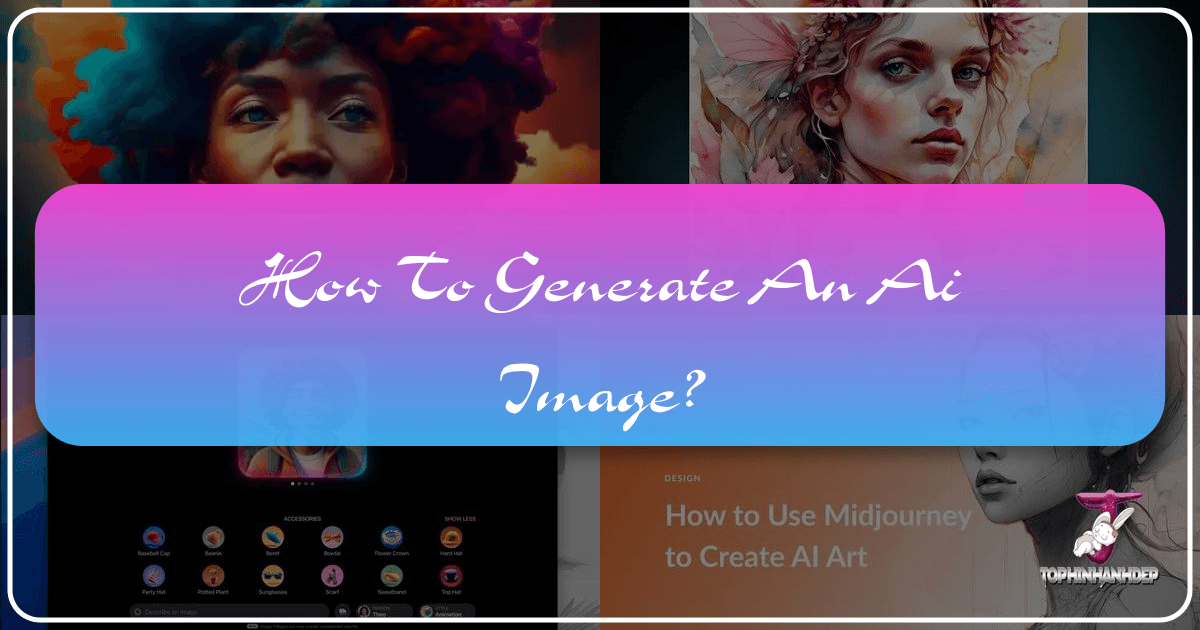
The advent of Artificial Intelligence has dramatically transformed numerous fields, and creative arts are no exception. What once required specialized skills, years of training, and intricate tools can now be achieved with remarkable ease and speed through AI image generation. This groundbreaking technology allows anyone, regardless of their artistic background, to conjure breathtaking visuals from mere textual descriptions or existing images. Platforms like Tophinhanhdep.com stand at the forefront of this revolution, offering intuitive tools that convert abstract ideas into tangible, high-quality images in a matter of seconds.
The journey of AI art generation has been nothing short of explosive. In recent years, an array of sophisticated AI models have emerged, making the creation of digital art accessible to millions. These tools interpret human language, turning descriptive “prompts” into stunning graphics, illustrations, and photorealistic masterpieces. This capability has opened up a world of possibilities for content creators, designers, marketers, and hobbyists alike, allowing for rapid prototyping, boundless artistic exploration, and the generation of unique visual content for every conceivable purpose – from captivating wallpapers and evocative backgrounds to professional stock photos and digital art compositions. Tophinhanhdep.com is dedicated to harnessing this power, providing a comprehensive suite of AI image generation and editing tools designed to turn imagination into reality.

Understanding the Magic Behind AI Image Generation
At its core, AI image generation is a sophisticated dance between advanced algorithms and vast datasets. It’s not about merely pulling existing images from the internet; rather, these AI models are trained to understand concepts, styles, and structures, synthesizing entirely new images from scratch. This process mirrors the human capacity for imagination, transforming abstract thoughts into visual forms.

The Core Mechanisms: Text-to-Image and Beyond
The fundamental principle behind AI image generation involves complex neural networks, structures inspired by the human brain, working in concert. When you input a text description, several layers of AI technology kick into action:
- Input Processing (Natural Language Processing - NLP): The initial step involves processing your text prompt. Advanced NLP capabilities allow the AI to understand the context, extract key phrases, and identify the core elements of your description. If a reference image is provided, image processing algorithms simultaneously analyze its features, colors, and composition. This combined understanding forms the blueprint for the AI’s creative endeavor.
- Feature Extraction (Convolutional Neural Networks - CNNs): Once the input is understood, CNNs delve deeper, extracting intricate features from the textual and visual data. These networks are adept at recognizing patterns, shapes, and textures, which are crucial for building a coherent and detailed image. They establish the vital connections between your words and the visual attributes the AI needs to generate.
- Image Generation (Generative Adversarial Networks - GANs & Diffusion Models): This is where the magic truly happens. Historically, Generative Adversarial Networks (GANs) played a significant role. A GAN consists of two neural networks: a “generator” that creates images and a “discriminator” that judges whether an image is real or AI-generated. Through a continuous feedback loop, the generator improves its output, striving to fool the discriminator, leading to increasingly realistic and high-quality results. More recently, “diffusion models” have gained prominence. These models work by taking pure noise and progressively “denoising” it, guided by your prompt, until a clear, high-fidelity image emerges. Both approaches, or a combination thereof, empower the AI to craft visuals that align with your input.
- Refinement and Output: After the initial generation, many AI models, including those offered by Tophinhanhdep.com, allow for further refinement. This might involve additional AI-driven enhancements or user-controlled tweaks to ensure the final image perfectly matches your vision. Finally, the generated image is ready for download in various formats, such as PNG, ensuring high quality and often supporting transparent backgrounds for versatile use.
The continuous evolution of these mechanisms means that the distinction between AI-generated and real images is rapidly blurring, opening up endless possibilities for visual design, digital art, and beautiful photography.
The Art of Prompt Engineering
While AI handles the complex algorithms, your role in the creation process is paramount. The quality and specificity of your “prompt”—the text description you provide—tremendously affect the output. Think of it as guiding a highly skilled artist; the clearer your instructions, the better the result. “Prompt engineering” has become a valuable skill in itself, allowing users to unlock the full potential of AI image generators.
A good prompt can typically be broken down into several key elements:
- Subject: This is the central focus of your image. Be precise. Example: “A majestic lion,” “A whimsical treehouse,” “A futuristic city.”
- Action/Pose: Describe what your subject is doing or how it’s positioned. Example: “A majestic lion roaring on a rock,” “A whimsical treehouse nestled in giant glowing mushrooms,” “A futuristic city with flying cars bustling over neon-lit streets.”
- Setting/Background: Detail the environment where the subject is located. While AI models are improving, keeping this part descriptive yet concise often yields the best results. Example: “A majestic lion roaring on a rock at sunset in the African savanna,” “A whimsical treehouse nestled in giant glowing mushrooms in an enchanted forest,” “A futuristic city with flying cars bustling over neon-lit streets under a twilight sky.”
- Style: This is where you define the artistic aesthetic. Tophinhanhdep.com offers a vast array of styles, from realistic photography and cinematic lighting to anime, watercolor, pixel art, vector illustrations, oil painting, 3D renders, and more. Example: “A majestic lion roaring on a rock at sunset in the African savanna, hyperrealistic photography style,” “A whimsical treehouse nestled in giant glowing mushrooms in an enchanted forest, fantasy digital art,” “A futuristic city with flying cars bustling over neon-lit streets under a twilight sky, cyberpunk aesthetic.”
- Lighting: Lighting adds depth, mood, and atmosphere. Specify time of day, light source, or artistic lighting effects. Example: “A majestic lion roaring on a rock at sunset in the African savanna, hyperrealistic photography style, golden hour lighting,” “A whimsical treehouse nestled in giant glowing mushrooms in an enchanted forest, fantasy digital art, soft dappled moonlight,” “A futuristic city with flying cars bustling over neon-lit streets under a twilight sky, cyberpunk aesthetic, neon glow and stark shadows.”
- Additional Details: Include any other specific elements, colors, textures, or camera angles (e.g., portrait, wide shot, low angle) you desire. Example: “A majestic lion roaring on a rock at sunset in the African savanna, hyperrealistic photography style, golden hour lighting, close-up shot, sharp focus on eyes.”
By meticulously crafting your prompts using these elements, you provide the AI with a clear vision, leading to more accurate, detailed, and stunning visual outputs that align perfectly with your creative ideas. Tophinhanhdep.com often provides an AI assistant, an “Imagine Bot,” to help refine simple descriptions into powerful, optimized prompts.
A Step-by-Step Guide to Creating Stunning AI Art with Tophinhanhdep.com
Generating an AI image with a platform like Tophinhanhdep.com is designed to be intuitive and accessible. Here’s how you can transform your ideas into incredible visuals:
Choosing Your Creative Canvas
The first crucial step is selecting the right AI image generator that aligns with your needs. Tophinhanhdep.com offers a robust platform with features catering to a wide range of users, from casual hobbyists to professional designers. When considering a tool, keep these aspects in mind:
- Ease of Use and Access: A user-friendly interface is key. Tophinhanhdep.com is designed for simplicity, allowing you to generate images directly through your browser or a dedicated mobile app. Its real-time generation feature means you can type a prompt and watch your image evolve instantly, making the creative process seamless and efficient.
- Features and Creative Suite: Beyond basic text-to-image generation, a comprehensive tool offers additional functionalities. Tophinhanhdep.com provides an all-in-one creative suite that includes:
- AI Background Remover: Isolate subjects with precision.
- AI Image Editor: Tweak brightness, contrast, saturation, apply filters, and add effects.
- Image Restructure & Reimagine: Modify parts of an image while preserving its structure or creatively reinterpret it with new compositions.
- Creative Upscaler: Enhance resolution, clarity, and details, often with an artistic boost.
- Image-to-Text & Text-to-PNG: Create transparent PNGs for logos or stickers, and even convert images to text for various applications.
- Custom Model Training: For professional users, the ability to train models with your own references ensures a consistent style or custom elements.
- Variety of Models and Styles: The diversity of artistic outcomes depends on the underlying AI models and available styles. Tophinhanhdep.com boasts a wide range of cutting-edge models (e.g., Flux, Imagen 3, Ultra Realism) and over 90 distinct styles, encompassing everything from realistic photography and cinematic looks to anime, comic, watercolor, and abstract art. This ensures your AI-generated images perfectly match your creative vision, whether you’re aiming for aesthetic visuals or high-resolution stock photos.
- Pricing and Accessibility: Many platforms offer free trials or daily credits. Tophinhanhdep.com, for instance, provides free generations daily, often without watermarks, making it ideal for exploring the technology without initial investment. For extensive use, premium plans offer increased generation limits, access to advanced models, and higher-resolution outputs, often accompanied by full commercial rights.
Crafting Your Vision: From Text to Masterpiece
Once you’ve chosen Tophinhanhdep.com as your creative partner, the process of generating your AI image is straightforward:
- Write Your Prompt & Customize: Navigate to the Text-to-Image tool. In the prompt box, enter your detailed description, incorporating the elements discussed in “The Art of Prompt Engineering” (subject, action, setting, style, lighting, additional details). Simultaneously, you can select an image model (e.g., Ultra Realism for photorealistic outcomes), an aspect ratio (e.g., 16:9 for landscape, 9:16 for portrait wallpapers), and adjust style, lighting, and camera settings directly through the interface to fine-tune your vision. Tophinhanhdep.com’s Imagine Bot can assist in enhancing basic ideas into richer, more effective prompts.
- Add a Reference Image (Optional): To further guide the AI, you can upload a reference image. This is particularly useful for maintaining a specific pose, color palette, visual structure, or even applying an existing image’s style onto new visuals while keeping the subject consistent. The AI intelligently interprets your reference to deliver accurate and enhanced results, proving invaluable for photo manipulation or creating thematic collections.
- Generate Image: With your prompt and settings in place, simply click the “Generate” button. Tophinhanhdep.com’s advanced AI will quickly process your request, often producing results in a matter of seconds. For many users, the speed of instant generation allows for rapid iteration and creative exploration.
- Review and Refine: Upon generation, you’ll typically see several variations of your image. Review them carefully. If an image isn’t quite right, you can often “regenerate” for new options or use “variations” to explore similar interpretations of a specific output. Tophinhanhdep.com also allows you to tweak aspects of the image using prompts for further customization, making the refinement process highly interactive. You can also utilize the built-in AI Image Editor to crop, adjust, or apply filters to achieve the perfect look, bridging the gap between raw AI output and polished visual design.
- Download or Export: Once satisfied, download your AI-generated image. Tophinhanhdep.com primarily supports PNG format for high-quality, watermark-free downloads, which is ideal for both web and print applications. You can also export your creations to other design tools or integrate them directly into graphic design projects, presentations, or social media posts, leveraging your new visual assets for maximum impact.

This streamlined process makes Tophinhanhdep.com an invaluable tool for anyone looking to create unique and engaging visual content effortlessly.
Unleashing Creativity: Advanced Techniques and Applications
The power of AI image generation extends far beyond simple text-to-image conversion. With Tophinhanhdep.com, you can dive into advanced techniques and explore a myriad of applications that enhance various aspects of visual design and content creation.
Mastering Your Output: Styles, Parameters, and Reference Images
To truly master AI image generation, understanding how to manipulate its various controls is essential. Tophinhanhdep.com provides granular control over several parameters:
- Diverse Styles and Models: Experiment with the platform’s extensive library of over 45 models and 90 styles. Want an image that looks like a vintage oil painting? Or perhaps a sleek, modern 3D render for product design? Simply select the appropriate style or model. You can generate everything from vibrant aesthetic wallpapers and serene nature photography to bold abstract art and poignant sad/emotional imagery.
- Camera Angles and Composition: Don’t just generate an image; direct the shot! Tophinhanhdep.com allows you to specify camera angles such as “portrait shot,” “wide angle,” “low angle,” or “overhead view.” This adds depth, perspective, and intentionality to your AI-generated images, making them feel more like professional photography.
- Lighting Effects: As highlighted in prompt engineering, lighting dramatically impacts mood and realism. Command effects like “cinematic lighting,” “soft natural light,” “dramatic backlighting,” or “neon glow” to infuse your images with dynamic atmosphere. This is crucial for creating compelling visual narratives or establishing a specific mood board.
- Image Prompts and Blending: Upload your own images to act as a reference. This “image-to-image” functionality allows you to guide the AI, capturing a specific pose, color palette, or visual structure from your input. Tophinhanhdep.com’s “Image Restyle” feature can transfer your image’s artistic style onto new visuals, maintaining the subject and layout consistently. Furthermore, some tools allow for “blending” multiple images, combining their elements and styles to create truly unique compositions—ideal for photo manipulation or generating creative ideas.
- Parameters for Fine-tuning: Advanced users can utilize parameters like “image quality” (–q) to control the rendering effort and detail, or “image weight” (–iw) to dictate how closely the AI should adhere to a reference image versus the text prompt. “Remix mode” offers the flexibility to alter prompts, parameters, or model versions mid-generation, allowing for progressive evolution of an image. “Multi-prompts” (using
::) can define multiple concepts within a single prompt, while “permutation prompts” (using{}) generate variations of a command, fostering extensive creative exploration for thematic collections.
Beyond Imagination: Practical Uses for Your AI-Generated Images
The versatility of Tophinhanhdep.com’s AI image generator makes it an indispensable tool for a wide array of practical and creative applications, directly addressing the core topics of the website:
- Images (Wallpapers, Backgrounds, Aesthetic, Nature, Abstract, Sad/Emotional, Beautiful Photography): Instantly create personalized desktop backgrounds, phone wallpapers, and social media banners in 4K quality. Generate stunning aesthetic visuals, tranquil nature scenes, thought-provoking abstract art, or capture specific emotions for storytelling or mood boards.
- Photography (High Resolution, Stock Photos, Digital Photography, Editing Styles): Produce high-resolution, stock-quality images without costly photoshoots. Mimic various digital photography styles, from hyperrealistic to impressionistic. Utilize AI upscalers to enhance clarity and detail, making AI-generated images indistinguishable from professional shots.
- Image Tools (Converters, Compressors, Optimizers, AI Upscalers, Image-to-Text): Tophinhanhdep.com integrates these tools, allowing you to not only generate images but also optimize them for web use, compress file sizes, or upscale them for large prints. The “Image-to-Text” feature can even describe an image, useful for accessibility or content generation.
- Visual Design (Graphic Design, Digital Art, Photo Manipulation, Creative Ideas): Accelerate your graphic design workflow by generating unique logos, icons, product mockups, and illustrations. Create digital art pieces, concept art, and comic characters. Use photo manipulation capabilities to blend images, reimagine compositions, or generate deepfake-like photorealistic images for creative projects.
- Image Inspiration & Collections (Photo Ideas, Mood Boards, Thematic Collections, Trending Styles): Overcome creative block by rapidly generating diverse photo ideas. Build comprehensive mood boards for fashion, interior design, or branding. Curate thematic collections of images (e.g., historical periods, mythological creatures, futuristic landscapes) and stay ahead of trending styles by experimenting with new visual aesthetics.
From creating AI avatars and character designs to designing unique tattoo art and interior aesthetics, Tophinhanhdep.com equips content creators, businesses, and artists with the ability to bring their wildest visions to life, saving significant time and resources in the process.
Key Considerations for AI Art Creation
As AI image generation becomes more sophisticated and widespread, it’s important to understand the practical and ethical considerations surrounding its use. Tophinhanhdep.com strives to provide a transparent and powerful platform while addressing these concerns.
Quality, Commercial Use, and Copyright
- Achieving High Quality: Improving image quality goes beyond just prompt writing. Tophinhanhdep.com offers models specifically designed for “Ultra Realism” or “Realistic” outputs, capable of rendering intricate textures, nuanced lighting, and precise facial details. Leveraging tools like the Creative Upscaler is essential for enhancing resolution and clarity, ensuring your images are suitable for everything from digital displays to large-format printing. The platform’s commitment to watermark-free downloads, even on free plans, further reinforces its dedication to high-quality, usable output.
- Commercial Use and Ownership: The question of copyright ownership for AI-generated images is still evolving in legal frameworks globally. However, Tophinhanhdep.com provides clear guidelines: typically, premium users are granted full commercial rights to their generated content. This means images created with a paid subscription can be freely used for marketing, branding, social media campaigns, e-commerce product visuals, and other business applications. Free users may have more limited rights, often requiring attribution for personal use. Always review the terms of service to understand the specific rights associated with your plan.
- Ethical Considerations and Responsible Use: The power to generate any image also comes with responsibility. AI tools have, in the past, been used to create misleading or offensive content. Tophinhanhdep.com is designed with safeguards to promote ethical use, preventing the generation of harmful or inappropriate imagery. Users are encouraged to craft prompts thoughtfully and respect ethical boundaries, especially when generating realistic human faces or sensitive content. The ability to generate “deepfake images” for artistic or fun purposes is offered, but users are reminded of the ethical implications of creating photorealistic images that could be used for misrepresentation.
- Accessibility and Skills: One of the greatest strengths of AI image generators like Tophinhanhdep.com is that no prior design skills are required. The platform is built to be beginner-friendly, with prompt assistance, preset styles, and intuitive editing tools that guide users through the creative process. Whether you’re a seasoned professional seeking efficiency or a complete novice exploring your artistic side, creating stunning visuals is just a few clicks away.
The journey of AI image generation is continuously unfolding, with platforms like Tophinhanhdep.com leading the way in making cutting-edge technology accessible, powerful, and versatile.
In conclusion, the ability to generate AI images has democratized visual creation, putting the power of a digital art studio into the hands of millions. Tophinhanhdep.com exemplifies this evolution, offering an all-encompassing suite of tools that simplifies the complex process of turning ideas into captivating images. By mastering prompt engineering, exploring the vast array of styles and models, and leveraging integrated editing and enhancement features, users can create everything from personalized wallpapers and professional stock photos to intricate digital art and innovative visual designs. As AI continues to advance, the possibilities for creative expression are truly endless, empowering individuals and businesses to visualize their imagination with unprecedented ease and impact.