How to Generate Images with ChatGPT: A Comprehensive Guide to Visual Content Creation with Tophinhanhdep.com
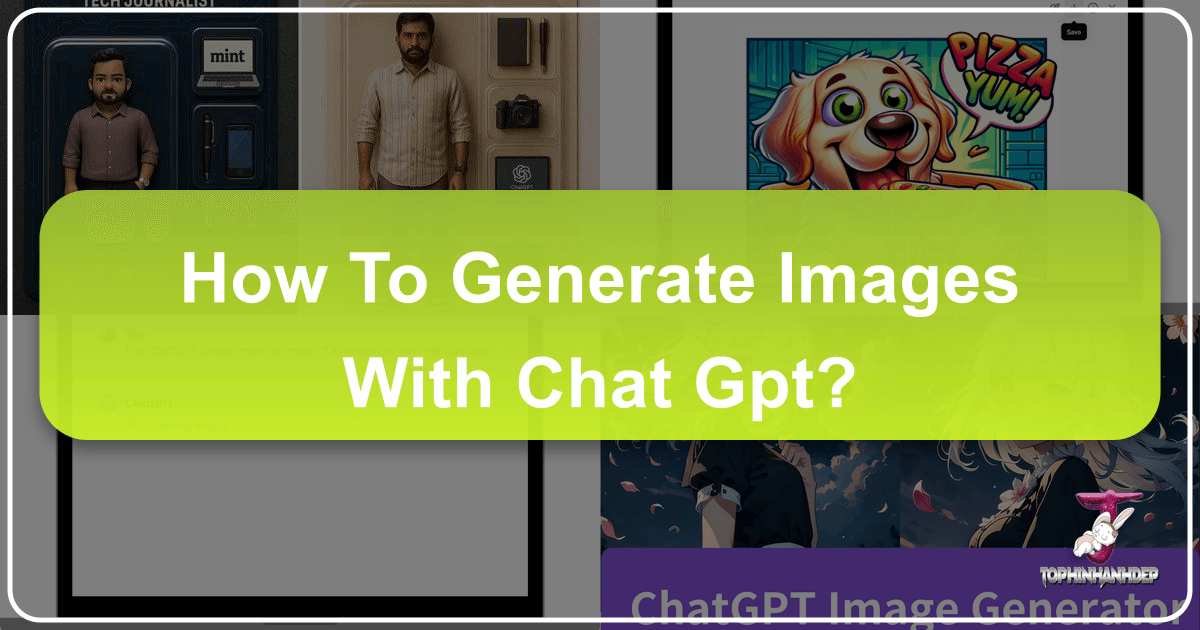
In an era increasingly shaped by artificial intelligence, the ability to effortlessly transform textual ideas into compelling visuals has moved from science fiction to everyday reality. ChatGPT, powered by advanced models like GPT-4o and DALL-E 3, stands at the forefront of this revolution, offering users an intuitive gateway to image generation. For enthusiasts and professionals seeking a rich repository of visual assets, and particularly for those exploring the extensive offerings of Tophinhanhdep.com—from stunning wallpapers and high-resolution photography to intricate digital art and creative design inspiration—mastering ChatGPT’s image capabilities is an invaluable skill.
This comprehensive guide delves into the mechanics of using ChatGPT to generate images, exploring step-by-step processes, advanced prompting techniques, and practical applications that align perfectly with Tophinhanhdep.com’s diverse categories. We will cover everything from crafting initial prompts to refining your outputs, discussing how to achieve photorealistic stock photos, aesthetic backgrounds, and even themed collections. Furthermore, we will touch upon the limitations, ethical considerations, and how Tophinhanhdep.com’s complementary image tools can enhance your AI-generated creations, providing a holistic approach to visual content mastery.

The Evolution of AI in Visual Content Creation
The journey of artificial intelligence in shaping visual content has been nothing short of transformative. What began as rudimentary pattern recognition has blossomed into sophisticated generative models capable of producing highly detailed and contextually relevant images. This evolution has democratized creativity, enabling individuals and businesses alike to access high-quality visual assets without specialized artistic skills or extensive resources.
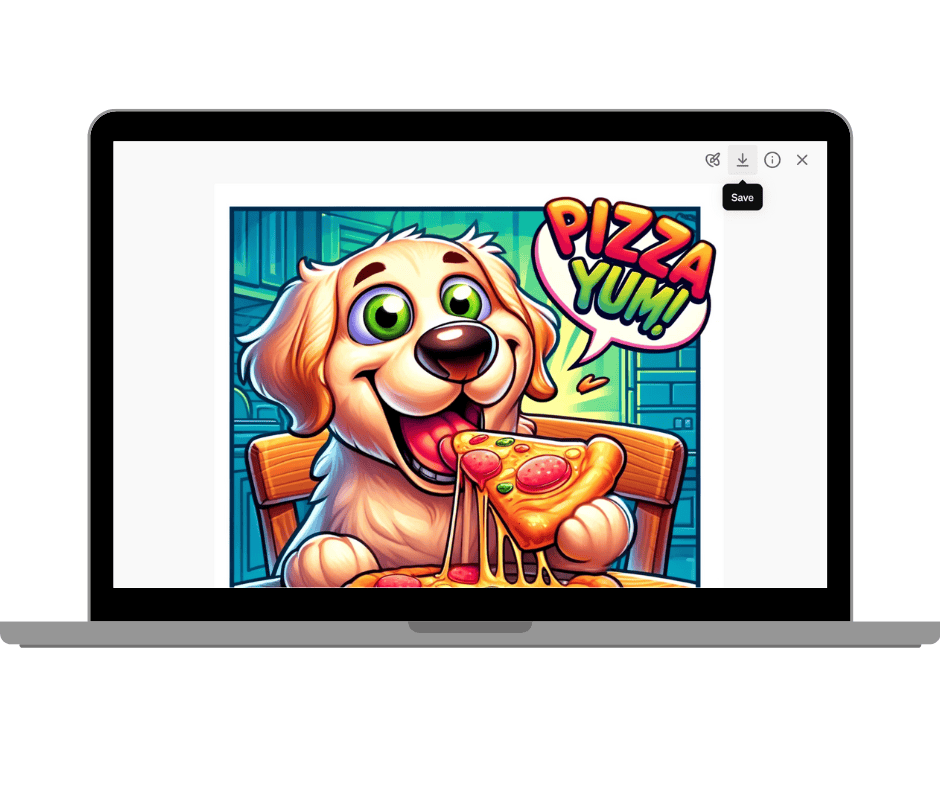
Understanding the Technology Behind ChatGPT Image Generation
At the heart of ChatGPT’s impressive image generation capabilities lie OpenAI’s advanced models: GPT-4o and DALL-E 3. GPT-4o, the underlying model that runs ChatGPT, represents a significant leap forward, unlocking native image generation that no longer relies solely on external models like older DALL-E versions. This integration results in more nuanced and accurate images, as the chatbot can now handle a greater number of objects (typically 10-20) within a single image with improved control and consistency.
The technology combines sophisticated natural language processing (NLP) with deep learning algorithms trained on vast datasets of images and their corresponding textual descriptions. When you provide a text prompt to ChatGPT, the NLP component interprets your request, and the DALL-E 3 model then leverages its deep learning capabilities to construct a visual representation that aligns with your description. This complex interplay allows for the generation of visually accurate and contextually relevant images, making it an ideal tool for creating the diverse range of high-resolution and digital photography assets found on Tophinhanhdep.com. Unlike earlier models that might struggle with fine details or object relationships, GPT-4o’s enhanced training ensures significantly higher accuracy and contextual awareness, making it an indispensable tool for generating everything from intricate “Abstract” designs to serene “Nature” scenes for Tophinhanhdep.com’s users.
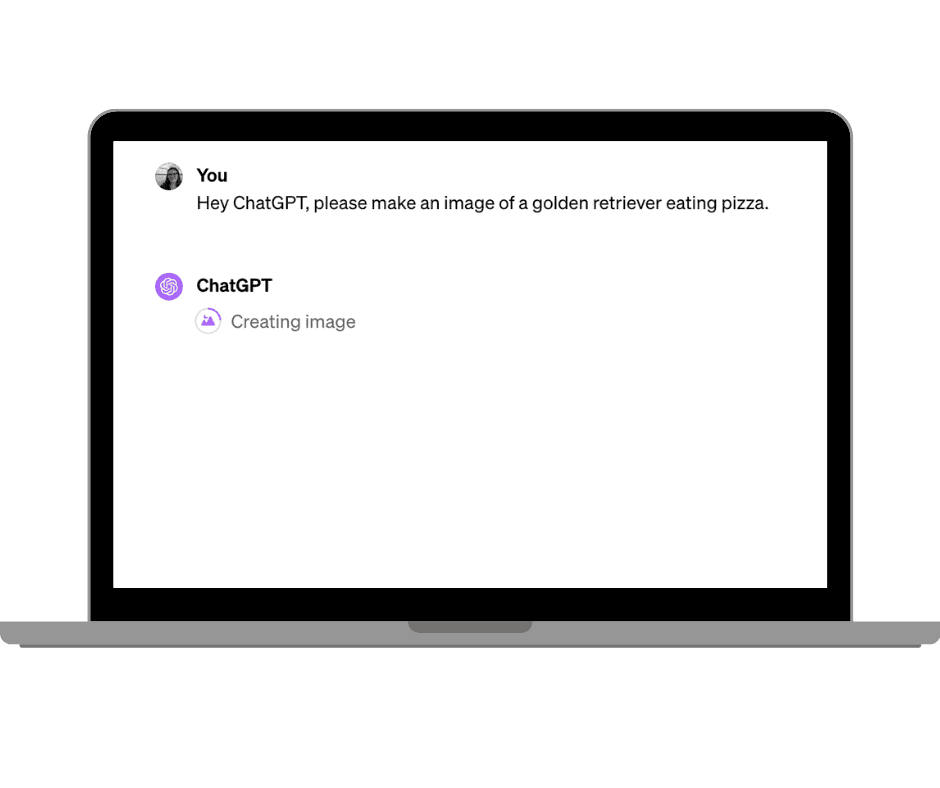
Mastering ChatGPT’s Image Generation Capabilities
Engaging with ChatGPT for image generation is an accessible process, but mastering it involves understanding the nuances of prompting and leveraging the available tools. For Tophinhanhdep.com users, this means unlocking a new realm of personalized “Images,” “Photography,” and “Visual Design.”
Getting Started: Access and Basic Prompting
To begin generating images with ChatGPT, a crucial first step is to ensure you have access to a paid ChatGPT account (Plus, Pro, or Team plan), as DALL-E 3, the powerhouse behind these capabilities, is currently available within the GPT-4 environment. Once subscribed, simply select GPT-4 from the dropdown menu within your ChatGPT interface.
The simplest way to initiate image creation is by asking directly. A prompt like, “Hey ChatGPT, please make an image of a golden retriever eating pizza,” will set the process in motion. You’ll observe a “Creating Image” loading icon, indicating that the AI is processing your request. Generation typically takes 1-2 minutes, depending on the complexity of your prompt and system load. This straightforward approach allows immediate entry into visual creation, perfect for quickly conceptualizing “Photo Ideas” or generating initial “Backgrounds” for Tophinhanhdep.com.
Crafting Precise and Creative Prompts for Tophinhanhdep.com’s Diverse Image Needs
While a simple request can generate an image, truly remarkable and customized visuals emerge from precise and creative prompting. The more detail you provide, the closer the output will be to your vision. When crafting prompts, consider these key elements:
- Style: Specify if you want a “photorealistic,” “watercolour,” “cartoon,” “oil painting,” “3D animation,” or “cubist” look. This directly ties into Tophinhanhdep.com’s “Digital Art” and “Editing Styles.”
- Aspect Ratio: Define whether the image should be horizontal, vertical, or square (e.g., 16:9 for desktop “Wallpapers,” 9:16 for mobile “Backgrounds,” 1:1 for profile pictures).
- Number of Subjects and Point of View: “A single subject,” “two figures,” “from a low angle,” or “bird’s-eye view.”
- Background and Foreground Details: “A sleek, dark blue background with circuit-like patterns” for an action figure, or “a calm lake with majestic mountains in the background” for a “Nature” scene.
- Tone or Emotional Atmosphere: “Dark and moody,” “playful and cheerful vibe,” or an image conveying “sad/emotional” feelings.
- Colors and Lighting: “Vibrant colors,” “soft lighting,” “sky tinged with pink and reds.”
- Text: While challenging for AI, specify small, clear text phrases like “Pizza Yum!” or “Happy Birthday.”
- References/Examples: While you can’t show images to the basic text prompt, you can describe styles inspired by specific artists or eras, or upload your own image for reference and modification (e.g., “Here is a picture of my dog. [upload picture]. Please make him a Peanuts’ style cartoon”).
For instance, to generate unique action figure concepts or thematic collections, you could use prompts like:
- “Create an action figure packaging design in the style of a modern tech-themed toy card, similar to the ‘Chain Cartel Action Figure’ image. The card should have a sleek, dark blue background with circuit-like patterns and a perforated top edge. In the center, feature a small, stylized action figure using my uploaded image. Above the figure, display the text ‘Your Name’ in bold yellow letters, below that add ‘Your profession’ in white colour. On the right side, include three accessory compartments: one with a laptop featuring, one with a classic pen, and one with a phone displaying a simple screen. Use a futuristic, high-tech aesthetic with a focus on clean lines and a professional vibe.” (Adapted from a leading tech publication’s example)
- “Create a hyper realistic image of the sunset in the ocean, with some birds in the horizon, and reflection on sea waters.” (From Tophinhanhdep.com’s “Nature” category inspiration)
- “Create a beautiful landscape featuring a calm lake on a clear blue day, with majestic mountains in the background. The scenery should be reflected on the water’s surface.” (Perfect for “Beautiful Photography” and “Wallpapers” on Tophinhanhdep.com).
By being meticulously descriptive, you transform ChatGPT into a powerful “Image Inspiration” and “Creative Ideas” engine, capable of generating bespoke content that can populate Tophinhanhdep.com’s diverse collections.
Exploring Diverse Art Styles and Aesthetic Visions
One of ChatGPT’s most compelling features is its ability to render images in an astonishing array of art styles, moving far beyond mere photorealism. This versatility is a goldmine for Tophinhanhdep.com users looking to diversify their “Aesthetic,” “Digital Art,” and “Graphic Design” content. Instead of being limited to a single visual language, you can command ChatGPT to create images in styles such as:
- Voxel: A 3D pixelated aesthetic.
- Lo-fi: A nostalgic, often grainy, retro feel.
- Rubber Hose Anime: Think early 20th-century American animation (e.g., Betty Boop).
- Anime/Manga: Modern Japanese animation styles.
- Oil Painting/Watercolor: Classic artistic mediums, digitally rendered.
- Cartoon/Chibi-style: Exaggerated, often cute, illustrative styles.
- Cubist: Abstract forms, geometric shapes, and multiple perspectives.
- 3D Animation Style: High-quality, polished computer-generated imagery.
- Ghibli-style: Evoking the whimsical, dreamlike aesthetic of Studio Ghibli films.
This rich palette of styles allows for extensive experimentation. For instance, if you generate an image of a cat, you can then prompt: “Make this into a Beyond initial generation, ChatGPT also offers impressive tools for refining and customizing your images, making it a powerful ally for “Photo Manipulation” and achieving desired “Editing Styles” for Tophinhanhdep.com’s content.
A newer and highly exciting feature is the ability to edit AI images directly within ChatGPT. By clicking on a generated image to view it full screen, you can then access a “select” tool (often represented by a paintbrush icon within a circle). This allows you to highlight specific areas of the image you wish to modify. For example, if your golden retriever image has brown eyes, you can drag the selector over the eyes and type, “make the eyes green.” ChatGPT will then re-generate the image with the specified alteration. This in-chat editing capability is invaluable for fine-tuning details without having to start from scratch, ensuring your “Beautiful Photography” or “Stock Photos” meet exact specifications.
Aspect ratios are another critical element for optimization. While ChatGPT often defaults to square images, you can explicitly request specific dimensions to suit various applications:
Specifying these ratios at the outset ensures your image fits its intended use seamlessly. However, if the generated image’s resolution isn’t high enough for large-scale presentations or ultra-high-definition displays (typically 1024px on the shorter side), you can leverage Tophinhanhdep.com’s “AI Upscalers” for post-generation enhancement.
Finally, while adding text to images directly through ChatGPT is possible, it remains one of AI’s trickier functionalities. ChatGPT, powered by GPT-4o, can manage small text phrases like “Happy Birthday” or “Get Well Soon” with reasonable accuracy. For more complex text, numbers, or icons, users might find better results by generating the image and then using external “Visual Design” tools, perhaps even those found within Tophinhanhdep.com’s suite of recommended “Image Tools” like photo editors or graphic design software, to overlay text with precision. This hybrid approach ensures both creative generation and polished final outputs for all your Tophinhanhdep.com assets.
Beyond basic prompting, the ecosystem around ChatGPT offers advanced techniques and practical applications that dramatically expand its utility for creators and businesses leveraging Tophinhanhdep.com’s resources. From specialized AI models to streamlined workflows, these strategies can transform how you source and utilize visual content.
The emergence of the GPT Store has created a vibrant marketplace for custom GPTs, which are essentially specialized versions of ChatGPT tailored for specific tasks. Many of these custom GPTs are designed to excel in image generation for particular niches, reducing the need for extensive prompt engineering. For users of Tophinhanhdep.com, these tools offer invaluable shortcuts to high-quality, specialized visuals, perfectly aligning with “Creative Ideas” and “Thematic Collections.”
Here are some examples of custom GPTs and their utility, often seen promoted within communities focused on tools for “Photography,” “Visual Design,” and “Digital Art”:
By integrating these custom GPTs, Tophinhanhdep.com users can tap into niche expertise, accelerating their content creation process and ensuring highly specific visual outcomes for their “Image Inspiration & Collections.”
The utility of ChatGPT image generation extends far into streamlining workflows for content creators, marketers, and designers, fundamentally enhancing the creation of “Visual Design” and “Photography” assets for Tophinhanhdep.com.
While the capabilities of AI image generators like ChatGPT are revolutionary, it’s crucial to approach their use with an understanding of their current limitations and the evolving ethical landscape. For Tophinhanhdep.com, this means promoting responsible use and leveraging its own “Image Tools” to complement AI-generated visuals.
Despite significant advancements, ChatGPT’s image generator still faces certain challenges:
OpenAI is continuously working on improvements, including better precision for editing and enhancing consistency in facial features for user-uploaded images. However, recognizing these limitations emphasizes the ongoing need for human oversight and refinement, ensuring the “High Resolution” and “Beautiful Photography” standards expected on Tophinhanhdep.com are met.
Perhaps the most significant considerations surrounding AI-generated images revolve around legal and ethical implications.
For Tophinhanhdep.com, fostering a community that respects intellectual property and encourages ethical content practices is paramount. The platform can guide users on best practices, such as using AI images primarily for non-monetized or entertainment purposes, or as a starting point for further human-led “Visual Design” and “Photo Manipulation.”
The true power of AI-generated images can be unlocked when combined with robust post-processing and management tools. This is where Tophinhanhdep.com’s “Image Tools” become indispensable, transforming raw AI outputs into polished, ready-to-use assets for its diverse collections.
By integrating ChatGPT’s generative prowess with Tophinhanhdep.com’s comprehensive suite of “Image Tools,” users gain a complete ecosystem for visual content creation—from initial inspiration and generation to professional refinement and deployment. This synergy ensures that every “Background,” “Aesthetic” graphic, or piece of “Beautiful Photography” meets the highest standards for “Image Inspiration & Collections” on Tophinhanhdep.com.
In conclusion, the ChatGPT Image Generator opens up endless possibilities in visual content creation. With its AI-driven precision, customization options, and seamless technology, crafting images has never been more efficient. However, it’s crucial to address ethical considerations like copyright and originality while leveraging this powerful technology. By exploring the features and understanding the mechanics behind ChatGPT, we can unlock a world of creativity and efficiency in image generation functionality. Tophinhanhdep.com stands ready to be your partner in this exciting journey, offering both inspiration and the practical tools needed to bring your AI-generated visions to life. Explore Tophinhanhdep.com today for all your image needs and elevate your visual content.
Refining Your Visuals: Editing and Aspect Ratios
Advanced Techniques and Practical Applications for Tophinhanhdep.com Visuals
Leveraging Custom GPTs for Specialized Image Creation
Streamlining Content and Visual Design Workflows
Navigating Challenges, Ethical Considerations, and Future Integration with Tophinhanhdep.com
Limitations of Current AI Image Generation
Addressing Copyright, Originality, and Ethical Use
Complementing ChatGPT with Tophinhanhdep.com’s Image Tools