Mastering the Art of Obtaining Image URLs for Your Visual Projects
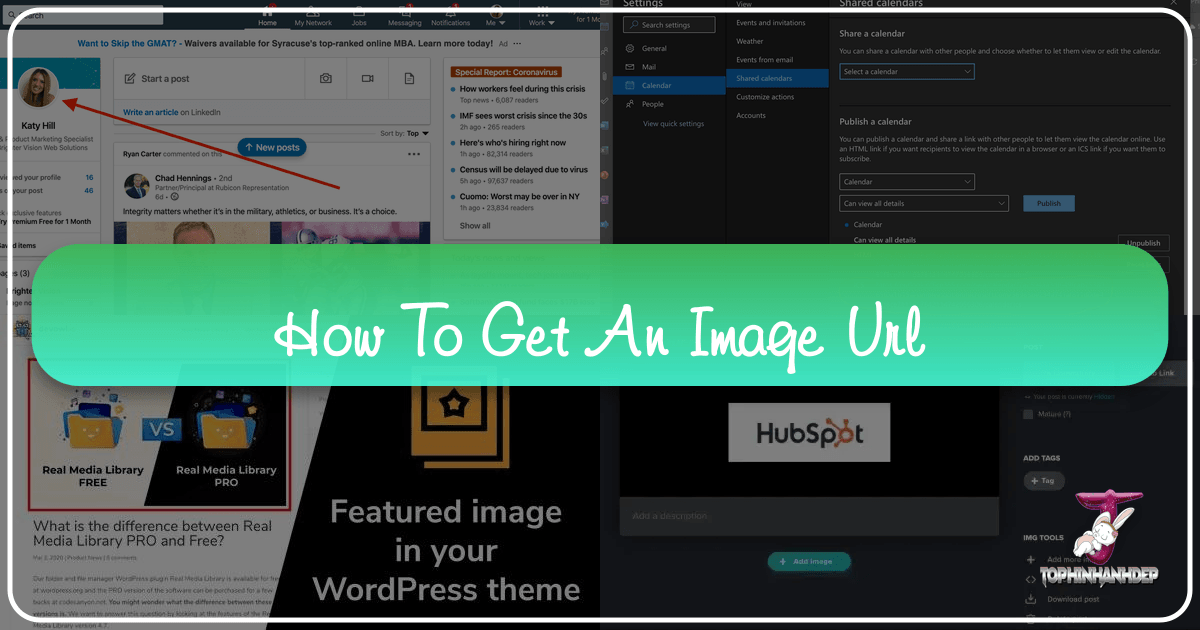
In the dynamic world of digital content, images reign supreme. From breathtaking wallpapers and captivating backgrounds to intricate aesthetic designs and profound nature photography, visuals are the language that truly resonates. For creators, designers, photographers, and enthusiasts alike, the ability to seamlessly access and utilize these visual assets is paramount. This is where the often-underestimated, yet incredibly powerful, image URL comes into play.
At Tophinhanhdep.com, we understand that whether you’re curating a collection of inspiring visuals, meticulously crafting a piece of digital art, or simply seeking the perfect high-resolution stock photo for your next project, the journey often begins with finding its unique digital address – the image URL. This comprehensive guide will demystify the process of obtaining image URLs from various sources, revealing how this fundamental skill unlocks a world of creative possibilities within our platform’s extensive resources and powerful image tools. We’ll explore practical methods for different devices and browsers, illustrate their application for visual design and artistic pursuits, and delve into the ethical considerations that ensure responsible and respectful use of digital imagery.
Understanding the Essence of Image URLs

Before we dive into the “how-to,” it’s crucial to grasp the fundamental nature of an image URL. Think of it as the postal address for a specific image file on the vast expanse of the internet. Just as every house has a unique address, every publicly hosted image possesses its own distinct URL, allowing it to be located, linked, and displayed across different websites and applications.
What is an Image URL?
At its core, a URL (Uniform Resource Locator) is the technical term for an internet address. While most commonly associated with the web address of an entire page (like “https://tophinhanhdep.com”), an image URL specifically points to an individual image file. This direct link bypasses the surrounding webpage content, leading straight to the raw image data.

Image URLs typically conclude with a file extension that indicates the image format, such as:
.jpgor.jpeg(Joint Photographic Experts Group): Widely used for photographs due to efficient compression..png(Portable Network Graphics): Excellent for images with transparency or sharp edges, often used for logos and illustrations..gif(Graphics Interchange Format): Supports animation and transparency, ideal for simple graphics..bmp(Bitmap): Uncompressed format, leading to larger file sizes but perfect fidelity..webp(WebP): A modern format developed by Google, offering superior lossless and lossy compression for web images..avif(AV1 Image File Format): An even newer format offering further compression efficiency and wider color gamut.

Understanding these formats is beneficial, especially when you consider Tophinhanhdep.com’s image tools like our converters, which can transform images between these types to suit your specific needs, whether it’s for a high-resolution wallpaper or an optimized background for a website.
Why Image URLs Matter for Visual Creators and Enthusiasts
For anyone invested in the world of visual content – from casual browsers to professional digital artists – obtaining image URLs is far more than a mere technicality; it’s a foundational skill that empowers a multitude of creative and practical applications.
- For Image Management & Curation: Imagine you’re building a personal collection of stunning “Nature Photography” for inspiration or gathering “Aesthetic Wallpapers” for your devices. Having the direct URL allows you to easily categorize, store, and reference these images in your preferred management system, mood board, or even a simple document. It simplifies tracking the original source, making it easier to revisit or share.
- For Visual Design & Digital Art: Image URLs are the building blocks for graphic designers and digital artists. When performing photo manipulation, creating collages, or working on complex digital art pieces, a direct image URL can be integrated into various design software workflows or serve as a precise reference point for sourcing elements. It allows for the precise isolation and use of a specific visual component without having to navigate an entire webpage repeatedly.
- For Seamless Sharing & Collaboration: Whether you’re discussing “Creative Ideas” with a team member, embedding a “Beautiful Photography” piece into a blog post, or sharing a “High-Resolution Stock Photo” on a forum, the image URL is your direct conduit. It ensures that your audience views the exact image you intend, without any surrounding page clutter, fostering clear communication and professional presentation.
- For Utilizing Tophinhanhdep.com’s Image Tools: This is where the power of image URLs truly integrates with our platform. Once you have the URL of an image, you can directly input it into Tophinhanhdep.com’s advanced tools. For example, if you find a compelling image that isn’t quite the right size for a wallpaper, our AI Upscalers can transform it into a high-resolution masterpiece. If the image is too large for a website background, our Compressors and Optimizers can reduce its file size without compromising visual quality. Need to extract text from a design? Our Image-to-Text tool will process the image via its URL. The URL acts as the bridge between the vast internet and our specialized processing capabilities.
- For Understanding Photography and Editing Styles: By examining the URLs and properties of images, especially those showcasing “Trending Styles” or specific “Editing Styles,” you can gain insights into how professional photographers and artists categorize and present their work. It’s a subtle way to learn about the digital infrastructure behind compelling visuals.
In essence, an image URL is not just an address; it’s a key. It unlocks the potential for managing, creating, sharing, and enhancing visual content, transforming passive browsing into active creation.
Mastering Image URL Retrieval Across Platforms
Now that we understand the importance of image URLs, let’s explore the practical methods for obtaining them, whether you’re browsing on a desktop computer, a mobile device, or even looking to create a URL for your own local images.
Getting Image URLs from Google Images on Desktop
Google Images is often the first stop for discovering new visuals, whether you’re looking for “Abstract Wallpapers,” “Sad/Emotional Backgrounds,” or “Digital Photography Inspiration.” The process to get an image URL from Google on a desktop is straightforward across most popular browsers.
- Open Google Images: Navigate to
https://images.google.com/in your preferred desktop web browser (Chrome, Firefox, Microsoft Edge, Safari). This will take you directly to Google’s dedicated image search page. - Input Your Search Query: In the central search box, type a word or phrase that describes the image you’re seeking. For example, you might type “high resolution nature photography,” “aesthetic sunset backgrounds,” or “abstract digital art.”
- Perform the Search: Click the Search icon (magnifying glass) or press Enter/Return. Google will display a grid of images matching your criteria.
- Select an Image: Scroll through the results until you find a picture that catches your eye. Click on the image to open a larger preview version in a sidebar or new page, usually showing additional details like the source website and related images.
- Copy the Image’s URL: This is the crucial step. Right-click directly on the enlarged image. A context menu will appear, offering several options. The specific wording may vary slightly by browser:
- Chrome: Select “Copy image address.”
- Firefox: Choose “Copy Image Link” or “Copy Image Location.”
- Microsoft Edge: Click “Copy image link.”
- Safari: Opt for “Copy Image Address.”
- Paste and Utilize the URL: Once copied, the image URL is on your clipboard. You can now paste it into a document, a message, a web form, or directly into one of Tophinhanhdep.com’s image tools. For instance, paste it into our AI Upscaler if you need a higher resolution for a newly discovered wallpaper, or into our Compressor if you plan to use it as a web background.
This method is incredibly efficient for quickly sourcing and obtaining URLs for a wide array of images, from “Trending Styles” to specific “Photo Ideas” for your mood boards.
Accessing Image URLs on Mobile Devices
In an increasingly mobile-first world, knowing how to grab an image URL from your smartphone or tablet is just as essential. The process is similar to desktop but adapted for touch interfaces.
- Open Your Mobile Browser: Launch your preferred web browser app (e.g., Google Chrome, Safari, Firefox Mobile) on your Android, iPhone, or iPad.
- Navigate to Google Images: Go to
https://images.google.com/in the address bar. - Search for an Image: Type your desired search query (e.g., “beautiful photography backgrounds,” “sad emotional aesthetic,” “abstract phone wallpapers”) and tap “Go,” “Search,” or “Enter/Return” on your keyboard.
- Tap to Enlarge the Image: Scroll through the results and tap on an image to view a larger version. This usually opens a preview overlay with options.
- Copy the Link: Look for a “Share” icon (often three dots
⋮or an arrow pointing up/right^). Tap it.- On Android with Chrome, you’ll typically see a “Copy link” option directly.
- On iPhone or iPad with Chrome or Safari, you might need to tap “Copy” or “Copy Link” within the share sheet.
- Paste the URL: Open any app with a text field (notes, messaging app, email), tap and hold the text field for a moment, and then tap “Paste” from the contextual menu that appears. Your image URL will be displayed.
This mobile-friendly approach ensures that you can always capture inspiring visuals on the go, whether you stumble upon a unique “Nature Background” while commuting or want to quickly share a “Creative Idea” with a colleague.
Uncovering Image URLs in Most Browsers and Websites
Beyond Google Images, you’ll often encounter striking visuals on other websites – blogs, portfolios, news sites, or even Tophinhanhdep.com itself. The general method for obtaining an image URL directly from any webpage is largely consistent across browsers.
- Locate the Desired Image: Browse any website until you find the image whose URL you want to capture.
- Ensure You’re Viewing the Original Image (Not a Thumbnail): This is a critical distinction. Many websites use smaller “thumbnail” versions of images for faster loading and layout. If you copy the URL of a thumbnail, you’ll only get the address of that smaller version, not the full-size image.
- To verify, often clicking on a thumbnail will open the full-size image in a new tab, a lightbox, or a dedicated image page. Always right-click on that full-size version. If the image is already displayed at a large size and there’s no obvious clickable thumbnail, you’re likely already viewing the original or a sufficiently large version.
- Right-Click (or Control-Click) the Image: Position your mouse cursor directly over the image and perform a right-click.
- Mac Users with a Single-Button Mouse: Hold down the
Controlkey while clicking the image. - Mobile Users (Smartphone/Tablet): Tap and hold the image with your finger. This often brings up a contextual menu similar to a desktop right-click, which may include “Copy URL,” “Copy Link,” or “Copy image address.” (Note: Not all mobile browsers consistently offer this option directly; the Google Images mobile method is often more reliable for initial discovery).
- Mac Users with a Single-Button Mouse: Hold down the
- Select the “Copy Image Address” Option: From the context menu that appears, choose the option that refers to copying the image’s address or link. Again, the precise wording varies:
- Chrome: “Copy image address”
- Firefox: “Copy Image Link” or “Copy Image Location”
- Microsoft Edge: “Copy image link”
- Safari: “Copy Image Address”
- Paste the Image URL: Once copied, you can paste the URL into any text field. This universal method is invaluable for sourcing “Beautiful Photography,” analyzing “Editing Styles” by directly accessing the original image, or simply collecting diverse “Images” for your personal or professional use.
Advanced Tip: Inspect Element for Tricky Images
Occasionally, an image might be part of a complex CSS background or integrated in a way that the standard right-click doesn’t offer a direct “Copy image address” option. In such cases, web developers and advanced users can resort to the “Inspect Element” (or “Inspect” or “Developer Tools”) feature available in most modern browsers.
- Right-click on the area containing the image (or as close to it as possible).
- Select “Inspect” or “Inspect Element.” This opens the browser’s developer tools, showing the HTML, CSS, and other components of the page.
- Locate the
<img>tag: In the HTML structure, you’ll need to find the<img>tag that references your image. You might use the element selector tool (a small arrow icon in the developer tools) to click on the image, which will jump you to its corresponding HTML. - Find the
srcattribute: Within the<img>tag, look for thesrcattribute (e.g.,<img src="https://example.com/images/my-beautiful-image.jpg">). The value enclosed in quotation marks is the image URL. You can usually right-click this value and select “Copy Link Address” or similar.
While more technical, this method is foolproof for uncovering the URL of virtually any image displayed on a webpage. This deep dive can also be fascinating for those interested in “Digital Photography” or “Graphic Design,” allowing you to understand how images are structured and presented on the web.
Generating URLs for Your Own Images with Hosting Services
What if the image isn’t online yet? What if it’s a piece of “Digital Art” you just finished, a “High-Resolution” photo from your camera, or a “Creative Idea” sketch saved on your computer? To assign a URL to your local images and share them with the world or integrate them into online projects, you need to upload them to a file-hosting service. While Tophinhanhdep.com primarily focuses on providing and enhancing online images, we understand the need for users to host their own work. Many services exist, and Imgur is a widely popular choice for its simplicity.
- Understand the Purpose: The goal is to upload your image file (e.g., your “Beautiful Photography” portfolio shot or a “Photo Manipulation” project) from your computer to a public server, which then generates a unique, accessible URL for that image.
- Access a File-Hosting Service: Go to a popular image hosting website like
https://imgur.com/in your web browser. (Note: While Imgur is used as an example, other services like Flickr, Google Photos, or specialized content delivery networks (CDNs) can also serve this purpose, often with more robust features for professional “Photography” or “Digital Art”). - Initiate Upload: Look for a button like “New post,” “Upload image,” or “Add photo.” Click it to begin the upload process.
- Select Your Image File: A file explorer window (File Explorer on Windows, Finder on Mac) will open. Navigate to the location on your computer where your image is stored. Select the image file (e.g., your newly created “Abstract” piece or “Nature” photo) and click “Open.” This will start the upload to the hosting service.
- Add Details (Optional but Recommended): Most services allow you to add a title, description, or tags to your image. This is particularly useful for categorizing your “Creative Ideas” or documenting your “Editing Styles.”
- Copy the Image URL: Once the upload is complete, the hosting service will display your image along with various sharing options.
- Direct Image Link: Look for an option explicitly labeled “Direct Link” or “Image Link.” This is the raw URL ending in the image’s file extension (e.g.,
.jpg,.png). This is the URL you’ll typically need for embedding, using with Tophinhanhdep.com’s tools, or direct sharing. - Page Link (Optional): Some services also provide a link to the page where your image is hosted (e.g., a link to your Imgur post). This is useful for sharing with an audience who might want to see comments or related content, but it’s not the direct image URL itself.
- Direct Image Link: Look for an option explicitly labeled “Direct Link” or “Image Link.” This is the raw URL ending in the image’s file extension (e.g.,
- Paste and Use Your URL: Copy the direct image URL. You can now use it to embed your “Digital Art” into your personal website, share your “High-Resolution” work with clients, or directly input it into Tophinhanhdep.com’s Image Tools for further processing, such as running it through our AI Upscalers or Converters.
By mastering this method, you transform your local files into shareable, linkable web assets, extending the reach and utility of your “Photography” and “Digital Art” beyond your local machine.
Leveraging Image URLs for Enhanced Creativity and Workflow
The true value of knowing how to obtain image URLs comes from their application. For users of Tophinhanhdep.com, these URLs are not just addresses; they are gateways to advanced functionality, boundless inspiration, and seamless creative workflows.
Fueling Your Visual Design and Digital Art Endeavors
In graphic design and digital art, every pixel and every layer counts. Image URLs become incredibly powerful tools for bringing diverse elements into your compositions.
- Building Blocks for Graphic Design: Whether you’re designing a poster, a website banner, or a social media graphic, you often need to pull in various visual assets. A direct image URL allows you to quickly fetch specific graphics, textures, or icon sets found online. Instead of downloading, renaming, and re-uploading, a URL provides immediate access, streamlining the iterative design process. This is particularly useful when working with elements for “Aesthetic” layouts or integrating specific “Backgrounds.”
- Precision in Photo Manipulation: For complex photo manipulation, artists frequently blend multiple images. By having precise URLs for source images, you can systematically gather high-resolution components. For instance, if you’re compositing a fantasy scene, you might need the URL for a specific “Nature” element, an “Abstract” texture, or a piece of “Beautiful Photography” to integrate. The URL ensures you’re always pulling the exact, original asset.
- Applying Tophinhanhdep.com’s Tools for Design Perfection: Once you’ve gathered image URLs for your design elements, Tophinhanhdep.com becomes an indispensable partner.
- Have a small, but perfect, “Stock Photo” that needs to be scaled up for a large print? Input its URL into our AI Upscalers to achieve stunning clarity and resolution without pixelation.
- Are your design assets too heavy, slowing down your website or application? Feed their URLs into our Compressors and Optimizers to reduce file size while maintaining visual fidelity, essential for responsive “Wallpapers” and “Backgrounds.”
- Need to convert an image to a specific format (e.g., from JPG to PNG for transparency, or to WebP for web optimization)? Our Converters handle this with ease via URL input. These tools ensure your design elements are always perfectly prepared for their intended use.
Curating Image Inspiration & Collections
Visual inspiration is the lifeblood of creativity. Image URLs are instrumental in building robust, easily accessible collections of inspirational content.
- Crafting Dynamic Mood Boards: Mood boards are essential for articulating visual concepts for “Graphic Design” projects or capturing “Creative Ideas.” Instead of saving countless files that clutter your hard drive, you can build digital mood boards using image URLs. Gather URLs of “Aesthetic” color palettes, “Nature Photography” textures, “Abstract” shapes, or “Sad/Emotional” atmospheric shots. These URLs can then be organized in a document, a dedicated online tool, or even a simple text file, offering a lightweight yet powerful way to reference your visual direction.
- Building Thematic Collections: Whether you’re curating a public gallery of “Beautiful Photography” or a private archive of “Trending Styles” in digital art, image URLs provide a clean and efficient way to link to these assets. This is especially useful for maintaining a collection of “High-Resolution” images without having to host them yourself.
- Tracking Trending Styles and Photo Ideas: Observing “Trending Styles” in photography or digital art is crucial for staying current. By quickly grabbing the URLs of images that exemplify these trends or represent compelling “Photo Ideas,” you can create a living archive. This allows for easy revisit and analysis, helping you understand popular compositions, color schemes, and “Editing Styles.”
Optimizing Images with Tophinhanhdep.com’s Integrated Tools
Tophinhanhdep.com is designed to be your go-to resource for all things image-related, and our image tools are built to integrate seamlessly with your discovered image URLs.
- Effortless Compression and Optimization: A beautiful “Wallpaper” or a rich “Background” can sometimes come with a hefty file size. By simply providing the image URL to our Compressors and Optimizers, you can significantly reduce its footprint without sacrificing visual quality. This is vital for web performance, ensuring fast loading times for your projects.
- Unlocking High-Resolution Potential with AI Upscalers: Many inspiring images found online may not be “High Resolution” enough for your needs – perhaps a beautiful “Stock Photo” or an older piece of “Digital Photography.” Our AI Upscalers use advanced algorithms to intelligently enhance image resolution, making them suitable for larger displays, prints, or professional “Graphic Design” applications, all by simply providing the image URL.
- Extracting Insights with Image-to-Text: For those who need to convert visual information into searchable or editable text, our Image-to-Text tool is invaluable. Simply input the image URL, and our system will extract any embedded text, useful for anything from converting text in “Aesthetic” graphics to processing information from scanned documents.
By leveraging these powerful tools with your collected image URLs, Tophinhanhdep.com transforms the act of finding an image into a step towards perfecting and utilizing it to its fullest potential.
Best Practices and Ethical Considerations
While the digital landscape offers a vast ocean of visual content, accessing and utilizing image URLs comes with responsibilities. At Tophinhanhdep.com, we advocate for ethical and respectful image use, ensuring that creativity flourishes within a framework of proper attribution and legal compliance.
Respecting Copyright and Attribution
The internet’s open nature can sometimes blur the lines of ownership, but copyright law remains robust. Most “Beautiful Photography,” “Digital Art,” and even many “Wallpapers” and “Backgrounds” are intellectual property.
- Always Seek Permission: Before using someone else’s image for anything beyond personal, non-commercial inspiration (especially for commercial “Visual Design” or “Photo Manipulation” projects), always try to obtain explicit permission from the creator or copyright holder. This is the safest and most ethical approach.
- Provide Proper Attribution: If permission is granted or if the image is available under a license that requires attribution (like many Creative Commons licenses), ensure you give clear and visible credit to the original artist or source. This could include the photographer’s name, a link to their portfolio, or the source website. Tophinhanhdep.com champions creators and encourages full credit for “Photography” and “Digital Art.”
- Understand Different Licenses: Familiarize yourself with common image licenses:
- Public Domain: Images where copyright has expired or was never applied; generally free to use without restriction.
- Creative Commons (CC): A spectrum of licenses allowing varying degrees of reuse, often requiring attribution (
CC BY) or restricting commercial use (CC BY-NC). - Royalty-Free Stock Photos: Often paid for once, allowing multiple uses without further royalties, but still subject to specific terms (e.g., “High Resolution Stock Photos”).
- Editorial Use Only: Images that can only be used in news, magazines, or non-commercial blogs (e.g., some “Sad/Emotional” news imagery).
- Avoid Hotlinking: While you can get an image URL, directly embedding an image from another server without permission (known as hotlinking) consumes their bandwidth and can be seen as theft. Always host the image on your own server or an authorized hosting service if you plan to display it on your own website, or obtain specific permission to hotlink.
By adhering to these principles, you contribute to a healthy and respectful creative ecosystem, honoring the work of “Photography” and “Digital Art” creators.
Ensuring Quality and Reliability of Sourced Images
Beyond ethics, practical considerations ensure your projects maintain a high standard of quality.
- Prioritize High Resolution: For most professional and impactful uses – whether it’s a “Wallpaper,” a key element in “Graphic Design,” or printed “Photography” – opt for images that are inherently “High Resolution.” Using low-resolution images can result in pixelation and a lack of sharpness, diminishing the overall quality of your work. Remember, Tophinhanhdep.com’s AI Upscalers can help, but starting with a good base image always yields superior results.
- Verify URL Stability: Image URLs can sometimes change or become broken if the original website restructures its content or removes the image. When sourcing images for long-term projects or public-facing content, consider downloading and hosting the images yourself (with proper permission, of course) or relying on reputable “Stock Photo” sites known for stable hosting.
- Check Image Integrity: Ensure the URL indeed points to the correct, uncorrupted image. Sometimes, a URL might lead to a broken image placeholder or an entirely different graphic. A quick check by pasting the URL directly into your browser’s address bar confirms its integrity.
The Future of Image URLs and Visual Content
The digital landscape is constantly evolving, and Tophinhanhdep.com is committed to staying at the forefront of these changes. Understanding image URLs today prepares you for the innovations of tomorrow.
- AI in Image Generation and Recognition: As AI tools become more sophisticated, generating unique “Digital Art” and “Aesthetic” visuals, the way these images are hosted, indexed, and attributed (via URLs) will also evolve. AI’s ability to recognize and categorize images (“Image-to-Text” for visual elements, identifying “Editing Styles”) will make sourcing even more powerful.
- Advanced Image Formats: Newer formats like WebP and AVIF offer superior compression and features. Tophinhanhdep.com’s “Converters” will continue to support the latest formats, ensuring you can optimize your “Wallpapers” and “Backgrounds” for modern web standards.
- Blockchain for Image Ownership: Emerging technologies like blockchain may offer new ways to embed ownership and licensing information directly into image files or their URLs, providing immutable proof of creation for “Photography” and “Digital Art” and simplifying attribution.
Tophinhanhdep.com’s role is to provide the cutting-edge “Image Tools” and rich “Image Inspiration & Collections” that empower you to navigate this future. By understanding the fundamentals of image URLs, you’re not just learning a trick; you’re acquiring a foundational skill for an increasingly visual world.
Conclusion
The ability to obtain an image URL is more than a technical shortcut; it’s a fundamental skill that underpins nearly every aspect of digital visual creation and consumption. From simply admiring a striking “Nature Background” to meticulously composing a piece of “Digital Art,” the image URL serves as the essential digital address, connecting you directly to the source of inspiration and the raw material for your projects.
This guide has equipped you with various methods for retrieving image URLs across different platforms and situations, from the ubiquitous Google Images on desktop and mobile to the precise “Inspect Element” technique for challenging web pages, and even how to generate URLs for your own local “Photography” and “Digital Art” through hosting services. We’ve emphasized how this knowledge directly amplifies your creative potential when combined with Tophinhanhdep.com’s powerful suite of “Image Tools” – including Converters, Compressors, Optimizers, AI Upscalers, and Image-to-Text.
Beyond the practical steps, we’ve highlighted the critical importance of ethical engagement. Respecting copyright, seeking permission, and providing proper attribution are not just legal requirements but cornerstones of a thriving and fair creative community. When sourcing “High-Resolution Stock Photos” or “Beautiful Photography,” always prioritize quality and reliability to ensure your projects shine.
We invite you to explore Tophinhanhdep.com, where you’ll find an expansive array of “Images” including “Wallpapers,” “Backgrounds,” “Aesthetic,” “Nature,” “Abstract,” and “Sad/Emotional” photography. Our platform is a hub for “Photography” resources, “Visual Design” insights, and rich “Image Inspiration & Collections” to spark your next great idea. Embrace the power of the image URL, utilize our tools, and unleash your full visual potential with Tophinhanhdep.com as your creative partner.