Unlock Your Palette: How to Extract Hex Codes from Images for Perfect Visual Harmony
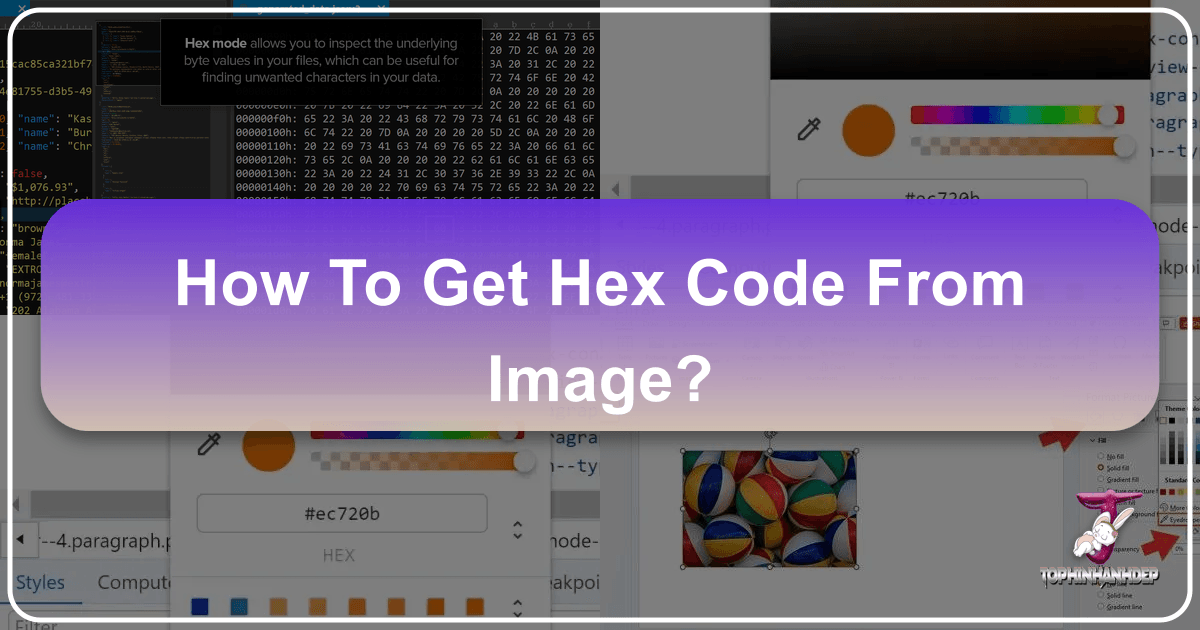
In the vast and vibrant world of digital design, color is more than just an aesthetic choice; it’s a fundamental language that communicates mood, brand identity, and visual cohesion. For anyone working with images, be it a professional graphic designer, a budding digital artist, a web developer, or simply an enthusiast curating their perfect aesthetic, understanding and utilizing color effectively is paramount. And at the heart of precise color management in the digital realm lies the hex code.
Hex codes are the digital fingerprints of color, providing a standardized, alphanumeric string that defines a specific shade, hue, and saturation. They ensure that the exact color you see on one screen, or intend for a particular design element, is replicated flawlessly across different platforms and applications. This level of precision is invaluable when striving for consistency, especially when drawing inspiration directly from an image.

At Tophinhanhdep.com, we understand the critical role images play in inspiring and informing design. Our extensive collections of Wallpapers, Backgrounds, Aesthetic, Nature, Abstract, Sad/Emotional, and Beautiful Photography offer an endless wellspring of visual concepts. But what if you fall in love with a specific shade of blue in a breathtaking nature photograph, or the subtle warmth in an abstract painting, and want to incorporate that exact color into your own project? This is where the magic of extracting hex codes from images comes into play. It bridges the gap between passive inspiration and active creation, empowering you to replicate, complement, and build upon the colors you discover within any visual.
This comprehensive guide will delve into the various methods of extracting hex codes from images, from manual techniques using advanced software to user-friendly online tools. We’ll explore why this skill is indispensable for modern creatives and how it integrates seamlessly with the diverse resources available on Tophinhanhdep.com, helping you transform inspiration into tangible, stunning visual designs. Whether you’re aiming for brand consistency, perfecting a digital painting, or simply curating a mood board with precise color schemes, mastering hex code extraction is your gateway to unparalleled creative control.
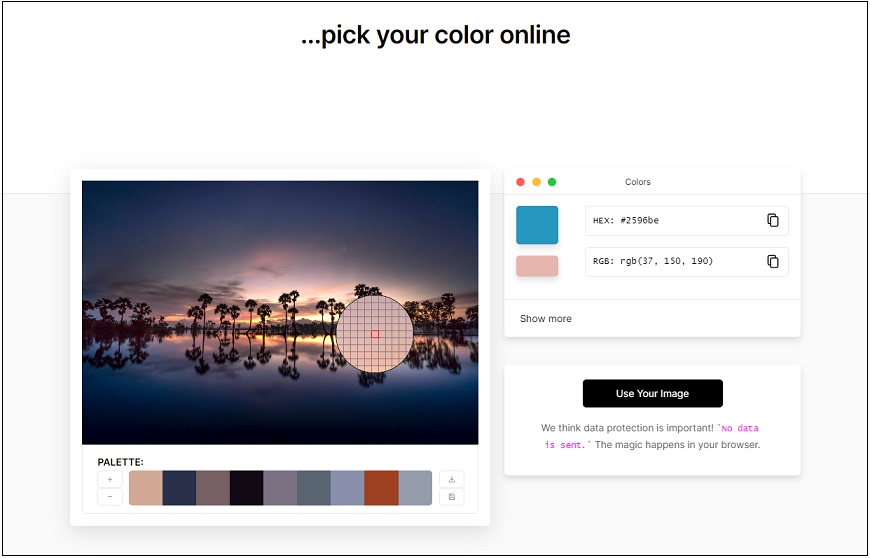
Understanding Hex Codes and Their Importance in Visual Design
Before we dive into the “how-to,” let’s solidify our understanding of what a hex code is and why it holds such significance in the visual design landscape. A hex code is a hexadecimal format for representing colors, commonly used in web design, graphic design, and digital art. It’s a six-digit alphanumeric code, prefixed with a hash symbol (#), such as #FF0000 for pure red or #0000FF for pure blue. Each pair of characters represents the intensity of red, green, and blue (RGB) light, ranging from 00 (no intensity) to FF (full intensity). This system allows for millions of distinct colors to be precisely defined and communicated across digital platforms.
The importance of hex codes in design cannot be overstated. For designers, photographers, and content creators, they are the bedrock of color accuracy and consistency. Imagine a brand logo that appears slightly different on their website compared to their social media banners or print materials. This inconsistency can dilute brand recognition and professionalism. Hex codes eliminate this risk by providing an exact color value that can be applied universally.

Within the context of Tophinhanhdep.com’s main topics, hex codes are particularly crucial. For Visual Design and Graphic Design, they enable designers to match specific colors from client branding guidelines, create harmonious color palettes for new projects, or accurately reproduce colors from inspirational images. In Digital Art and Photo Manipulation, using precise hex codes ensures that color grading, shading, and blending are perfectly controlled, leading to more professional and impactful results. For web designers building experiences around the stunning Images (Wallpapers, Backgrounds, Aesthetic, Nature, Abstract, Sad/Emotional, Beautiful Photography) found on Tophinhanhdep.com, extracting hex codes allows them to design UI elements, text colors, and background overlays that perfectly complement the chosen imagery, creating a truly immersive and cohesive user experience. Without the precision offered by hex codes, achieving this level of visual harmony would be an incredibly challenging, if not impossible, task.
The Core Process: How to Extract Hex Codes from Images
The process of extracting hex codes from images can range from simple, quick online tools to more intricate methods using professional software. The best approach often depends on your specific needs, the level of precision required, and the tools you have at your disposal. This section will guide you through the most effective methods, ensuring you can confidently pinpoint any color within an image.
Manual Methods for Color Extraction
For those who regularly work with image editing software, manual color extraction is a familiar and powerful technique. Professional-grade tools offer granular control and are excellent for designers who need to work deeply within an image.
Using Professional Image Editing Software (e.g., Adobe Photoshop, GIMP, Affinity Photo): These programs are equipped with sophisticated color sampling tools, most notably the “Eyedropper Tool.”
- Open Your Image: Launch your chosen software and open the image from which you want to extract colors. You can use any of the high-resolution images or stock photos available on Tophinhanhdep.com as your source.
- Select the Eyedropper Tool: This tool is usually represented by an eyedropper icon. In Photoshop, it’s typically found in the toolbar (shortcut ‘I’).
- Click on the Desired Color: With the Eyedropper Tool active, simply click anywhere on your image. The software will instantly sample the color at the exact pixel you clicked.
- Access Color Information: After sampling, the foreground color swatch in your toolbar or the color panel will update to show the sampled color. Clicking on this swatch (or opening the color picker panel) will display detailed color information, including the RGB values, CMYK, and, critically, the Hex Code. You can then copy this hex code for use in your projects.
- Fine-Tuning (Optional): Many programs allow you to average colors over a larger sample area (e.g., 3x3 or 5x5 pixels) using the eyedropper’s settings. This is useful if you’re sampling from a textured area and want a more generalized color rather than a single pixel’s value.
While robust, manual methods in professional software might be overkill for a quick check or for users without access to such programs. They also require more steps if you need to extract multiple colors to build a comprehensive palette.
Leveraging Online Image Color Pickers (Tophinhanhdep.com’s Approach)
For speed, convenience, and accessibility, online image color pickers are an unbeatable solution. These web-based tools streamline the process, allowing anyone to extract hex codes without needing specialized software installations. Many of these tools are designed to be intuitive and user-friendly, perfectly aligning with the “Image Tools” philosophy of Tophinhanhdep.com, which aims to provide accessible utilities like Converters, Compressors, and Optimizers.
While Tophinhanhdep.com directly focuses on delivering high-quality visual content, the spirit of our “Image Tools” section inherently supports the idea of integrating or recommending efficient utilities like a hex code extractor. Imagine uploading one of our stunning Nature or Aesthetic backgrounds and instantly getting a palette of its dominant colors.
How Online Tools Typically Work:
- Visit an Online Color Picker: Navigate to a reliable online image color picker tool. (While Tophinhanhdep.com focuses on image content, we empower users by discussing best practices for tools like these.)
- Upload Your Image: You’ll usually find an “Upload Image” or “Browse” button. Select the image from your computer. You can use any image downloaded from Tophinhanhdep.com, ensuring you start with a high-quality source.
- Click or Hover to Sample: Once the image is loaded, a common interface will allow you to move your mouse cursor over the image. As you do, a magnified view or a small information box will appear, displaying the hex code (and often RGB values) of the pixel directly under your cursor.
- Extract and Copy: Simply click on the desired color to “lock it in” or view it in a dedicated color information panel. Many tools will then provide a copy-to-clipboard button for the hex code.
- Generate a Color Palette (Advanced Feature): Some sophisticated online tools can automatically analyze your uploaded image and generate a complete color palette of its dominant colors, providing all the hex codes at once. This is incredibly useful for creating cohesive designs and mood boards inspired by an image, aligning perfectly with Tophinhanhdep.com’s Image Inspiration & Collections themes.
The benefits of online tools are clear: they are quick, require no installation, and are often free. They’re ideal for designers, content creators, and casual users who need to quickly grab a color from an image, whether it’s a website screenshot, a beautiful photo from Tophinhanhdep.com, or a graphic element.
Browser Extensions and Developer Tools
For those working directly with web-based visuals, browser extensions and built-in developer tools offer another convenient way to sample colors, particularly from images displayed on web pages, including those on Tophinhanhdep.com.
Browser Extensions: Extensions like “ColorZilla” for Chrome and Firefox are incredibly popular. Once installed, they typically add an eyedropper icon to your browser’s toolbar.
- Activate the Extension: Click the eyedropper icon.
- Sample Colors: Your cursor will transform into a crosshair. Move it over any element on the webpage – text, backgrounds, or images (including our High Resolution Photography images on Tophinhanhdep.com).
- Get Hex Code: The extension will display the hex code (and often RGB values) in real-time. Clicking will copy the code to your clipboard.
- Palette Generation (Some Extensions): Some extensions also offer features to analyze the colors on an entire page or to save a history of sampled colors, making it easy to build a palette.
Developer Tools (Built-in Browser Feature): Most modern web browsers (Chrome, Firefox, Edge, Safari) include powerful developer tools that designers and developers use daily. These tools often have a built-in color picker.
- Open Developer Tools: Right-click anywhere on a webpage and select “Inspect” or “Inspect Element.”
- Select the Eyedropper: Look for an eyedropper icon within the developer tools panel (often near the ‘Styles’ tab or within the ‘Computed’ tab when inspecting an element’s CSS).
- Sample and Copy: Activate the eyedropper. You can then sample colors from any visible element on the page, including images. The hex code will be displayed in the color picker interface, ready to be copied.
These methods are particularly efficient for web designers who want to ensure their website’s color scheme perfectly matches the Wallpapers or Backgrounds they’ve selected from Tophinhanhdep.com, or for integrating specific hues from an inspirational image directly into their CSS.
Beyond Simple Extraction: Applying Hex Codes in Your Projects
Extracting a hex code is just the first step. The true power lies in how you apply that precise color information to elevate your design projects. This is where the rich resources of Tophinhanhdep.com truly integrate with your newfound color precision, enabling you to create visually stunning and cohesive works.
Enhancing Tophinhanhdep.com Images with Perfect Color Matching
The vast array of Images (Wallpapers, Backgrounds, Aesthetic, Nature, Abstract, Sad/Emotional, Beautiful Photography) on Tophinhanhdep.com serves as both inspiration and foundational material for countless creative endeavors. By extracting hex codes from these images, you can ensure that every additional element you introduce perfectly complements the original visual.
- Cohesive Branding and Web Design: If you’re using a Tophinhanhdep.com Background for your website, extract the dominant and accent hex codes. Use these codes for your navigation bar, button colors, text headers, and other UI elements. This creates a seamless visual flow, where the website’s interface feels like an extension of the background image itself, rather than a separate layer. This attention to detail is a hallmark of professional Visual Design and Graphic Design.
- Creating Thematic Collections and Mood Boards: Tophinhanhdep.com’s Image Inspiration & Collections topics, like “Photo Ideas,” “Mood Boards,” and “Thematic Collections,” become even more powerful with hex codes. Imagine building a mood board around a specific Abstract image. By extracting its key hex codes, you can then search for other images, fonts, or graphic elements that share those exact color values, creating a truly harmonious and impactful collection. This consistency makes your mood boards more effective in communicating your creative vision.
- Text and Graphic Overlays: When adding text or graphic overlays to a Tophinhanhdep.com image, using an extracted hex code for these elements ensures they don’t clash. For instance, if you’re overlaying text on a Nature photograph, sampling a subtle color from the leaves or sky for your text can make it feel integrated and legible, rather than just floating on top. This is a subtle yet powerful technique in Photo Manipulation and digital content creation.
The ability to perfectly match colors ensures that your designs are not only aesthetically pleasing but also professionally polished, reinforcing your message and enhancing the viewer’s experience.
Integrating Hex Codes with Tophinhanhdep.com’s Photography & Editing
Tophinhanhdep.com also champions Photography with categories like High Resolution, Stock Photos, and discussions on Digital Photography and Editing Styles. Hex codes play a crucial role in bringing precision and intentionality to these areas.
- Color Grading and Tonal Consistency: When editing a series of photos, especially for a portfolio or a themed project, maintaining consistent color grading is vital. If you find a color palette you love in one of our Beautiful Photography examples, extract its hex codes. You can then apply these exact colors to your own photos as part of your color grading process (e.g., in shadows, midtones, or highlights), ensuring a cohesive look across your entire body of work. This is a sophisticated application of color in Editing Styles.
- Matching Backgrounds and Foreground Elements: Photographers often composite images or use digital backdrops. If you’ve photographed a subject and want to place them against a Background image from Tophinhanhdep.com, extracting the dominant colors from that background allows you to adjust the lighting and color balance of your subject to seamlessly blend them into the new environment. This level of detail in Digital Photography and Photo Manipulation is what distinguishes amateur from professional work.
- Developing Signature Editing Styles: Many photographers are known for their distinct color palettes. By meticulously extracting and documenting the hex codes from images that embody your desired Editing Styles, you can create presets or actions that consistently apply those exact colors to your work. This helps in developing a recognizable and unique photographic signature.
- Informing Stock Photo Selection: When curating Stock Photos for a project, having specific hex codes in mind—perhaps derived from your client’s brand guide or a leading image—can significantly narrow down your search. You can look for images that inherently feature those colors, ensuring all visual assets are on-brand and harmonious.
By integrating hex code extraction into your photography and editing workflow, you gain an unprecedented level of control over color, transforming your creative process from guesswork to precise, intentional design.
The Ecosystem of Color: How Tophinhanhdep.com Supports Your Creative Journey
Tophinhanhdep.com is more than just a repository of beautiful visuals; it’s an integrated ecosystem designed to support every facet of your creative journey, with color being a central theme. The process of extracting hex codes from images and applying them into your work perfectly illustrates how our various main topics converge to empower users.
Our extensive Images collection is the starting point. Whether you’re seeking the calming greens of a Nature scene, the vibrant chaos of an Abstract piece, the evocative hues of Sad/Emotional photography, or the perfect Background for your desktop, Tophinhanhdep.com provides the high-quality source material. These images aren’t just for viewing; they are rich canvases brimming with color inspiration waiting to be dissected and repurposed.
The emphasis on Photography—especially High Resolution and Stock Photos—means that the colors within these images are often meticulously captured and displayed. When you extract a hex code from one of our Digital Photography pieces, you can be confident that you’re getting an accurate representation of the artist’s intended palette. This precision is vital for those engaged in serious Editing Styles or Photo Manipulation, as the quality of the source color directly impacts the quality of the derived palette.
While Tophinhanhdep.com’s “Image Tools” currently feature Converters, Compressors, Optimizers, AI Upscalers, and Image-to-Text, the underlying principle is to provide utilities that enhance image usability. A hex code extractor fits perfectly into this philosophy, offering a direct pathway to unlock the specific color information within our images, making them even more versatile for designers and artists. Such a tool would bridge the gap between appreciating an image and actively utilizing its chromatic DNA.
The extracted hex codes find their ultimate purpose within Visual Design. From Graphic Design projects requiring specific brand colors to Digital Art demanding precise shading, and Photo Manipulation needing seamless color integration, these codes are the building blocks. They allow our users to move from “I like that color” to “I have that exact color,” enabling them to create work that is not only beautiful but also technically perfect and consistent.
Finally, the concept of Image Inspiration & Collections is profoundly enriched by hex code extraction. Creating compelling Mood Boards or Thematic Collections is no longer just about visually grouping similar images; it’s about identifying and utilizing their shared color palettes. By extracting hex codes, you can build collections where every element, from a Wallpaper to a graphic, shares a common chromatic thread, leading to deeper, more impactful visual narratives and truly Trending Styles.
In essence, Tophinhanhdep.com offers the inspiration, the high-quality source material, and the contextual understanding of how to use image tools effectively. The ability to extract hex codes from these images transforms our platform from a visual library into a dynamic color laboratory, empowering every user to unlock the full creative potential of color in their projects.
Conclusion
In the intricate dance of digital creation, color reigns supreme as a powerful communicator, setting moods, defining brands, and weaving together cohesive visual narratives. The seemingly simple act of extracting a hex code from an image is, in reality, a gateway to unparalleled precision and control over this fundamental design element. From a vibrant sunset captured in a Tophinhanhdep.com Nature photograph to the subtle gradients of an Abstract background, every pixel holds a unique color story, and the hex code is its precise digital translation.
We’ve explored how various methods, from the meticulous detail of professional editing software to the rapid efficiency of online tools and browser extensions, empower you to capture these specific colors. More importantly, we’ve highlighted how this skill is not an isolated technique but an integral part of a holistic creative workflow. By extracting hex codes, you can achieve perfect color matching for your branding, create stunningly cohesive Visual Designs, elevate your Photography with consistent Editing Styles, and build rich, harmonious Mood Boards that truly convey your vision.
Tophinhanhdep.com stands as a beacon for visual enthusiasts, offering an immense and diverse repository of high-quality Images and fostering an environment where Image Inspiration & Collections flourish. By understanding and utilizing hex code extraction, you transform the passive act of viewing an image into an active process of creative discovery and application. This ability to precisely identify and leverage colors empowers you to build upon the beautiful visuals found on Tophinhanhdep.com, ensuring that every design choice is intentional, every project is cohesive, and every creation is imbued with perfect visual harmony. Embrace the power of the hex code, and unlock a new dimension of creative potential in your digital journey.