Mastering Image URLs: Your Gateway to Finding, Sharing, and Utilizing Visual Content on Tophinhanhdep.com
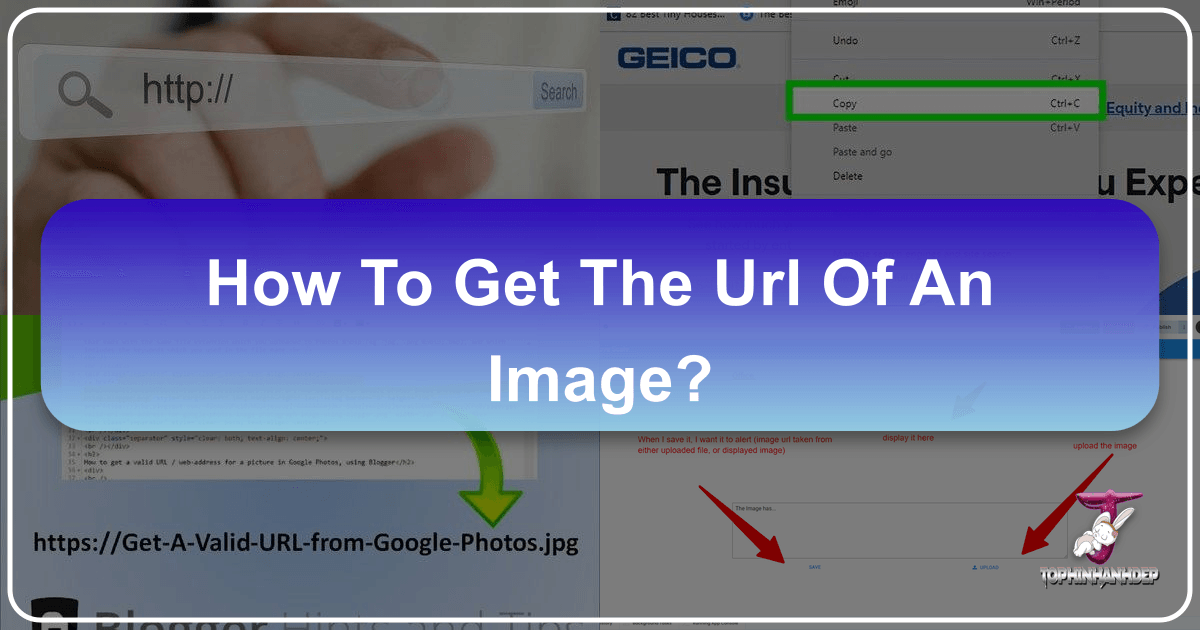
In today’s visually-driven world, images are more than just pixels on a screen; they are powerful tools for communication, inspiration, and aesthetic pleasure. Whether you’re curating a collection of breathtaking wallpapers, showcasing your latest high-resolution photography, or designing a mood board with trending styles, understanding how to effectively manage and share these visuals is paramount. At Tophinhanhdep.com, we are passionate about the art of imagery, from abstract masterpieces to serene nature scenes, and we recognize that the humble image URL is the backbone of its digital existence.
An image URL, or Uniform Resource Locator, is essentially the unique web address that pinpoints the exact location of a picture on the internet. It’s the key that unlocks effortless sharing, embedding, and referencing of visual content across diverse platforms, from social media to personal blogs, and within sophisticated graphic design projects. Without this direct link, sharing a stunning background or a thought-provoking piece of digital art becomes a cumbersome task, hindering your ability to inspire and connect through visuals.
This comprehensive guide from Tophinhanhdep.com will demystify the process of obtaining an image’s URL. We’ll explore the easiest and most effective methods to get the direct web address for any picture you encounter online, delve into strategies for creating URLs for images stored on your own computer, and provide insights into how these links can be leveraged for various visual design applications, including the seamless integration of high-resolution stock photos and AI-upscaled masterpieces. Join us as we unlock the full potential of image URLs, enhancing your visual journey with Tophinhanhdep.com.
The Essence of Image URLs: Why They Matter for Your Visual Journey

The internet is a vast gallery, brimming with an endless array of visual content. From the serene beauty of nature photography to the intricate patterns of abstract art, every image has a story to tell and a potential impact to make. For enthusiasts and professionals alike, particularly those who frequent Tophinhanhdep.com for their daily dose of visual inspiration, the ability to pinpoint and utilize an image’s direct URL is an indispensable skill. It’s not just about viewing; it’s about sharing, creating, and preserving the integrity of the visual experience.
Imagine you’ve stumbled upon a breathtaking wallpaper on Tophinhanhdep.com that perfectly captures a sad or emotional mood, or a vibrant aesthetic background that would elevate your digital workspace. Simply downloading it for personal use is one thing, but what if you want to share it with a friend, embed it in a blog post about trending styles, or use it as a reference for a new graphic design project? This is where the image URL comes into play. It provides a permanent, direct link to the original file, ensuring that anyone you share it with can access the exact image in its intended quality. This is especially crucial for high-resolution photography, where pixel integrity can make all the difference.

Beyond mere sharing, image URLs are fundamental for various other applications:
- Content Creation and Visual Design: Graphic designers and digital artists often need to reference images or incorporate them into mood boards and creative ideas. A direct URL allows for easy embedding in web pages, content management systems (CMS), or design tools, ensuring that the visual asset is always accessible.
- Photography Portfolios and Stock Photos: For photographers showcasing their digital photography or offering stock photos, direct URLs enable clients and collaborators to view specific images without navigating through an entire gallery. This streamlines the selection process for high-resolution images.
- Image Tools and Optimization: When utilizing image tools such as compressors, optimizers, or AI upscalers, the output often generates a new URL. Knowing how to retrieve and manage these new URLs is essential for integrating the optimized versions into your projects. Even for image-to-text converters, the original image’s URL might be part of the conversion process or required for documentation.
- Preserving Quality and Authenticity: Copying an image directly from a webpage might sometimes result in a lower-resolution version or a temporary cached file. Obtaining the direct URL ensures you’re linking to (or downloading) the highest available quality, which is particularly vital for displaying beautiful photography and maintaining the visual standards that Tophinhanhdep.com champions.
In essence, mastering the art of obtaining and utilizing image URLs transforms you from a passive viewer into an active curator and creator within the digital landscape. It empowers you to seamlessly integrate visuals into your personal and professional endeavors, truly unlocking the potential of every wallpaper, background, and aesthetic image you encounter or create.
Unearthing Image URLs from the Web: Desktop and Mobile Strategies

Whether you’re browsing Tophinhanhdep.com on your desktop for high-resolution photography or scrolling through aesthetic backgrounds on your mobile device, the web offers straightforward methods to retrieve an image’s URL. These techniques are universally applicable across most modern browsers and devices, ensuring you can always get the link you need for sharing, inspiration, or further visual design projects.
Desktop Mastery: Precision for High-Resolution Photography and Graphic Design
On a desktop computer, accessing an image’s URL is often as simple as a right-click. This method is highly favored by graphic designers, photographers, and anyone who values precision and wants to ensure they’re linking to the highest available quality of a stock photo or a piece of digital art.
Here’s how to do it:
- Locate Your Image: Browse Tophinhanhdep.com or any other website until you find the image you wish to obtain the URL for. This could be a stunning nature photography piece, an abstract background, or a detailed image you’re considering for photo manipulation.
- Ensure Full Resolution (If Applicable): Before proceeding, make sure you are viewing the full-size version of the image. Some websites display thumbnails that link to a larger image. If you right-click on a thumbnail, you’ll get the URL for the smaller thumbnail, not the high-resolution original. Always click on the image to open its full-size version, often in a new tab or a dedicated viewer.
- Right-Click on the Image: Position your mouse cursor directly over the image you want the URL for. Right-click (or Control-click on a Mac with a single-button mouse) to open a context menu.
- Copy the Image Address: In the context menu that appears, you will find an option similar to:
- Chrome: “Copy image address”
- Firefox: “Copy Image Link” or “Copy Image Location”
- Microsoft Edge: “Copy image link”
- Safari: “Copy Image Address” Click this option. The image’s direct URL will now be copied to your clipboard.
- Paste and Verify: Open any text editor, email, social media post, or browser address bar, and paste the copied URL (Ctrl+V on PC, Cmd+V on Mac). You can then paste it into a new browser tab to verify that it loads the image correctly. This ensures you have the precise link for your high-resolution backgrounds, inspiring photo ideas, or stock photo references.
This desktop method provides a direct path to the image file, making it ideal for incorporating visuals into professional design projects or sharing beautiful photography with discerning audiences.
Mobile Convenience: Accessing URLs on the Go for Aesthetic and Trending Images
For those constantly on the move, mobile devices offer a streamlined approach to grabbing image URLs. This is particularly useful for quickly sharing aesthetic photos, trending styles, or inspiring visuals found on Tophinhanhdep.com with friends or on social media platforms. While the options might vary slightly depending on your device (Android, iPhone, iPad) and browser (Chrome, Safari), the core principle remains consistent.
Here’s the general mobile strategy:
- Open Your Browser and Find the Image: Navigate to Tophinhanhdep.com or any site with the image you desire. Whether it’s a vibrant wallpaper or a serene nature scene, bring the image into view on your screen.
- Tap and Hold the Image: Use your finger to press and hold down on the image for a few seconds. This action will typically trigger a pop-up menu of options.
- Select the “Copy Link” Option: In the menu that appears, look for an option that says “Copy link,” “Copy image address,” or “Copy URL.”
- On Chrome (Android): You might tap “Copy link.”
- On Chrome or Safari (iPhone/iPad): You’ll typically find “Copy” after tapping a “Share” icon (often a box with an arrow pointing upwards) or directly within the tap-and-hold menu.
- Some browsers might first require you to open a “Share” menu (often represented by a three-dot icon or an arrow icon) where you’ll then find the “Copy link” option.
- Paste the URL: Once copied, the URL is saved to your device’s clipboard. You can then navigate to any application with a text field – a messaging app, social media platform, or a note-taking tool – tap and hold in the text field, and select “Paste” to reveal and use the image URL.
This mobile approach prioritizes speed and ease of sharing, making it perfect for capturing and disseminating trending styles, aesthetic wallpapers, and spontaneous photo ideas encountered during your daily browsing. Whether you’re a casual admirer or a visual content creator, these methods ensure that the power of image URLs is always at your fingertips.
Elevating Your Own Visuals: Hosting and URL Creation for Personal & Project Use
The internet is not just a place to find images; it’s also a powerful platform for sharing your own digital photography, graphic design projects, or curated thematic collections. Whether you’re a professional photographer with high-resolution stock photos or an amateur artist creating stunning digital art, assigning a permanent URL to your images allows for seamless distribution, collaboration, and embedding. While Tophinhanhdep.com provides a wealth of inspiration, you’ll often need to host your own files to generate unique URLs for your creations.
Beyond Simple Sharing: Using Hosting Platforms for Your Photography and Digital Art
For images that originate from your computer – whether they are meticulously edited photography pieces, abstract art creations, or results of complex photo manipulation – you need a hosting service to make them accessible via a URL. These platforms act as digital homes for your files, providing a unique web address once uploaded.
Here’s a general approach using common types of hosting services:
-
Choose a Reputable Image Hosting Platform: Several platforms offer image hosting, each with varying features, storage limits, and privacy settings. Popular options include dedicated image hosts, cloud storage services, or even specialized portfolio sites. When selecting, consider:
- Storage Capacity: How many images will you upload? Are they high-resolution?
- Privacy Controls: Do you want your images to be publicly searchable, or only accessible via the direct link?
- Ease of Use: How simple is the upload and URL retrieval process?
- Integration: Does it integrate well with your existing workflows for visual design or content creation?
- For instance, a platform like Imgur is excellent for quick, casual sharing and generating basic URLs without needing an account. For more organized collections and professional use, cloud storage solutions or portfolio platforms might be preferred.
-
Upload Your Image:
- On an Image Hosting Service (e.g., Imgur-like platform): Typically, you’ll find a “New Post” or “Upload Image” button. Click this, then either drag and drop your image files into the designated area or browse your computer’s files to select the image(s) you wish to upload. For your beautiful photography or unique digital art, this is the step where they transition from local files to web assets.
- On a Cloud Storage Service (e.g., Google Drive, Dropbox): Log into your account, navigate to the desired folder, and click the “Upload” button (often an icon like a plus sign or an arrow pointing up). Select your image from your computer.
-
Generate and Copy the URL:
- For Direct Link (Image Hosting): After your image uploads, the platform will usually provide various link types. Look for the “Direct Link” or “Image URL.” This is the raw URL that points directly to the image file itself. Copy this link.
- For Shareable Link (Cloud Storage): Once uploaded to a cloud service, right-click (or tap and hold on mobile) on the image file and look for an option like “Get link” or “Share.” Crucially, you’ll often need to adjust the sharing settings to allow “Anyone with the link” to view the image. Once permissions are set, copy the generated shareable URL. Note that these URLs might not always be “direct” image URLs in the traditional sense, but rather links to a viewer page. Some services offer direct embed links, which are what you’re usually after for embedding. For example, for Dropbox, you might need to modify the shareable URL from
www.dropbox.comtodl.dropboxusercontent.comto get a direct image link.
-
Utilize Your Image URL: With the URL copied, you can now paste it wherever needed: in a social media post showcasing your creative ideas, embedding it into a personal website for a thematic collection, or sharing it with collaborators for a photo manipulation project.
WordPress and CMS Integration: Streamlining Image Management for Content Creators
For content creators, bloggers, and visual artists who manage their websites using a Content Management System (CMS) like WordPress, understanding how the CMS handles image URLs is critical. WordPress, a popular platform for visual design and digital photography blogs, automatically generates multiple versions (resized copies) of your uploaded images to optimize for various devices and display contexts. While convenient, this can sometimes lead to confusion when you need the URL for the original, high-resolution file.
Here’s how to reliably get image URLs directly from your WordPress media library:
- Log In to Your WordPress Admin Panel: Access your website’s backend using your credentials.
- Navigate to the Media Library: In the left-hand navigation menu, hover over “Media” and click “Library.” This is your central repository for all uploaded visual content, including wallpapers, backgrounds, and high-resolution images.
- Select Your Image: You can browse through your uploaded images. If you’re looking for a specific item, use the search bar or filter options (e.g., by date, image type) to locate your digital art or beautiful photography piece. Click on the image thumbnail to open its “Attachment Details” pop-up window.
- Copy the File URL: In the “Attachment Details” window, on the right-hand side, you’ll find a section titled “File URL” or “Copy Link.” This field contains the direct URL to the original uploaded image file. It’s important to note that if you’re viewing an image embedded in a post or page on your live site, a right-click “Copy image address” might give you the URL of a resized version. The Media Library, however, provides the link to the master file.
- Paste and Use: Copy the URL from this field (Ctrl+C or Cmd+C) and paste it into your desired location. This ensures you’re using the URL for the highest quality version of your nature photography, abstract art, or aesthetic image, perfect for embedding in a new post, sharing on social media, or using in advanced visual design projects.
This direct approach through the CMS ensures accuracy and helps maintain the quality of your visual content, aligning with Tophinhanhdep.com’s commitment to outstanding imagery.
Advanced Applications of Image URLs: Enhancing Visual Design and SEO
Beyond simply copying and pasting, understanding the deeper implications and applications of image URLs can significantly enhance your visual design projects and improve the discoverability of your stunning content. For creators focused on high-resolution photography, digital art, or curated thematic collections, mastering these advanced uses is a game-changer.
Embedding and Display: Crafting Engaging Visuals with Direct URLs
The true power of an image URL often shines when it’s used to embed visuals directly into web pages, blogs, or forums. This goes beyond just linking to an image; it’s about making the image a seamless part of your content, enriching the user experience and bringing your creative ideas to life.
For web content, HTML is the language that enables this embedding. By encapsulating the image tag within an anchor tag, you can transform a static image into an interactive element.
Here’s how it works with basic HTML:
<a href="YOUR_DESTINATION_URL_HERE" target="_blank">
<img src="YOUR_IMAGE_URL_HERE" alt="Descriptive Alt Text for the Image" width="500" height="300">
</a>YOUR_IMAGE_URL_HERE: This is where the direct image URL you’ve obtained (e.g., from Tophinhanhdep.com, a hosting platform, or your WordPress media library) goes. This tells the browser where to fetch the image from.YOUR_DESTINATION_URL_HERE: If you want the image to be clickable and lead to another page (e.g., a full gallery of nature photography, a product page for a stock photo, or a portfolio of digital art), you place that link here.alt="Descriptive Alt Text...": This crucial attribute provides a text description of the image. It’s vital for accessibility (screen readers for visually impaired users) and for Search Engine Optimization (SEO), helping search engines understand your image content, especially for categories like “sad/emotional imagery” or “abstract art.”widthandheight: These attributes define the display dimensions. While modern CSS often handles responsive sizing, specifying these can prevent layout shifts.target="_blank": This attribute, when used with the<a>tag, tells the browser to open theYOUR_DESTINATION_URL_HEREin a new tab, keeping your original page open.
Beyond HTML, Content Management Systems (CMS) like WordPress offer user-friendly interfaces to embed images. When you insert an image into a post, the CMS typically asks for the image’s URL (or allows you to pick from your media library) and handles the underlying HTML for you. This simplifies the process for bloggers sharing aesthetic backgrounds or photographers building thematic collections.
Direct URLs are invaluable for:
- Creating Mood Boards: Gathering image URLs for various photo ideas and then arranging them visually in a digital design tool or web page.
- Graphic Design Presentations: Embedding visual assets directly into online portfolios or client pitches.
- Forum and Social Media Engagement: Many forums and some social media platforms allow embedding images directly via their URL, making your posts more visually appealing and engaging for trending styles.
Optimizing for Performance and Discoverability: URLs in Image SEO
An image URL is more than just an address; it’s a vital component of Search Engine Optimization (SEO) and website performance, especially for a site like Tophinhanhdep.com that thrives on visual content. Proper URL structure and image optimization can significantly improve how your beautiful photography, high-resolution wallpapers, and stock photos are discovered and displayed.
-
Descriptive File Names: Before you even upload an image and get its URL, the file name itself matters. Instead of
IMG_001.jpgorimage123.png, use descriptive, keyword-rich names likebeautiful-nature-photography-mountain-sunset.jpgorabstract-geometric-background-blue-tones.webp. When this file is uploaded, this descriptive name becomes part of its URL (e.g.,www.tophinhanhdep.com/uploads/beautiful-nature-photography-mountain-sunset.jpg), signaling to search engines what the image is about. This directly impacts discoverability for users searching for specific images like “aesthetic wallpapers” or “sad/emotional backgrounds.” -
Image Optimization and Tools: Large, unoptimized images can slow down a website, negatively impacting user experience and SEO rankings. Tophinhanhdep.com emphasizes high-resolution imagery, but this doesn’t mean sacrificing performance. This is where image tools come in:
- Compressors: Tools to reduce file size without significant loss of quality.
- Optimizers: Tools that further fine-tune image properties for web delivery.
- AI Upscalers: While enhancing resolution, these tools often produce new, optimized versions.
After using such tools (many of which Tophinhanhdep.com may offer or recommend), you’ll obtain a new image URL for the optimized version. Using these optimized URLs ensures faster loading times for your wallpapers, backgrounds, and digital art, leading to better engagement and SEO. For example, converting an image to a more efficient format like
.webpvia a converter tool will result in a new URL for that optimized file.
-
Content Delivery Networks (CDNs): For websites with large image collections and global audiences, using a CDN can significantly speed up image delivery. CDNs store copies of your images on servers located closer to your users, delivering them faster. The URLs for images served via a CDN will typically reflect the CDN’s domain, but they still point to your original image’s optimized version. This is critical for displaying high-resolution images rapidly worldwide.
-
Alt Text and Context: As mentioned,
alttext is crucial for SEO. However, the surrounding text content of an image on a page also provides context to search engines. Ensure your image URLs are embedded within relevant content that describes your photography, digital art, or thematic collections, further boosting their discoverability.
By actively considering the file names, optimizing images with dedicated tools, and leveraging efficient delivery mechanisms, the URLs of your images become powerful assets in both performance and search engine visibility, aligning perfectly with Tophinhanhdep.com’s mission to showcase and promote beautiful, accessible visual content.
Best Practices for Image URLs on Tophinhanhdep.com
As we conclude our exploration of image URLs, it’s clear that these seemingly simple web addresses are powerful conduits for sharing, designing, and optimizing visual content. On Tophinhanhdep.com, where beautiful photography, aesthetic backgrounds, and high-resolution wallpapers are central, adhering to best practices for managing image URLs is essential for a rich and responsible visual experience.
Here are key takeaways to guide your interaction with image URLs:
- Always Aim for the Direct Link to Original Quality: When obtaining an image URL, especially for high-resolution photography or stock photos, always strive for the direct link to the original, unscaled file. This ensures that the recipient or your embedded content displays the image in its highest fidelity, preserving the artist’s intent and the visual integrity that Tophinhanhdep.com celebrates. Be cautious of thumbnails or automatically resized versions that browsers might serve.
- Prioritize Descriptive File Names: Before uploading your own digital photography or graphic design assets, give them meaningful, keyword-rich file names (e.g.,
serene-nature-landscape-wallpaper.jpg). This practice not only makes your own files easier to manage but also improves the discoverability of your images through search engines, connecting them to relevant searches like “abstract backgrounds” or “trending styles.” - Leverage Hosting Platforms Wisely: For images stored on your computer, utilize reliable image hosting services. Choose a platform that balances ease of use, sufficient storage for your high-resolution images, and appropriate privacy controls for your personal photography or digital art projects. Understand the difference between a direct image URL and a link to a viewer page, and ensure you’re using the former for embedding.
- Respect Copyright and Attribution: If you’re using an image created by someone else, even if you have its URL, always seek permission from the creator. If permission is granted, ensure you credit them appropriately alongside the picture. This ethical practice fosters a vibrant and respectful community around visual content, something Tophinhanhdep.com deeply values. It’s especially important for stock photos and professional photography.
- Optimize for Performance (Post-URL Acquisition): While Tophinhanhdep.com may host stunning, large files, if you’re embedding these images elsewhere, consider using image tools like compressors or optimizers. These tools, which we may offer or recommend, can reduce file size while maintaining visual quality, ensuring your websites load quickly. The optimized image will have its own URL, ready for deployment.
- Integrate URLs into Your Creative Workflow: Whether you’re building mood boards with photo ideas, creating thematic collections, or experimenting with photo manipulation, incorporate image URLs into your workflow. They are invaluable for documentation, collaboration, and swift access to visual assets, enhancing your creative ideas and visual design projects.
By embracing these best practices, you empower yourself to navigate the vast ocean of digital imagery with confidence and responsibility. The image URL, in its simplicity, becomes a powerful key to unlocking inspiration, facilitating creation, and sharing the unparalleled beauty of the visual world with Tophinhanhdep.com.