How to Google Reverse Image Search: Unlocking Visual Discovery and Empowering Your Creative Journey with Tophinhanhdep.com

In an increasingly visual world, images are more than just static objects; they are gateways to information, inspiration, and connection. From viral memes to breathtaking photography, we encounter countless images daily across the internet, social media, and personal devices. Have you ever stumbled upon a captivating image – perhaps a stunning wallpaper, an intriguing piece of digital art, or a high-resolution nature shot – and wished you knew more about it? Who created it? Where did it originate? Are there similar images available? Or perhaps you’re a content creator concerned about the unauthorized use of your own visual work. This is where the power of reverse image search comes into play.
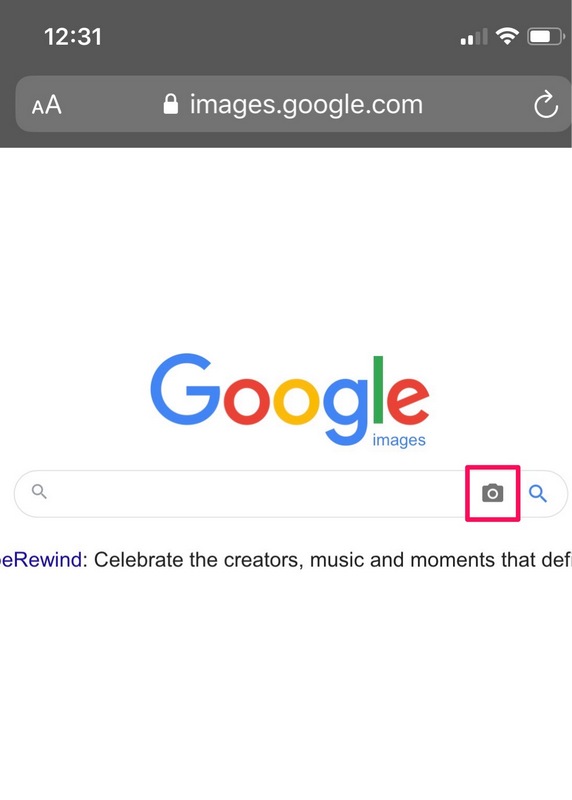
Reverse image search is a revolutionary technique that allows you to use an image as your search query instead of traditional text keywords. It transforms the way we interact with visual content online, offering unparalleled opportunities for discovery, verification, and creative exploration. While Google is widely recognized as the preferred platform for this feature, numerous other tools and platforms, including the comprehensive resources available on Tophinhanhdep.com, contribute to a holistic visual ecosystem that empowers both casual users and seasoned professionals. This guide will delve into the intricacies of reverse image search, exploring its diverse applications, detailing step-by-step methods across various devices, and highlighting how Tophinhanhdep.com’s extensive offerings in images, photography, and image tools can enhance your visual journey.
What Is Reverse Image Search?

At its core, a reverse image search is the process of using an image as input to find related information online. Instead of typing words into a search bar, you upload a picture, paste an image URL, or right-click an image directly on a webpage. The search engine then analyzes the visual characteristics of that image – its pixels, colors, shapes, and patterns – to identify identical, visually similar, or related images and the websites where they appear.
The utility of this feature extends far beyond mere curiosity. There are three primary reasons why someone might employ a reverse image search:
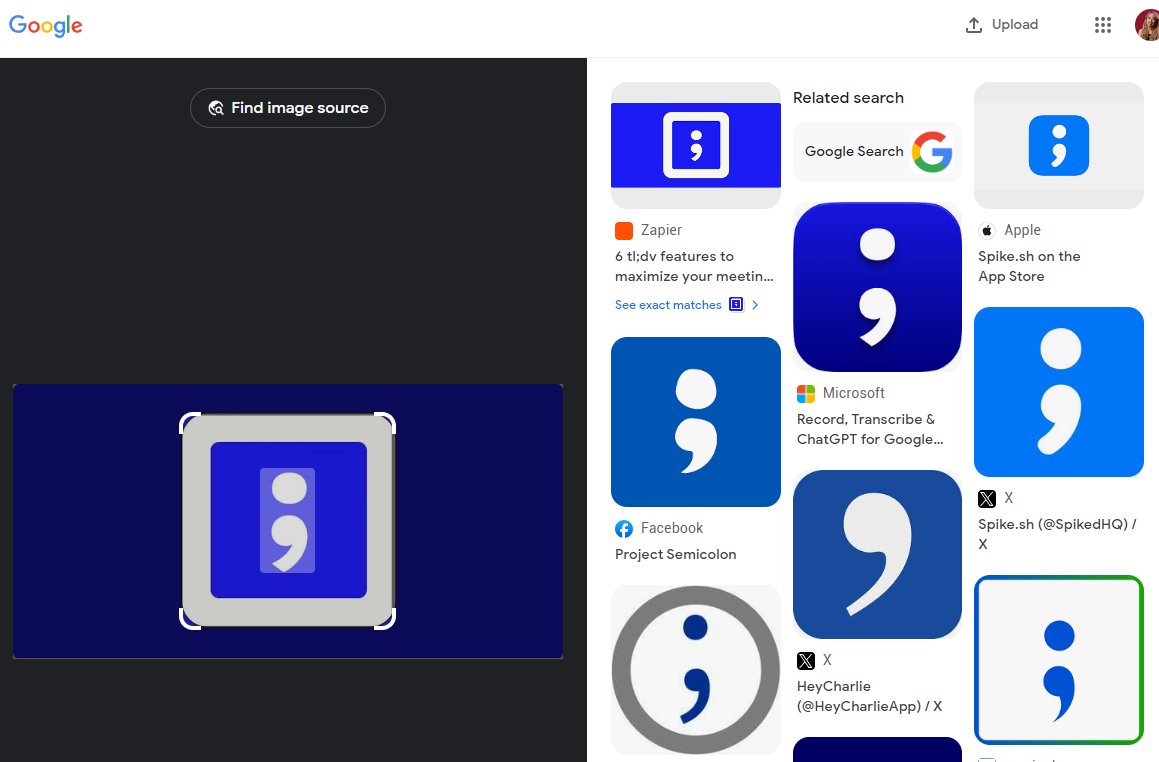
- Source Identification and Plagiarism Detection: One of the most common applications is to determine the original source or creator of an image. If you encounter a striking photograph or a piece of digital art and want to cite it properly or learn more about the artist, a reverse image search can lead you directly to its genesis. This is particularly crucial for bloggers, journalists, and visual artists who need to ensure ethical content creation and copyright adherence. Conversely, it’s an invaluable tool for content creators to check if their own images are being plagiarized or used without permission on Tophinhanhdep.com or other platforms.
- Information Gathering about a Photo’s Content: Often, an image might depict an unknown landmark, a celebrity, a product, or a unique animal. A reverse image search can quickly provide contextual information, identifying the subject of the photo. For instance, if you upload a picture of a rare flower, the search results might lead you to botanical websites detailing its species, habitat, and care. This capability is also famously (and controversially) used to “catch a catfish”—a person pretending to be someone they’re not—by tracing the origin of their profile pictures, as seen on shows like MTV’s Catfish.
- Finding Similar Images and Products: Beyond exact matches, reverse image search excels at finding visually similar images. This can be incredibly useful for discovering different angles of a particular subject, variations in style, or higher-resolution versions of an image you like. If you’ve found a design element you admire, searching by that image can lead you to a treasure trove of similar creative ideas. Moreover, for product discovery, uploading a photo of an item can help you find where to buy it, compare prices, or discover cheaper alternatives. For instance, if you see a beautiful piece of furniture in a photo, a reverse image search might lead you to online retailers selling that exact item or visually similar products.
In essence, reverse image search transforms your visual interactions from passive viewing to active investigation and exploration. It’s a detective’s tool for the digital age, enabling you to uncover the hidden narratives and connections behind every image you encounter.
Performing Reverse Image Search on Desktops and Mobile Devices
Google remains the most popular and versatile platform for reverse image searching, offering intuitive methods across various devices. While Google is typically the preferred platform, other search engines like Bing and Yandex, and specialized tools like TinEye, also provide robust reverse image search capabilities.
Reverse Image Search on a Computer
Performing a reverse image search on a desktop or laptop is straightforward, with several convenient options available primarily through your web browser.
-
Search with an Image from Files (Upload):
- Navigate to Google Images: Open your preferred web browser (Chrome, Firefox, Safari, Edge, etc.) and go to images.google.com.
- Click the Camera Icon: On the right side of the search bar, you’ll see a camera icon (representing “Search by image”). Click it.
- Upload Your Image: You’ll be presented with two options. Select “Upload an image.” You can either click “Choose file” to browse your computer’s files and select the image you want to search, or you can simply drag and drop the image directly into the “Drop your image here” section.
- Explore Results: Once uploaded, Google will process the image and navigate you to a results page displaying similar images, websites containing that image, and relevant information or keywords.
-
Search with a URL (Image Link):
- Obtain the Image URL: If the image is already online, you can use its direct link. Right-click on the image you want to search (on any webpage) and select “Copy image address” or “Copy image URL.”
- Paste the URL: Go to images.google.com, click the camera icon, and then select the “Paste image URL” tab. Paste the copied URL into the designated field.
- Initiate Search: Click “Search by image.” The results will then populate, showing where else that image appears online.
-
Direct Right-Click Search (Google Chrome, Firefox, Edge):
- For images directly embedded on a webpage, many modern browsers offer an even quicker method.
- Right-Click the Image: Simply right-click on the image you want to search.
- Select “Search Google for Image”: From the context menu that appears, choose the option that says “Search Google for image” (or “Search image with Google Lens” in Chrome).
- Instant Results: A new tab or a side panel will open, displaying the reverse image search results immediately. This is arguably the fastest method for images already on the web.
-
Google Lens Integration on Desktop:
- Google Lens, previously a mobile-only feature, is now deeply integrated into the desktop version of Chrome.
- Access Lens: When on a webpage with an image, you can either right-click the image and choose “Search image with Google Lens” or click the Lens icon that appears in the Chrome address bar.
- Select Area: Lens allows you to select a specific part of an image or the entire image to search. Drag a box around the area you’re interested in.
- Side Panel Results: The results will appear in a convenient side panel, offering similar images, product information if applicable, and text extraction capabilities. This is especially useful for analyzing complex images or finding information about specific elements within a larger picture.
Beyond Google, Tophinhanhdep.com serves as a vast repository of high-quality visual content. If you’ve found a wallpaper, background, or a piece of digital art on Tophinhanhdep.com and want to see if it exists elsewhere, or if you’ve found an image elsewhere and suspect it might be from Tophinhanhdep.com’s curated collections, these desktop reverse image search methods are your best tools. Similarly, Tophinhanhdep.com’s focus on high-resolution photography means you might use RIS to confirm the authenticity or original source of stock photos before utilizing them in your projects.
Reverse Image Search on Mobile Devices
Mobile devices, with their integrated cameras and omnipresent internet access, also provide several avenues for reverse image searching, though the exact steps can vary slightly between operating systems and browsers.
-
Using the Google App (Android & iOS):
- Download the Google App: First, ensure you have the official Google app installed on your smartphone (available for both Android and iOS). Safari, the default iOS browser, does not natively support direct image uploads for reverse searching without requesting the desktop site.
- Search with an Image from Files (Gallery/Camera Roll):
- Open the Google app.
- Tap the camera icon (Google Lens icon) in the search bar.
- Grant permission for the app to access your camera and photo gallery if prompted.
- Images from your gallery and camera roll will appear. Select the image you wish to search.
- The app will then generate similar images and related information. It can even identify specific items within the image (like a shirt or a pair of pants) and offer options to search those individually.
- Search with an Image Taken on the Phone (Live Camera):
- Open the Google app and tap the camera icon.
- Select “Search with your camera” at the top.
- Point your phone’s camera at the object or scene you want to search.
- The platform will instantly pull up visually matching images and relevant products if it’s a recognizable item.
- Search Images from Search Results:
- Open the Google app and enter a text query to find images (e.g., “nature backgrounds”).
- Tap the “Images” tab at the top to filter for image results.
- Select an image from the results.
- Tap the camera icon located in the bottom left corner of the selected image. Google will then populate results related to that specific image. You can save favorite images to a dedicated folder for later access.
-
Using Google Chrome Browser App (Android & iOS):
- This is often the simplest method for images encountered while browsing on your phone.
- Long-Press on an Image: When you find an image on a webpage in your Chrome browser app, tap and hold your finger on the image for a few seconds.
- Select “Search Google for this Image”: A context menu will pop up. Choose the option “Search Google for this image.”
- View Results: Chrome will open a new tab or a bottom sheet with the reverse image search results, showing similar images and their sources.
-
Safari (iPhone) - Requesting Desktop Site:
- Since Safari doesn’t have a native camera icon on images.google.com by default, a workaround is necessary.
- Go to Google Images: Open Safari and navigate to images.google.com.
- Request Desktop Site:
- On iOS, tap the “AA” icon in the address bar (usually top-left).
- From the dropdown menu, select “Request Desktop Website.” This will refresh the page, making it appear like the desktop version of Google Images.
- Upload/Paste URL: You will now see the camera icon. Tap it to either upload an image from your photo library or paste an image URL.
-
Dedicated Reverse Image Search Apps:
- For a more streamlined experience, several third-party apps are available on both iOS and Android. These apps often integrate with multiple search engines (Google, Bing, Yandex, TinEye) and simplify the upload process.
- Google Lens: Available as a standalone app, it provides powerful visual search capabilities beyond just reverse image search, identifying objects, text, and even translating.
- Reversee (iOS) / Photo Sherlock (Android & iOS): These apps allow quick uploads from your gallery or direct camera captures, then perform searches across various engines. They often remove the multi-step browser workarounds.
When seeking visual inspiration for your aesthetic backgrounds or thematic collections from Tophinhanhdep.com on the go, these mobile reverse image search techniques are indispensable. They enable you to quickly identify elements in a beautiful photograph, find more images in a trending style, or even confirm if a sad/emotional image has a deeper story, all from the palm of your hand.
Beyond Basic Search: Verifying Photos and Inspiring Creativity
Reverse image search is not just a tool for finding where an image lives online; it’s a powerful mechanism for critical thinking, fact-checking, and fueling creative endeavors. For anyone involved in visual content—from photojournalists to graphic designers and enthusiasts curating personal mood boards—understanding these advanced applications is key.
Image Fact-Checking and Verification
In an era of rampant misinformation and deepfakes, verifying the authenticity and context of an image has become paramount. Reverse image search is a frontline defense against visual deception.
- Tracing Origins and Publication History: One of the most vital functions for journalists and researchers is to uncover an image’s backstory. A reverse image search can reveal when and where a particular image first appeared online. For instance, if you encounter an image shared in a tweet about a supposed recent event, searching for that image can quickly show you if it’s actually an older photo from a different context, repurposed to mislead. Google, in particular, allows you to refine search results by time. After performing a reverse image search, look for a “Tools” or “Filter” option, then select “Time” to specify a date range or sort results by newest or oldest. This chronological analysis is crucial for debunking misinformation.
- Combating Misinformation: Imagine a dramatic photo shared online, claiming to show a recent blizzard in a major city. A quick reverse image search, followed by applying a “Time” filter to search results for recent dates, might reveal that the photo was actually taken during a similar blizzard five years ago and is now being recirculated out of context. This simple act of verification can prevent the spread of false narratives.
- Identifying “Catfishing” and Imposters: As mentioned earlier, reverse image search has gained notoriety for its role in identifying individuals who use fake online personas. If you’re suspicious about a profile picture on a dating app or social media, a reverse image search can reveal if that picture belongs to someone else entirely, helping to expose fraudulent identities and protect users from scams.
- Detecting Plagiarism and Copyright Infringement: For content creators, photographers, and artists, reverse image search is an essential tool for protecting intellectual property. By periodically searching for your own images – be they high-resolution photographs, unique abstract designs, or digitally manipulated art from Tophinhanhdep.com – you can identify unauthorized usage across the web. This enables you to take appropriate action, from requesting proper attribution to pursuing copyright claims. Conversely, if you wish to use an image you found online, performing a reverse image search helps you find the original source and, often, the copyright holder, allowing you to seek permission or find properly licensed stock photos.
Discovering Visual Content and Creative Inspiration with Tophinhanhdep.com
Beyond verification, reverse image search is a catalyst for creativity and discovery, helping users delve deeper into the visual aesthetics and thematic collections that Tophinhanhdep.com proudly offers. It acts as a bridge between a single captivating image and an entire universe of related visual content.
-
Expanding Image Collections (Wallpapers, Backgrounds, Aesthetic, Nature, Abstract, Sad/Emotional, Beautiful Photography):
- Higher Resolution and Variations: If you find a striking low-resolution wallpaper on another platform, a reverse image search can lead you to its original, high-resolution version, potentially hosted on Tophinhanhdep.com or a similar reputable source. This is vital for users seeking pristine backgrounds or prints.
- Discovering Similar Styles: Love a specific aesthetic background or a piece of abstract art? Use RIS to find more images by the same artist, in the same style, or with similar color palettes. This allows for curated collections that maintain a consistent visual theme, perfect for mood boards or personalizing digital spaces.
- Thematic Deep Dives: For categories like nature photography or sad/emotional imagery, RIS can help uncover deeper thematic collections. An initial image of a serene landscape can lead you to an entire series by a renowned nature photographer, while a poignant image might reveal a collection dedicated to specific emotional storytelling. Tophinhanhdep.com provides a wealth of such categorized content, and RIS helps users navigate to or from these collections effectively.
-
Enhancing Photography and Digital Art Exploration (High Resolution, Stock Photos, Digital Photography, Editing Styles):
- Learning from Experts: If you admire the editing style of a particular photograph, a reverse image search might lead you to the photographer’s portfolio or even tutorials on how they achieve their unique look. This is invaluable for aspiring digital photographers looking to refine their skills.
- Sourcing Quality Stock Photos: When looking for high-resolution stock photos, RIS can verify their authenticity and often lead you to reputable platforms (including Tophinhanhdep.com’s stock photo section) where they can be licensed properly. This ensures you’re using legally sound and high-quality visuals for your projects.
- Analyzing Digital Photography Techniques: By identifying the source of an image, you can often find accompanying information about the camera, lens, and post-processing techniques used, offering insights into advanced digital photography.
-
Fuelling Visual Design and Creative Ideas (Graphic Design, Digital Art, Photo Manipulation, Creative Ideas):
- Inspiration for Graphic Designers: A compelling graphic design element or a unique digital art piece can be a starting point. RIS can show how that element has been adapted, remixed, or inspired other designs, fostering new creative ideas for your own projects.
- Deconstructing Photo Manipulation: For those interested in photo manipulation, RIS can sometimes reveal the original unmanipulated image or other versions, offering insights into the transformation process. This is particularly useful for learning or for verifying the extent of manipulation.
- Exploring Creative Concepts: If you have a nascent photo idea, finding similar images through RIS can help you refine your concept, identify potential challenges, or discover innovative approaches you hadn’t considered. Tophinhanhdep.com’s sections on graphic design and creative ideas serve as excellent complements here, offering resources to bring those inspired concepts to life.
-
Curating Image Inspiration & Collections (Photo Ideas, Mood Boards, Thematic Collections, Trending Styles):
- Building Dynamic Mood Boards: Start with a single powerful image for your mood board—perhaps a beautiful photograph or an aesthetic background from Tophinhanhdep.com. Use reverse image search to find complementary colors, textures, visual elements, and thematic companions, building a richer, more cohesive visual narrative.
- Identifying Trending Styles: RIS can help identify patterns in newly popular visuals, allowing you to stay abreast of trending styles in photography or digital art. By tracing the prevalence of a certain visual motif, you can understand its popularity and integrate it into your own work or collections.
- Developing Thematic Collections: Whether it’s a collection of abstract art for a personal gallery or a compilation of nature-inspired designs for a client, RIS aids in systematically gathering images that fit a specific theme, enriching your resource library.
By integrating reverse image search into your visual workflow, you not only ensure accuracy and ethical usage but also unlock new avenues for inspiration and creative growth. It transforms Tophinhanhdep.com from just a destination for images into an interactive ecosystem where discovery leads to creation, and creation is informed by intelligent visual search.
Advanced Tools and Tophinhanhdep.com’s Ecosystem for Visual Enhancement
While Google is a dominant force in reverse image search, a broader ecosystem of tools and platforms can significantly enhance your visual discovery and content management efforts. These alternatives, combined with the specialized image tools and extensive content library offered by Tophinhanhdep.com, create a powerful suite for anyone engaging with digital visuals.
Exploring Other Reverse Image Search Engines
Different search engines employ varying algorithms and have different indexing priorities, meaning that using alternatives can sometimes yield unique results not found on Google.
-
TinEye:
- Specialization: TinEye is a dedicated reverse image search engine that prides itself on being the first. It specializes in finding exact matches, including heavily modified or cropped versions of an image, rather than visually similar ones. This makes it exceptionally valuable for copyright tracking and plagiarism detection.
- How to Use: You can upload an image, paste an image URL, or even drag and drop an image directly into its search bar on tineye.com.
- Unique Features: TinEye’s strength lies in its filtering options. You can filter results by image size, newest or oldest upload date, best match, and even “most changed,” which helps identify manipulated versions. It also allows filtering by website or collection, making it a powerful tool for focused investigations, such as seeing if an image from Tophinhanhdep.com appears on specific social media platforms.
-
Bing Visual Search:
- Integration: Microsoft’s Bing offers a robust visual search capability integrated directly into Bing Images.
- How to Use: Navigate to bing.com/images and click the camera icon in the search bar. You can then upload an image from your computer, paste an image URL, or even use your device’s camera for live search.
- Features: Bing’s visual search often provides not just similar images and pages where the image appears, but also “Visual Search” sections that attempt to identify objects within the image, offer shopping suggestions for products, and provide related searches, making it a comprehensive alternative. Its mobile functionality for uploading images directly from your phone is also quite user-friendly.
-
Yandex Images:
- Regional Strength: Yandex, a popular search engine in Russia and surrounding regions, offers an excellent reverse image search tool. Its indexing might differ from Google or Bing, potentially uncovering sources or similar images not found elsewhere.
- How to Use: Go to yandex.com/images and click the camera icon. You’ll have options to upload an image or paste a URL.
- Strengths: Yandex is particularly noted for its ability to identify faces within images and provide contextual information, which can be useful for biographical research or tracking public figures. It also provides visually similar images and a list of all pages where the image is displayed.
By utilizing these diverse reverse image search engines, you broaden your chances of finding the specific information you’re looking for, whether it’s the original source of an abstract wallpaper, a high-resolution version of a beautiful photograph, or identifying unauthorized use of your digital art.
Integrating Tophinhanhdep.com’s Image Tools for Optimal Results
Tophinhanhdep.com isn’t just a destination for stunning visual content like wallpapers, backgrounds, and diverse photography; it’s also a comprehensive hub for image tools designed to enhance, optimize, and manage your visual assets. These tools perfectly complement the insights gained from a reverse image search, enabling a complete workflow from discovery to deployment.
-
Image Converters:
- Post-RIS Application: You’ve performed a reverse image search and found a high-resolution image, perhaps a striking nature background or a unique piece of aesthetic art. However, it’s in a format incompatible with your project (e.g., a TIFF found via RIS needs to be a JPEG for web use).
- Tophinhanhdep.com’s Role: Tophinhanhdep.com’s image converters allow you to seamlessly change the format of any image you acquire. This ensures compatibility and optimal performance, whether for graphic design projects, digital photography portfolios, or simply personal use.
-
Image Compressors & Optimizers:
- Post-RIS Application: A reverse image search yields a fantastic high-resolution stock photo or a beautiful piece of digital photography. While the quality is superb, the file size is too large for web loading speeds or email attachments.
- Tophinhanhdep.com’s Role: Tophinhanhdep.com’s compressors and optimizers can drastically reduce file sizes without compromising visual quality, making your images web-ready and efficient. This is crucial for maintaining fast load times for websites and ensuring that your images, whether they are trending styles or thematic collections, are displayed optimally everywhere.
-
AI Upscalers:
- Post-RIS Application: You’ve found an incredibly unique sad/emotional image or an abstract wallpaper through a reverse image search, but the only available version is low-resolution and pixelated.
- Tophinhanhdep.com’s Role: Tophinhanhdep.com’s AI upscalers leverage artificial intelligence to intelligently increase the resolution of low-quality images, restoring detail and clarity. This means a previously unusable image found via RIS can be transformed into a high-resolution asset suitable for even large displays or prints, greatly expanding your options for photo ideas and creative inspiration.
-
Image-to-Text (OCR Tools):
- Post-RIS Application: During a reverse image search, you might encounter an image that contains embedded text – perhaps a quote over a beautiful photography background, a sign in a travel photo, or specific details within a graphic design. Manually transcribing this text can be tedious.
- Tophinhanhdep.com’s Role: Tophinhanhdep.com’s image-to-text tools use Optical Character Recognition (OCR) to extract text directly from images. This allows you to quickly grab information, further research specific phrases, or even translate text found within an image, bridging the gap between visual and textual discovery.
Tophinhanhdep.com’s integrated approach means that once you’ve utilized reverse image search to discover, verify, or find inspiration, you have a ready-made suite of tools to take those images to the next level. This seamless workflow is invaluable for digital artists, photographers, graphic designers, and anyone looking to manage their visual content effectively, transforming the raw output of a reverse image search into polished, optimized, and ready-to-use assets.
Conclusion
Reverse image search stands as an indispensable tool in the modern digital landscape, offering a powerful lens through which to explore, verify, and understand the vast world of visual content. Whether you’re a casual internet user trying to identify an unknown landmark, a journalist fact-checking a viral image, a creative professional seeking inspiration for graphic design, or a photographer protecting your intellectual property, the ability to search by image is transformative.
From uncovering original sources and identifying plagiarism to debunking misinformation and discovering visually similar content, reverse image search empowers you to become a true image detective. The seamless integration of this functionality across desktop browsers and mobile devices, particularly through Google’s robust offerings and specialized alternatives like TinEye and Bing, ensures that this powerful capability is always at your fingertips.
Furthermore, when paired with the comprehensive resources of Tophinhanhdep.com, the potential for visual exploration and enhancement is limitless. Tophinhanhdep.com’s rich library of diverse images – from stunning wallpapers and aesthetic backgrounds to high-resolution nature and abstract photography – serves as both a source for discovery and a destination for curated content. Complementing this, Tophinhanhdep.com’s suite of image tools, including converters, compressors, optimizers, AI upscalers, and image-to-text features, allows you to transform, refine, and adapt the images you discover, ensuring they meet your specific needs for quality, format, and efficiency.
In a world saturated with visuals, knowing how to perform a reverse image search is more than just a tech trick; it’s a fundamental skill for navigating, understanding, and interacting responsibly with digital imagery. Embrace the power of visual search, and let Tophinhanhdep.com be your companion in unlocking a richer, more informed, and creatively inspired visual journey.