Mastering Reverse Image Search: Uncovering Visual Stories with Tophinhanhdep.com

In today’s visually-driven digital world, images are more than just aesthetics; they are powerful conveyors of information, emotion, and context. From the latest trending meme to critical journalistic evidence, photographs shape our understanding and perception. Yet, with the sheer volume of imagery circulating online, verifying the authenticity, tracing the origin, or simply finding similar visuals can be a daunting task. This is where the invaluable technique of “reverse image search” comes into play – a sophisticated method that allows you to use an image as your search query, rather than traditional text keywords. This comprehensive guide will delve deep into the art of Google’s reverse image search, exploring its functionalities, diverse applications, and how platforms like Tophinhanhdep.com elevate this process, offering an integrated suite of tools and curated collections to enrich your visual journey.

The Power of Visual Discovery: What is Reverse Image Search?
Imagine encountering an intriguing photograph online and wishing you knew more about it. Perhaps you’re curious about its subject, its original source, or even whether it’s been used elsewhere on the web. A traditional text-based search would require you to guess keywords, which can often be inefficient or inaccurate when dealing with visual content. Reverse image search flips this paradigm, enabling you to upload an image or provide its URL, and then let the search engine do the visual matching. It’s like having a digital detective for your photos, unraveling their hidden narratives and digital footprints.
This revolutionary search method was famously spurred by a moment in internet history: the overwhelming public interest in Jennifer Lopez’s iconic green Versace dress at the 2000 Grammy Awards. Google’s developers quickly realized the limitations of text-only search when faced with an unprecedented demand for a specific visual. In 2001, Google Images was officially launched, initially cataloging around 250 million images. By 2011, it introduced the game-changing reverse image search capability, continuously evolving with advancements like Google Lens in 2017 and enhanced copyright filters in 2021, all powered by sophisticated AI and machine learning algorithms.
Beyond Keywords: How it Works
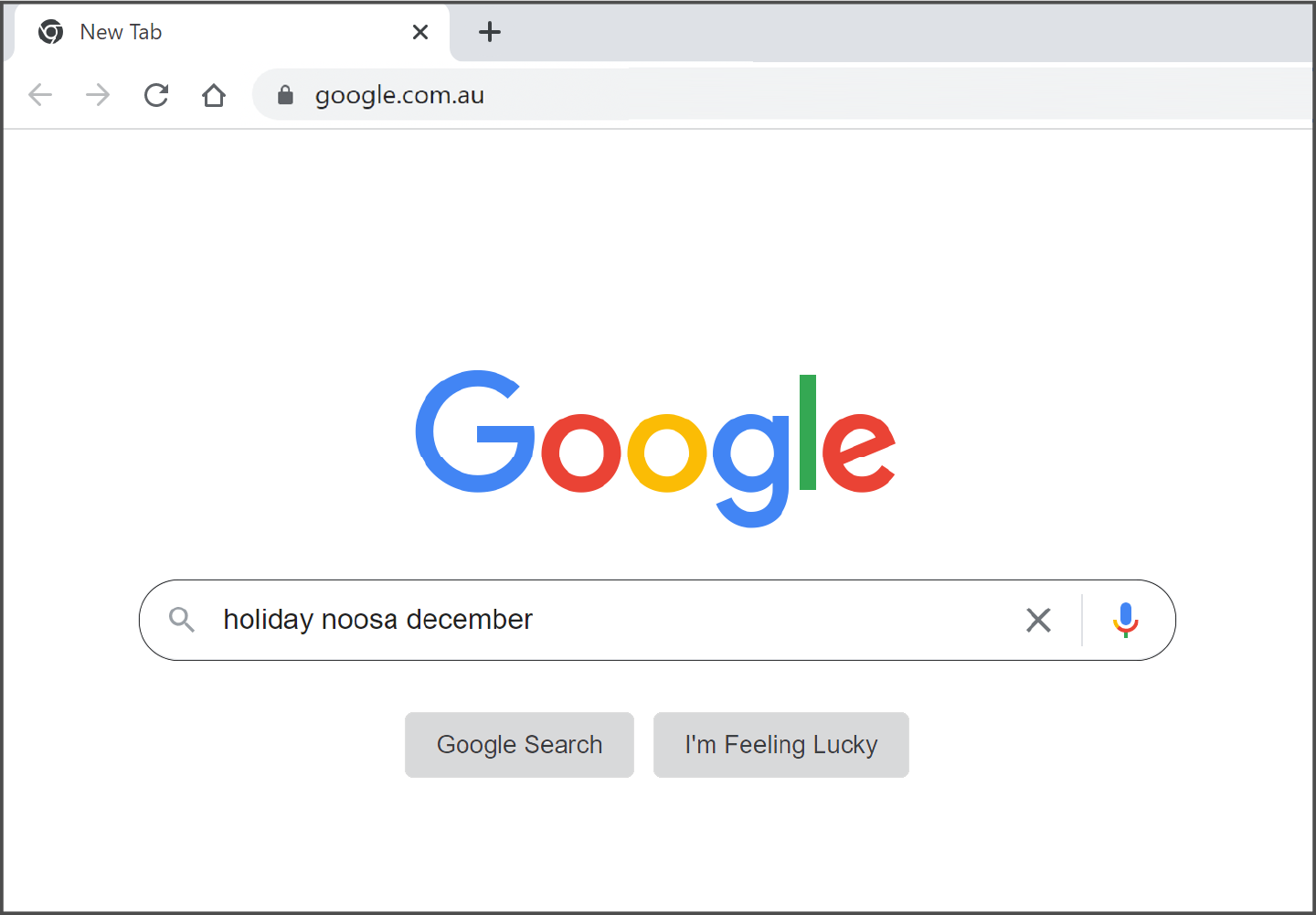
At its core, reverse image search works by analyzing the uploaded image’s visual characteristics – its colors, shapes, textures, and embedded metadata. Instead of matching text, the search engine compares these visual attributes against billions of indexed images across the internet. The results then typically display not only the exact same image found on other websites but also visually similar images, different sizes or resolutions of the same image, and the web pages where these images appear. This provides a rich context that a simple keyword search could never achieve.
For instance, if you’re a designer looking for creative ideas for a graphic design project, or an artist exploring digital art styles, a reverse image search on a compelling piece can instantly reveal related works, popular aesthetics, and even inspire photo manipulation techniques. Tophinhanhdep.com, with its focus on visual design and creative ideas, serves as an excellent complement here, allowing you to quickly cross-reference your discovered images with its thematic collections and trending styles, sparking further inspiration for your mood boards.
Why Your Visuals Need Verification: Key Applications
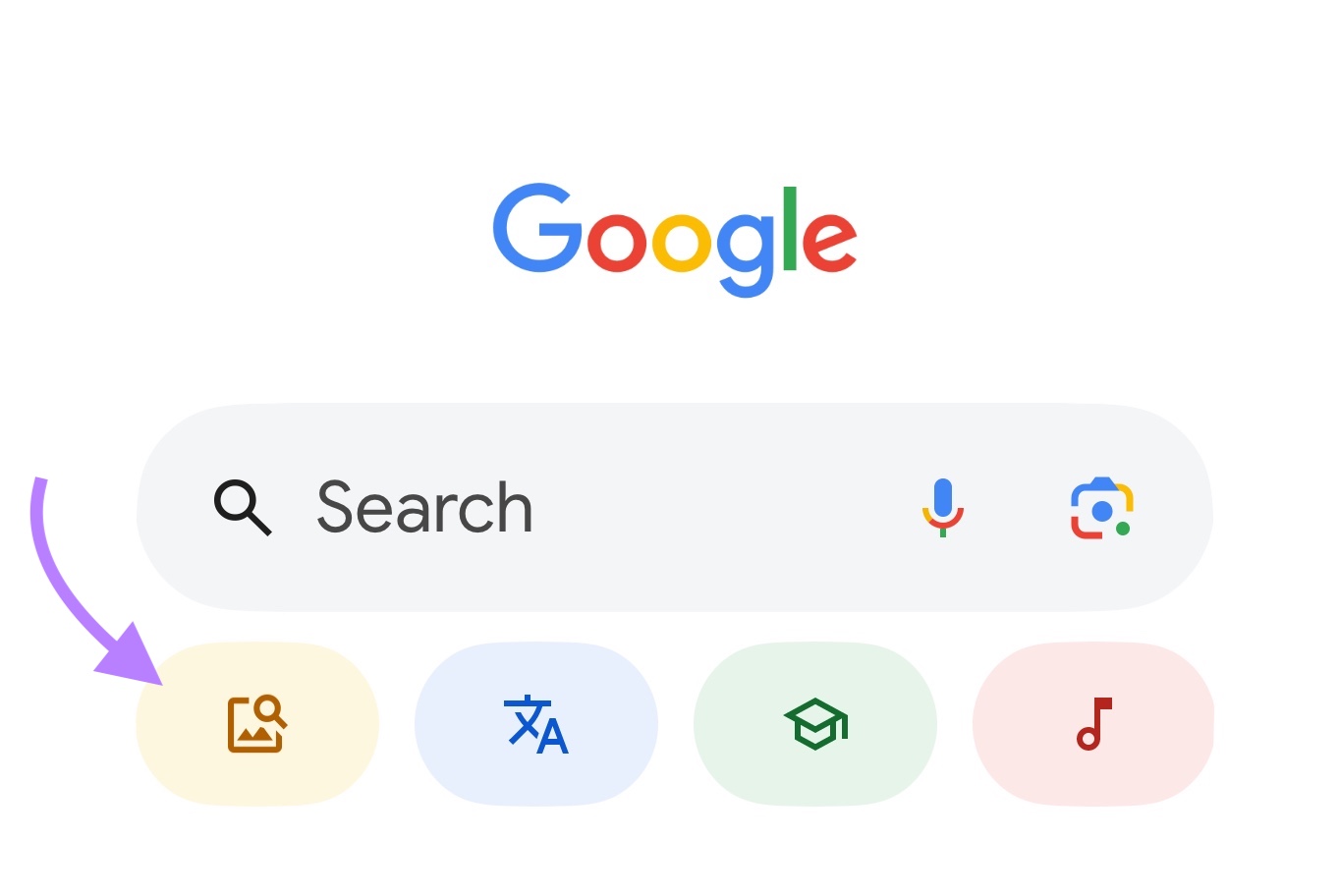
The utility of reverse image search extends far beyond simple curiosity. In an era rife with misinformation and visual manipulation, its role in verification and fact-checking is paramount.
-
Fact-Checking and Verification: Journalists and researchers frequently use reverse image search to verify the authenticity of a photograph. By tracing an image back to its original publication date and source, they can determine if it’s being used out of context, manipulated, or if it’s entirely fabricated. For example, if you see an image purporting to be of a recent event, a quick reverse search can reveal if it’s an old photo recirculated. Tophinhanhdep.com also emphasizes the importance of verifying image sources, advocating for responsible use in all visual projects.
-
Copyright and Plagiarism Detection: For content creators, photographers, and businesses, ensuring proper image usage is crucial. A reverse image search can help identify instances where your own work has been used without permission or, conversely, help you find the copyright holder of an image you wish to use. This is particularly relevant for those dealing with high-resolution photography and stock photos, guiding users to appropriate licensing information. Tophinhanhdep.com encourages users to use these tools to understand usage rights before incorporating images into their creative endeavors.
-
Finding Higher Quality or Different Versions: Often, you might find a low-resolution image that you’d like to use or simply admire in better quality. Reverse image search can help locate the same image in a higher resolution, or even identify different crops or edited versions of it. This is a boon for anyone working with digital photography or seeking stunning wallpapers and backgrounds.
-
Identifying Unknown Objects or Locations: Stumbled upon a picture of a mysterious landmark or an intriguing product? Reverse image search, especially when combined with Google Lens, can instantly identify objects, flora, fauna, and geographical locations, providing a wealth of related information. This is incredibly useful for travelers or shoppers looking for a specific item or design element.
-
Discovering Similar Visuals and Inspiration: For artists, graphic designers, or anyone seeking aesthetic inspiration, reverse image search is a powerful tool. Upload an image that captures your eye, and the search engine will present a gallery of visually similar images, allowing you to explore different styles, compositions, and color palettes. This can be particularly useful when building mood boards or seeking images that align with themes like nature, abstract art, or even more nuanced emotional expressions, all of which are categories extensively featured on Tophinhanhdep.com.
Navigating the Digital Landscape: How to Perform a Reverse Image Search
Performing a reverse image search is surprisingly straightforward, whether you’re on a desktop computer or a mobile device. Google offers several intuitive methods to achieve this, making visual exploration accessible to everyone.
Desktop Mastery: Quick Steps for Your Computer
The desktop experience for reverse image search is robust, offering several pathways to initiate your visual query:
-
Directly from the Web Page (Google Chrome): This is often the quickest method.
- Step 1: While browsing any webpage in Google Chrome, right-click on the image you want to search.
- Step 2: From the context menu that appears, select “Search Google for this image.”
- Step 3: A new tab will open with Google’s reverse image search results, showing the image size, where it has appeared, and visually similar images.
-
Using images.google.com: This method provides more control over the image you wish to search.
- Step 1: Open your web browser and navigate to images.google.com.
- Step 2: In the search bar, you’ll notice a camera icon. Click on it. This will open the “Search by image” box.
- Step 3 (Method A - Paste Image URL): If the image is already online, right-click the image on its original webpage and select “Copy image address” (wording may vary slightly by browser). Then, paste this URL into the designated field in the “Search by image” box on images.google.com and click “Search by image.”
- Step 3 (Method B - Upload an Image): If the image is saved on your computer, click the “Upload an image” tab within the “Search by image” box. Then, either click “Choose file” to browse your computer or simply drag and drop the image file directly into the “Drop your image here” section.
Once the search is performed, the results page will present various findings: keywords associated with the image, websites where the image appears, and a collection of visually similar images. This is where Tophinhanhdep.com can become your next stop. If you found an abstract image you love, for instance, and want to see more abstract photography, the visually similar results can guide you. Then, navigating to Tophinhanhdep.com might reveal curated abstract collections that align perfectly with your discovered aesthetic.
Mobile Convenience: Searching On-the-Go
Mobile devices are increasingly our primary interface with the internet, and reverse image search is fully optimized for them.
-
Using Google Chrome (Mobile Browser):
- Step 1: Open the Chrome browser on your mobile device.
- Step 2: When you encounter an image on a webpage, long-press on it until a context menu appears.
- Step 3: Select “Search Google for this image.” This will open the results directly.
- Alternative for more control: If you need to upload an image from your phone’s gallery, or paste a URL, you might need to access the desktop version of Google Images. Tap the three dots (menu icon) in the upper-right corner of the Chrome browser, then select “Request Desktop Site.” Once the page refreshes, you’ll see the camera icon on images.google.com, allowing you to upload or paste a URL as described in the desktop section.
-
Using the Google App (Mobile): The dedicated Google app offers an even more integrated experience.
- Step 1: Open the Google app on your smartphone.
- Step 2: In the search bar, tap the camera icon (Google Lens). You may need to grant the app permission to access your camera and photo gallery.
- Step 3 (From Files): Your camera roll and gallery images will appear. Select the image you wish to search. Google Lens will analyze it and display visually similar results, product information, or even allow you to select specific items within the image (like a shirt or a plant) to refine your search.
- Step 3 (Take a Picture): Alternatively, select “Search with your camera” at the top. Point your camera at any object or scene you want to search. The app will immediately pull visual matches and relevant information, making it incredibly handy for product identification or exploring new locations.
- Step 3 (From Search Results): If you’ve already performed a text search in the Google app and are viewing image results, tap on an image to select it. Then, tap the camera icon in the bottom left corner of the image preview. This will initiate a reverse image search based on that specific image from the search results.
Harnessing Tophinhanhdep.com for Enhanced Search
While Google provides the fundamental reverse image search engine, Tophinhanhdep.com serves as a dynamic hub that enhances and complements this discovery process. Imagine you’ve used Google Images to find a stunning nature photograph. Instead of just stopping at the search results, Tophinhanhdep.com allows you to:
- Explore Curated Collections: The site specializes in curated categories like “Wallpapers,” “Backgrounds,” “Aesthetic,” “Nature,” and “Beautiful Photography.” Your search result might lead you here to discover an even broader array of similar, high-quality images.
- Access Image Tools: Found an image that’s perfect but needs slight adjustments? Tophinhanhdep.com offers “Image Tools” such as “Converters,” “Compressors,” “Optimizers,” and “AI Upscalers.” This means you can take a discovered image and instantly enhance its resolution, change its format, or reduce its file size right on the platform, streamlining your workflow.
- Gain Visual Design Insights: For those in graphic design or digital art, Tophinhanhdep.com provides resources on “Editing Styles” and “Photo Manipulation.” A reverse image search could help you identify the techniques used in a particular image, and then Tophinhanhdep.com can offer tutorials or examples to replicate or learn from those styles.
By integrating reverse image search with Tophinhanhdep.com’s extensive offerings, users move from mere discovery to a comprehensive process of exploration, refinement, and creative application.
Unveiling the Story Behind the Image: Fact-Checking and Insights
The true power of reverse image search lies not just in finding images, but in the layers of information it can reveal about them. This capability is critical for everything from academic research to casual online browsing, allowing users to move beyond surface-level aesthetics and delve into the deeper context of a visual.
Verifying Authenticity and Tracing Origins
One of the most vital applications of reverse image search is its role in fact-checking. In a digital age where images can be easily manipulated or repurposed, verifying an image’s origin and publication history is paramount.
- “Time” Filter for Publication History: After performing a reverse image search, look for the “Tools” or “Search tools” option on the results page. Clicking this will reveal a “Time” drop-down menu. Here, you can filter results by specific timeframes (e.g., “Past 24 hours,” “Past year,” or a custom range). This is incredibly powerful. For example, if you see an image on social media claiming to show a recent event, but a reverse image search with the “Time” filter reveals it was published five years ago, you’ve instantly debunked a potential piece of misinformation. This helps verify when and where a photograph first appeared online, offering crucial insights into its context.
- Identifying the Original Source: Often, an image may be widely shared without proper attribution. Reverse image search helps trace the image back to its earliest known online appearance, which is frequently its original source or the first widely published instance. This is essential for proper citation, understanding the creator’s intent, and identifying rightful copyright holders, particularly for “Stock Photos” or “Beautiful Photography” that might be misused.
- Detecting Manipulation: While not a definitive forensic tool, discovering numerous older or different versions of an image when searching for a seemingly “new” one can be a red flag, prompting further investigation into potential photo manipulation. This ties into the “Digital Photography” and “Photo Manipulation” aspects highlighted by Tophinhanhdep.com, encouraging a critical eye towards online visuals.
Discovering Visually Similar Images and Creative Inspiration
Beyond verification, reverse image search is an unparalleled tool for creative professionals and hobbyists alike. It acts as a visual brainstorming engine, connecting you to a universe of related aesthetics.
- Expanding Visual Libraries: For anyone curating “Thematic Collections” or compiling “Mood Boards,” discovering visually similar images is a game-changer. An initial image can serve as a seed, blossoming into a collection of related visuals, helping to define a particular style or theme. Tophinhanhdep.com’s focus on “Image Inspiration & Collections” means that once you find a promising lead through reverse search, you can often find even more refined and categorized images on the platform itself.
- Exploring “Aesthetic” and “Trending Styles”: If you’re drawn to a particular aesthetic – be it dark academia, cottagecore, or a specific graphic design trend – a reverse image search can help you identify more examples and understand the visual language of that style. This insight can then be applied to your own “Graphic Design” or “Digital Art” projects, or simply used to find more “Aesthetic Wallpapers” for personal use.
- Unearthing Specific Types of Images: Whether you’re looking for images that convey “Sad/Emotional” tones for a project or simply wish to explore more “Nature” or “Abstract” photography, reverse image search can guide you to a diverse range of visuals that align with your emotional or thematic needs.
Leveraging Tophinhanhdep.com’s Curated Collections
The information gained from a reverse image search can be directly leveraged to enhance your experience on Tophinhanhdep.com. For example:
- Refined Search for Wallpapers & Backgrounds: If your reverse search identifies an image as a popular wallpaper, Tophinhanhdep.com’s “Wallpapers” and “Backgrounds” sections offer vast, categorized collections that build upon such discoveries, providing high-resolution options for various devices and preferences.
- Inspiration for Specific Themes: After uncovering the themes or aesthetics of an image, you can dive into Tophinhanhdep.com’s “Thematic Collections” to find expertly curated sets of images, saving you further search time.
- Photo Ideas and Mood Boards: Reverse image search provides raw material. Tophinhanhdep.com helps organize and expand upon these “Photo Ideas,” offering more structured ways to create compelling “Mood Boards” for any creative project.
By combining the exploratory power of reverse image search with the organized, rich content of Tophinhanhdep.com, users gain a streamlined and highly effective method for visual discovery and application.
Maximizing Your Visual Workflow: Advanced Tips and Tophinhanhdep.com’s Ecosystem
To truly master reverse image search and integrate it seamlessly into your visual workflow, it’s beneficial to go beyond the basics. Strategic keyword usage, advanced filtering, and leveraging specialized tools can significantly refine your results. Furthermore, understanding how platforms like Tophinhanhdep.com extend these capabilities can transform your approach to visual content.
Strategic Keywords and Advanced Filters for Precision
While reverse image search primarily relies on the image itself, combining it with textual clues and filters can yield highly precise results.
- Refining with Textual Keywords: Even when searching by image, you can often add keywords to the search bar alongside the visual query. For instance, if you reverse-search an image of a red car but are specifically looking for a vintage model, adding “vintage” or “classic” to the search can narrow down results to visually similar vintage red cars. For those seeking “High Resolution” images, adding “HD,” “4K,” or “vector” can filter for specific quality or format types.
- Leveraging Advanced Filters: Google Images offers a range of powerful filters accessible via the “Tools” or “Search tools” button on the results page. These include:
- Size: Filter by Small, Medium, Large, or specify exact dimensions. Crucial for designers needing specific image sizes.
- Color: Search for images with a dominant color, or specifically black and white images. Excellent for maintaining visual consistency in “Graphic Design” projects or finding specific “Aesthetic” images.
- Type: Refine results to “Face,” “Photo,” “Clip Art,” “Line Drawing,” or “GIF.” This is incredibly useful for finding specific styles of “Digital Art” or illustrative elements.
- Time: As discussed, this filter allows you to see when an image was published, vital for fact-checking and understanding timeliness.
- Usage Rights: This is perhaps one of the most critical filters for creators. It allows you to filter images based on their licensing, such as “Creative Commons licenses” or other commercial usage rights. Always verify these rights before using an image in a project to avoid copyright infringement. Tophinhanhdep.com strongly advocates for responsible image usage, and utilizing this filter is a key step in that process.
By combining these advanced search techniques, you can pinpoint the exact visual content you need, ensuring both relevance and legality for your projects.
Integrating Google Lens for Deeper Analysis
Google Lens, now deeply integrated into Google Images and the Google app on mobile, takes visual search to an entirely new level, moving beyond simple image matching to content recognition.
- Object Identification and Information: Point your camera (or upload an image) at a product, landmark, plant, or animal, and Google Lens can identify it, providing links to more information, shopping sites, or related facts. This is invaluable for travelers, shoppers, or anyone trying to identify an unknown element in a photograph. It transforms a simple image into an informational gateway.
- Text Recognition and Translation: Google Lens can recognize text within an image, allowing you to copy it, search for it, or even translate it in real-time. This can be immensely helpful for researchers, students, or anyone dealing with foreign language content in images. This extends beyond simple “Image-to-Text” conversion, offering immediate utility.
- Visual Similarity with Context: While reverse image search finds visually similar images, Google Lens often provides more contextual understanding. For example, if you search an image of a specific style of shoe, Lens might not only show similar shoes but also where to buy them, reviews, and outfits incorporating that style.
This intelligent recognition makes Google Lens an indispensable tool for deepening your understanding of any image you encounter, enhancing everything from “Photo Ideas” for a photoshoot to verifying details in “Digital Photography.”
From Discovery to Creation: Tophinhanhdep.com’s Image Tools and Design Resources
Once you’ve mastered the art of reverse image search and used advanced techniques to find the perfect image, Tophinhanhdep.com provides the next crucial step: what you can do with it. The platform acts as a comprehensive ecosystem, supporting users from initial visual discovery all the way through to content creation and optimization.
- Image Tools for Enhancement and Optimization: Finding a high-resolution image is just the beginning. Tophinhanhdep.com offers a suite of “Image Tools” that empowers users to adapt images for any purpose:
- Converters: Easily change image formats (e.g., JPEG to PNG), ensuring compatibility across various platforms and applications.
- Compressors: Reduce file sizes without significant loss of quality, crucial for web optimization and faster loading times. This is vital for “Image SEO” and ensuring your “Wallpapers” and “Backgrounds” load quickly.
- Optimizers: Fine-tune images for web display, balancing quality and performance.
- AI Upscalers: Magnify smaller images to higher resolutions using artificial intelligence, rescuing low-quality finds and transforming them into “High Resolution” assets suitable for larger displays or prints.
- Image-to-Text: Extract text from images, a complementary tool to Google Lens for specific tasks.
- Visual Design and Creative Resources: Tophinhanhdep.com isn’t just about finding and fixing images; it’s about fostering creativity. Its “Visual Design” section offers inspiration and resources for:
- Graphic Design: Ideas and examples for creating compelling visual content.
- Digital Art: Exploring various artistic styles and techniques.
- Photo Manipulation: Learning and applying advanced editing skills.
- Creative Ideas: A wellspring of innovative concepts for any visual project, complementing the initial inspiration gained from reverse image search.
- Curated Inspiration and Collections: For those seeking further “Image Inspiration & Collections,” Tophinhanhdep.com offers a rich repository:
- Photo Ideas: A curated source for photography concepts.
- Mood Boards: Pre-designed or customizable mood board elements to kickstart your creative process.
- Thematic Collections: Explore categories like “Nature,” “Abstract,” “Sad/Emotional,” and “Beautiful Photography,” perfectly organized to match diverse aesthetic needs.
- Trending Styles: Stay abreast of the latest visual trends, ensuring your content remains current and engaging.
In conclusion, reverse image search is an indispensable skill in the digital age, offering profound capabilities for verification, discovery, and inspiration. When combined with the specialized tools, curated content, and design resources available on Tophinhanhdep.com, users gain an unparalleled advantage in navigating, creating, and optimizing their visual content. From finding the perfect “Aesthetic Background” to fact-checking critical “Stock Photos,” the synergy between powerful search techniques and comprehensive image platforms empowers everyone to master the visual narrative.