Mastering the Art of Font Identification in Images: A Tophinhanhdep.com Guide
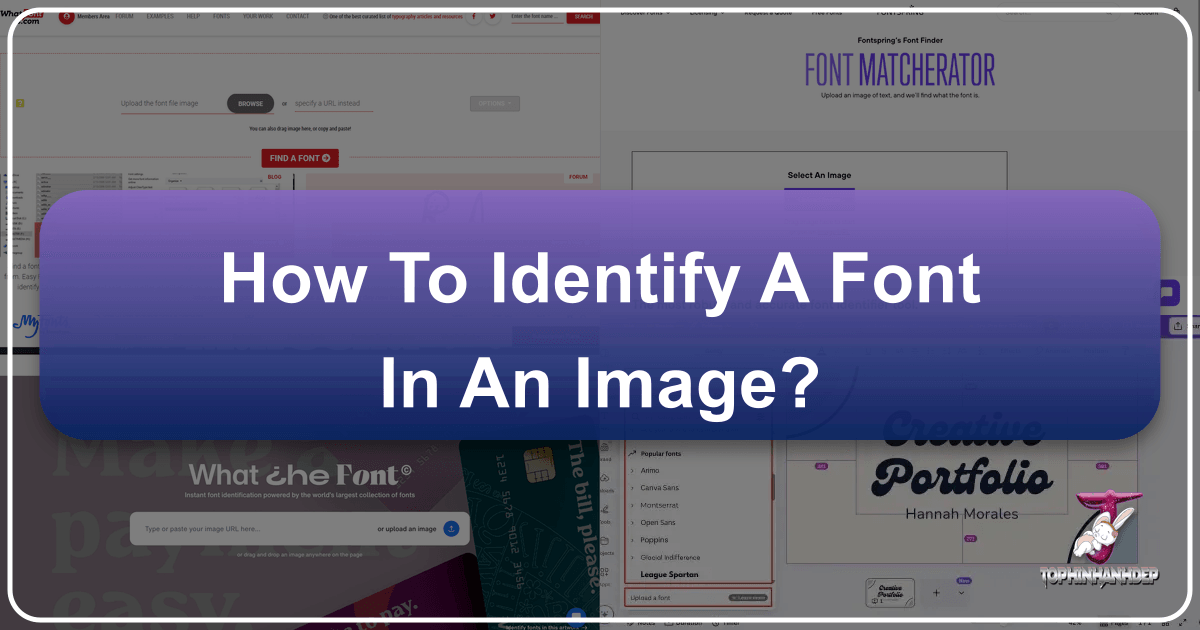
In the dynamic world of digital art, graphic design, and content creation, the visual impact of your work is paramount. Whether you’re curating stunning wallpapers, designing compelling social media backgrounds, or crafting an aesthetic visual narrative, every element contributes to the overall message. Among these elements, typography holds a uniquely powerful position. It can evoke emotions, establish brand identity, and guide the viewer’s eye. Imagine encountering a breathtaking image—perhaps a high-resolution stock photo or a piece of digital art—where the text perfectly complements the visual mood. You think, “That’s the exact font I need for my next project!” But then, the inevitable question arises: “How do I identify that font in the image?”
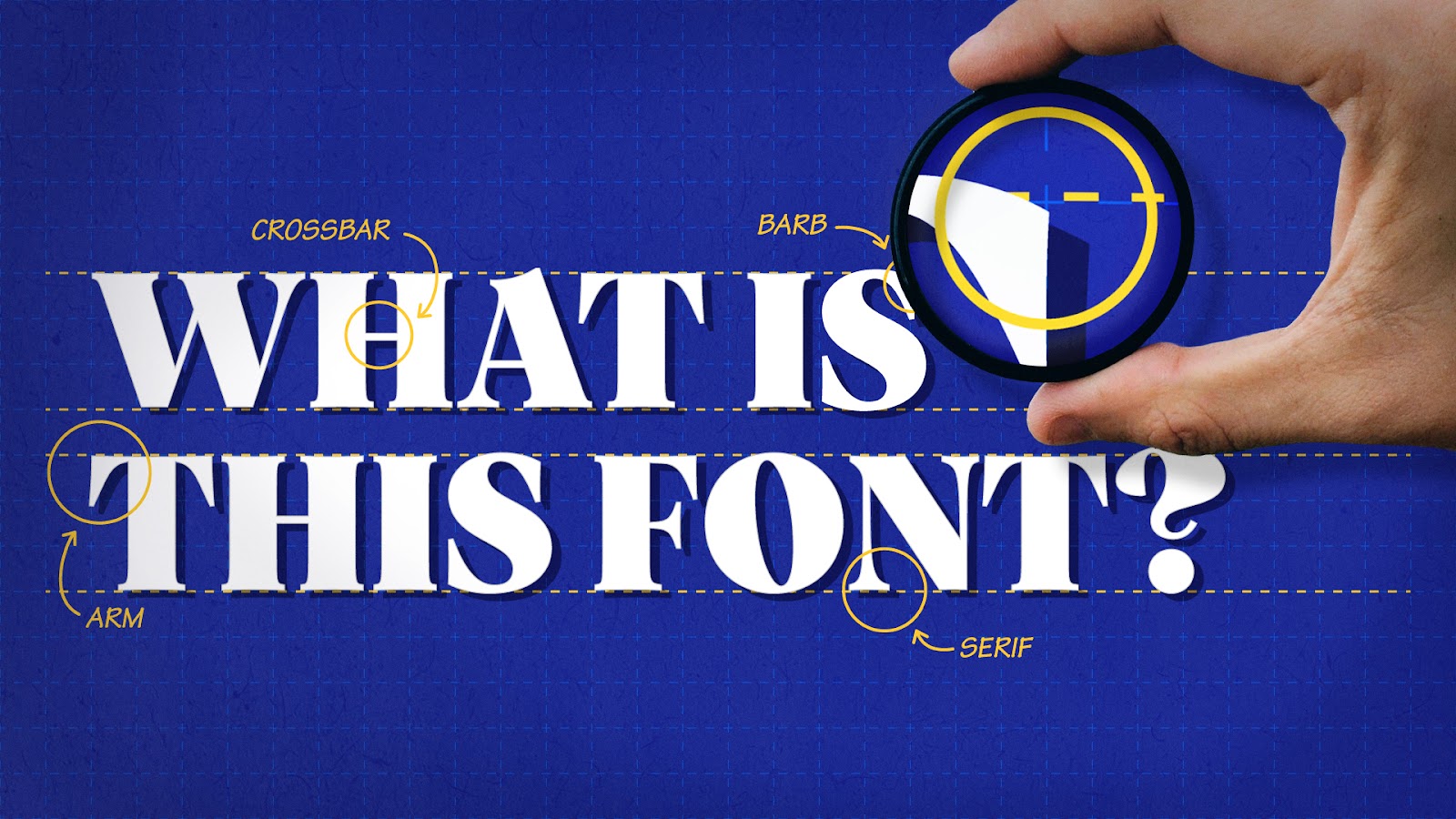
This predicament is a common frustration for designers, photographers, and visual storytellers alike. Matching an existing design, maintaining consistency across a series of creative projects, or simply appreciating the unique curve of a specific letter ‘G’ can drive a passionate search. At Tophinhanhdep.com, where we celebrate the beauty of images, the power of photography, the utility of image tools, and the craft of visual design, we understand this challenge intimately. This comprehensive guide will equip you with the knowledge and tools to effectively identify fonts from images, empowering your creative journey and ensuring your visual compositions always hit the mark.
Why Font Identification is Crucial for Visual Design Enthusiasts
For anyone deeply involved with visual content, from selecting trending styles for mood boards to refining digital photography with precise editing styles, typography is an unspoken language. The right font can transform a simple background into an aesthetic masterpiece or elevate a stock photo into a profound statement. Conversely, a mismatched or uninspired font can undermine even the most beautiful photography or meticulously designed abstract art.
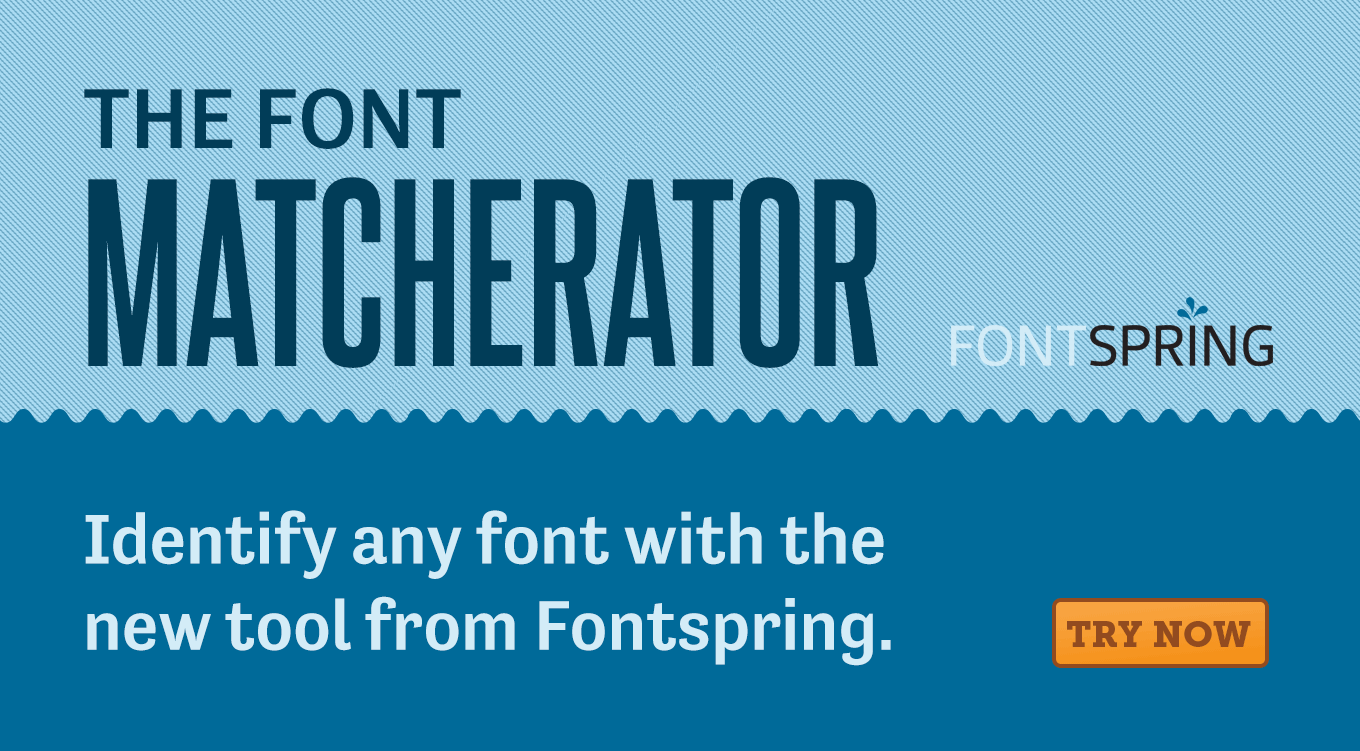
The Frustration and the Fix: Elevating Your Creative Projects
The feeling of seeing a perfect font but being unable to name it is a unique kind of creative roadblock. This isn’t just about curiosity; it often has practical implications. Clients might present you with an existing logo or marketing material, asking you to match the typography for new designs. Maintaining a consistent visual identity across a brand’s assets—whether it’s for social media images, website banners, or promotional materials—requires precise font replication. Even for personal projects, finding that ideal typeface seen in an inspirational image or a captivating wallpaper can be the key to unlocking a truly exceptional piece of digital art.

Beyond mere replication, understanding the nuances of different fonts broadens your visual design vocabulary. It allows you to consciously choose typefaces that resonate with the emotional tone of your images, be it sad/emotional, vibrant, or serene nature scenes. Tophinhanhdep.com believes that every detail, including typography, contributes to the storytelling power of an image.
Understanding Font Licensing and Ethical Design Practices
Before diving into identification tools, it’s vital to address a critical aspect of using fonts: licensing. Just like a beautiful, high-resolution stock photo or a piece of digital art, fonts are intellectual property created by talented type designers. They deserve to be compensated for their artistic work. When you identify a font you love, always investigate its licensing terms. Many fonts are free for personal use but require a commercial license for any project intended for profit or public distribution.
Ensuring your clients pay for commercial fonts and that you adhere to user agreements is not just about avoiding legal complications; it’s about respecting the creative industry and supporting the artists who enrich our visual world. Tophinhanhdep.com advocates for ethical design practices, ensuring that all aspects of your visual creations, from the images themselves to the typography used, are legally and ethically sound.
The Foundation: Preparing Your Image and Understanding Typography Basics
Identifying a font isn’t always a straightforward “upload and done” process. To maximize your chances of success with online tools and even manual recognition, a little preparation and foundational knowledge go a long way. This aligns perfectly with Tophinhanhdep.com’s commitment to providing image tools that enhance your workflow and deepen your understanding of visual design.
Optimizing Your Image for Accurate Font Searches
The quality of your input image directly impacts the accuracy of font identification tools. Think of it as preparing an image for an AI upscaler or an image-to-text converter – clarity and definition are key. Before uploading to any font identifier, consider these optimization steps:
- Crop for Clarity: Isolate the text you want to identify. Remove any unnecessary background elements, complicated imagery, or other distractions. The cleaner the text, the better the tool can analyze it.
- High Contrast, Black and White: Convert your image to black and white and adjust the contrast to make the glyphs (characters) as sharp and distinct as possible against the background. Most font identifiers perform best with high-contrast text. This process is similar to using image compressors or optimizers to enhance specific aspects of your visual content.
- Isolate Individual Characters: If characters are touching or connected (e.g., in a script font or due to kerning), use image editing software to subtly separate them. Many font identifiers struggle with ligatures or overlapping letters.
- Choose Representative Characters: Look for characters that often have unique identifiers in most fonts, such as a lowercase ‘g’, ‘a’, ‘Q’, or an uppercase ‘R’. These often feature distinctive bowls, loops, or terminals that help differentiate one typeface from another. A short, clear sample of distinct characters often yields better results than a long, complex sentence.
- Maintain Resolution: While you might use image compressors for other purposes, for font identification, try to maintain a decent resolution of the text area. Blurry or pixelated text can mislead the algorithms.
By spending a few moments optimizing your image, you significantly increase the likelihood of the font identification tools returning an accurate or very close match, saving you time and frustration.
Unlocking the Secrets of Font Anatomy: A Primer
Even the most advanced AI upscalers and image-to-text tools benefit from human intelligence. Understanding the basic anatomy of a font allows you to “read” the visual cues that differentiate one typeface from another. This knowledge is invaluable when tools return multiple similar options or when you need to find a suitable alternative that captures the original’s essence. Think of it as developing an eye for detail, much like appreciating the subtle editing styles in professional photography or the intricate elements of digital art.
Key anatomical terms to familiarize yourself with:
- Serif: The small decorative stroke or line extending from the end of a character.
- Sans Serif: Literally “without serifs.” Characters have clean, abrupt ends.
- Baseline: The imaginary line on which the bases of capital letters and most lowercase letters rest.
- X-height: The height of the lowercase letter ‘x’ relative to the capital letters. This impacts readability.
- Ascender: The part of a lowercase letter that extends above the x-height (e.g., in ‘b’, ’d’, ‘h’, ‘k’, ’l’).
- Descender: The part of a lowercase letter that extends below the baseline (e.g., in ‘g’, ‘j’, ‘p’, ‘q’, ‘y’).
- Bowl: The enclosed, rounded part of a letter (e.g., in ‘b’, ’d’, ‘o’, ‘P’, ‘R’).
- Counter: The enclosed or partially enclosed negative space within a letter (e.g., in ‘o’, ‘A’, ‘P’).
- Terminal: The end of a stroke that doesn’t have a serif, often rounded or teardrop-shaped.
- Loop: The enclosed or partially enclosed counter in the lowercase ‘g’ or ‘p’.
- Stress/Axis: The angle of the thickest part of a curved stroke, often seen when a stroke appears to be drawn with a calligraphic pen.
By consciously observing these details in your target font, you can better analyze the results from identification tools and articulate what makes a font unique, allowing you to select alternatives with similar aesthetic qualities for your mood boards or thematic collections.
Top Online and Software Tools for Font Identification
The digital age has blessed us with a plethora of tools designed to demystify typography in images. While no tool can guarantee a 100% match every single time—especially with custom lettering or obscure fonts—these resources offer an excellent starting point and often lead to accurate results or very close alternatives. Tophinhanhdep.com curates the best image tools, and font identifiers are no exception, streamlining your visual design workflow.
Web-Based Font Finders: Instant Solutions for Every Designer
These online platforms are typically drag-and-drop simple, utilizing sophisticated algorithms, often powered by AI, to scan your image and compare the text against vast font libraries.
-
WhatTheFont by MyFonts: This is arguably one of the most popular and user-friendly online font identifiers.
- How it works: Simply drag and drop your optimized image onto the page. The tool will automatically detect text areas, allowing you to fine-tune the selection and enter the corresponding characters. It then scours its extensive database of over 130,000 font selections to provide the closest matches.
- Tophinhanhdep.com Recommendation: WhatTheFont is an excellent first stop due to its ease of use and broad font library, often identifying fonts seen in popular aesthetic images or backgrounds. Its AI-powered engine is particularly good at recognizing even slightly distorted text.
-
Font Identifier by Font Squirrel (Matcherator): Font Squirrel is well-known for offering high-quality, free fonts for commercial use, and its identifier is equally impressive.
- How it works: Similar to WhatTheFont, you upload or drag an image containing text. The Matcherator highlights the glyphs and asks you to confirm characters. It then searches its database, often providing both free and paid alternatives.
- Tophinhanhdep.com Recommendation: This tool is particularly useful if you’re specifically looking for free fonts, a common need for creators working on various image collections or personal digital art projects without a budget for premium typefaces.
-
WhatFontIs.com: This robust platform boasts an even larger database, claiming over 850,000 fonts.
- How it works: Upload your image, crop the text, and input any letters it might struggle to identify. It provides a comprehensive list of matching fonts, indicating whether they are free or commercial.
- Tophinhanhdep.com Recommendation: While it might feature more ads than some competitors, its immense database makes it a strong contender, especially if the more popular tools don’t yield results. It’s great for uncovering less common fonts that might appear in unique visual design pieces.
-
Identifont.com: A more traditional, question-based approach to font identification.
- How it works: Instead of image uploads, Identifont guides you through a series of questions about the font’s characteristics (e.g., “Does it have serifs?”, “What shape is the crossbar of the ‘A’?”). This process can be surprisingly effective for training your eye to font anatomy.
- Tophinhanhdep.com Recommendation: This tool is fantastic for educational purposes, helping designers learn font distinctions while actively searching. It’s less about quick identification and more about structured analysis, a valuable skill for any visual artist.
-
Fount (for website fonts): While primarily for live websites, this browser bookmarklet is incredibly handy.
- How it works: Drag the Fount bookmarklet to your browser’s toolbar. When on a website, click the bookmarklet and then click on any text element to instantly reveal its font family, size, weight, and style.
- Tophinhanhdep.com Recommendation: For those inspired by website designs and digital layouts, Fount is a must-have. It helps understand the typography choices in web-based visual design, from portfolio sites to inspiring blogs.
-
Fonts Ninja (Browser Extension & Desktop App): A quick and intuitive way to identify fonts on web pages.
- How it works: Install the Chrome extension, then hover over any text on a webpage. Fonts Ninja will instantly display the font name, size, line spacing, and color. It also offers bookmarking and CSS property details. A desktop app is available for more advanced features.
- Tophinhanhdep.com Recommendation: Ideal for visual designers constantly seeking inspiration from online sources. It makes capturing font details from aesthetic backgrounds or design examples effortless.
Leveraging Professional Design Software for Precision
Your existing image editing and graphic design software can be powerful allies in font identification, especially if you’re working with layered files or within the Adobe ecosystem that Tophinhanhdep.com’s audience often utilizes for high-resolution images and digital art.
-
Adobe Photoshop’s Match Font Feature: A powerful, built-in tool for Creative Cloud users.
- How it works: Open the image in Photoshop. Use the Marquee Tool to select the text you want to identify. Go to
Type > Match Font. Photoshop will analyze the selected text and suggest matching fonts from your installed collection and the extensive Adobe Fonts library. This feature is particularly strong if you have an active Adobe Creative Cloud subscription, as it grants direct access to a vast, high-quality font collection. - Tophinhanhdep.com Recommendation: This is an indispensable tool for photographers and graphic designers already entrenched in the Adobe ecosystem. It not only identifies fonts but also allows for immediate integration into ongoing projects, perfect for refining aesthetic images or photo manipulations. If a direct match isn’t available, it offers similar alternatives, which is beneficial when working with budget constraints.
- How it works: Open the image in Photoshop. Use the Marquee Tool to select the text you want to identify. Go to
-
Adobe Illustrator and InDesign:
- How it works: Similar to Photoshop, if you have a native file (e.g., an AI or INDD file) with editable text, simply select the text layer. The
Characterpanel (Window > Type > Character) will display the active font. For images, you can use theType > Match Fontfeature in Illustrator just like in Photoshop. Furthermore, if you open a file with missing fonts, Adobe software will often alert you and provide the font name, prompting you to activate it from Adobe Fonts if available. - Tophinhanhdep.com Recommendation: For visual design professionals focused on vector graphics, detailed layouts, or digital art, these applications provide precise font management and identification within their native workflows.
- How it works: Similar to Photoshop, if you have a native file (e.g., an AI or INDD file) with editable text, simply select the text layer. The
-
Community-Driven Platforms (e.g., Quora Typeface Identification):
- How it works: If all automated tools fail, the human element can often prevail. Platforms like Quora host communities of typography enthusiasts who excel at identifying obscure fonts. Upload your image, ask a clear question, and leverage the collective expertise.
- Tophinhanhdep.com Recommendation: When dealing with truly unique or custom lettering in an image, the power of a dedicated community can offer solutions where algorithms fall short. It’s a testament to the collaborative spirit of visual arts.
Beyond the Basics: Advanced Font Classification and Manual Identification
While automated tools are incredibly efficient, mastering font identification also involves developing a deeper understanding of typography and knowing how to manually analyze characteristics. This advanced knowledge empowers you to make informed design choices, find creative ideas, and curate thematic collections with greater precision, aligning with Tophinhanhdep.com’s vision for sophisticated visual design.
Decoding Font Styles: From Serifs to Scripts and Beyond
Understanding the major font classifications and their sub-genres is like knowing the different editing styles in photography or the categories of abstract art. It gives you a framework for analysis:
-
Serif Fonts: Defined by the “feet” or strokes at the ends of their characters.
- Old Style Serifs: Characterized by a calligraphic quality, often with a diagonal stress (e.g., Garamond). Ideal for traditional, elegant designs, perhaps for vintage-inspired photography or classic aesthetic images.
- Transitional Serifs: A bridge between old style and modern, with less calligraphic influence and more vertical stress (e.g., Times New Roman). Versatile for both print and digital, suitable for various professional backgrounds.
- Didone Serifs (Modern Serifs): High contrast between thick and thin strokes, with abrupt, unbracketed serifs and vertical stress (e.g., Bodoni, Didot). Evokes luxury, fashion, and high-end visual design.
- Slab Serifs (Egyptians): Thick, block-like serifs, often with minimal contrast in stroke width (e.g., Rockwell). Conveys strength, boldness, and a vintage-industrial feel, great for impact in graphic design.
-
Sans Serif Fonts: Lacking serifs, these fonts have clean, unadorned stroke endings.
- Grotesque Sans Serifs: Early sans serifs, often with a somewhat clunky or industrial feel, but can be very clean (e.g., Helvetica, Arial). Ubiquitous and highly readable, perfect for minimalist aesthetic or informative backgrounds.
- Geometric Sans Serifs: Built from simple geometric shapes—circles, squares, triangles (e.g., Futura, Gotham). Modern, structured, and clear; excellent for architectural imagery or abstract designs.
- Humanist Sans Serifs: Inspired by traditional calligraphy and human handwriting, offering more organic forms and better readability than pure geometric sans serifs (e.g., Gill Sans, Optima). Friendly, warm, and sophisticated; well-suited for branding that needs a personal touch.
-
Script Fonts: Mimicking handwritten or calligraphic styles, often with flowing, connected strokes.
- Brush Scripts: Appear as if written with a brush, often with varying stroke widths and a textured feel. Adds an artistic, energetic touch to digital art or emotional imagery.
- Cursive Fonts: Designed to imitate cursive handwriting, with letters often connecting. Conveys elegance, intimacy, or a personal touch.
- Calligraphy Fonts: Mimic the aesthetic of formal calligraphy, often ornate and highly decorative. Excellent for invitations, certificates, or artistic headers in visual design.
-
Display Fonts (Decorative Fonts): Designed for headlines and large text, often highly stylized and eye-catching.
- These fonts often break traditional rules and can incorporate intricate patterns, textures, or even imagery. When identifying these, focus on their unique visual characteristics rather than strict anatomical rules. They are perfect for impactful branding, thematic collections, or attention-grabbing aesthetic designs.
-
Blackletter Fonts (Gothic Fonts): Dramatic, ornate, and historical typefaces, often associated with medieval manuscripts. Used for specific thematic collections or when a sense of tradition and formality is desired.
-
Handwriting Fonts: Fonts designed to look like personal handwriting, ranging from messy and casual to neat and elegant. Adds a human, authentic touch to any image or design.
-
Dingbats and Symbols: These are not alphanumeric characters but fonts composed entirely of icons, flourishes, or small illustrations. Useful for adding decorative elements or visual cues to your graphic design without needing separate image files.
When Tools Fall Short: The Power of Manual Analysis and Alternatives
Sometimes, even after employing all the advanced tools and techniques, an exact font match remains elusive. This can happen with highly customized logotypes, hand-drawn lettering, or very rare typefaces. In these instances, Tophinhanhdep.com encourages a strategic shift:
- Analyze Key Traits: Revisit the font anatomy. What are the most distinctive features? The shape of the serifs? The counter of a specific letter? The stroke contrast? Document these observations.
- Search by Attribute: Use font libraries (like Google Fonts, Adobe Fonts, or curated collections available on Tophinhanhdep.com) and filter by these attributes (e.g., “slab serif,” “geometric sans serif with rounded terminals,” “brush script”).
- Embrace Alternatives: Often, a “perfect” match isn’t necessary to achieve the desired aesthetic. Finding a font that shares the core visual qualities – the weight, the mood, the basic structural style – can be just as effective. This skill is crucial for creative ideas and adaptive visual design.
- Custom Lettering vs. Fonts: Be aware that some text in images, especially in logos or high-end branding, might be custom lettering or heavily modified type, not a readily available font. In such cases, the goal shifts to finding a typeface that captures the spirit of the custom work.
- Commercial Use Caveats: If you find a close recreation of a famous logo’s typography, remember the strict intellectual property rights. Mimicking commercial logos without permission can lead to legal issues. Always prioritize finding legally licensed alternatives that convey a similar message for your unique projects.
Enhancing Your Visual Design Skills Through Typography Mastery
Identifying fonts is more than just a technical exercise; it’s an integral part of developing a keen eye for visual design. As you become more adept at recognizing different typefaces, you’ll naturally elevate your understanding of composition, hierarchy, and aesthetic harmony. This journey of discovery aligns perfectly with the comprehensive resources Tophinhanhdep.com offers across images, photography, and visual design.
Learning about typography—its history, its principles, and its applications—will profoundly impact how you approach every creative project. It influences your choice of fonts for wallpapers, the legibility of text in high-resolution photography overlays, and the overall professional polish of your digital art. Consider exploring dedicated courses or tutorials on typography basics and graphic design principles. These resources can transform your font-finding adventures into a deeper mastery of visual communication.
At Tophinhanhdep.com, we are passionate about empowering creators with the tools and knowledge to bring their visual ideas to life. From converters and compressors to AI upscalers and image-to-text tools, we aim to be your go-to hub for all things visual. Mastering font identification is just one more way to refine your craft, ensuring that every image you create or enhance tells its story with perfect clarity and style. So, happy font finding, and may your creative endeavors be endlessly inspired!