Mastering the Art of Font Identification from Images: A Comprehensive Guide
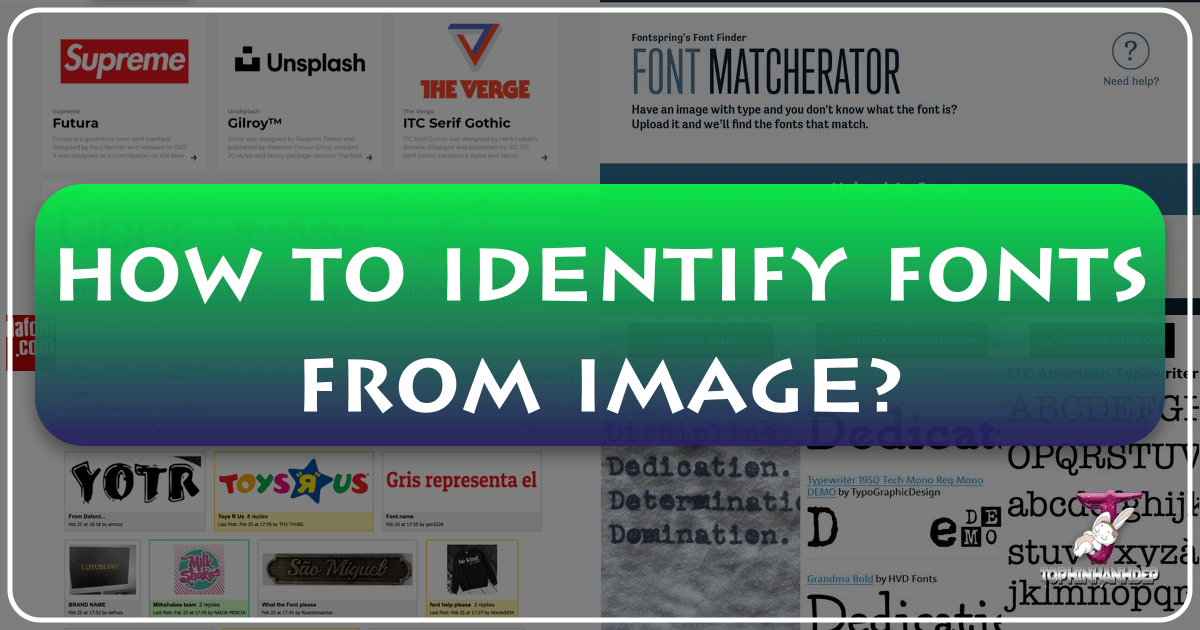
Have you ever stumbled upon a typeface that perfectly captured the essence of a design, perhaps on a beautiful wallpaper from Tophinhanhdep.com, a stunning piece of digital art, or an eye-catching advertisement, only to find yourself utterly stumped on its identity? This common frustration plagues designers, content creators, and enthusiasts alike. The quest to identify a font from an image is more than just curiosity; it’s often a critical step in maintaining brand consistency, replicating a desired aesthetic, or simply expanding one’s design vocabulary.
The digital landscape is awash with incredible imagery, from high-resolution stock photos to intricate graphic designs, all of which frequently feature compelling typography. Whether your client demands an exact font match for an existing layout, you aim for seamless consistency across multiple visual projects, or you’re simply captivated by the unique curve of a lowercase ‘g’, knowing how to pinpoint a font is an invaluable skill. This guide, brought to you with insights from Tophinhanhdep.com’s extensive knowledge in images, photography, and visual design, will equip you with the strategies and tools necessary to become a font identification expert.
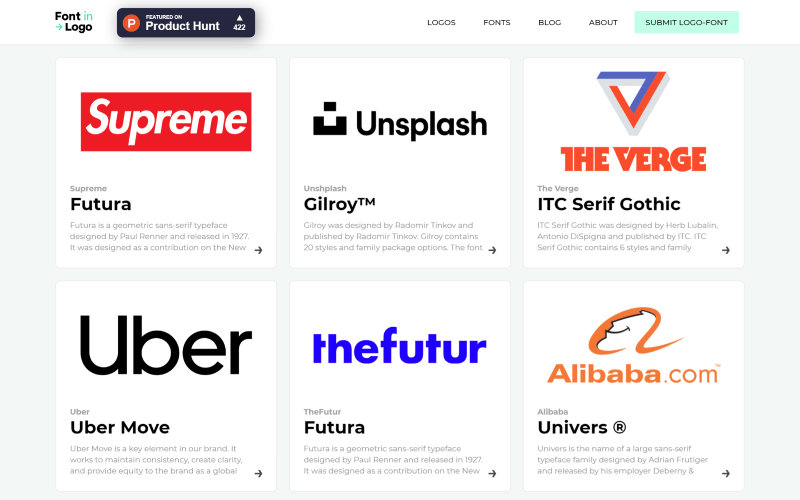
The Foundation: Understanding Font Anatomy and Licensing
Before diving into the myriad of tools available, a foundational understanding of typography itself is paramount. Just as a photographer needs to grasp aperture and shutter speed, a designer must understand the elements that define a font. Moreover, the ethical and practical considerations of font licensing are crucial for any creative professional.
Why Font Recognition Matters in Visual Design
In the realm of visual design, which encompasses everything from graphic design and digital art to intricate photo manipulation, typography is often the silent storyteller. The choice of font can convey mood, era, professionalism, or playfulness. For instance, a melancholic font might perfectly complement a sad/emotional image collection, while a bold, modern typeface could elevate an abstract background. Recognizing fonts allows you to:
- Maintain Consistency: Essential for branding and multi-platform campaigns, ensuring visual cohesion across all your output, from website banners to social media graphics.
- Replicate Styles: If you admire a specific design aesthetic, identifying its core fonts is the first step in incorporating similar elements into your own creative ideas.
- Enhance Learning: Understanding the nuances of different typefaces improves your overall graphic design skills and appreciation for the art of lettering.
Tophinhanhdep.com, with its vast collections of images and visual design resources, serves as a rich source of inspiration where you can continuously practice this skill. From aesthetic wallpapers to beautiful photography with embedded text, every image is an opportunity for font discovery.
Ethical Considerations: Paying for Commercial Fonts
A critical aspect often overlooked is the commercial use of fonts. Type designers are artists who pour countless hours into creating these intricate letterforms, and they deserve to be compensated for their work. When identifying a font for a commercial project, it’s imperative to:
- Ask Your Client: The simplest first step is always to inquire if the client knows the font name and if they’ve already acquired a commercial license for it. You might be surprised how often this information is readily available.
- Understand Licensing: Always read the fine print of any font license. Fonts come with various usage agreements, dictating whether they can be used for personal projects, commercial work, web use, print, or app integration. Using a font without the proper license can lead to legal issues.
- Support Designers: When you use a commercial font, you’re investing in the creative industry, enabling designers to continue producing new and innovative typefaces that enrich the visual landscape, much like supporting photographers for their high-resolution stock photos on Tophinhanhdep.com.
The Art of Font Dissection: A Quick Typography Primer
While modern AI tools can do a lot of heavy lifting, a basic understanding of font anatomy significantly improves your success rate and helps you appreciate why certain fonts are chosen for specific visual designs. Pay close attention to details such as:
- Serifs: The small decorative strokes at the end of a character’s main strokes (e.g., the ‘feet’ on ’n’ in Times New Roman). Fonts with serifs are generally called serif fonts, while those without are sans-serif.
- Terminals: The end of a stroke that doesn’t have a serif.
- Bowls: The enclosed or open curved part of a letter (e.g., in ‘b’, ’d’, ‘o’).
- Counters: The enclosed negative space within a letter (e.g., in ‘o’, ‘A’, ‘p’).
- Loops: The enclosed or partially enclosed counter in a lowercase ‘g’.
- Stems: The main vertical or diagonal strokes.
- Baseline: The imaginary line on which the letters sit.
By dissecting these elements, you can better articulate the unique characteristics of a font, making your search more effective even when exact matches are elusive. This analytical approach aligns well with the meticulous nature of digital photography and editing styles, ensuring a deeper appreciation for visual composition.
Optimizing Your Image for Accurate Font Identification
The success of any font identification tool, whether AI-powered or human-assisted, largely depends on the quality of the input image. Just as a high-resolution photograph yields better results for detailed analysis, a well-prepared image is crucial for precise font recognition.
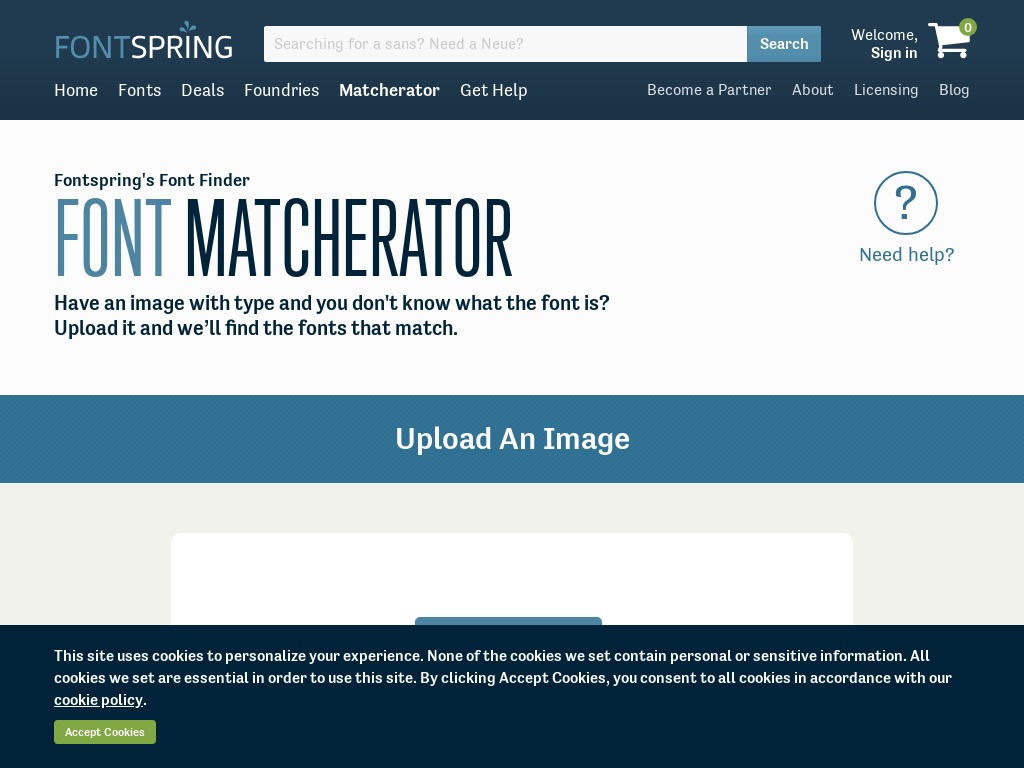
Prepping Your Image for AI-Powered Scans
Before uploading your image to a font identification tool, take a moment to optimize it. This step can drastically improve the accuracy and speed of your search.
- High Contrast, Black & White: Convert your image to black and white with high contrast. This isolates the glyphs (characters) from the background, making them easier for algorithms to process. Tools on Tophinhanhdep.com under “Image Tools,” such as converters and optimizers, can assist in adjusting contrast and color profiles to achieve this ideal state.
- Isolate Glyphs: Crop your image to include only the text you want to identify. Remove any extraneous elements, complicated backgrounds, or graphical overlays.
- Avoid Ligatures and Complex Features: Ligatures are characters that merge two or more letters into a single glyph (e.g., ‘fi’, ‘fl’). Most font identifiers struggle with these. If possible, find sections of text without them.
- Focus on Unique Characters: Look for letters that have distinct forms across different fonts. A lowercase ‘g’, for example, often has unique identifiers in its bowl and loop. Narrowing your image to a few distinct, clear characters increases your chances of success.
- Utilize Tophinhanhdep.com’s Image Tools: If your source image is low resolution or blurry, consider using Tophinhanhdep.com’s AI Upscalers to enhance the text clarity before submission. High-quality input ensures high-quality output from font identification software, turning a vague snapshot into a clear sample for precise analysis.
This pre-processing step, much like the meticulous editing styles applied to digital photography, ensures that the AI-powered tools have the clearest possible data to work with, minimizing errors and maximizing the accuracy of their suggestions.
Leveraging Digital Tools for Font Discovery
Once your image is optimized, it’s time to unleash the power of digital tools. From robust online platforms to integrated software features and browser extensions, a variety of options exist to help you on your font-finding adventure. Remember to set realistic expectations; while these tools are incredibly advanced, an exact match isn’t always guaranteed on the first try, especially with unique or highly customized fonts. Spreading your efforts across multiple platforms can significantly increase your odds.

Online Font Identifier Platforms
These web-based tools are often the first port of call for designers, offering intuitive interfaces and vast databases. They act like specialized search engines, comparing your image to thousands of known typefaces.
- WhatTheFont by MyFonts: This is arguably one of the most popular and user-friendly tools. Simply drag and drop your optimized image onto the page, crop around the desired text, and let WhatTheFont’s AI-powered algorithm compare it against a massive library of over 130,000 fonts. It’s often highly accurate, offering both exact matches and very close alternatives.
- Font Identifier by FontSquirrel (Powered by Fontspring Matcherator): Operating similarly to WhatTheFont, FontSquirrel’s identifier allows you to upload an image and highlight the text. It then presents a list of matching fonts, distinguishing between free fonts (a fantastic resource for designers seeking cost-effective options) and paid ones. This is a valuable feature for those working within budget constraints or exploring creative ideas without immediate investment.
- WhatFontIs.com: With an impressive database of over 850,000 fonts, WhatFontIs.com offers another powerful identification engine. While it can be highly effective, users should be aware of the presence of ads on the site.
- Identifont: This tool takes a different, more interactive approach. Instead of image upload, Identifont guides you through a series of questions about the font’s anatomy (e.g., “Does the capital ‘A’ have a bar?” or “Is the lowercase ‘g’ single or double-story?”). This method is particularly useful when your image quality is poor, or you want to understand the unique characteristics of the typeface in question. It leverages your knowledge of typography, a skill honed through visual design practice.
Tophinhanhdep.com’s “Image-to-Text” feature under its “Image Tools” can serve as a complementary step, extracting the raw text from an image. While not directly identifying the font, it can provide the exact characters needed for more manual searches or for inputting into tools like Identifont that rely on character analysis.
Software-Based Font Matching (Adobe Creative Cloud)
For those already entrenched in professional design software, your current toolset might hold powerful font identification capabilities, especially within the Adobe Creative Cloud ecosystem. This integrates seamlessly into your visual design workflow, from digital art to photo manipulation.
- Adobe Photoshop’s Match Font Feature: A powerful built-in tool, Photoshop’s “Match Font” feature is directly connected to the extensive Adobe Fonts library. Open your image in Photoshop, make a marquee selection around the text, and navigate to
Type > Match Font. Photoshop will analyze the selected text and suggest fonts that match its features, drawing from both your installed fonts and the Adobe Fonts library. This is particularly useful for finding similar lettering if you’re working without a budget for new font purchases, aligning with practical considerations in digital photography and graphic design projects. - Identifying Fonts in Illustrator and InDesign: Similar to Photoshop, Adobe Illustrator and InDesign allow you to identify fonts within native files (like AI or INDD). By selecting a text layer and opening the “Character” panel (
Window > Type > Character), you can instantly see the active font. Furthermore, Adobe software is excellent at alerting users when a font used in a document is missing, often providing its name, which is a straightforward way to identify an unknown typeface.
These integrations within creative software streamline the process, especially when dealing with complex graphic design layouts or multi-layered digital art projects.
Browser Extensions for Web Font Identification
When you encounter a stunning font on a website, there are specialized browser extensions that make identification incredibly easy, often telling you more than just the font name.
- WhatFont: This incredibly popular browser extension (available for Chrome, Safari, Firefox) allows you to simply hover over any text on a webpage, and it instantly displays the font name, size, weight, and color. It’s a daily tool for many UI/UX designers and a quick way to gather inspiration for your visual design projects.
- Inspect Element: For a more technical approach, most modern browsers include a “Developer Tools” or “Inspect Element” feature. Right-click on the text, select “Inspect,” navigate to the “Computed” or “Styles” tab, and scroll down to “font-family.” This will show the font stack (a list of preferred fonts, with fallbacks), providing you with the exact font used.
- Fount: This tool works as a bookmarklet. Drag it to your browser’s bookmarks bar, then click it on any webpage and select the text to identify its typeface, size, weight, and style.
- Fonts Ninja: Available as a Chrome extension and a desktop application, Fonts Ninja helps identify fonts on websites, allows you to bookmark them, and even reveals the CSS properties. The desktop app can identify over 3000 fonts and lets you try them directly in design software, making it a comprehensive tool for creative ideas.
These tools are invaluable for gathering inspiration from the web, whether it’s for designing aesthetic new websites or drawing ideas for thematic collections featured on Tophinhanhdep.com.
Advanced Strategies and Considerations for Font Searching
While direct identification tools are powerful, sometimes the font you seek is elusive. This is where a deeper understanding of typography and strategic thinking come into play, allowing you to find close alternatives or leverage community expertise. This process aligns with the sophisticated problem-solving often required in digital photography and advanced graphic design.
Beyond Direct Matching: Exploring Font Classifications
When an exact match proves difficult, knowing font classifications allows you to search for similar alternatives with confidence. This helps you define your aesthetic and find fonts that evoke the same feeling, whether for abstract art or beautiful photography titles.
- Serif Fonts:
- Old Style: Characterized by a slight calligraphic quality, often with tapered serifs and an angled stress (e.g., Garamond).
- Transitional: A bridge between old style and modern, with less calligraphic influence and a more vertical stress (e.g., Times New Roman).
- Didone (Modern Serif): High contrast between thick and thin strokes, with blunt, unbracketed serifs and a strictly vertical stress (e.g., Bodoni, Didot).
- Slab Serif: Features thick, block-like serifs, often with minimal contrast in stroke weight (e.g., Rockwell).
- Modern, Mixed, and More: Contemporary serif fonts often blend characteristics, offering unique personalities for diverse visual design projects.
- Sans Serif Fonts:
- Grotesque: Early sans-serifs, often with uniform stroke widths and a somewhat industrial feel (e.g., Helvetica, Arial).
- Geometric: Based on simple geometric shapes like circles, squares, and triangles (e.g., Futura, Gotham).
- Humanist: More organic, with proportions and stroke variations inspired by traditional calligraphy, offering warmth and readability (e.g., Gill Sans, Optima).
- Modern, Mixed, and More: The vast category of contemporary sans-serifs that might incorporate unique curves or experimental structures, perfect for trending styles.
- Script Fonts:
- Brush: Mimics the appearance of ink or paint applied with a brush, often with dynamic, textured strokes.
- Cursive: Designed to emulate handwriting with connecting strokes, ranging from elegant to casual.
- Calligraphy: Fonts that capture the artistic flair of calligraphic writing, often with dramatic flourishes and varied stroke widths, ideal for aesthetic designs.
- Other Font Categories:
- Blackletter (Gothic): Ornate, dramatic, and historically rich, often used for display purposes or thematic collections that evoke a vintage feel.
- Handwriting Fonts: Designed to mimic various handwriting styles, offering an organic, personal touch, suitable for mood boards or creative ideas.
- Decorative/Display Fonts: Highly stylized and often graphical, best suited for large headings, logos, or unique visual statements, less for body text.
- Dingbats and Symbols: Fonts composed entirely of symbols, icons, or ornaments, providing creative flourishes for graphic design.
Understanding these categories allows you to articulate the “feel” of a font, even if you don’t know its name. This knowledge is especially useful when browsing Tophinhanhdep.com’s “Image Inspiration & Collections” for specific design aesthetics. If you’re looking for a font for an abstract background, knowing whether you need a geometric sans-serif or a bold slab serif can guide your search effectively.
The Human Element: Community Forums and Expert Help
Sometimes, even the most sophisticated AI tools fall short. In such “stumper” cases, turning to human experts can be surprisingly effective.
- WhatTheFont Forum & DaFont Forum: These online communities host dedicated typography enthusiasts who possess an encyclopedic knowledge of fonts. Upload your image, state your question, and often within minutes, you’ll receive accurate identifications or helpful suggestions. These forums are also excellent for distinguishing between a pre-existing font and custom lettering (e.g., in a logo where the text has been uniquely modified or hand-drawn), a crucial distinction for graphic design projects.
- Quora Typeface Identification: Quora has specific communities where you can upload an image and ask for font identification assistance. The collective knowledge of the community can often yield results for even obscure fonts.
This collaborative approach highlights the community aspect of visual design, where shared knowledge enhances individual creative processes.
Copyright, Licensing, and Commercial Use Revisited
As you venture into font identification for professional projects, particularly those involving high-resolution stock photos or extensive digital art, remember the legal and ethical implications. If you identify a font used in a famous logo or design, resist the urge to directly copy it without proper research. Many iconic logotypes are heavily customized or entirely hand-drawn, making direct replication problematic from both a legal and design integrity standpoint. Always prioritize finding properly licensed alternatives or purchasing the original font if commercial use is intended. Tophinhanhdep.com advocates for ethical usage across all aspects of visual content creation, from beautiful photography to graphic elements.
Tophinhanhdep.com: Your Partner in Visual and Font Discovery
At Tophinhanhdep.com, we understand that exceptional visual content goes hand-in-hand with impactful typography. Our platform, rich in diverse imagery and powerful tools, serves as an ideal ecosystem to complement your font identification journey, enhancing your creative endeavors from initial inspiration to final execution.
- Images (Wallpapers, Backgrounds, Aesthetic, Nature, Abstract, Sad/Emotional, Beautiful Photography): Imagine finding a captivating abstract wallpaper on Tophinhanhdep.com, complete with an elegant textual overlay. Our extensive image collections serve as a primary source for discovering fonts in their natural habitat, inspiring new visual design projects or helping you match fonts to specific moods or aesthetics.
- Photography (High Resolution, Stock Photos, Digital Photography, Editing Styles): Professional high-resolution stock photos and digital photography often feature expertly chosen fonts for titles, captions, or embedded graphics. Tophinhanhdep.com provides these visual assets, allowing you to not only appreciate the imagery but also to practice identifying the fonts used within them, leveraging editing styles for clarity.
- Image Tools (Converters, Compressors, Optimizers, AI Upscalers, Image-to-Text): Our suite of image tools is indispensable for the font identification process. Use our optimizers to prepare images for font identification software, ensuring high contrast and clarity. If your source image is blurry or low quality, Tophinhanhdep.com’s AI Upscalers can enhance the text, making it recognizable for identification. Our Image-to-Text feature can extract the raw characters, providing a textual basis for your font search.
- Visual Design (Graphic Design, Digital Art, Photo Manipulation, Creative Ideas): The fonts you identify can be directly applied to your graphic design projects, digital art compositions, or photo manipulation tasks, drawing inspiration from Tophinhanhdep.com’s creative ideas. Understanding typography is fundamental to elevating your visual design output.
- Image Inspiration & Collections (Photo Ideas, Mood Boards, Thematic Collections, Trending Styles): Explore Tophinhanhdep.com’s curated collections for photo ideas and mood boards. Each collection is a potential source of typographic inspiration, showcasing how different fonts contribute to trending styles and thematic visuals. Identifying these fonts empowers you to replicate or adapt these aesthetics in your own work.
The journey to find the perfect font from an image is a blend of keen observation, technical knowledge, and leveraging the right digital resources. With the strategies outlined in this guide and the comprehensive support of Tophinhanhdep.com, you are well-equipped to demystify any typeface you encounter. So, next time a stunning font catches your eye, whether on a nature background or an aesthetic design, remember that the power to identify it is now at your fingertips, unlocking new dimensions for your creative expression. Happy font hunting!