How to Improve the Quality of an Image: A Comprehensive Guide
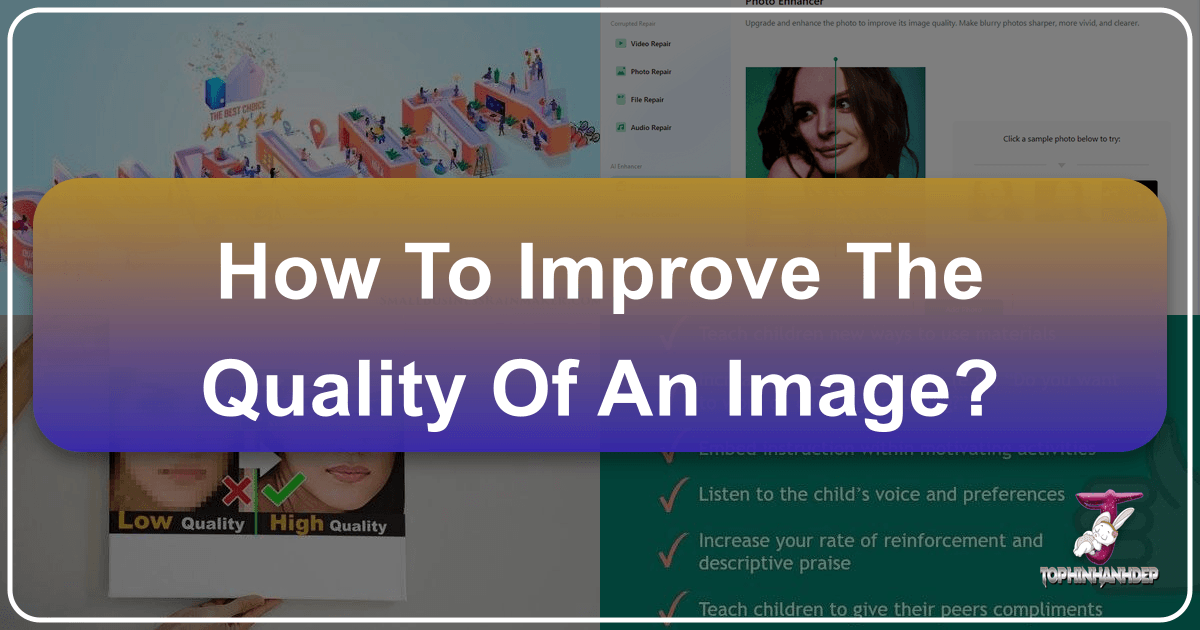
In our visually-driven world, images are more than just pictures; they are expressions, memories, and powerful communication tools. Whether you’re curating stunning wallpapers and backgrounds, sharing aesthetic moments, showcasing beautiful nature photography, or diving into abstract digital art, the quality of your images profoundly impacts their effectiveness. Yet, we frequently encounter photographs that appear hazy, dim, blurry, or pixelated, prompting a desire to instantly delete them. But before you hit that delete button, understand that numerous solutions exist to elevate your photo quality. From fundamental editing techniques to advanced AI-powered tools, enhancing your images is not only possible but often straightforward.

At Tophinhanhdep.com, we understand the nuances of visual excellence, offering a vast array of high-resolution images, essential image tools, and inspiration for visual design. This guide will delve into the core principles of image quality, explore various enhancement techniques, and introduce you to the specialized tools that can transform your low-quality snapshots into stunning visual masterpieces.
Understanding the Foundations of Image Quality
Before we dive into the “how-to,” it’s crucial to grasp what constitutes image quality and why it might degrade. The perceived quality of an image is influenced by several factors, ranging from the initial capture conditions to the format in which it’s stored and manipulated.
The Core Components: Resolution and Detail
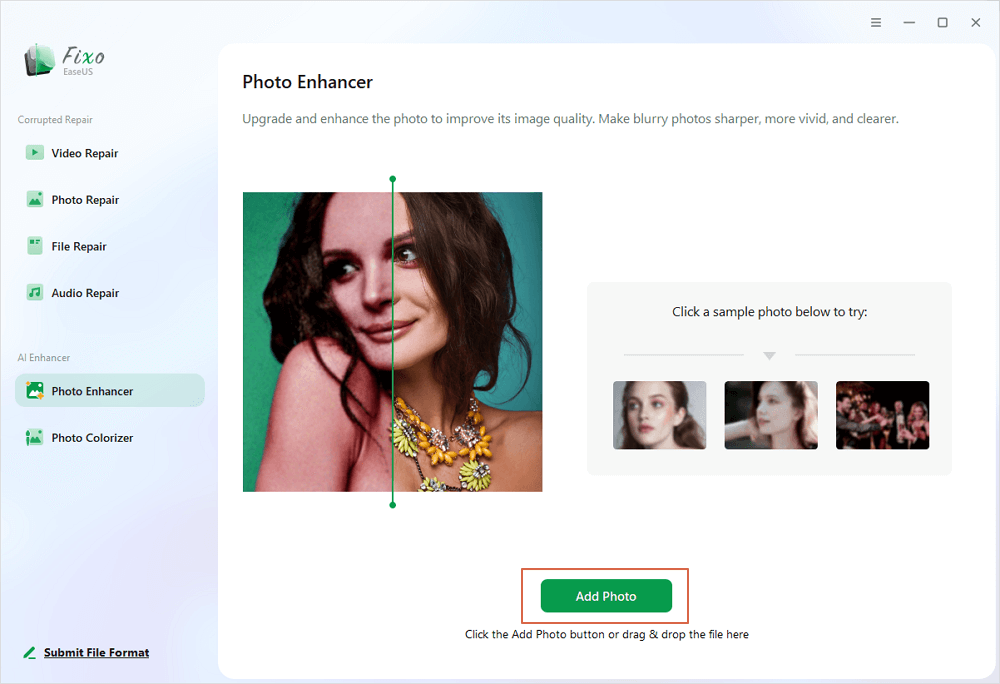
The foundation of a high-quality image lies in its resolution and the level of detail it captures.
- Resolution: This refers to the number of pixels (picture elements) an image contains, typically expressed as width x height (e.g., 1920x1080 pixels) or pixels per inch (PPI). A higher resolution means more pixels, which translates to a greater ability to display fine details without appearing jagged or blurry, especially when viewed on larger screens or printed. Images intended for high-resolution wallpapers or backgrounds, like those found on Tophinhanhdep.com, demand superior resolution to prevent pixelation.
- Camera Lens Quality: Beyond digital specifications, the quality of the camera lens plays a significant role in capturing sharp, vibrant, and distortion-free images. A superior lens allows more light to reach the sensor accurately, resulting in better contrast, color rendition, and overall clarity.
- Sensor Size: Larger camera sensors generally capture more light and detail, contributing to better image quality, especially in challenging lighting conditions. This is particularly relevant for professional or high-resolution photography.

The Impact of Compression and Editing
While modern digital photography offers incredible convenience, certain practices can inadvertently diminish image quality.
- Lossy Compression (e.g., JPEG): Many digital cameras and devices save photos in formats like JPEG (Joint Photographic Experts Group). JPEG is a “lossy” compression format, meaning it discards some image data to achieve smaller file sizes. This makes JPEGs ideal for sharing online, email, or websites, as they load quickly and conserve storage. However, this data loss can lead to artifacts, reduced sharpness, and less vibrant colors, especially at higher compression levels. Tophinhanhdep.com’s “Compressors” and “Optimizers” in its Image Tools section help manage this balance, ensuring images remain high-quality while being web-friendly.
- Repeated Editing and Re-saving: Every time a JPEG image is edited and re-saved, it undergoes another cycle of compression, further degrading its quality. This cumulative loss can make an image appear blurry, pixelated, or introduce noticeable visual noise. This is why non-destructive editing workflows are highly recommended, especially for professionals working with stock photos or digital art.
- Poor Lighting and Focus: Even with a high-quality camera, poor lighting conditions or inaccurate focusing can result in dim, noisy, or blurry images from the outset. These issues require post-processing to salvage and enhance.
Understanding these underlying factors is the first step toward effectively improving the quality of your images, whether they are nature shots, abstract designs, or personal photography.
Essential Techniques for Enhancing Image Quality
Once you understand why an image might lack quality, you can apply various techniques to improve it. These methods range from basic adjustments available in almost any photo editor to more advanced manipulations found in professional software.
Basic Adjustments: Cropping, Resizing, and Light Correction
The quickest way to elevate an image often involves making fundamental adjustments that address common visual flaws. These tools are typically found in most basic image editors and online platforms, including those referenced as essential tools on Tophinhanhdep.com.
Cropping for Better Composition and Focus
Cropping is more than just cutting; it’s a powerful compositional tool. It allows you to:
- Remove distractions: Eliminate unwanted elements from the edges of your frame that detract from the main subject.
- Improve framing: Reframe your subject to follow principles like the rule of thirds, drawing the viewer’s eye more effectively.
- Change aspect ratio: Adapt an image for specific uses, such as a square for social media or a widescreen for a desktop wallpaper.
While cropping can dramatically improve a picture’s impact, be mindful that excessive cropping on a low-resolution image will further reduce its pixel count, potentially leading to a heavily pixelated result if you then try to enlarge the cropped section.
Resizing and Resolution Management
Resizing an image involves changing its dimensions.
- Reducing Size: Making an image smaller usually improves its apparent sharpness, as the existing pixels are condensed into a smaller area. This is often done for web optimization, where smaller file sizes lead to faster loading times, a crucial factor for delivering a smooth experience with wallpapers and backgrounds. Basic tools found within your operating system, like a standard image viewer or even online converters offered by Tophinhanhdep.com, can handle this.
- Increasing Size (Upscaling): This is where it gets tricky. Simply enlarging a low-resolution image using traditional methods (like pixel interpolation) will often result in a blurry or pixelated outcome because the software has to “guess” what new pixels to add. We will discuss more advanced solutions for this challenge later.
Correcting Exposure and Lighting
Poor lighting is a common culprit for unsatisfactory photos. Correcting exposure involves adjusting how light or dark your image appears.
- Exposure Slider: This primary control brightens or darkens the entire image. Move it right to lighten (for underexposed photos) or left to darken (for overexposed photos).
- Highlights and Shadows: These sliders offer more refined control. Highlights adjust the brightest parts of the image, while Shadows control the darker areas. By manipulating these independently, you can recover detail in blown-out skies or lift details from deep shadows without affecting the entire image.
- Contrast: Increases the difference between light and dark areas, making an image “pop.” Too much contrast can lead to a loss of detail in highlights and shadows, while too little can make an image appear flat.
- White Balance: This corrects color casts caused by different light sources (e.g., yellow from incandescent bulbs, blue from shade). Adjusting the “Temperature” slider makes tones warmer (more yellow/orange) or cooler (more blue), ensuring colors appear natural. This is essential for accurate representation in nature photography or stock photos.
Advanced Editing for Visual Refinement
For those seeking more polished results, advanced editing software provides tools for granular control over various aspects of an image. These techniques are often employed by photographers and graphic designers to achieve professional-grade results.
Color Correction and Balance
Beyond white balance, comprehensive color correction involves fine-tuning the overall vibrancy and accuracy of colors.
- Hue, Saturation, and Luminance (HSL): These controls allow you to adjust specific color ranges.
- Hue changes the actual color (e.g., shifting reds towards orange or magenta).
- Saturation controls the intensity or purity of a color (making it more vibrant or desaturated towards grayscale).
- Luminance adjusts the brightness of specific colors. For instance, you could make a blue sky more vibrant and brighter without affecting other colors. This precision is invaluable for enhancing the aesthetic appeal of any image, from sad/emotional to beautiful photography.
- Tone Mapping: Advanced tools can manipulate the tonal range of an image to bring out more detail and create a specific mood or “look,” often used in HDR (High Dynamic Range) effects.
Sharpening and Clarity
If your photo looks too blurred or lacks crispness, sharpening can significantly improve its quality.
- Sharpening Tools: These tools enhance the contrast along edges in an image, making details appear clearer. Most software offers an “Amount” slider to control the intensity.
- Radius and Threshold: These advanced settings help refine the sharpening effect. “Radius” defines how wide an area around the edges the sharpening is applied, while “Threshold” specifies how much difference in pixel values is considered an “edge.” Careful adjustment prevents over-sharpening, which can introduce an unnatural “halo” effect or exacerbate noise. Achieving natural sharpness is key for high-resolution images and professional photography.
Removing Imperfections and Unwanted Objects
Even the best photos can be marred by minor flaws or distracting elements.
- Retouching Brushes: Tools like the “Adjustment Brush” or “Healing Brush” allow you to target specific areas for correction. For portraits, these can subtly lighten shadows under eyes, smooth skin blemishes, or reduce glare while preserving a realistic look.
- Clone Stamp Tool: This versatile tool copies pixels from one area of an image and pastes them over another, effectively “cloning” textures or patterns to conceal unwanted objects like stray hairs, dust spots, or distracting background elements. This falls under the realm of photo manipulation, a key aspect of visual design.
- Content-Aware Fill/Remove: More advanced software uses AI to intelligently remove objects and seamlessly fill the void with surrounding content, making deletions almost undetectable.
Applying Artistic Effects and Filters
Beyond purely corrective measures, artistic effects can enhance the mood or style of an image, aligning with “Aesthetic” or “Creative Ideas” for visual design.
- Vignetting: This effect subtly darkens or lightens the edges of an image, drawing the viewer’s eye towards the center. It can create a classic, dramatic, or romantic feel. Controls typically include “Amount” (darkness/lightness), “Roundness” (shape), and “Feather” (softness of the edge).
- Filters and Presets: Many editing programs and online platforms, including those used for Tophinhanhdep.com’s image collections, offer a variety of one-click filters that apply a combination of color, contrast, and tonal adjustments. These can instantly transform the mood of an image, from vintage to cinematic, and are great for achieving consistent “Editing Styles.”
Leveraging Specialized Tools for Image Enhancement and Restoration
While traditional editing software offers robust capabilities, emerging technologies, particularly Artificial Intelligence, are revolutionizing how we improve image quality. Tophinhanhdep.com’s “Image Tools” section highlights several specialized solutions that address common and complex quality issues.
AI-Powered Upscaling and Enhancement
One of the most significant breakthroughs in image quality improvement comes from AI. AI upscalers are designed to increase image resolution and enhance overall quality without the pixelation typically associated with traditional enlargement methods.
- How AI Upscalers Work: Unlike basic resizing, AI upscalers (like the “AI Upscalers” available via Tophinhanhdep.com’s tools) use deep learning algorithms trained on millions of images. They analyze patterns, textures, and details, then intelligently generate new pixels to create a higher-resolution image that looks natural and sharp.
- Capabilities:
- Increase Resolution Dramatically: Convert low-quality images to 2X, 4X, or even 4K resolution, making them suitable for large prints, high-definition displays, or professional stock photos.
- Fix Blurriness and Sharpen Details: AI can intelligently deblur images and bring back crisp edges and fine textures that were lost due to motion blur, poor focus, or compression.
- Enhance Colors and Lighting: Automatically adjust exposure, brightness, saturation, and contrast for vibrant, lifelike photos. Some tools can even detect specific scenes (portraits, landscapes, food) and apply tailored enhancements.
- Reduce Noise and Grain: AI algorithms effectively remove visual noise that often appears in low-light or high-ISO photos, restoring clarity without sacrificing detail.
- Repair Pixelation: Convert heavily pixelated images into clear, smooth visuals, ideal for old low-res graphics or heavily compressed files.
- Advanced Face Enhancement: Many AI tools include specialized features to enhance facial details in portraits, sharpening eyes, improving skin textures, and restoring contours while maintaining a natural look.
- Restoring Old Photos: AI is incredibly effective at analyzing and restoring old, faded, stained, or creased photographs, increasing clarity and even colorizing black-and-white images. This capability transforms vintage memories into high-resolution images suitable for modern display.
These AI-driven tools streamline the enhancement process, making professional-level quality improvements accessible to users with zero prior editing experience.
Image Optimization and Compression
For anyone managing a website, blog, or large collection of images (such as wallpapers or backgrounds), optimizing file size while maintaining quality is paramount. Slow-loading images can deter visitors and impact user experience. Tophinhanhdep.com provides “Compressors” and “Optimizers” within its Image Tools to address this.
- Purpose: These tools reduce the file size of images without noticeable degradation in visual quality, ensuring faster loading times, efficient storage, and smooth sharing.
- Techniques:
- Lossy Compression: While discussed earlier as a potential quality degrader, smart lossy compression tools carefully balance file size reduction with visual quality. They identify and remove less perceptually important data.
- Lossless Compression: This method reduces file size by removing redundant data without discarding any actual image information. It’s often used for formats like PNG.
- Batch Processing: Many optimizers allow you to process multiple images at once, saving significant time for managing large “Image Collections” or “Stock Photos.”
- Benefits: Faster website load times, reduced bandwidth usage, better SEO performance, and improved mobile user experience are just a few advantages of properly optimized images.
Repairing Damaged or Imperfect Images
Sometimes, images aren’t just low quality; they are corrupted, severely damaged, or unopenable. This could happen due to various reasons like file system errors, corrupted storage devices, or incomplete transfers. In such cases, standard editing tools are insufficient.
- Specialized Image Repair Software: Tools like those found under “Photo Repair” (as referenced in the source content) are designed to fix these deeper issues. They analyze the damaged file structure and attempt to recover the image data, often repairing common imperfections that make a JPEG file unreadable or visually distorted beyond standard editing.
- Thumbnail Extraction: In instances where a file is too severely damaged to be fully repaired, some advanced repair tools can extract any embedded thumbnails. While not the full-resolution image, a thumbnail might be the only salvageable visual representation of a precious memory.
- Importance: Such tools are vital for digital photographers or anyone with a valuable archive, ensuring that even seemingly lost images can be recovered and then further enhanced using the techniques described above.
Practical Applications and Creative Inspiration
Improving image quality isn’t just about technical fixes; it’s about unlocking creative potential and ensuring your visual content truly shines. Tophinhanhdep.com aims to be a hub for “Image Inspiration & Collections,” connecting enhanced quality with diverse applications.
Enhancing Images for Diverse Needs
High-quality images serve a multitude of purposes, each demanding different levels of precision and care.
- High-Resolution Wallpapers & Backgrounds: For desktop backgrounds, mobile wallpapers, or aesthetic themes, crystal-clear, high-resolution images are non-negotiable. Enhanced details and vibrant colors create immersive visual experiences. Our “Images” category specifically caters to this, from “Nature” to “Abstract.”
- Professional Photography & Stock Photos: Photographers rely on pristine quality to sell their work. Sharpness, accurate color, and lack of noise are critical. “High Resolution” and adherence to “Editing Styles” are paramount for commercial success, making advanced enhancement tools indispensable.
- Aesthetic & Thematic Collections: Whether building a “Mood Board” or curating “Thematic Collections” (e.g., “Sad/Emotional,” “Beautiful Photography”), consistent high quality elevates the overall visual narrative. Enhancement tools allow artists to refine images to fit a specific aesthetic, ensuring coherence across a collection.
- Visual Design & Digital Art: Graphic designers and digital artists frequently use existing images as source material. Enhancing these images—sharpening, color correcting, removing unwanted elements—is a foundational step in “Photo Manipulation” and creating compelling “Digital Art” or “Creative Ideas” for marketing and personal projects.
- E-commerce & Social Media: High-quality product photos with clear details and accurate colors can significantly boost sales and engagement. For social media, sharp, vibrant images stand out and attract more attention, driving likes, shares, and followers.
Cultivating a Workflow for Quality
Achieving consistently high-quality images involves more than just knowing how to use tools; it requires a mindful workflow.
- Start with the Best Possible Capture: The best enhancement begins with the best possible original capture. Pay attention to lighting, focus, and composition during shooting. If your camera allows, shoot in RAW format, which captures more data and provides greater flexibility for editing without quality loss, unlike JPEGs.
- Non-Destructive Editing: Whenever possible, use editing software that supports non-destructive editing (e.g., layers, adjustment layers). This allows you to make changes without permanently altering the original image file, giving you the flexibility to revisit and modify adjustments.
- Organized Workflow: Implement a systematic approach to editing, starting with basic corrections (exposure, white balance) before moving to advanced refinements (sharpening, retouching).
- Utilize Batch Processing: For large volumes of images requiring similar adjustments, leverage batch processing features in your editing software or Tophinhanhdep.com’s “Optimizers” to apply edits to multiple photos simultaneously, saving time and ensuring consistency.
- Experiment and Learn: The world of image enhancement is constantly evolving, especially with AI. Continuously experiment with new tools and techniques. Tophinhanhdep.com’s “Tutorials” and “Articles” under “Photography” and “Visual Design” are excellent resources for staying updated and finding “Photo Ideas.”
Conclusion
Improving the quality of an image is an accessible and rewarding endeavor, transforming mediocre visuals into captivating masterpieces. It begins with understanding the core factors that govern image quality—resolution, lens performance, and the pitfalls of compression—and progresses through a spectrum of enhancement techniques. From fundamental adjustments like cropping and light correction to advanced color manipulation and precise retouching, every image has the potential to be elevated.
The advent of AI-powered tools, such as the sophisticated AI upscalers and smart enhancers highlighted by Tophinhanhdep.com’s “Image Tools,” has democratized professional-level image quality, allowing anyone to achieve stunning clarity, vibrant colors, and increased resolution with remarkable ease. Coupled with essential “Image Tools” like converters, compressors, and optimizers, users can manage their visual assets effectively for any purpose, from high-resolution “Wallpapers” to compelling “Stock Photos.”
Ultimately, enhancing image quality is about more than just technical precision; it’s about bringing your vision to life, whether you’re creating “Beautiful Photography,” designing intricate “Digital Art,” or simply sharing cherished memories. Tophinhanhdep.com stands as your comprehensive partner in this journey, offering the resources, inspiration, and practical tools to ensure your images consistently meet the highest standards of visual excellence. Don’t settle for less than perfect; explore the possibilities and let your images truly shine.