How to Increase the Quality of an Image
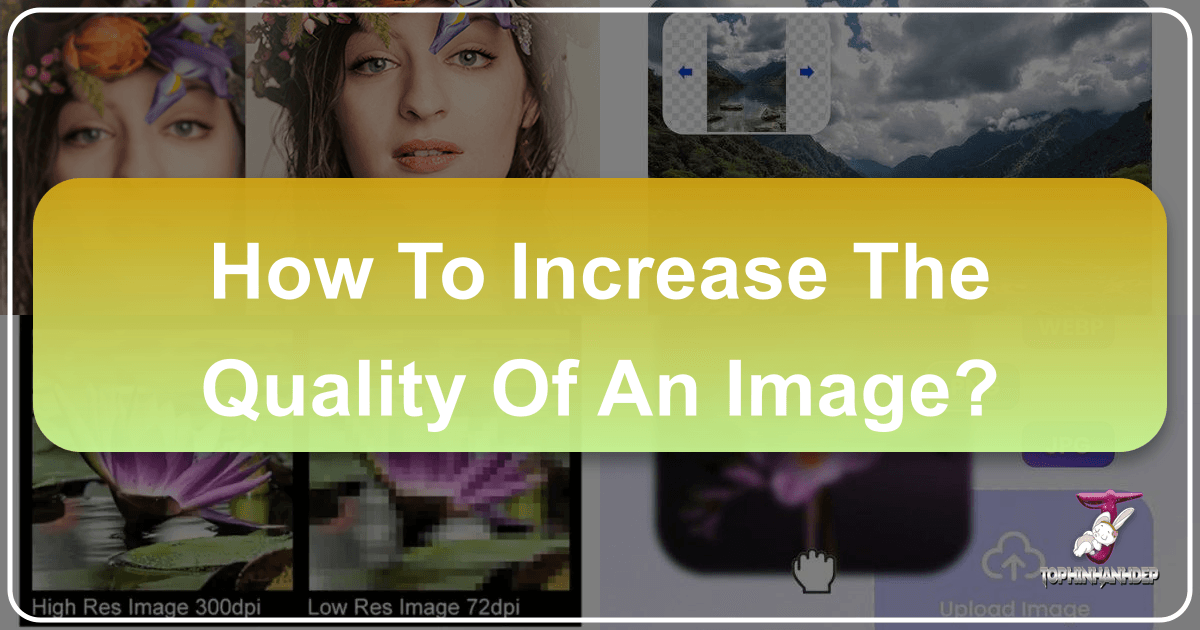
In today’s visually-driven world, where every moment is captured and shared, the quality of your images speaks volumes. Whether it’s a cherished memory from a special trip, a portfolio piece showcasing your artistic talent, or a product shot for your business, a low-quality image can diminish its impact and detract from your message. Blurred details, pixelated edges, poor lighting, or incorrect colors can transform an otherwise perfect shot into an unusable one.
Fortunately, enhancing image quality is no longer an exclusive domain of seasoned professionals wielding complex software. With the right tools and techniques, anyone can breathe new life into their photos, transforming them from mediocre to magnificent. At Tophinhanhdep.com, we understand the critical role that superior image quality plays across various visual disciplines, from breathtaking wallpapers and aesthetic backgrounds to high-resolution stock photography and intricate digital art. Our platform offers a comprehensive suite of solutions, encompassing everything from advanced AI upscaling and detailed editing functionalities to inspirational visual collections, all designed to help you achieve unparalleled image quality.
This guide will delve into the multifaceted world of image enhancement, exploring fundamental concepts, sophisticated software techniques, and specialized tools available at Tophinhanhdep.com. We’ll cover everything from correcting basic imperfections to employing cutting-edge AI for resolution enhancement, ensuring that your images always stand out with clarity, vibrancy, and professional polish.

Understanding Image Quality and Its Foundations
Before we can effectively improve an image, it’s crucial to understand what “quality” truly entails in the digital realm and why images often fall short of our expectations. A clear grasp of these foundational concepts is the first step toward mastering image enhancement.
Decoding Image Resolution and Pixels
At its core, image quality is intrinsically linked to resolution. Simply put, resolution refers to the number of pixels (picture elements) that compose an image, typically measured in width by height (e.g., 1920x1080 pixels). Each pixel holds a specific color and brightness value, and when combined, they form the complete visual.
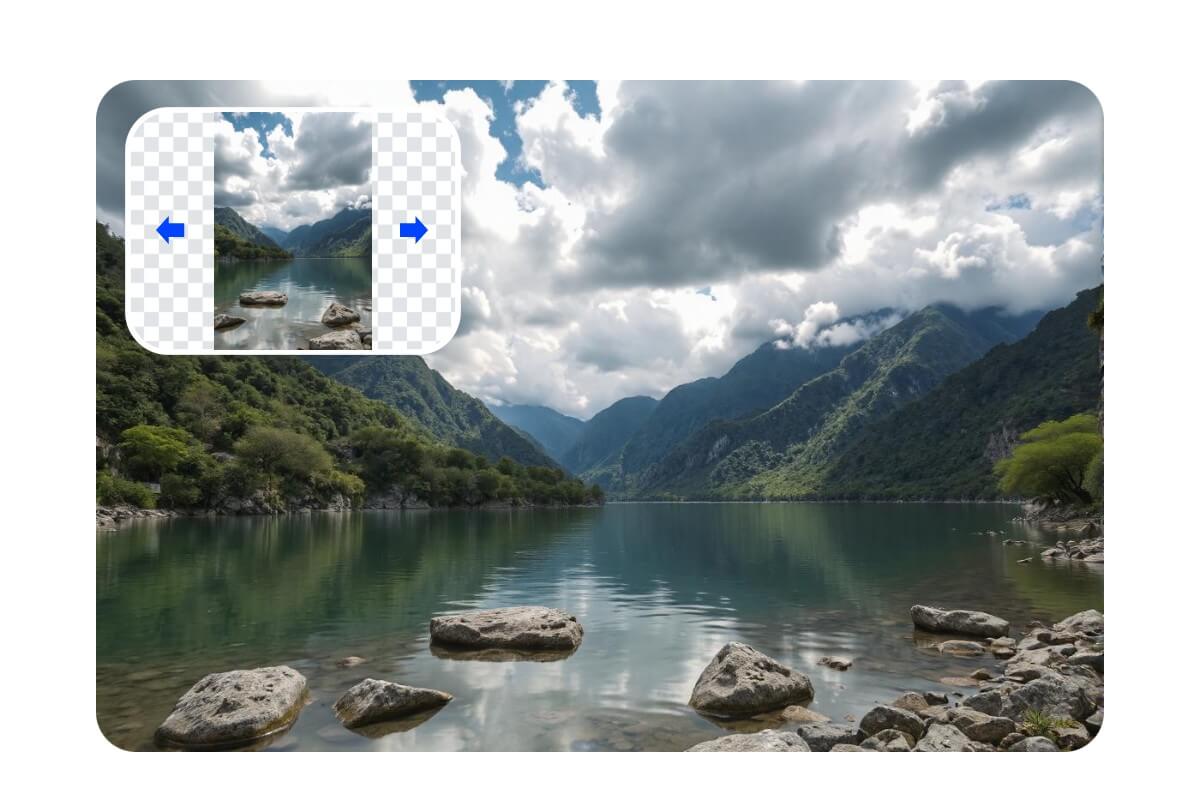
The total number of pixels in an image dictates the level of detail it can hold. For instance, an image with a resolution of 8050 x 6190 pixels contains nearly 50 million pixels, offering an incredible amount of detail. More pixels generally translate to a higher resolution, allowing for larger prints with smooth color transitions and intricate visual fidelity. This is also why high-resolution stock photos and professional photography are so highly valued – they provide ample data for various uses without compromising visual integrity.
Another related term is DPI (dots per inch) or PPI (pixels per inch), which describes the density of pixels within a given physical area. While resolution refers to the absolute pixel count, DPI/PPI impacts how sharp an image appears when printed or displayed on screens of varying densities. A higher DPI/PPI means more detail packed into each inch, resulting in a crisper, more refined output, essential for beautiful photography and digital art where every nuance matters.
Common Causes of Low-Quality Images
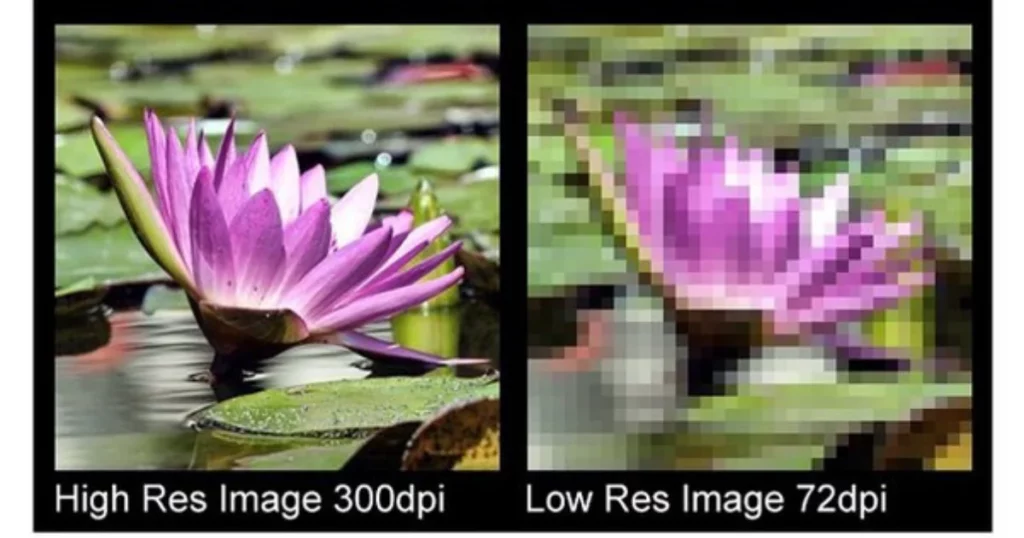
Despite the sophistication of modern cameras and digital imaging, several factors can lead to a reduction in image quality:
- Lossy Compression: Formats like JPEG achieve smaller file sizes by discarding some image data. While efficient for storage and sharing, repeated saving or aggressive compression can introduce visible artifacts, leading to blurry or pixelated results.
- Low Initial Capture Resolution: If an image is originally captured at a low resolution (e.g., from an older smartphone or a zoomed-in shot), there simply isn’t enough pixel data to work with. Enlarging such an image without intelligent algorithms will inevitably lead to pixelation and a loss of sharpness.
- Poor Lighting and Exposure: Insufficient or harsh lighting can result in underexposed (too dark) or overexposed (too bright) images, obscuring details and washing out colors.
- Motion Blur or Focus Issues: Shaky hands, fast-moving subjects, or inaccurate autofocus can cause images to appear blurred and indistinct, a common challenge in digital photography.
- Digital Noise: Especially prevalent in low-light conditions or with high ISO settings, digital noise manifests as random speckles or graininess, degrading the overall clarity and aesthetic of the image.
- Suboptimal Editing Practices: Over-editing, excessive sharpening, or incorrect color adjustments can inadvertently damage an image’s quality, making it look artificial or distorted.
Understanding these pitfalls is the first step toward prevention and effective correction. At Tophinhanhdep.com, we address these challenges directly, providing tools and resources to not only enhance existing images but also guide users toward creating higher-quality visuals from the outset, whether for aesthetic backgrounds, nature photography, or abstract art.
The Tophinhanhdep.com Perspective: A Hub for High-Resolution Visuals
Tophinhanhdep.com is dedicated to being a premier destination for high-quality visuals. Our extensive collections of wallpapers, backgrounds, aesthetic images, and thematic photography (nature, abstract, sad/emotional, beautiful photography) are meticulously curated, often featuring high-resolution content that serves as both inspiration and practical resource. We recognize that high quality is not just a preference but a necessity for truly impactful visual design and creative expression. This commitment extends to the tools we offer, ensuring that whether you’re uploading your own photo or browsing our collections, the standard of quality remains consistently high.
Elevating Image Quality Through Advanced Editing Techniques
Transforming a low-quality image into a high-resolution masterpiece requires a combination of astute observation and the application of powerful editing techniques. Tophinhanhdep.com offers a range of integrated tools and features that mirror professional software capabilities, enabling users to achieve remarkable improvements.
Harnessing Professional Image Editing Tools
Our platform’s advanced editing capabilities provide the precision and control needed for significant quality enhancement. These methods are designed to tackle various imperfections and optimize every pixel.
Resolution Correction and Upscaling
One of the most sought-after enhancements is increasing an image’s resolution, often referred to as upsampling or upscaling. This process involves intelligently adding new pixels to an image based on existing data, effectively enlarging it without introducing noticeable pixelation.
In the past, manual upsampling in professional software involved methods like “Bicubic Smoother” or “Bicubic Sharper” interpolation. These algorithms would analyze surrounding pixels and generate new ones, with varying degrees of success. For example, older versions of image editing software would allow users to access an “Image Size” option, adjust dimensions and resolution, and then select interpolation methods to refine the pixel changes. For industry-standard dimensions, a resolution of 300 pixels per inch was often recommended.
Newer versions of professional image editing suites, and by extension, Tophinhanhdep.com’s advanced tools, have introduced more sophisticated algorithms. Features like “Preserve Details 2.0 Upscale” leverage more advanced technology to analyze and recreate missing pixels, significantly improving the quality of enlargement while preserving the original characteristics of the photo. Users can adjust pixel dimensions, control resolution, and even manage settings like “Fit To” which can automatically adjust resolution while allowing for fine-tuning to prevent unwanted cropping. The key is to enable intelligent resampling options to ensure that new pixels are generated in a way that maintains, rather than degrades, image quality.
Sharpening and Detail Enhancement
A common issue in digital photography is a slight blur or lack of crispness. Sharpening filters are designed to enhance edges and fine details, making the image appear clearer and more defined.
Our integrated editing suite includes powerful sharpening tools, akin to the “Smart Sharpen” filter found in professional software. This tool allows users to increase the details and clarity of an image by adjusting parameters such as:
- Amount: Controls the intensity of the sharpening effect. Start with small changes and gradually increase until the desired level of sharpness is achieved.
- Radius: Determines the size of the area around edges that the sharpening effect is applied to. A smaller radius typically sharpens finer details, while a larger radius can create a halo effect if overused.
- Reduce Noise: Often, sharpening can exaggerate existing image noise. Our tools provide integrated noise reduction controls within the sharpening process to maintain a clean appearance.
By carefully adjusting these settings, users can significantly improve the perceived sharpness of their photos, bringing out subtle textures and making the overall image much more impactful.
Color and Contrast Adjustment
Color and contrast are fundamental elements that can dramatically impact an image’s aesthetic appeal and quality. Poor lighting or camera settings can lead to dull, flat, or inaccurately colored images. Tophinhanhdep.com’s editing capabilities offer precise control over these aspects:
- Levels and Curves: These tools, often found under “Adjustments” in professional suites, provide granular control over the tonal range of an image.
- Levels: Allows you to adjust the black, white, and mid-tone points, thereby balancing contrast and light. By moving sliders for shadows, mid-tones, and highlights, you can brighten dark areas, darken bright areas, and adjust overall image luminosity.
- Curves: Offers even more precise control, allowing you to manipulate the tonal values across the entire spectrum. By bending a curve on a graph, you can selectively brighten or darken specific tonal ranges, creating custom contrast and color shifts.
- White Balance and Color Correction: Correcting white balance ensures that colors appear natural and accurate, removing unwanted color casts (e.g., yellow from incandescent light, blue from shade). Our tools allow for precise adjustments to temperature and tint, bringing out the true colors of your subjects. Additionally, advanced color correction features enable users to fine-tune individual color channels (hue, saturation, luminance) to make specific objects pop or recede, transforming the atmosphere of a photo.
- Camera Raw Adjustments: For those working with RAW files (often processed through Tophinhanhdep.com’s conversion tools), our platform offers robust controls for contrast, shadows, highlights, and colors, allowing for non-destructive, detailed adjustments before further editing.
The goal is to enhance the visual appeal naturally, making the image more vibrant, attractive, and true to life without appearing over-processed.
Combating Imperfections: Noise Reduction and Object Removal
Beyond fundamental adjustments, high-quality image enhancement often involves addressing specific imperfections that can detract from an image’s overall appeal. Tophinhanhdep.com provides advanced tools to tackle these issues.
Noise Elimination
Digital noise, characterized by random graininess or speckles, can be a major detractor, especially in photos taken in low light. Our integrated noise reduction features allow you to:
- Reduce Noise Slider: Adjust the intensity of noise reduction to smooth out unwanted grain while preserving important details. This is often an iterative process, as excessive noise reduction can sometimes lead to a loss of sharpness or a “plastic” look.
- Luminance and Color Noise Controls: Advanced options allow you to target specific types of noise – luminance noise (brightness variations) and color noise (random colored pixels) – for more precise correction.
By carefully applying noise reduction, you can achieve cleaner, clearer images that appear professional and polished, enhancing aspects like aesthetic backgrounds or intricate digital art.
Reconstruction and Removal of Unwanted Elements
Sometimes, an otherwise excellent photograph is marred by distracting elements – a date stamp, a watermark, an unexpected passer-by, or even a small blemish. Tophinhanhdep.com’s editing suite includes powerful tools for seamless object removal and photo reconstruction:
- Healing Brush/Spot Healing Brush: Ideal for removing small imperfections like dust spots, skin blemishes (e.g., wrinkles, glare, eye bags), or minor distractions. These tools intelligently blend surrounding pixels to seamlessly cover the unwanted area.
- Clone Stamp: This tool allows you to “sample” pixels from one area of an image and “paint” them over another, effectively copying textures and details to cover unwanted objects. It’s particularly useful for removing larger, more complex distractions or reconstructing missing parts of an image.
- Content-Aware Fill/Generative Fill (AI-Powered): Leveraging advanced AI, our platform offers features that can analyze the content surrounding an unwanted object and automatically fill the selected area with new, believable content. This is a game-changer for effortlessly removing large or complex objects without visible seams, a testament to the power of AI in photo manipulation.
These tools empower users to clean up their images, ensuring that the main subject remains the focal point and the overall composition is free from distractions, whether for beautiful photography or creative ideas.
The Power of Tophinhanhdep.com’s AI Upscaling
While traditional upsampling methods attempt to interpolate new pixels, Tophinhanhdep.com’s cutting-edge AI upscaling technology takes image enhancement to an entirely new level. Instead of merely guessing pixel values, our AI algorithms use machine learning to intelligently recreate missing details.
How it Works: Our AI upscaler is trained on millions of images, learning intricate patterns, textures, and structures. When you upload a low-resolution image, the AI doesn’t just stretch it; it analyzes the existing pixels, understands the underlying content (e.g., recognizing faces, natural textures, architectural elements), and then generates new pixels that are consistent with what would be expected in a high-resolution version.
Key Benefits:
- Significant Resolution Increase: Enlarge images by up to 600% or more without noticeable degradation in quality. This is invaluable for preparing small web images for large prints or high-resolution displays.
- Preservation of Detail and Sharpness: Unlike traditional methods that can result in blurriness, our AI maintains and even enhances fine details, making elements like facial features, hair, or intricate patterns appear remarkably crisp.
- Noise and Artifact Reduction: The AI can intelligently reduce existing noise and JPEG compression artifacts during the upscaling process, delivering a cleaner final image.
- Face Refinement Technology: Specifically designed for portrait photography, our AI includes face recognition technology that preserves and refines facial details, minimizing distortion when significantly enlarging portraits.
- Elimination of Pixelation: The most impressive aspect is the ability to transform heavily pixelated images into smooth, high-definition visuals, effectively converting low-resolution images to high resolution.
This AI-powered upscaling is a cornerstone of Tophinhanhdep.com’s image tools, offering a powerful, yet incredibly simple, solution to a common challenge. It exemplifies how digital photography can be pushed beyond its original capture limitations, delivering stunning results for everything from wallpapers to professional stock photos.
Optimizing and Preserving Your Visual Assets
Achieving high image quality is not just about editing; it’s also about smart management, optimization for various uses, and ensuring the longevity of your visual assets. Tophinhanhdep.com offers tools and insights to help you navigate these crucial aspects.
Strategic Image Resizing and Format Selection
The way you resize and save your images can significantly impact their quality and usability for different purposes.
- Optimal Dimensions for Different Uses:
- Print: For high-quality prints, images typically require a higher resolution, often 300 DPI/PPI, to ensure sharpness. Our tools allow you to resize images to specific print dimensions while maintaining or enhancing resolution.
- Web/Social Media: Smaller file sizes and resolutions are preferred for web use to ensure fast loading times. Tophinhanhdep.com’s compressors and optimizers can reduce file size without drastic quality loss. You can resize images to common dimensions for websites, blogs, or social media platforms (e.g., 1080px for Instagram posts) to ensure they look good and load quickly.
- Saving in Quality-Preserving Formats:
- TIFF (Tagged Image File Format): A lossless format, ideal for preserving maximum image data and quality, especially for professional printing or archiving. Tophinhanhdep.com’s converters allow you to save your enhanced images in TIFF.
- PNG (Portable Network Graphics): Another lossless format, excellent for web graphics, transparent backgrounds, and images where compression artifacts are unacceptable. Our platform supports saving in PNG for optimal web display.
- JPEG (Joint Photographic Experts Group): While a lossy format, JPEG is widely used due to its small file size. When saving as JPEG, our tools offer quality settings, allowing you to choose the balance between file size and visual fidelity. Always opt for higher quality settings (e.g., 80-100%) for images that will be edited further or printed.
Tophinhanhdep.com’s integrated image tools, including converters, compressors, and optimizers, empower users to manage their image files efficiently, ensuring that each photo is perfectly prepared for its intended use, whether for stunning wallpapers, high-resolution photography, or digital art.
Restoring and Repairing Imperfect Photos
Not all images start with good potential. Some are damaged, heavily pixelated, or simply too blurry to salvage with standard editing. Tophinhanhdep.com extends its capabilities to photo repair and restoration, offering solutions for these challenging cases.
- Addressing Damaged Files: Digital files can become corrupted, leading to display errors or inaccessibility. While not all damage is reversible, our integrated repair functionalities can often fix minor corruptions, restoring the image to a viewable state.
- De-pixelation and Blur Correction: Beyond simple sharpening, our advanced algorithms, including those powered by AI, can significantly reduce extreme pixelation and motion blur. By analyzing patterns and intelligently interpolating missing information, we can make heavily pixelated images smoother and blurry images clearer, giving them a second chance.
- Bringing Old Photos to Life: For those looking to restore old, faded, or scratched photographs (after digitizing them), our tools can assist in correcting color shifts, enhancing contrast, and removing minor blemishes, breathing new life into cherished memories.
The goal of our repair solutions is to recover as much visual information as possible, making previously unusable images suitable for display or further enhancement. This aligns with our commitment to high-resolution photography and digital art, ensuring that even imperfect starting material can be transformed.
Integrating Visual Design Principles for Impact
Beyond technical correction, increasing image quality also involves applying principles of visual design to enhance aesthetic appeal and communicative power. Tophinhanhdep.com recognizes the importance of this holistic approach, supporting users in their creative endeavors.
- Compositional Improvement: Tools like cropping and straightening can dramatically improve an image’s composition, guiding the viewer’s eye and creating a more balanced and impactful visual. Our platforms offer various aspect ratios and grid overlays (e.g., Rule of Thirds) to aid in this process.
- Creative Photo Manipulation and Digital Art: Our advanced editing suite provides the foundation for photo manipulation and digital art. Users can apply artistic filters, add text captions in various styles, replace backgrounds, or combine elements from multiple photos to create unique visual narratives. This goes beyond simple correction, empowering users to transform images into creative ideas and digital masterpieces.
- Vignetting and Focus Control: Applying a vignette (darkening or lightening the edges of an image) can draw attention to the central subject, creating a more dramatic or intimate feel. Our tools allow precise control over the amount, roundness, and feathering of the vignette. Similarly, selective blurring or sharpening can emphasize key elements, making the image more engaging.
- Color Grading and Mood Boards: Visual design often involves establishing a specific mood or aesthetic. Our color adjustment tools, combined with the inspiration from Tophinhanhdep.com’s thematic collections and mood boards, enable users to experiment with color grading to evoke specific emotions, whether for sad/emotional photography or vibrant aesthetic images.
By integrating these visual design principles with Tophinhanhdep.com’s powerful tools, users can not only improve the technical quality of their images but also elevate their artistic expression, creating truly beautiful photography and compelling visual content.
Tophinhanhdep.com: Your Ultimate Resource for High-Quality Imagery
At Tophinhanhdep.com, our mission extends beyond merely offering tools; we aim to be a comprehensive ecosystem for all your image-related needs, providing both the means and the inspiration to achieve exceptional visual quality.
A Spectrum of Image Tools at Your Fingertips
Our platform is engineered to streamline your workflow and enhance every aspect of image management and improvement:
- AI Upscalers: As highlighted, our cutting-edge AI upscaling technology is a game-changer, allowing you to increase image resolution significantly without compromising quality, making pixelation a thing of the past.
- Converters: Easily switch between various image formats (JPEG, PNG, TIFF, etc.) to suit different purposes, ensuring compatibility and optimal quality retention.
- Compressors: Optimize your image file sizes for faster loading on the web and easier sharing, balancing file size with visual fidelity.
- Optimizers: Go beyond basic compression by fine-tuning image parameters for web performance, ensuring your visuals are both stunning and efficient.
- Image-to-Text: Our innovative tools allow you to extract text from images, adding another layer of utility and accessibility to your visual assets.
- Comprehensive Editing Suite: Our integrated editing environment provides professional-grade features for resolution correction, sharpening, color and contrast adjustment, noise reduction, and object removal, making advanced photo manipulation accessible to all.
These integrated tools mean you don’t have to juggle multiple software applications; everything you need to transform and manage your images is available in one intuitive platform.
Inspiring Creativity with Curated Collections
Beyond providing powerful tools, Tophinhanhdep.com serves as a rich source of inspiration, fostering creativity and helping you define your visual style.
- Diverse Image Categories: Explore vast collections of high-quality images across various themes, including:
- Wallpapers & Backgrounds: Discover breathtaking visuals to personalize your devices or projects.
- Aesthetic & Beautiful Photography: Immerse yourself in visually pleasing and artfully composed images.
- Nature & Abstract: Find stunning landscapes, wildlife, and thought-provoking abstract art.
- Sad/Emotional Imagery: Access visuals that convey deep emotions, suitable for thematic projects or mood boards.
- Image Inspiration & Collections:
- Photo Ideas: Spark your creativity with curated concepts and themes for your next photography project.
- Mood Boards: Leverage our collections to build visual narratives and define the aesthetic of your designs.
- Thematic Collections: Dive into specially assembled groups of images focused on specific subjects or styles.
- Trending Styles: Stay abreast of the latest visual trends in graphic design and digital art, ensuring your work remains contemporary and impactful.
By combining powerful image tools with a wealth of visual inspiration, Tophinhanhdep.com empowers you to not only fix and enhance your existing images but also to cultivate new creative ideas and elevate your overall visual storytelling.
Conclusion
The pursuit of high-quality imagery is a journey, not a destination. In a world saturated with visuals, clarity, detail, and aesthetic appeal are paramount. From understanding the fundamental role of resolution and the common culprits behind image degradation to mastering advanced editing techniques and harnessing the power of AI upscaling, every step contributes to transforming ordinary pictures into extraordinary visual assets.
Tophinhanhdep.com stands as your comprehensive partner in this journey. Whether you’re looking to correct a simple exposure issue, meticulously sharpen a blurred detail, completely overhaul a low-resolution image with AI, or draw inspiration from vast collections of beautiful photography and aesthetic designs, our platform offers the integrated tools and resources you need. We believe that everyone deserves to have their images shine with professional quality and impactful visual presence. Embrace the capabilities available at Tophinhanhdep.com and unlock the full potential of your visual content, ensuring that your photos always make a lasting, high-quality impression.