Mastering Instagram Uploads: How to Preserve Your Image Quality with Tophinhanhdep.com
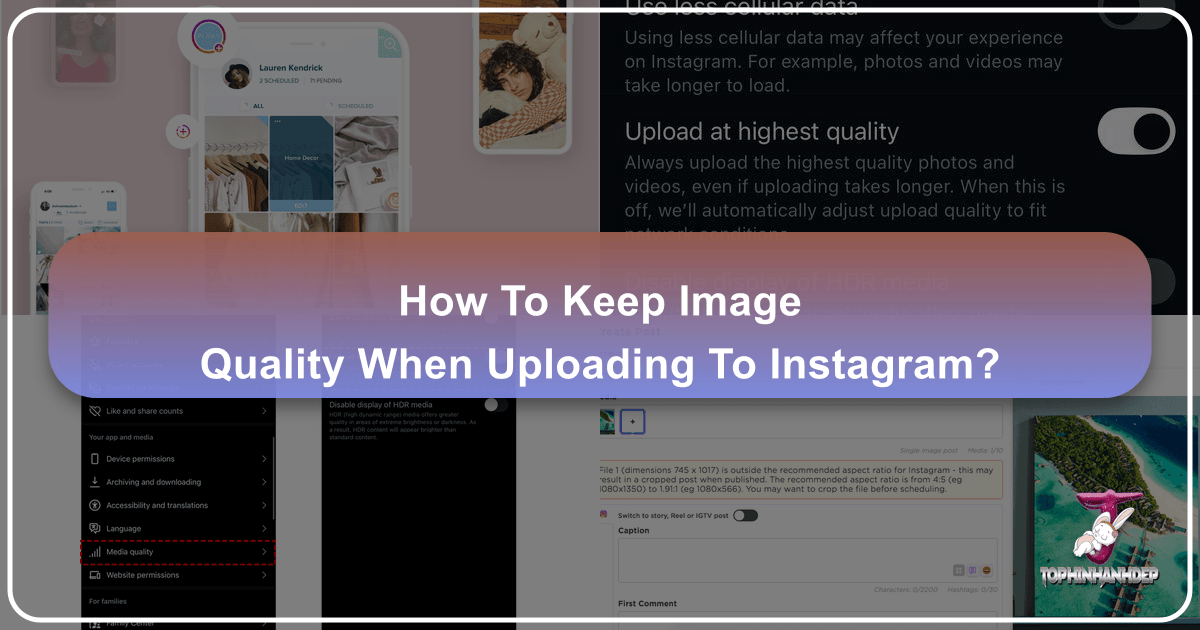
In the vibrant, visually-driven world of Instagram, an image is worth more than a thousand words – it’s often the cornerstone of your personal brand, artistic expression, or business presence. Whether you’re an aspiring influencer, a professional photographer showcasing your portfolio, a graphic designer sharing your latest digital art, or simply someone who appreciates beautiful photography, maintaining the pristine quality of your uploads is paramount. Nothing detracts from a stunning visual narrative faster than pixelation, blurriness, or unwanted compression artifacts.
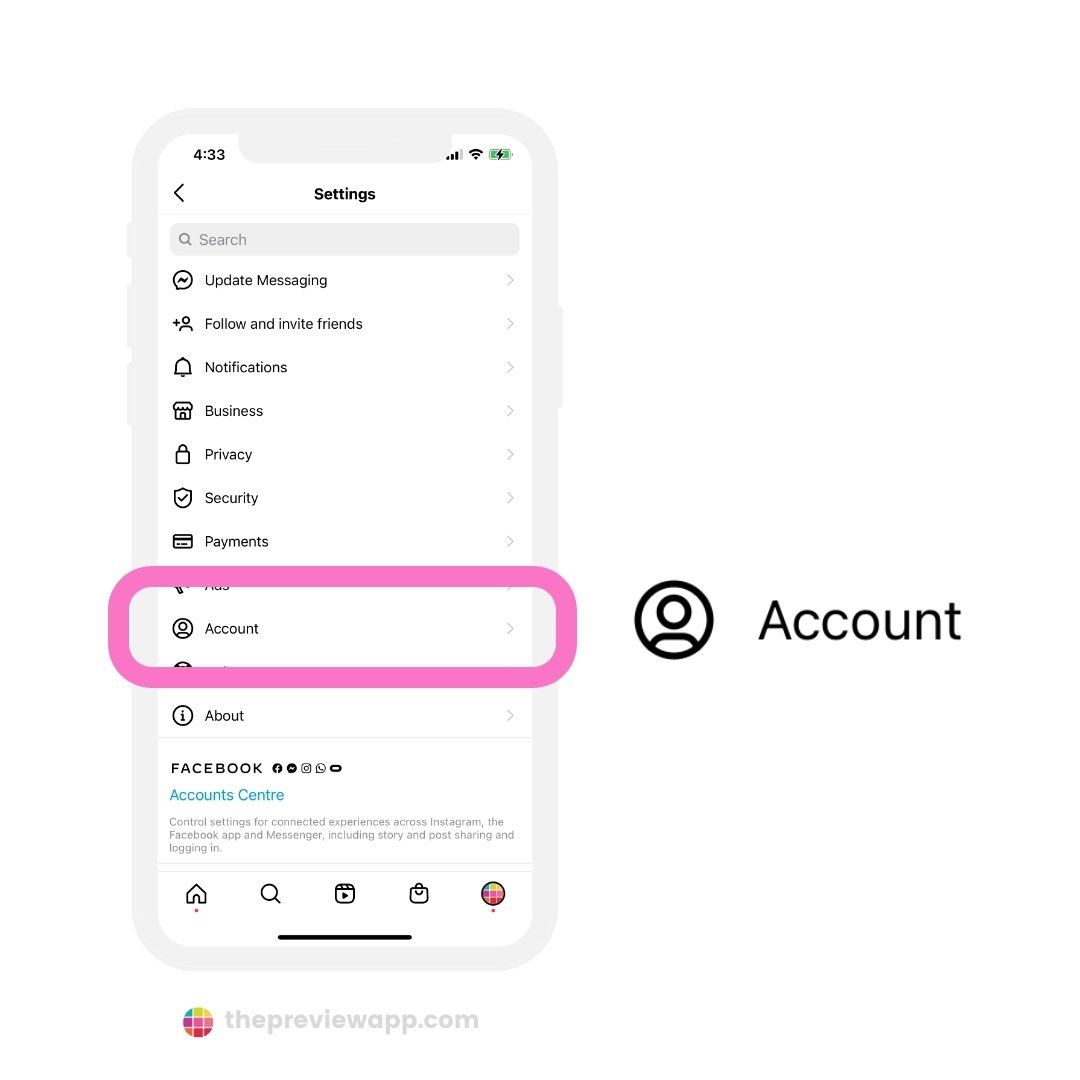
For years, Instagram has been notorious for its aggressive image and video compression, often sacrificing quality for faster upload speeds and reduced server load. This frustrating phenomenon can turn a meticulously edited, high-resolution masterpiece into a muted, less impactful version of its original self. However, with the right knowledge and tools, you can strategically navigate Instagram’s algorithms and ensure your content shines in the highest possible quality.
At Tophinhanhdep.com, we understand the critical role visual fidelity plays in today’s digital landscape. Our platform is dedicated to providing comprehensive resources across Images (including Wallpapers, Backgrounds, Aesthetic, Nature, Abstract, Sad/Emotional, and Beautiful Photography), Photography (covering High Resolution, Stock Photos, Digital Photography, and Editing Styles), Image Tools (such as Converters, Compressors, Optimizers, AI Upscalers, and Image-to-Text), Visual Design (encompassing Graphic Design, Digital Art, Photo Manipulation, and Creative Ideas), and Image Inspiration & Collections (offering Photo Ideas, Mood Boards, Thematic Collections, and Trending Styles). This article will guide you through the essential steps and expert tips, empowering you to preserve your image quality on Instagram, leveraging the very principles and tools Tophinhanhdep.com champions.
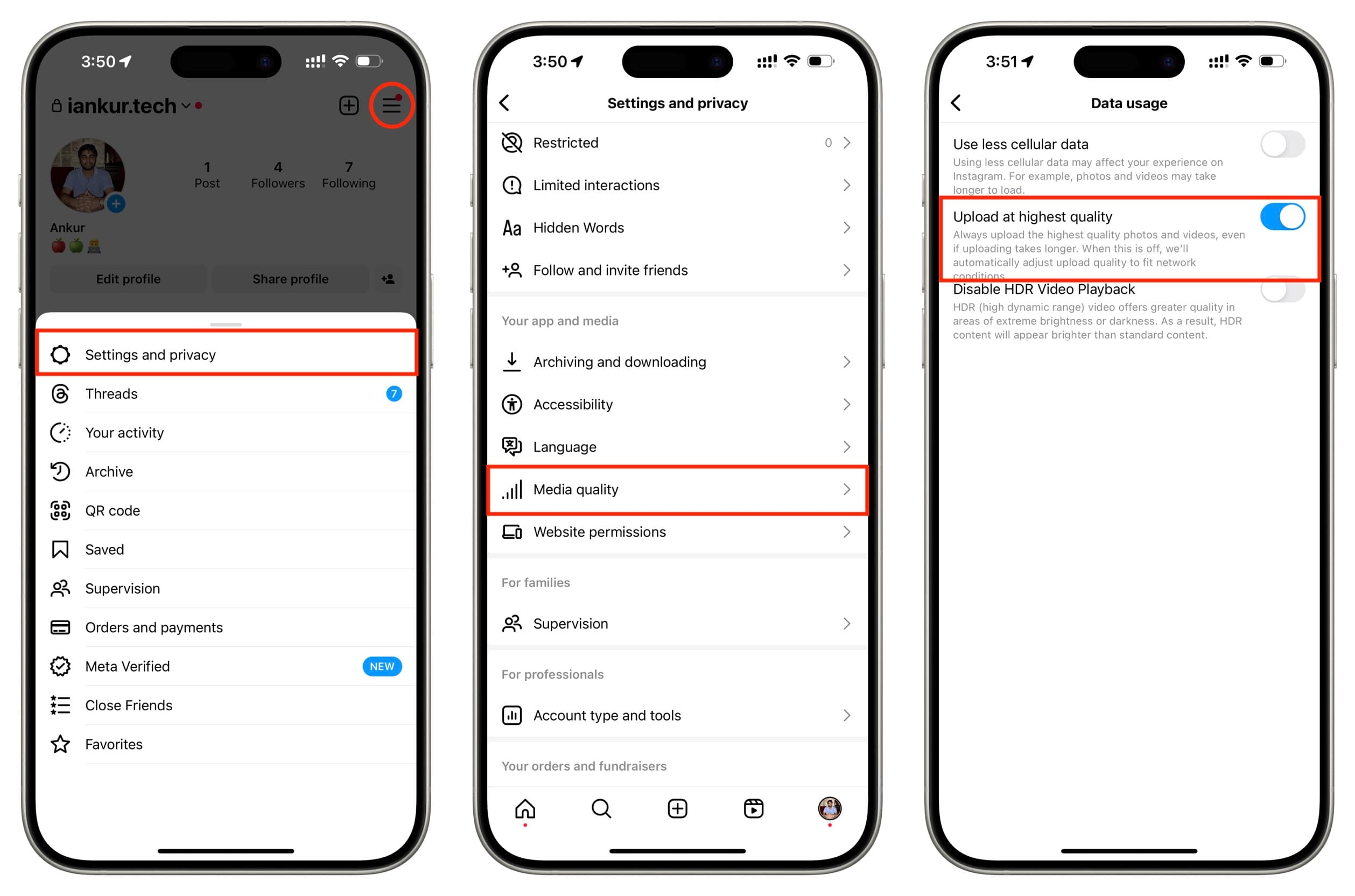
Enabling High-Quality Uploads within Instagram Settings
The first and arguably most straightforward step to combat Instagram’s compression is to activate its built-in “High-quality uploads” feature. Introduced to give users more control over their content’s fidelity, this setting explicitly tells Instagram to prioritize quality over speed when you post.
The “Upload at Highest Quality” Toggle
Instagram’s default behavior is often to compress files to ensure quick uploads, especially for users on slower internet connections or those looking to conserve mobile data. However, for those who value crisp visuals, this is a compromise too far. Fortunately, Instagram recognized this need and provided a solution.
Here’s a step-by-step guide to enable high-quality uploads on your Instagram account:
- Open your Instagram app: Launch Instagram on your iOS or Android device.
- Go to your profile: Tap on your profile picture icon in the bottom right corner.
- Access Settings: Tap the three horizontal lines (menu icon) in the top right corner of your profile page.
- Navigate to Settings and privacy: Select “Settings and privacy” from the menu.
- Find Media Quality: Scroll down and tap on “Media quality” (on older versions, this might be under “Account” then “Data Usage”).
- Turn on “Upload at highest quality”: You will see a toggle switch labeled “Upload at highest quality.” Ensure this switch is turned ON.
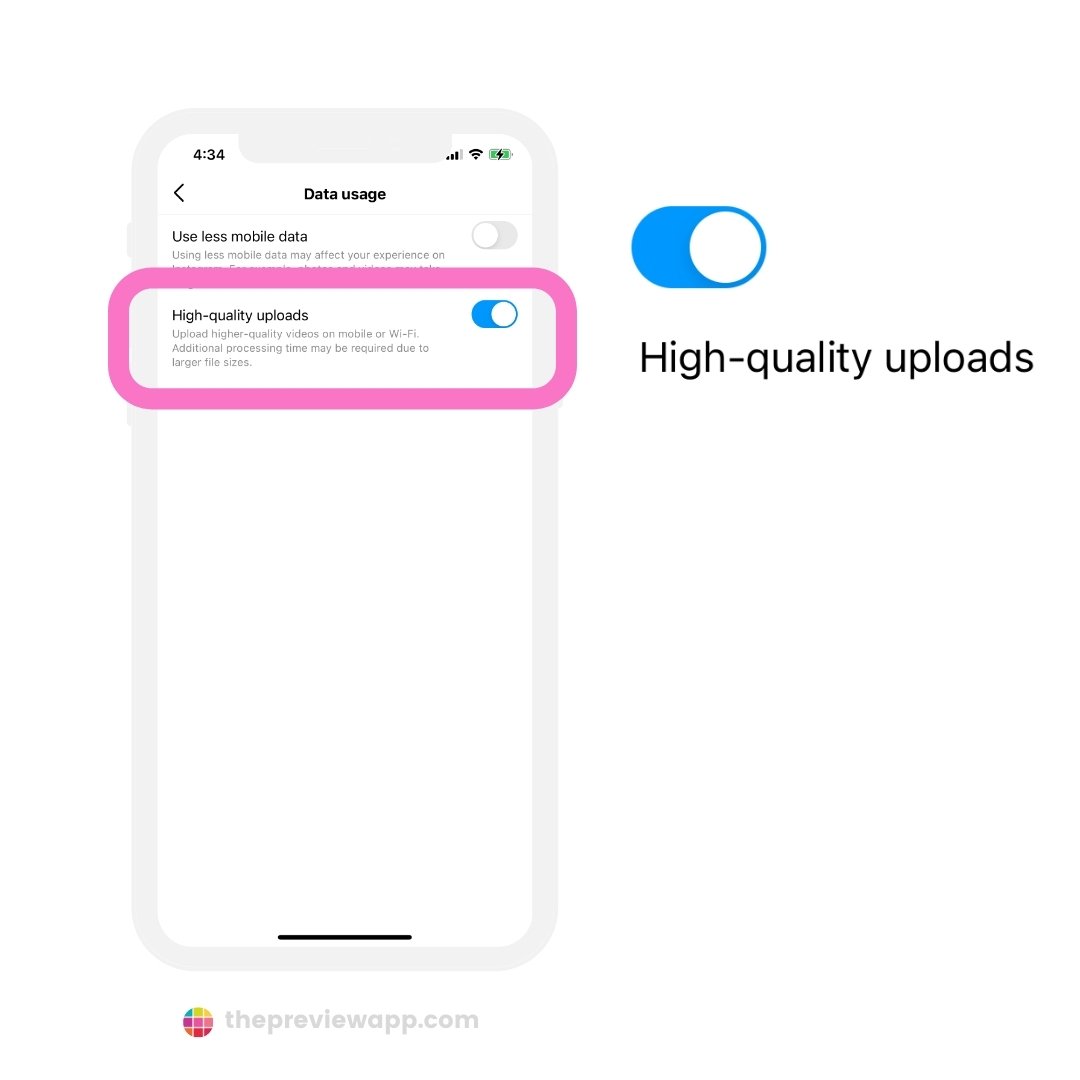
Once activated, Instagram will always upload your photos and videos in the highest possible quality, even if it means a slightly longer upload time. This simple adjustment is crucial for photographers, visual artists, and businesses that depend on their content looking its absolute best. While this setting doesn’t bypass all of Instagram’s internal processing, it significantly increases your chances of retaining more detail and color fidelity, making it a non-negotiable step for anyone serious about their online presentation.
Understanding Instagram’s Optimal Photo and Image Formats
While enabling the “High-quality uploads” setting is a critical first step, it’s only part of the equation. To truly master Instagram’s quality retention, you must also understand and adhere to the platform’s preferred specifications for images and videos. Instagram itself has shared guidelines to help users achieve the best possible results.
Instagram’s Image Dimension and Aspect Ratio Requirements
Instagram explicitly states its preference for specific photo dimensions and aspect ratios to ensure optimal display without excessive compression or cropping. When you share a photo, Instagram aims to upload it at the “best quality resolution possible,” which they define as up to a width of 1080 pixels.
Here’s a breakdown of what that means for your Images and Photography:
- Optimal Width: Instagram will maintain the original resolution of photos with a width between 320 and 1080 pixels. If your photo is wider than 1080 pixels, Instagram will automatically size it down to 1080 pixels wide. Conversely, if your photo is smaller than 320 pixels wide, it will be enlarged to 320 pixels, which can introduce blurriness.
- Optimal Aspect Ratio: The platform supports aspect ratios between 1.91:1 (landscape) and 4:5 (portrait). This translates to a height between 566 and 1350 pixels when the width is 1080 pixels. If your photo’s aspect ratio falls outside this range, Instagram will crop it to fit a supported ratio, potentially cutting out important elements of your Beautiful Photography or Digital Art.
To summarize:
- No Processing: Photos with a width between 320 and 1080 pixels and a height between 566 and 1350 pixels (aspect ratio between 1.91:1 and 4:5).
- Upscaling: Photos under 320 pixels wide will be enlarged to 320 pixels.
- Downscaling: Photos over 1080 pixels wide or 1350 pixels tall (for a 1080px width) will be sized down to a width of 1080 pixels.
- Cropping: Photos with unsupported aspect ratios will be cropped to fit.
Understanding these parameters is crucial for photographers working with High Resolution images and digital artists. By pre-sizing your images to these specifications, you effectively bypass Instagram’s automatic resizing and cropping, thereby preventing unnecessary compression and degradation of your visual content. This ensures that your Aesthetic landscapes or detailed Abstract compositions retain their intended clarity and impact.
Optimal File Types for Photos
When it comes to file formats, Instagram generally performs best with JPEG (JPG) files. While you might capture photos in other formats like HEIF (High Efficiency Image Format) on iPhones or use PNG for Graphic Design elements with transparency, converting them to JPEG before uploading is often recommended for consistency and minimal compression. JPEG is a lossy format, but when optimized correctly, it offers a good balance between file size and image quality, making it ideal for web display. Tophinhanhdep.com’s Image Tools include Converters that can effortlessly switch your images to the JPEG format, ensuring compatibility and optimal quality for Instagram.
Achieving Pristine Video Quality on Instagram
Instagram isn’t just for static images; it’s a dynamic platform for video content as well, including Reels, Stories, and longer-form posts. Just like with photos, videos are subject to compression, and understanding the optimal settings can make a significant difference in how your cinematic creations are perceived. Whether you’re sharing a vibrant Nature clip or an engaging piece of Digital Art, these specifications will help maintain clarity.
Optimal Video Settings for Instagram
To upload high-quality videos, Instagram recommends using the MP4 format with specific technical specifications. Adhering to these guidelines ensures your videos are processed efficiently while preserving as much of the original quality as possible:
- Video Format: MP4
- Video Codec: H.264
- Audio Codec: AAC
- Video Bitrate: 3,500 kbps (kilobits per second)
- Frame Rate: 30 frames per second (fps)
- Maximum File Size: 15 MB
- Maximum Duration: 60 seconds (for standard posts; Reels and IGTV/longer videos have different limits, but these core specs remain vital for clarity)
- Maximum Video Width: 1080 pixels wide
When editing your videos, particularly for Visual Design projects or showcasing Beautiful Photography in motion, it’s crucial to export them with these settings. If your source video has a higher bitrate or frame rate, Instagram will downscale it, which can introduce artifacts. By preemptively conforming to these specifications, you give Instagram less reason to aggressively re-encode your content, thus preserving the visual integrity of your clips.
For professionals creating Stock Photos or digital assets, consistency in video quality is as important as image quality. Ensuring that all elements of your media, from the H.264 codec to the AAC audio, meet Instagram’s preferred parameters is key to a polished presentation. Tophinhanhdep.com encourages creators to leverage robust video editing software that allows for precise export control, ensuring every frame and sound byte meets these optimal standards before ever hitting the upload button.
Proactive Image Optimization: Resizing for Instagram
Beyond merely enabling a setting or knowing the ideal formats, proactive optimization through pre-sizing your images is one of the most effective strategies to prevent unwanted quality degradation on Instagram. This approach directly addresses the platform’s compression algorithms by feeding them exactly what they want.
Why Pre-sizing is Crucial for Visual Integrity
Instagram’s compression algorithms are designed to handle a vast array of image sizes and aspect ratios, but they perform best when images conform to their specific requirements. When you upload a photo that exceeds Instagram’s preferred dimensions (e.g., wider than 1080 pixels or outside the 1.91:1 to 4:5 aspect ratio), the platform’s servers will automatically resize and recompress it. This automatic processing, while necessary for the system, can often lead to:
- Loss of Detail: Fine textures, sharp edges, and intricate details in your High Resolution Photography can become softened or blurred.
- Color Shifts: Subtle color gradients and accurate color reproduction, vital for Aesthetic or Nature photography, can be compromised.
- Compression Artifacts: Noticeable blockiness, banding, or “noise” can appear in areas of solid color or subtle transitions, particularly in Abstract art or Digital Photography.
- Unwanted Cropping: Crucial elements of your Visual Design or carefully composed Beautiful Photography might be awkwardly cropped out if the aspect ratio isn’t supported.
By resizing your photos before uploading them, you take control of this process. You can use high-quality image editing software or specialized Image Tools to perform the resizing with greater precision and algorithmic quality than Instagram’s automated system. This ensures that when Instagram receives your image, it already fits the criteria, minimizing the need for further, often destructive, re-compression. This is particularly important for those showcasing Graphic Design or Photo Manipulation where every pixel matters.
Leveraging Tophinhanhdep.com’s Image Tools for Pre-Upload Optimization
This is where Tophinhanhdep.com becomes an invaluable resource for your Instagram workflow. Our suite of Image Tools is designed to empower you with the capabilities needed to prepare your visuals to perfection.
Here’s how Tophinhanhdep.com’s tools can help you with pre-upload optimization:
- Optimized Resizing: Our tools allow you to precisely resize your images to Instagram’s preferred 1080-pixel width. Whether you have a square (1080x1080), landscape (e.g., 1080x565 for 1.91:1), or portrait (1080x1350 for 4:5) image, you can adjust its dimensions accurately. This ensures that your Wallpapers, Backgrounds, or any Creative Ideas you’ve brought to life are perfectly framed.
- Intelligent Compressors: While the goal is to retain quality, sometimes a large file size can still be a factor, particularly for Stock Photos. Tophinhanhdep.com’s Compressors allow you to reduce file size without a noticeable drop in visual quality, using smart algorithms that preserve crucial details while stripping away unnecessary data. This is key for faster uploads even with the “High-quality uploads” setting enabled.
- AI Upscalers: What if you have an older, lower-resolution image – perhaps a sentimental piece of Sad/Emotional photography – that you want to share without it appearing blurry? Our AI Upscalers can intelligently enlarge and enhance images, adding detail and sharpness, making them suitable for Instagram’s minimum resolution requirements without the typical pixelation associated with simple enlargement.
- Format Converters: As mentioned earlier, JPEG is often the best format. If your images are in PNG, HEIF, or other formats, Tophinhanhdep.com’s Converters can quickly transform them into JPEGs, ensuring optimal compatibility and quality for Instagram.
Beyond these dedicated tools, Tophinhanhdep.com also offers guides on Editing Styles and Photo Manipulation, which can help you understand how to achieve specific looks and prepare your images using professional software like Adobe Photoshop, Lightroom, or GIMP. For instance, in Lightroom, you can set up custom export presets to automatically resize and optimize your photos for Instagram’s specifications, streamlining your workflow. By incorporating Tophinhanhdep.com’s resources into your creative process, you empower yourself to consistently deliver high-quality visuals to your Instagram audience.
Beyond Settings: Comprehensive Strategies for Superior Instagram Posts
While adjusting internal settings and pre-optimizing your images are foundational, a truly holistic approach to maintaining Instagram quality involves integrating best practices throughout your entire content creation and uploading workflow. These additional strategies complement the technical adjustments and ensure your Photography and Visual Design efforts translate into maximum impact on the platform.
Best Practices for Capturing and Preparing Images
The journey to a high-quality Instagram post begins long before you hit the upload button. From the moment you capture an image to its final edit, certain choices can profoundly influence its ultimate appearance on Instagram.
- Utilize Your Phone’s Native Camera App (or a Dedicated Camera): Avoid using Instagram’s in-app camera whenever possible. While convenient, Instagram’s camera often applies its own compression and processing, which can degrade image quality compared to your device’s native camera app or a professional DSLR/mirrorless camera. For High Resolution captures, always opt for the camera that provides the highest quality RAW or JPEG output.
- Edit Outside of Instagram: Instagram’s built-in filters and editing tools are basic and can sometimes apply additional layers of compression. For professional-grade results, perform your edits in dedicated photo editing software like Adobe Lightroom, Photoshop, Snapseed, or even advanced default phone editors. This allows for precise control over aspects like exposure, contrast, color grading, and sharpening. Tophinhanhdep.com provides extensive resources on various Editing Styles and techniques, helping you craft your vision with precision before it touches Instagram.
- Avoid Instagram Filters and In-App Edits (If Quality is Paramount): While filters can be fun, they are often applied after Instagram has already processed your image, potentially exacerbating compression artifacts. If pristine quality is your goal for a piece of Beautiful Photography or Digital Art, apply all stylistic elements during your pre-upload editing phase.
- Use JPEG (JPG) Instead of PNG or HEIF: As previously discussed, JPEG is Instagram’s preferred format. While HEIF (High Efficiency Image Format) is efficient, especially on iPhones, and PNG is excellent for transparent backgrounds in Graphic Design, converting to JPEG before uploading is the safest bet for consistent quality on Instagram. Tophinhanhdep.com’s Converters can assist with this.
- Don’t Add Music to Photo Posts: While not directly related to image quality, adding music to a still photo post on Instagram can sometimes trigger video compression algorithms to process the entire post, even the image itself, potentially leading to a slight quality reduction. If your content is purely visual, consider keeping it that way.
- Upload Directly from Your Smartphone App: Although third-party scheduling tools exist, uploading directly from the official Instagram app on your smartphone often yields the best quality. Some third-party services may apply their own compression during the transfer process.
By diligently following these practices, you establish a pipeline that maximizes quality from capture to post, ensuring your Digital Photography and Visual Design work retains its sharpness and vibrancy.
Curating Your Visuals with Tophinhanhdep.com’s Inspiration
Beyond the technicalities, the content itself plays a crucial role in how your Instagram feed is perceived. A collection of high-quality images, even if perfectly optimized, truly stands out when there’s a cohesive vision and compelling narrative. Tophinhanhdep.com is a treasure trove for Image Inspiration & Collections, offering invaluable resources to elevate your Instagram game:
- Photo Ideas and Mood Boards: Explore our curated collections for Photo Ideas that align with your niche. Whether you’re looking for inspiration for Nature shots, Aesthetic compositions, or Abstract themes, our mood boards can help you conceptualize and plan your shoots. This pre-visualization ensures that your content is not only high-quality but also captivating.
- Thematic Collections and Trending Styles: Stay updated with Trending Styles and delve into Thematic Collections that can guide your content creation. A consistent theme or visual style across your Instagram feed, paired with high-quality uploads, creates a powerful and memorable brand presence, essential for any professional leveraging the platform.
- Leveraging Images for Impact: Explore our wide array of Images, from stunning Wallpapers and Backgrounds to emotionally resonant Sad/Emotional photography. Understanding different image categories can inform your creative choices, helping you produce diverse yet high-quality content that resonates with a broader audience.
By combining technical mastery with creative vision, informed by the rich resources available at Tophinhanhdep.com, you can transform your Instagram presence. It’s about more than just avoiding blur; it’s about showcasing your Creative Ideas and Beautiful Photography with the respect they deserve.
Conclusion
Uploading high-quality photos and videos to Instagram doesn’t have to be a frustrating battle against compression. By understanding Instagram’s settings, adhering to its optimal specifications, and adopting a proactive approach to image and video optimization, you can significantly enhance the visual fidelity of your posts.
Remember the key steps: enable the “Upload at highest quality” setting, pre-size your photos to 1080 pixels wide with appropriate aspect ratios (1.91:1 to 4:5), utilize MP4 format with recommended specifications for videos, and always capture and edit your content outside of Instagram. These strategies collectively empower you to take control of your visual output, ensuring your Images, Photography, and Visual Design are presented with the clarity and impact they deserve.
Tophinhanhdep.com stands as your comprehensive partner in this endeavor. Our extensive library of Image Tools—from compressors and optimizers to AI upscalers and converters—provides the practical means to prepare your content to perfection. Furthermore, our rich collections of Image Inspiration & Collections, covering everything from Aesthetic and Nature photography to Digital Art and Creative Ideas, offer the creative fuel you need to produce stunning visuals.
In a world where visual communication reigns supreme, investing a little extra effort into quality control for your Instagram content can yield significant returns, elevating your personal brand, attracting more engagement, and truly showcasing the beauty and detail of your work. Make Tophinhanhdep.com your go-to resource, and embark on a journey where every pixel tells a high-quality story.