Master the Art of Image Transparency: A Comprehensive Guide
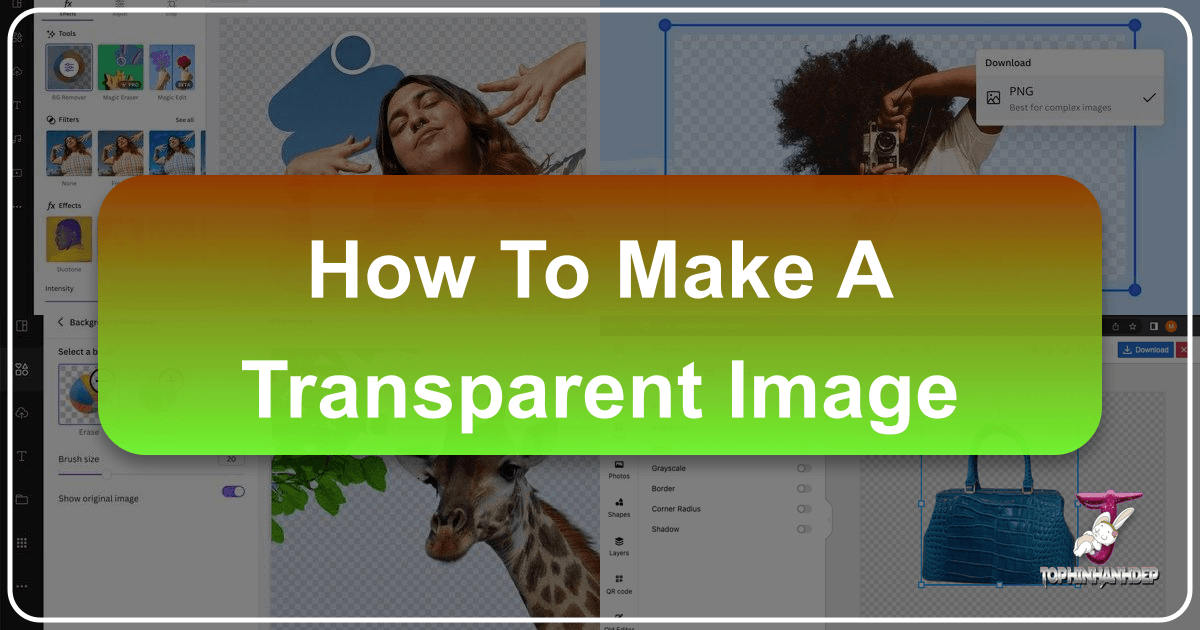
In the vast and vibrant world of digital imagery, the ability to make an image transparent is not merely a technical trick; it’s a fundamental skill that unlocks a universe of creative possibilities. From crafting professional logos and designing captivating website banners to enhancing personal photography and building intricate digital art pieces, transparency is the invisible force that brings elements together seamlessly or makes them stand out with elegant isolation. This guide from Tophinhanhdep.com delves deep into the essence of image transparency, exploring its importance, various methods to achieve it, and how to harness its power across all your visual projects.
Understanding the Essence of Image Transparency
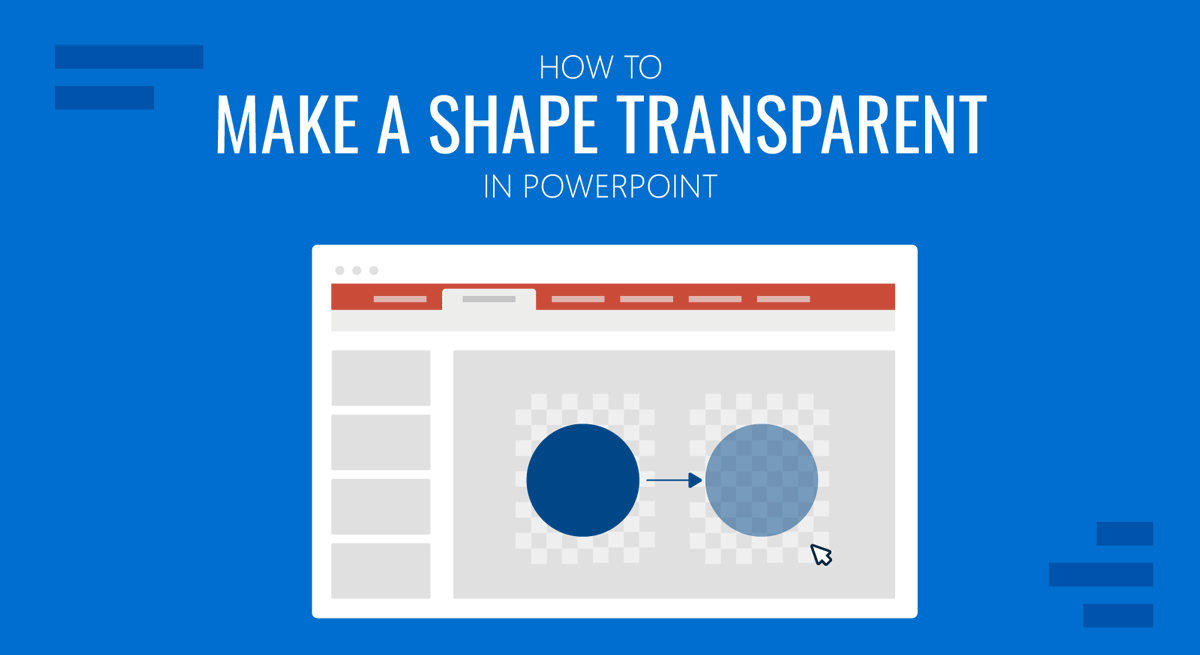
At its core, image transparency refers to the ability of certain areas of an image to be see-through, revealing whatever lies beneath them. Unlike a solid background that obscures everything behind it, a transparent background allows for seamless integration into diverse visual contexts. This capability is paramount for achieving a polished, professional look in virtually any visual medium.
Imagine designing a logo for your brand. If that logo has a solid white or black background, it will look jarring when placed on a website with a different colored theme, or printed on a textured product. However, if the logo’s background is transparent, it can float effortlessly over any color, pattern, or even another image, maintaining its integrity and aesthetic appeal. This principle extends across countless applications, from creating custom Wallpapers and dynamic Backgrounds that blend perfectly with your desktop or mobile theme, to isolating subjects in Beautiful Photography for intricate composites.
The magic behind transparency lies in what’s known as the “alpha channel” of an image. While traditional RGB channels define the red, green, and blue color components of each pixel, the alpha channel dictates its opacity. A pixel with a full alpha value is completely opaque, while a zero alpha value makes it completely transparent. Intermediate values create varying degrees of translucency, allowing for stunning effects like misty overlays, subtle shadows, and delicate glows—elements crucial for achieving specific Aesthetic looks or conveying profound Sad/Emotional tones in visual narratives.
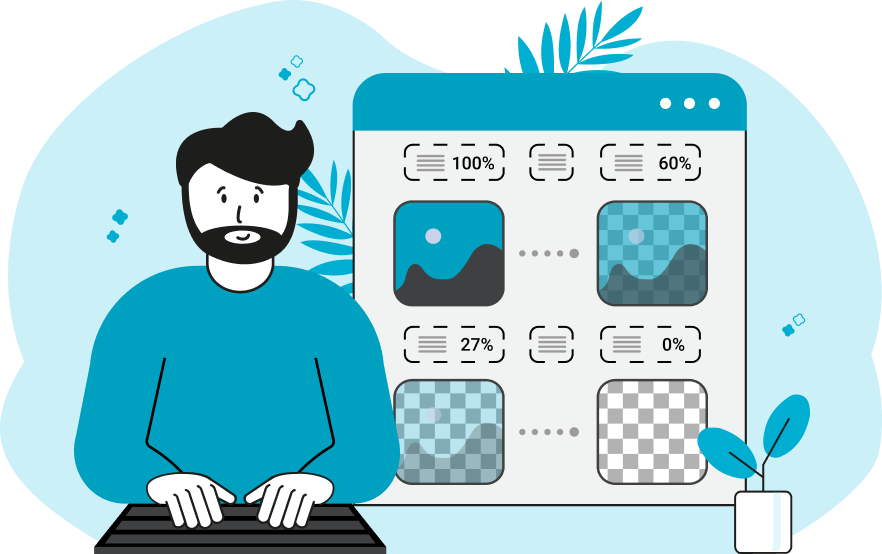
Crucially, not all image formats support transparency. JPEG, a widely used format, compresses images by discarding some visual information, and it does not support an alpha channel, meaning it will always have a solid background. For transparency, you’ll typically rely on formats like PNG (Portable Network Graphics), GIF (Graphics Interchange Format), and WebP (Web Picture Format). PNG is generally preferred for its lossless compression and full alpha channel support, making it ideal for high-quality graphics and photographs where intricate details and smooth edges are paramount. GIF is suitable for simple animations and images with limited color palettes, while WebP is gaining traction for its excellent compression and transparency support, making it perfect for optimized web content.
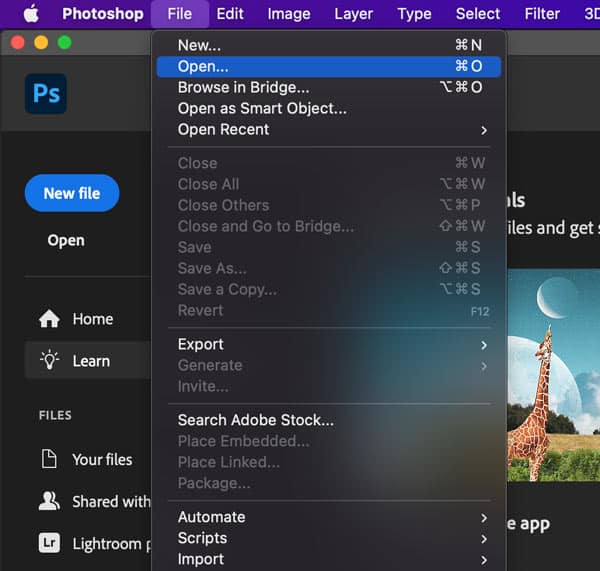
The applications of transparency are ubiquitous. In Graphic Design, it’s indispensable for creating layered compositions, icons, and infographics. For Digital Art, transparent brushes and layered effects enable artists to build depth and texture. Photo Manipulation relies heavily on isolating elements with transparent backgrounds to combine them into surreal or hyper-realistic scenes. Even in Nature and Abstract photography, a transparent element can be used to add a watermark that doesn’t distract from the main subject, or to layer different textures for a unique artistic statement. Tophinhanhdep.com understands this fundamental need, which is why we provide tools and resources to make achieving transparency as straightforward as possible.
Practical Methods for Creating Transparent Backgrounds
Achieving image transparency can be approached through various methods, ranging from user-friendly online tools to advanced desktop software. The choice often depends on the complexity of the image, the desired level of precision, and your familiarity with image editing software. Tophinhanhdep.com offers solutions tailored for every need, ensuring that whether you’re a beginner or a seasoned professional, you can achieve perfect transparency.
Leveraging Online Tools for Instant Results (Tophinhanhdep.com)
For those who need quick results without the hassle of downloading and learning complex software, online tools are a game-changer. Tophinhanhdep.com prides itself on offering a robust and intuitive Image Tools suite, including an exceptional background removal and transparency tool. These tools leverage sophisticated algorithms, often powered by Artificial Intelligence, to automatically detect and separate the foreground subject from its background.
The process on Tophinhanhdep.com is remarkably simple:
- Upload Your Image: Navigate to our transparency tool page and upload the image you wish to edit. Our platform supports a wide array of formats, including High Resolution images.
- Automatic Transparency: In many cases, our AI will instantly process the image, identifying the subject and making the background transparent with impressive accuracy. This is particularly effective for images with clear distinctions between foreground and background, such as Stock Photos of products or portraits.
- Refine (If Needed): While our AI is incredibly powerful, some complex images—like those with intricate hair details, similar foreground/background colors, or semi-transparent elements—might require minor adjustments. Tophinhanhdep.com provides user-friendly brushes and selection tools that allow you to fine-tune the edges, adding or removing transparent areas with precision.
- Download Your Transparent Image: Once satisfied, you can download your image in a transparent-friendly format like PNG, ready for immediate use.
The benefits of using Tophinhanhdep.com’s online transparency tool are numerous. It’s accessible from any device with an internet connection, requires no installation, and is incredibly fast, making it ideal for batch processing or when you’re on the go. This is perfect for content creators, small businesses, or anyone needing to quickly prepare images for web use, presentations, or social media, aligning perfectly with the needs of modern Digital Photography and various Editing Styles.
Mastering Transparency with Desktop Software
For more complex images, professional projects, or when you require absolute pixel-level control, desktop software like Adobe Photoshop, GIMP, Krita, or Affinity Photo remains the gold standard. These programs offer a comprehensive array of tools that provide unparalleled precision in isolating subjects and creating transparent backgrounds.
Here are some common techniques used in professional software:
- Magic Wand Tool: This tool works best for images with solid, contrasting backgrounds. It selects areas of similar color with a single click. While quick, it often struggles with nuanced edges.
- Quick Selection Tool: A more advanced version of the Magic Wand, it allows you to “paint” over areas to quickly select them, often intelligently detecting edges. It’s excellent for moderately complex subjects.
- Pen Tool: For the most precise and crisp selections, especially for objects with sharp, defined edges, the Pen Tool is indispensable. It allows you to create vector paths that can be converted into selections, ensuring perfectly smooth lines. This technique is often favored in Graphic Design and Photo Manipulation where perfection is key.
- Layer Masks: Rather than deleting pixels, layer masks allow you to selectively hide or reveal parts of a layer. This non-destructive editing approach is highly recommended as it preserves the original image data, allowing for endless adjustments. Brushing with black on a mask makes areas transparent, while brushing with white makes them opaque. This flexibility is critical for intricate Digital Art projects or complex Creative Ideas.
- Refine Edge/Select and Mask: Modern software includes advanced features designed specifically for intricate selections, particularly challenging elements like hair or fur. These tools provide controls for feathering, smoothing, contrast, and edge shifting, making it possible to achieve incredibly realistic and natural-looking transparent cutouts, essential for Beautiful Photography where every detail counts.
While these tools offer immense power, they require a learning curve. Tophinhanhdep.com encourages users to explore these options for advanced work, knowing that the foundation of quick and effective transparency can always be found on our platform first.
Beyond Basic Transparency: Advanced Considerations and Best Practices
Creating a transparent background is often just the first step. To ensure your transparent images are truly effective, aesthetically pleasing, and optimized for their intended use, it’s crucial to consider advanced techniques and best practices. This ensures that your Photography and Visual Design projects maintain professional quality.
Achieving Flawless Edges and Dealing with Complex Subjects
The quality of your transparent image often hinges on the cleanliness of its edges. A poorly cut-out image will have jagged, pixelated, or haloed edges, instantly diminishing its professionalism.
- Anti-aliasing: When cutting out subjects, ensure your software or tool applies anti-aliasing. This technique smoothly blends the edges of your selection with the transparent background, preventing a staircase effect (jaggies) and creating a more natural transition. Tophinhanhdep.com’s online tool automatically incorporates advanced anti-aliasing to provide clean edges.
- Feathering: Applying a slight feather (a soft blur) to the edge of your selection can help it blend more naturally, especially when compositing the subject onto a new background. This is particularly useful for subjects with soft textures or when aiming for a less stark cutout.
- Handling Hair and Fur: These are arguably the most challenging elements to make transparent. Tools like Photoshop’s “Select and Mask” (or similar features in other software) offer dedicated “Refine Hair” brushes and edge detection algorithms that intelligently separate fine strands from the background. For online tools, Tophinhanhdep.com’s AI is continually trained on vast datasets to improve its performance on such complex details, often providing a very strong starting point that only requires minimal manual refinement.
- Semi-transparent Objects: Glass, water, smoke, or sheer fabrics pose a unique challenge. Achieving transparency for these elements requires preserving their inherent translucency rather than making them fully opaque or fully transparent. This usually involves masking techniques in desktop software where opacity can be controlled precisely, or by leveraging specialized tools that handle varying degrees of transparency. The quality of your source High Resolution images is critical here, as more detail allows for better processing.
Optimizing Transparent Images for Web and Print
Once your image has a transparent background, the next crucial step is optimization. A beautifully transparent image can still hinder your project if its file size is too large or if its quality is compromised. This is where Tophinhanhdep.com’s comprehensive Image Tools become indispensable.
- File Format Choice: As mentioned, PNG is generally preferred for its lossless quality and full alpha channel support, making it ideal for logos, graphics, and high-quality cutouts. However, PNGs can be large. For simpler images with fewer colors, GIF might offer a smaller file size, though with limited color depth. WebP is an excellent modern alternative, offering superior compression while maintaining quality and transparency, making it perfect for web use.
- Compression: After creating your transparent image, especially if it’s a PNG, consider compressing it. Tophinhanhdep.com offers powerful Compressors and Optimizers within its Image Tools suite. These tools reduce file size without visibly degrading quality, ensuring faster load times for websites and easier sharing. A website rich with stunning, high-resolution Aesthetic or Nature photography, but bogged down by large file sizes, can suffer from poor user experience. Our optimization tools prevent this.
- Maintaining Resolution and Quality: While compressing, it’s vital to strike a balance between file size and image quality. For images intended for print, maintain a high resolution (e.g., 300 DPI). For web, screen resolution (e.g., 72 DPI) is generally sufficient, but ensuring the dimensions are appropriate for your display is key. If you ever need to enlarge a transparent image without losing quality, Tophinhanhdep.com’s AI Upscalers can be a lifesaver, intelligently increasing resolution while preserving details, even for complex transparency.
- Image-to-Text (A Niche but Related Tool): While not directly related to transparency, Tophinhanhdep.com also offers Image-to-Text tools. This highlights our commitment to providing a full spectrum of image utility, demonstrating our platform’s versatility beyond just editing to extraction and analysis.
By paying attention to these advanced considerations, you ensure that your transparent images are not only visually perfect but also perform optimally across all platforms and applications.
Integrating Transparent Images into Your Creative Workflow with Tophinhanhdep.com
The true power of image transparency lies in its application. A transparent image is a versatile asset, ready to be integrated into a myriad of creative projects, enhancing visual narratives and bringing sophisticated Visual Design concepts to life. Tophinhanhdep.com serves as your comprehensive hub, not just for creating transparent images, but for all your image-related needs, from inspiration to final output.
Creative Applications and Inspiration
Once you’ve mastered creating transparent images, the possibilities become limitless.
- Branding and Logos: Create professional logos with transparent backgrounds that seamlessly integrate into any marketing material, website, or product packaging. This is foundational for any Graphic Design project.
- Website Design and UI/UX: Design dynamic web layouts with layered elements, custom buttons, and elegant overlays. Transparent icons and graphic elements improve user experience and visual appeal.
- Product Photography and E-commerce: For online stores, presenting products with clean, transparent backgrounds is essential. This allows them to be placed on various colored backgrounds or within banners, enhancing their visual appeal and professionalism, especially for Stock Photos. Tophinhanhdep.com’s tools streamline this process, making it easy to prepare high-quality product images.
- Digital Composites and Photo Manipulation: Combine multiple images, subjects, and backgrounds to create surreal landscapes, conceptual art, or intricate scenes. Transparency is the bedrock of effective Photo Manipulation.
- Social Media Graphics and Marketing: Design eye-catching social media posts, stories, and advertisements with custom graphics and text overlays that stand out. Transparent elements can add depth and professionalism to even simple posts.
- Creating Custom Wallpapers and Backgrounds: Design personalized wallpapers or aesthetic backgrounds for your devices, blending different elements and textures using transparency. Explore Tophinhanhdep.com’s extensive collections of Wallpapers, Backgrounds, and Aesthetic images for inspiration.
- Educational Materials and Presentations: Isolate diagrams, charts, or images of objects to integrate cleanly into educational content without distracting backgrounds.
- Digital Art and Illustration: In Digital Art, transparency allows artists to build up layers of color and texture, create depth, and design elements that can be effortlessly moved and resized within a composition.
For those seeking fresh Creative Ideas or needing to curate specific looks, Tophinhanhdep.com’s Image Inspiration & Collections section is a treasure trove. You’ll find Photo Ideas, curated Mood Boards, and Thematic Collections that demonstrate how transparent elements can elevate designs and align with Trending Styles. Whether you’re working on Nature photography, Abstract art, or Sad/Emotional imagery, understanding transparency will unlock new avenues for expression.
Tophinhanhdep.com: Your Hub for All Image Needs
At Tophinhanhdep.com, we are dedicated to empowering creators, photographers, designers, and enthusiasts with the tools and resources they need to bring their visual ideas to life. Our platform is meticulously designed to be a comprehensive ecosystem for everything related to images.
Beyond our exceptional transparency tool, Tophinhanhdep.com offers a suite of powerful Image Tools including:
- Converters: Transform images between various formats (e.g., JPG to PNG, HEIC to JPG).
- Compressors & Optimizers: Reduce file sizes without compromising visual quality, essential for web performance and storage.
- AI Upscalers: Enlarge images with intelligent algorithms, restoring details and improving resolution for print or high-definition displays.
- Image-to-Text: Extract text from images, adding another layer of utility for data processing and content creation.
Furthermore, Tophinhanhdep.com is a rich repository of Images, featuring vast collections of Wallpapers, diverse Backgrounds, stunning Aesthetic imagery, captivating Nature scenes, intriguing Abstract art, emotionally resonant Sad/Emotional photos, and breathtaking Beautiful Photography. These collections are meticulously curated to provide inspiration and high-quality assets for any project.
For photographers, our Photography section offers High Resolution images, professional Stock Photos, insights into Digital Photography techniques, and guides on various Editing Styles. Our commitment to Visual Design extends to resources on Graphic Design, Digital Art, and Photo Manipulation, making Tophinhanhdep.com an invaluable partner for anyone in the creative field.
In conclusion, mastering image transparency is a cornerstone skill in the digital age. It transforms static images into dynamic assets, enabling seamless integration and boundless creativity. With the powerful and intuitive tools available on Tophinhanhdep.com, achieving professional-grade transparency is now more accessible than ever. We invite you to explore our platform and unlock the full potential of your visual content, making every image not just seen, but truly experienced.