How to Make a Transparent Background Image
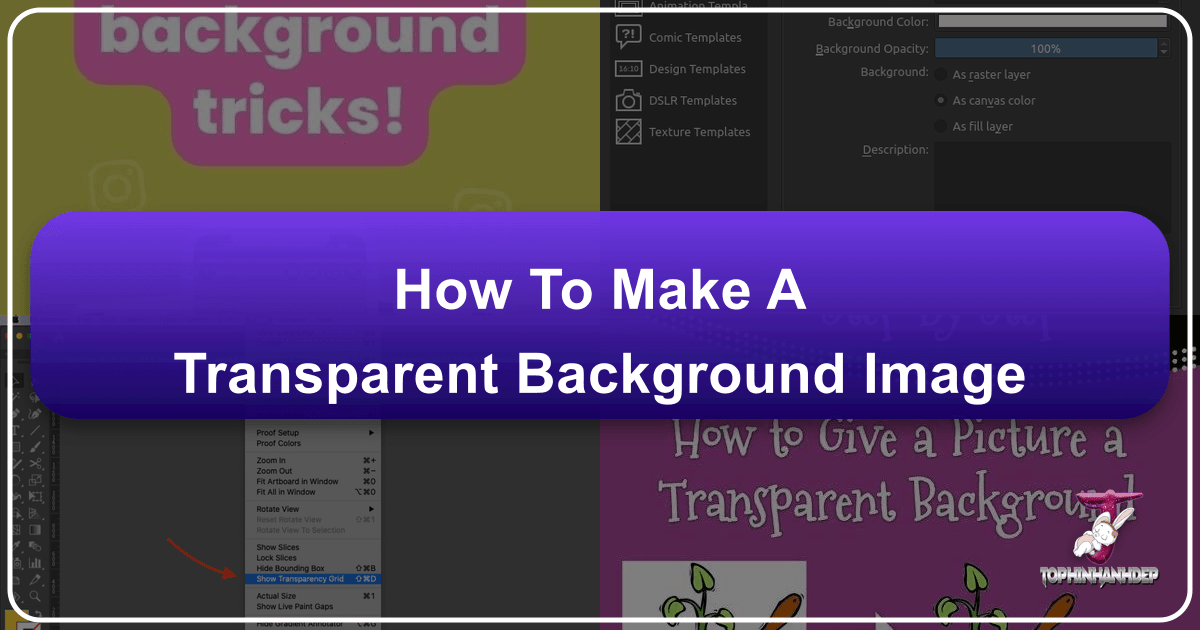
In the dynamic world of digital content creation, the ability to manipulate images with precision is paramount. Among the most sought-after skills is making an image background transparent. This seemingly simple technique unlocks a vast array of creative possibilities, from crafting professional-grade graphics and engaging social media posts to enhancing product photography for e-commerce and designing unique digital art. At Tophinhanhdep.com, we understand the critical role transparent backgrounds play in elevating your visual content, and we’re dedicated to providing you with the tools, tutorials, and inspiration to achieve stunning results effortlessly.
A transparent background means that the primary subject of your image remains, while the surrounding pixels become invisible. Instead of a solid color—like the distracting white background often seen when images aren’t properly processed—the background areas are clear, allowing the image to seamlessly integrate into any new setting or layer. This transformative capability is essential for anyone involved in visual design, digital photography, or simply striving for aesthetic perfection in their image collections. Whether you’re working on high-resolution stock photos, intricate graphic design projects, or simply want to create a captivating mood board, understanding how to make a background transparent is a fundamental skill.

This comprehensive guide will walk you through various methods to achieve transparent backgrounds, from the simplicity of our online tools at Tophinhanhdep.com to more advanced techniques in professional software. We’ll explore why transparency is crucial, how to execute it, and how to leverage your newly created transparent images across a multitude of applications, aligning perfectly with Tophinhanhdep.com’s offerings in images, photography, image tools, visual design, and inspiration.
The Essentials of Transparent Backgrounds: Why Transparency Matters
Before diving into the “how-to,” it’s vital to understand the “why.” What makes a transparent background such a powerful feature in image editing and visual design? The answer lies in its versatility and professional appeal.

When an image has a transparent background, the foreground object appears as if it’s “floating” or naturally part of the new environment it’s placed upon. This contrasts sharply with images that have a solid, often white, background. While a white background might look acceptable on a white webpage, its stark edges become immediately apparent and distracting when laid over a different color, pattern, or another image. This can make a design look amateurish and unpolished.
Consider these key benefits and use cases:
- Professional Appearance: Transparent backgrounds are a hallmark of professionally designed graphics. They allow for clean compositions, ensuring your main subject stands out without any visual clutter. This is crucial for branding, marketing materials, and any visual content that aims for a high-quality look.
- Seamless Layering: The ability to layer images is fundamental in visual design. With transparent backgrounds, you can stack photos, text, and graphic elements on top of each other to form cohesive and dynamic designs. This is perfect for creating complex digital art, photo manipulation, or even simple social media overlays.
- Branding and Watermarking: For photographers and businesses, adding a logo or watermark to images is vital for copyright protection and brand recognition. A logo with a transparent background can be discreetly yet effectively placed on any photo without obscuring the image with an unwanted block of color. This protects your beautiful photography and creative ideas.
- Product Photography: E-commerce thrives on captivating product images. Removing the background of a product photo allows designers to place the item on various backdrops, such as lifestyle shots, studio sets, or clean white spaces, without re-shooting. This enhances aesthetic appeal and can significantly impact sales. Tophinhanhdep.com’s high-resolution image capabilities ensure your products look their best.
- Web Design and Digital Art: Transparent images are indispensable for web developers creating visually stunning backgrounds, headers, and animations. In digital art, they enable intricate compositing, where elements from different sources are blended seamlessly to create new realities.
- Versatility in Creative Projects: From crafting aesthetic wallpapers and backgrounds to designing abstract compositions or enhancing nature photography, transparent images empower boundless creativity. They allow for experimentation with diverse visual elements across various projects for effective expression.
Understanding these applications underscores why Tophinhanhdep.com offers robust solutions for transparent background creation, supporting everything from quick social media posts to complex visual design projects.
Effortless Transparent Background Creation with Tophinhanhdep.com
Tophinhanhdep.com offers a free, powerful, and intuitive online tool specifically designed to make image backgrounds transparent with remarkable ease. Leveraging advanced AI and deep neural networks, our platform automates the complex process of background removal, making it accessible to everyone, regardless of their graphic design experience. This tool is a cornerstone of our image tools, providing optimization and enhancement for all your visual needs.
Here’s how you can make your image background transparent in just a few simple steps using Tophinhanhdep.com:
- Visit Tophinhanhdep.com’s Transparent Background Tool: Navigate directly to our dedicated transparent background tool page.
- Upload Your Image: You’ll see an intuitive upload area. Simply drag and drop your JPG, PNG, or WebP image file, or click to browse and select it from your device. Our tool supports images up to 10Mb in size and 4.2 megapixels in resolution, ensuring high-resolution output.
- Automatic Processing: Once uploaded, Tophinhanhdep.com’s advanced deep neural networks spring into action. The AI algorithm intelligently detects the foreground subject and automatically distinguishes background pixels, rendering them transparent. This process is incredibly fast, often completing within seconds.
- Review and Download: That’s it! Your image with a transparent background will be displayed. You can then download your new image, typically in PNG format, to preserve the transparency. PNG is the preferred format for transparent images as it fully supports the alpha channel, which defines transparency.
![]()
The beauty of Tophinhanhdep.com’s online tool lies in its automation and speed. It’s the perfect solution for anyone needing quick, high-quality transparent backgrounds for social media graphics, product listings, or personal projects without the need for extensive graphic design skills or costly software. Our AI upscalers and compressors also ensure your final image is perfectly optimized for its intended use.
Refining Your Transparent Backgrounds for Perfection
While Tophinhanhdep.com’s automated process is highly accurate, especially for straightforward images, some complex images might require minor adjustments. For these instances, our platform provides easy-to-use refinement tools to ensure a perfect mask. This capability is part of our commitment to digital photography and precise editing styles.
If you find that the mask (the outline separating your foreground from the background) needs further refinement, follow these steps:
- Select the Object to Modify: Within the Tophinhanhdep.com interface, simply click on the object you wish to adjust.
- Access the “Edit Mask” Feature: Look for an “Edit Mask” or similar refinement button, usually located on the left side of the interface. Clicking this will open a dedicated editing dialog.
- Use the Green Marker Tool: In the editing dialog, you’ll typically find a green marker tool. Use this tool to add marks to areas you want to include in your foreground, refining the mask with greater precision.
- Utilize the Eraser Tool: Conversely, if there are any areas that were incorrectly included in the foreground and need to be excluded from the mask (i.e., made transparent), use the Eraser tool to remove them.
- Adjust Marker Size for Precision: For very fine adjustments or intricate details, consider selecting a smaller marker size. This allows for pixel-level precision, ensuring the mask accurately separates even the most complex foreground objects from their backgrounds.
By using these “Edit Mask” features, you can achieve a more precise and professional-looking transparent background, making Tophinhanhdep.com an incredibly versatile image tool for all your photo manipulation and editing needs.
Advanced Techniques for Transparency: Desktop Software and Specialized Tools
While Tophinhanhdep.com’s online tool offers unparalleled convenience, understanding how transparency is achieved in other popular desktop software and specialized tools provides a broader perspective on digital photography and visual design. Tophinhanhdep.com also provides tutorials and guidance on these methods, enhancing your overall image inspiration and knowledge base.
Achieving Transparency in Professional Image Editing Software
Professional image editing software, like Adobe Photoshop, offers robust tools for background removal, providing a high degree of control for those with more extensive graphic design skills. These methods are ideal for complex photo manipulation and high-resolution image editing.
Here’s a general overview of how transparency can be achieved in such software:
- Open Your File: Begin by opening your image file in the software.
- Add a Transparent Layer: In the layers panel, create a new blank layer. This new layer should be placed below your main image layer. This prepares the canvas for transparency.
- Select the Background Area: Utilize selection tools such as the Magic Wand tool, Lasso tool, Quick Selection tool, or Pen tool to accurately select the background area you wish to make transparent. For the Magic Wand, experimenting with the “tolerance” setting can help capture the desired areas effectively. More advanced techniques might involve using “Select and Mask” features for intricate edges.
- Delete the Background: Once the background is precisely selected, press the “Delete” key. The selected area will be removed, revealing the transparent layer underneath, typically indicated by a checkerboard pattern.
- Refine and Repeat: Depending on the complexity of your image and its shape, you might need to repeat the selection and deletion process for different parts of the background to ensure complete transparency. The key is to achieve a clean edge around your foreground subject.
- Save Your Logo/Image File: Crucially, save your finished image in a format that supports transparency, such as PNG (*.PNG). Go to “File” > “Save As” and select PNG. While the checkerboard pattern indicates transparency within the software, the final PNG file will appear transparent when used elsewhere.
This method, while requiring more manual effort than Tophinhanhdep.com’s AI tool, offers unparalleled control over the selection process, making it a favorite among graphic design professionals for creating aesthetic and precise cutouts.
Transparency in Design Platforms
Platforms focused on graphic design and online content creation often incorporate features for transparent backgrounds, especially for their premium users. These tools are excellent for creating branded content, social media graphics, and digital art with ease.
When working with such platforms, the general process for creating a transparent background typically involves:
- Start a Project: Create a new design project of any size or shape.
- Design Your Element: Add text, shapes, photos, or other graphic elements to form your design. It’s critical not to place any element (like a solid color or photo) as the background of your design within the editor, as this will prevent true transparency.
- Download with Transparency: Once your design is complete and you’re happy with it, navigate to the download options.
- Select PNG as the file type.
- Look for an option to “Select Transparent background” or “Save with transparency.” This is often a checkbox you need to tick.
- Click the download button.
It’s worth noting that the ability to download with a transparent background can sometimes be a premium feature on certain design platforms, indicating its value in professional visual design. Tophinhanhdep.com aims to democratize this capability, offering robust free options alongside advanced tools for high-resolution output.
Transparency in Basic Image Editors
Even basic image editing tools, like MS Paint or Paint 3D, offer methods for achieving transparent backgrounds, albeit with varying levels of complexity and precision. These are often the first tools users encounter for digital photography manipulation.
How to Make a Transparent Background in MS Paint:
- Open Paint: Launch the application.
- Load Image: Go to
File > Openand select your image. - Enable Transparent Selection: Click on
Select > Transparent selection. - Use Free-form Selection: Choose the
Free-form selectiontool. Carefully draw around the object you want to keep. - Cut the Object: Right-click on your selected object and choose
Cut. - Paste Elsewhere: You can now paste this cut object into another Paint window. The area around it will be transparent, though Paint’s native display might still show a solid color background unless pasted onto another image.
How to Make a Transparent Background in Paint 3D:
- Open Paint 3D: Launch the application.
- Load Image: Go to
Menu > Browse filesand select your image. - Use Magic Select: On the top bar, find and click
Magic select. - Crop and Refine: Bring the selection borders closer around your main subject. Click
Next. Use theAdd/Removetabs to refine the selection, painting over areas that were missed or wrongly included. - Complete Selection: Click
Done. - Separate Object and Delete Background: Select the “cut out” object and drag it aside. Then, select the remaining background by clicking
Selectand dragging over it, and hitDelete. - Save as PNG with Transparency: Go to
Menu > Save as > PNG Image. Ensure thatTransparencyis checked or set. Save the file.
A unique feature in Paint 3D is the ability to turn your transparent objects into “stickers” for easy reuse across projects, offering a creative way to build thematic collections and digital art elements.
Beyond Static Images: Transparent Video and Its Applications
The concept of transparency isn’t limited to static images; it extends to video, opening up even more dynamic possibilities for visual design and digital content. Tophinhanhdep.com recognizes the growing demand for versatile video editing effects and provides solutions for creating transparent videos.
What is a Transparent Video?
A transparent video is a video clip where specific parts of the frame, typically the background, are transparent, while the main subject (e.g., a person, an object, or animation) retains its colored pixels. This allows the video to be seamlessly integrated into different backgrounds, web pages, or augmented reality (AR) content, much like a transparent image.
Why Use Transparent Video?
Transparent videos offer significant advantages in various digital mediums:
- Enhanced Visual Appeal: By blending seamlessly with diverse backgrounds, transparent videos create a polished and professional look that captivates viewers.
- Seamless Integration: They integrate video elements into various platforms and environments without distracting background elements, ensuring cohesion across your marketing, educational, or social media content.
- Versatility in Creative Projects: Transparent video enables boundless creativity, empowering experimentation with diverse visual elements across various projects for effective storytelling.
Use Cases of Transparent Video:
- Marketing: Incorporate transparent videos in advertisements to create visually captivating campaigns that integrate with brand aesthetics.
- Education: Clarify concepts, processes, and procedures effectively, and incorporate interactive tasks to engage students with dynamic overlays.
- Social Media: Enhance social media posts with dynamic elements and overlays, using transparent videos to boost viewer engagement and create trending styles.
- Web Design and Development: Create visually stunning backgrounds, headers, and animations that enhance user experience and foster creative ideas.
Methods to Make Transparent Video
Tophinhanhdep.com offers advanced solutions, including AI-powered video background removers, to simplify transparent video creation.
- Tophinhanhdep.com’s AI Video Background Remover: Our tool allows you to effortlessly add transparency to videos within seconds. Leveraging powerful AI algorithms, it automatically identifies the subject and renders the video background transparent. Users simply upload a portrait video, and the tool processes it, producing a transparent video in MP4 or MOV format. This user-friendly tool is perfect for individuals unfamiliar with video formats or alpha channels.
- Professional Video Editing Software: Software like Adobe After Effects and Adobe Premiere Pro (often supported with tutorials and guides by Tophinhanhdep.com) are industry standards for crafting VFX and motion graphics. They offer features like Roto Brush, color keying, ultra keying, and masking to achieve transparency.
- Specialized Video Formats:
- GIFs: Introduced in 1987, GIFs allow stacking images to create animations. However, they are limited in color space and resolution, making them unsuitable for complex, high-quality transparent videos.
- WebM with Alpha Transparency: WebM provides high-quality videos with small file sizes, ideal for web use. Alpha transparency support, though introduced in 2013, still has limited browser compatibility.
- HEVC with Alpha (H.265): HEVC offers top-quality video compression. Alpha transparency support, introduced in 2019, is compatible with modern browsers like Safari on iOS and macOS, and Android.
- Looping PNGs: Using JavaScript, this method loops through multiple transparent PNGs to mimic video behavior. It demands significant system resources and data throughput.
Tips for Creating High-Quality Transparent Videos:
When shooting footage intended for transparent video, consider these tips to ensure optimal results:
- Lighting Considerations: Use soft, diffused lighting to minimize harsh shadows and glare, which can complicate background removal.
- Proper Positioning and Framing: Place subjects carefully to avoid distractions in the background and ensure clear separation from the intended foreground.
- Utilizing High-Resolution Footage: Start with high-resolution footage for clarity and smooth transitions, especially if you plan to use Tophinhanhdep.com’s AI upscalers.
- Fine-tuning Settings: If using advanced software, adjust transparency settings for seamless transitions between the transparent and opaque areas.
Maximizing Your Transparent Images: Use Cases and Creative Inspiration
Once you’ve mastered the art of creating transparent background images, the possibilities for their application are virtually limitless. Tophinhanhdep.com encourages users to explore these avenues for image inspiration and to enrich their collections of beautiful photography, digital art, and aesthetic visuals.
Branding and Watermarking
For photographers and creative professionals, protecting your work is essential. A transparent logo or text watermark, created using Tophinhanhdep.com, is the perfect solution.
- Protecting Your Work: Watermarking helps discourage copyright theft and unauthorized use of your high-resolution images.
- Text-Only Watermarks: For a straightforward approach, create a transparent image with just your name or business name. This ensures your brand is present without being overly distracting.
- Logo Watermarks: For a more integrated brand identity, design a logo (perhaps incorporating royalty-free imagery or abstract elements from Tophinhanhdep.com’s collections) with a transparent background. Save this as a PNG. When ready to apply, open your photo in an editor, create a new layer, and “place embedded” your transparent logo. Adjust its position to be discreet yet visible, ensuring it doesn’t detract from your main image. Remember to use a neutral color for your text or logo that stands out without clashing.
Web Design and E-commerce
Transparent images are the backbone of modern, responsive web design and effective e-commerce strategies.
- Product Photos: With backgrounds removed, your product images can be placed on clean, uniform backdrops or within engaging lifestyle scenes, making them more appealing and professional. This enhances the visual design of your online store and directly influences purchasing decisions.
- Dynamic Website Elements: Use transparent PNGs for icons, buttons, overlays, and other graphic elements. This allows them to blend seamlessly with the website’s design, creating a more cohesive and visually fluid user experience.
Social Media and Marketing
In the fast-paced world of social media, engaging visuals are key. Transparent images allow for unparalleled creative freedom in crafting posts that capture attention.
- Layered Graphics: Create eye-catching graphics by layering transparent cutouts of people, products, or decorative elements over vibrant backgrounds or other images. This is perfect for announcements, promotions, and aesthetic posts.
- Sticker-like Elements: Turn any object into a “sticker” with a transparent background, which can be easily added to stories, posts, or marketing collateral to convey messages with personality and trending styles.
- Consistent Branding: Ensure all your social media visuals carry consistent branding by overlaying your transparent logo or branded elements onto every image, reinforcing your presence in image collections and mood boards.
Digital Art and Photo Manipulation
For digital artists and those engaged in photo manipulation, transparent backgrounds are fundamental tools.
- Compositing: Combine elements from multiple images into a single, cohesive scene. Whether creating fantastical landscapes, abstract collages, or realistic composites, transparent cutouts are indispensable.
- Creative Ideas: Experiment with unique visual effects by layering textures, patterns, or light effects with transparent elements. This opens up new avenues for artistic expression and transforms ordinary photos into extraordinary digital art.
- Thematic Collections: Build thematic collections by extracting key elements from various photos and compiling them into mood boards or creative projects, all unified by their transparent backgrounds.
Conclusion
The ability to make an image background transparent is a fundamental skill in today’s visually-driven digital landscape. From enhancing the aesthetic quality of your images and protecting your photography with watermarks to crafting sophisticated web designs and dynamic social media content, transparency is a powerful tool.
Tophinhanhdep.com stands as your comprehensive partner in this journey, offering not only an effortless, AI-powered online tool for immediate results but also a wealth of knowledge, tutorials, and inspiration covering all aspects of image manipulation. Whether you’re a beginner looking to create simple transparent cutouts or a seasoned professional exploring advanced photo manipulation techniques, Tophinhanhdep.com provides the resources to elevate your visual content.
By understanding the “why” and mastering the “how” of transparent backgrounds, you unlock a new dimension of creativity. Dive into Tophinhanhdep.com’s image tools, explore our extensive collections of wallpapers, backgrounds, and beautiful photography, and start transforming your visual ideas into stunning realities today. The power of transparent images awaits to bring your creative projects to life.