How to Master Transparent Images: A Comprehensive Guide by Tophinhanhdep.com
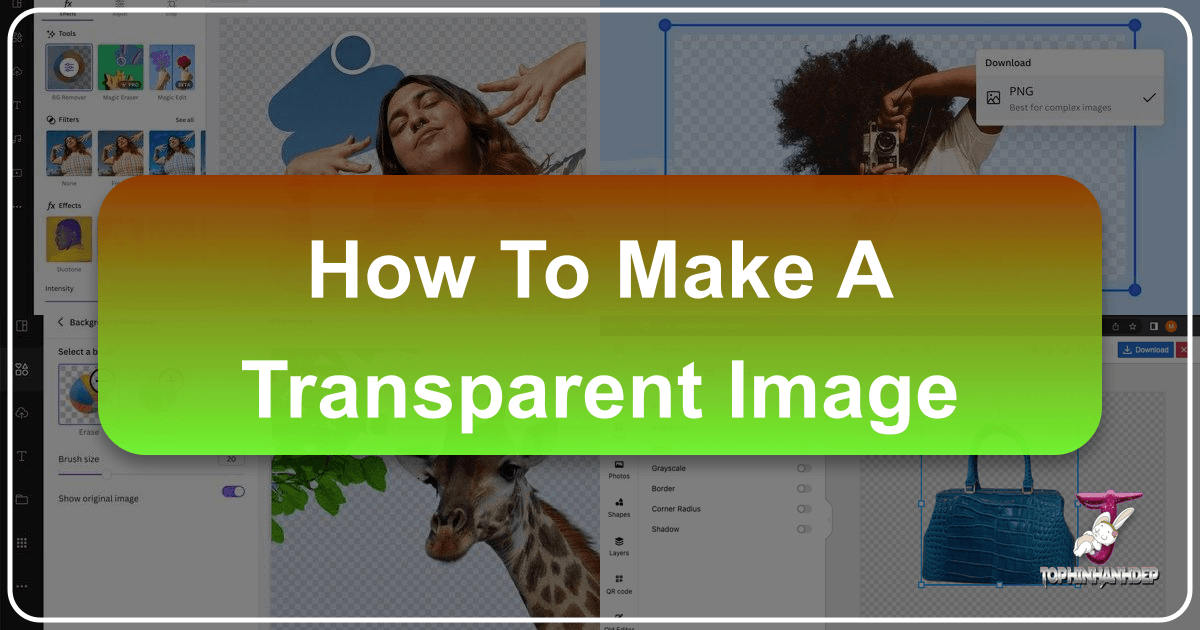
In the dynamic world of digital content, transparency in images and videos has emerged as a cornerstone of sophisticated visual design. Far more than a mere editing trick, the ability to create and manipulate transparent backgrounds empowers creators to craft seamless, professional, and endlessly versatile visual assets. From crisp product photography that commands attention on an e-commerce platform to engaging social media graphics that blend effortlessly with any feed, transparent images are indispensable. Tophinhanhdep.com is your ultimate resource, offering a spectrum of tools and insights to unlock the full potential of transparency, whether you’re a seasoned graphic designer or just embarking on your visual journey. This guide will delve into the critical role transparent images play, explore various methods for achieving transparency, and provide best practices to elevate your visual content, all while highlighting how Tophinhanhdep.com serves as your go-to platform for all your image and video transparency needs.

The Indispensable Role of Transparent Images in Modern Visual Design
Transparent images are the invisible backbone of compelling visual narratives. Unlike conventional images that carry a solid or opaque background, a transparent image allows the underlying canvas or design to show through. This seemingly simple feature has profound implications across diverse applications, transforming how we perceive and interact with digital media.
Enhancing Visual Appeal and Storytelling
The most immediate benefit of a transparent image is its ability to integrate flawlessly into any design. Imagine a striking nature photograph – a majestic lion against a savanna backdrop. If you want to use just the lion for a poster or a website banner, a transparent background allows the animal to be placed on any new background – be it a vibrant abstract pattern, a subtle gradient, or even another photograph. This seamless blending prevents jarring visual breaks, creating a polished and professional look that is crucial for aesthetic impact. For beautiful photography, whether it’s a portrait or a landscape element, isolating the subject with a transparent background enables endless creative reinterpretations, fitting into mood boards and thematic collections without effort. It elevates the core subject, making it the focal point without distractions, a principle central to effective visual storytelling and high-quality digital photography.
Versatility in Creative Projects
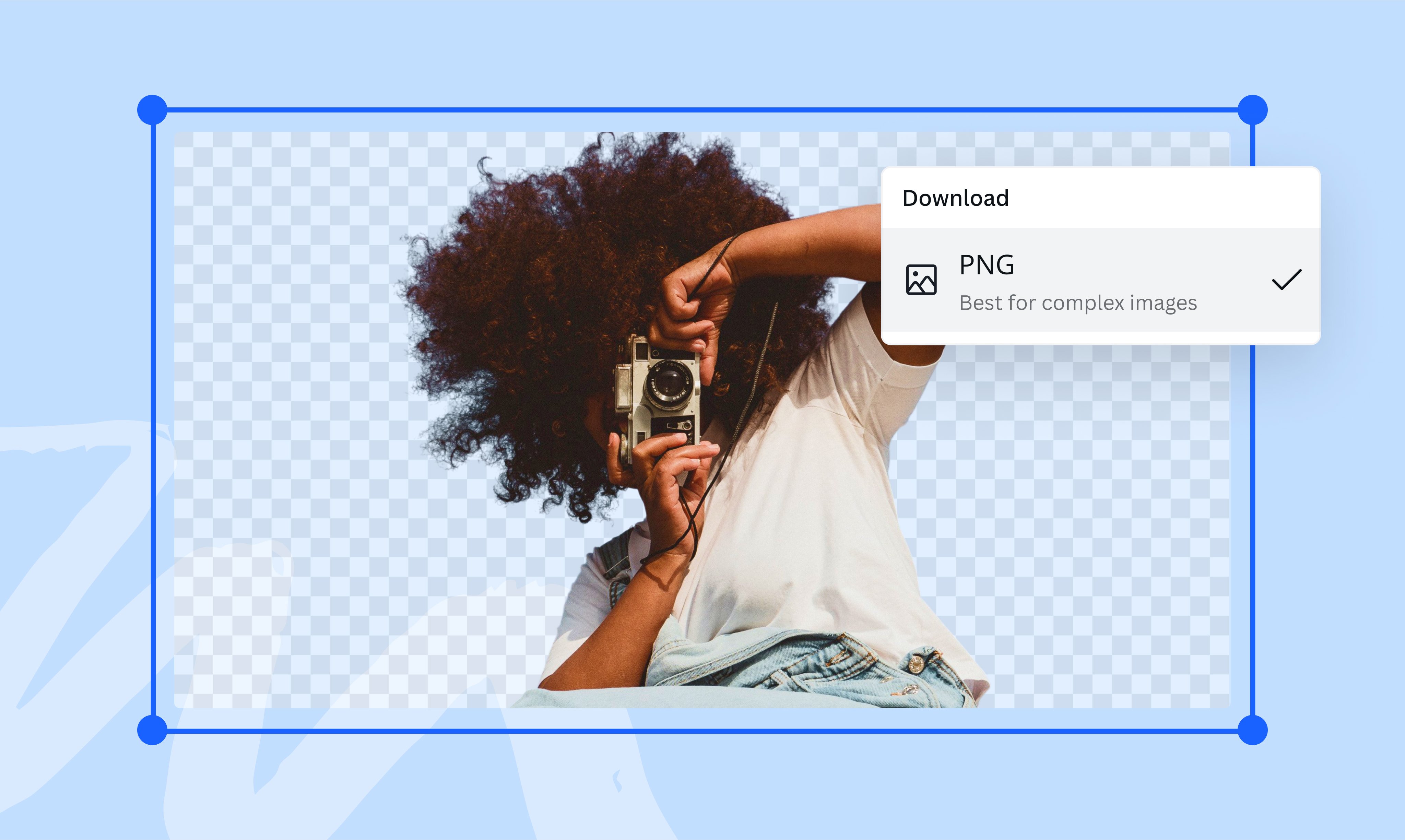
The flexibility offered by transparent backgrounds significantly amplifies creative possibilities in graphic design, digital art, and photo manipulation. Designers can layer multiple transparent images to construct complex compositions, build intricate visual effects, or integrate specific elements into new scenes. This layering capability is fundamental for creating digital art pieces, collages, or marketing materials where various elements must interact harmoniously. For instance, a logo with a transparent background can be placed on any document, website, or merchandise without the unsightly white box that often accompanies standard JPGs. This ensures brand consistency and adaptability across all visual communication, supporting creative ideas and unique design projects. Whether you’re working on wallpapers, backgrounds, or intricate photo montages, the transparent image is a foundational element that expands your creative canvas.

Optimizing for Web and Digital Media
In the fast-paced digital landscape, transparent images are not just about aesthetics; they are also about functionality and optimization. For web designers, product images for online sales, or social media posts, transparent backgrounds are essential. They allow product images to stand out without distracting elements, directly leading to improved focus on the item and potentially higher sales. Tophinhanhdep.com understands this need, offering tools that cater to high-resolution photography and stock photos, ensuring that when you strip away the background, the quality of your subject remains pristine. Furthermore, transparent images, typically saved in formats like PNG, are vital for creating responsive designs that adapt fluidly across different screen sizes and backgrounds. This is particularly relevant for trending styles in web design and app development, where clean, adaptable visuals are paramount. By ensuring images can blend into diverse digital environments, Tophinhanhdep.com helps optimize your visual assets for maximum impact and efficiency.
Tophinhanhdep.com’s Suite of Tools for Transparent Backgrounds
Understanding the profound utility of transparent images, Tophinhanhdep.com has developed a comprehensive suite of tools designed to make the process accessible and efficient for everyone, regardless of their technical expertise. Our platform caters to both novices and seasoned professionals, offering solutions that range from fully automated AI-powered background removal to meticulous manual refinement. We recognize that image editing needs vary, from quick fixes for social media to high-precision work for graphic design projects, and Tophinhanhdep.com is equipped to handle them all.
Effortless AI-Powered Background Removal
One of the standout features of Tophinhanhdep.com is its advanced AI-powered background remover. This tool leverages sophisticated deep neural networks to process images with remarkable accuracy and speed. Gone are the days of tedious manual selections for every image; our AI automatically detects the main subject and intelligently renders the background transparent, saving you invaluable time and effort. This functionality is a game-changer for anyone needing to create transparent backgrounds effortlessly, even with complex images.
How to Use Tophinhanhdep.com’s Online Tool:
- Upload Your Image: Simply drag and drop your JPG, PNG, or WebP file directly into the designated upload area on Tophinhanhdep.com. You can also click to browse and select an image from your device. Our system supports images up to 10MB and 4.2 megapixels, ensuring compatibility for a wide range of uses, from personal aesthetic shots to professional stock photos.
- Automatic Processing: Once uploaded, Tophinhanhdep.com’s advanced algorithms get to work. They analyze the image, identify the foreground object, and automatically make the background transparent. This process is incredibly fast, often completing within seconds.
- Download Your Transparent Image: That’s it! Your new image, with a transparent background, is ready. Download it in PNG format to preserve the transparency, making it suitable for any creative project – be it new wallpapers, presentation backgrounds, or digital art compositions.
Tophinhanhdep.com’s Desktop Editor for Offline Work:
For those who prefer working offline or require more robust processing capabilities, Tophinhanhdep.com also offers a powerful desktop editor. This application provides the same intuitive workflow with added flexibility.
- Import Your Image: Launch the Tophinhanhdep.com desktop editor and import your media file.
- Activate Auto Cutout: Drag your image to the timeline. Navigate to the “Cutout” panel and select “Auto cutout.” The software will immediately begin the background removal process, utilizing its intelligent algorithms to isolate your subject.
- Export: Once the processing is complete, you can export your image with a transparent background, choosing your preferred resolution and format.
Tophinhanhdep.com’s Mobile App for On-the-Go Edits:
For quick edits directly from your smartphone, Tophinhanhdep.com’s mobile app offers unparalleled convenience.
- Upload from Gallery: Open the app, tap to start a “New project,” and select your image from your phone’s gallery or photo album.
- Remove Background: Tap “Edit” and then “Remove BG.” Choose “Auto removal” for instant, AI-driven transparency, or “Custom removal” for more manual control over the selection.
- Export and Share: Export the edited image, adjusting quality settings if needed, and easily share it across social media platforms or save it to your device.
These powerful tools ensure that whether you’re at your desk or on the move, creating transparent images is always within reach. The smart color picker and background customization options further enhance your ability to create truly unique visual designs, offering a wide range of vibrant solid colors or allowing you to replace the background with an entirely new image from our collections or your own.
Refining Your Selections for Perfection
While Tophinhanhdep.com’s AI-powered tools deliver impressive results, some images, especially those with intricate details, similar foreground-background colors, or complex edges, might require a touch more precision. Our platform provides intuitive refinement features to ensure your transparent images are absolutely flawless, catering to the exacting standards of digital art and photo manipulation.
Using the “Edit Mask” Feature:
- Select Object for Modification: If the initial automatic mask isn’t perfect, click on the object within the Tophinhanhdep.com interface to activate the editing options.
- Access “Edit Mask”: Locate and click the “Edit mask” button, typically found on the left side of the editing interface.
- Refine with Markers: In the opened dialog, you’ll find a green marker tool. Use this to add additional marks where the AI might have missed parts of your desired foreground object. These marks guide the system to refine the mask more accurately.
- Exclude Unwanted Areas: Conversely, if the AI has inadvertently included parts of the background, switch to the Eraser tool. Use it to carefully remove these unwanted areas from the selection.
- Achieve Precision: For very fine details or delicate edges, adjust the marker size to a smaller setting. This allows for incredibly precise adjustments, ensuring a clean and smooth separation between your subject and the newly transparent background.
This manual refinement capability guarantees that even the most challenging images can be processed to perfection. Tophinhanhdep.com simplifies complex editing tasks, allowing you to achieve professional-grade results without needing extensive graphic design skills or cumbersome software, perfect for high-resolution images and detailed photography.
Traditional Software Approaches for Transparency
While Tophinhanhdep.com offers cutting-edge AI solutions for transparency, many traditional software applications also provide methods for achieving similar results. These tools, often part of larger suites, offer varying degrees of control and complexity. Understanding these methods can be beneficial, especially when you need to perform quick edits within a familiar environment or require the extensive capabilities of professional-grade software. Tophinhanhdep.com complements these tools by offering a streamlined alternative for common tasks, or by providing high-quality transparent images as a starting point for further manipulation in these programs.
Leveraging Built-in Features: PowerPoint and Paint
For users who primarily work within Microsoft Office or basic Windows environments, some applications offer surprising capabilities for image transparency. While not as robust as dedicated image editors or Tophinhanhdep.com’s specialized tools, they can be handy for simple needs.
Making a Transparent Background in PowerPoint:
PowerPoint, typically used for presentations, includes a hidden gem for background removal, suitable for quick edits for slides and objects. This method is available in Office 2010 and later versions.
- Insert Image: Add your image to a slide.
- Remove Background (Automatic): Click on the image. Go to the “Picture Format” tab and select “Remove Background.” PowerPoint will attempt to automatically separate the object from the background, highlighting areas to be removed in violet.
- Correct Selection: Use “Mark Areas to Keep” (plus sign) and “Mark Areas to Remove” (minus sign) tools to refine the selection. This allows you to add or subtract from the violet-marked background area.
- Save as PNG: Once satisfied, click outside the image to apply changes. Right-click the image and choose “Save as Picture,” ensuring you select PNG format to preserve the transparency.
Alternatively, for more control over transparency levels on fills, you can use a workaround:
- Add a Shape: Insert a rectangle or any shape onto your slide.
- Fill with Picture: Right-click the shape, select “Format Shape,” then “Fill” -> “Picture or texture fill.” Insert your image from a file.
- Adjust Transparency: Use the transparency slider to make the picture as transparent as desired. This applies transparency to the entire image within the shape.
While useful for presentations, PowerPoint’s method is often less precise than Tophinhanhdep.com’s AI for complex images.
Making Transparent Backgrounds with Paint:
Microsoft Paint, a staple in Windows operating systems, offers a rudimentary way to achieve transparency, largely dependent on your manual precision. This method is best suited for images with very simple, clearly defined lines.
- Open Image in Paint: Load your image into Paint.
- Select “Transparent Selection”: Click “Select” in the Home tab, then tick “Transparent Selection.” From the same “Select” menu, choose “Free-form selection.”
- Manually Trace Object: Carefully trace around the object you wish to keep. This requires a steady hand, as there’s no undo for a partial selection if you make a mistake midway.
- Cut and Paste: Once the object is selected, cut it (CTRL+X). Now, open a new transparent canvas or another JPG image and paste your object onto it.
Paint’s method is basic and lacks refinement tools, making Tophinhanhdep.com a superior choice for anything beyond the most elementary cutouts.
Professional Editing Suites: Photoshop and GIMP
For professional-grade image manipulation, software like Adobe Photoshop and GIMP (GNU Image Manipulation Program) offer extensive toolsets. These programs provide granular control over selections and editing, often employed by graphic designers and digital artists for complex photo manipulation.
Creating a Transparent Background in Photoshop:
Photoshop is the industry standard for image editing, renowned for its versatility.
- Open Image: Load your image into Photoshop.
- Select Object: Use a selection tool like “Quick Selection” or “Object Selection Tool” (newer versions) to automatically or semi-automatically select your subject. For more complex edges, the “Pen Tool” for paths or “Select and Mask” workspace offers advanced refinement.
- Refine Selection: Adjust selection edges using “Select and Mask” to smooth, feather, and shift edges for a natural look.
- Create Layer Mask or Delete: Once the subject is perfectly selected, you can create a layer mask (non-destructive) or inverse the selection (Select > Inverse) and press Delete to remove the background pixels.
- Save as PNG: Save your image as a PNG file to preserve transparency.
Photoshop’s power comes with a learning curve and a subscription cost. While it offers unmatched control, Tophinhanhdep.com provides a much faster and simpler path to transparency for many common scenarios, potentially serving as a pre-processing step for Photoshop users.
Making a Transparent Background in GIMP:
GIMP is a powerful, free, and open-source alternative to Photoshop, offering similar capabilities for advanced users.
- Import as Layer: Open your image in GIMP, typically using “File > Open as Layer” to work non-destructively.
- Add Alpha Channel: Go to “Layer > Transparency > Add Alpha Channel.” This adds a transparent layer, crucial for retaining transparency when you delete pixels.
- Select Background: Use selection tools like the “Fuzzy Select Tool” (similar to Magic Wand) for solid-colored backgrounds, or the “Paths Tool” for precise manual selections.
- Delete Background: Once the background is selected, press the Delete key to make it transparent.
- Export as PNG: Go to “File > Export As” and choose PNG format to save your image with transparency.
GIMP is highly capable but can be less intuitive for newcomers than Tophinhanhdep.com’s streamlined interface. It’s an excellent choice for those seeking professional features without a cost, provided they invest time in learning its workflow.
Niche Tools: Publisher for Specific Designs
Microsoft Publisher, designed for page layout and desktop publishing, offers a simple feature for making backgrounds transparent, albeit with significant limitations.
- Import Image: Insert your photo into your Publisher layout.
- Access Picture Tools: Click on the image, then navigate to the “Picture Tools” tab.
- Set Transparent Color: In the “Adjust” group, click “Recolor” and then “Set Transparent Color.” Your cursor will change to a pen icon.
- Click to Erase: Click on the specific color area of the background you want to make transparent. Publisher will replace that exact color with transparency.
This method is only effective for pictures with perfectly plain, solid-colored backgrounds. Any variation in color, shadows, or gradients will result in an incomplete removal, leaving white spots or partial transparency. For diverse backgrounds or nuanced control, Tophinhanhdep.com’s AI solutions are vastly superior.
Advanced Concepts: Transparent Video and Beyond
The concept of transparency is not limited to still images; it’s rapidly evolving into the realm of video, opening up new frontiers for visual design, digital art, and dynamic content creation. Transparent videos allow for stunning visual effects, seamless integration into web pages, and innovative interactive experiences, transforming traditional video elements into versatile assets. Tophinhanhdep.com is at the forefront of this innovation, providing tools that make transparent video creation accessible.
The Rise of Transparent Video
A transparent video functions much like a transparent image: it features background transparency while the foreground subject retains its colored pixels. This allows the video to play over any background, creating dynamic overlays, captivating website hero sections, and immersive augmented reality content. The benefits are numerous:
- Enhanced Visual Appeal: Transparent videos blend seamlessly with various backgrounds, creating a polished, professional, and sophisticated look that effectively captivates viewers. This is critical for aesthetic videos and visually compelling marketing.
- Seamless Integration: These videos can be integrated into diverse digital environments, from web pages and social media posts to interactive presentations, ensuring consistent brand identity and visual cohesion across platforms.
- Versatility in Creative Projects: Transparent video empowers boundless creativity, allowing for experimentation with diverse visual elements, stacking multiple video layers, and building complex digital art pieces. This capability opens doors for creative ideas in digital art and photo manipulation that were previously challenging to achieve.
Use cases span marketing (visually captivating campaigns), education (clarifying concepts with interactive overlays), social media (dynamic elements that boost engagement), and web design (stunning backgrounds and animations that enhance user experience).
Methods for Transparent Video Creation
Creating transparent videos traditionally involved complex post-production techniques. However, advancements, especially in AI, are making it more straightforward. Tophinhanhdep.com offers modern solutions, complementing older methods.
-
Tophinhanhdep.com’s AI Video Background Remover: This revolutionary tool simplifies the process significantly. Upload your portrait video, and Tophinhanhdep.com’s powerful AI automatically identifies the subject and renders the background transparent. It supports output in formats like MP4 or MOV with a transparency channel. This user-friendly approach is ideal for individuals unfamiliar with video formats, alpha channels, or complex video editing software.
- Upload: Upload your video to Tophinhanhdep.com.
- Auto Removal: The AI automatically processes and removes the video background.
- Export: Export your transparent video, ready for platforms like YouTube, Facebook, and TikTok. Tophinhanhdep.com also offers AI video enhancer tools to further elevate your video quality.
-
Adobe After Effects & Premiere Pro: These industry-leading tools provide professional-grade methods for transparent video. After Effects features the automatic Roto Brush for swift object selection and background separation, while Premiere Pro offers color keying, ultra keying, masking, and plugins. These require significant expertise but offer maximum control.
-
GIFs: Introduced in 1987, GIFs can create short, transparent animations by stacking images. However, they are limited in color depth (256 colors) and file size, making them unsuitable for high-quality or complex video content.
-
WebM with Alpha Transparency: WebM provides high-quality videos with smaller file sizes, ideal for web use. Alpha transparency support was introduced in 2013, though browser compatibility can still vary.
-
HEVC with Alpha (H.265): HEVC offers top-tier video compression. Alpha transparency support, introduced in 2019, is compatible with Safari on iOS and macOS, and some Android browsers.
-
Looping Through PNGs: This method uses JavaScript to cycle through multiple transparent PNG images to mimic video. It demands significant system resources and data throughput, making it less efficient for longer or more complex animations compared to dedicated video formats.
Tophinhanhdep.com’s AI-powered video background remover democratizes access to transparent video creation, bridging the gap between complex professional tools and everyday content creation, fostering new creative ideas for digital photography and art.
Best Practices for Creating High-Quality Transparent Images and Videos
Achieving truly high-quality transparent images and videos goes beyond simply removing a background. It involves a combination of careful planning, optimal shooting conditions, and smart post-processing. Tophinhanhdep.com supports you through every step, ensuring your final output is always professional, versatile, and visually stunning, aligning with principles of high-resolution photography and optimal image tools.
Optimizing Image Sources and Shooting for Transparency
The quality of your transparent image or video begins with the source material. Starting with a good photograph or video clip will always yield better results, even with advanced AI tools.
- Utilizing High-Resolution Footage: Always aim for high-resolution images and videos. Higher pixel density means more detail, which translates to cleaner, sharper edges when the background is removed. Tophinhanhdep.com excels with high-resolution inputs, ensuring that the integrity of your subject is preserved during the transparency process. Consider using stock photos from reputable sources that offer excellent initial quality.
- Consider Image Type: Some image types are easier to make transparent than others. Objects with clear, distinct edges and good contrast against their background are ideal. Images with fuzzy edges, motion blur, or colors that blend with the background will require more refinement, though Tophinhanhdep.com’s AI and manual mask editing tools are designed to handle these challenges effectively.
- Lighting Considerations (for original capture): When capturing your own photography, especially for product shots or portraits intended for transparency, soft, diffused lighting is crucial. This minimizes harsh shadows and glare, which can make it difficult for AI or manual tools to distinguish between the foreground and background accurately. Even lighting helps create a clean, uniform background that is easier to isolate.
- Proper Positioning and Framing: Place subjects carefully to avoid distractions in the background or complex elements that intertwine with the foreground. A simple, uncluttered background, even if it’s not a green screen, provides a clearer distinction for removal. Good framing also ensures that the entire subject is within the shot, reducing the need for awkward cropping.
Post-Processing and Output with Tophinhanhdep.com’s Image Tools
After removing the background, several steps can ensure your transparent image or video is optimized for its intended use. Tophinhanhdep.com offers a range of image tools that go beyond just transparency.
- Saving in the Right Format: Always save transparent images in formats that support an alpha channel, such as PNG. For transparent videos, WebM or MOV (with appropriate codecs like HEVC or Apple ProRes 4444) are ideal. JPGs do not support transparency and will automatically add an opaque background upon saving. Tophinhanhdep.com automates this by defaulting to PNG for images.
- Refining Edges: Even after automatic removal, a quick check of the edges using Tophinhanhdep.com’s “Edit mask” feature can make a significant difference. Smooth transitions are key for a professional look, especially when placing the transparent image onto a new background. Use smaller brush sizes for precision.
- Leveraging Tophinhanhdep.com’s Optimizers and Compressors: While high-resolution images are vital for quality, large file sizes can slow down websites and applications. After achieving transparency, use Tophinhanhdep.com’s image compressors and optimizers to reduce file size without compromising visual quality. This ensures your transparent assets load quickly and efficiently, crucial for web design and digital photography.
- AI Upscalers and Converters: If your original image is of lower resolution but you need a high-quality transparent cutout, Tophinhanhdep.com’s AI upscalers can enhance its resolution before or after background removal. Additionally, our converters can help you switch between image formats as needed, providing a comprehensive solution within one platform.
- Creative Ideas and Collections: Once you have your transparent images, the possibilities are endless. Use them to create new aesthetic backgrounds, blend them into abstract digital art, or incorporate them into mood boards for new photo ideas. Tophinhanhdep.com’s inspiration and collections can guide you in exploring trending styles and thematic applications for your newly transparent assets.
By following these best practices and utilizing the powerful features of Tophinhanhdep.com, you can confidently create stunning, high-quality transparent images and videos that enhance your visual content and elevate your creative projects.
Conclusion: Empowering Your Visual Content with Tophinhanhdep.com
The ability to create transparent images and videos is no longer a niche skill reserved for professional graphic designers. In today’s visually driven world, it’s an essential capability for anyone creating digital content – from small business owners showcasing products to digital artists crafting intricate masterpieces. Transparent backgrounds offer unparalleled versatility, allowing images and video elements to blend seamlessly into any design, elevate visual appeal, and communicate messages with greater clarity and impact.
Tophinhanhdep.com stands as a leading platform dedicated to democratizing this powerful skill. Through its intuitive AI-powered online tools, robust desktop editor, and convenient mobile app, Tophinhanhdep.com removes the complexity from background removal. Whether you need an instant transparent cutout for a social media post, precise refinements for a high-resolution stock photo, or to venture into the exciting world of transparent video, Tophinhanhdep.com offers efficient, high-quality solutions. We provide the tools to convert, compress, optimize, and even upscale your images, ensuring that your transparent assets are not only stunning but also perfectly optimized for any application.
Beyond the technical tools, Tophinhanhdep.com serves as a hub for visual inspiration, offering resources that spark new creative ideas for wallpapers, backgrounds, digital art, and photography. By integrating advanced technology with user-friendly interfaces, Tophinhanhdep.com empowers creators of all levels to achieve professional results, making it easier than ever to bring your unique visual narratives to life.
Ready to transform your visual content? Explore the full capabilities of Tophinhanhdep.com today and unlock a world of creative possibilities with transparent images and videos.