How to Make an Image Clearer: A Comprehensive Guide to Sharpening Your Visuals with Tophinhanhdep.com
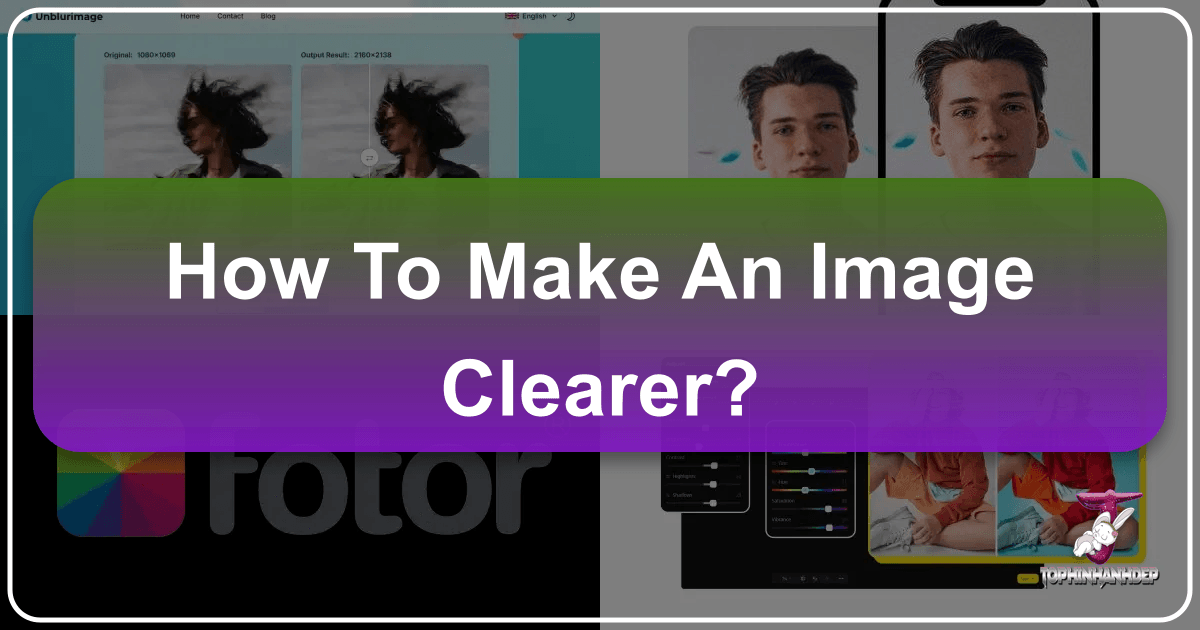
In the dynamic world of digital imagery, where every pixel counts and visual appeal reigns supreme, the frustration of a blurry photograph is a universally understood challenge. Whether it’s a cherished memory captured out of focus, a crucial product shot lacking crispness, or a creative design suffering from pixelation, the desire to transform an unclear image into a sharp masterpiece is constant. Fortunately, the landscape of image enhancement has evolved dramatically, thanks to breakthroughs in artificial intelligence and sophisticated editing techniques. No longer the exclusive domain of professional photographers with costly software, making an image clearer is now accessible to everyone.
At Tophinhanhdep.com, we understand the profound impact of high-quality visuals. Our platform is dedicated to providing a rich ecosystem for all your image needs, from stunning Wallpapers and Backgrounds to cutting-edge Image Tools and Visual Design inspiration. This comprehensive guide will delve into the multifaceted approaches to unblur and sharpen your images, drawing upon the latest technologies and timeless photography principles, all supported by the diverse resources available at Tophinhanhdep.com.
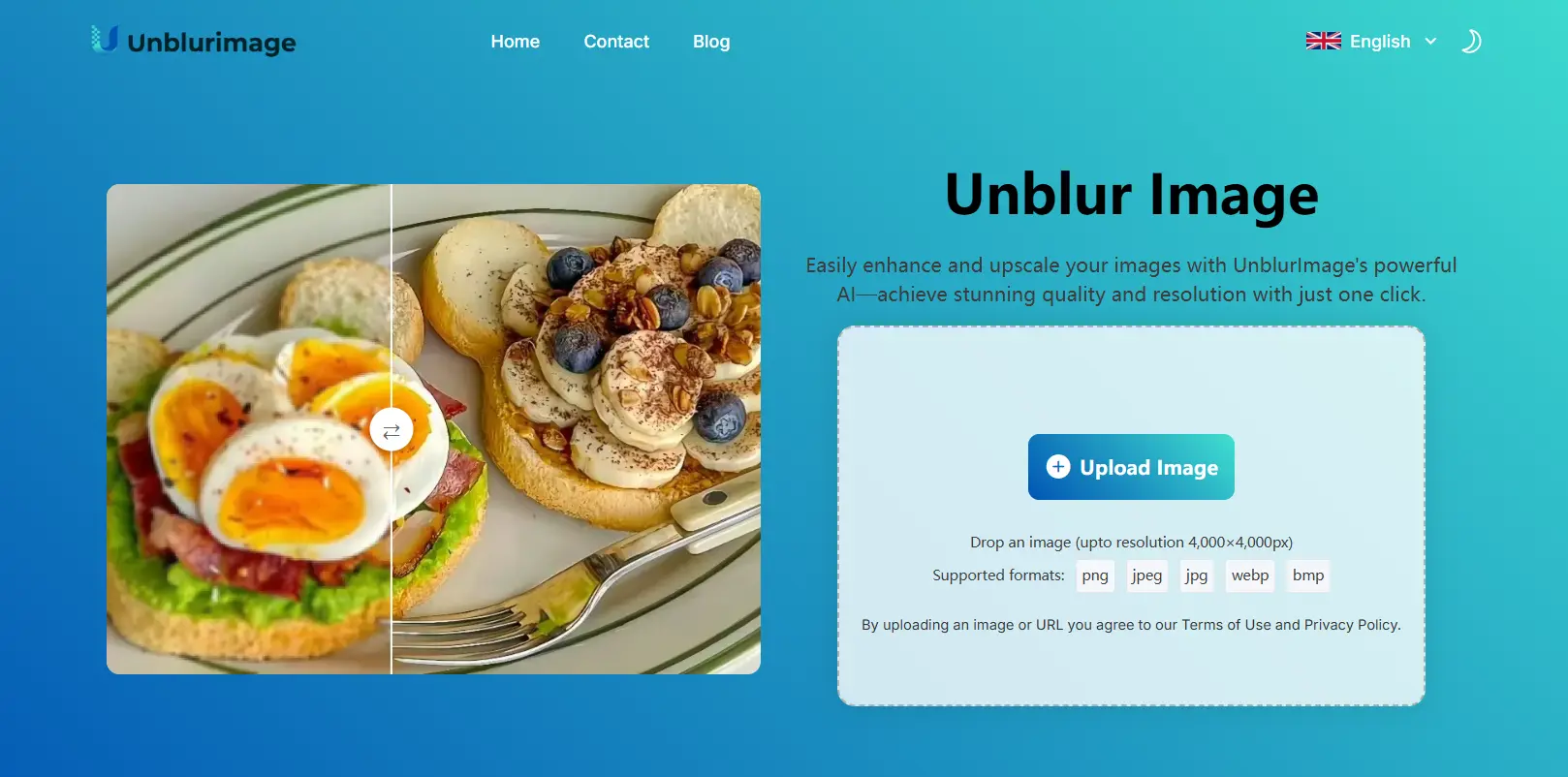
Leveraging AI for Instant Image Clarity
The advent of Artificial Intelligence has revolutionized image enhancement, transforming once complex and time-consuming tasks into swift, intuitive processes. AI-powered tools are now at the forefront of deblurring and sharpening, making professional-grade results achievable with minimal effort.
The Power of AI Upscalers and Enhancers
At its core, AI image enhancement involves sophisticated algorithms that analyze a blurry image, identify areas lacking detail or suffering from noise, and intelligently reconstruct or add pixels to restore clarity. This process often includes several key operations:
- Sharpening: AI precisely enhances edges and fine details, making subjects stand out with greater definition.
- Denoising: It intelligently removes visual graininess or noise that often accompanies low-light photos or heavily compressed images, leading to a cleaner appearance.
- Color Correction: Many AI enhancers automatically adjust colors, contrast, and lighting to restore natural vibrancy and improve overall visual quality.
- Upscaling: Crucially, AI upscalers can increase an image’s resolution, often up to 4K, without introducing the pixelation or blur typically associated with traditional enlargement methods. This is achieved by generating new pixels based on the surrounding image data, rather than simply stretching existing ones.
Tophinhanhdep.com provides access to state-of-the-art AI-powered tools that embody these capabilities, making it easier than ever to make your photos less blurry. Whether you’re working on a desktop, laptop, or mobile device, our platform offers free online AI photo enhancers and mobile applications designed for instant, high-quality results.
How Tophinhanhdep.com’s AI Enhancer Works (A General Guide):
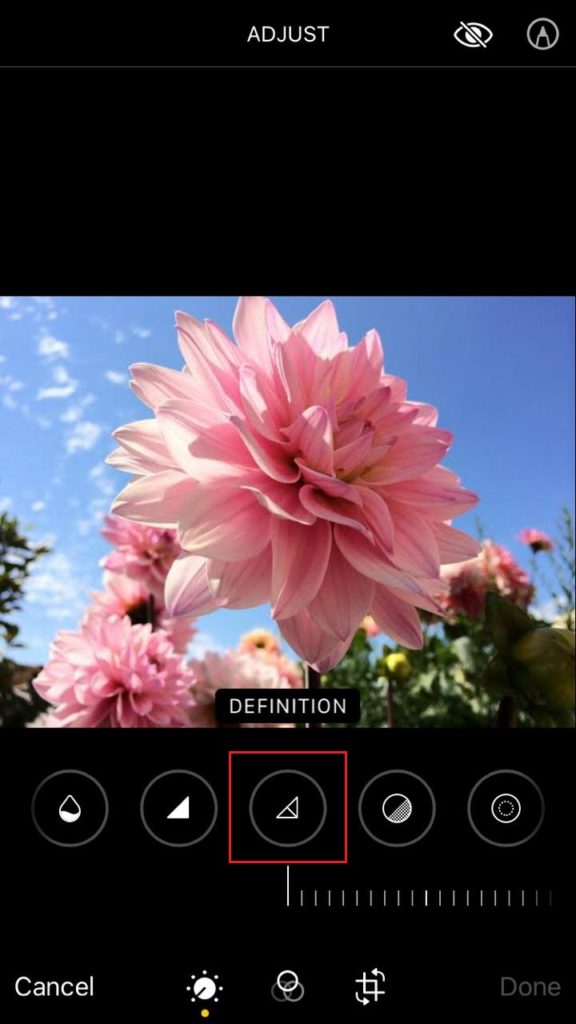
- Access the Tool: Navigate to the “Image Tools” section on Tophinhanhdep.com and select our AI Photo Enhancer. This tool is available online for desktop users and as a dedicated app for iOS and Android devices, ensuring flexibility for all users.
- Upload Your Image: Click the upload button and select the blurry picture you wish to improve. Our AI system supports common formats like JPG and PNG.
- Automatic Enhancement: Once uploaded, the AI automatically kicks in. It quickly analyzes the image to identify blur, noise, and color imbalances. In seconds, it applies intelligent sharpening, denoising, and color corrections. Many tools on Tophinhanhdep.com also automatically upscale the image, often doubling its original size and pushing it towards stunning 4K resolution.
- Review and Download: After the enhancement process, you can review the ‘before’ and ‘after’ versions. If satisfied, simply download your newly clarified image in high resolution. For those who desire further customization, Tophinhanhdep.com also offers integrated editing features within its online editor.

The beauty of these AI tools lies in their accessibility; they empower users to achieve professional-looking results without requiring any prior photo editing skills. This makes Tophinhanhdep.com an invaluable resource for anyone looking to quickly elevate their Digital Photography and create striking Aesthetic visuals.
Special Use Cases for AI Enhancement
The versatility of AI extends beyond general photo clarification, offering targeted solutions for a variety of common image challenges:
- Restoring Old and Faded Photos: Vintage photographs often suffer from blur, discoloration, and general degradation. Tophinhanhdep.com’s AI enhancers can intelligently remove blur, correct faded colors, and enhance lost details, breathing new life into cherished Thematic Collections of old memories.
- Sharpening Product Photos for E-commerce: In the competitive world of online retail, clear, high-resolution product images are paramount. Blurry or low-quality product shots can significantly deter potential buyers. Our AI tools can sharpen product details, improve lighting, and ensure consistent quality, making your listings more appealing and professional. This contributes directly to better Stock Photos and a stronger Visual Design for your online store.
- Making Blurry Text Readable: Screenshots or scanned documents with unclear text can be incredibly frustrating. Tophinhanhdep.com offers specialized AI tools designed to improve edge contrast and clarity, rendering blurry text legible again. This is a crucial feature within our broader “Image-to-Text” capabilities.
- Enhancing Social Media Content: For Content Creators and everyday users, crisp images are key to engagement. AI enhancers can instantly elevate pictures for social media, fixing blur, adjusting colors, and enhancing facial features subtly yet effectively, ensuring your Photo Ideas and Trending Styles always look their best.
- Fixing Blurry Screenshots: Screenshots, especially those containing important information or text, often appear blurry. Our AI photo enhancers can improve the sharpness and readability of these visuals, making them suitable for sharing or documentation.
By offering these specialized enhancements, Tophinhanhdep.com solidifies its position as a comprehensive hub for all Image and Photography needs, ensuring that every visual communication is delivered with maximum clarity and impact.
Traditional Photo Editing Techniques for Precision
While AI offers remarkable speed and convenience, traditional photo editing software continues to provide unparalleled control and precision, particularly for seasoned photographers and graphic designers. Mastering these manual techniques allows for nuanced adjustments that can transform a moderately blurry image into a truly professional piece of Beautiful Photography.
Mastering Manual Adjustments in Advanced Software
For those who seek meticulous control over every aspect of their image, desktop software like Adobe Photoshop (or Tophinhanhdep.com’s own advanced editing suite, which offers comparable functionalities) remains an indispensable tool. These programs allow users to isolate specific issues and apply targeted corrections, rather than relying solely on automated processes.
Key Manual Techniques for Deblurring and Sharpening:
- Noise Reduction: Noise (random pixel variations that create a grainy appearance) can often obscure details and exacerbate blur.
- Process: Within Tophinhanhdep.com’s advanced editor, navigate to a “Noise” or “Denoise” filter. Adjust sliders for “Luminance” and “Color” noise to smooth out graininess. It’s crucial to find a balance, as aggressive noise reduction can lead to a loss of fine detail.
- Why it helps: Reducing noise reveals underlying details that might have been hidden, making subsequent sharpening more effective.
- Sharpening Tools (e.g., Unsharp Mask, Smart Sharpen): These tools work by increasing the contrast along the edges of objects in your photo, making them appear crisper.
- Unsharp Mask: This classic technique doesn’t literally unsharpen an image but rather sharpens it by identifying edges and increasing the contrast between light and dark pixels on either side.
- Amount: Controls the intensity of the sharpening.
- Radius: Determines the width of the edges where the contrast is increased. A smaller radius targets finer details, while a larger one affects broader edges.
- Threshold: Prevents sharpening from affecting areas with little contrast, thereby avoiding accentuating noise.
- Smart Sharpen: An evolution of Unsharp Mask, Smart Sharpen offers more sophisticated algorithms and options, including the ability to specify the type of blur to remove (e.g., Gaussian Blur, Lens Blur, Motion Blur).
- Process: Within Tophinhanhdep.com’s comprehensive editing tools, locate the “Sharpen” filters. Experiment with the “Amount,” “Radius,” and “Threshold” sliders, always observing the image at 100% zoom to assess the impact accurately. Applying sharpening in multiple, subtle passes can often yield better results than a single aggressive application.
- Unsharp Mask: This classic technique doesn’t literally unsharpen an image but rather sharpens it by identifying edges and increasing the contrast between light and dark pixels on either side.
- Camera Shake Reduction: For images specifically blurred by camera movement, specialized filters can analyze the blur pattern and attempt to reverse it.
- Process: Access the “Shake Reduction” filter in your editing software. The tool automatically analyzes the image for blur traces. You can often adjust parameters like “Blur Trace Bounds” and “Smoothing” to fine-tune the correction.
- Why it helps: This is particularly useful for minor motion blur, which often happens when shooting handheld in challenging conditions.
While these tools offer immense power, they do require a greater understanding of Digital Photography principles and Editing Styles. The ability to make precise adjustments empowers users to correct imperfections while preserving the natural look and feel of their Photo Manipulation projects.
Essential Editing Styles and Controls
Beyond specific filters, a foundational understanding of basic photo editing parameters is crucial for enhancing clarity and overall image quality. Tophinhanhdep.com’s editing platform provides robust controls for these fundamental adjustments:
- Adjusting Sharpness and Contrast: Often the first line of defense against blur, manually increasing sharpness and contrast can significantly improve definition. Sharpening accentuates edges, while contrast boosts the differentiation between light and dark areas, making the image appear more defined.
- Color Correction and Lighting: Poor lighting or inaccurate color balance can make an image appear dull and less clear. Adjusting brightness, highlights, shadows, exposure, and color temperature can reveal hidden details and improve the overall perception of clarity. Tophinhanhdep.com’s tools for these Creative Ideas allow users to fine-tune every aspect of their image.
- Understanding Limitations: It’s important to acknowledge that there are limits to what editing can achieve. Severely blurred or out-of-focus images, especially those with extreme motion blur, may not be fully recoverable. Over-processing can lead to unwanted artifacts like halos around edges or excessive graininess, diminishing rather than enhancing quality. The goal is enhancement, not complete reconstruction from insufficient data.
By combining the precision of manual controls with an understanding of image dynamics, users can achieve stunning results. Tophinhanhdep.com supports this journey by offering tools that cater to both beginners and advanced editors, fostering skill development in Photo Manipulation and diverse Editing Styles.
Preventing Blur: Best Practices for Capturing Clear Photos
The best way to deal with blurry photos is to avoid them in the first place. Many instances of blur are caused by controllable factors during the photographic process. By adopting best practices and understanding fundamental camera principles, you can significantly increase your chances of capturing crystal-clear images from the outset. Tophinhanhdep.com encourages aspiring photographers to explore our Photography guides, which offer a wealth of Photo Ideas and technical insights.
Camera Settings and Equipment for Optimal Sharpness
Preventative measures often revolve around stabilizing your camera and ensuring correct focus and exposure.
- Adjust Camera Focus: This is arguably the most critical factor.
- Manual Focus: For static subjects or precise control, manual focus allows you to meticulously set the focus point.
- Autofocus: Most modern cameras and smartphones excel at autofocus. Tap on your main subject on a smartphone screen, or use your camera’s autofocus points to ensure your subject is sharp.
- Portrait Mode: On smartphones, portrait mode often allows you to adjust the focus distance, creating a pleasing background blur (bokeh) while keeping your subject perfectly sharp.
- Stabilize Your Camera with a Tripod: Camera shake is a leading cause of blur, especially in low light or with slower shutter speeds.
- A tripod completely eliminates camera movement, ensuring crispness. For handheld shooting, hold your camera as steadily as possible, bracing your elbows against your body.
- Utilize a remote shutter release or self-timer to avoid vibration from pressing the shutter button.
- Use a Wide-Angle Lens: Lenses with a broader field of view naturally offer a greater depth of field. This means more of the scene, from foreground to background, will appear in sharp focus, reducing the likelihood of parts of your image being unintentionally blurry.
- Reduce Blur Effects with a Larger Aperture: The aperture (the opening in your lens that controls light) also affects depth of field.
- A larger aperture (represented by a smaller f-number, e.g., f/2.8) allows more light in, enabling faster shutter speeds. It also creates a shallower depth of field, which can intentionally blur the background (bokeh) while isolating your subject.
- Conversely, a smaller aperture (larger f-number, e.g., f/11) creates a greater depth of field, keeping more of the scene in focus.
- Understanding the interplay between aperture, shutter speed, and ISO is fundamental to Digital Photography.
- Opt for Optical Image Stabilization (OIS): Many modern cameras and smartphone lenses include OIS technology. This system physically shifts lens elements or the sensor to counteract minor camera movements, significantly reducing blur, particularly when shooting handheld in challenging conditions like low light.
- Use a Faster Shutter Speed: A faster shutter speed freezes motion, both of your subject and your camera. If you’re photographing moving objects or shooting handheld, a faster shutter speed is essential to prevent motion blur.
- Maintain Good Lighting Conditions: Ample light allows for faster shutter speeds and lower ISO settings, both of which contribute to sharper, less noisy images. Tophinhanhdep.com features numerous Image Inspiration articles on capturing Nature and Beautiful Photography in various lighting.
Understanding Different Types of Blur
Not all blur is created equal, and knowing the difference helps determine if an image can be salvaged.
- Fixable Blur:
- Out-of-Focus Blur: This occurs when the camera focused on the wrong subject or at an incorrect distance. Minor out-of-focus blur can often be corrected with AI sharpening and traditional tools.
- Slight Motion Blur: Caused by minimal camera shake or slow subject movement, this can sometimes be mitigated by shake reduction filters and AI enhancement.
- Blur by Upscaling (Pixelation): When a low-resolution image is enlarged, individual pixels become visible, making the image appear blocky and blurry. AI upscalers on Tophinhanhdep.com excel at re-rendering these images to higher resolutions without pixelation.
- Unfixable Blur:
- Severe Motion Blur: If a subject or camera moved significantly during a slow shutter exposure, the image data is too smeared to be intelligently reconstructed. It’s often best to reshoot in these cases.
- Extreme Out-of-Focus Blur: If the image is completely out of focus, with no discernible edges or details, even the most advanced AI will struggle to invent the missing information.
- Intentional Blur (Bokeh): This is a deliberate photographic effect, often achieved with a large aperture, to create a pleasingly blurred background that makes the main subject pop. Tophinhanhdep.com’s AI tools are designed to recognize and preserve this artistic blur when enhancing photos. Our Mood Boards section often highlights Aesthetic uses of bokeh.
By understanding these nuances, photographers can optimize their shooting techniques and make informed decisions about image post-processing, aligning with the values of high-quality Photography promoted by Tophinhanhdep.com.
Tophinhanhdep.com’s Integrated Solutions for Visual Excellence
Beyond simply fixing blurry photos, Tophinhanhdep.com offers a holistic suite of tools and resources designed to cater to every aspect of your visual journey. Our commitment to excellence extends to providing solutions for creating, managing, and inspiring all forms of imagery.
Beyond Sharpening: A Holistic Approach to Image Quality
While sharpening is crucial, it’s just one facet of achieving overall image quality. Tophinhanhdep.com integrates a variety of features that complement image clarity and elevate your Visual Design:
- Comprehensive Image Tools: Our platform provides not only AI Upscalers but also Converters for different file formats, Compressors for optimizing file size without significant quality loss, and Optimizers to ensure your images load quickly on websites, an essential aspect for Digital Photography and web design.
- Visual Design and Digital Art: Once your images are sharp and clear, Tophinhanhdep.com empowers you to take them further. Explore our resources for Graphic Design, Digital Art, and Photo Manipulation to transform your photos into stunning artistic creations. Learn how to add effects, blend elements, and create compositions that truly stand out.
- Image Inspiration & Collections: Discover endless possibilities with our curated Image Inspiration & Collections. Browse Photo Ideas, explore various Mood Boards, delve into Thematic Collections like Nature or Abstract art, and stay updated on Trending Styles. This ensures that your clarified images always have a purpose and context, whether for personal enjoyment or professional projects.
- High-Resolution Assets: With the ability to produce High Resolution images, Tophinhanhdep.com is your go-to source for downloading and creating exquisite Wallpapers and Backgrounds. Our platform ensures that every image, from a desktop background to an Emotional photograph, is presented with unparalleled clarity.
Tophinhanhdep.com serves as a central hub where the technical aspects of image enhancement meet the creative demands of visual storytelling. We believe that a clear image is the foundation for powerful visual communication, and our extensive range of tools, guides, and inspiration supports this belief.
In conclusion, the days of resigning yourself to blurry photographs are long gone. With the advanced AI tools, precise traditional editing techniques, and foundational photography knowledge available through Tophinhanhdep.com, you have every resource at your fingertips to transform your unclear images into sharp, vivid, and impactful visuals. Embrace the power of clarity and unlock the full potential of your photographs with Tophinhanhdep.com.