How to Make an Image into a Moving Video: Unleash Your Creativity with Tophinhanhdep.com
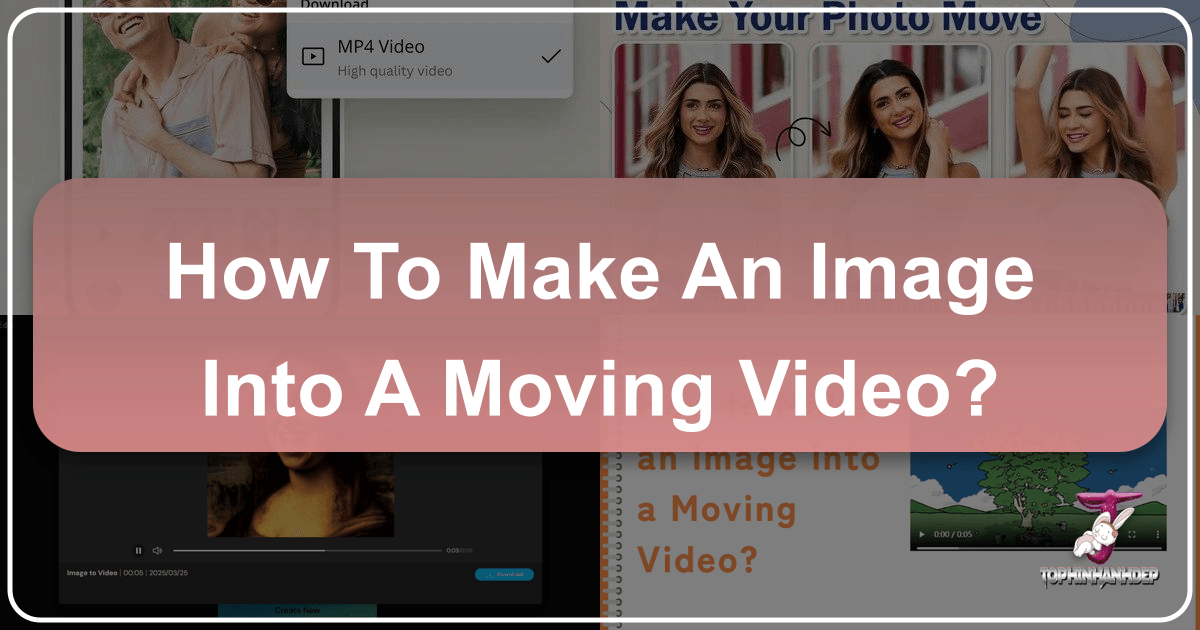
In an increasingly visual and dynamic digital landscape, the ability to transform a static image into a captivating moving video has become a powerful tool for creators, marketers, and enthusiasts alike. No longer are our precious photographs confined to a single, frozen moment. Thanks to rapid advancements in Artificial Intelligence (AI), we can now imbue still images with life, creating engaging visual stories that truly stand out. Whether you’re looking to animate a cherished memory, craft compelling content for social media, or enhance a professional presentation, the process is now remarkably accessible and user-friendly, especially with innovative platforms like Tophinhanhdep.com leading the way.

This comprehensive guide will explore the fascinating world of image-to-video conversion, delving into the underlying principles that make it possible and offering a practical, step-by-step tutorial using Tophinhanhdep.com. We’ll also examine the myriad of creative applications for this technology and address common questions, empowering you to unlock new dimensions of visual expression.
The Magic Behind Motion: Principles and Techniques of AI Photo Animation
Understanding how AI brings still images to life reveals the sophisticated technology at play. AI tools leverage advanced computational techniques, including deep learning and neural networks, to generate realistic and fluid motion from static visual data. At its core, the process involves analyzing the image, identifying key elements, and then intelligently animating them to create a dynamic video sequence.
Core AI Techniques: Deconstructing the Visual
The transformation from still image to moving video is underpinned by several crucial AI techniques that work in concert to interpret and manipulate visual data:

Image Segmentation and Feature Extraction
The initial step in AI animation involves meticulously dissecting the image. AI employs sophisticated segmentation technology to accurately delineate distinct regions within a photograph. This means separating foreground subjects (like people or specific objects) from the background, allowing for individual manipulation of each component. For instance, in a portrait, the AI can differentiate between the person’s face, hair, clothing, and the environment they are in.
Concurrently, feature extraction algorithms analyze these segmented parts to identify critical visual characteristics. For faces, this includes expressions, eye movements, and mouth shapes. For objects and backgrounds, it involves recognizing their outlines, textures, and potential points of movement. These extracted features provide the foundational data that AI uses to determine how best to generate dynamic effects, ensuring that animations are contextually appropriate and visually coherent. This precision is especially important when dealing with beautiful photography and high-resolution images, where subtle details matter.

Deep Learning and Neural Networks
The real ‘magic’ of AI animation happens through deep learning models, particularly Deep Neural Networks (DNNs) and Generative Adversarial Networks (GANs).
-
Deep Neural Networks (DNNs) are trained on vast datasets of images and corresponding video sequences. Through this extensive training, DNNs learn intricate patterns of movement—how a person walks, how hair blows in the wind, how water ripples. When presented with a new still image, the DNN applies this learned knowledge to transform static elements into dynamic effects. For example, Convolutional Neural Networks (CNNs), a specialized type of DNN, excel at processing visual data, pinpointing relevant areas in an image and generating motion based on their learned understanding of real-world physics and actions.
-
Generative Adversarial Networks (GANs) take animation to another level by introducing a competitive learning process. A GAN consists of two main components: a generator and a discriminator. The generator’s role is to create new, realistic animated frames from the input image, attempting to fool the discriminator into believing these frames are genuine video footage. The discriminator, in turn, tries to distinguish between real video frames and the AI-generated ones. Through this continuous “game” of creation and evaluation, GANs iteratively refine the animation effects, producing remarkably natural and fluid motion that is difficult to distinguish from actual video. This technique is particularly effective in creating hyper-realistic movements and enhancing the overall visual quality of digital photography transformations.
Frame Generation and Video Synthesis
Once the AI has processed the image, segmented its components, extracted features, and determined appropriate motion paths using deep learning, the final step is frame generation and video synthesis. The AI creates a sequence of individual image frames, each slightly different from the last, to depict continuous motion. This involves adjusting minute details such as character poses, object positions, and adding dynamic effects to the background elements. For example, a still image of a nature scene might have animated leaves rustling or clouds drifting.
Finally, these individually generated frames are seamlessly stitched together to form a smooth, coherent video or animated image. The result is a vibrant, living representation of the original still photo, breathing new life into what was once static.
Enhancing Visuals: Beyond Simple Motion
AI animation extends beyond merely adding movement; it also incorporates advanced visual design techniques to enrich the aesthetic and quality of the final video.
Style Transfer and Image Enhancement
AI tools can apply style transfer to combine dynamic effects with various artistic styles. This means an ordinary photograph could be transformed into a dynamic cartoon, a painterly animation, or rendered with the aesthetic qualities of an abstract artwork. This feature allows creators to experiment with diverse editing styles and creative ideas, opening up a vast realm of possibilities for digital art and photo manipulation.
Furthermore, to ensure the highest possible output quality, AI employs image enhancement algorithms. These optimize the video effects by refining colors, sharpening details, and adjusting lighting and shadows to appear more natural and realistic. This is crucial for maintaining the integrity of high-resolution images and ensuring the animated video looks polished and professional. Users working with stock photos or their own beautiful photography can be confident that the animated output will retain its visual fidelity.
AI-Generated Face Animations
One of the most compelling aspects of this technology is the ability to generate lifelike face animations. Utilizing facial recognition and expression generation capabilities, AI can animate static portraits by adding nuanced facial expressions. By analyzing the subtle contours and features of a face, the AI can make a person smile, blink, nod, or convey a range of other emotions, transforming a flat image into a vibrant and expressive character. This feature is particularly impactful for personal use, allowing users to animate sad/emotional photos or bring thematic collections to life with expressive faces.
Step-by-Step Guide: Animating Your Images with Tophinhanhdep.com
Tophinhanhdep.com offers an intuitive and powerful platform for transforming your still images into engaging moving videos. Designed with both beginners and seasoned creators in mind, it simplifies the complex process of AI animation into a few easy steps. The platform is ideal for giving your wallpapers, backgrounds, and aesthetic images a dynamic edge.
Getting Started with Tophinhanhdep.com
To begin your journey into photo animation, you first need to access the right tools.
Step 1: Choose the Right Tool – Tophinhanhdep.com
When venturing into the world of animating your images, selecting a reliable and user-friendly AI tool is paramount. We wholeheartedly recommend Tophinhanhdep.com, an AI-powered platform renowned for its simplicity and robust features. It empowers users to convert images into videos with minimal effort, often just a few clicks. With its integrated templates and advanced functionalities, Tophinhanhdep.com makes it easy to produce professional-grade videos, even if you’re new to content creation. The platform is designed to be accessible, allowing you to focus on your photo ideas and creative vision rather than technical complexities.
Step 2: Select “Image to Video” Feature
Once you’ve accessed the Tophinhanhdep.com platform, navigate to the “Image to Video” feature. This is typically a prominently displayed option on the main interface. Simply tap or click to select this function, and you’ll be directed to the editing page where the animation magic begins. Tophinhanhdep.com often provides various popular effects and filters, such as those that animate kisses or hugs, or even transform images into specific artistic styles, allowing you to quickly get started with trending styles or explore mood boards.
Customizing Your Animation
The true power of Tophinhanhdep.com lies in its ability to allow users to personalize their animated creations.
Step 3: Upload Your Image(s)
On the editing page, locate the “Upload Image” button or designated area to add the picture(s) you wish to animate. Tophinhanhdep.com typically supports a wide range of image formats, making it easy to use any photo from your personal collection or curated image collections. For the best results, consider using high-resolution images, as these will yield more detailed and vibrant animated videos. If you have a precise vision for the movement, you can also type a descriptive prompt in the provided text box, guiding the AI on how to bring your image to life. This flexibility is great for animating diverse wallpapers, backgrounds, and nature scenes.
Step 4: Enter a Creative Prompt or Choose a Template
This is where your creative input comes to life. Tophinhanhdep.com provides two primary pathways for animating your images:
-
Custom Prompts: If you have a specific animation in mind—for example, “make the water gently ripple” in a nature photo, “add a subtle swaying motion” to a beautiful photography landscape, or “animate the person smiling and blinking” in a portrait—you can enter these instructions into the prompt box. The AI will interpret your text and generate a corresponding animation. This allows for unparalleled customization and precision, letting your photo ideas dictate the motion.
-
Pre-set Templates: For quicker results or when you need inspiration, Tophinhanhdep.com offers a rich library of pre-designed templates. These templates can instantly apply various popular animations, from subtle zooms and pans to dynamic character movements like K-pop dances or superhero poses. This feature is particularly useful for creating engaging social media content or experimenting with different aesthetic looks without needing to articulate complex prompts.
Step 5: Adjust Animation Parameters
After uploading your image and either providing a prompt or selecting a template, the AI will begin processing your request. The video will automatically be added to your library and start rendering. During or after this process, Tophinhanhdep.com typically offers options to fine-tune the animation. You can adjust the speed of the movement, change its direction, or modify its intensity to achieve the precise effect you envision. This iterative adjustment allows you to perfect your animated video and ensure it aligns perfectly with your creative intent or specific visual design needs. This step is also where image tools like optimizers might be silently at work to ensure smooth playback.
Finalizing and Sharing
Bringing your animated vision to the world is the final, rewarding step.
Step 6: Preview and Export Your Moving Video
Once the animation is complete and you’re satisfied with the adjustments, you can preview the full moving video within the Tophinhanhdep.com platform. Take this opportunity to ensure everything looks exactly as you desire. When you’re ready, click the “Export” or “Download” button to save your animated video to your device. Tophinhanhdep.com often allows you to choose different output formats and resolutions, catering to various needs, whether you need a compact file for social media or a high-resolution video for a larger display. You can then effortlessly share your dynamic creation directly on your preferred social media platforms, embedding it in presentations, or integrating it into larger video projects.
Beyond Stillness: Applications of Animated Photos
The ability to seamlessly transform still images into moving videos has ushered in a new era of creative possibilities across numerous industries and personal endeavors. From boosting engagement on social media to revolutionizing marketing and even preserving history, animated photos created with tools like Tophinhanhdep.com offer a versatile medium for visual storytelling.
Elevating Digital Content and Commercial Presence
The dynamic nature of animated images makes them perfectly suited for digital platforms and commercial applications, where capturing attention is paramount.
Social Media and Content Creation
In the fast-paced world of social media, dynamic content is king. Platforms like Instagram, TikTok, YouTube, Facebook, Twitter, and Pinterest are increasingly prioritizing video, and animated images provide an engaging bridge between static photos and full-blown videos.
- Dynamic Social Media Content: Transforming aesthetic photos, personal snapshots, or beautiful photography into dynamic clips significantly boosts user engagement. A moving image in an Instagram Story or Reel is far more likely to capture attention and encourage interaction than a static post. Tophinhanhdep.com empowers users to create content that genuinely “pops” in the feed, making their profiles more vibrant and memorable. This is perfect for showcasing thematic collections or personal mood boards.
- Emoji and GIF Creation: The conversion of photos into dynamic emojis, GIFs, or short video loops has become a prevalent trend online. These bite-sized animations add a fun, expressive, and often humorous touch to digital communication, making interactions more engaging and personalized.
- YouTube Thumbnails & Shorts: An animated thumbnail can significantly increase click-through rates for YouTube videos, drawing more viewers in. Similarly, Tophinhanhdep.com can help create eye-catching YouTube Shorts from still images, making content more appealing and aiding in content discovery.
- Pinterest Pins: Animated images for Pinterest are more likely to be repinned and shared, driving increased traffic and engagement.
Advertising and Marketing
For brands and businesses, animated images offer a powerful way to cut through the noise and deliver impactful messages.
- Dynamic Advertising Materials: Brands can leverage this technology to convert traditional static ads into captivating animated content. This not only grabs consumer attention more effectively but also significantly enhances user interaction and overall ad effectiveness. Imagine a product shot that subtly moves, highlighting its features.
- Product Display: E-commerce platforms can vastly improve the online shopping experience by converting product images into dynamic visuals. Instead of a flat photo, customers can see clothing subtly drape, furniture rotate, or accessories sparkle, allowing them to better understand product features and details in a more engaging way. This enhances the shopping experience and aids in more informed purchasing decisions.
Preserving, Educating, and Innovating
The utility of animating photos extends beyond commercial use, offering profound applications in cultural preservation and education.
Film and Entertainment
The film and television industry can utilize AI animation to enhance visual storytelling and production quality.
- Animation and Special Effects Production: Still scenes, background elements, or even characters from existing photos can be brought to life as short films or animations. For instance, animating micro-expressions on an actor’s still photograph or adding dynamic effects to a static background can significantly elevate the visual depth and impact of a scene, creating compelling digital art or photo manipulation.
- Movie Trailers and Promotional Videos: In movie promotions, dynamic visuals breathed into still images can capture audience attention and generate significant interest, making trailers more compelling and memorable.
E-commerce
Beyond simple product displays, animated images can create more immersive retail experiences.
- Interactive Product Display: Online retailers can create dynamic product visuals that demonstrate real-life usage scenarios, such as how shoes move, how a bag opens, or how electronic devices operate. This provides customers with a richer, more informative view of products.
- Enhanced Shopping Experience: By showcasing product features and usage through dynamic images, e-commerce sites can improve customer confidence and decision-making, leading to higher conversion rates and reduced returns.
Historical and Cultural Heritage Preservation
This technology offers a revolutionary approach to bringing history to life, making it more engaging for modern audiences.
- Restoration of Historical Figures and Artifacts: AI can animate historical photos, portraits, or images of ancient ruins, offering an incredibly immersive way to experience and learn about the past. Imagine a still photo of a historical figure subtly moving or blinking, offering a glimpse into their possible demeanor. This breathes life into thematic collections of historical images.
- Cultural Relic Protection and Display: Museums and heritage sites can transform static photographs of cultural relics into lively, dynamic displays. This allows visitors to gain a deeper, more engaging understanding of historical artifacts, enriching their educational experience.
Education and Learning
In educational contexts, animated images can serve as powerful teaching aids.
- Engaging Educational Content: By animating diagrams, historical photographs, or scientific illustrations, educators can create more captivating and memorable learning materials. This helps students visualize complex concepts and historical events, making learning more interactive and accessible. For instance, animating still images of key historical moments can provide students with a richer, more contextualized understanding.
Frequently Asked Questions about Making Photos Move
As with any emerging technology, questions often arise regarding its capabilities, ease of use, and practical implications. Here, we address some of the most common inquiries about transforming still images into moving videos with Tophinhanhdep.com.
Common Concerns & Practicalities
1. Will I lose image quality when converting to dynamic animations?
When learning how to make an image move, a primary concern for many users is the preservation of image quality. While the conversion process can theoretically impact details, especially with lower-resolution source images, advanced AI tools like Tophinhanhdep.com are designed to minimize this. By utilizing high-resolution originals and leveraging sophisticated rendering algorithms, Tophinhanhdep.com ensures that your animated videos maintain excellent quality, appearing sharp, professional, and true to the original. Furthermore, the platform integrates image enhancement and AI upscalers to improve and optimize the visual fidelity during the animation process.
2. Can I customize the speed and direction of the animation?
Absolutely! Tophinhanhdep.com is built with customization in mind. It allows users extensive control over various animation parameters. You can easily adjust the speed, direction, and intensity of the animation effects, making it simple to tailor the motion to suit different creative needs and scenarios. Whether you desire a subtle, slow pan across a nature scene or a rapid, energetic movement for a social media clip, the flexibility is at your fingertips. This level of control is crucial for achieving specific editing styles and realizing precise creative ideas.
3. Do I need any technical skills to use Tophinhanhdep.com?
No, one of the greatest advantages of Tophinhanhdep.com is its user-friendly design. It is specifically developed for ease of use, making it accessible even for individuals with no prior experience in animation, video editing, or graphic design. You typically only need to perform a few simple actions, such as uploading your image and selecting a template or entering a text prompt, to generate dynamic animations. The platform streamlines the process, allowing non-professionals to create stunning moving visuals quickly and effortlessly. This democratic approach to visual content creation aligns perfectly with the goal of enabling anyone to explore photo manipulation and digital art.
4. What types of images can I use with Tophinhanhdep.com?
You can use a wide variety of image types with Tophinhanhdep.com. This includes:
- Portraits: To animate faces and expressions.
- Landscapes: To add movement to natural elements like water, clouds, or foliage.
- Product Photos: For dynamic e-commerce displays.
- Abstract Art: To create fascinating moving patterns.
- Wallpapers and Backgrounds: To give static desktop or device backgrounds a dynamic feel.
- High-Resolution photographs and stock photos.
As long as the image is in a supported format (commonly JPG, PNG), Tophinhanhdep.com can process it, offering immense flexibility for your image inspiration & collections.
5. Is Tophinhanhdep.com free to use?
Many AI image-to-video tools, including Tophinhanhdep.com, typically offer a tiered model. There is often a free version that allows users to create basic animations or provides a limited number of credits. Premium versions or subscriptions unlock additional features, offer more animation options, remove watermarks, provide higher resolution outputs, and extend video lengths. It’s best to check the specific pricing and feature details on Tophinhanhdep.com to understand the options available.
6. How long does it take to create a moving video?
Creating a moving video with Tophinhanhdep.com is remarkably quick. After you’ve uploaded your image and selected your desired animation effect or entered a prompt, the AI processing usually takes just a few minutes, depending on the complexity of the animation and the length of the desired video. This efficiency makes it an ideal tool for rapid content creation, particularly for social media.
7. Can I download my video after creating it?
Yes, once your animated video is generated and you are satisfied with the preview, Tophinhanhdep.com provides a straightforward option to download your finished video directly to your device. This ensures you have full ownership and control over your creation, allowing you to use it across various platforms and projects without restrictions. The platform also often supports various converters and compressors to optimize the output file for your specific needs.
Conclusion: Start Creating with Tophinhanhdep.com
The era of static imagery is gracefully giving way to dynamic visual storytelling, and the power to animate your photos has never been more accessible. With advanced AI tools like Tophinhanhdep.com, the once complex process of transforming a still image into a captivating moving video has been simplified into a few intuitive steps.
From enhancing your social media presence with engaging aesthetic clips and trending styles, to crafting dynamic marketing materials that grab attention, and even breathing new life into cherished beautiful photography or historical moments, the creative possibilities are boundless. Tophinhanhdep.com empowers everyone, regardless of their technical background, to explore digital art, photo manipulation, and bring their photo ideas to vivid reality.
Now that you possess the knowledge of how to make an image into a moving video, it’s time to unleash your inner artist. Dive into Tophinhanhdep.com, upload your favorite wallpapers, backgrounds, or personal snapshots, and witness them come alive with motion. Start transforming your static images into captivating, shareable videos today, and let your photos tell richer, more compelling stories than ever before. It’s the perfect way to stand out, boost your creativity, and truly engage your audience in the modern digital age.