How to Make an Image Less Blurry: A Comprehensive Guide to Achieving Crystal-Clear Visuals with Tophinhanhdep.com
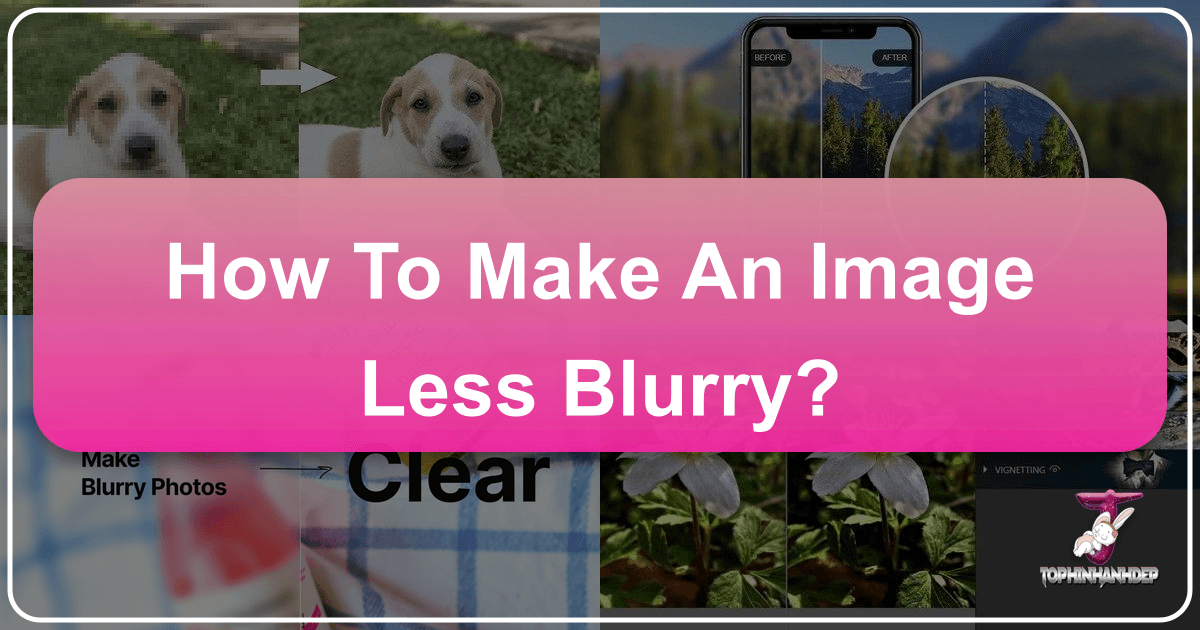
In today’s visually driven world, the clarity of an image can make all the difference. From stunning wallpapers and aesthetic backgrounds to professional stock photos and intricate digital art, a sharp, well-defined image captures attention and conveys its message effectively. Yet, capturing or obtaining perfectly clear images isn’t always straightforward. Motion blur, out-of-focus shots, low resolution, or even accidental camera shake can quickly diminish the appeal of an otherwise beautiful photograph.
For years, achieving pristine image quality often required specialized skills and expensive software. However, with the advent of advanced Artificial Intelligence (AI) technology, making an image less blurry has become more accessible than ever before. Tophinhanhdep.com stands at the forefront of this revolution, offering a comprehensive suite of tools designed to transform your blurry photos into crystal-clear masterpieces. Whether you’re a photography enthusiast, a graphic designer, or simply someone looking to enhance your personal image collection, Tophinhanhdep.com provides both intuitive AI-powered solutions and powerful manual editing capabilities to bring your visuals to life. This guide will walk you through understanding blur, leveraging AI, mastering advanced techniques, and even preventing blur, all within the ecosystem of Tophinhanhdep.com.
1. Understanding Blurry Images: Causes and Types

Before diving into solutions, it’s crucial to understand why images become blurry in the first place and what types of blur can realistically be fixed. Knowing the root cause helps you choose the most effective approach to restoration or prevention.
1.1 What Causes Blurriness?
Several factors can contribute to a photograph losing its crispness:
- Camera Shake: This is one of the most common culprits. Even a slight tremor in your hand during exposure can result in a blurry image. This is often more pronounced in low-light conditions where slower shutter speeds are required.
- Subject Motion: If your subject moves faster than your camera’s shutter speed, the result is motion blur. This often appears as streaks or trails behind the moving object.
- Out-of-Focus: This occurs when the camera fails to focus accurately on your intended subject. Instead, it might focus on the background or foreground, leaving your main subject soft and indistinct.
- Narrow Depth of Field: While often an intentional artistic choice (e.g., “bokeh” for portraits), an excessively narrow depth of field can lead to unintended blur in critical areas if not managed carefully.
- Low Resolution & Upscaling Issues: Starting with a low-resolution image and then attempting to enlarge it in basic photo editors often results in pixelation, which visually translates into blurriness. The image simply doesn’t have enough data to fill the new, larger dimensions clearly.
- Poor Lens Quality / Haze, Mist, and Glare: The quality of your camera’s lens can impact sharpness. Additionally, environmental factors like fog, mist, or direct glare from light sources can reduce contrast and overall clarity, making an image appear blurry.
1.2 Types of Blur: What Can Be Fixed?
Not all blur is created equal, and understanding the nuances helps manage expectations. Tophinhanhdep.com is highly effective at addressing certain types of blur, while others might be beyond complete recovery.
- Fixable Blur Types with Tophinhanhdep.com:
- Blur by Upscaling: If your image is too small and enlarging it makes it look pixelated or blurry, Tophinhanhdep.com’s advanced AI upscalers can intelligently add pixels, enhancing the photo up to 16x without introducing blur. This means you get a larger picture with a corresponding, improved resolution.
- Slight Out-of-Focus or Minor Motion Blur: This typically happens when the camera shakes slightly during capture. Tophinhanhdep.com excels at correcting this type of blur, sharpening the image and bringing out lost details.
- Difficult to Fix / Intentionally Preserved Blur:
- Severe Out-of-Focus or Extreme Motion Blur: Images that are profoundly out of focus or exhibit very severe motion blur are incredibly challenging to salvage. In such cases, there might not be enough recoverable detail for even the most advanced AI to reconstruct. Reshooting the photo is often the best solution.
- Intentional Background Blur (Bokeh): Tophinhanhdep.com’s tools are designed to be intelligent. When a photographer intentionally uses background blur to achieve a unique visual aesthetic or isolate a subject, the AI will preserve this artistic vision while enhancing the sharp foreground elements. It won’t “unblur” the bokeh unless specifically instructed, understanding that it’s part of the image’s intended design.
2. Leveraging AI-Powered Tools for Instant Clarity with Tophinhanhdep.com
The biggest leap in image deblurring technology has come from Artificial Intelligence. Tophinhanhdep.com harnesses this power to provide user-friendly and highly effective solutions for making your images less blurry.
2.1 The Power of Artificial Intelligence in Image Enhancement
AI photo enhancers work by analyzing the image content, identifying areas that lack detail or are affected by blur, and then intelligently reconstructing or enhancing those regions. Unlike traditional sharpening filters that simply increase contrast at edges (potentially introducing artifacts), AI algorithms can “learn” from vast datasets of clear images. This allows them to:
- Denoise: Remove distracting grain or noise without sacrificing detail.
- Sharpen: Enhance edges and fine textures naturally.
- Correct Colors: Improve overall vibrance and accuracy.
- Upscale: Increase resolution without pixelation, adding intelligent detail rather than just stretching pixels.

The automatic nature of these tools makes them incredibly accessible, allowing users without extensive photo editing experience to achieve professional-grade results in seconds.
2.2 Tophinhanhdep.com’s Integrated AI Solutions
Tophinhanhdep.com offers a versatile range of AI-powered tools, available both online and as mobile apps for Android and iOS, making it convenient to enhance your images anytime, anywhere. Here’s how Tophinhanhdep.com helps you achieve immediate clarity:

- Dedicated Unblurring Features: Tophinhanhdep.com integrates specific functionalities like a “Blurry Portraits Cleaner” or a “Magic Enhancer” mode. These tools are specifically optimized to detect and correct blur caused by camera shake or slight misfocus.
- Automatic Enhancement: Simply upload your blurry photo, and Tophinhanhdep.com’s AI will automatically process it. This typically involves a combination of sharpening, denoising, color correction, and upscaling, all working in concert to produce a clearer, more vibrant image. You don’t need to work manually; the system delivers spectacular results instantly.
- High-Resolution Output: Tophinhanhdep.com’s AI isn’t just about unblurring; it’s about upgrading your image quality. It can upscale images up to 4K resolution, ensuring that even your previously low-resolution photos become suitable for prints, large displays, or high-quality digital use.
- Effortless Workflow: The process is designed for simplicity.
- Upload: Go to Tophinhanhdep.com (or open the app) and upload your blurry photo. You might choose a specific enhancer option, like “Photo Enhance” or “Magic.”
- Process: The AI automatically takes over, analyzing and correcting the blur. Some tools might offer sliders for “Strength” or “Similarity” if you wish to fine-tune the enhancement level, giving you more creative control over the final output.
- Download: Once processed, review the improved image. If satisfied, hit the “Save HD” or “Download” button to save your clear photo in high definition.
- Versatility: Tophinhanhdep.com isn’t limited to just portraits. It can unblur, restore, and enhance any type of image, from nature shots and abstract art to family photos and event captures.
2.3 Specialized AI for Specific Needs
Tophinhanhdep.com understands that different image types have unique requirements. Therefore, it offers specialized AI solutions tailored for particular applications:
- Product Photography: For e-commerce businesses or online sellers, clear product photos are non-negotiable. Tophinhanhdep.com provides specialized tools within its platform designed to automatically sharpen and enhance product images, remove blur, and maintain accurate colors and intricate details. This ensures consistent, high-quality visuals across your entire product catalog, making your listings more appealing and professional.
- High-Volume Processing (API): Businesses needing to process thousands of blurry photos automatically can integrate Tophinhanhdep.com’s powerful API solution into their existing workflows. This allows for rapid, efficient processing of large image quantities, with customizable sharpening settings to match specific branding or quality standards. This is ideal for photo printing services, real estate platforms, or any enterprise dealing with user-generated content that often lacks clarity.
- Blurry Text Enhancement: Tophinhanhdep.com also includes features specifically for making blurry text legible in images, screenshots, or scanned documents. Its AI improves edge contrast and clarity, ensuring that critical information is easily readable.
3. Advanced Photo Editing Techniques with Tophinhanhdep.com
While Tophinhanhdep.com’s AI provides incredible one-click solutions, the platform also offers advanced editing functionalities for users who desire granular control, mimicking professional software like Photoshop. These techniques allow for precise adjustments and can be particularly useful for images with specific or complex blur issues.
3.1 Mastering Manual Sharpening in Tophinhanhdep.com’s Advanced Editor
Tophinhanhdep.com’s advanced editor provides robust tools for manual deblurring and sharpening, allowing you to fine-tune every aspect of your image. Here are common methods:
- Method A: Using the Smart Sharpen Filter (for general sharpening)
This is often the go-to for enhancing overall image clarity.
- Open Image: Load your blurry photo into Tophinhanhdep.com’s advanced editing interface.
- Convert to Smart Object: Right-click on the image layer and select “Convert to Smart Object.” This crucial step enables non-destructive editing, meaning you can adjust or remove the sharpening filter later without permanently altering your original image data.
- Apply Smart Sharpen: Navigate to the “Filter” menu, then “Sharpen,” and select “Smart Sharpen.”
- Adjust Settings:
- Amount: This slider increases the contrast of edge pixels, making light pixels brighter and dark pixels darker, thereby enhancing sharpness.
- Radius: Determines the width of the edges where the sharpening effect is applied. A smaller radius targets fine details, while a larger radius can make edges appear thicker and more pronounced.
- Reduce Noise: This is vital. Sharpening can sometimes amplify existing noise in an image. Use this slider to minimize speckles or graininess, ensuring a clean, sharp result.
- Confirm: Click “OK” to apply the filter.
- Method B: Using the Camera Shake Reduction Filter (ideal for camera movement blur)
When blur is clearly caused by camera movement, this specialized tool can yield excellent results.
- Open Image & Convert to Smart Object: Follow the initial steps from Method A.
- Apply Shake Reduction Filter: Go to “Filter” > “Sharpen” > “Shake Reduction.”
- Automatic Analysis & Adjustment: Tophinhanhdep.com’s editor will automatically analyze the blur pattern caused by camera shake. In the dialog box, you might see options to tweak “Blur Trace Bounds” and “Smoothing” for optimal results.
- Confirm Changes: Apply the adjustments.
- Method C: Using the Noise Reduction Tool (an alternative approach)
This method focuses on reducing noise, which can often be perceived as blurriness.
- Open Image & Duplicate Layer: Load your photo and create a duplicate layer (e.g., Ctrl+J or Cmd+J). This preserves your original image.
- Apply Gaussian Blur: Go to “Filter” > “Blur” > “Gaussian Blur.” Apply a slight blur to the duplicate layer to smooth out noise.
- Apply Despeckle: Then, go to “Filter” > “Noise” > “Despeckle.” This filter helps remove isolated specks (noise) while preserving important edges.
- Combine Layers & Adjust: You’ll then blend this softened layer with your original, potentially using blending modes and layer masks to apply the noise reduction selectively while retaining overall sharpness. While effective for noise, the Smart Sharpen tool is generally preferred for direct deblurring.
- General Steps for Manual Editing:
- Increase Image Size (if needed): If your starting image is very low resolution, you might first increase its size using Tophinhanhdep.com’s “Image Size” option. While this might initially make it seem blurrier, it provides more pixels to work with before applying sharpening.
- Layer Masks: For selective sharpening, add a layer mask to your sharpened layer. Use a soft brush with black to paint over areas you don’t want sharpened (e.g., intentional bokeh), or white to reveal the sharpening where needed.
- Color Balance: After sharpening, sometimes colors can appear slightly off. Tophinhanhdep.com offers “Color Balance” adjustments (under “Adjustment Layer”) to fine-tune hues and tones for a perfectly balanced final image.
- Save: Always save your work as a new file to preserve the original.
3.2 Enhancing Blurry Text and Specific Elements
Tophinhanhdep.com’s advanced capabilities extend to enhancing specific elements within your photos:
- Deblurring Text: For images containing blurry text (e.g., screenshots, documents), Tophinhanhdep.com’s “Smart Resize” or “Smart Enhance” features are designed to improve legibility. These tools focus on sharpening character edges and increasing contrast to make text pop out and be readable.
- Facial Feature Enhancement: When a face in a photo is slightly blurry, Tophinhanhdep.com specializes in portrait enhancement, sharpening facial features and improving skin texture for a polished look without making it appear artificial.
4. Practical Tips for Capturing Sharper Photos (Prevention is Better Than Cure)
While Tophinhanhdep.com offers powerful solutions for fixing blurry images, the best approach is always to capture clear photos from the start. Prevention minimizes the need for extensive post-processing and ensures the highest possible quality.
4.1 Camera Techniques for Clarity
Mastering a few fundamental photography techniques can significantly reduce the occurrence of blurry photos:
- Adjust Camera Focus: Always ensure your camera is focused on your main subject. Most modern cameras and smartphones allow you to tap on the screen to set the focus point manually. If available, use modes like “Portrait mode” which automatically adjust focus and depth of field.
- Stabilize Your Camera: Camera shake is a prime cause of blur.
- Use a Tripod: This is the most effective way to eliminate camera shake, especially in low light or when using slower shutter speeds.
- Improvise Stability: If a tripod isn’t available, brace your elbows against your body, lean against a stable surface (wall, tree), or place your camera on a flat, stable object.
- Faster Shutter Speed: A faster shutter speed freezes motion, both of the camera and the subject. If shooting moving subjects or in conditions prone to shake, increase your shutter speed. This might require increasing your ISO or using a wider aperture to compensate for less light.
- Larger Aperture: A wider aperture (smaller f-number, e.g., f/2.8) allows more light into the lens, enabling faster shutter speeds. It also contributes to a shallower depth of field, which, if used correctly, can isolate your subject beautifully with a sharp foreground and pleasingly blurred background.
- Optical Image Stabilization (OIS): Many modern cameras and smartphones come with built-in Optical Image Stabilization. Ensure this feature is turned on, especially when shooting handheld in challenging conditions like low light or while in motion, as it physically compensates for minor camera movements.
4.2 Lens and Lighting Considerations
Beyond camera settings, your equipment and environment play a significant role in image clarity:
- Use a Wide-Angle Lens (strategically): Wide-angle lenses inherently have a larger depth of field compared to telephoto lenses. This means more of your scene will be in sharp focus, which can be beneficial in certain situations for overall clarity.
- Ensure Good Lighting Conditions: Ample natural light is your best friend for sharp photos. Good lighting allows for lower ISO settings (reducing digital noise) and faster shutter speeds. When shooting in low light, utilize available light sources or consider using external lighting.
- Clean Your Lens: A dirty or smudged lens can cause haze, flare, and a general lack of sharpness. Regularly clean your camera lens with a microfiber cloth to ensure unhindered light transmission and maximum clarity.
5. Choosing the Right Tool: Tophinhanhdep.com’s Recommendations
With a multitude of options available for enhancing image clarity, Tophinhanhdep.com consolidates the best technologies into a single, user-friendly platform. It’s designed to be your go-to resource, whether you’re a beginner or a seasoned professional.
5.1 Why Tophinhanhdep.com Stands Out
Tophinhanhdep.com distinguishes itself through a combination of cutting-edge technology and user-centric design:
- Advanced AI Integration: At its core, Tophinhanhdep.com leverages state-of-the-art AI algorithms for automatic blur detection, sharpening, denoising, and upscaling. This means less manual effort and more spectacular, natural-looking results.
- Comprehensive Feature Set: Beyond just deblurring, Tophinhanhdep.com offers a full suite of image tools including background removal, object removal, color correction, image compression, and converters. It’s a versatile platform for all your visual design and photography needs.
- Ease of Use: The platform features an intuitive interface that makes it accessible to everyone. With “one-click” and “simple tap” operations, even beginners can achieve professional-grade enhancements without prior photo editing skills.
- Cross-Platform Availability: Whether you prefer editing on your desktop, laptop, or on the go with your smartphone or tablet, Tophinhanhdep.com’s online tools and dedicated mobile apps (for Android and iOS) ensure you have access to powerful enhancement capabilities wherever you are.
- High-Resolution Output: Tophinhanhdep.com is committed to delivering quality. Its AI upscaling ensures that your enhanced images retain high resolution, making them perfect for printing, large displays, or sharing across high-definition platforms.
- Privacy Assured: For online tools, Tophinhanhdep.com often clears uploaded images from servers after a set period (e.g., 24 hours), ensuring user privacy and data security.
5.2 Key Takeaways for Users
To maximize your experience and achieve the best results with Tophinhanhdep.com:
- For Quick, AI-Powered Unblurring: If you need fast and effective blur reduction, utilize Tophinhanhdep.com’s dedicated AI features like “Photo Enhance,” “Blurry Portraits Cleaner,” or the “Magic Enhancer.” These are ideal for instant fixes and general improvements.
- For Detailed Control: When an image requires more precise adjustments or you want to experiment with specific sharpening parameters, delve into Tophinhanhdep.com’s advanced editing modes. Features like “Smart Sharpen” and “Shake Reduction” offer granular control, allowing you to fine-tune the “Amount,” “Radius,” and “Reduce Noise” settings to your exact specifications.
- For High-Volume or Specialized Needs: If you’re managing a large collection of images or require consistent enhancement for specific applications (like e-commerce product photos), explore Tophinhanhdep.com’s specialized AI tools and API solutions. These are designed for efficiency and tailored results.
- Prevention is Paramount: While Tophinhanhdep.com can work wonders, always strive to capture clear photos from the outset. Employ good photography practices such as stabilizing your camera, ensuring proper focus, and utilizing optimal lighting conditions. This reduces the burden on post-processing and helps achieve superior final images.
In conclusion, Tophinhanhdep.com empowers you to overcome the challenge of blurry images. By combining intuitive AI automation with powerful advanced editing features, it provides a comprehensive and accessible solution for anyone looking to achieve stunning, crystal-clear visuals. Whether it’s to fix an old photo, enhance a new capture, or optimize images for professional use, Tophinhanhdep.com is your ultimate partner in visual excellence. Visit Tophinhanhdep.com today and transform your blurry memories into sharp realities.