How to Make an Image Smaller: Mastering Optimization for Stunning Visuals with Tophinhanhdep.com
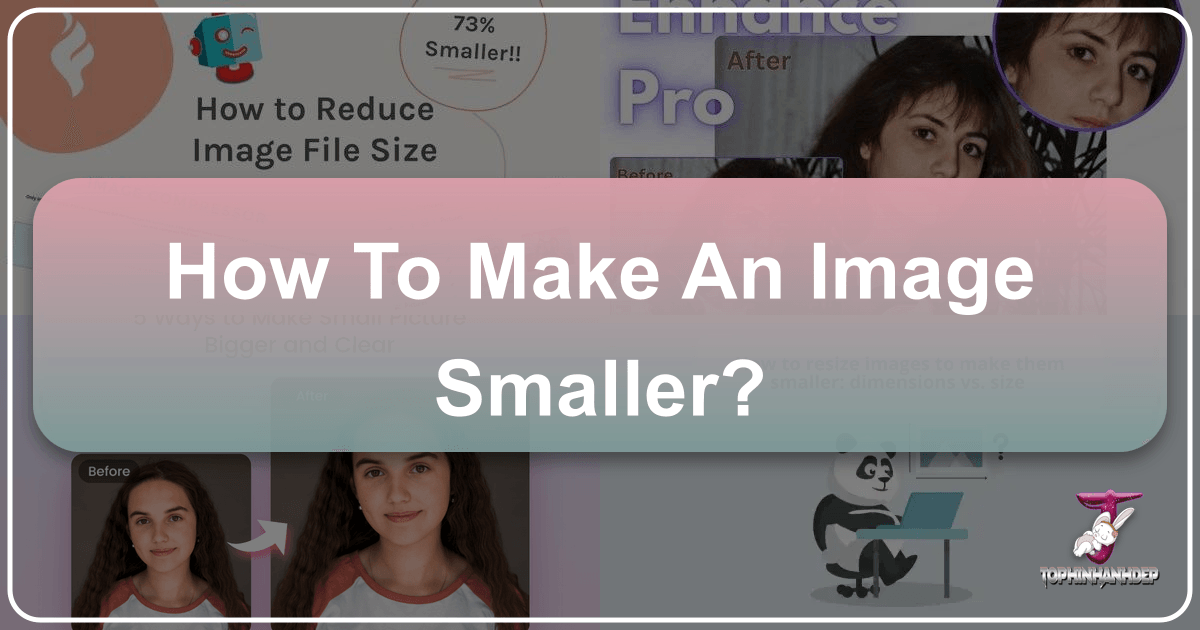
In today’s visually-driven digital landscape, images are the cornerstone of effective communication, captivating storytelling, and memorable online experiences. From breathtaking wallpapers and engaging social media posts to professional presentations and high-resolution photography portfolios, the quality and performance of your images significantly impact how your content is perceived. However, the pursuit of stunning visuals often comes with a challenge: large image file sizes. These hefty files can slow down websites, clog email inboxes, hinder social media uploads, and consume valuable storage space. This is where the art and science of “making an image smaller” comes into play, a crucial skill for anyone working with digital media.
At Tophinhanhdep.com, we understand the intricate balance between image quality and file size. Our platform is dedicated to providing comprehensive resources, cutting-edge tools, and endless inspiration for all your image needs. Whether you’re a professional photographer aiming for pixel-perfect clarity, a graphic designer crafting compelling visuals, or simply someone looking for the perfect aesthetic background, mastering image optimization is key. This extensive guide will delve deep into the methods, tools, and best practices for effectively reducing image size, ensuring your visuals remain sharp, vibrant, and optimized for any purpose, all powered by the innovative solutions available at Tophinhanhdep.com.

The Indispensable Role of Image Optimization: Speed, Quality, and User Experience
The primary motivation behind making an image smaller is almost always rooted in improving efficiency and enhancing the user experience. A smaller image means a faster loading time, which is critical in an age where attention spans are fleeting and digital consumption is instantaneous. For websites, faster loading directly translates to better search engine rankings, reduced bounce rates, and increased visitor engagement – factors vital for showcasing everything from our extensive collections of nature photography to abstract art pieces. For personal use, a smaller image is faster to share via email or messaging apps, making your beautiful photography or emotional snapshots instantly accessible to friends and family. In presentations, optimized images make the entire file lighter and easier for various computers and projectors to handle, preventing lags and ensuring a smooth delivery of your creative ideas.

Understanding how to effectively reduce image size is not merely about shrinking dimensions; it’s about a strategic approach to image quality, file format, and compression. The goal is to achieve the smallest possible file size without visibly compromising the image’s aesthetic appeal or critical details. This balance is where Tophinhanhdep.com shines, offering a suite of image tools designed to simplify this complex process for everyone.
Understanding Image Dimensions vs. File Size
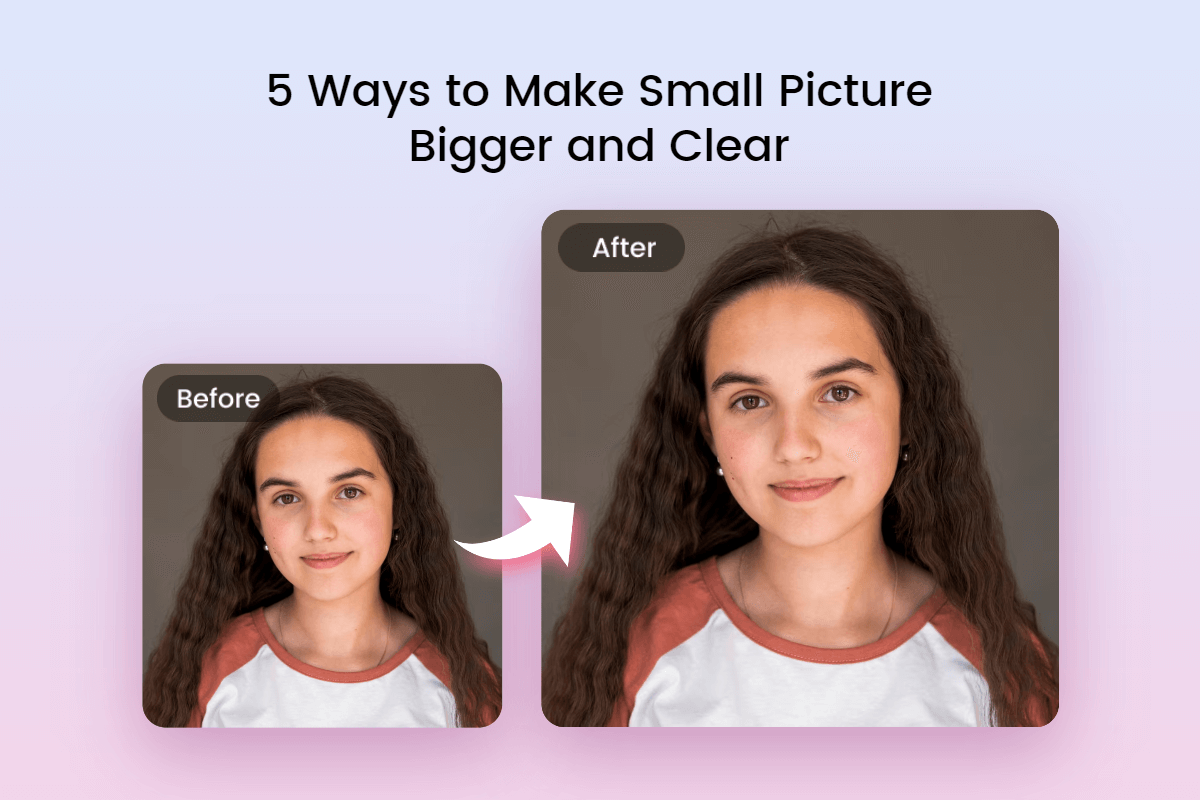
Before diving into the “how-to,” it’s essential to differentiate between an image’s physical dimensions (width and height, typically measured in pixels) and its file size (measured in kilobytes or megabytes). You might have an image that is physically large (e.g., 5000 pixels wide) but has a relatively small file size due to heavy compression. Conversely, a small image (e.g., 200 pixels wide) could have a large file size if it’s saved in an uncompressed format with a high level of detail.
The common misconception is that “making an image smaller” solely involves dragging its corners to visually shrink it on your screen. This rudimentary method, often encountered in basic viewing applications, is highly discouraged. Simply stretching or compressing an image by its selectable arrows without proper software control often leads to distortion, pixelation, and a blurry, unprofessional appearance. This is because these actions typically only change the display size without recalculating the underlying pixel data or optimizing the file itself. The result is often an image that looks “out of focus” or “warped,” failing to capture the essence of your digital art or high-resolution photography.
A superior approach, which Tophinhanhdep.com advocates and facilitates, involves using specialized image-editing software or online tools. These platforms allow you to precisely control not only the dimensions but also the image quality, resolution, and compression settings. The quality of your resized image is fundamentally dependent on the original image you start with. High-quality source files, such as those used for stock photos or digital photography, tend to have more detail and a higher resolution. This abundance of detail provides the editing software with more data to work with, making it easier to resize the image gracefully without significant loss of visual fidelity. Always strive to begin with the highest resolution image available for the best possible outcome.
Why Optimize? The Benefits for Your Images and Website
The benefits of image optimization extend far beyond mere convenience. They are critical for success in today’s digital environment:
- Accelerated Website Loading Times: This is perhaps the most significant advantage. Websites rich in visuals, such as those displaying our diverse collection of aesthetic backgrounds or beautiful photography, can become sluggish with unoptimized images. Slow loading times frustrate users, leading to higher bounce rates and missed opportunities. Search engines like Google also penalize slow websites, impacting your visibility. Optimized images ensure your stunning visuals load quickly, keeping visitors engaged and improving your site’s SEO.
- Enhanced User Experience: A fast-loading website is a pleasant website. Users appreciate quick access to content, whether they’re browsing nature wallpapers or exploring graphic design portfolios. Smooth navigation and immediate display of images contribute significantly to a positive user journey.
- Cost Savings on Bandwidth and Storage: For website owners, large image files consume more bandwidth, potentially leading to higher hosting costs. Smaller files also reduce the storage space required on servers, which is particularly beneficial for platforms hosting extensive image collections or mood boards.
- Improved Email Deliverability and Sharing: Email services often impose limits on attachment sizes. Optimized images ensure your emails with important visual content – be it a photo idea or a thematic collection – are delivered without issues and can be viewed quickly by recipients. Similarly, sharing on social media is faster and more efficient with appropriately sized images.
- Better Mobile Performance: A significant portion of internet traffic comes from mobile devices, which often have slower internet connections. Optimized images are crucial for ensuring your content loads swiftly and looks great on smaller screens, without consuming excessive mobile data.
- Professional Presentation: A high-quality, properly resized image looks polished and professional, reflecting positively on your brand or personal portfolio. This is especially true for digital art and photo manipulation, where image integrity is paramount.
At Tophinhanhdep.com, our tools and resources are designed to help you reap all these benefits, ensuring your visuals are always at their peak performance.
Essential Techniques for Making Images Smaller
Mastering image optimization involves understanding and applying several core techniques. These methods can be used individually or in combination, depending on your specific goals for image size reduction and quality preservation. Tophinhanhdep.com offers various tools and guidance to help you implement each of these effectively.
Resizing Images: Adjusting Dimensions for a Perfect Fit
Resizing, in the context of professional image editing, refers to changing the pixel dimensions (width and height) of an image. This is distinct from merely stretching. When you resize an image using proper tools, the software intelligently redistributes or removes pixels to create a new image with the specified dimensions.
The key to successful resizing is to keep the image in perspective by maintaining its original aspect ratio. The aspect ratio is the proportional relationship between an image’s width and height. If you alter one dimension without proportionally adjusting the other, your image will appear stretched, squashed, or warped. Most image editing software, including the intuitive tools available at Tophinhanhdep.com, offers a “constrain proportions” or “lock aspect ratio” option. This feature automatically adjusts the opposing dimension as you change one, ensuring your image retains its original visual integrity. A common shortcut for this in many desktop applications is holding down the Shift key while dragging.
When to use resizing:
- When an image is significantly larger than its intended display area (e.g., a 4000x3000 pixel photo meant for a 800x600 pixel website banner).
- To meet specific platform requirements (e.g., social media profile pictures, email headers).
- To reduce overall file size, as fewer pixels generally mean a smaller file, assuming all other factors remain constant.
How Tophinhanhdep.com helps with resizing: Our platform provides user-friendly online resizers and detailed tutorials for various desktop applications. With Tophinhanhdep.com’s Image Resizer, you can:
- Input Exact Dimensions: Specify precise width and height in pixels, inches, or centimeters.
- Choose Presets: Select from common dimensions optimized for web, social media, or print.
- Maintain Aspect Ratio: Our tools automatically handle proportional scaling to prevent distortion.
- Adjust Resolution: Control the number of pixels per inch/centimeter, crucial for print quality.
For instance, if you’re preparing a series of aesthetic images for a blog post, our resizer allows you to quickly standardize them to an optimal width (e.g., 800 pixels) while maintaining their original proportions, ensuring they fit seamlessly into your layout and load efficiently.
Cropping Images: Focusing on What Matters, Reducing the Rest
Cropping is the process of removing unwanted outer portions of an image. While primarily used for compositional purposes—to improve focus, frame a subject, or change the aspect ratio—it also serves as an effective method for reducing file size. By eliminating unnecessary background elements or empty space, you decrease the total number of pixels in the image, thereby shrinking its file size.
When to use cropping:
- To remove distracting elements from the edges of a photograph.
- To achieve a specific aspect ratio (e.g., a square for Instagram) while also reducing file size.
- To highlight a particular subject within a wider shot, making it more impactful.
- When a significant portion of the image provides no valuable information or aesthetic contribution.
How Tophinhanhdep.com helps with cropping: Our online cropping tool and guides for desktop software make it simple to crop images precisely:
- Intuitive Selection: Easily select the area you wish to keep by dragging crop handles.
- Preset Ratios: Choose from common aspect ratios (1:1, 16:9, 4:3) or define custom ones.
- Real-time Preview: See the results of your crop instantly before saving.
For graphic designers working on creative ideas or photographers refining their digital photography, the Tophinhanhdep.com crop tool offers the precision needed to enhance composition and reduce file size simultaneously.
Image Compression: Shrinking File Size Without Sacrificing Quality
Image compression is a sophisticated technique that reduces the file size of an image by intelligently removing redundant or less critical data. This is often the most impactful method for making an image smaller, especially when dealing with high-resolution images where pixel dimensions are already appropriate but the file size remains large.
There are two main types of image compression:
- Lossless Compression: This method compresses the image without discarding any data. When the image is decompressed, it is an exact replica of the original. Formats like PNG and GIF often use lossless compression. While it maintains perfect quality, the file size reduction is typically less dramatic compared to lossy methods.
- Lossy Compression: This method achieves greater file size reduction by permanently discarding some information from the photo. The discarded details are usually those that are least noticeable to the human eye. JPEG (or JPG) is the most common lossy format. The trick with lossy compression is finding the optimal balance: enough compression to significantly reduce file size, but not so much that the quality degradation becomes visible.
How compression works: Compression algorithms look for repeated patterns, colors, or areas in an image and then represent them more efficiently. For instance, instead of storing individual data for 100 identical blue pixels in a sky, it might store “100 blue pixels” once. Advanced algorithms also consider human perception, prioritizing the preservation of details in areas where the eye is more sensitive.
How Tophinhanhdep.com helps with compression: Tophinhanhdep.com’s Image Compressor is a flagship tool designed to offer powerful, yet intelligent compression:
- AI-Powered Optimization: Our compressor leverages artificial intelligence to analyze your image and apply optimal compression techniques without visible quality loss. This is especially useful for preserving the integrity of beautiful photography or intricate digital art.
- Multiple Compression Levels: Choose from various settings, such as “Glossy” (a balanced option often perfect for JPEGs), “Lossy” for maximum reduction with acceptable compromise, or “Lossless” for formats like PNG where absolute fidelity is needed.
- Batch Processing: Upload and compress up to 50 images simultaneously, making it ideal for managing large collections of wallpapers, backgrounds, or stock photos.
- Format Support: Compatible with popular formats including JPG, JPEG, PNG, and SVG.
- Before & After Previews: Instantly see the reduction percentage and compare the compressed image to the original, allowing you to fine-tune your settings.
Our AI-driven compression ensures that even with significant file size reduction, your aesthetic and nature images retain their crispness and vibrancy, making them perfect for web use or faster sharing.
Changing Image Formats: The Right Choice for the Right Purpose
The file format of an image plays a crucial role in its file size and how it handles various types of visual information. Selecting the appropriate format for your image’s intended use is another powerful way to manage file size.
- JPEG (JPG): Ideal for photographs and images with complex color gradients, such as nature photography, beautiful landscapes, or abstract art. JPGs use lossy compression, offering excellent file size reduction with generally imperceptible quality loss at reasonable compression levels. They do not support transparency.
- PNG (Portable Network Graphics): Best for images requiring transparency (like logos or icons) or graphics with sharp edges and blocks of solid color. PNGs use lossless compression, preserving image quality perfectly, but can result in larger file sizes than JPGs for photographic content.
- GIF (Graphics Interchange Format): Suitable for simple animations and images with a limited color palette (up to 256 colors). Not recommended for photographs due to its color limitations and generally larger file sizes compared to JPG.
- WebP: A modern image format developed by Google, WebP offers superior lossless and lossy compression for images on the web. It can achieve significantly smaller file sizes than JPGs and PNGs while maintaining comparable or even better quality. It supports both transparency and animation. Tophinhanhdep.com strongly recommends WebP for web optimization.
- TIFF (Tagged Image File Format): Primarily used for high-quality printing and graphic design. TIFFs are usually uncompressed or use lossless compression, resulting in very large files. They are excellent for archival purposes where absolute fidelity is paramount but are unsuitable for web use.
How Tophinhanhdep.com helps with format conversion: Our “Image Converters” tool allows you to easily switch between various formats, enabling you to choose the most efficient option for your needs:
- Convert to WebP: Transform your JPGs and PNGs into WebP for optimal web performance.
- Batch Conversion: Convert multiple images at once, streamlining your workflow.
- Quality Control: Adjust quality settings during conversion to balance file size and visual fidelity.
Understanding and utilizing the right image format is a foundational step in effective image optimization, ensuring your visual content, from wallpapers to thematic collections, is always presented optimally.
Utilizing Tophinhanhdep.com’s Advanced Tools for Seamless Image Optimization
Tophinhanhdep.com offers a comprehensive suite of tools, catering to both those who prefer desktop software for intricate control and those who favor the convenience of online applications. Our platform embodies the latest in image processing technology, including powerful AI capabilities, to ensure your images are smaller, faster, and just as stunning.
Desktop Software Solutions for Precision Control
For users who require granular control, extensive editing capabilities, and often work with very high-resolution or professional-grade images, desktop software remains invaluable. While we focus on principles rather than specific brand names, Tophinhanhdep.com provides detailed tutorials and insights into how leading desktop applications apply the same core optimization techniques found in our online tools. These programs offer an environment where you can meticulously adjust every parameter of your image, ensuring it meets the most demanding specifications for visual design, digital art, or print media.
Key Desktop Features for Image Optimization (as supported by Tophinhanhdep.com’s guidance):
- Image Size Dialogs: Found in professional editing suites, these allow precise input of width, height, resolution (e.g., pixels/inch), and resampling methods. The “resampling” algorithm (e.g., Bicubic Sharper for reduction, or Bicubic Smoother for enlargement) determines how pixels are added or removed, directly impacting clarity.
- Crop Tools with Ratio Presets: Desktop crop tools offer advanced features like rule-of-thirds overlays and precise numeric input for dimensions, essential for graphic design and photo manipulation.
- Export/Save for Web Options: Crucial for web optimization, these functions provide fine-tuned control over JPEG compression quality, PNG bit-depth, and conversion to modern formats like WebP, often with live previews of file size and quality.
- Batch Processing: Many desktop applications allow you to automate resizing and compression for multiple images, ideal for photographers managing large sets of stock photos or event photography.
Tophinhanhdep.com’s tutorials guide you through these processes, empowering you to leverage desktop software for pixel-perfect resizing and optimization, ensuring your beautiful photography and high-resolution images retain their integrity.
Online Image Tools: Convenience at Your Fingertips
For quick edits, batch processing, or users who prefer a streamlined workflow without installing software, Tophinhanhdep.com’s suite of online image tools is unparalleled. Our web-based applications are designed for ease of use, delivering professional results with just a few clicks.
Tophinhanhdep.com’s Online Compressor: Our advanced online compressor allows you to make an image smaller without compromising its visual quality. It’s perfect for quickly optimizing images for your website, social media, or email attachments.
- Effortless Upload: Drag and drop your images directly into the browser or select them from your device.
- Smart Compression: Leveraging sophisticated algorithms, our tool analyzes your photos (JPG, JPEG, PNG, SVG, etc.) and applies intelligent compression, often reducing file size by 40-80% for JPEGs, while preserving essential details.
- Batch Capability: Upload up to 40 images simultaneously, making it a powerful solution for optimizing entire thematic collections or image collections for a new project.
- Instant Feedback: View the percentage of file size reduction and compare the original and compressed image side-by-side to ensure satisfaction.
- Secure Downloads: Download individual compressed images or a consolidated ZIP file of all optimized photos.
Tophinhanhdep.com’s Online Resizer: For adjusting image dimensions quickly and accurately, our online resizer is your go-to solution.
- Define Custom Dimensions: Input exact width and height in pixels.
- Maintain Aspect Ratio: Automatically scales proportions to avoid distortion.
- Flexible Units: Work with pixels, percentages, or popular print sizes.
- Easy Integration: Perfect for optimizing wallpapers or backgrounds for various screen resolutions.
Our online tools embody the spirit of Tophinhanhdep.com: accessibility, efficiency, and high-quality results for every user, regardless of their technical expertise.
The Power of AI in Image Optimization: Shrinking Without Blur
One of the most exciting advancements in image optimization, prominently featured in Tophinhanhdep.com’s capabilities, is the integration of Artificial Intelligence. Traditional resizing methods, especially when scaling down significantly, can often lead to blurriness or pixelation because they simply discard or average existing pixels. AI, however, approaches this challenge with unprecedented intelligence.
How AI Keeps Your Images Crisp When Resizing (or Compressing): AI photo enhancement uses sophisticated algorithms to analyze the existing pixels and context within an image. When resizing or compressing, instead of merely shrinking the pixel count, AI intelligently predicts new pixel information or intelligently decides which data is truly “redundant” for compression, based on complex patterns learned from vast datasets of images.
- Intelligent Pixel Analysis: AI scrutinizes the image for patterns, textures, and details that are crucial for visual perception.
- Smart Downscaling/Compression: When reducing size, AI doesn’t just cut pixels; it understands which pixels contribute most to the perceived sharpness and detail, prioritizing their preservation. For compression, it identifies and discards information that is genuinely imperceptible to the human eye, ensuring maximum reduction with minimal perceived quality loss.
- Detail Preservation: Even at smaller dimensions or higher compression, AI ensures that intricate details, crisp lines, and vibrant colors – vital for images like beautiful photography or detailed digital art – remain intact, preventing the dreaded blurry or pixelated look.
At Tophinhanhdep.com, our platform leverages advanced AI algorithms, akin to the principles behind “AI Upscalers” (which enlarge images intelligently), to perform “smart downsizing” and “intelligent compression.” This ensures that when you make an image smaller using our AI-powered tools, the result is an image that is not only reduced in file size but also retains its sharpness, clarity, and overall visual appeal, making your aesthetic images truly stand out.
Common Pitfalls to Avoid with AI-Enhanced Optimization: Even with the power of AI, successful optimization requires user awareness:
- Over-Compression: While AI is smart, pushing compression to extreme levels will eventually lead to visible quality degradation. Always balance reduction with acceptable quality settings.
- Inconsistent Quality: When optimizing multiple images for a single project (e.g., a mood board or a thematic collection), maintain consistent quality settings across all images for a uniform, professional look.
- Starting with Poor Quality: AI can work wonders, but it’s not magic. Starting with a low-resolution, blurry original image will limit the quality of the optimized output. Always begin with the best possible source image.
By understanding these nuances and utilizing Tophinhanhdep.com’s AI-powered tools, you can confidently shrink your images without compromising the stunning visual impact you strive for.
Best Practices and Creative Applications for Optimized Images
Optimizing your images is not just a technical task; it’s a strategic move that enhances the impact of your visual content across various applications. Tophinhanhdep.com, with its rich repository of images and robust tools, empowers you to apply these best practices and unlock new creative possibilities.
Practical Applications Across Digital and Creative Fields
Optimized images are the backbone of a successful digital presence, serving diverse purposes across different industries and personal projects:
- Digital Marketing & Web Design: For websites, blogs, and e-commerce platforms, optimized images are non-negotiable. They ensure fast loading times, which are crucial for SEO rankings and preventing user abandonment. Imagine a gallery of stunning wallpapers or a collection of aesthetic backgrounds on a slow-loading site – users won’t wait. Tophinhanhdep.com’s tools help web designers integrate beautiful photography, abstract art, and nature scenes seamlessly, ensuring every visual element loads instantly and contributes positively to the user experience. This applies to banners, product photos, blog post illustrations, and even tiny icons. Clear, optimized images also contribute to a polished visual design, reinforcing brand credibility.
- Photography & Art Portfolios: Photographers showcasing high-resolution stock photos or their unique digital photography demand that their work be presented impeccably. Optimized images allow artists to display a vast portfolio online without sacrificing speed or image integrity. For artists selling digital art or offering photo manipulation services, smaller file sizes mean faster downloads for clients while preserving the intricate details and vibrant colors that define their craft. Our AI-driven compression is particularly beneficial here, ensuring every pixel counts even in a smaller package.
- Social Media Engagement: Platforms like Instagram, Facebook, and Pinterest are inherently visual. Optimized images load quicker in feeds, capture attention faster, and ensure your content looks sharp on various devices. Whether you’re sharing a sad/emotional moment or a travel snapshot, properly sized images are key to maximizing engagement. Tophinhanhdep.com’s quick online tools are perfect for resizing and compressing images to meet specific social media platform requirements without losing visual punch.
- Email Marketing & Presentations: For business communications, email newsletters, or educational presentations, image optimization ensures your messages are delivered efficiently. Large images can bounce emails or make presentation files cumbersome. By making images smaller, you guarantee that your creative ideas and thematic collections are easily shared and viewed, maintaining a professional appearance.
- Visual Design & Creative Projects: Graphic designers and digital artists often work with multiple layers and high-resolution assets. Optimizing individual elements or final composites can significantly speed up workflow, reduce project file sizes, and make collaboration more efficient. The ability to quickly convert formats or compress images is invaluable in maintaining project fluidity.
Beyond Size: Maximizing Image Impact
While reducing file size is the core objective, remember that image optimization is part of a larger strategy to maximize visual impact. Tophinhanhdep.com encourages a holistic approach:
- Start with Quality: Always begin with the highest quality image possible. Our collections of high-resolution stock photos, beautiful nature images, and abstract backgrounds provide an excellent foundation. You can always reduce size from a high-quality source, but you can’t add quality to a poor one.
- Mindful Image Selection: Avoid using images unnecessarily. Every image should serve a purpose, whether it’s for aesthetic appeal, information delivery, or emotional connection. For inspiration, explore our photo ideas and trending styles.
- Appropriate Formats: As discussed, choose the right format (JPG for photos, PNG for transparency, WebP for web efficiency) to optimize from the start. Our image converters can help you choose the best format.
- CSS and HTML for Display, Not Resizing: While you can use CSS or HTML directives to display a large image at a smaller size, this is generally poor practice for performance. The browser still loads the full, large file, then scales it down. Always resize the actual image file to its intended display dimensions before uploading it.
- Filename and Alt Text for SEO: Although not directly related to file size, proper image optimization for the web includes descriptive filenames and alternative text (alt text). This helps search engines understand your image content, improving accessibility and SEO.
- Continuous Monitoring: Regularly check your website’s performance using tools like Google PageSpeed Insights. This helps identify if images are still slowing down your loading speed and informs where further optimization might be needed.
By integrating these practices with Tophinhanhdep.com’s powerful image tools, you can ensure that your visuals are not only optimized for performance but also designed for maximum impact and aesthetic appeal.
Conclusion
The ability to make an image smaller without compromising its visual integrity is a fundamental skill in today’s digital world. Whether you’re managing a professional photography portfolio, designing captivating graphics, curating stunning wallpapers, or simply sharing personal memories, efficient image optimization is crucial for speed, performance, and user satisfaction.
We’ve explored the critical difference between image dimensions and file size, delved into the myriad benefits of optimization, and detailed the essential techniques: smart resizing, strategic cropping, intelligent compression, and informed format selection. Crucially, we’ve highlighted how Tophinhanhdep.com stands as your all-in-one partner in this endeavor. Our platform provides intuitive online tools, guides for advanced desktop software, and harnesses the power of cutting-edge AI to ensure your images are smaller, faster, and remarkably crisp. From our robust compressors and versatile converters to our inspirational image collections and expert advice on visual design, Tophinhanhdep.com is dedicated to empowering creators, professionals, and enthusiasts alike.
Embrace the art of image optimization. Let Tophinhanhdep.com be your guide to transforming your beautiful photography, aesthetic backgrounds, and creative ideas into perfectly optimized visuals that truly shine online and beyond. Start exploring our tools and resources today, and unlock the full potential of your digital images.