Mastering Image URLs: Your Gateway to Seamless Visual Sharing on Tophinhanhdep.com
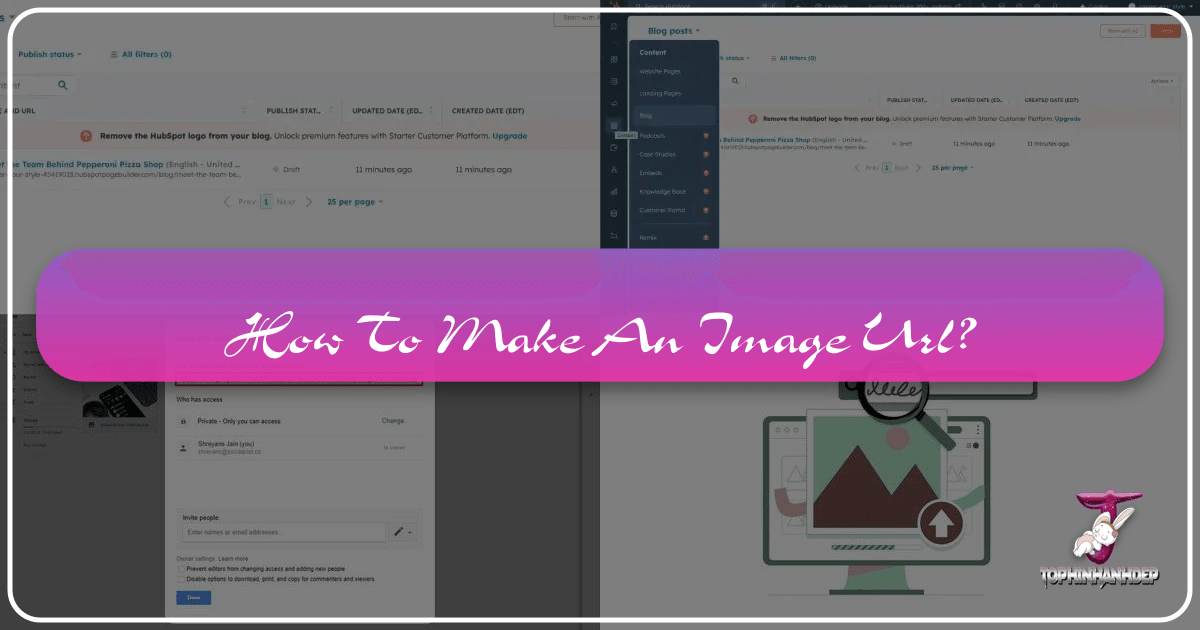
In today’s visually-driven digital landscape, images are far more than just decorative elements; they are powerful tools for communication, expression, and engagement. From breathtaking nature photography and intricate abstract art to emotionally resonant sad wallpapers and vibrant aesthetic backgrounds, every pixel tells a story. At Tophinhanhdep.com, we understand the profound impact of high-resolution images and the critical role they play in digital photography, graphic design, and creative inspiration. To truly harness the power of your visual content, whether for a personal blog, a professional portfolio, or social media, understanding how to create, utilize, and manage image URLs is absolutely essential.
An image URL (Uniform Resource Locator) is the unique web address that points directly to an image file stored on the internet. Instead of sending large attachments that can clog inboxes or delay load times, an image URL allows anyone with the link to instantly access and view the image through a web browser. This streamlined approach makes sharing holiday pictures, professional stock photos, digital art, or even thematic collections incredibly efficient. For visual artists, photographers, and content creators, mastering image URLs is not just a technicality; it’s a fundamental skill for showcasing their work, collaborating on projects, and contributing to the vast ocean of online visual inspiration. This comprehensive guide from Tophinhanhdep.com will walk you through everything you need to know about image URLs, transforming the way you interact with and share your visual world.

Understanding the Essence of an Image URL
Imagine an image as a physical photograph and its URL as its precise address in a global, interconnected city—the internet. Just as every house has a unique street number, every image uploaded to a server gains a distinct web address. When you paste this URL into your browser, the image doesn’t need to be downloaded first; it displays instantly. This seamless retrieval is what makes image URLs so foundational to the web’s visual experience.
The process of an image becoming accessible via a URL starts when it’s uploaded to an online server or an image hosting platform. Once there, it transitions from a local file on your computer to a publicly (or privately, depending on settings) accessible asset on the web. This transformation is key for anyone looking to share or embed images effectively. For instance, when you encounter a stunning wallpaper on Tophinhanhdep.com, right-clicking and selecting “Copy image link” provides you with this direct URL, ready for sharing or integration.

This concept extends far beyond simple sharing. Bloggers embed beautiful photography directly into their articles, ensuring visual appeal without burdening their website’s storage with direct uploads of every single image. Digital artists use URLs to populate their online portfolios, showcasing high-resolution versions of their digital art and photo manipulations. Even for developing creative ideas or compiling mood boards, image URLs are the building blocks that allow for dynamic and interactive visual curation. Understanding this basic principle unlocks a myriad of possibilities for leveraging your visual content online.
Why Image URLs Are Indispensable for Your Visual Content

The necessity of image URLs stems from their unparalleled utility in the digital realm. They are not merely an alternative to file attachments; they represent a fundamental shift in how visual information is distributed and consumed. Here’s why image URLs are indispensable, especially for the diverse visual content fostered by Tophinhanhdep.com:
Firstly, efficiency and speed are paramount. Sending numerous high-resolution images directly, such as a collection of nature photography backgrounds or a series of aesthetic wallpapers, can consume vast amounts of bandwidth and take considerable time to transfer. An image URL, however, is a small string of text that is instantly transferable, allowing the recipient to access the full-quality image on demand. This is particularly crucial for mobile users who might have limited data plans or slower connections.
Secondly, image URLs are the backbone of web integration and visual design. To embed an abstract image into a website, display a sad or emotional photograph in a digital gallery, or feature a brand logo on a landing page, an image URL is required. HTML, CSS, and various content management systems (CMS) rely on these direct links to fetch and render images within the context of a webpage. For graphic designers and visual artists, this means their photo manipulations and digital art can be seamlessly woven into online portfolios and projects, maintaining visual integrity across platforms.
Thirdly, they facilitate organization and management of large visual assets. Platforms like Tophinhanhdep.com, which hosts vast collections of wallpapers, backgrounds, and beautiful photography, use image URLs to categorize, display, and manage millions of images. Instead of duplicating files across multiple locations, a single image can exist on a server and be referenced by its URL in countless places—from thematic collections and trending styles showcases to mood boards for creative ideas. This centralisation simplifies updates and ensures consistency.
Fourthly, image URLs are crucial for SEO (Search Engine Optimization). Search engines crawl the web not just for text, but also for images. Properly named image files, hosted via robust URLs, can contribute significantly to an image’s discoverability in search results, drawing more traffic to your site or content. For stock photo contributors or those showcasing high-resolution digital photography, this visibility is invaluable.
Finally, image URLs enable dynamic sharing and collaboration. Whether you’re sharing a vibrant aesthetic background with friends via chat, posting a thought-provoking abstract piece on social media, or collaborating with a team on a visual design project, the URL is the most versatile medium. It transcends device types and applications, ensuring your intended audience can view your visuals effortlessly. This seamless sharing fosters inspiration and allows creative ideas to circulate freely.
In essence, for anyone engaging with visual content on the internet, from casual users to professional photographers and graphic artists who frequent platforms like Tophinhanhdep.com, understanding and utilizing image URLs is fundamental to effective and impactful digital communication.
Crafting Image URLs from Your Own Collection
Creating an image URL from a file on your computer involves more than just copying a file path. It requires uploading that image to an online server, transforming it from a local asset into a web-accessible resource. This process is fundamental for anyone looking to share their personal wallpapers, professional photography, or digital art seamlessly across the internet. At Tophinhanhdep.com, we emphasize not only the creation but also the optimization of these URLs to ensure your visuals shine.
The core principle remains consistent: your image needs a home on the internet. This home is typically an image hosting platform or your own web server. Once the image resides online, the hosting service assigns it a unique URL. This URL is your direct gateway to that image, allowing it to be displayed in a browser or embedded into any web content. For creators contributing high-resolution nature backgrounds, aesthetic mood board elements, or detailed abstract art, choosing the right hosting and preparation steps is crucial for maintaining quality and accessibility.
Utilizing Tophinhanhdep.com for Direct Image Hosting (Conceptual)
Imagine Tophinhanhdep.com offering a dedicated service for users to transform their local image files into shareable URLs. This functionality would streamline the process, embodying our commitment to high-quality visual content. Here’s how a hypothetical workflow on Tophinhanhdep.com might empower you:
- Access the Upload Feature: Navigate to the “Create Image URL” section on Tophinhanhdep.com.
- Drag-and-Drop or Select: Effortlessly drag your image file (e.g., a newly edited piece of digital art, a stunning sad wallpaper, or a high-resolution stock photo) from your desktop directly into our intuitive upload window. Alternatively, click “Choose File” to browse your computer.
- Automatic Optimization (Optional but Recommended): As part of the upload process, Tophinhanhdep.com’s integrated Image Tools might offer intelligent compression and optimization features. This ensures that while your image retains its visual integrity (critical for beautiful photography and aesthetic content), its file size is reduced for faster loading times across all platforms, benefiting users who embed these images into their websites or share them on social media.
- Instant URL Generation: Once processed, Tophinhanhdep.com would immediately provide you with a unique, direct image URL. This URL is permanent and optimized for embedding.
- Customization and Management: For premium users, options could include custom URL aliases (e.g.,
tophinhanhdep.com/my-nature-photo), organization into thematic collections (e.g., “My Abstract Gallery”), and analytics to track views—perfect for artists showcasing their digital photography portfolios or graphic designers managing brand assets. - Seamless Sharing: Copy the generated URL and paste it anywhere: in an email, a chat, an HTML document for your website, or on any social media platform. Your high-resolution image, whether it’s a vibrant background or a thoughtful emotional piece, is now effortlessly accessible to a global audience.
This integrated approach on Tophinhanhdep.com would not only simplify URL creation but also ensure that your images are presented at their best, aligning with our focus on quality and user experience.
Preparing Your Images for Optimal Online Presentation
Before uploading your images to generate a URL, a crucial step involves preparing them for optimal online display. This ensures that your beautiful photography, aesthetic backgrounds, or high-resolution stock photos are not only accessible but also perform well and look their best. Tophinhanhdep.com champions the use of various Image Tools to achieve this:
-
Resolution and Dimensions: High-resolution images are vital, especially for professional photography and digital art. However, excessively large dimensions can lead to slow loading. Use an image editor or Tophinhanhdep.com’s in-built Optimizers to resize images to appropriate web dimensions (e.g., 1920px for wallpapers, or specific sizes for website banners) while maintaining sufficient resolution for clarity. For existing low-res images, our AI Upscalers can enhance quality before upload, making them suitable for high-definition displays.
-
File Format Conversion: Different image formats serve different purposes. JPEGs are ideal for photographs due to their compression efficiency, PNGs for images with transparency or sharp lines (like graphic design elements), and WebP for superior web performance. Our Converters tool can help you switch formats to suit your needs, ensuring compatibility and faster load times without sacrificing the visual design of your creative ideas.
-
Compression without Quality Loss: Large file sizes can drastically slow down a webpage, impacting user experience and SEO. Use Compressors to reduce file size. Modern compression techniques, often integrated into our tools, allow for significant size reduction with minimal perceptible loss in visual quality, ensuring your aesthetic or nature backgrounds load quickly.
-
Metadata Management: For professional photographers and digital artists, embedding relevant metadata (like author, copyright, and keywords) is essential. This protects your work and helps with discoverability. Ensure your editing styles are preserved and attributed correctly.
-
Accessibility (Alt Text): When embedding images using their URLs, remember to add descriptive alt text. This is crucial for accessibility (screen readers) and SEO, helping search engines understand your image content, whether it’s an abstract piece or a sad/emotional photo.
By taking these preparatory steps, guided by the robust Image Tools that Tophinhanhdep.com aims to provide, you ensure that every image URL you create leads to an impactful and perfectly rendered visual experience. This meticulous approach to digital photography and visual design sets your content apart.
Locating Existing Image URLs Across the Web
Sometimes, you don’t need to create a new image URL because the image you want is already online. Whether you’re curating a mood board, gathering inspiration for a new digital art project, or simply want to share an existing aesthetic background, knowing how to efficiently extract an image’s URL is a valuable skill. Tophinhanhdep.com understands that collecting inspiration is a key part of the creative process, and quick access to image links facilitates this greatly.
The internet is a vast gallery, filled with wallpapers, beautiful photography, nature scenes, and abstract visuals. Each of these images, if displayed on a webpage, has an underlying URL that directs to its source. Retrieving this URL can be done easily using standard web browser functions on both desktop and mobile devices. This ability is incredibly useful for cross-referencing high-resolution images, finding the source of stock photos, or analyzing trending styles for your next graphic design endeavor.
Retrieving Image URLs from Search Engines and Websites
Retrieving the direct URL for an image, whether found through a search engine like Google Images or directly on a website, is a straightforward process accessible through most web browsers. This method is invaluable for sourcing elements for your visual design projects, compiling thematic collections, or simply sharing a compelling image you’ve discovered on Tophinhanhdep.com or elsewhere.
Using Google Images (Desktop & Mobile): Google Images is a powerful tool for discovering images and their URLs.
- Search for an Image: Go to images.google.com and type in keywords related to the image you’re seeking (e.g., “high resolution nature background,” “aesthetic abstract art,” “sad emotional photography”).
- Select an Image: Click on a thumbnail to open a larger preview.
- Copy the Image URL:
- On Desktop: Right-click directly on the enlarged image. From the context menu, select “Copy image address” (Chrome, Firefox) or “Copy image link” (Microsoft Edge). Safari users might see “Copy Image Address.”
- On Mobile (Android/iPhone/iPad): Tap the image to view its expanded version. Look for a three-dot menu (⋮) or a share icon (often a box with an arrow pointing up). Tapping “Share” will usually present an option like “Copy link” or “Copy.” If you need the direct image file URL (which often ends in .jpg, .png, etc.), you might need to long-press the image itself in some browsers and look for “Copy image address.”
From Any Website (Most Browsers - Desktop & Mobile): This method applies to images found on Tophinhanhdep.com or any other website displaying visual content.
- Locate the Image: Find the picture you wish to get the URL for. Ensure you’re viewing the full-size image, not just a thumbnail, as thumbnails have their own (often temporary or low-resolution) URLs. If it’s a thumbnail, click it to expand to the full image first.
- Right-Click/Long-Press:
- On Desktop: Right-click on the image.
- On Mobile: Tap-and-hold the image for a few seconds.
- Copy the URL Option: A context menu will appear. Look for an option that says “Copy image address,” “Copy image link,” or similar. This will copy the direct URL of the image file to your clipboard.
- Paste and Verify: Paste the copied URL into your browser’s address bar or a text editor to verify that it leads directly to the image file. This confirms you have the correct, direct link for embedding or sharing.
This technique is fundamental for creating mood boards, referencing specific visual design elements, or sharing beautiful photography with precision. Whether you’re gathering inspiration for trending styles or documenting high-resolution stock photos, mastering URL retrieval ensures your creative process is seamless and efficient.
Embedding Images with URLs: Beyond Simple Sharing
While simply copying and pasting an image URL allows for quick sharing, the true power of these links comes alive when you embed them directly into web pages, digital documents, and online platforms. Embedding transforms a static link into a dynamic visual element, displaying your chosen image within the context of your content. This capability is paramount for visual design, digital art portfolios, and for anyone wanting to present their photography with a professional flair, as championed by Tophinhanhdep.com.
Embedding relies on specific code snippets, typically HTML, to instruct a web browser where to fetch the image and how to display it. This means your wallpaper, abstract art, or beautiful photography isn’t merely linked; it becomes an integral part of the webpage’s layout and content. Understanding the basic principles of embedding empowers you to take full control of your visual presentation, making your creative ideas come to life online.
Integrating Image URLs into Websites and Digital Art Projects
Integrating image URLs into websites and digital art projects is a foundational skill for any digital creator. It allows for dynamic content display, keeps web pages lightweight, and enables artists to showcase their work in context. For the vibrant community interested in visual design, graphic design, and digital art on Tophinhanhdep.com, mastering this technique is crucial.
The primary method for embedding images into a web page is through HTML, the language that structures web content. Here’s a breakdown:
-
The HTML
<img>Tag: The most basic way to embed an image is using the<img>tag. This is a self-closing tag, meaning it doesn’t require a separate closing tag. It has a few essential attributes:src(source): This is where your image URL goes. It tells the browser where to find the image file.alt(alternative text): This provides a textual description of the image. It’s crucial for accessibility (screen readers for visually impaired users) and SEO, helping search engines understand your image content.widthandheight: These attributes define the dimensions of the image on the page. While you can control sizing with CSS, these are useful for quick adjustments or for reserving space during page load.
Example: Let’s say you have a stunning nature background image with the URL
https://tophinhanhdep.com/images/beautiful-forest-wallpaper.jpg. To embed it into an HTML document, you would use:<img src="https://tophinhanhdep.com/images/beautiful-forest-wallpaper.jpg" alt="Beautiful high-resolution forest wallpaper" width="800" height="450"> -
Making an Image a Link (Image Link): Often, you want an image itself to be clickable, leading to another page, a larger version of the image, or a different resource. This is achieved by nesting the
<img>tag inside an<a>(anchor) tag, which creates a hyperlink.href(hyperlink reference): This attribute of the<a>tag specifies the destination URL when the image is clicked.
Example: To make your beautiful forest wallpaper clickable, leading to a gallery of nature photography on Tophinhanhdep.com (e.g.,
https://tophinhanhdep.com/gallery/nature-photography), you would structure it as:<a href="https://tophinhanhdep.com/gallery/nature-photography"> <img src="https://tophinhanhdep.com/images/beautiful-forest-wallpaper.jpg" alt="Click to see more high-resolution nature photography" width="800" height="450"> </a>For designers using photo manipulation or digital art to create interactive elements, this method allows for complex navigation and engaging user experiences.
-
Integrating into Digital Art Projects & Portfolios: For showcasing digital art or graphic design portfolios, image URLs are invaluable. Instead of hosting large files directly on your portfolio site (which can slow it down), you can use Tophinhanhdep.com to host your high-resolution images, then embed them using the
<img>tag. This ensures fast loading for your main portfolio while providing access to the detailed, full-quality versions of your work. Mood boards and thematic collections can also be dynamically updated by simply changing thesrcattribute of an image tag. -
Considerations for Visual Design:
- Responsiveness: For modern web design, ensure your images adapt to different screen sizes. This is often handled with CSS (e.g.,
img { max-width: 100%; height: auto; }). - Image Optimization: As discussed earlier, always use Tophinhanhdep.com’s Image Tools (Compressors, Optimizers) to ensure your images are web-ready before embedding. High-resolution stock photos are great, but heavy files can hinder performance.
- Context: Choose images that align with your content’s theme. A sad/emotional image might be perfect for a reflective blog post, while an abstract wallpaper could enhance a modern design gallery.
- Responsiveness: For modern web design, ensure your images adapt to different screen sizes. This is often handled with CSS (e.g.,
By mastering the art of embedding images with URLs, you move beyond mere technicality into the realm of true visual storytelling and professional presentation, a core tenet of the Tophinhanhdep.com philosophy.
Optimizing and Managing Your Image URLs
The journey with image URLs doesn’t end once you’ve created or embedded them. Effective management and optimization are crucial for long-term accessibility, performance, and overall impact of your visual content. This is especially true for those dealing with extensive collections of wallpapers, backgrounds, professional photography, and digital art, where efficient workflows and robust tools—like those offered by Tophinhanhdep.com—can make a significant difference.
Optimization goes beyond just the image file itself; it extends to the URL. Long, unwieldy URLs can be aesthetically displeasing, difficult to share, and sometimes even less effective in certain digital contexts. Moreover, ensuring your image links remain functional and discoverable requires foresight and adherence to best practices. This section delves into how you can refine your image URLs and manage them intelligently, enhancing the user experience and the professional presentation of your visual assets.
Shortening URLs for Clean Sharing and Analytics
In an age where character limits dominate platforms like social media, and readability is key for user engagement, the length of an image URL can matter. While direct image URLs are inherently specific, they can sometimes be quite long due especially if they include tracking parameters or complex file paths. This is where URL shortening services become invaluable. Tophinhanhdep.com recognizes the importance of clean, concise links for sharing everything from trending styles to curated thematic collections.
URL shorteners transform a lengthy web address into a much shorter, more manageable string of characters. For example, a URL like https://tophinhanhdep.com/gallery/nature-photography/serene-mountain-lake-sunrise-high-resolution-id123456789.jpg?utm_source=blog&utm_medium=social could become something as compact as https://tpd.cam/lake-sunrise.
Here’s why shortening image URLs is a smart practice, particularly for the visual content ecosystem:
- Enhanced Shareability: Shorter URLs are easier to copy, paste, and type manually. This improves the flow of sharing aesthetic backgrounds, abstract art, or sad/emotional imagery across messaging apps, emails, and social media platforms.
- Improved Aesthetics: A clean, short link looks more professional and less cluttered, especially in captions or descriptions. This enhances the overall visual design of your posts.
- Character Count Efficiency: On platforms with strict character limits (e.g., Twitter), a shortened URL consumes minimal space, leaving more room for your engaging text or creative ideas.
- Tracking and Analytics: Many URL shortening services (e.g., Bitly, TinyURL) offer free basic analytics. When you shorten an image URL, the service tracks how many times that link is clicked, where the clicks came from (geographic location), and even the referrer (the site that sent the traffic). This data is invaluable for understanding the reach and engagement of your beautiful photography, stock photos, or digital art, helping you refine your content strategy and identify popular image inspiration.
- Customization and Branding: Some services allow you to create custom aliases (e.g.,
tpd.cam/my-best-shot) or even use your own branded domain. This adds a professional touch and reinforces your brand identity when sharing high-resolution photography or promoting your visual design work.
How Tophinhanhdep.com Can Integrate URL Shortening:
Tophinhanhdep.com could integrate its own URL shortening service, perhaps through a subdomain like tpd.cam, directly into our image hosting or sharing features. This would provide users with automatically shortened, branded links when they generate an image URL or opt to share from their personal collections. Alternatively, we could recommend reputable third-party services like TinyURL, Bitly, Cuttly, or T.ly, emphasizing their benefits for tracking engagement with your digital photography and creative ideas. By simplifying this step, Tophinhanhdep.com ensures that your stunning visuals are always accompanied by equally elegant and effective links.
Common Pitfalls and Best Practices for Image URLs
While image URLs offer immense flexibility, certain missteps can lead to broken links, compromised image quality, or limited access. Tophinhanhdep.com, as a hub for high-resolution images and quality photography, stresses the importance of avoiding these common pitfalls and adopting best practices to ensure your visual content consistently shines.
Common Pitfalls to Avoid:
- Forgetting to Set Permissions to Public: This is perhaps the most frequent error when using cloud storage services like Google Drive or Dropbox to host images. If you upload a stunning nature background or a personal aesthetic photo but forget to change its sharing settings from private to “Anyone with the link can view,” your embedded image will appear as a broken link or an access denied message. Always double-check permissions.
- Using Temporary File Sharing Links: Some platforms, especially free messaging apps or temporary file transfer services, generate links that expire after a set period (e.g., a few hours or days). Embedding such links for your sad/emotional wallpapers or digital art projects is a recipe for future broken images. For long-term presence, always use a stable, permanent image hosting service like Tophinhanhdep.com’s dedicated service or other reputable hosts.
- Relying on Low-Quality Hosting Services: Not all free hosting platforms are created equal. Some may compress your images aggressively, degrading the quality of your beautiful photography or high-resolution stock photos. Others might remove older uploads to save space or even cease operations without warning, leaving your website littered with broken links. Prioritize reliability and image integrity.
- Hotlinking Without Permission: Hotlinking (directly embedding an image from another website’s server using its URL) consumes the bandwidth of the original site owner. Besides being an etiquette breach, it can lead to your images being blocked, replaced with a “bandwidth exceeded” message, or even substituted with an entirely different image by the original host. Always upload images to your own host or use legitimate stock photo URLs.
- Not Optimizing Image Files Before Upload: While Tophinhanhdep.com offers powerful tools, uploading unoptimized, excessively large files can still strain your hosting and slow down your site. Neglecting compression or appropriate resizing (even for high-resolution images) leads to poor performance, frustrating users who expect quick-loading aesthetic backgrounds and wallpapers.
Best Practices for Robust Image URLs:
- Choose Reliable Hosting: Opt for established image hosting platforms or your own secure web server. Tophinhanhdep.com’s integrated hosting (conceptual) would aim to provide stable, permanent URLs for all your uploads.
- Optimize Images Religiously: Before generating a URL, process your images using Tophinhanhdep.com’s Compressors, Optimizers, and Converters. Ensure they are in the correct format (JPEG for photos, PNG for graphics) and have balanced file size and visual quality. Our AI Upscalers can help restore quality for older images.
- Utilize Descriptive Filenames: Name your image files clearly (e.g.,
golden-hour-nature-background.jpginstead ofIMG_001.jpg). This benefits SEO and makes URLs more understandable. - Add Alt Text to All Embedded Images: Every image embedded with a URL should have descriptive
alttext. This is crucial for accessibility and helps search engines understand the image content, boosting discoverability for your digital photography and graphic design. - Consider Shortened/Branded URLs: For public sharing, especially on social media, use URL shorteners like those integrated with Tophinhanhdep.com (or recommended third-party services). They make links cleaner, trackable, and potentially branded, enhancing the reach of your image inspiration and thematic collections.
- Regularly Audit Your Links: Periodically check your website or digital projects for broken image links. Many content management systems offer tools or plugins for this. Maintaining fresh and functional links ensures your visual content, from abstract art to trending styles, always appears as intended.
- Respect Copyright: Always ensure you have the right to use and share an image before creating a URL for it. When using stock photos, adhere to licensing agreements. Credit creators where necessary, especially for beautiful photography and digital art.
By integrating these best practices into your workflow, you can confidently manage your image URLs, ensuring your visual content from Tophinhanhdep.com and your own collections is always presented professionally, efficiently, and effectively across the digital realm.
In conclusion, mastering the creation, retrieval, and management of image URLs is a foundational skill for anyone navigating the vibrant world of digital visual content. From sharing a breathtaking nature wallpaper or an aesthetic background with friends to professionally embedding high-resolution stock photos or digital art in a website, image URLs are the invisible threads that weave the internet’s visual fabric. Tophinhanhdep.com is dedicated to empowering creators and enthusiasts alike, providing not only a rich repository of images but also the knowledge and (hypothetical, in this article’s context) tools necessary to optimize and share them effectively. By understanding hosting options, utilizing image preparation tools like compressors and AI upscalers, and adhering to best practices for URL management and embedding, you transform your static images into dynamic, impactful statements. Embrace the power of the image URL, and let your visual stories be seen, shared, and celebrated across the globe.