How to Make Your Images Larger Without Losing Quality: The Tophinhanhdep.com Guide
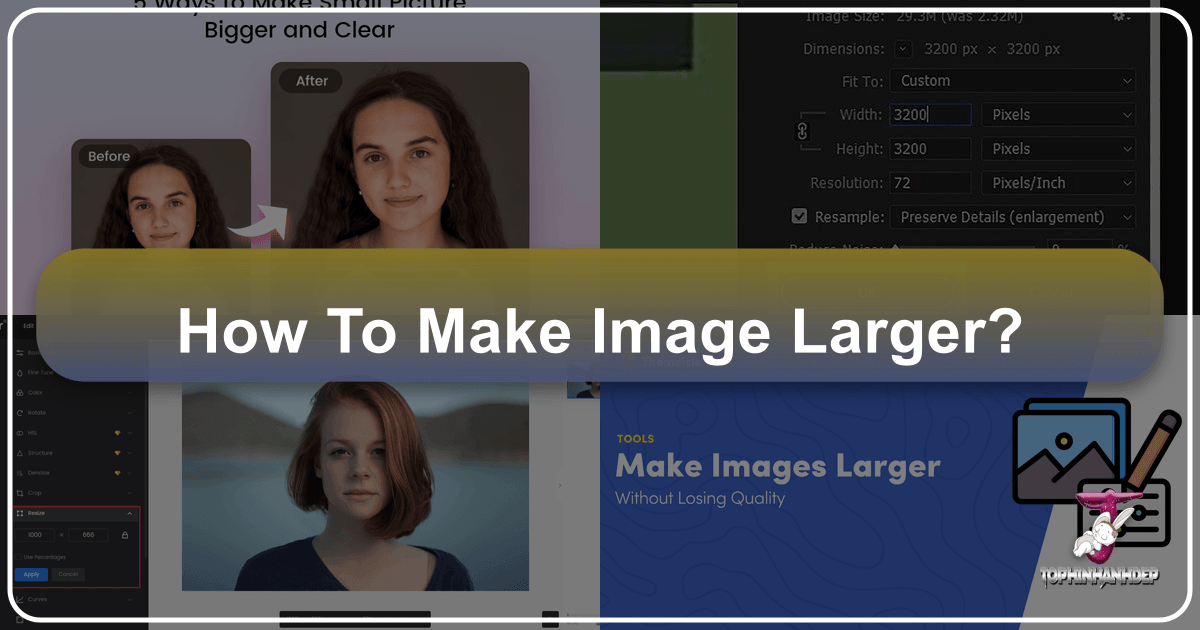
In today’s visually-driven world, images are more than just mere additions to content; they are the content itself. From stunning wallpapers and captivating backgrounds to professional photography portfolios and intricate digital art, high-quality visuals are paramount. However, a common challenge many encounter is the need to enlarge an image without compromising its clarity and sharpness. Whether you’ve found the perfect aesthetic image for a mood board, a breathtaking nature shot for a blog, or an abstract piece for graphic design, only to discover it’s too small, the frustration of pixelation can be disheartening.
When a small picture is stretched to a larger size, it often becomes a blurry, blocky mess, losing its professional appeal and visual impact. This phenomenon stems from the fundamental way digital images, particularly common formats like JPEG and PNG, are constructed. These are known as bitmap images, composed of thousands of tiny squares called pixels. Each pixel holds specific color information and occupies a fixed position. When you shrink an image, these pixels are compressed, often resulting in a visually acceptable outcome. But when you enlarge it, the existing pixels are simply stretched, and no new detail is magically added. This stretching causes the individual pixels to become visible, leading to the dreaded blurry or blocky appearance that undermines the quality of your beautiful photography or digital art.
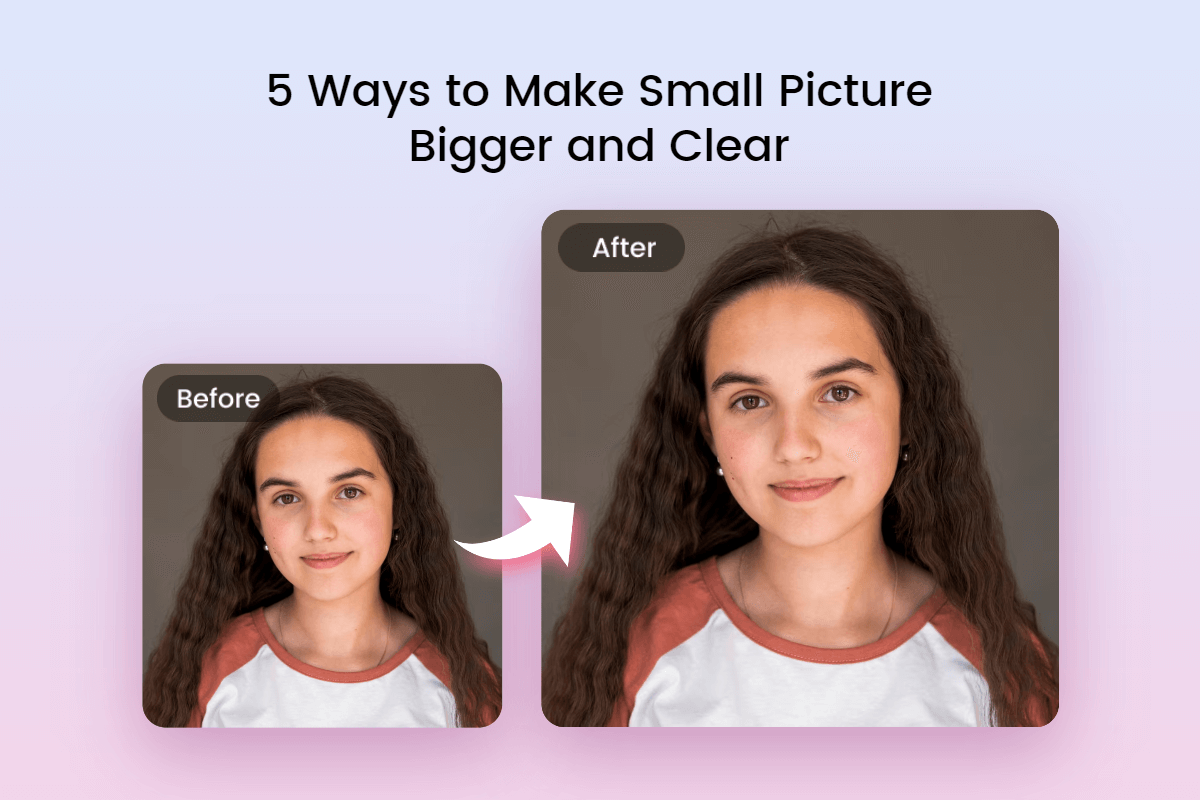
Fortunately, thanks to advancements in image processing technology, particularly with the advent of Artificial Intelligence (AI) upscaling, it’s now possible to significantly increase image size while largely preserving, and in some cases even enhancing, its original quality. Tophinhanhdep.com, a comprehensive platform dedicated to visual excellence, offers a suite of powerful image tools designed specifically to address this challenge. This guide will delve into the intricacies of image enlargement, explain why quality loss occurs, and provide step-by-step methods using Tophinhanhdep.com’s diverse capabilities to ensure your visuals always look sharp, professional, and impactful, ready for any purpose from high-resolution displays to printing.
Understanding Image Enlargement: Why Quality Matters
The quest for larger, clearer images is often driven by practical needs, such as meeting specific website upload requirements for backgrounds or headers, preparing high-resolution stock photos for client projects, or ensuring your digital art retains its crispness when displayed on larger screens or printed as physical artwork. However, without the right techniques and tools, merely increasing an image’s dimensions can lead to a significant degradation of quality.

The Core Challenge: Pixel Stretching
At the heart of quality loss during image enlargement lies the concept of pixel density. A digital image’s resolution is defined by the number of pixels it contains per inch (PPI) or per centimeter. A low-resolution image, when scaled up, spreads these limited pixels over a larger area. The software, in an attempt to fill the newly created space, has to guess the colors of the new pixels. Traditional resizing methods typically employ interpolation algorithms that try to average out the colors of neighboring pixels. While these methods can work reasonably well for minor increases in size, they quickly fall short when a substantial enlargement is required, leading to the fuzzy, jagged edges and overall loss of detail characteristic of a pixelated image. This becomes particularly problematic for intricate elements in aesthetic or nature photography, where fine details are crucial.
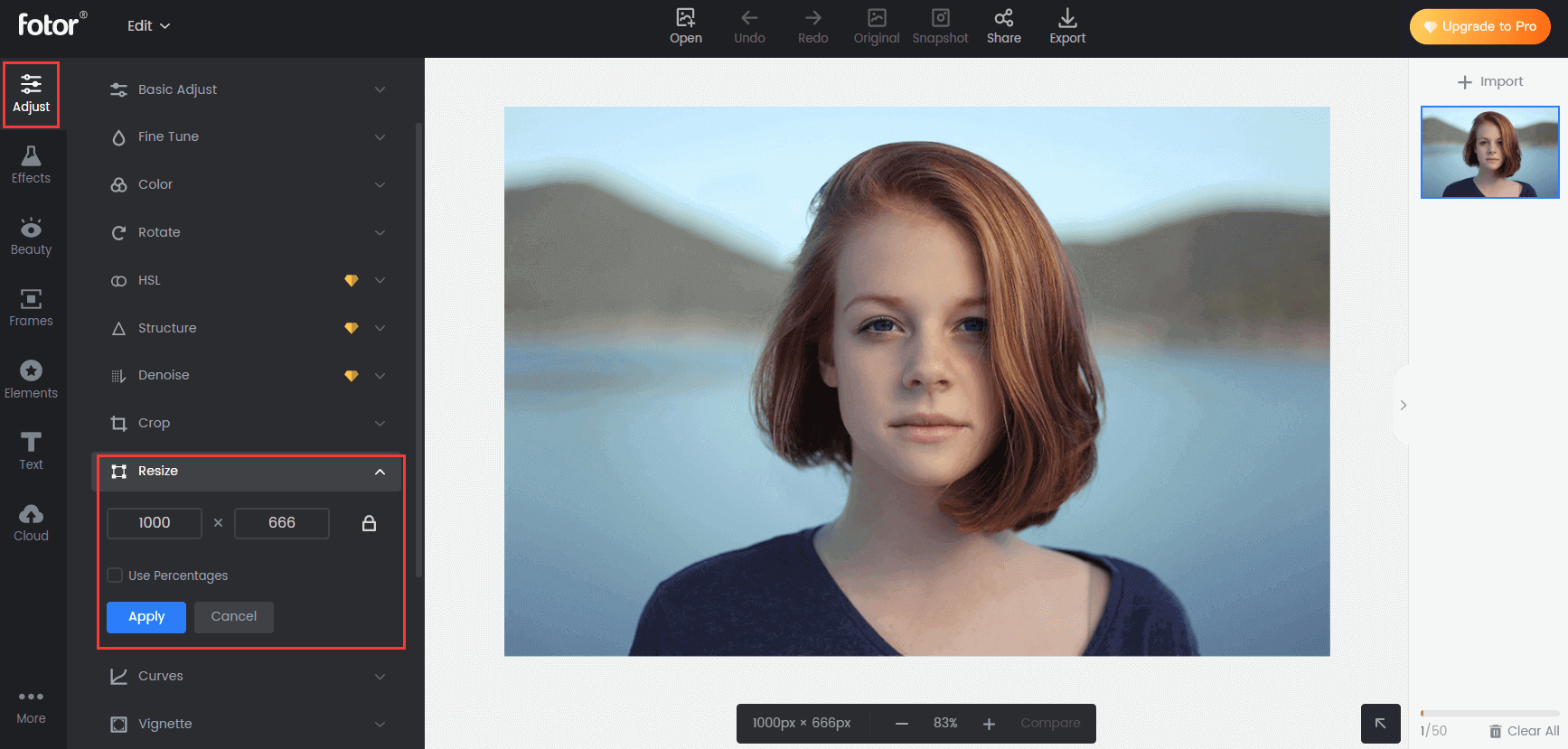
The Role of Resolution and High-Quality Sources
The best defense against quality loss is to start with a high-resolution image whenever possible. The more pixel information an original image contains, the more data Tophinhanhdep.com’s tools have to work with during enlargement. This means less guessing and more accurate rendering of new pixels, resulting in a cleaner, sharper outcome. When sourcing images for wallpapers, backgrounds, or stock photo needs, always aim for the highest native resolution available. This provides a strong foundation for any subsequent resizing, allowing Tophinhanhdep.com’s advanced algorithms to perform at their best.
Understanding these fundamentals is the first step towards mastering image enlargement. With Tophinhanhdep.com’s sophisticated tools, you can overcome the inherent limitations of pixel-based images and achieve impressive results, transforming small pictures into stunning, high-quality visuals suitable for any use, from digital photography showcases to graphic design projects.
Advanced Tools and Techniques for Superior Image Upscaling with Tophinhanhdep.com
Tophinhanhdep.com provides a versatile range of image enlargement tools, each leveraging different technologies to help you achieve the best possible quality. From revolutionary AI-powered solutions to precise manual control within integrated editing environments, Tophinhanhdep.com ensures your images, whether they are abstract digital art or beautiful photography, are always presented at their optimal size and clarity.
Leveraging AI Upscalers for Flawless Enlargement
The most groundbreaking advancement in image enlargement comes from Artificial Intelligence. Tophinhanhdep.com’s AI Upscalers utilize deep learning algorithms trained on vast datasets of images to intelligently add new pixels, inferring missing details rather than simply stretching existing ones. This results in significantly sharper, more detailed, and higher-resolution images compared to traditional methods.
How to Enlarge Images with Tophinhanhdep.com’s AI Enlarger:
- Access the AI Enlarger: Open Tophinhanhdep.com and navigate to the “AI Enlarger” tool, often found under “Image Tools” or “Smart Resize” features.
- Upload Your Image: Click “Upload a photo” or drag and drop your small image into the designated area.
- Automatic Enlargement: The AI will automatically analyze and enlarge your picture, increasing its resolution and enhancing details. You can often see a live “before and after” comparison.
- Refine and Download: Once satisfied, click “Apply” or “Download” and save your newly enlarged, high-quality image in formats like JPG, PNG, or WEBP. Tophinhanhdep.com’s AI Enlarger is particularly beneficial for those who need to quickly increase image size without delving into complex settings. It’s an ideal choice for transforming low-resolution photos into visually stunning assets for aesthetic compilations, social media, or even printing, often improving texture and clarity dramatically.
Traditional Editing Software: Mastering Manual Enlargement
For users who prefer greater control or require specialized adjustments, Tophinhanhdep.com also integrates or offers guidance on methods akin to those found in professional photo editing software. These techniques provide granular control over scaling, interpolation, and sharpening.
Enlarging Images with Tophinhanhdep.com’s Advanced Editing Modes:
- Open in Advanced Editor: Upload your image to Tophinhanhdep.com and select an advanced editing option, which might include features mirroring popular professional software.
- Access Image Size Settings: Navigate to the “Image” menu and select “Image Size.” This panel allows you to adjust width, height, and resolution.
- Choose an Optimal Interpolation Method: This is crucial. Instead of simple “Bicubic” interpolation, Tophinhanhdep.com’s advanced modes offer superior options like “Preserve Details (2.0),” “NoHalo,” “Lanczos (slowest),” or “Cubic.” These methods are designed to minimize blurring and maintain edge sharpness during enlargement.
- Set Dimensions and Resolution: Enter your target width, height, or percentage increase. For print, consider setting a resolution of 100-300 Pixels/Inch.
- Smart Object Conversion (Optional but Recommended): If available, converting your image layer to a “Smart Object” before resizing allows for non-destructive scaling, meaning you can resize multiple times without cumulative quality loss.
- Sharpening and Refinement: After initial enlargement, apply a “High Pass” filter or similar sharpening tools within Tophinhanhdep.com’s editing interface. This can help define edges and contours that might have softened slightly during scaling.
- Export: Save your large, clear picture. Tophinhanhdep.com’s advanced tools ensure compatibility with high-resolution output for digital photography and visual design projects.
This multi-step approach within Tophinhanhdep.com’s robust editing environment provides the flexibility needed for demanding tasks, offering meticulous control over the enlargement process.
Online and Integrated Solutions for Quick Resizing
Beyond comprehensive editors, Tophinhanhdep.com also features streamlined online tools for rapid image resizing without installing software. These are perfect for quick adjustments for website uploads or social media posts, maintaining quality for high-resolution stock photos and inspiring visuals.
Using Tophinhanhdep.com’s Quick Resizer Tools:
- Upload Your Image: Access Tophinhanhdep.com’s dedicated “Image Resizer” or “Smart Resize” feature.
- Define Target Size: Enter your desired dimensions by pixels or percentage.
- Select Export Settings: Choose your preferred output format (JPG, PNG, WEBP) and quality.
- Process and Download: Click “Resize Image” and then “Download” to save your optimized image.
These efficient tools make Tophinhanhdep.com a go-to resource for anyone needing to enlarge images effectively, catering to various user needs from casual edits to professional requirements in digital photography and graphic design.
Essential Tips for Maximizing Image Quality During Enlargement
Successful image enlargement is not just about using the right tools; it’s also about adopting smart practices. These tips, informed by the principles of high-resolution photography and visual design, will help you get the most out of Tophinhanhdep.com’s image tools, ensuring your resized pictures consistently meet professional standards for clarity and impact.
Preparing Your Images for Printing and Display
When preparing images, especially for printing, specific considerations come into play to ensure they appear crisp and vibrant rather than pixelated or soft. These details are crucial for projects ranging from large-format aesthetic prints to detailed digital art reproductions.
- Start with the Highest Resolution Source: As reiterated, the golden rule is to always begin with the largest possible original file. Tophinhanhdep.com’s tools work best when they have ample data to process. This is particularly important for images intended for print or high-resolution displays, such as wallpapers or backgrounds, where every detail matters.
- Choose Suitable File Formats: For optimal quality preservation during resizing and further editing, especially for printing, consider using lossless formats like TIFF or PNG. While JPEG is common, its compression can introduce artifacts that become more noticeable when enlarged. After enlargement with Tophinhanhdep.com, you can always convert the image back to a more web-friendly format like JPEG or WEBP if file size is a concern for online use. Tophinhanhdep.com offers versatile converters to handle these format changes seamlessly.
- Check the Printing Medium: Different printing materials (canvas, glossy paper, matte paper, etc.) can affect the perceived quality of an enlarged image. A high-quality print medium will better showcase the enhanced detail achieved by Tophinhanhdep.com’s upscaling. Always consider the final application of your enlarged images.
- Print a Testing Output: Before committing to a large-scale or expensive print, always produce a smaller test print. This allows you to evaluate how Tophinhanhdep.com’s enlargement has translated to the physical medium, helping you identify and correct any issues with sharpness or color balance before the final output. This is a critical step for professional photography and digital art.
Smart Practices for Professional Visuals
Beyond printing, consistent quality in enlarged images is vital for online presence, graphic design, and artistic projects. These techniques will help you maintain excellence across all your visual content.
- Utilize AI-Powered Image Enlargers First: For most enlargement tasks, especially significant scaling, Tophinhanhdep.com’s AI Upscalers should be your first choice. Their ability to intelligently regenerate detail often outperforms traditional methods, delivering superior clarity for everything from stock photos to abstract art. These tools are specifically optimized to preserve the nuances of high-resolution and digital photography.
- Sharpen After Resizing: After enlarging an image, a slight application of a sharpening filter can dramatically improve perceived clarity. Tophinhanhdep.com’s advanced editing features offer various sharpening tools. Apply sharpening subtly to avoid introducing artifacts or an unnatural, “over-processed” look. This is especially useful for bringing out the intricate details in beautiful photography or graphic design elements.
- Upscale Images Gradually (If Not Using AI): If you’re working with a traditional interpolation method rather than AI, it’s often better to increase the image size in smaller, incremental steps (e.g., 10-20% at a time) rather than one drastic jump. This can help the interpolation algorithms make more accurate estimations, preserving more detail along the way. However, Tophinhanhdep.com’s AI upscalers are designed to handle large scaling factors in a single operation efficiently.
- Pick the Right Interpolation Method (Manual Control): When using Tophinhanhdep.com’s manual resizing options, understanding interpolation methods is key. “Cubic,” “Lanczos,” or “Preserve Details” options often yield better results for enlargement compared to simpler methods like “Bilinear.” Experiment within Tophinhanhdep.com’s advanced editor to see which method best suits your specific image type and the degree of enlargement.
By integrating these tips into your workflow, you can consistently produce high-quality, enlarged images using Tophinhanhdep.com, ensuring your visuals are always impactful and professional, regardless of their original size or intended use.
Tophinhanhdep.com: Your Ultimate Hub for Image Enhancement and Visual Creativity
Tophinhanhdep.com is more than just an image enlarger; it’s a comprehensive ecosystem designed to cater to every aspect of visual creation and enhancement. From basic image adjustments to sophisticated digital art manipulation, Tophinhanhdep.com empowers users to achieve their creative visions.
Beyond Enlargement: A Comprehensive Suite of Image Tools
While this guide focuses on making images larger, Tophinhanhdep.com offers a vast array of “Image Tools” that complement the enlargement process and address a multitude of other visual needs:
- Image Converters: Easily switch between formats like JPG, PNG, WEBP, and more, ensuring compatibility across different platforms and projects.
- Image Compressors & Optimizers: Reduce file sizes without compromising quality, crucial for faster website loading times and efficient storage, especially for collections of high-resolution stock photos or wallpapers.
- AI Upscalers: The core of our discussion, these tools leverage artificial intelligence to intelligently enlarge images while preserving or even enhancing detail.
- Image-to-Text: Extract text from images, a useful utility for various professional and personal tasks.
- Other Editing Styles: Beyond resizing, Tophinhanhdep.com provides a wealth of editing capabilities for photo retouching, color correction, effects, and more, allowing you to fine-tune every aspect of your beautiful photography and digital art.
These tools collectively streamline your workflow, enabling you to manage and perfect your visual assets with unparalleled ease and efficiency.
Curating Visual Excellence Across All Your Projects
Tophinhanhdep.com’s mission extends to fostering “Visual Design” and “Image Inspiration & Collections.” Our platform helps you not only enlarge images but also integrate them into broader creative contexts:
- Graphic Design & Digital Art: Enlarge design elements, create high-resolution canvases, and manipulate photos with precision, ensuring your creative ideas translate flawlessly from concept to final output.
- Photo Manipulation: Combine elements from various sources, scaling them perfectly to achieve compelling and cohesive compositions without pixelation.
- Creative Ideas & Mood Boards: With the ability to enlarge any image, you can freely curate mood boards and thematic collections, knowing that every visual element will be sharp and impactful. Tophinhanhdep.com ensures your trending styles and photo ideas always look their best.
- Wallpapers & Backgrounds: Transform smaller images into stunning high-resolution wallpapers and backgrounds for any device, maintaining aesthetic quality and visual appeal.
- Nature & Abstract Photography: Showcase the intricate details of nature or the subtle textures of abstract art in their full glory, unhindered by resolution limitations.
By providing a robust platform that addresses both the technical challenges of image enlargement and the broader needs of visual creativity, Tophinhanhdep.com stands as your indispensable partner in crafting, enhancing, and sharing stunning imagery across all your endeavors. Embark on your journey to visual excellence today with Tophinhanhdep.com, where every picture can achieve its true potential.