How to Make Images Smaller: Mastering Optimization for Stunning Visuals and Faster Performance
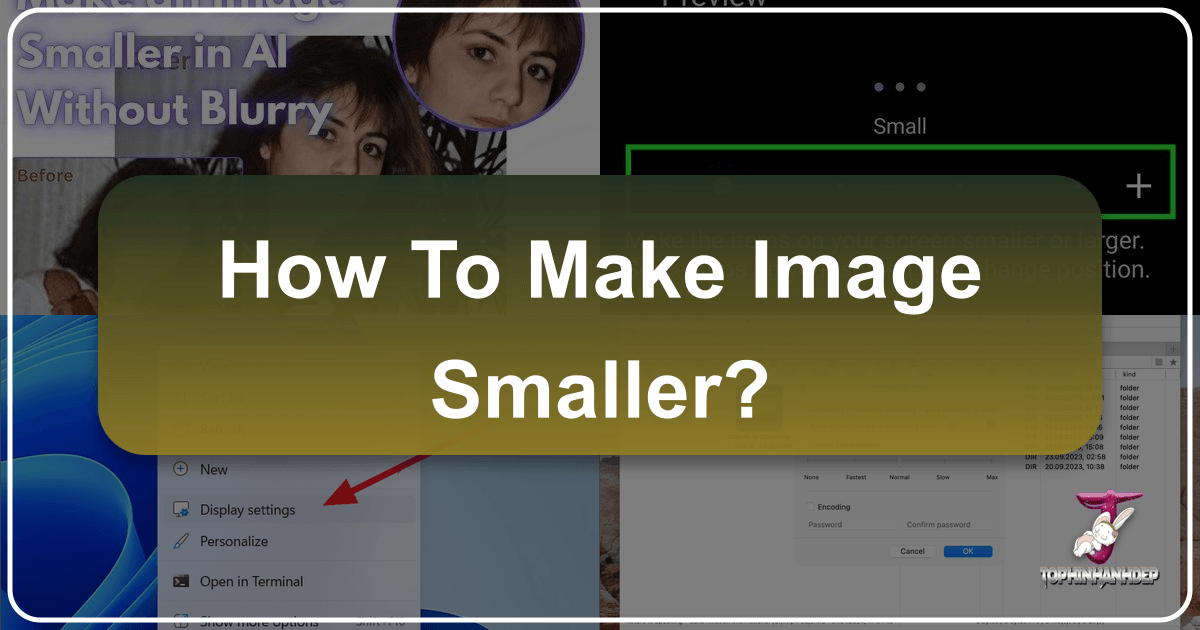
In today’s visually-driven world, images are paramount. From captivating wallpapers and aesthetic backgrounds to breathtaking nature photography and intricate abstract art, high-resolution visuals enrich our digital experiences. At Tophinhanhdep.com, we celebrate the power of images, offering stunning visuals and comprehensive tools to elevate your creative projects. However, the sheer detail and quality of these images often come with a trade-off: large file sizes. Whether you’re a professional photographer sharing a portfolio, a digital artist showcasing work, or simply uploading a beautiful background to your website, managing image size is a critical skill. Large image files can slow down websites, consume excessive storage, hinder sharing, and ultimately diminish the user experience.
This comprehensive guide will demystify making images smaller, ensuring your visuals retain impact while achieving optimal performance. We’ll explore core concepts, optimization benefits, and provide practical methods and tools – many offered by Tophinhanhdep.com – to master this essential aspect of digital imaging. Get ready to transform your workflow, enhance your visual design, and keep your stunning photography accessible to all.

The Core Concepts: Dimensions, File Size, and Their Impact
Before diving into optimization techniques, it’s crucial to understand what “image size” truly refers to. In digital imaging, “making an image smaller” can mean two distinct, yet related, aspects: reducing its pixel dimensions or reducing its file size (measured in megabytes).
Pixel Dimensions: The Visual Footprint
Pixel dimensions define an image’s physical width and height (e.g., 1920 pixels wide by 1080 pixels high). This is often expressed in megapixels (MP). Larger dimensions allow for more detail, which is common in high-resolution photography and professional stock photos.
![]()
- Impact: When an image’s dimensions significantly exceed its intended display area (e.g., a small website banner), web browsers must unnecessarily scale it down. This leads to inefficient rendering, slower page loading, and wasted data. Resizing in terms of dimensions means tailoring the image to fit its container perfectly, avoiding this overhead.
- Result: A visually smaller image on screen or in print with fewer pixels. This inherently contributes to a smaller file size, but the primary goal here is to match the image’s physical scale to its display context.
File Size: The Digital Weight
File size measures the amount of data an image occupies on your storage device or requires to be transferred over a network. It’s typically expressed in kilobytes (KB) or megabytes (MB). A highly detailed, high-resolution image, regardless of its displayed dimensions, will naturally have a larger file size.
- Impact: Large file sizes are the primary cause of slow website loading, high bandwidth consumption, and cumbersome sharing via email or messaging applications. Reducing file size is paramount for all online visual content and digital photography destined for web platforms.
- Result: A lighter digital footprint, enabling faster loading, quicker transmission, and easier handling. Crucially, if done correctly through intelligent compression, this reduction often occurs without any noticeable change in the image’s visual dimensions or perceived quality.
Why Optimize? Performance, UX, and Efficiency
Optimizing images is more than a technical chore; it’s a strategic practice that offers significant advantages across various aspects of digital visual content.
- Supercharging Website Performance and SEO: Speed is king in the digital landscape. Slow-loading websites frustrate users and can severely penalize your search engine rankings. High-resolution images, while stunning, are frequently the primary culprits behind sluggish load times. Smaller image files mean quicker page rendering, boosting user engagement and improving critical Google Core Web Vitals scores (such as Largest Contentful Paint, LCP), which are key SEO ranking factors. Tophinhanhdep.com’s powerful image optimization tools are specifically designed to deliver these performance gains, ensuring your creative work gets seen.
- Enhancing User Experience (UX): A seamless and enjoyable user experience is vital for any successful online presence. When images load instantly and smoothly, visitors are more likely to explore your content further, leading to increased engagement. This translates to reduced bounce rates and more time spent appreciating your aesthetic images, thematic collections, or new photo ideas. Optimized visuals ensure a fluid browsing experience, allowing users to effortlessly scroll through captivating content without frustrating delays.
- Streamlining Image Sharing and Storage: Beyond website performance, practical considerations like sharing and storage also greatly benefit from smaller image sizes. Sharing images on social media platforms, via email, or through messaging apps becomes significantly faster and easier, avoiding frustrating file size limits. Furthermore, high-resolution stock photos and extensive digital photography collections can quickly consume vast amounts of cloud storage or server space. Optimizing these images can lead to substantial reductions in storage costs and makes backups far more manageable. For those creating presentations featuring many images, smaller files make the entire presentation lighter, more responsive, and easier to distribute.
Essential Methods and Tophinhanhdep.com’s Tools for Image Reduction
Achieving optimal image size involves a combination of techniques, ranging from simple adjustments to more advanced processes. Tophinhanhdep.com offers a comprehensive suite of Image Tools—including converters, compressors, and optimizers—designed to help you implement these methods effectively for superior visual design and photographic excellence.
Resizing Images: Adjusting Dimensions for Purpose
Resizing an image means altering its physical width and height (its pixel dimensions). This is often the first and most crucial step in optimization, especially when an image is significantly larger than its intended display area.
Using Professional Editing Software
Tools like Adobe Photoshop or open-source alternatives such as GIMP offer precise control. You can typically find an “Image Size” or “Canvas Size” option within the “Image” menu. Here, you define new width and height values, often in pixels, inches, or centimeters. Crucially, always ensure the “Constrain Proportions” or “Maintain Aspect Ratio” option is enabled to prevent your image from looking stretched or squashed, thereby preserving the visual integrity of your beautiful photography or digital art.
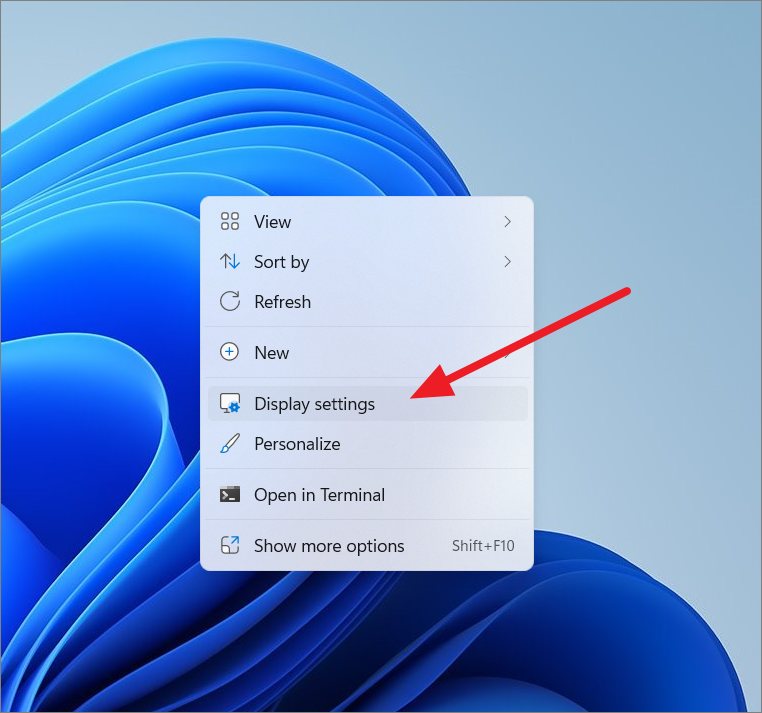
Built-in Operating System Utilities
Most modern operating systems include basic image editors that can perform resizing tasks quickly.
- On macOS, the Preview app allows you to open an image, navigate to “Tools” > “Adjust Size,” and then enter your desired dimensions. Remember to click “Scale Proportionally.”
- On Windows, the Photos app lets you open an image, click the “See More” menu (three dots) in the upper-right corner, select “Resize,” and then choose from preset sizes or define custom dimensions while ensuring the aspect ratio is maintained.
Online Resizers (Tophinhanhdep.com’s Tools)
For quick and convenient resizing without the need for dedicated software, Tophinhanhdep.com provides intuitive online image resizers. Simply upload your image, input your desired dimensions (width and/or height), and our intelligent tool will automatically resize it while maintaining proportions. This is perfect for rapidly adjusting images for website banners, social media posts, or specific content blocks, directly from your browser.
Compressing Images: Shrinking File Size Without Sacrificing Quality
Once an image is at its appropriate pixel dimensions, the next step is to reduce its file size through compression. This process intelligently removes redundant or less perceptible data from the image file, making it “lighter” without visibly altering its quality.
Understanding Compression Types
- Lossless Compression: This method reduces file size by eliminating redundant data without discarding any information. The image can be perfectly reconstructed to its original state. It is best suited for images where every pixel is critical, such as precise graphic design elements or logos.
- Lossy Compression: This technique achieves greater file size reduction by intelligently discarding some “less important” visual information that the human eye is unlikely to notice. This is ideal for most photographs (especially JPGs) where a slight, imperceptible reduction in absolute quality is a worthwhile trade-off for a significantly smaller file.
Online Compressors (Tophinhanhdep.com’s Powerful Tools)
Tophinhanhdep.com offers advanced, AI-powered image compressors specifically designed for various formats like JPG, JPEG, PNG, and WebP. Our tools employ sophisticated algorithms to achieve significant file size reductions (often 40-80% or more) while meticulously preserving visual fidelity. You can upload multiple images for efficient batch processing, making it incredibly effective for managing large photo collections or optimizing all images for an entire website.
Desktop Software Features
Professional image editors also offer robust compression options during the “Save As” or “Export” process. For example, when saving a JPG in Photoshop, you can adjust the “Quality” slider, which directly influences the resulting file size (lower quality settings yield smaller files). Finding the right balance between file size and visual appeal here is key to maintaining the integrity of your visual design and photography.
Cropping for Precision and Smaller Footprint
Cropping is another highly effective way to make an image smaller, impacting both its dimensions and its file size. By removing unnecessary areas or “dead space” around the main subject of your image, you not only reduce the pixel count but also refine the composition, bringing focus to your high-resolution photography. Most image editing tools, both desktop and online (including many offered by Tophinhanhdep.com’s tools section), feature a “Crop Tool.” You simply select the portion of the image you wish to keep, and everything outside that selection is discarded. This is particularly useful for tailoring images to specific aspect ratios required by platforms or for creating visually striking compositions for mood boards and thematic collections.
Advanced Techniques: Smart Format Conversion (e.g., WebP)
Sometimes, the choice of image format itself can dramatically impact file size and quality. Different formats are optimized for different types of images and uses.
JPG, PNG, and the Power of WebP
- JPG/JPEG: This is the go-to format for photographs and images with continuous tones. It offers excellent lossy compression, achieving small file sizes with generally acceptable quality loss.
- PNG: Ideal for graphics, logos, and images with transparent backgrounds or sharp edges, as it uses lossless compression. However, PNGs of complex photographs can result in very large file sizes.
- WebP: The Next-Generation Format: Developed by Google, WebP is an innovative image format that offers superior compression for both lossy and lossless images. It often results in files 25-34% smaller than comparable JPEGs or PNGs while maintaining visual quality. WebP also supports alpha channel transparency and is widely supported by modern web browsers, making it a crucial format for optimizing web performance.
Tophinhanhdep.com’s Converters
Our Image Tools section includes powerful converters that allow you to seamlessly switch between various formats. This encompasses converting your existing JPGs and PNGs to the highly efficient WebP format, ensuring your images are not just smaller but also leveraging the latest web technologies for maximum performance without sacrificing the beauty and detail of your digital photography.
Strategic Optimization: Best Practices for Lasting Results
Beyond specific tools and techniques, adopting a set of overarching best practices ensures your image optimization efforts are effective and sustainable. This contributes to consistently high-quality visual content and peak performance across all your digital endeavors.
Start with High-Quality Originals
The foundation of any successful image optimization is a high-resolution, high-quality original image. While Tophinhanhdep.com offers advanced AI Upscalers for enhancing lower-quality images, starting with a pristine source (such as a high-resolution stock photo, a professional digital photograph, or a meticulously crafted piece of digital art) provides the most flexibility. This allows you to resize and compress without introducing undesirable artifacts or pixelation. Remember, you can always make a good image smaller, but you cannot magically restore detail that was never present in the original.
Define Target Dimensions and Quality
Before you begin any optimization process, take a moment to understand the specific requirements for your image. Where will it be displayed? What are the ideal pixel dimensions for your website’s header, a product thumbnail, or a social media post? Understanding these requirements allows you to resize precisely, avoiding the inclusion of unnecessary pixel data. Similarly, determine the acceptable “quality” level for compression. For most web images, a slight loss in fidelity (e.g., saving JPGs at 70-80% quality) is often imperceptible to the human eye but yields significant file size savings. Tophinhanhdep.com’s tools are designed to help you efficiently balance these critical factors.
Leverage Tophinhanhdep.com’s Quick Online Solutions
For ultimate efficiency and convenience, Tophinhanhdep.com’s comprehensive suite of Image Tools is your ideal solution. Our platform simplifies the optimization process, making it accessible for anyone curating wallpapers, backgrounds, or extensive thematic collections. To quickly optimize your images:
- Visit Tophinhanhdep.com/Tools and choose your desired tool, whether it’s our Image Resizer, Image Compressor, or Image Converter.
- Upload Your Image(s): Simply drag and drop your image files into the designated upload area. Many of our tools support batch processing for multiple images, saving you valuable time.
- Apply Settings: Input your desired dimensions for resizing, let our smart algorithms automatically compress, or select a target format for conversion.
- Download: Once processed, easily download your smaller, optimized images. Our tools often provide a clear comparison of the original versus optimized file size, powerfully highlighting the efficiency achieved.
Regular Audits and Performance Checks
Image optimization isn’t a one-time task; it’s an ongoing process. Regularly audit your website or digital assets to identify any large, unoptimized images that may have slipped through. Tools like Google PageSpeed Insights can provide invaluable feedback on how your images are impacting your site’s loading performance and user experience. By periodically checking and re-optimizing your visuals, you ensure that your beautiful photography, digital art, and creative ideas continue to load swiftly and flawlessly, maintaining peak performance over time.
Conclusion:
Mastering the art of making images smaller is an essential skill in today’s digital world. It’s the critical bridge between breathtaking visual design and exceptional online performance. By thoroughly understanding the difference between pixel dimensions and file size, and by employing the right techniques and powerful tools, you can ensure your images—whether they are vibrant wallpapers, captivating backgrounds, intricate digital art, or high-resolution stock photos—are not only visually stunning but also incredibly efficient and accessible to all.
At Tophinhanhdep.com, we are deeply committed to providing you with the finest resources, boundless inspiration, and robust Image Tools—from intelligent compressors and versatile converters to advanced optimizers—to achieve this perfect balance. Explore our diverse collections, unleash your creativity with our visual design guides, and empower your digital presence with perfectly optimized images. Start transforming your image workflow today and let your visuals shine brighter and load faster, for everyone to enjoy.