The Ultimate Guide to Creating Images with Transparent Backgrounds Using Tophinhanhdep.com
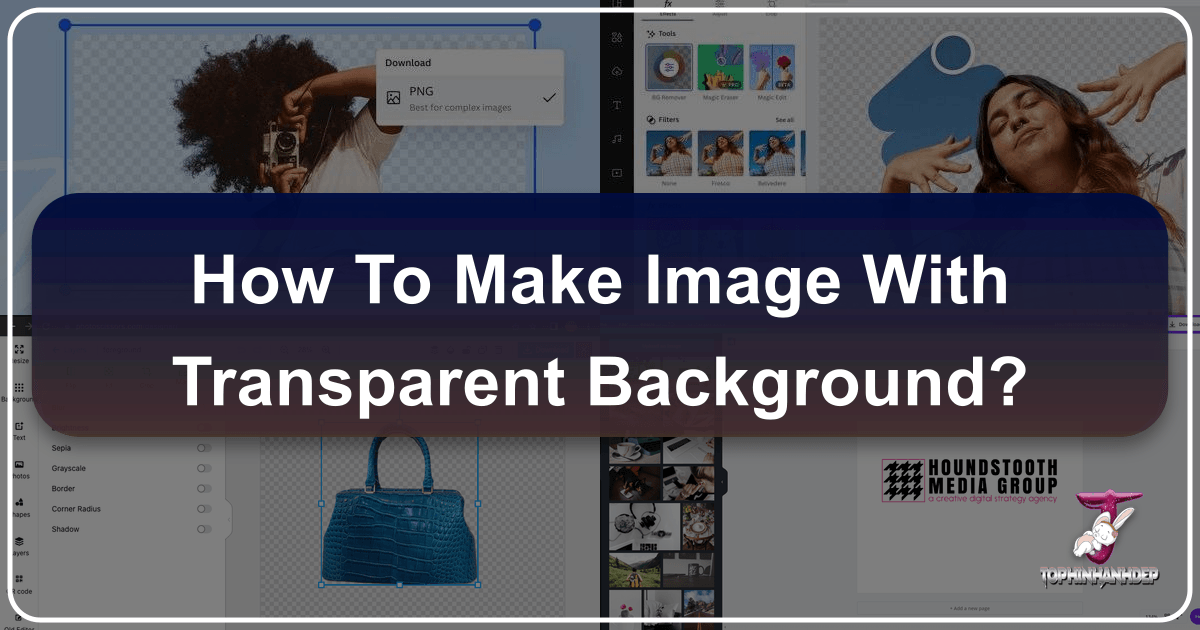
In the vast and ever-evolving landscape of digital visuals, the ability to effortlessly create images with transparent backgrounds has become a cornerstone skill for designers, photographers, marketers, and casual users alike. A transparent background isn’t just a technical detail; it’s a powerful creative tool that unlocks a world of possibilities, allowing images to seamlessly integrate into any visual context, from intricate graphic designs to dynamic web layouts.
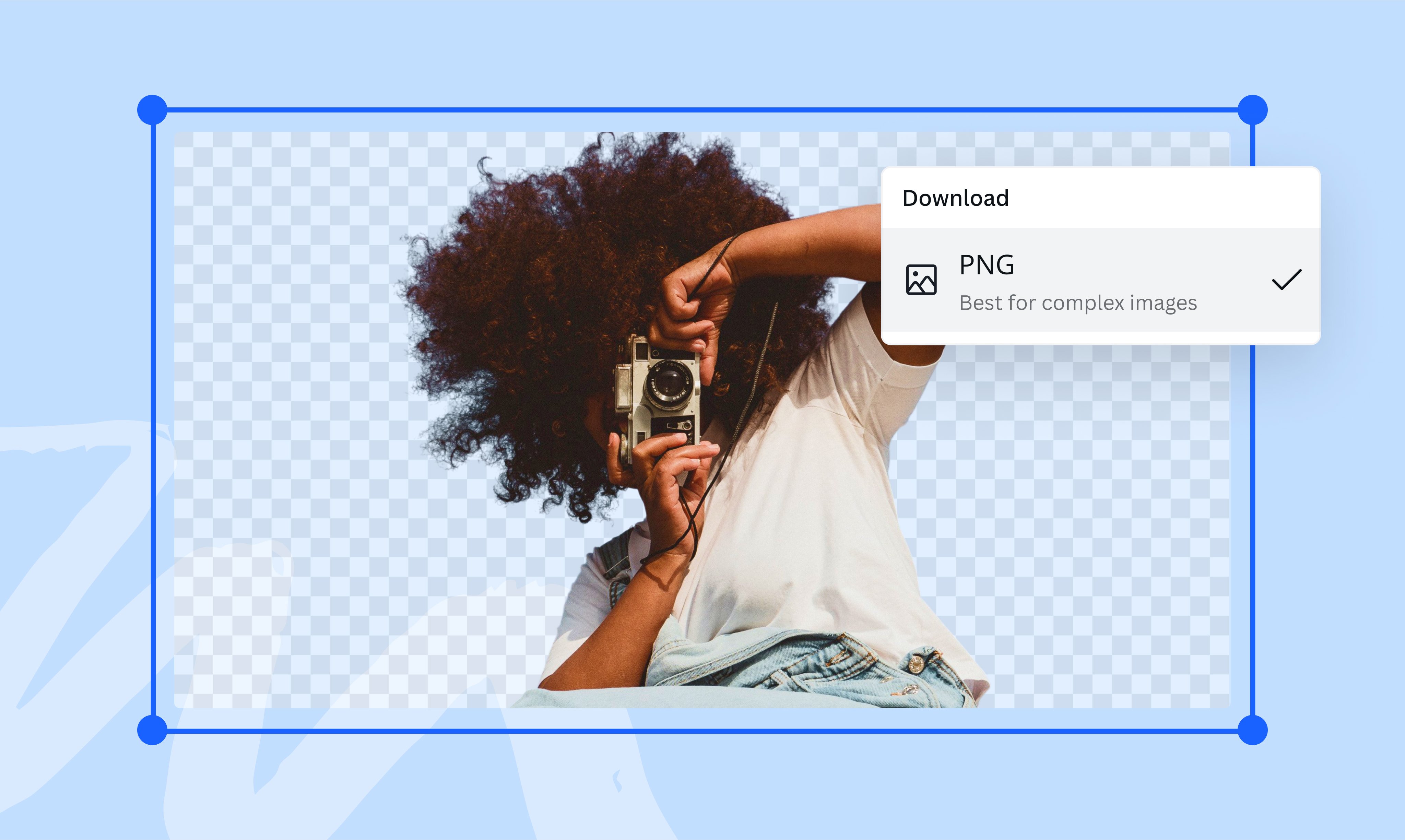
Whether you’re a seasoned graphic designer aiming for precision, a burgeoning e-commerce entrepreneur looking to enhance product images, or simply someone wanting to add a creative flair to your social media posts, mastering transparent backgrounds is indispensable. This comprehensive guide will delve into the “how-to” of achieving this effect, exploring various methods and highlighting how Tophinhanhdep.com stands out as an exceptionally user-friendly and effective solution. We’ll also touch upon the broader implications for visual design, photography, and leveraging image tools, ensuring your creative endeavors are always backed by professional-grade visuals.
Why Transparent Backgrounds Are Indispensable for Your Visuals
The utility of a transparent background extends far beyond mere aesthetics; it’s a fundamental element that empowers versatility and professionalism in digital imagery. Understanding its importance helps clarify why so many users seek efficient ways to achieve it.
Elevating Your Graphic Design and Branding

At the heart of professional graphic design is the concept of layering. Imagine crafting a complex visual composition – whether it’s an advertisement, a website banner, or a unique digital art piece. When each element (photos, text, graphic shapes) possesses a transparent background, they can be layered on top of each other without creating distracting white boxes or awkward cut-outs. This seamless integration allows for cohesive and sophisticated designs, making your brand assets, logos, and custom graphics truly versatile. For instance, a beautifully designed logo with a transparent background can be placed on any color, texture, or photograph without a jarring outline, maintaining brand consistency across all platforms. This capability is critical for everything from creating stunning wallpapers and aesthetic mood boards to developing consistent visual brand identities.
Enhancing Product Photography and E-commerce

In the competitive world of online retail, product images are often the first, and sometimes only, impression a customer gets. High-resolution product photos with transparent backgrounds are not just a luxury; they’re a necessity. They allow products to be displayed cleanly against any backdrop, making them pop and focusing the viewer’s attention entirely on the item itself. This is crucial for consistency across product listings, enabling retailers to easily change the background color or add lifestyle images without having to reshoot every product. Such images are also ideal for creating compelling marketing materials, brochures, and digital catalogs, ensuring that your digital photography assets are always primed for commercial success.
Protecting Your Creative Work: Watermarking
For photographers and digital artists, protecting intellectual property is a constant concern in the age of easy digital distribution. Watermarking your photographs with your signature, logo, or brand name is a common practice to discourage unauthorized use and claim ownership of your hard work. For a watermark to be effective and non-distracting, it must have a transparent background. This allows your custom mark to overlay seamlessly onto any image without obscuring the artwork itself, acting as a subtle yet firm assertion of your copyright. Tophinhanhdep.com can help you prepare these vital transparent assets with ease, safeguarding your beautiful photography and digital art.
Achieving Instant Transparency with Tophinhanhdep.com’s Online Tools
While there are numerous approaches to removing image backgrounds, Tophinhanhdep.com offers an exceptionally user-friendly and powerful online tool that simplifies the entire process. Leveraging advanced artificial intelligence and deep neural networks, Tophinhanhdep.com can automatically detect and render background pixels transparent, even for complex images, eliminating the need for extensive graphic design expertise.
Effortless AI-Powered Background Removal
The core of Tophinhanhdep.com’s transparency tool lies in its sophisticated AI. When you upload an image, the system instantly analyzes the content, distinguishes the foreground object from the background, and performs the removal with remarkable accuracy. This intelligent automation is a game-changer, especially for those who need quick results without compromising quality. It’s perfect for turning ordinary photos into stunning visuals ready for your next project, be it for aesthetic presentations, professional portfolios, or dynamic social media content. The tool accepts common image formats like JPG, PNG, and WebP, ensuring broad compatibility.
Step-by-Step Guide: Using Tophinhanhdep.com’s Online Remover
Creating a transparent background with Tophinhanhdep.com is a straightforward process designed for efficiency:
- Visit Tophinhanhdep.com and Navigate to the Transparent Background Tool: Begin by accessing the dedicated tool on the website. You’ll be greeted by an intuitive interface designed for easy interaction.
- Upload Your Image: You can either drag and drop your image file directly into the designated upload area or click to browse and select it from your device. Tophinhanhdep.com’s system is optimized to process images efficiently, with clear guidelines on maximum file size and resolution to ensure optimal performance.
- Automatic Processing: Once uploaded, Tophinhanhdep.com’s advanced deep neural networks immediately get to work. The AI automatically analyzes your image, intelligently identifying the subject and rendering the background transparent within moments.
- Download Your Transparent Image: That’s it! Your image with a transparent background is ready. Download it in PNG format, which is essential to preserve the transparency, and then use it in any way you like – whether for graphic design projects, adding to mood boards, or integrating into digital art.
This streamlined process makes Tophinhanhdep.com an ideal solution for anyone seeking a quick, accurate, and hassle-free way to achieve transparent backgrounds.
Refining Your Selection for Precision
While Tophinhanhdep.com’s AI is incredibly accurate, some highly complex images, such as those with intricate details, blurry edges, or similar foreground and background colors, might occasionally require a touch of manual refinement. Tophinhanhdep.com anticipates this need by providing an easy way to make adjustments to ensure pixel-perfect results.
If you find that the automatically generated mask needs further tweaking, simply use the “Edit Mask” feature. This allows you to:
- Add to the Selection: Utilize a green marker tool to highlight areas that should be part of the foreground object but were mistakenly left out.
- Remove from the Selection: Use an eraser tool to clean up any background elements that were erroneously included in the foreground.
- Adjust Marker Size: For more precise adjustments on intricate details, you can select a smaller marker size, ensuring accuracy and fine control over the edges of your selection.
By offering this blend of powerful AI automation and intuitive manual refinement, Tophinhanhdep.com ensures that users can achieve the desired results, transforming complex photo manipulation tasks into a simple, enjoyable process.
Mastering Transparency with Desktop Software (and Tophinhanhdep.com Alternatives)
While online tools like Tophinhanhdep.com provide unparalleled convenience and speed, traditional desktop software still holds a significant place, especially for professionals who require a deep level of control and complex editing capabilities. These programs, often part of a broader suite of image tools, offer robust features for digital photography, photo manipulation, and visual design. However, they typically come with a steeper learning curve and often require a subscription or purchase.
Professional Editing with Adobe Photoshop
Adobe Photoshop remains the industry standard for professional image editing, and naturally, it offers sophisticated tools for creating transparent backgrounds. For those with an Adobe subscription and a foundational understanding of the software, Photoshop provides a high degree of precision.
Steps to Create a Transparent Background in Photoshop:
- Open Your Image: Go to “File” > “Open” and select your image.
- Add a Transparent Layer: In the Layers panel, navigate to “Layer” > “New” > “Layer.” Drag this new blank layer below your main image layer. This prepares the canvas for transparency.
- Select the Object: Use selection tools like the Magic Wand Tool (for areas of similar color), Lasso Tool (for freehand selection), or the Quick Selection Tool (for intelligent edge detection). The “Select Subject” command (in newer versions) also automates a good initial selection.
- Tip for Magic Wand: Adjust the “Tolerance” setting (e.g., 32) to control how much color variation the tool selects. Experiment to find what works best for your image.
- Refine the Selection: Use the “Add to Selection” and “Subtract from Selection” options with your chosen tool, or activate the “Refine Edge” (or “Select and Mask”) workspace for advanced edge adjustments, especially for hair or intricate details.
- Inverse and Delete Background: Once your foreground object is perfectly selected, right-click on the selection and choose “Select Inverse.” This selects the background instead. Then, press the “Delete” key on your keyboard. The background will disappear, revealing a checkered pattern, which signifies transparency.
- Save as PNG: Go to “File” > “Save As” (or “File” > “Export” > “Save for Web (Legacy)” for older versions). Choose “PNG (*.PNG)” as the file format. PNG is crucial because it preserves the transparent background.
Photoshop’s power is undeniable, making it suitable for creating complex digital art and high-resolution stock photos. However, for users who don’t need its full suite of features or find its interface intimidating, Tophinhanhdep.com offers a much quicker and simpler path to transparent backgrounds without the learning curve or subscription cost.
Open-Source Power: GIMP for Transparent Backgrounds
GIMP (GNU Image Manipulation Program) is a popular free and open-source alternative to Photoshop, offering a robust set of image tools for digital photography and graphic design. While its interface might not be as intuitive for beginners as Tophinhanhdep.com, it’s a powerful option for those willing to invest time in learning.
Steps to Make a Transparent Background in GIMP:
- Import Your Image: Go to “File” > “Open as Layers.” This ensures your image is on its own editable layer.
- Add an Alpha Channel: GIMP needs an “alpha channel” to support transparency. Right-click your image layer in the Layers panel, go to “Add Alpha Channel” if it’s not already present.
- Select the Background: Use selection tools like the Fuzzy Select Tool (similar to Magic Wand) for areas of similar color, or the Free Select Tool (Lasso) for manual tracing. For more complex selections, the “Paths Tool” offers precise control.
- Delete the Background: Once the background is selected, press the “Delete” key. The selected area will become transparent (represented by a checkered pattern).
- Save Your Edited Picture: Go to “File” > “Export As.” In the export dialog, choose “PNG image” as the file type to preserve transparency. Click “Export.”
GIMP is an excellent choice for those seeking a free, powerful editor. However, for sheer speed and ease of use, especially for single-task operations like background removal, Tophinhanhdep.com provides a more accessible and efficient experience, particularly for users focused on quick image optimization without delving into complex editing styles.
Everyday Tools: PowerPoint, Paint, and Publisher (with Tophinhanhdep.com’s Simplicity)
Surprisingly, even common productivity and basic image tools can offer rudimentary ways to create transparent backgrounds, though often with significant limitations. These methods are generally suitable for simple images with solid, contrasting backgrounds and illustrate the increasing demand for transparent images across various applications.
-
Microsoft PowerPoint: Often used for presentations, PowerPoint (Office 2010 and later) includes a “Remove Background” feature.
- Insert your image into a slide.
- Select the image, then go to “Picture Format” > “Remove Background.”
- PowerPoint automatically highlights areas to remove in violet. Use “Mark Areas to Keep” and “Mark Areas to Remove” to refine the selection.
- Click “Keep Changes.” To save with transparency, right-click the image and choose “Save as Picture,” then select “PNG.”
-
Microsoft Paint: The basic image editor built into Windows offers a “Transparent Selection” option.
- Open your image in Paint.
- Click “Select,” then check “Transparent Selection” and choose “Free-form selection.”
- Carefully trace around your object.
- Cut the selection (Ctrl+X). You can then paste it onto a new transparent canvas or another image.
- Limitation: This method is purely manual and offers no refinement, making it impractical for anything but the simplest, most high-contrast images.
-
Microsoft Publisher: This desktop publishing tool also has a “Set Transparent Color” feature.
- Insert your image.
- Select the image, then go to “Picture Tools” > “Format” > “Recolor.”
- Choose “Set Transparent Color” and click on the specific color in your image you want to make transparent.
- Limitation: Only works for images with a single, uniform background color, and provides no edge refinement.
While these everyday tools can perform basic background removal, their capabilities are vastly outmatched by Tophinhanhdep.com’s AI-powered precision and ease of use. For anyone seeking to reliably create high-quality transparent images without the frustrations of manual pixel-level work or limited features, Tophinhanhdep.com is the clear winner, making complex photo manipulation accessible to all.
Creative Applications and Best Practices for Transparent Images
The true power of transparent backgrounds is realized in their application. They serve as a foundational element for a wide range of visual design, digital art, and photo manipulation projects. Understanding how to best utilize and optimize these images can significantly enhance your creative output.
Layering and Visual Design Techniques
Transparent images are the building blocks for sophisticated visual compositions. Designers frequently use them to:
- Build Complex Scenes: Combine multiple transparent elements – people, objects, animals, text overlays – into a single, cohesive image without jarring rectangular borders. This is essential for creating compelling digital art, advertisements, and storytelling graphics.
- Create Dynamic Website Elements: Website headers, hero images, and call-to-action buttons can all benefit from transparent elements that float seamlessly over background images or videos, contributing to a modern and engaging user experience.
- Design Custom Wallpapers and Backgrounds: With transparent foregrounds, users can easily place their favorite subjects onto custom aesthetic, nature, or abstract backgrounds, allowing for endless personalized visual collections.
- Develop Mood Boards and Thematic Collections: Transparent cutouts of objects, textures, and typography are invaluable for assembling mood boards that articulate a specific style or theme, as they can be arranged and rearranged without cumbersome background interference.
Optimizing Transparent Images for Web and Print
Creating a transparent background is just the first step; optimizing the resulting image is crucial for performance and quality across different mediums.
- File Format: Always save transparent images in a format that supports alpha channels (transparency). PNG is the most common and widely supported format for transparent images on the web and for print. While GIFs also support transparency, they are limited in color depth and are generally unsuitable for photographs. For advanced uses, WebM and HEVC with alpha channels are emerging standards for video transparency, offering better compression for high-quality visuals.
- File Size and Resolution: Transparent images, especially high-resolution ones, can have larger file sizes. It’s important to strike a balance:
- For Web: Use Tophinhanhdep.com’s capabilities for image optimization or other image compressors to reduce file size without significantly degrading quality. This ensures faster loading times for websites, which is critical for user experience and SEO.
- For Print: Maintain a higher resolution (e.g., 300 DPI) to ensure crispness and detail when printed.
- Edge Quality: Always inspect the edges of your transparent image. Smooth, clean edges prevent a “cut-out” look, making the integration appear natural and professional. Tophinhanhdep.com’s refinement tools are particularly useful here.
Beyond Static Images: Transparent Video Concepts
While Tophinhanhdep.com currently excels in image transparency, the principles of removing backgrounds extend to the exciting realm of video. The concept of “transparent video” involves video elements where the background is colorless or transparent, allowing the foreground subject to be overlaid onto any other video, image, or web page.
Benefits of Transparent Video:
- Enhanced Visual Appeal: Transparent videos blend seamlessly with various backgrounds, creating a polished and professional look.
- Seamless Integration: Integrate video elements into diverse backgrounds across platforms and environments.
- Versatility in Creative Projects: Enables boundless creativity for marketing, education, social media, and web design.
Methods for Transparent Video (general knowledge, not Tophinhanhdep.com specific):
- Chroma Keying (Green Screen): A traditional method where a uniform color (usually green or blue) is used as a background and then digitally removed in editing software like Adobe After Effects or Premiere Pro.
- AI Video Background Removers: Similar to Tophinhanhdep.com’s image tool, AI-powered video editors can automatically identify and remove video backgrounds, exporting in formats like MP4 or MOV with transparency channels.
- Specialized Codecs: Formats like WebM (with VP8 or VP9 codecs) and MOV/QuickTime (with HEVC or Apple ProRes 444 codecs) support alpha channels for video transparency.
These advancements in video editing reflect the same core desire that drives image transparency: the ability to isolate and integrate visual elements freely, fostering boundless creative ideas and sophisticated visual storytelling across all digital mediums.
Conclusion
The ability to create images with transparent backgrounds is no longer a niche skill reserved for graphic design professionals. It’s a fundamental capability that empowers individuals and businesses to produce high-quality, versatile visuals for everything from personal projects to professional campaigns. From enhancing product photography and strengthening brand identity through effective watermarking to enabling complex photo manipulation and stunning digital art, transparent images are the backbone of modern visual communication.
As we’ve explored, while powerful desktop software like Photoshop and GIMP offer comprehensive control, they come with a significant learning curve. Basic tools like Paint or PowerPoint provide rudimentary solutions but lack the precision and efficiency required for most tasks. This is where Tophinhanhdep.com shines as an outstanding, user-friendly, and powerful online solution. Its AI-powered background removal, combined with intuitive refinement tools, makes achieving professional-grade transparent backgrounds accessible to everyone, regardless of their technical expertise.
By leveraging Tophinhanhdep.com, you can effortlessly transform your images, unlock new creative ideas, and optimize your visual content for seamless integration across all your projects. Dive into the world of transparent backgrounds today with Tophinhanhdep.com and experience the ease and power of professional image editing at your fingertips.